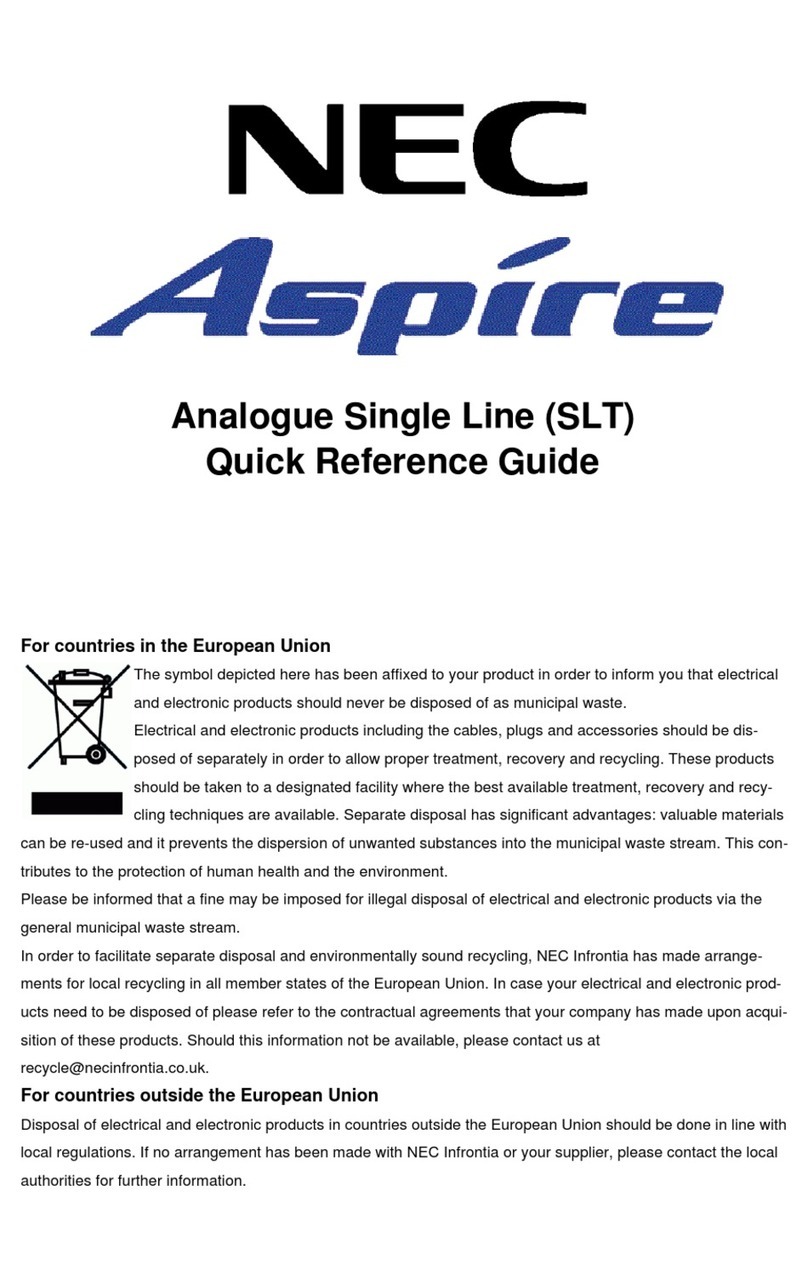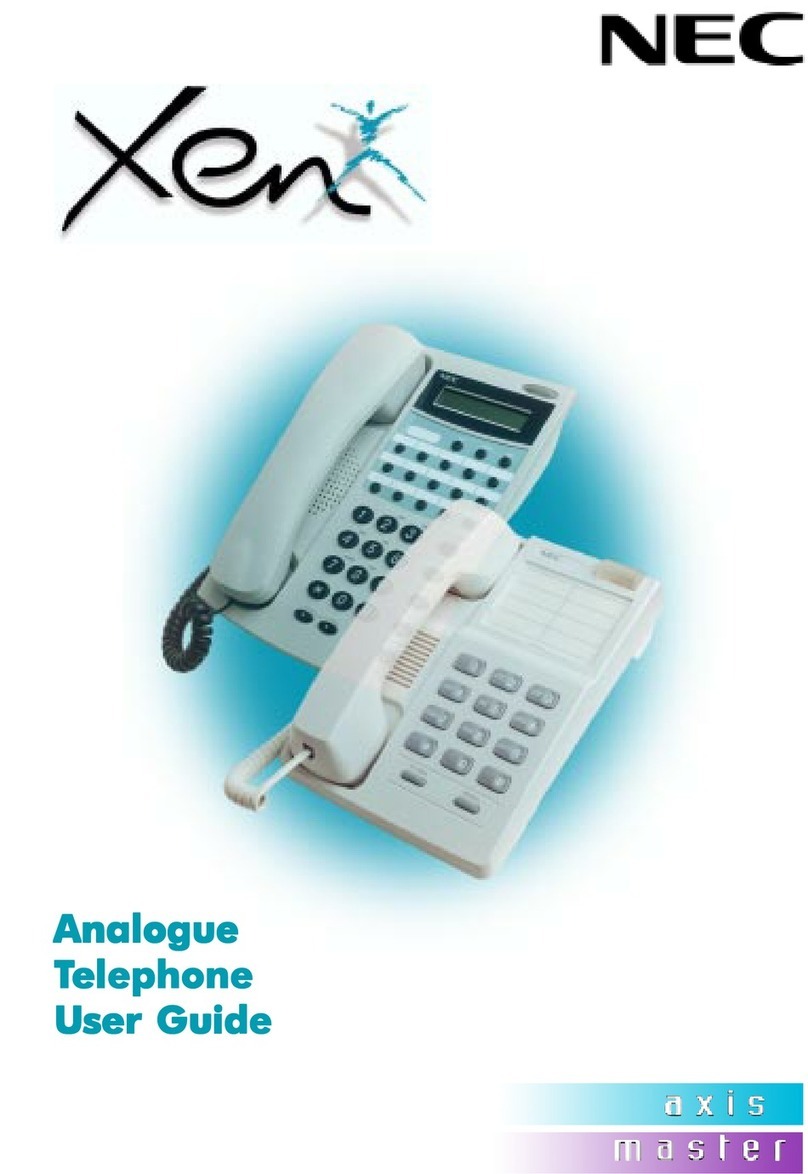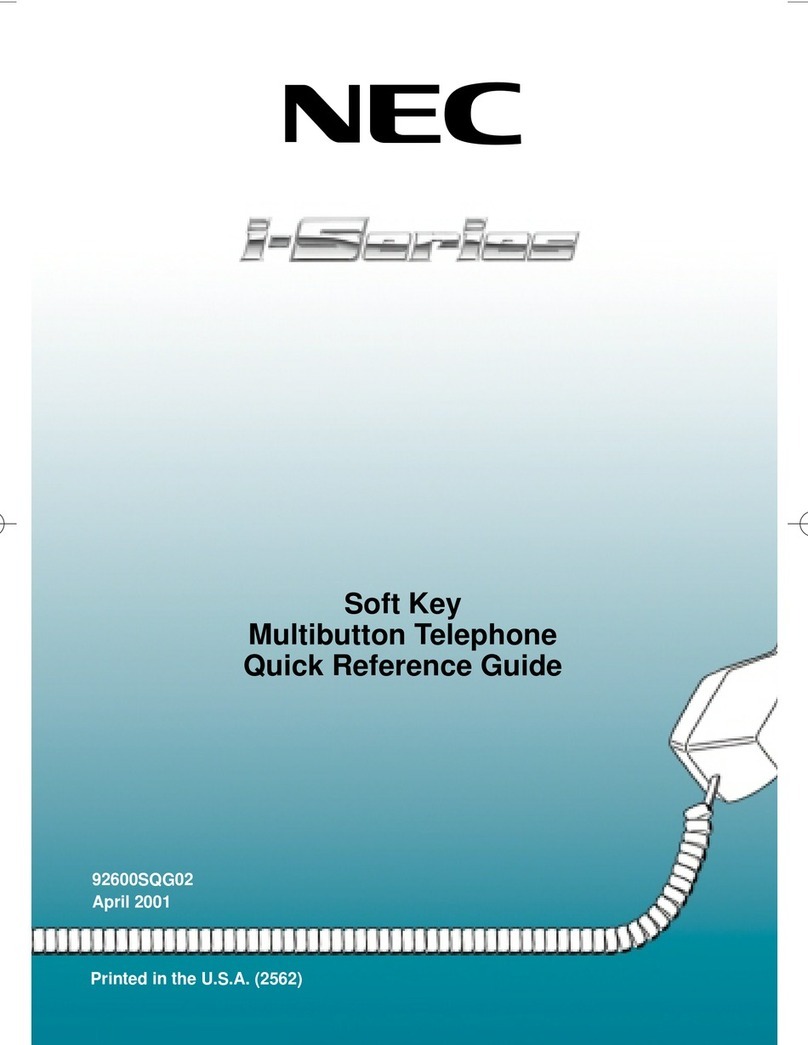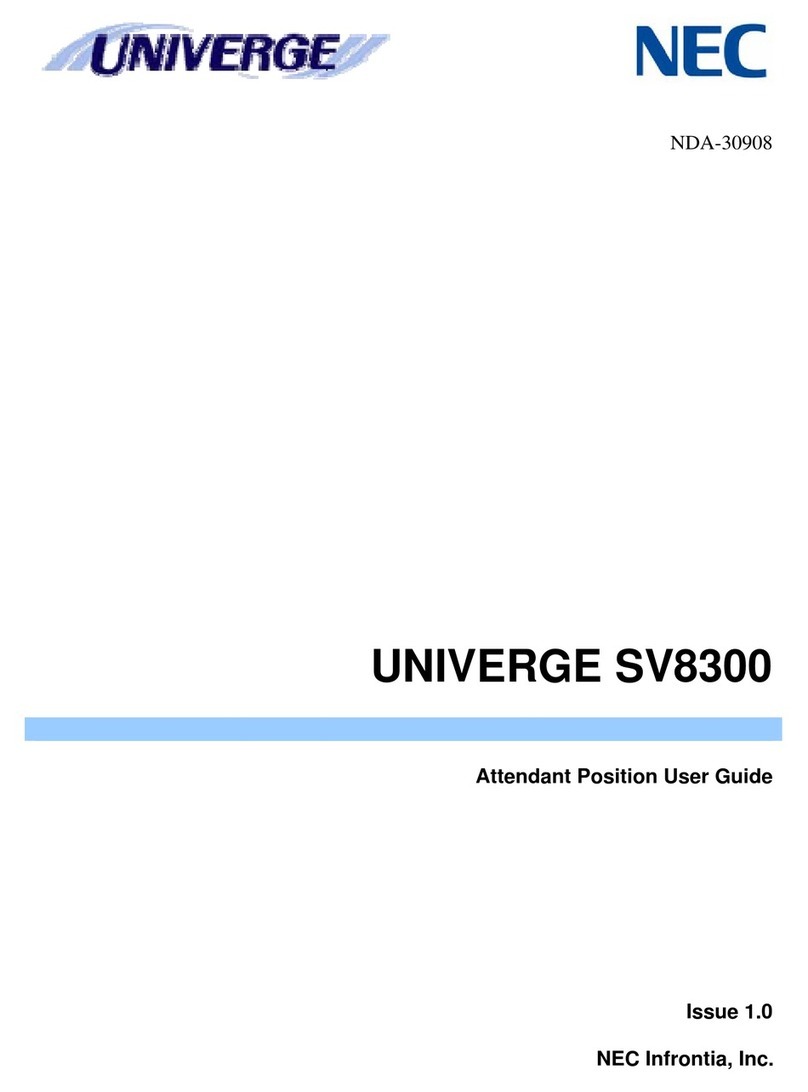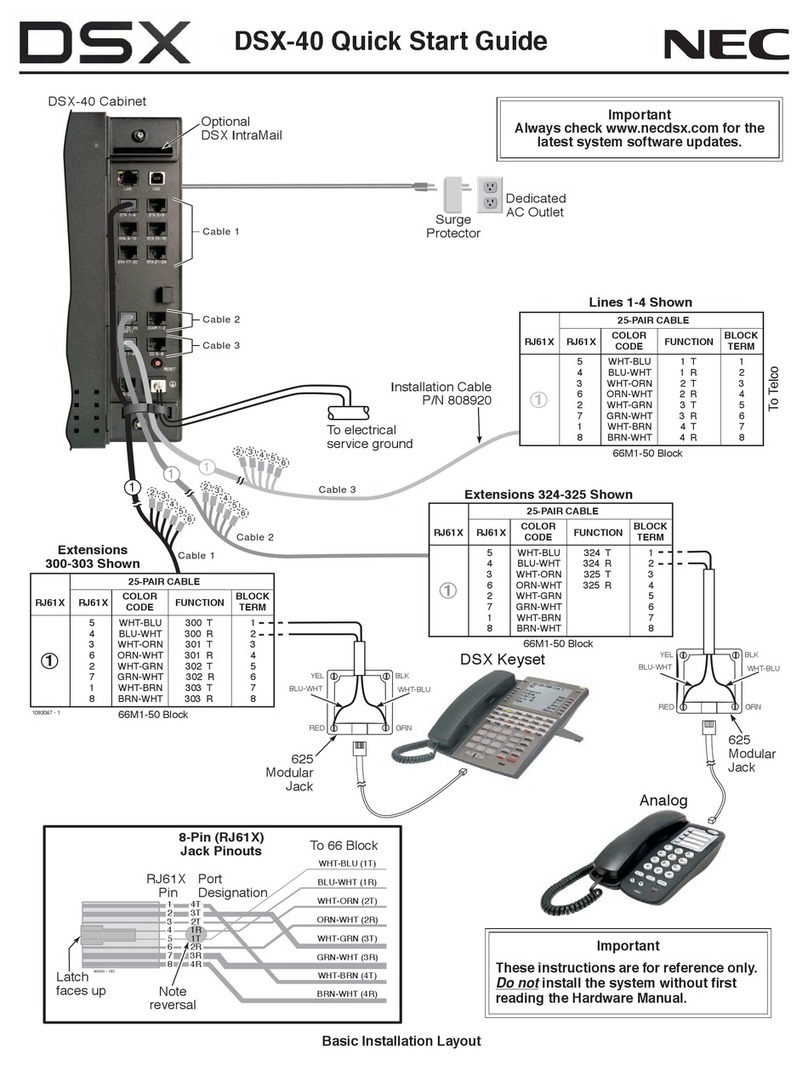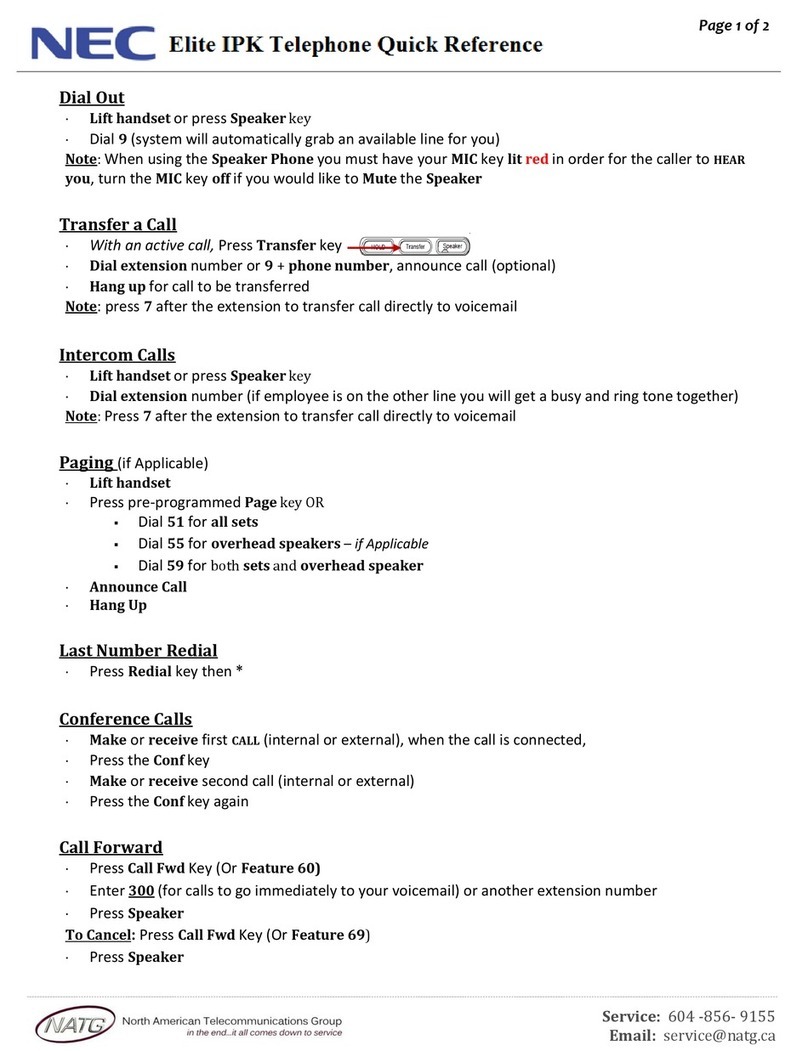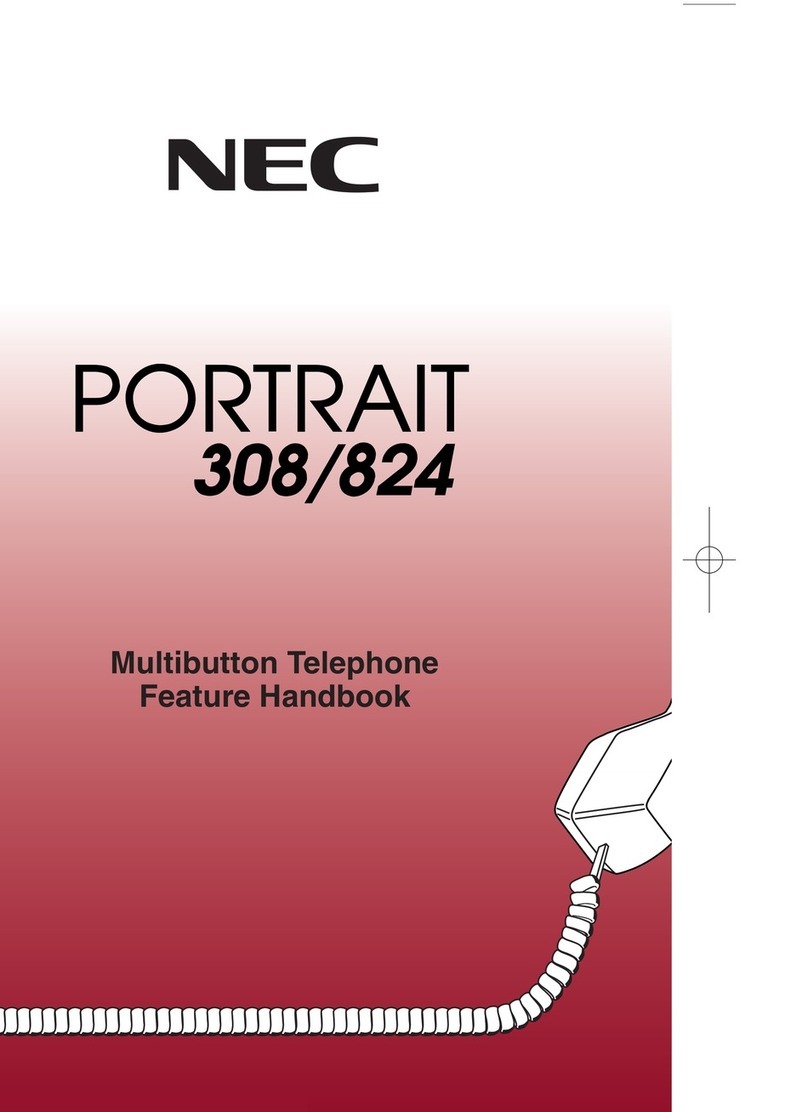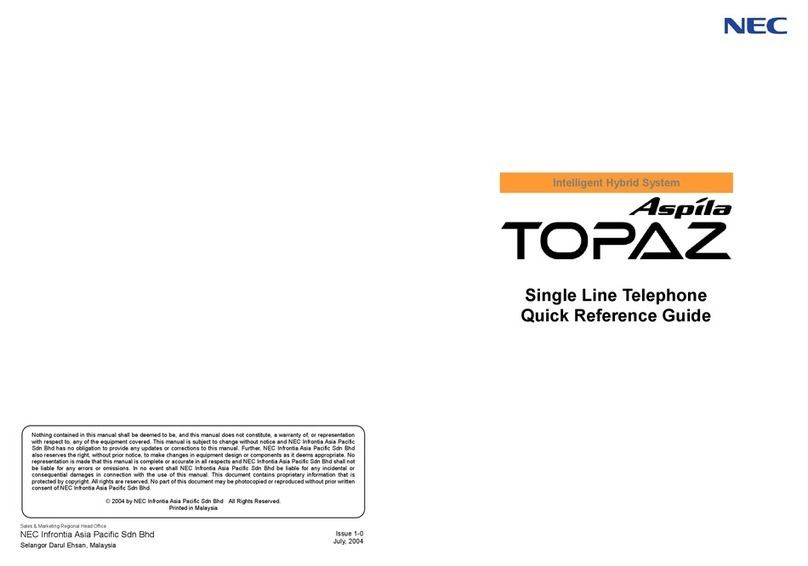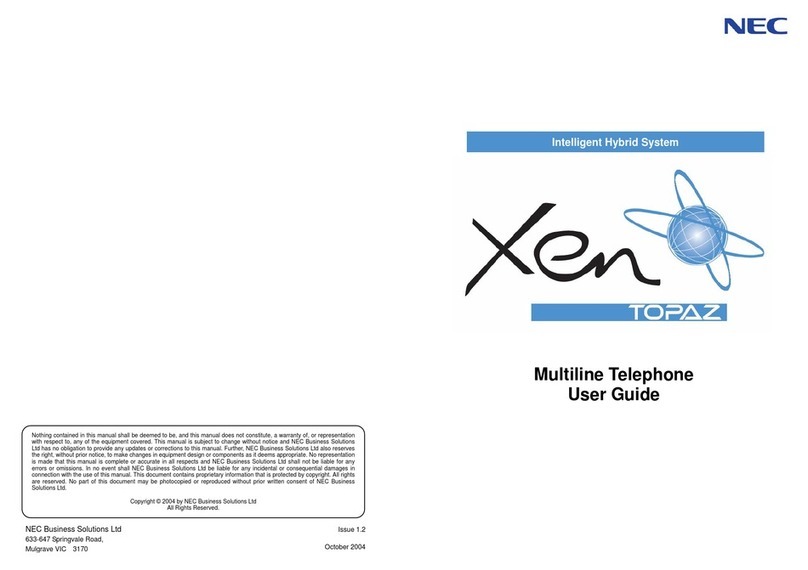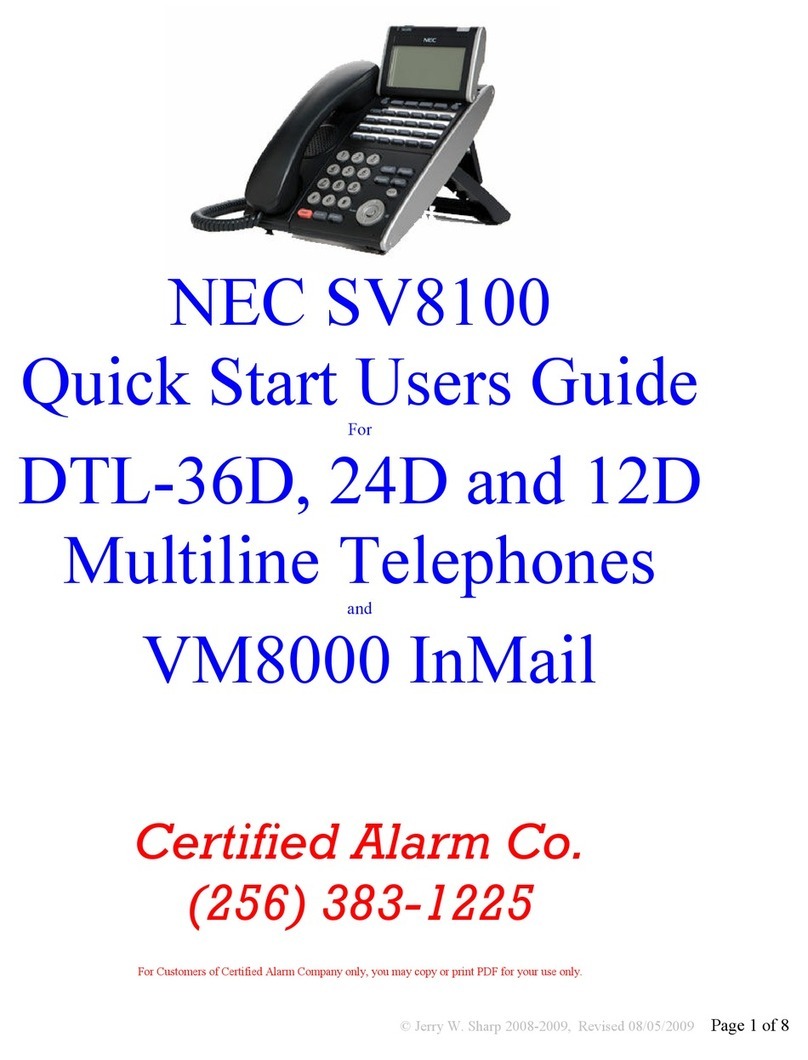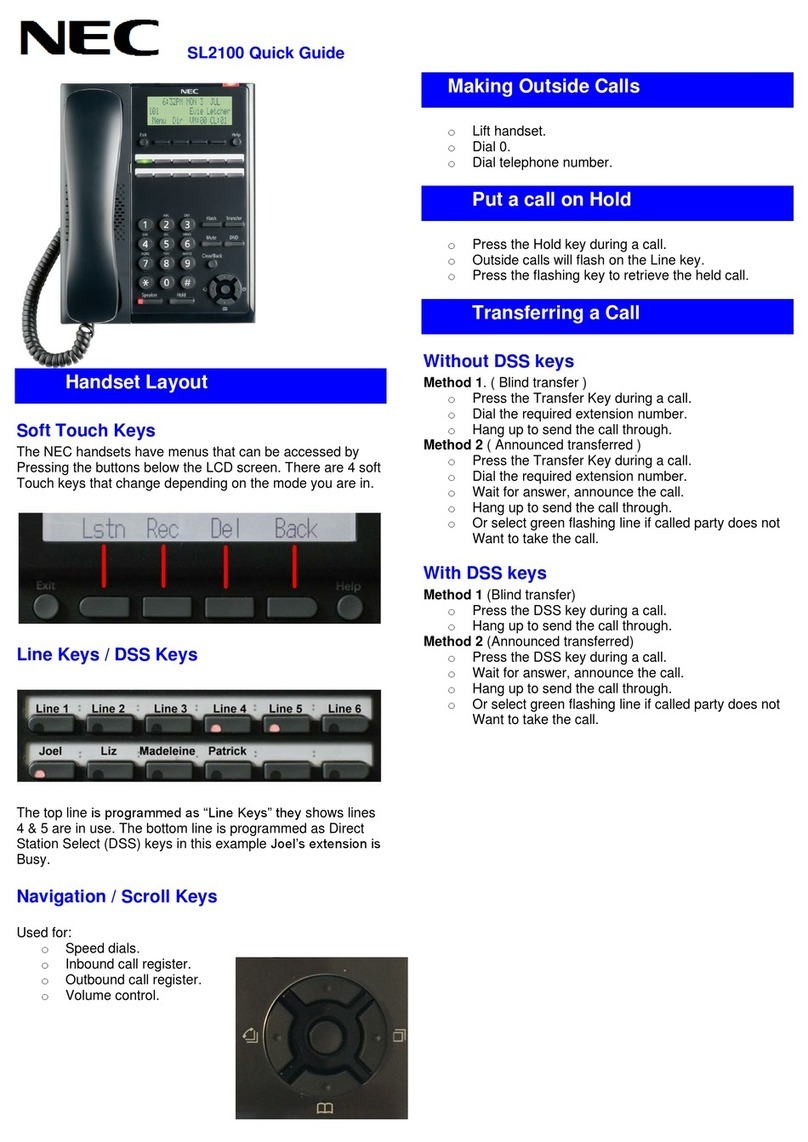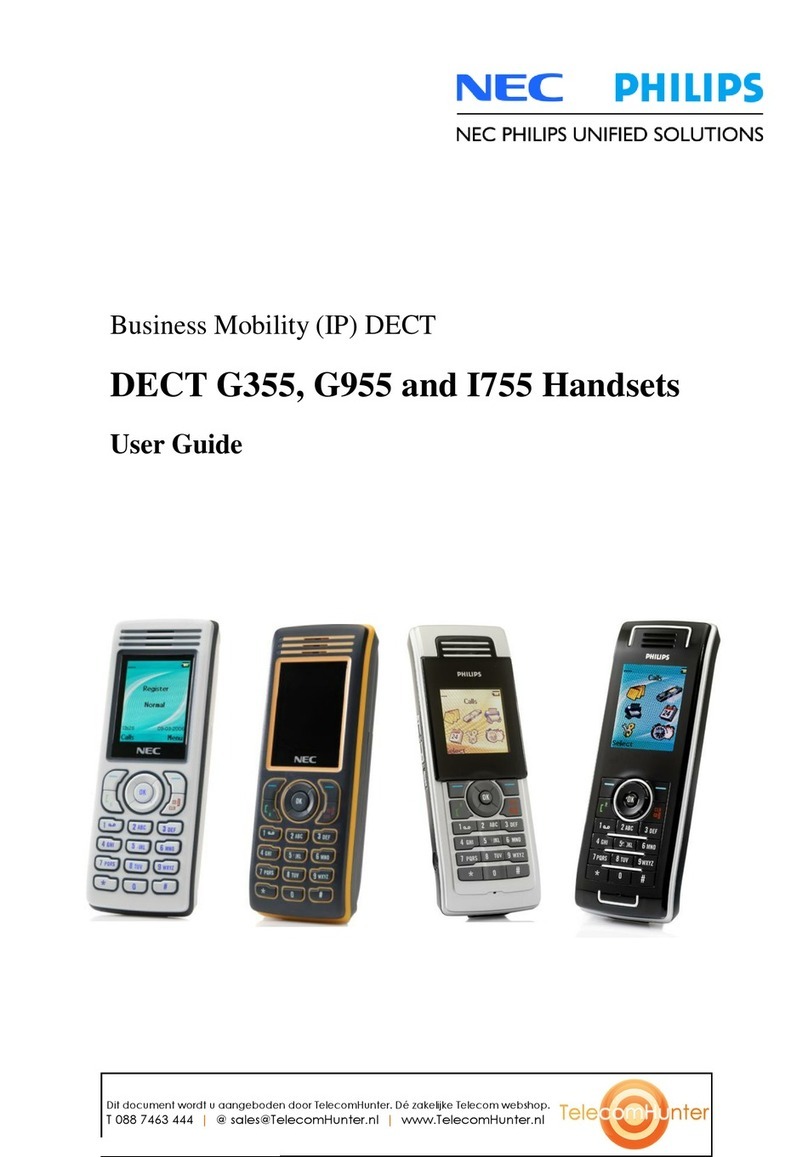Extension 2448: Information/Troubles
Fax: (718) 430-2488
E-mail: TELECOM@einstein.yu.edu
Office: Belfer Room B08B
Te l e c o m m u n i c a t i o n s
Telephone Quick Users Guide
NEC
Dterm Series I
CALL FORWARD - BUSY
SET:
Lift handset.
Confirm you are connected to the extension
to be forwarded.
Dial *4 then the destination extension.
Hang up.
All calls will immediately be directed to that
extension when the line is in use.
CANCEL:
Lift handset.
Confirm you are connected to the appropriate
extension.
Dial # 4.
Hang up.
CALL FORWARD - NO ANSWER
SET:
Lift handset.
Confirm you are connected to the extension
to be forwarded.
Dial * 5 then the destination extension.
Hang up.
All calls will be directed to that extension
after 15 seconds when the line is not an-
swered.
CANCEL:
Lift handset.
Confirm you are connected to the appropriate
extension.
Dial # 5.
Hang up.
QUICK REFERENCE GUIDE
Key:
FEATURE and 1 = MIC on/off.
FEATURE and 3 = Select ringer tone.
FEATURE and 4 = Adjust transmission level.
RECALL Press key to terminate established call
and re-seize dial tone.
MIC Press key (LCD on). Allows hands
free/
speakerphone conversation.
CONF Press key to establish a three-way
conversation. LED on key will light
when conference is established.
REDIAL On Display Telephone pr ess key until
desired number is displayed. Will display
up to 5 previously dialed numbers.
Press * to automatically dial that number.
Non display telephones show last num-
ber redial only.
ANSWER This key is not used.
SPEAKER Controls the built-in speaker, which can
be used for hands-free dialing or
monitoring.
TRANSFER Allows the station user to transfer
established calls to another station.
HOLD Allows the station user to place an
internal or external call on hold.
Used to adjust Volume and Display.
Display: press key up or down when
idle.
Speaker/Handset Volume:
press key up
or down during a conversation.
Ringer Volume: press key up or down
during ringing.
DIRECTORY Not in Use.
MESSAGE Not in Use.
V
V
TEL-MAN-2018-003 NEC Dterm Series I Quick Guide