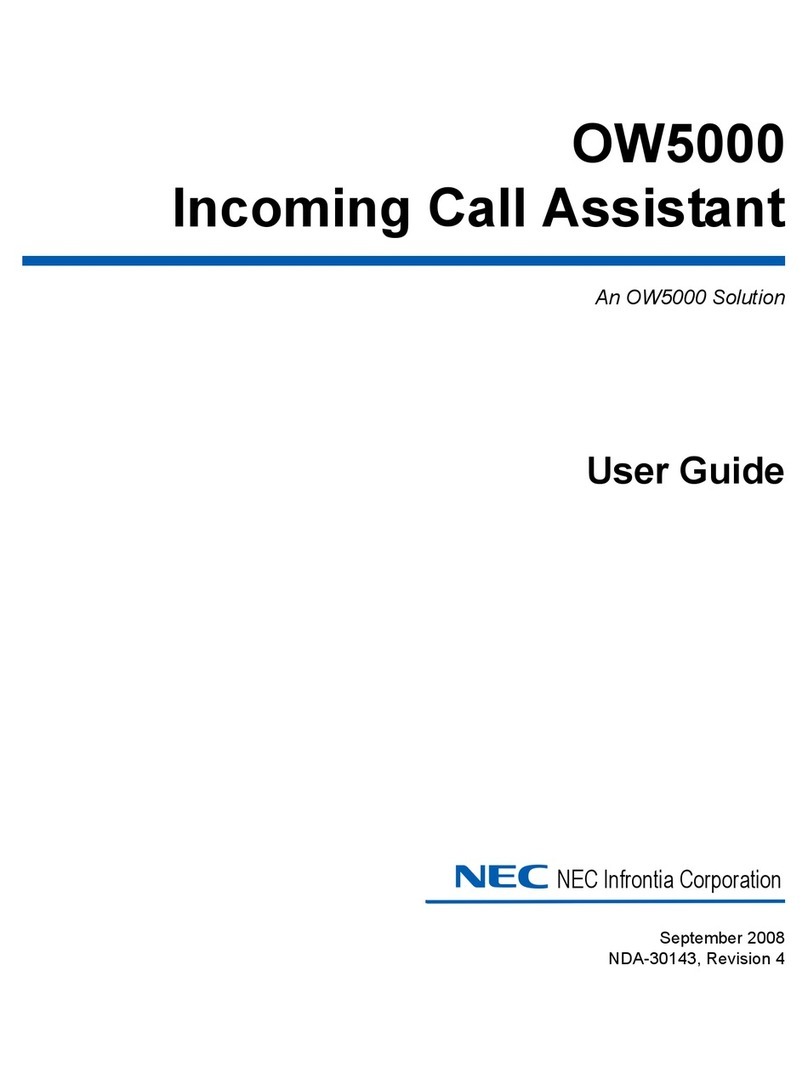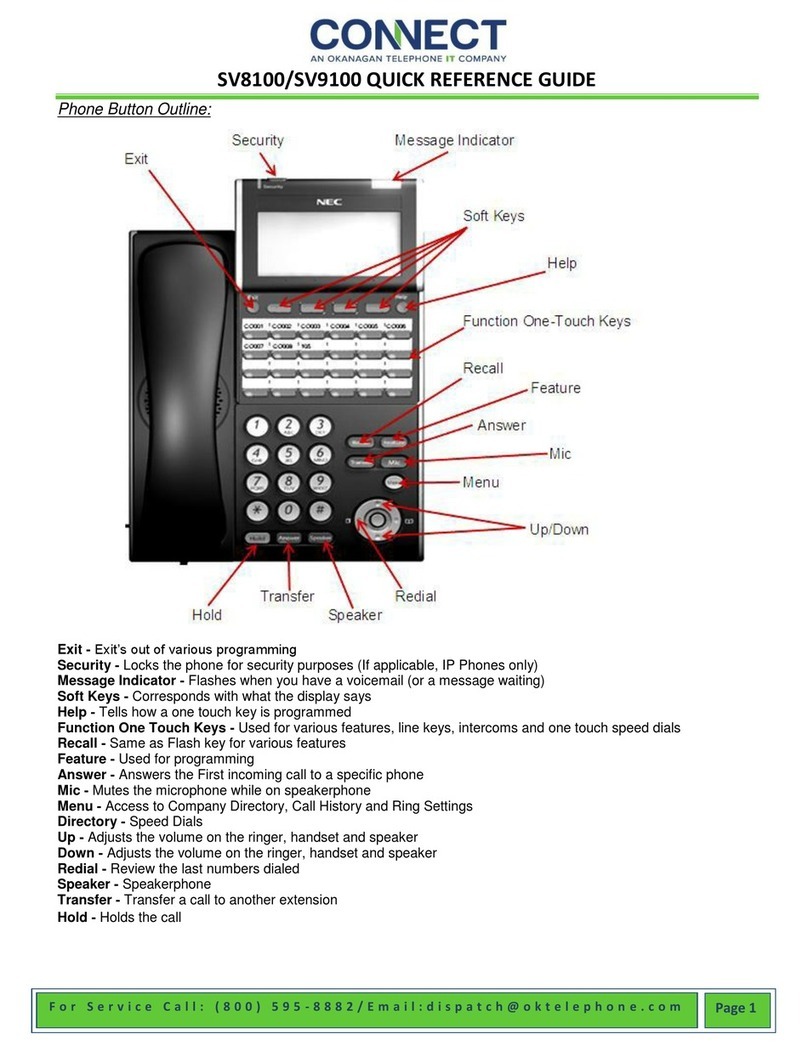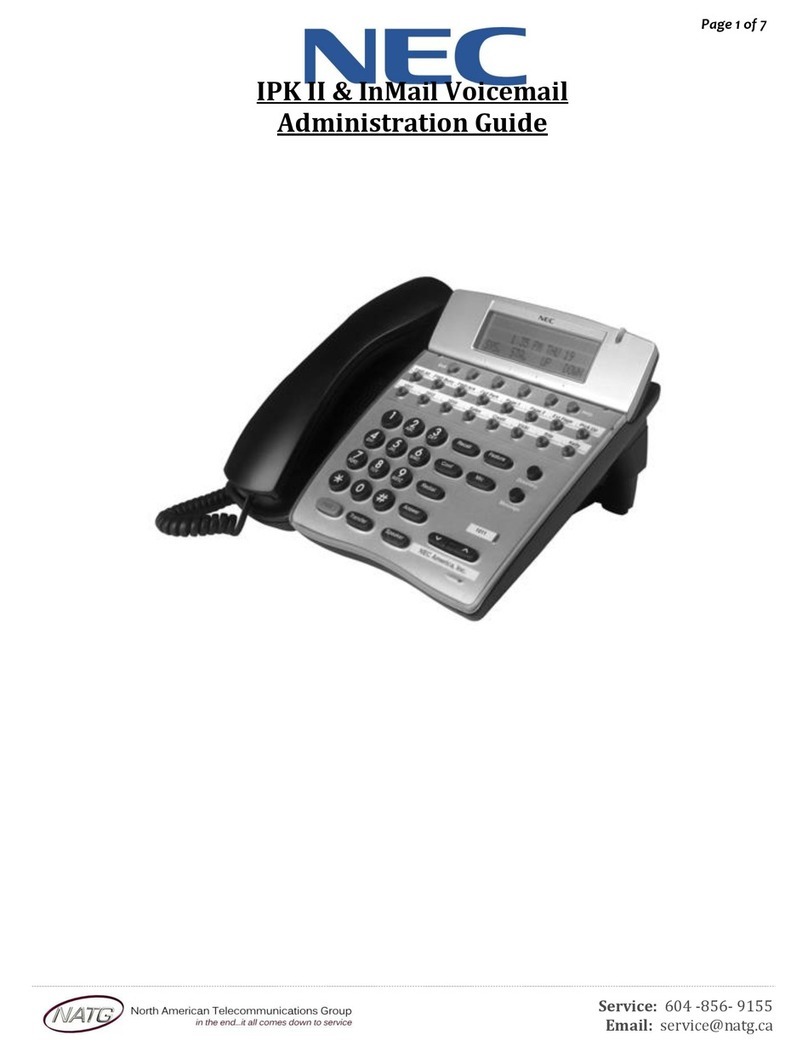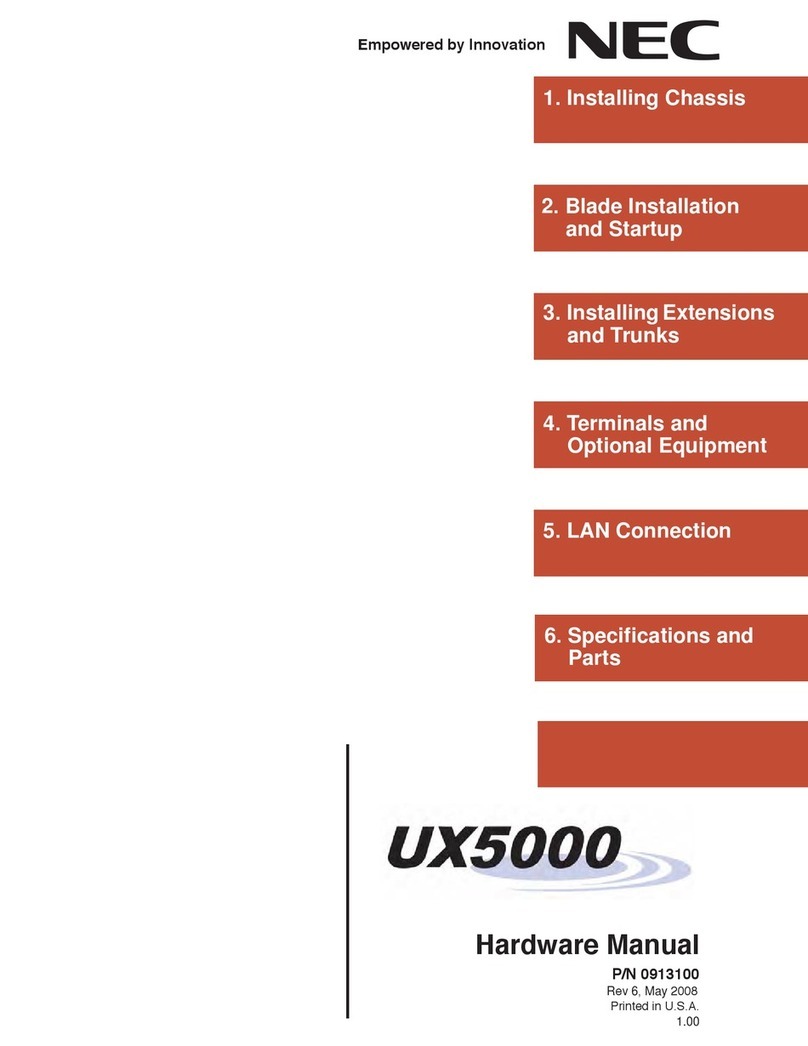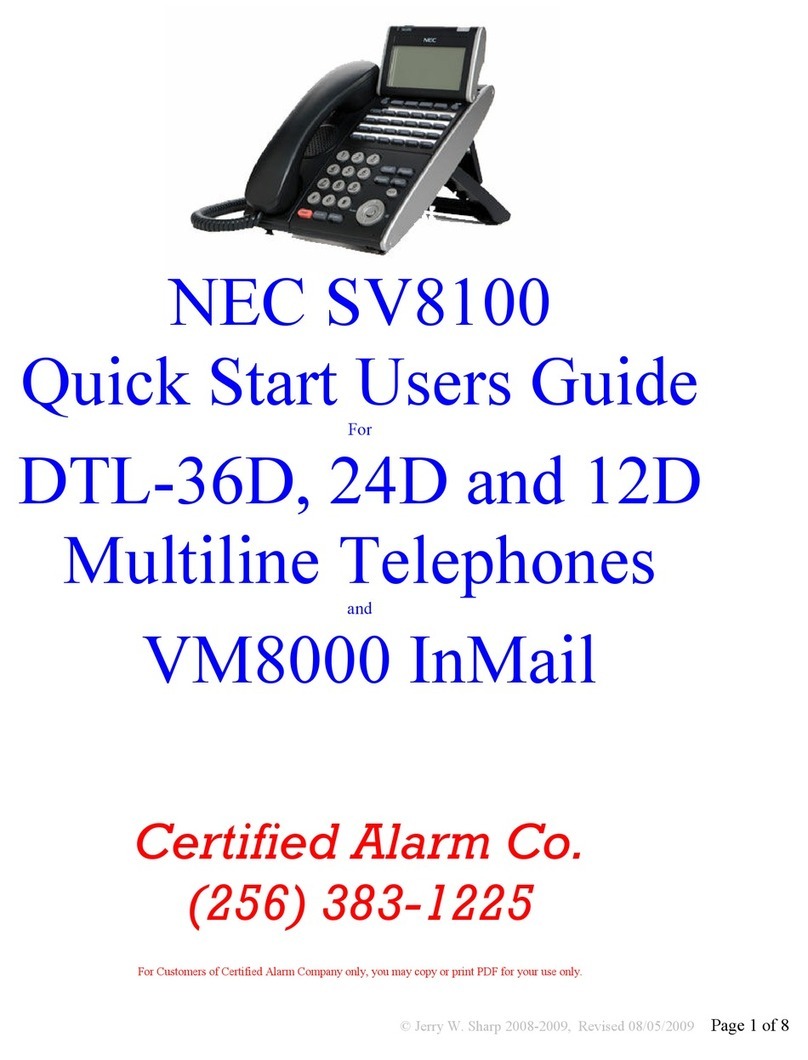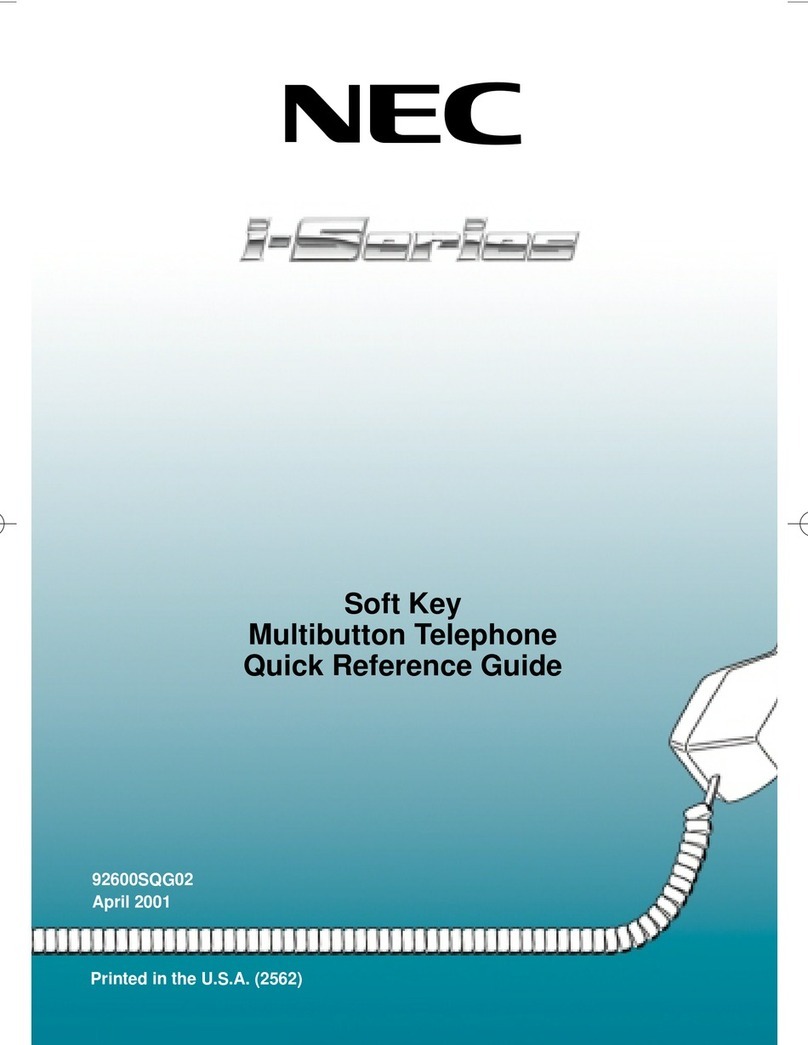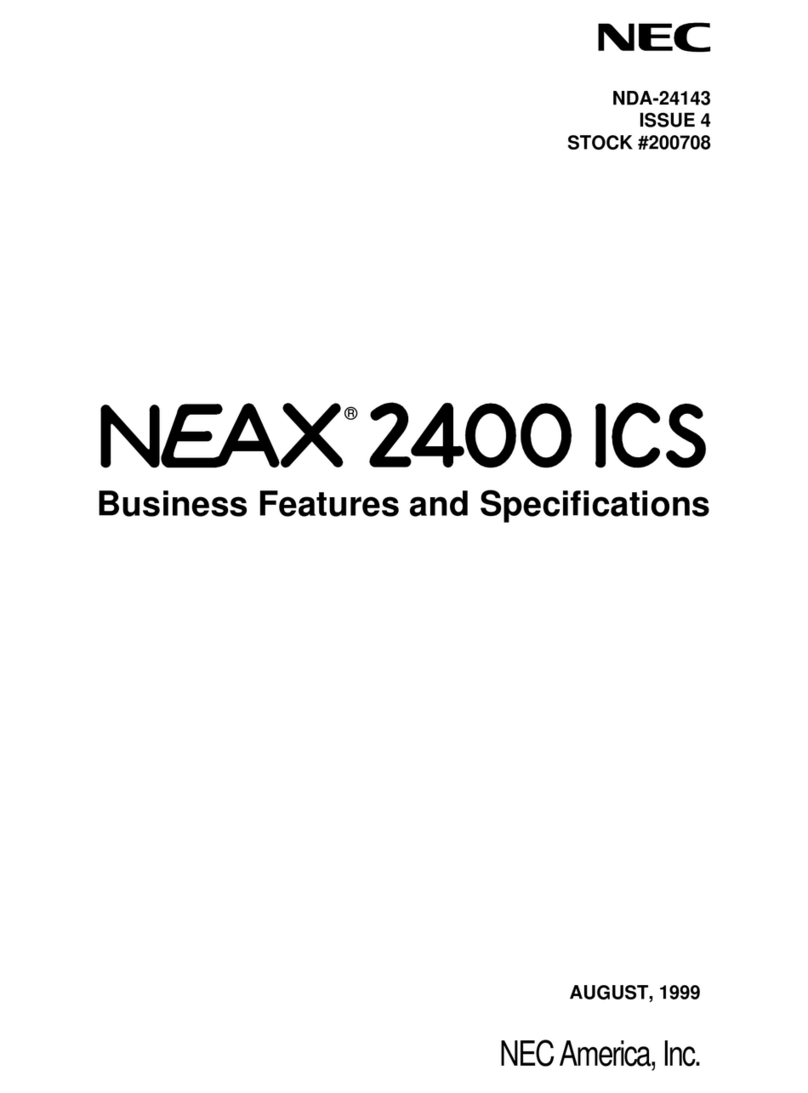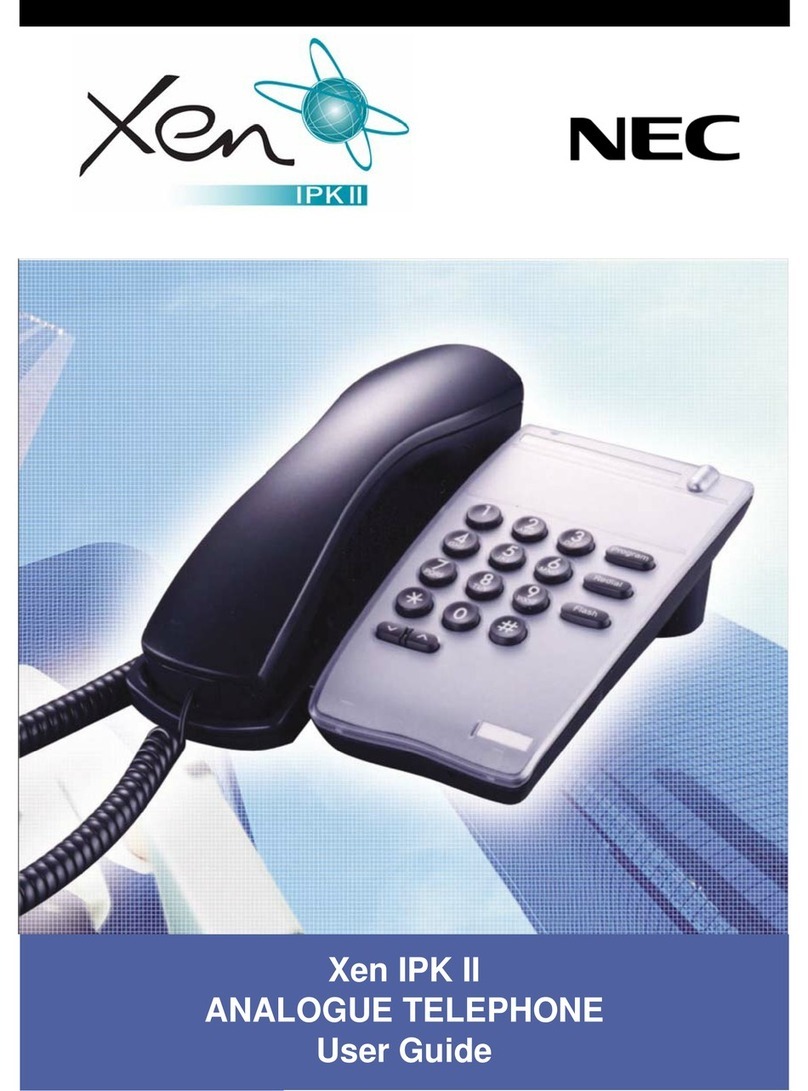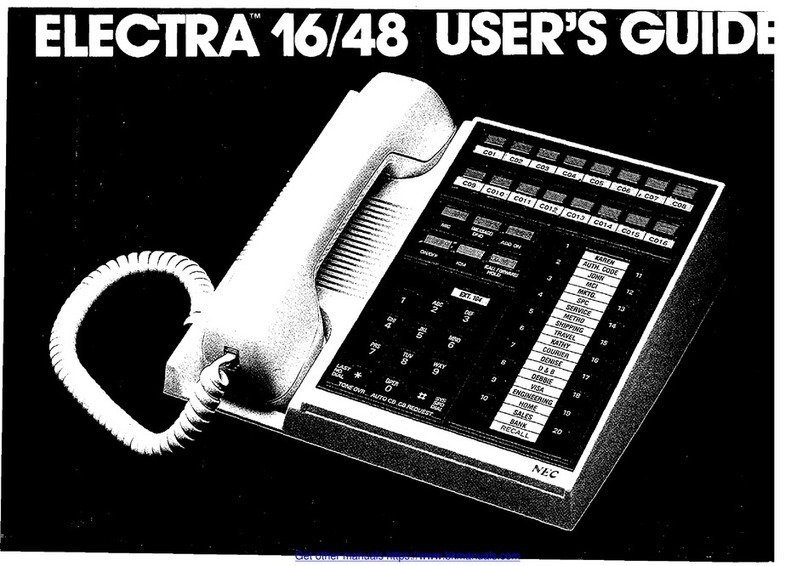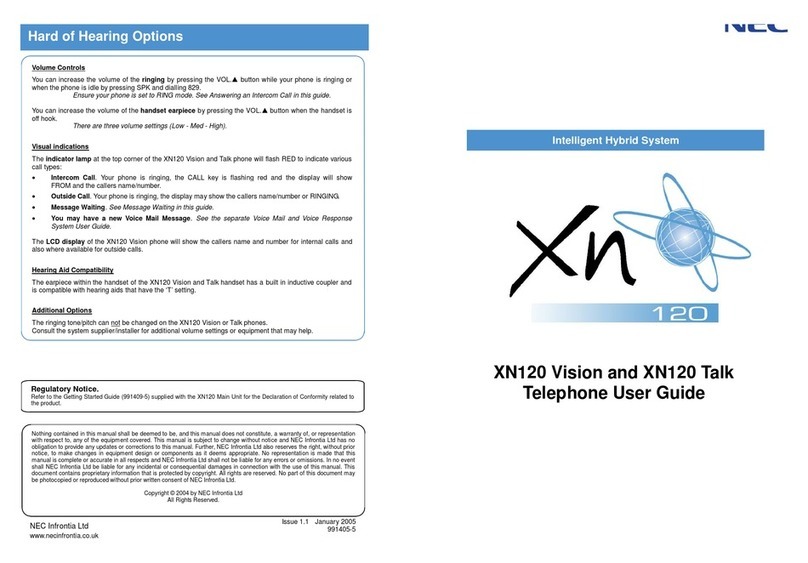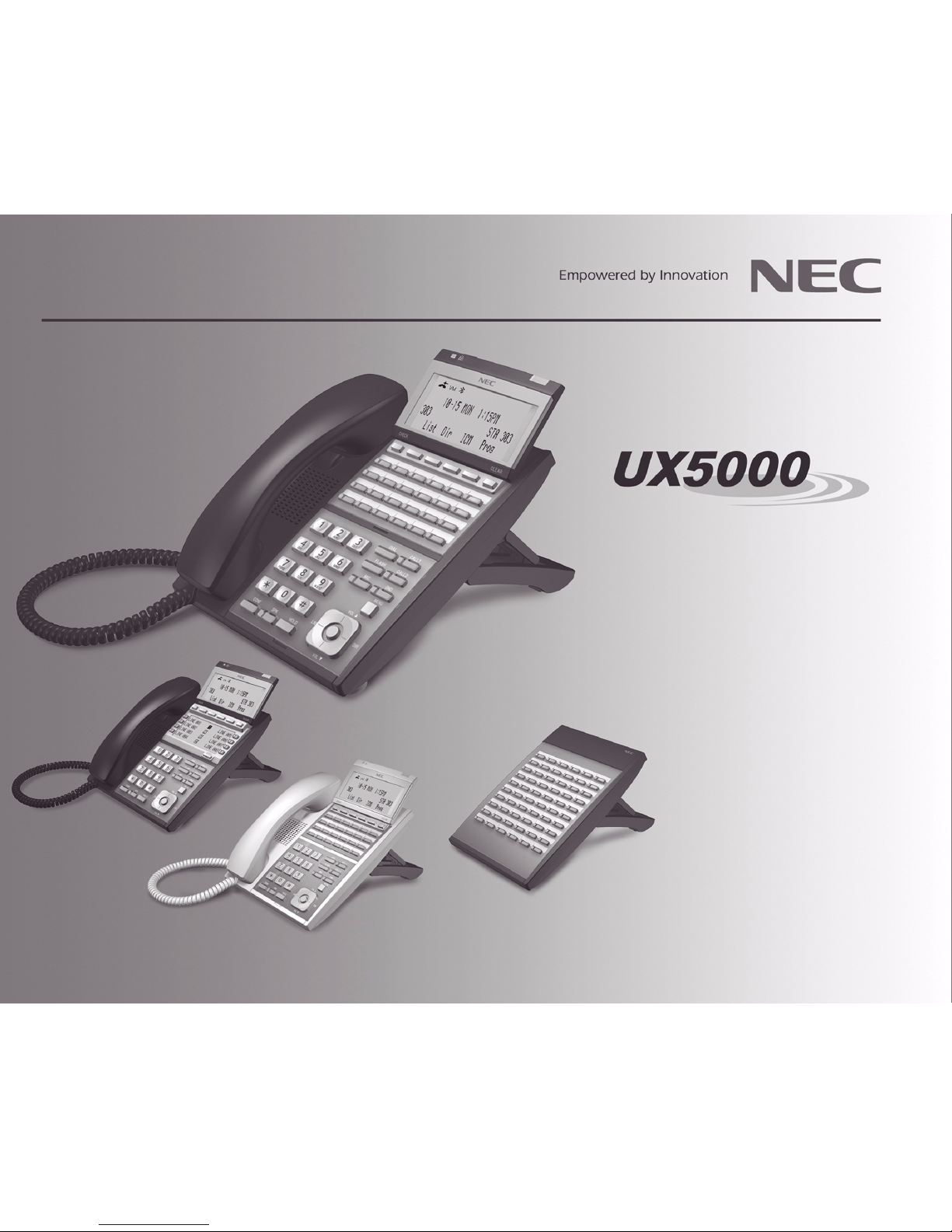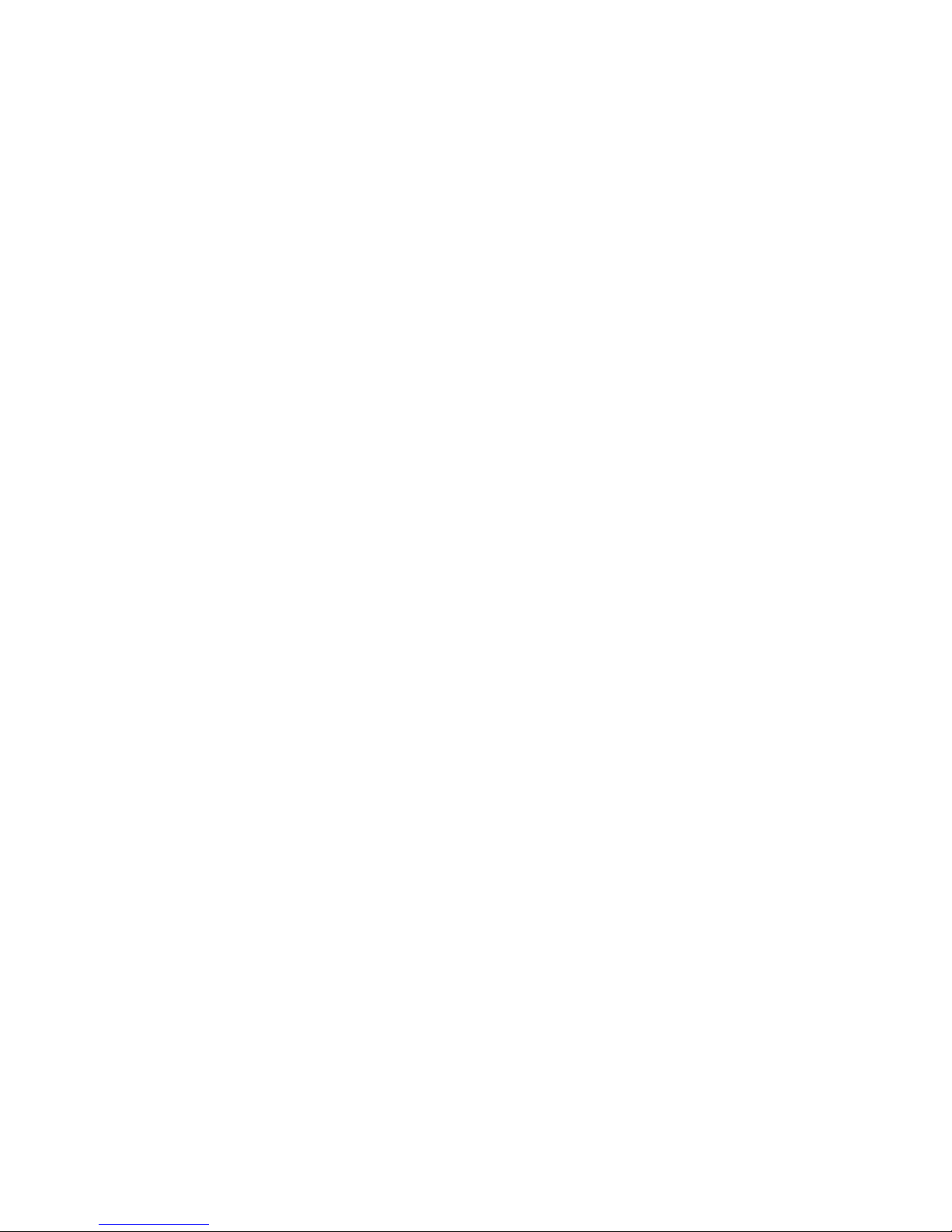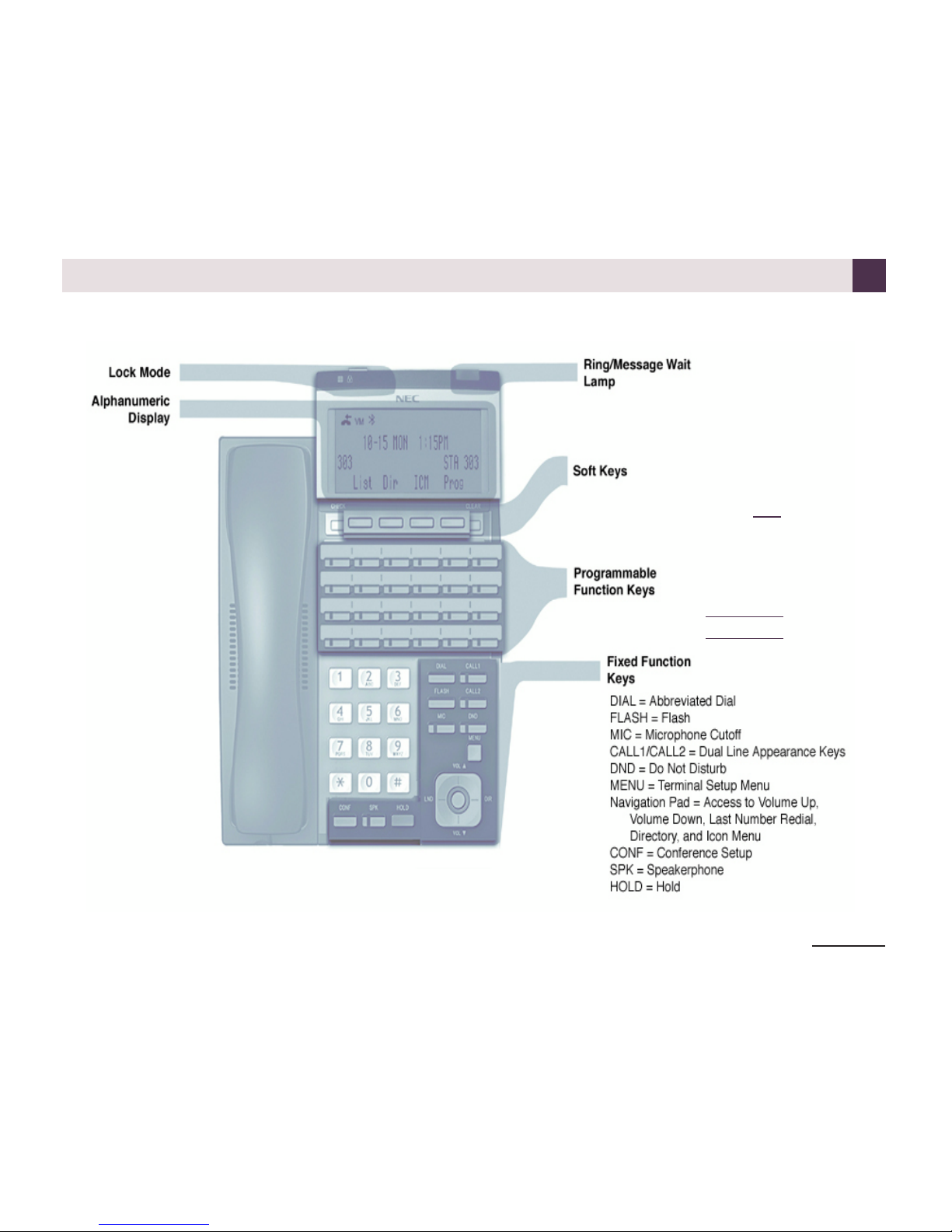Page-4
Handling And Rerouting Your Calls
Use
Hold
(page69)tohaveyourcallwaitatyourterminal.Or,Parkitinorbitforaco-worker(page112).
Haveacallforaco-worker?
Transfer
ittothem(page144).Don'tknowwheretheyare?Use
MeetMe
PagingTransfer
(page81)sotheycanpickitupwherevertheyare.Ifyouwantthecalltocomeback
whenyourco-workerisdone,use
SerialCall
(page138).
Whenyouleaveyourdesk,thinkabout
CallForwarding
yourcallstosomeoneelse(page16).Ifthat
meetingrunslong,gotoanotherterminalandbringyourcallstoyouwith
CallForwardFollowMe
(page19).Whenyouwantcallerstoknowwhereyouare,seta
SelectableDisplayMessage
atyourter-
minal(page135).Youmaybeableto
Override
(page20)anotheruser'sCallForwardifyouthinktheyare
stillattheirterminal.
When Your Call Can’t Go Through
Don'tjusthangupwhenyourcallcan'tgetthroughtoaco-worker!Use
CallWaiting
(page23)towait
withouthangingup.Sendyourco-worker
OffHookSignaling
(page94)toletthemknowyou'rewaiting.If
youdon'thavetimetowait,leavea
Callback
request(page24).
Inahurry?Thinkaboutleavingyourco-workera
MessageWaiting
(page84),oruseoptional
VoiceMail
(page149)torecordavoicemessageforthem.
There'snoneedtokeepredialingyouroutsidecallifit'sbusyorunanswered-use
RepeatRedial
instead
(page124).AndwhenyourUX5000'slinesarebusy,
TrunkQueuing
(page148)letsyouwaitforafree
one.Ifyouhaveanemergency,
ForcedTrunkDisconnect
(page63)allowsyoutogetthroughonabusy
linerightaway.
With
VoiceOver
(page159),talktoabusyuser-whiletheykeeptalkingtotheirinitialcaller.Whenyou're
busyonacall,youcandothesamethingwith
ReverseVoiceOver
(page125).