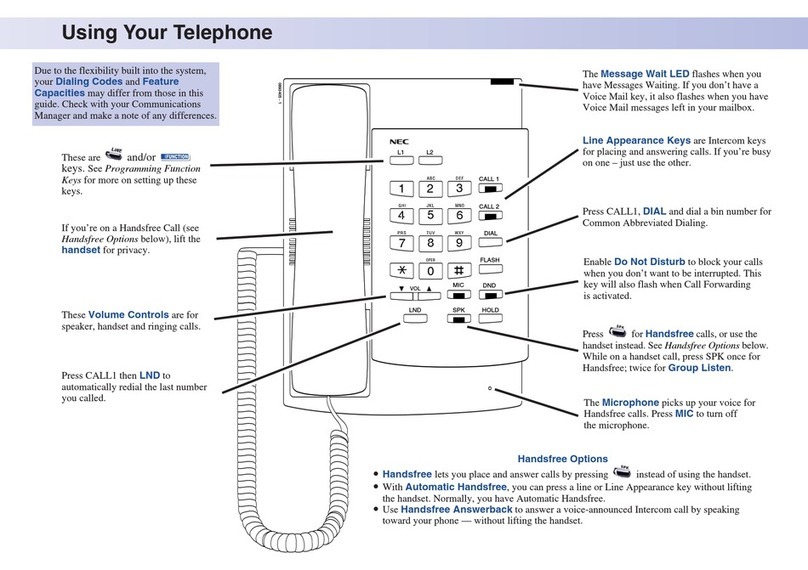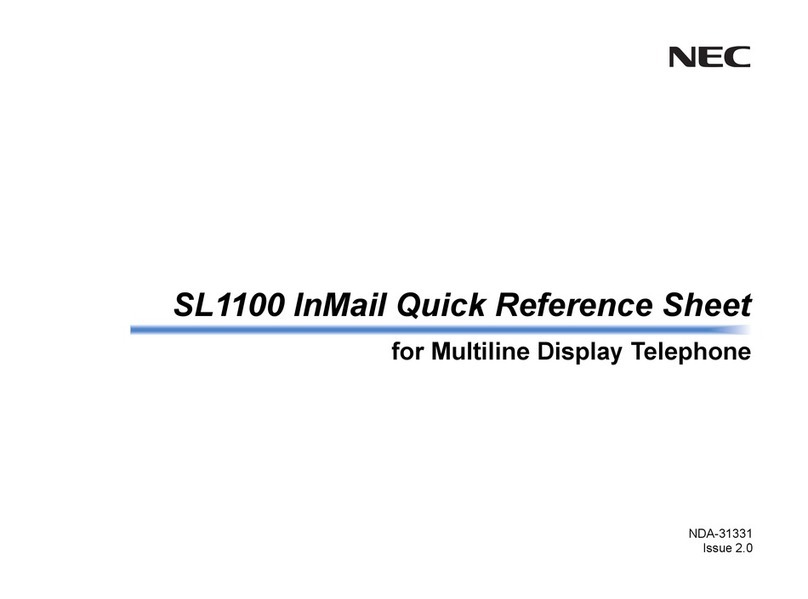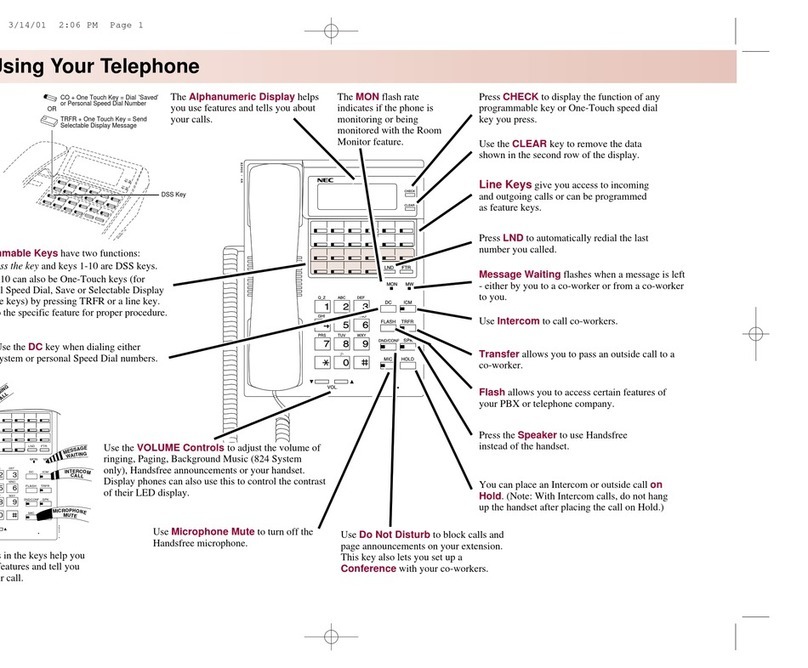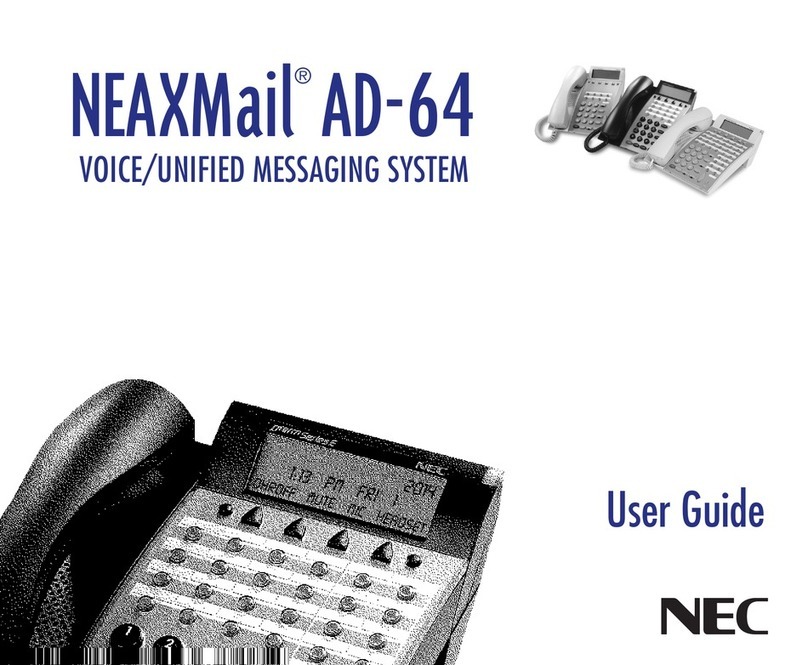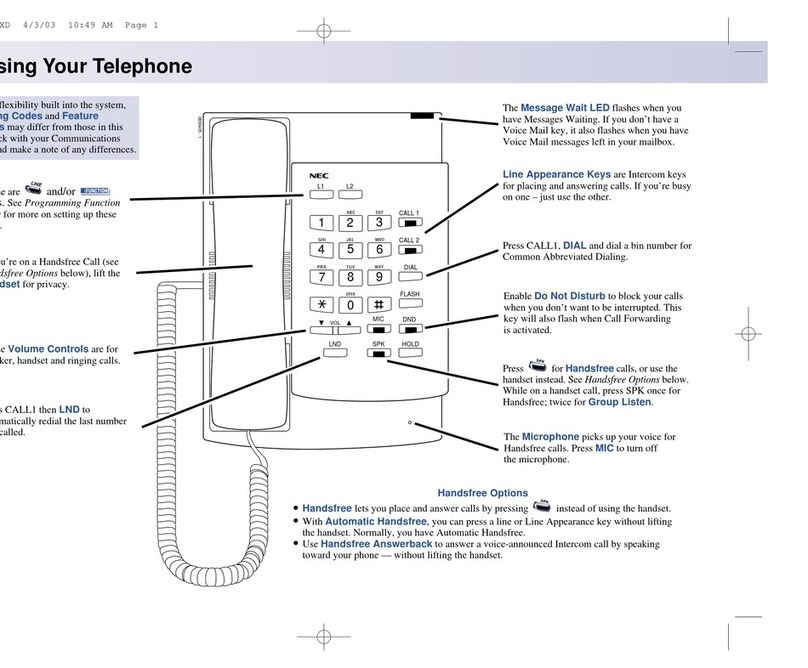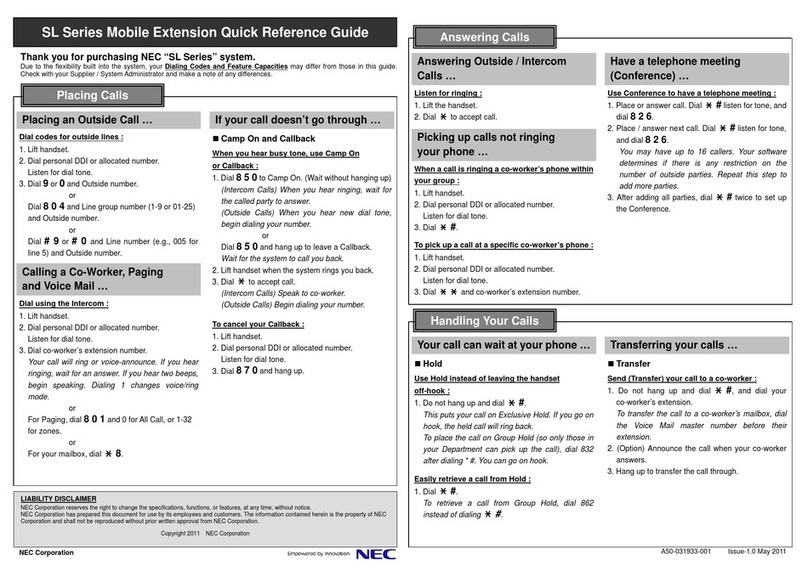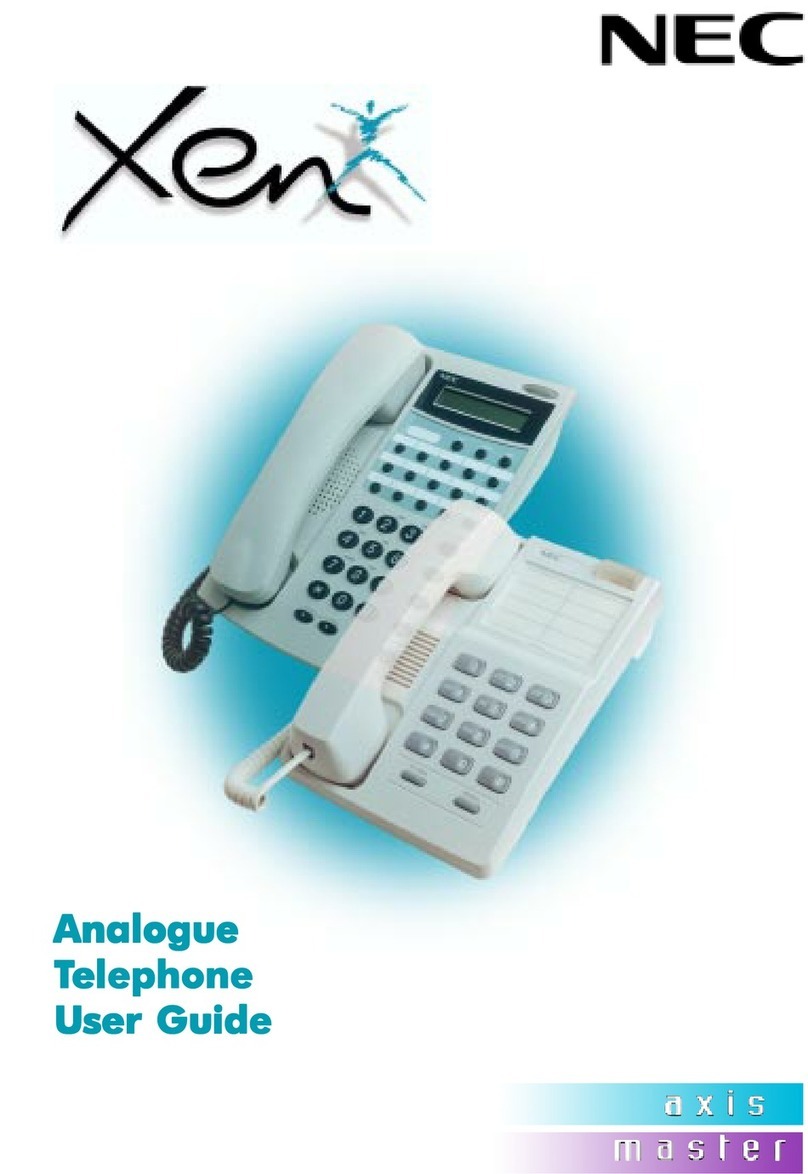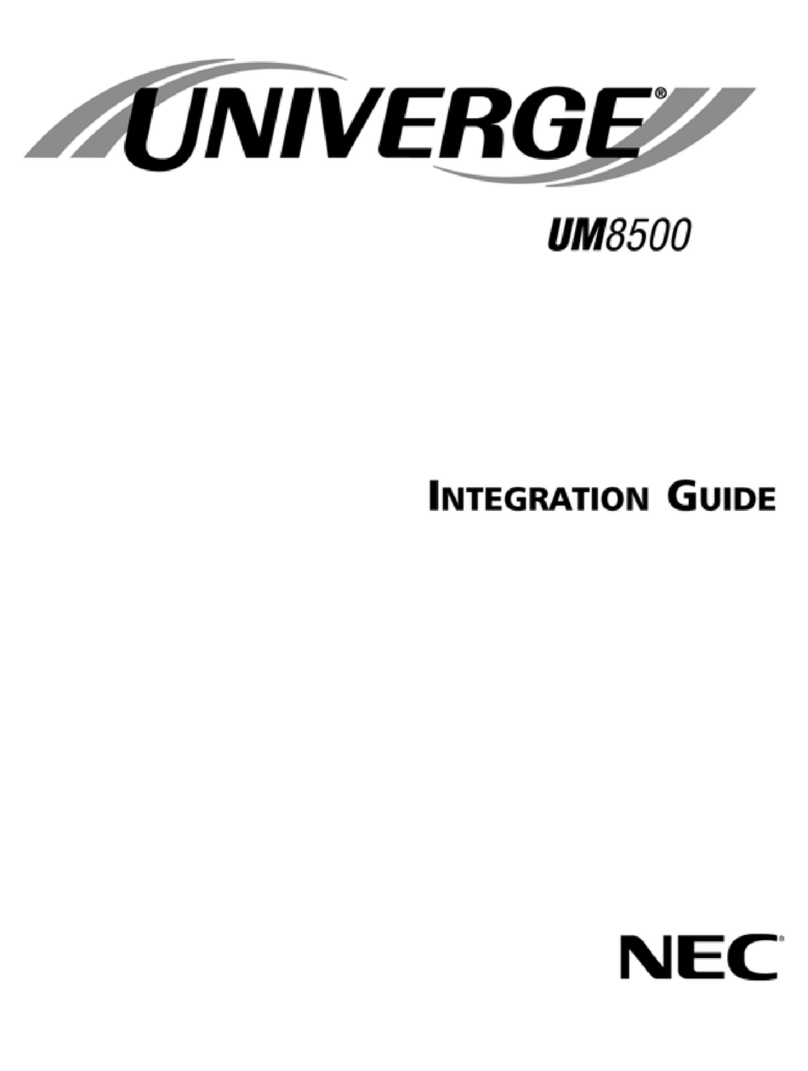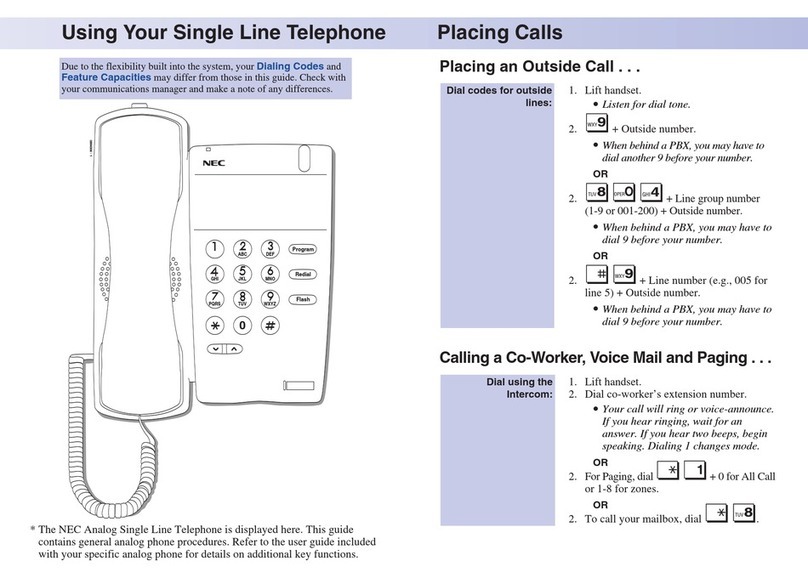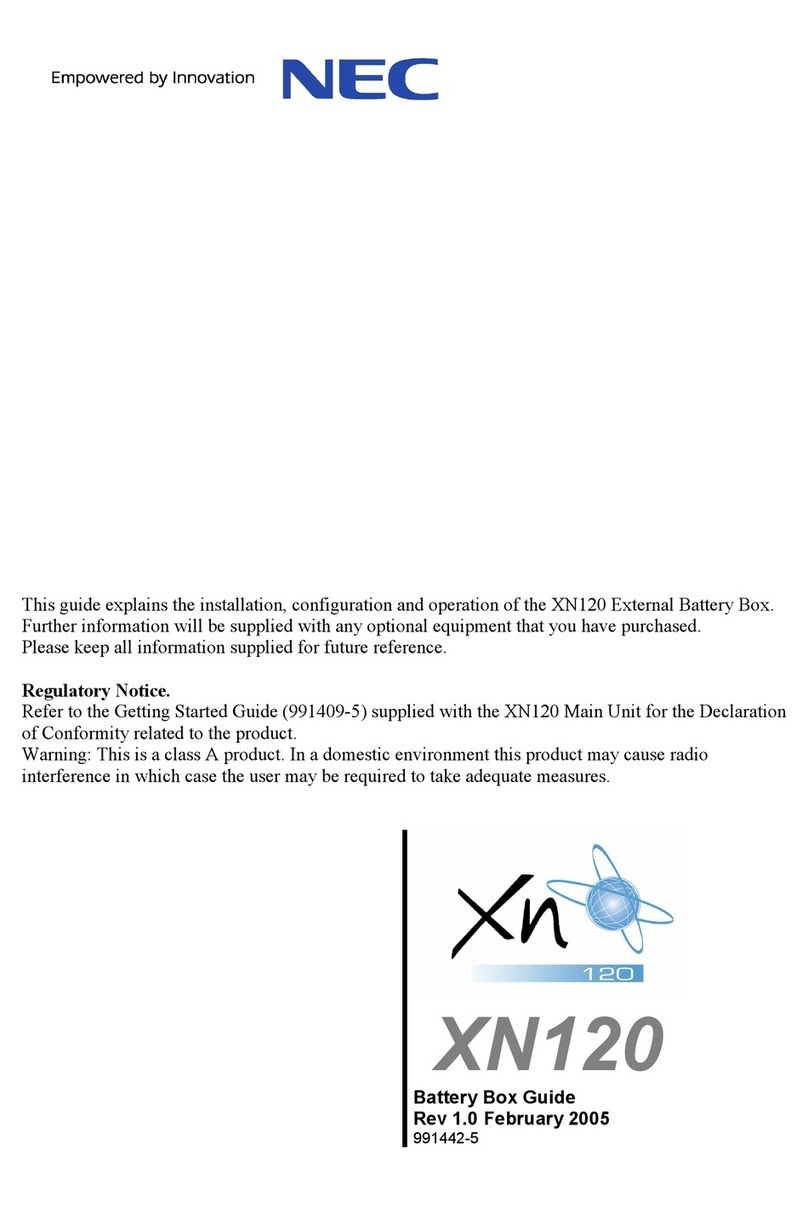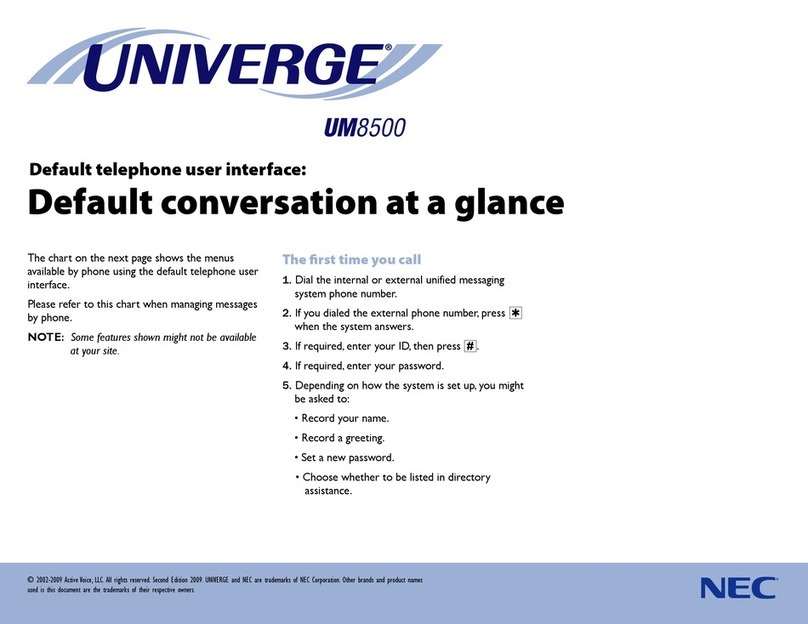SV8100/SV9100 QUICK REFERENCE GUIDE
F o r S e r v i c e C a l l : ( 8 0 0 ) 5 9 5 - 8 8 8 2 / E m a i l : d i s p a t c h @ o k t e l e p h o n e . c o m
DIAL OUT
Lift HANDSET or press SPEAKER Key
Dial 9(System will automatically grab an available line for you)
NOTE: When using the SPEAKER phone you must have MIC key lit RED in order for the caller to hear
you, turn the MIC key if you would like to mute the SPEAKER
INTERCOM CALLS
Lift handset or press SPEAKER key
Dial extension number; speak or press 1 to change from voice to ring
Press 8 to leave a voicemail message
TRANSFER A CALL
Press TRANSFER key, dial extension number
Announce call (optional)
Hang up for call to be transferred
NOTE: press 8 (or using soft keys press Trnsf, then press VMsg and extension) after the extension
to transfer call directly to voicemail
CALL PARK (IF APPLICABLE)
With active call: press an unlit PARK key; key will flash
To Retrieve Call: press flashing PARK key
PAGING (IF APPLICABLE)
Press pre-programmed PAGE key OR
Pick up handset and press INPG (on Display)
Select group 1 (Default)
REDIAL
With the handset in the cradle…
Press REDIAL key
Press Up and Down arrows to review last 10 numbers you have called
Pick up handset to dial number on display
CALLER ID
Press LIST soft key
Press CID soft Key
Use ↑ or ↓ to review calls to your extension
DO NOT DISTURB (IF APPLICABLE)
Press DND (or Speaker 747) + 1 (For EXTERNAL Calls only) OR
Press DND (or Speaker 747) + 2 (For DND on INTERNAL Calls only OR
Press DND (or Speaker 747) + 3 (for DND on ALL Calls) OR
Press DND (or Speaker 747) + 4 (for DND on TRANSFERED Calls)
To Cancel: Press DND (or Speaker 747) + 0