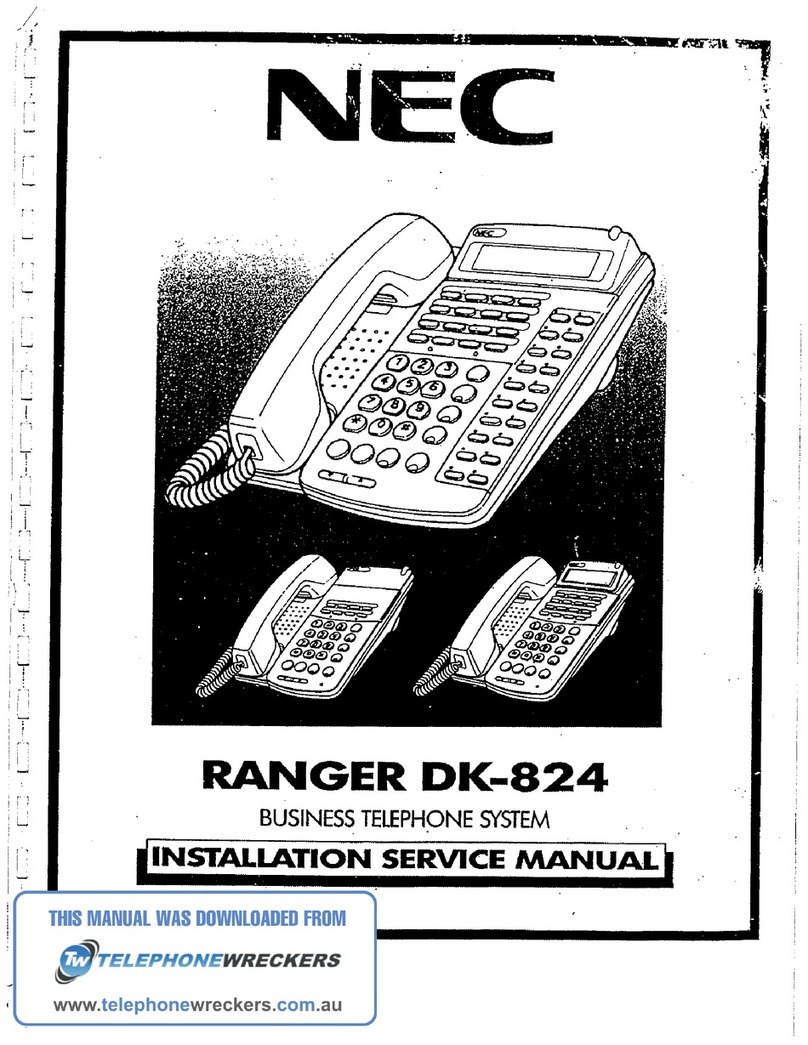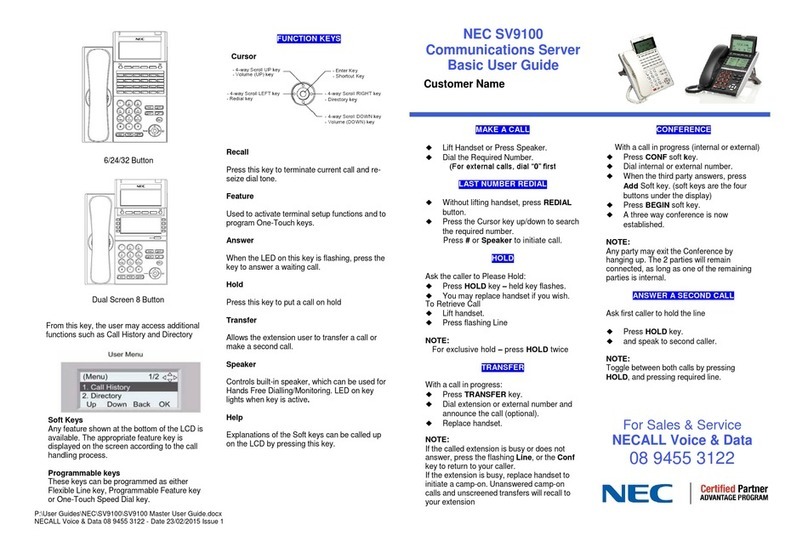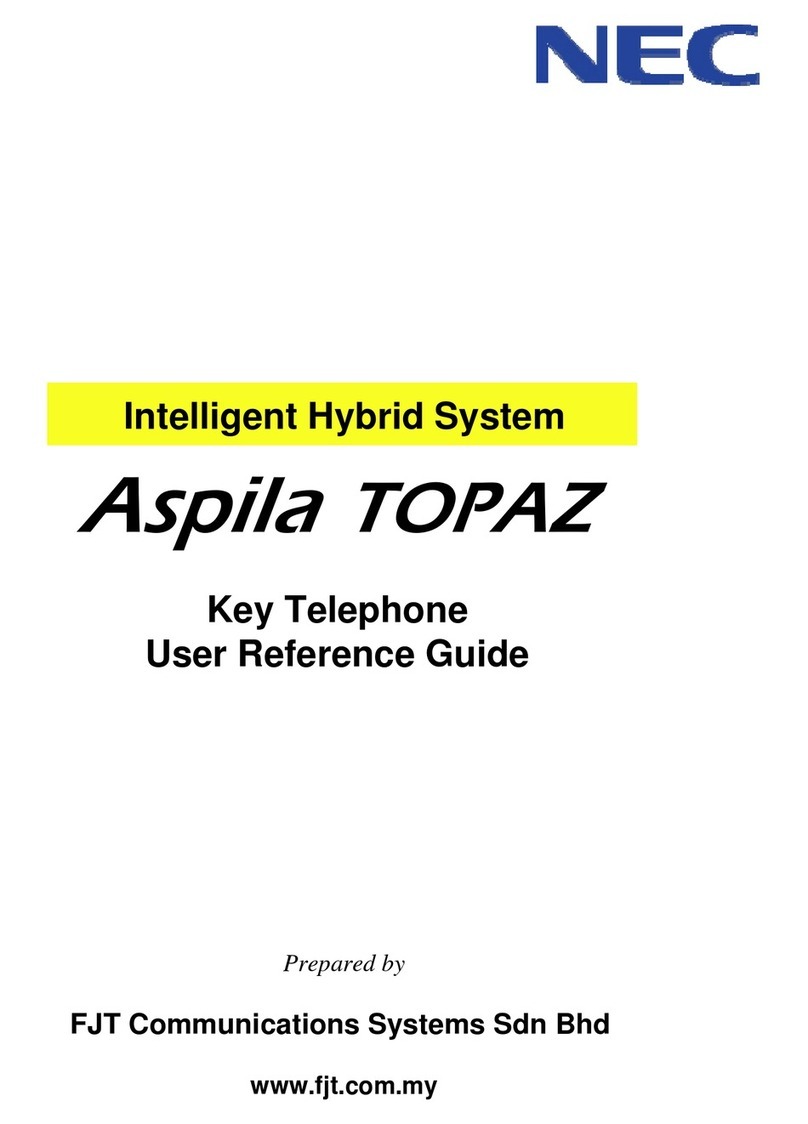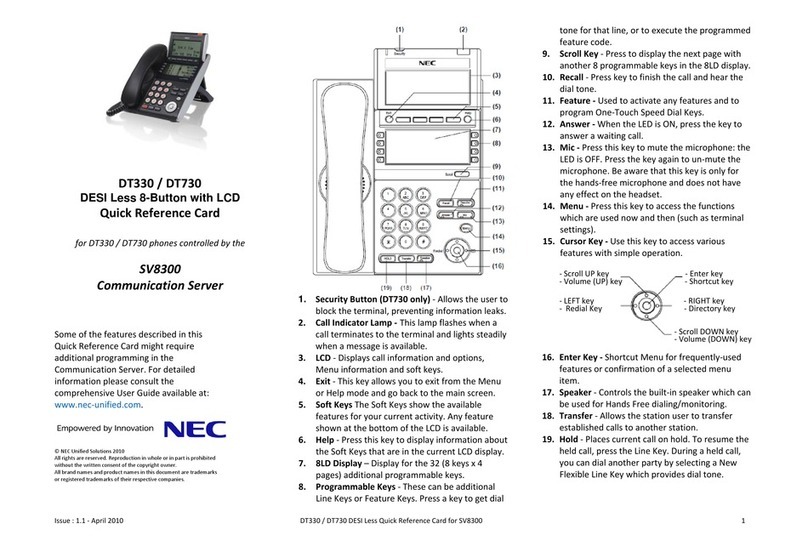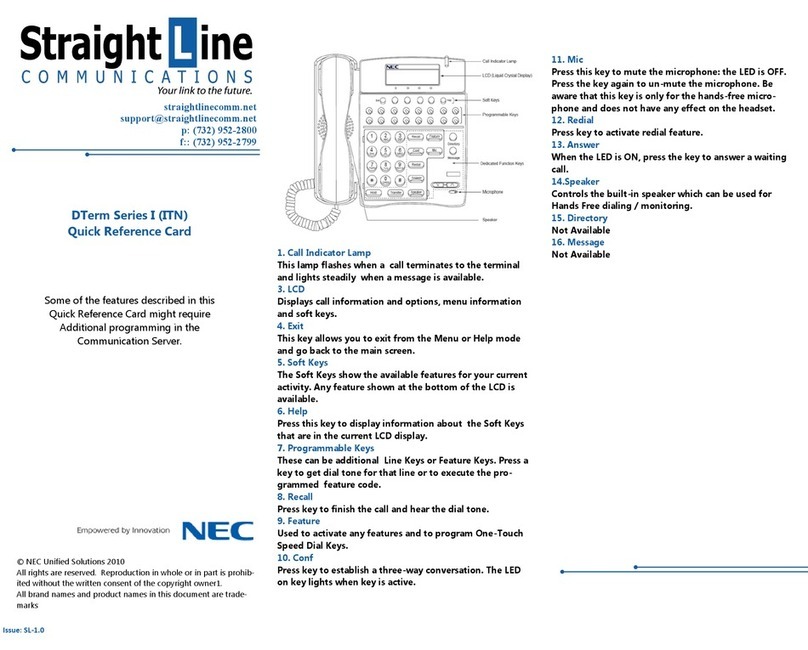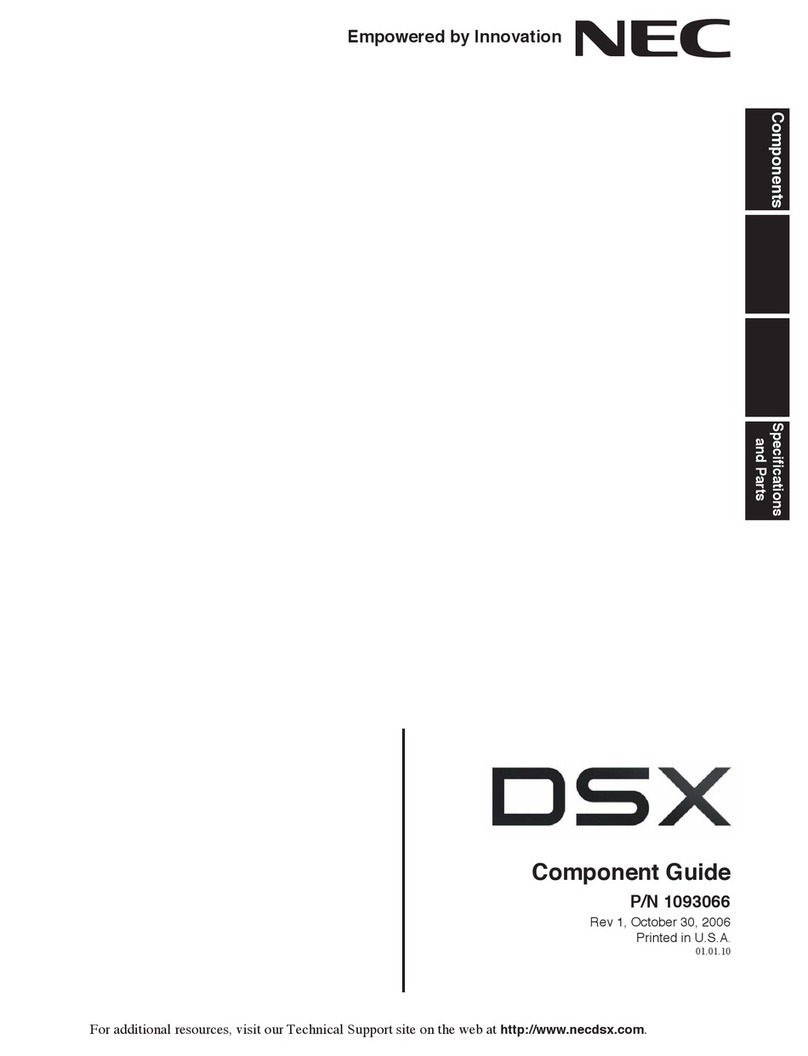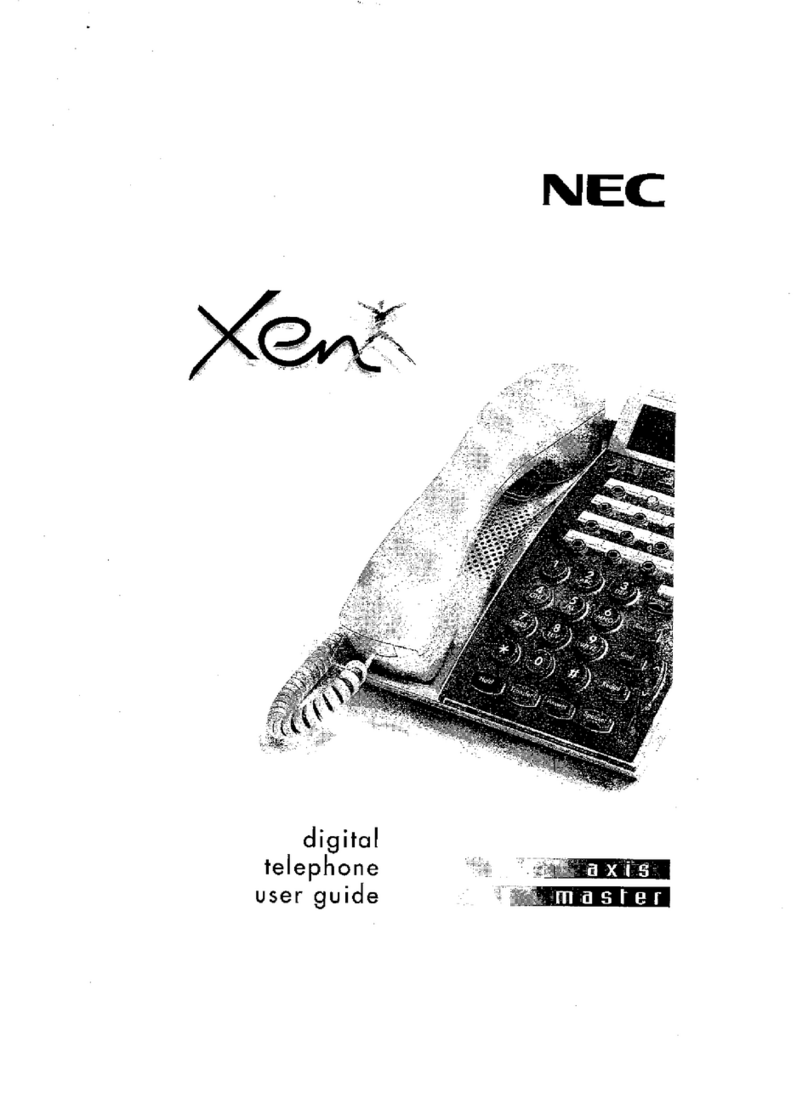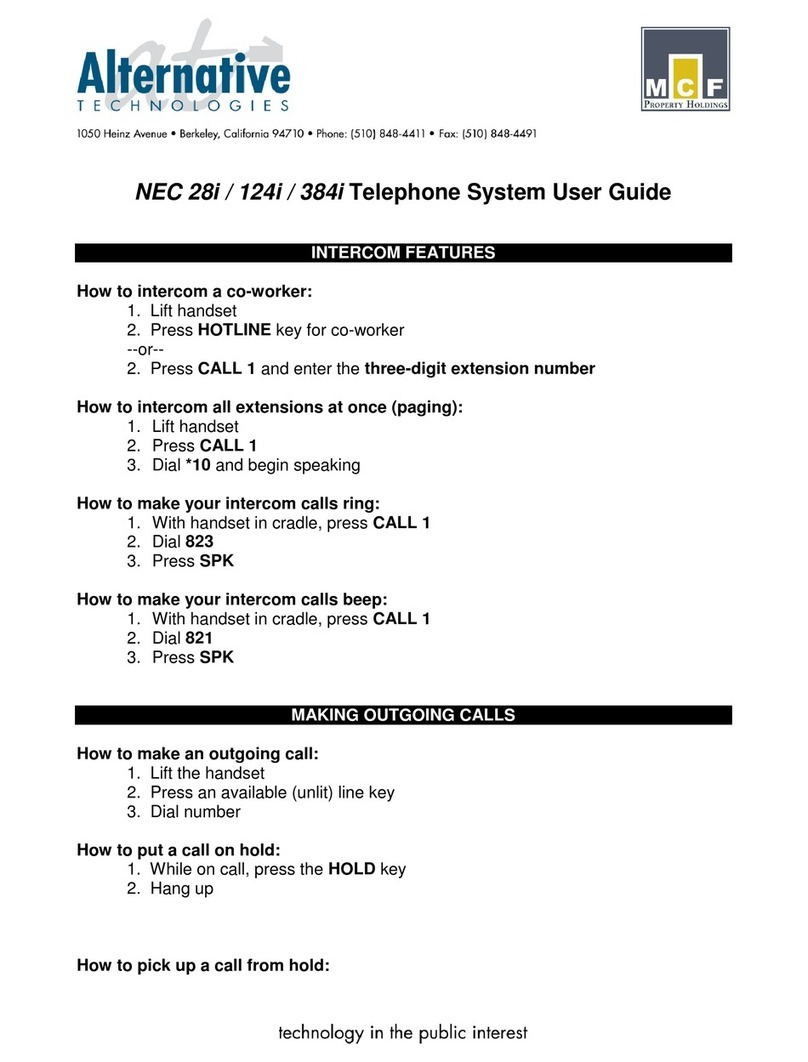Issue:1.2‐April2010DT330/DT730QuickReferenceCardforSV8500,SV7000and2400IPX2
BASICSETTINGS
Toadjusthandsetvolume
PresstheScrollUP/DOWNkeyintheoff‐hookstatus
orduringacall.
Toadjustspeakervolume
PresstheScrollUP/DOWNkeyduringspeakerphone
operation,orduringacallthatisbeingplayedonthe
speaker.
Toadjustringtonevolume
PresstheScrollUP/DOWNkeyduringringing.
ToadjustLCDcontrast
PresstheScrollUP/DOWNkeywheninidlemodeto
adjusttheLCDcontrast.
MAKINGCALLS
1. LiftthehandsetorpresstheSpeakerkeyto
receivedialtone.
2. Enterthetelephonenumberoftherequired
party.
CONFERENCECALLS
1. Whileonacall,selecttheTransferkey.
2. Dialdesirednumber.
3. Aftercallisanswered,prestheConfSoftkey
4. Three‐wayconferenceisestablished.
TRANSFERRINGCALLS
1. WhileonacallpresstheTransferkey.
2. Dialdestinationtelephone,hanguporwaitfor
answer.
CALLHISTORY
ToviewinformationaboutOutgoingCalls(OG)and
IncomingCalls(IC)onyourtelephone
1. PresstheMenukey.
2. Press1History
3. PresstheUP/DOWNkeystogothroughthelist.
ToviewMissedcalls
1. PresstheEnterkey
2. Press1MissedCalls
3. PresstheUP/DOWNkeystoscrollthroughthe
list.
SPEEDDIALKEYS
Askyoursystemadministratorformoredetailsifyou
cannotconfigureprogrammablekeys.
ToconfigureaProgrammableKeyasaSpeedDial
key
1. Whenthephoneisinidlestate,pressthe
FeatureKey.TheLEDisswitchedON.
2. PressthedesiredProgrammableKeywhichmust
actasaSpeedDialKey.
3. Usethekeypadtoenterthenumberinformation
fortheSpeedDial.Onlydigits,*and#are
acceptedasnumericalinputinaSpeedDialKey.
4. PresstheFeatureKey.TheLEDisswitchedOFF.
TooriginateacallfromaSpeedDialKey
1. PressthedesiredSpeedDialKey,or
2. LiftthehandsetandpressthedesiredSpeedDial
Key,or
3. PresstheSpeakerKeyandpressthedesired
SpeedDialKey.
FUNCTIONKEYS
OneormoreProgrammableKeyscanbepre‐
programmedwithadedicatedfunctionora
telephonenumber.
Askyoursystemadministratorformoredetails.
Function
Pressingthiskeyactivatesthefunction.Youhaveto
doitwhileoff‐hook.ThecorrespondingLEDis
switchedON.
Pressingthekeyoncemorede‐activatesthefunction.
Youhavetodoitwhileoff‐hook.Thecorresponding
LEDisswitchedOFF.
STANDARDFEATURECODES
Thefollowinglistoffeaturecodesmightrequire
additionalprogrammingintheCommunicationServer.
Pleasecontactyoursystemadministratorformoredetails.
0OutsideNumber
1BreakIn/Executiveoverride
5CallBackset
8StartCallWaiting
*21CallForwarding‐AllCallsset
#21CallForwarding‐AllCallscancel
*23CallForwardingLogoutset
#23CallForwardingLogoutcancel
*25CallForwarding‐Busyset
#25CallForwarding‐Busycancel
*26CallForwarding‐Don'tAnswerset
#26CallForwarding‐Don'tAnswercancel
*27CallForwarding(Noanswer&Busy)set
#27CallForwarding(Noanswer&Busy)cancel
#37CallBackcancel
*53DoNotDisturbset
#53DoNotDisturbcancel
*61MessageWaitingLampControlset
#61MessageWaitingLampControlcancel