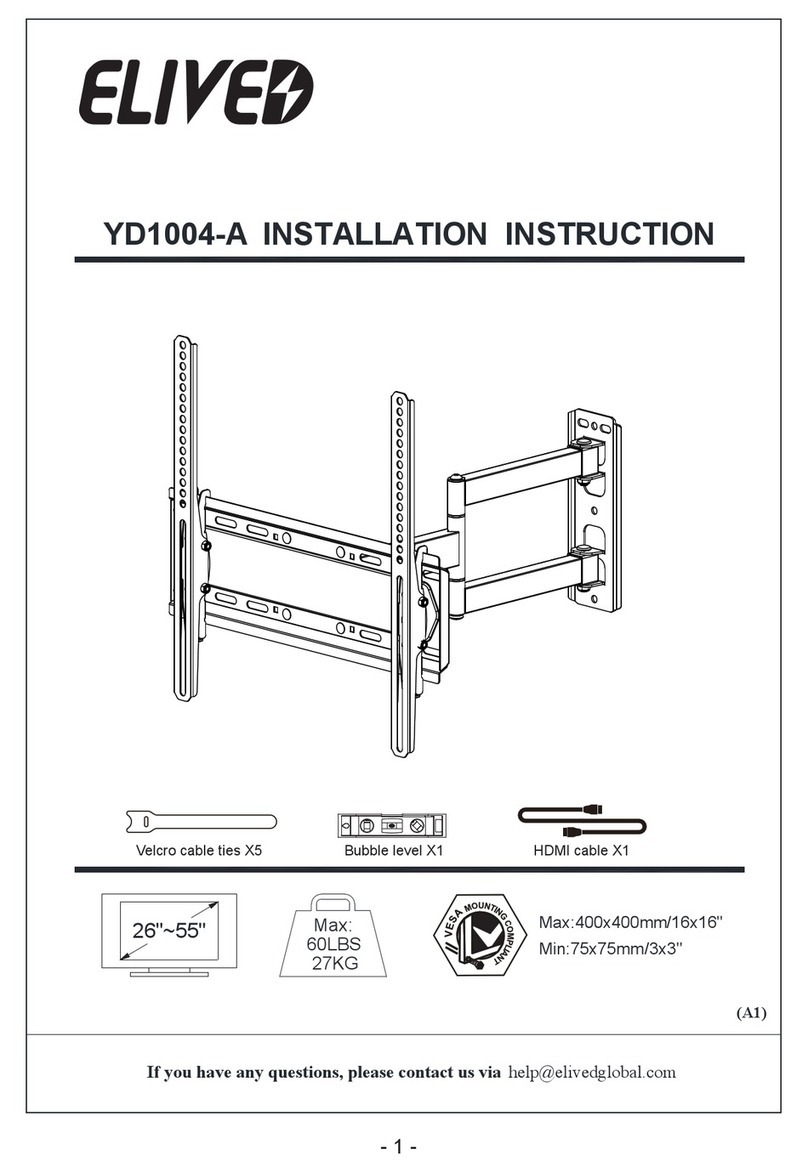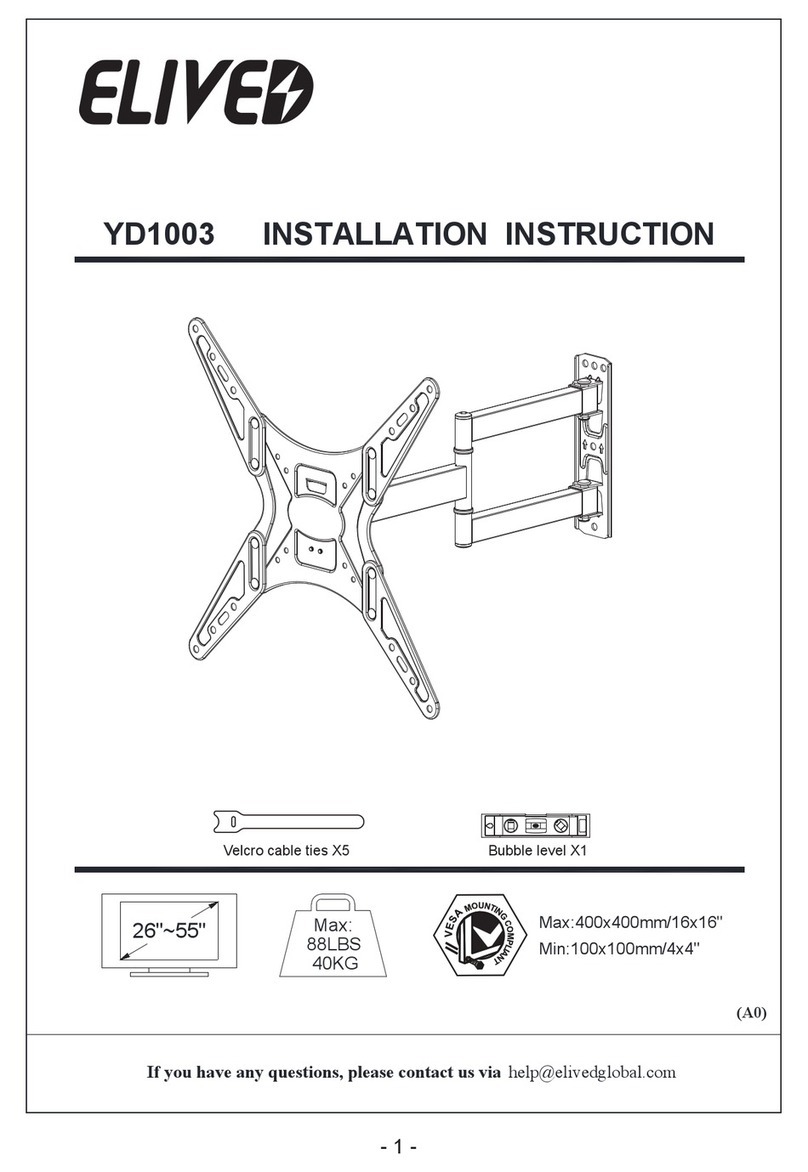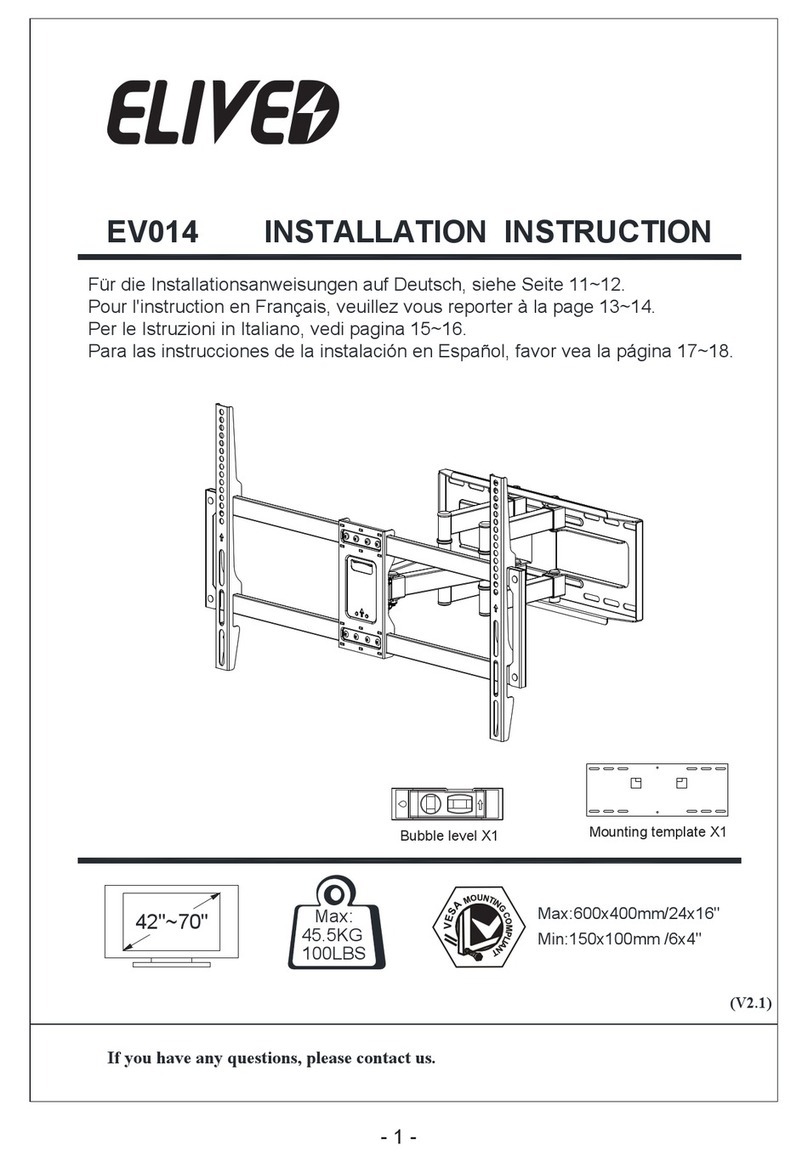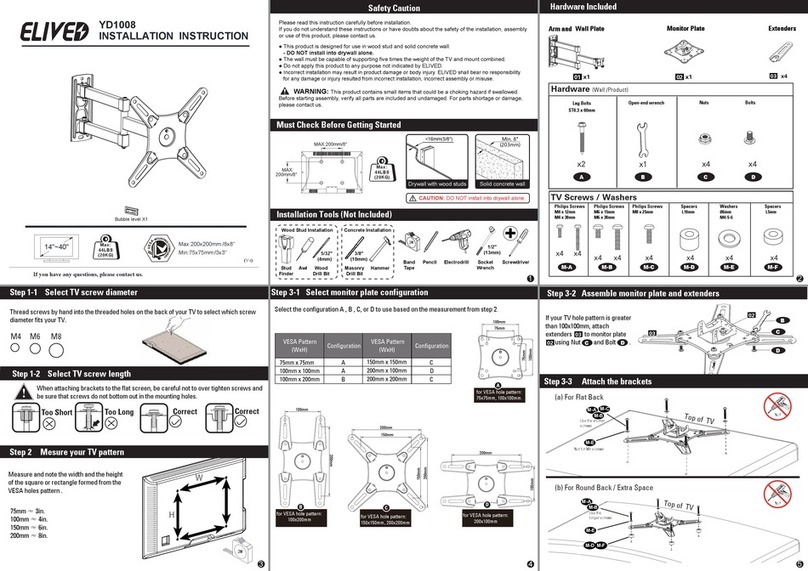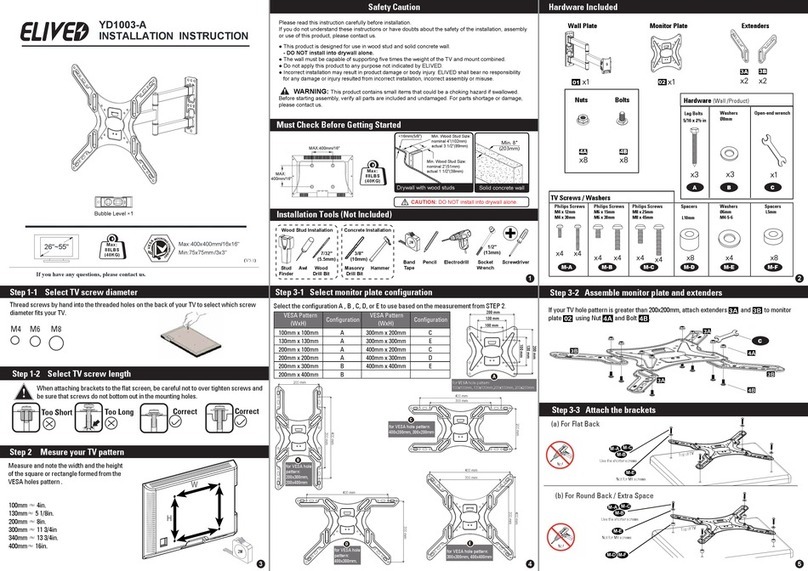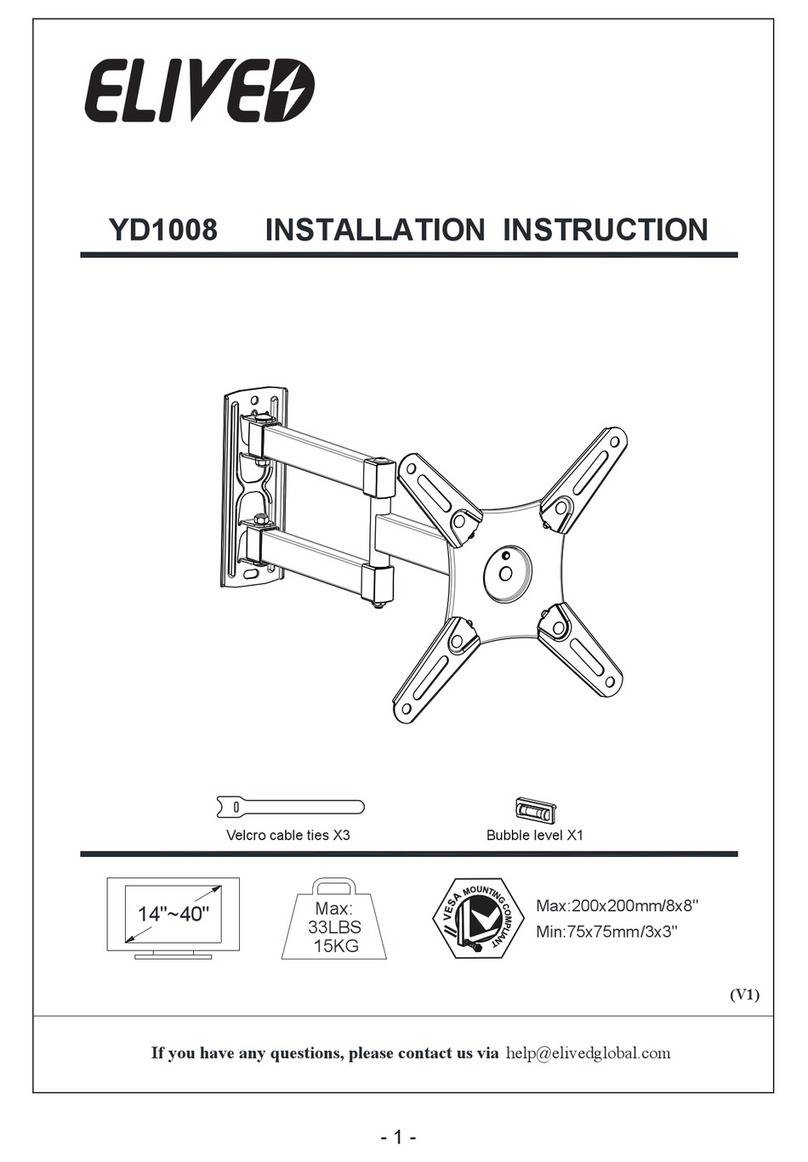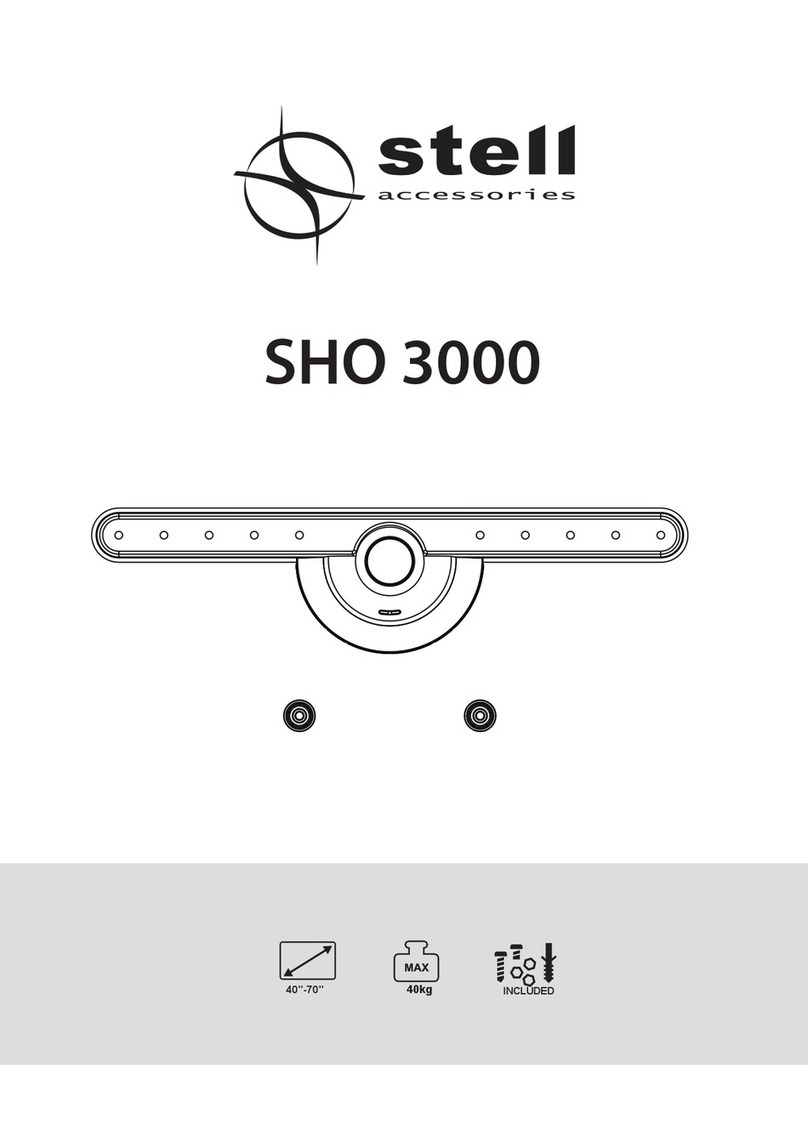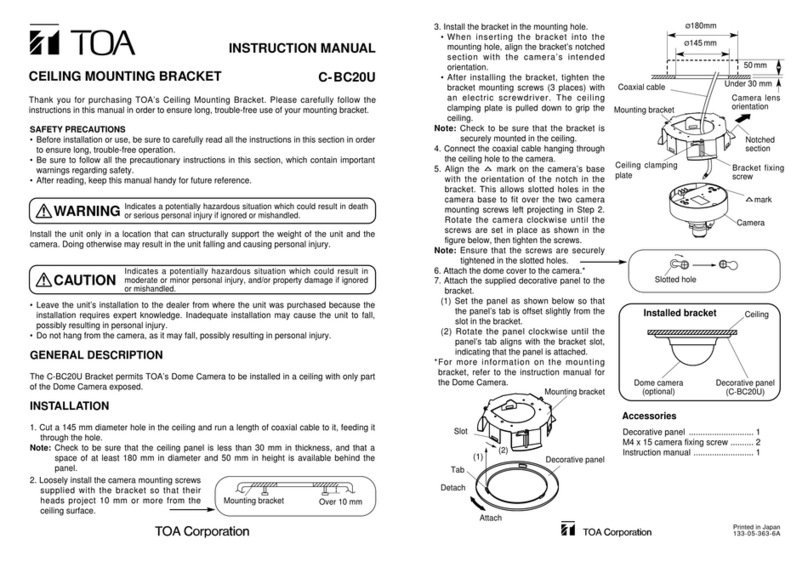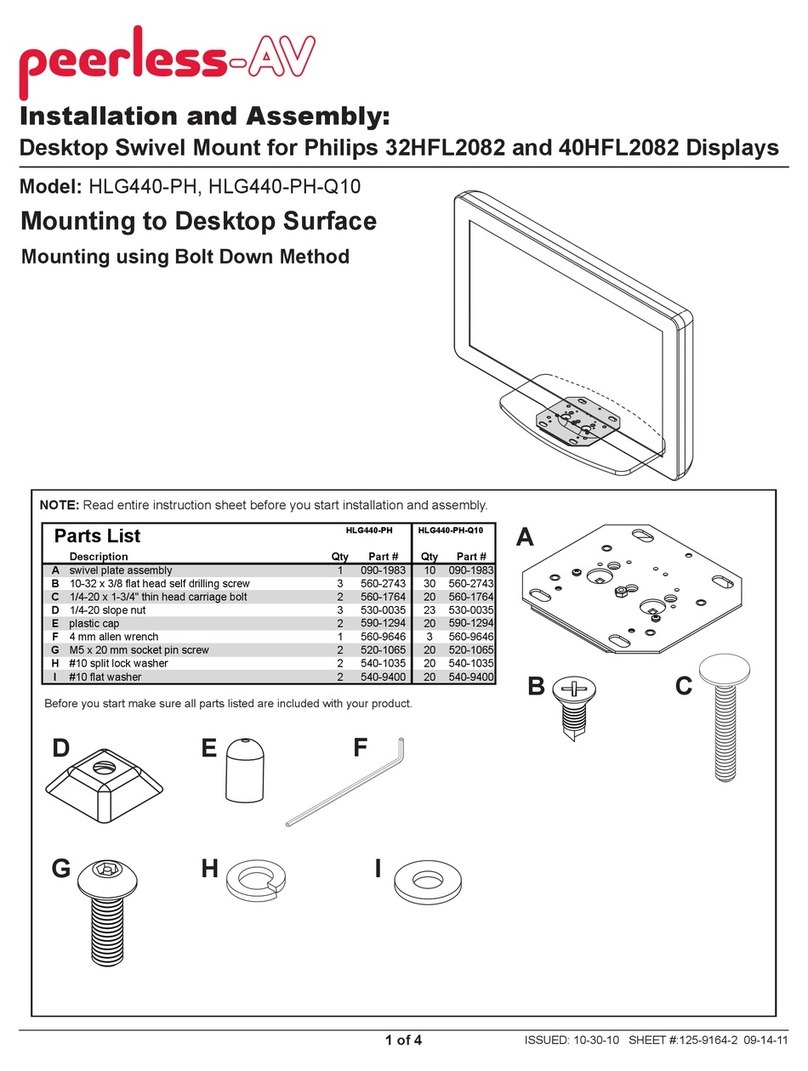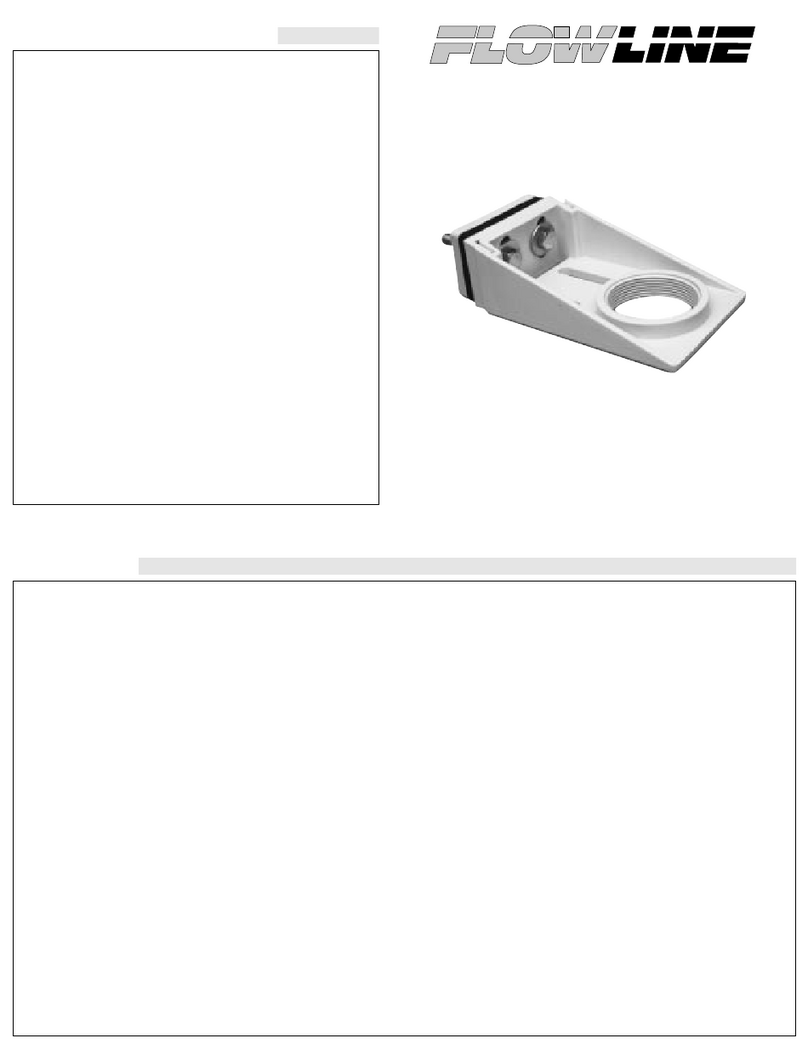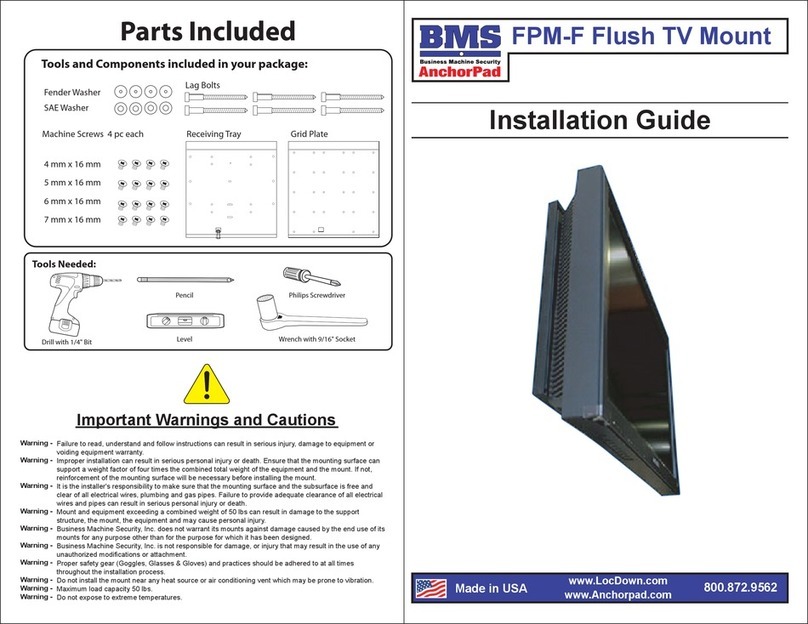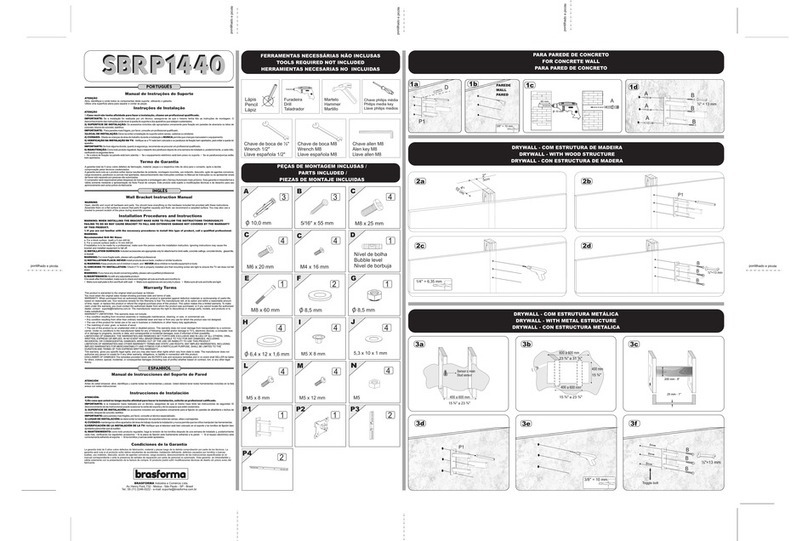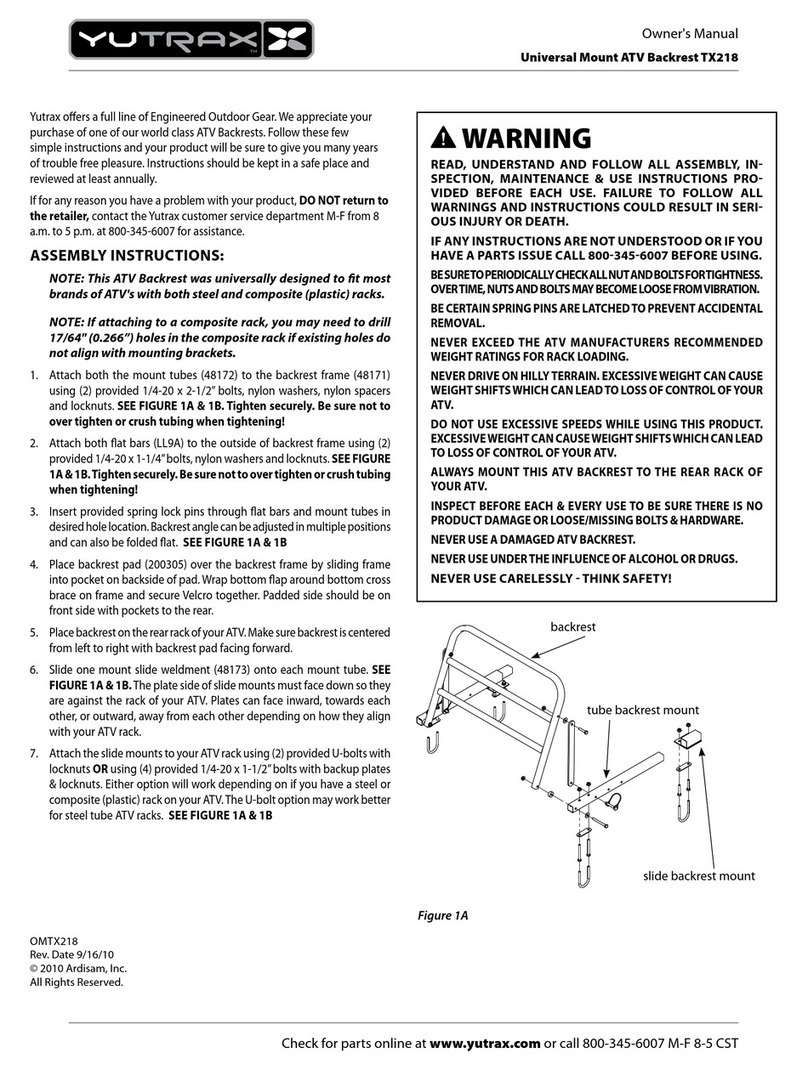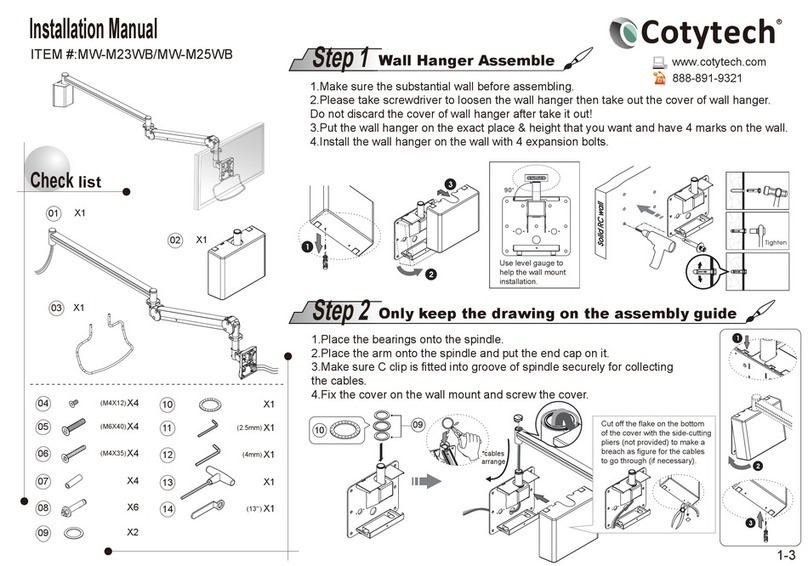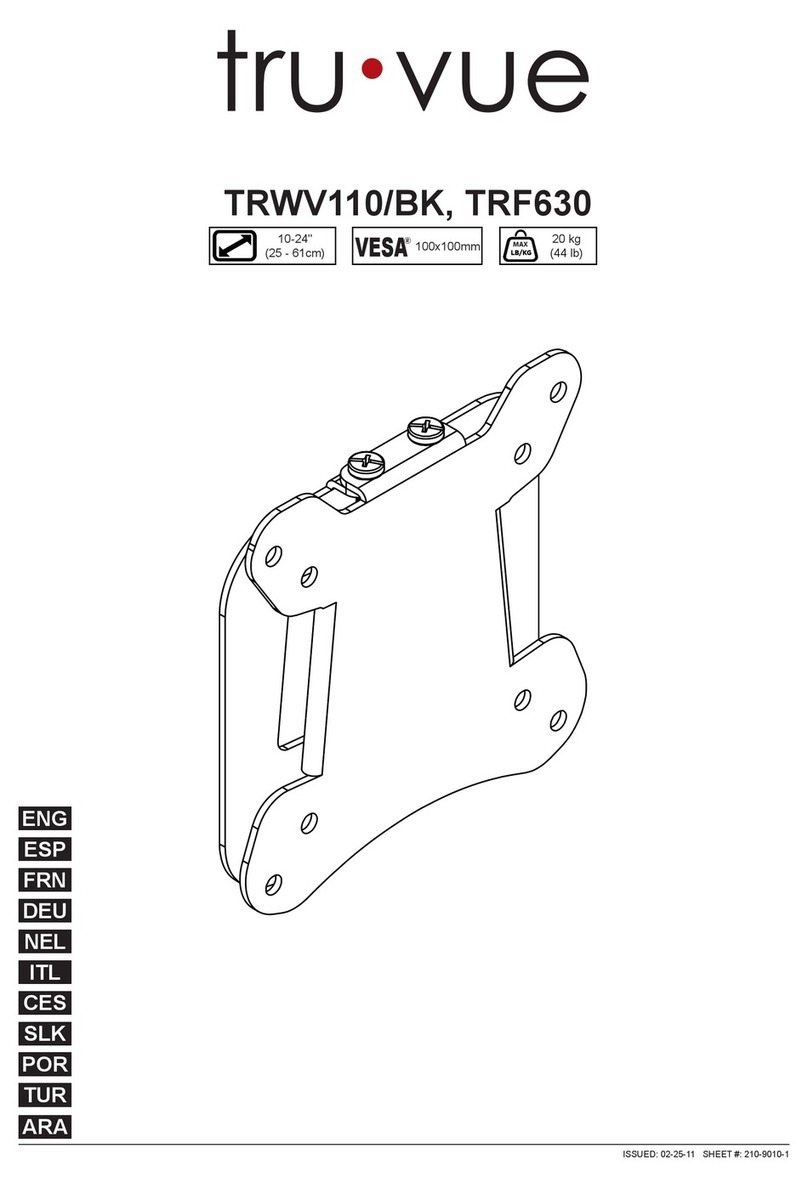Safety Caution
Please read this instruction carefully before installation.
If you do not understand these instructions or have doubts about the safety of the installation, assembly or
use of this product, please contact us.
● This product is designed for use in wood stud and solid concrete wall.
- DO NOT install into drywall alone.
● The wall must be capable of supporting five times the weight of the TV and mount combined.
● Do not apply this product to any purpose not indicated by ELIVED.
● Incorrect installation may result in product damage or body injury. ELIVED shall bear no responsibility
for any damage or injury resulted from incorrect installation, incorrect assembly or misuse.
WARNING: This product contains small items that could be a choking hazard if swallowed.
Before starting assembly, verify all parts are included and undamaged. For parts shortage or damage,
please contact us.
Must Check Before Getting Started
Installation Tools (Not Included)
Band
Tape
2M
Socket
Wrench
ScrewdriverPencil Electrodrill
Stud
Finder
HammerAwl Wood
Drill Bit
Masonry
Drill Bit
Wood Stud Installation Concrete Installation
10mm3/8"
(10mm)
5/32"
(4mm)
MAX:400mm/16"
MAX:
400mm/16"
Max:
45KG
(99LBS)
Min. 8"
(203mm)
Solid concrete wall
CAUTION: DO NOT install into drywall alone.
<16mm(5/8")
Max.
16"(406mm)
Drywall with wood studs
STEP 1 Attach the TV Brackets STEP 2 Attach Wall Plate to Wall
Supplied Parts and Hardware
OPTION A: Wood Stud Installation
1-3 Attach the TV Brackets
No! 2A-1
2A-2
x4x4 x4x4 x4x4 x8 x4 x8
Philips Screws
M4 x 12mm
M4 x 30mm
Philips Screws
M6 x 15mm
M6 x 30mm
Philips Screws
M8 x 25mm
M8 x 45mm
Spacers Washers Spacers
M6 M8 x 5mmM8 x 10mm
MA MB MC MD ME MF
TV Screws / Spacers / Washers
12
3 4 5
Phillips
Screwdriver
TV Brackets
x1
Wall Plate
C
Lag Bolt ST6x50mm
x4
Ⅰ
x1
A
Bubble
Level
STEP 1 (Continued)
Not for M8 Screws
May be needed
ME
MD MF
MC
MA MB
TOP OF TV
A
B
1-1 Select TV Screws
1-2 Need Spacer?
No, just choose the screws, washers.
Yes, choose the appropriate screws, washers,and spacers for your TV.
TV back
Bracket
Long Screw
Spacer
Washer
Bracket Washer
TV back
Short Screw
Correct Diameter
Correct LengthToo LongToo Short
Too SmallToo Large
01 040302
For more spacing
between bracket and TV
For raised back TV For Counterbore of TV To avoid the
blocked input
YD3004 INSTALLATION INSTRUCTION
If you have any questions, please contact us.
(V5)
26"~55" Max:
45KG
(99LBS)
Max: 400x400mm/16x16"
Min: 75x75mm/3x3"
Velcro Cable Ties ×3
Bubble Level ×1
M8
M6
M4
NOTE: Not all hardware included will be used.
Center line Min. Wood Stud Size:
nominal 4"(102mm)
actual 3 1/2"(89mm)
Wall before Wood Stud
<16mm(5/8")
Min. Wood Stud Size:
nominal 2"(51mm)
actual 1 1/2"(38mm)
Max.
16"(406mm)
x1
B