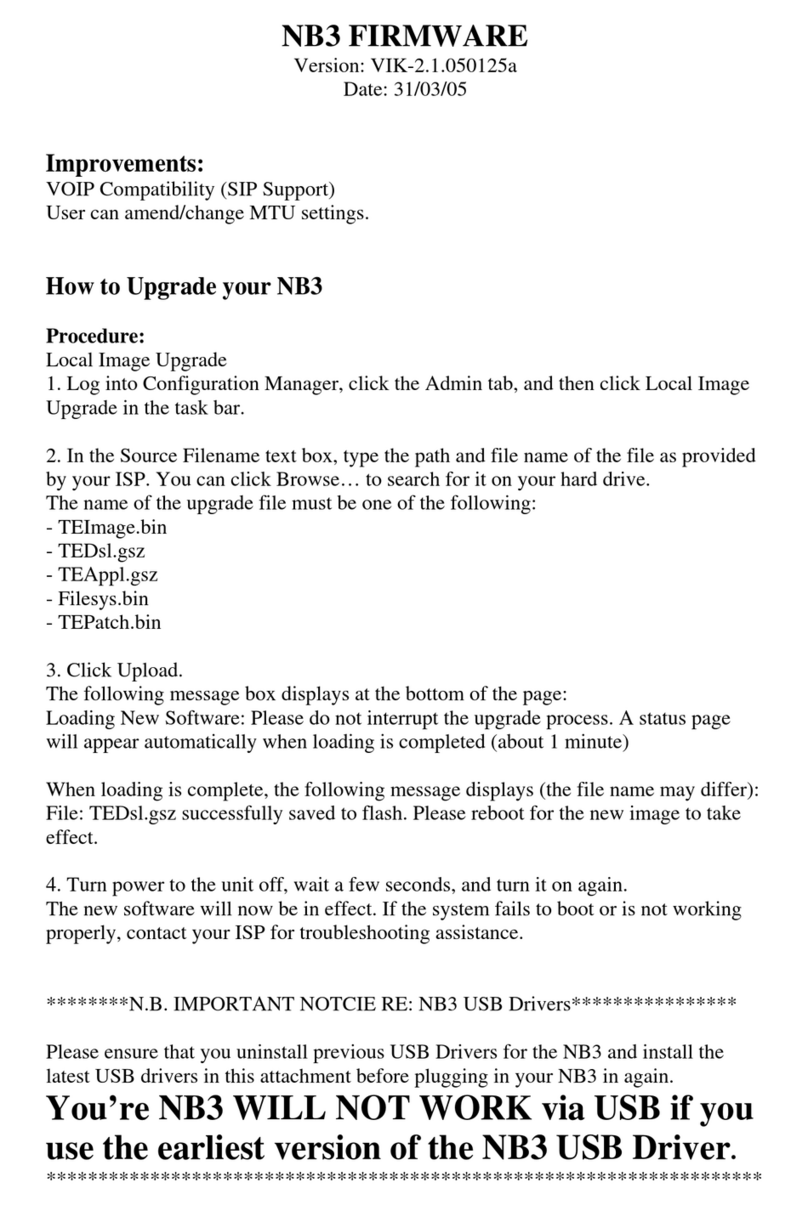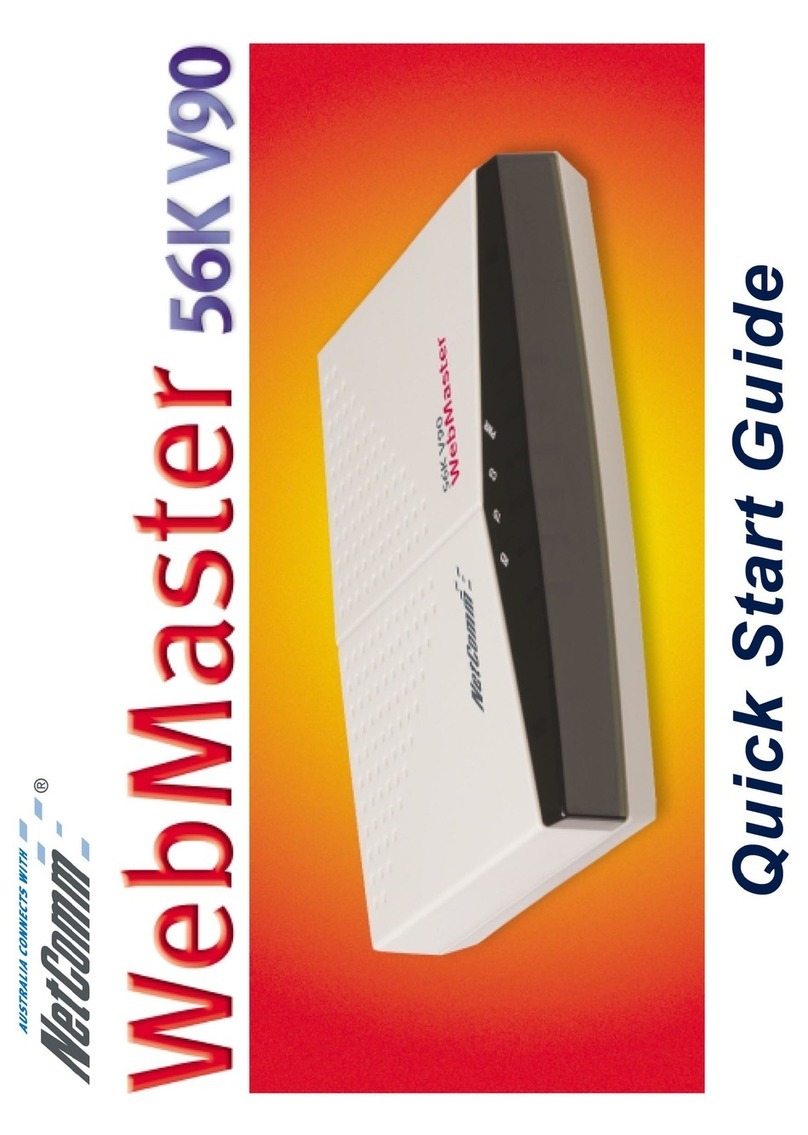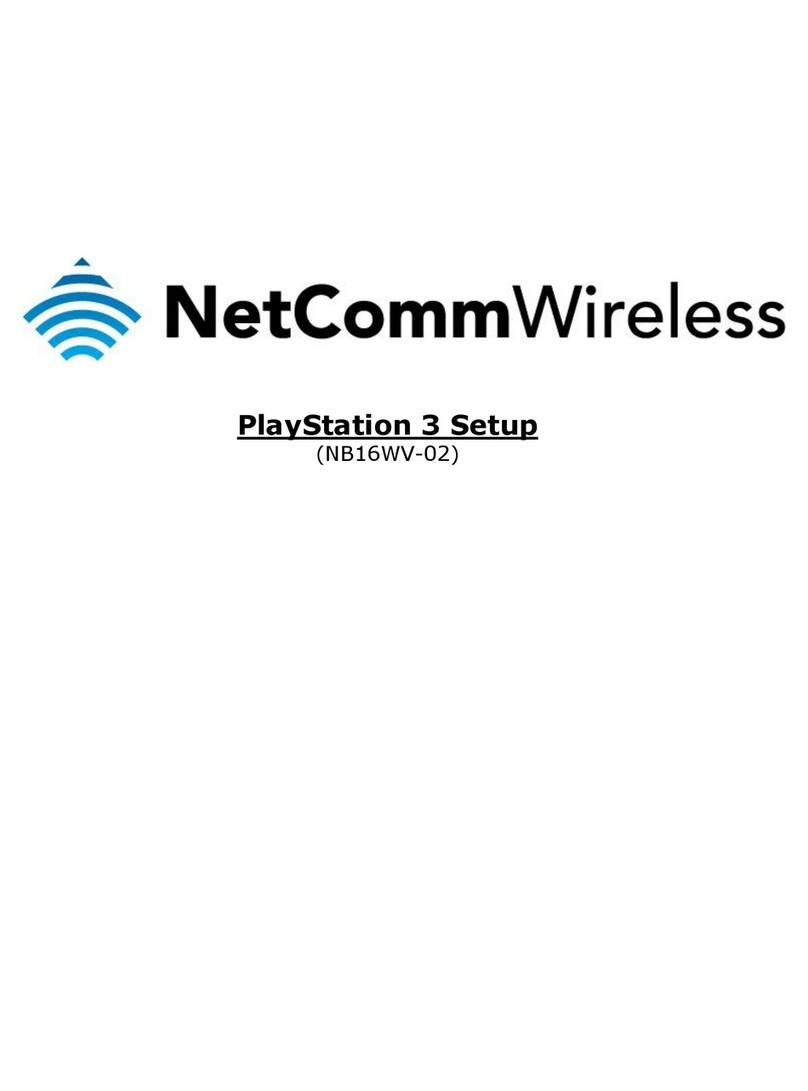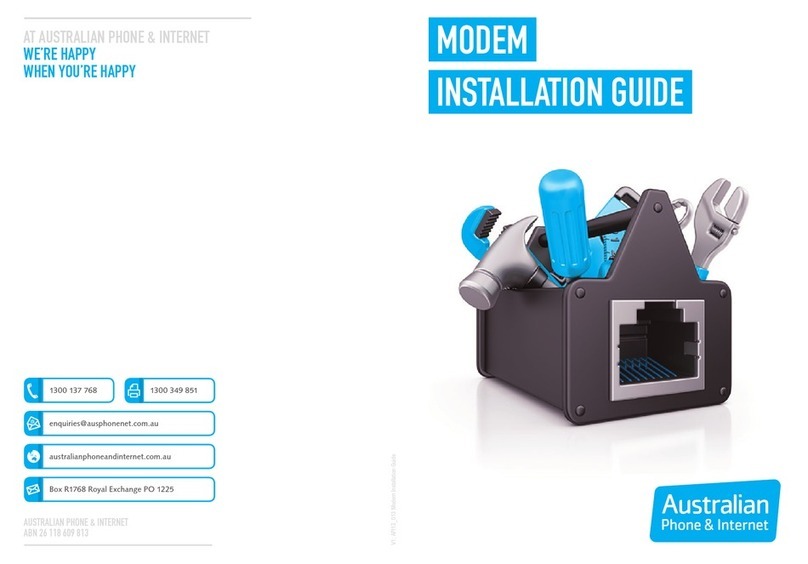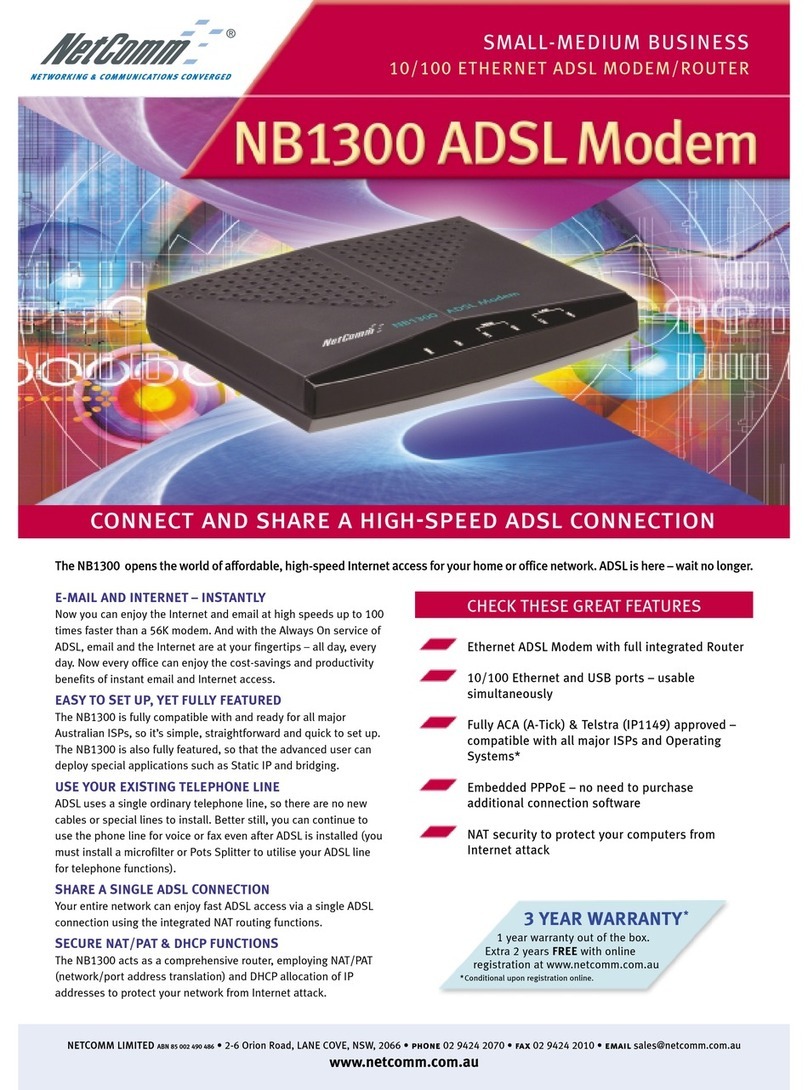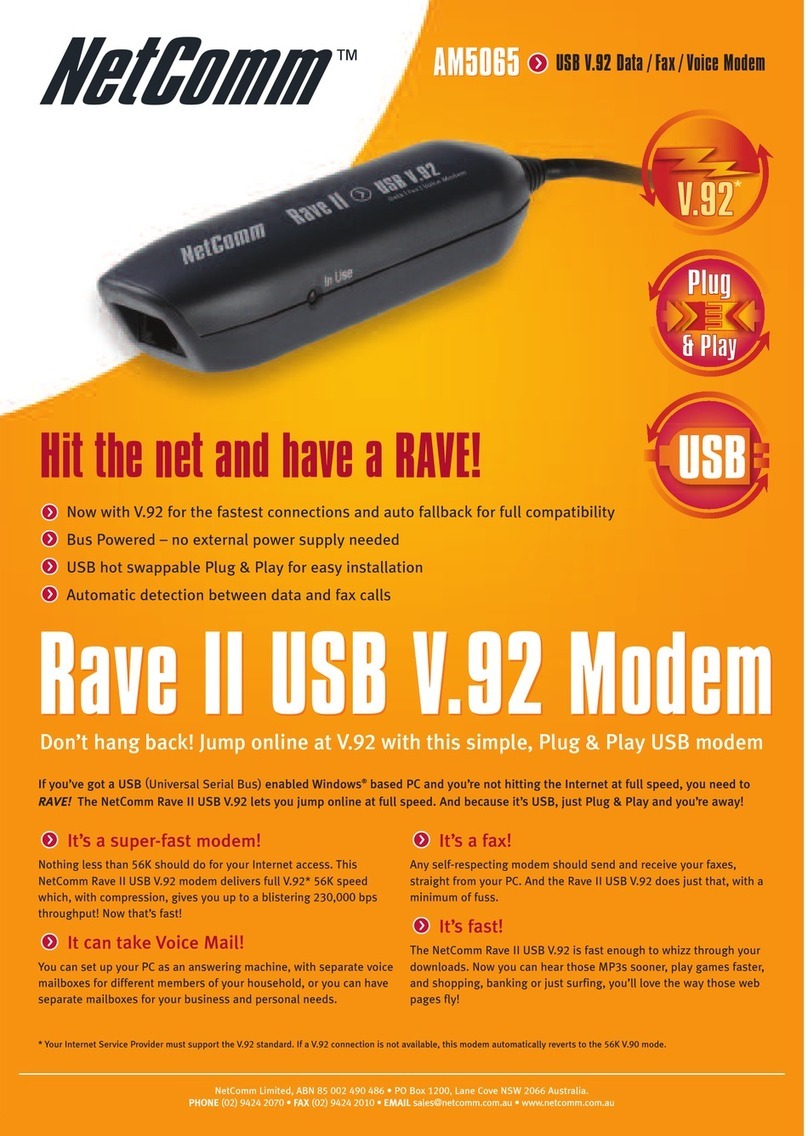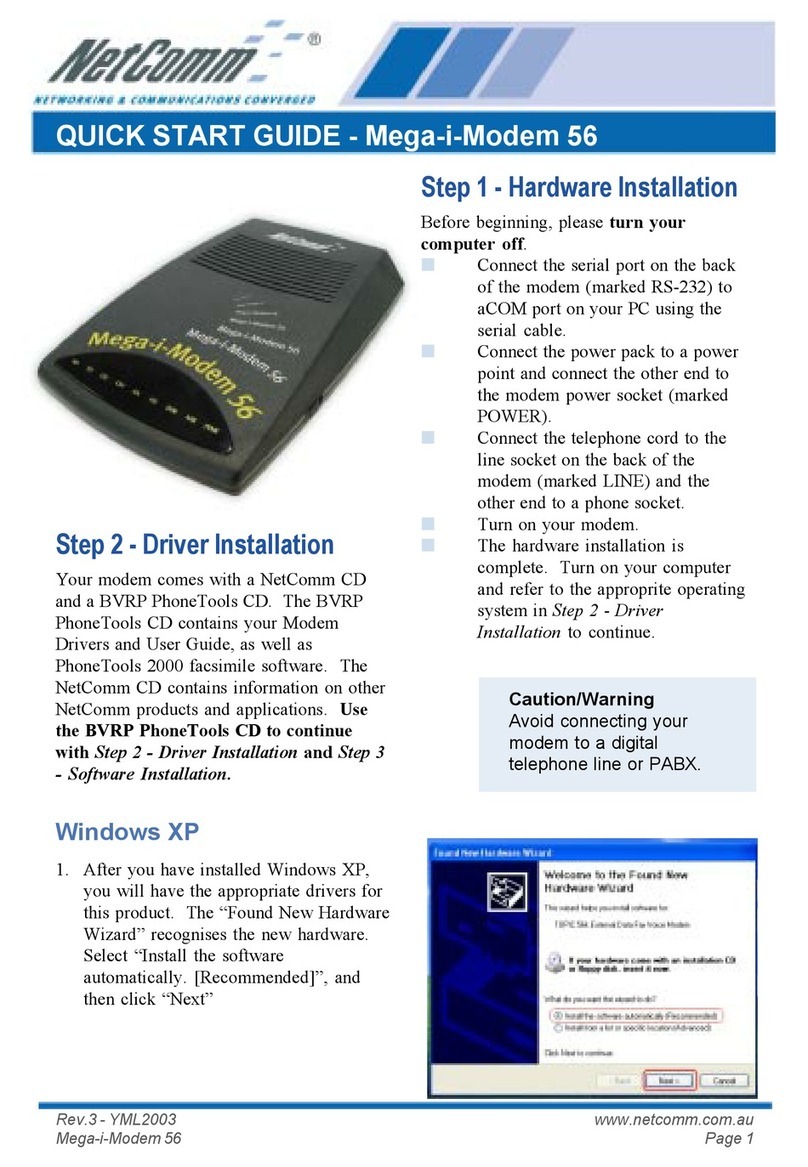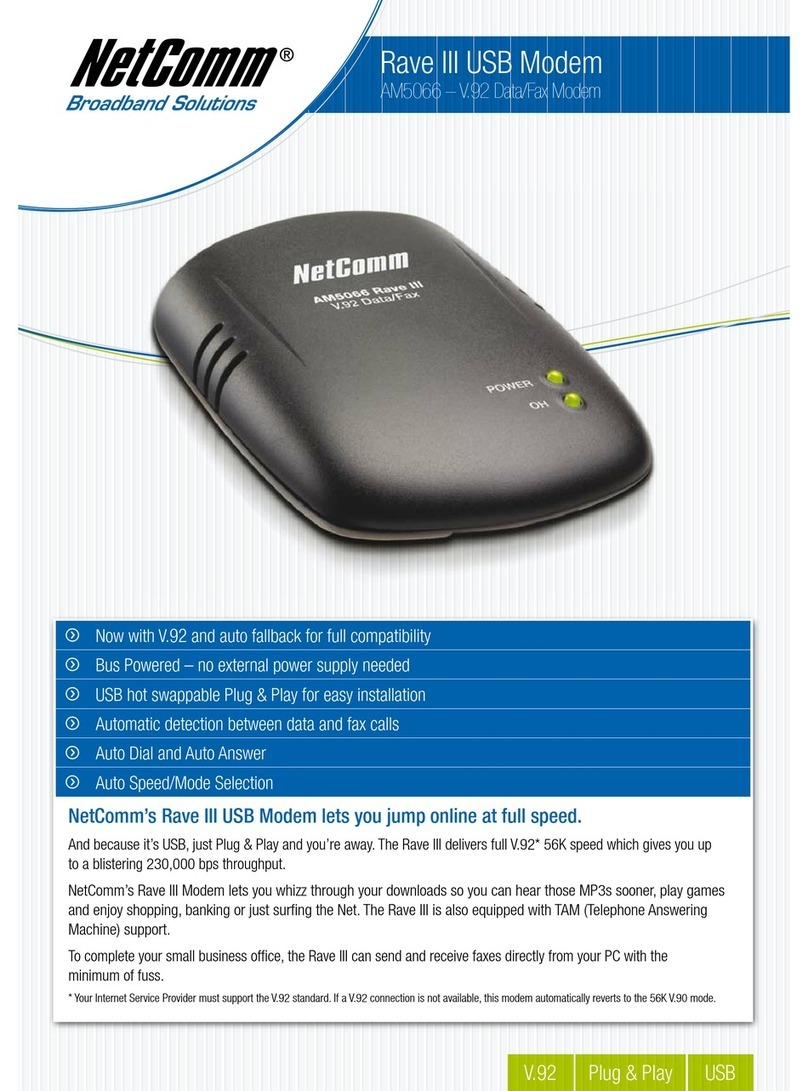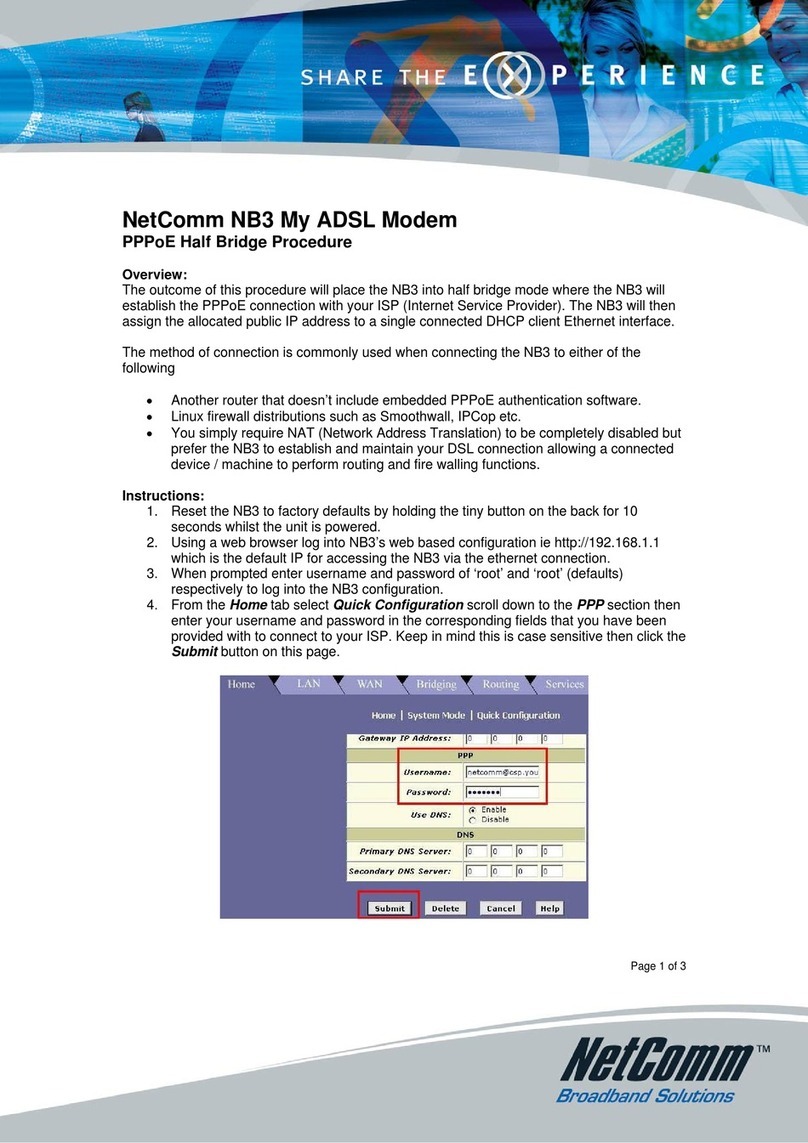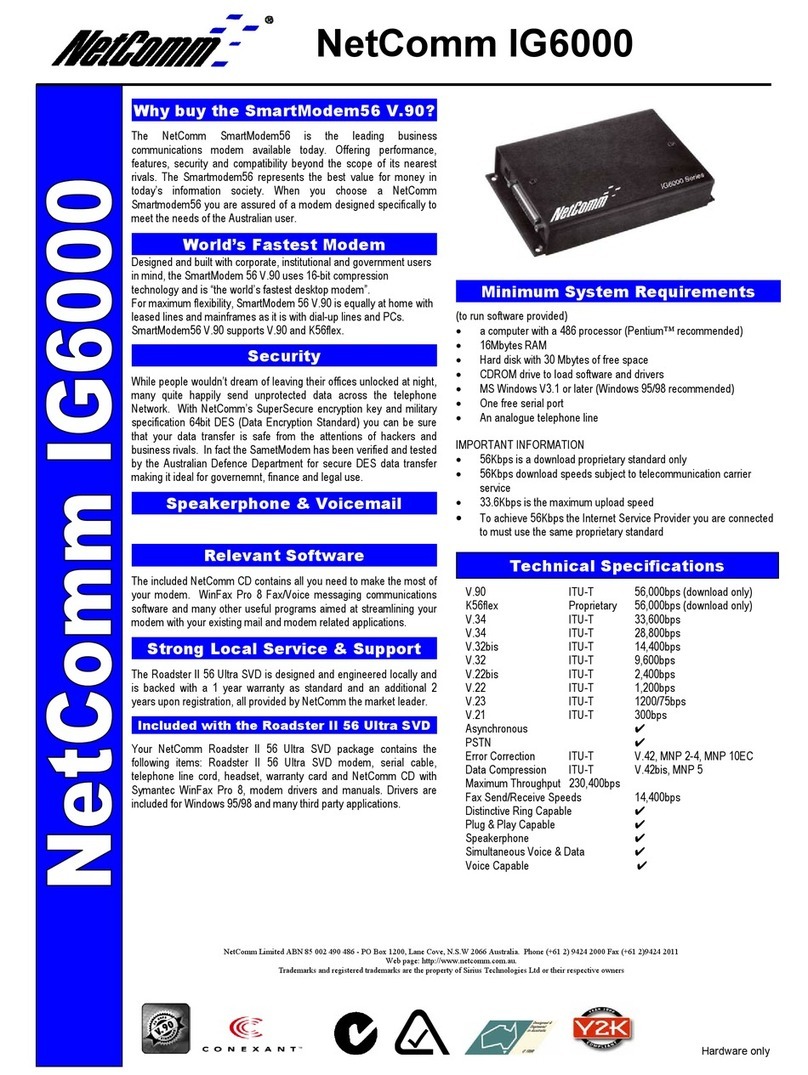www.netcomm.com.au YML830 Rev1
Page 2 CD2004 Mega-i 56K V.90 Modem User Guide
Contents
Introduction .............................................................................................................................................................3
What’s in the Box? ....................................................................................................................................3
Step 1 - Hardware Installation...................................................................................................................................4
Step 2 - Software Installation....................................................................................................................................5
Windows® XP ..........................................................................................................................................5
Windows® 2000 ......................................................................................................................................6
Windows® Me .........................................................................................................................................8
Windows®98 .........................................................................................................................................10
Windows®95 .........................................................................................................................................13
Driver removal process for the CD2004....................................................................................................15
Step 3 - Software Installation..................................................................................................................................16
BVRP for Windows...................................................................................................................................16
Adobe Acrobat Reader.............................................................................................................................17
Step 4 - Using BVRP PhoneTools ............................................................................................................................18
Phone Features.......................................................................................................................................19
Making a Phone Call ........................................................................................................................19
Using the Speakerphone ..................................................................................................................19
Answering Machine.................................................................................................................................20
Activating/Deactivating the Answering Machine .................................................................................20
Setting up the Answering Machine....................................................................................................20
Record a Greeting Message..............................................................................................................21
Listening to Received Messages .......................................................................................................21
Fax Features...........................................................................................................................................22
Faxing a Document from any Windows Application.............................................................................22
Faxing a file directly from PhoneTools................................................................................................23
Viewing and Printing Faxes...............................................................................................................23
Appendix A: Cable Connections...............................................................................................................................24
RJ11 connector and cable................................................................................................................24
605 to RJ-11 adapter ......................................................................................................................24
9 Pin (RS-232 ) Serial Cable.............................................................................................................25
USB cable .......................................................................................................................................25
Appendix B: Registration and Warranty Information .................................................................................................26
Contact Information.................................................................................................................................26
Copyright Information ..............................................................................................................................26
Customer Information..............................................................................................................................26
Product Warranty ....................................................................................................................................27
Limitations of Warranty............................................................................................................................27