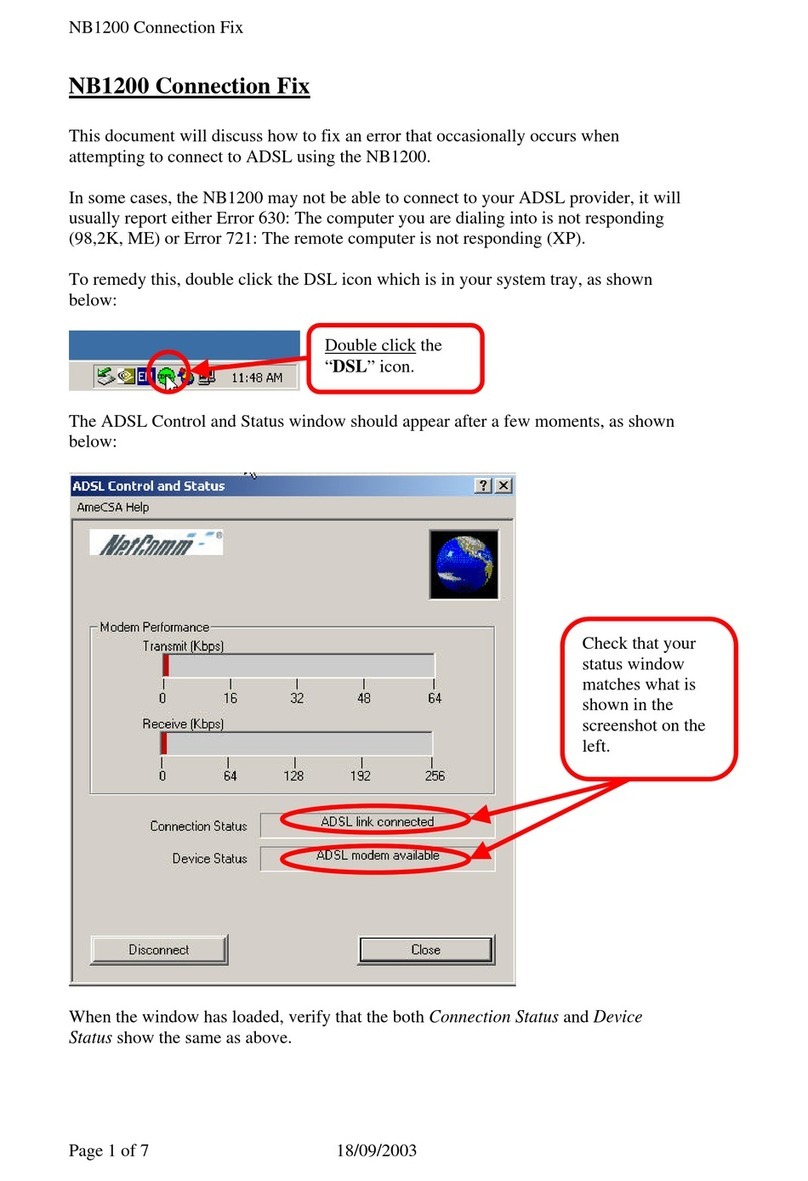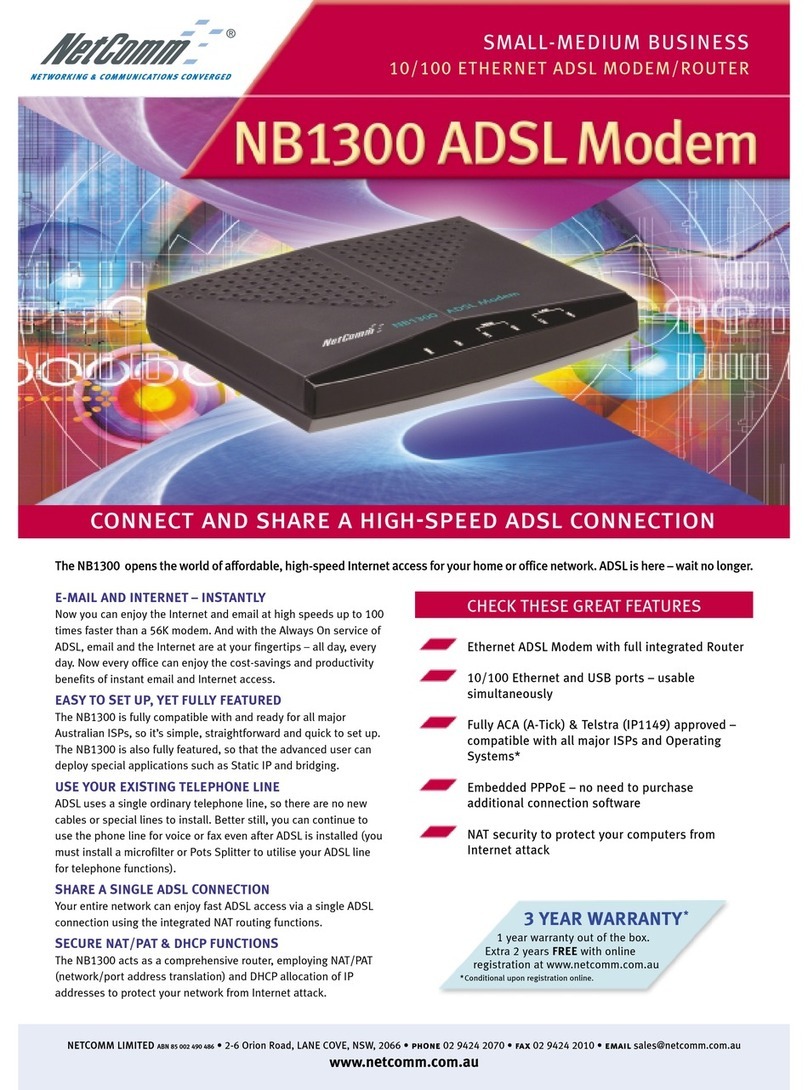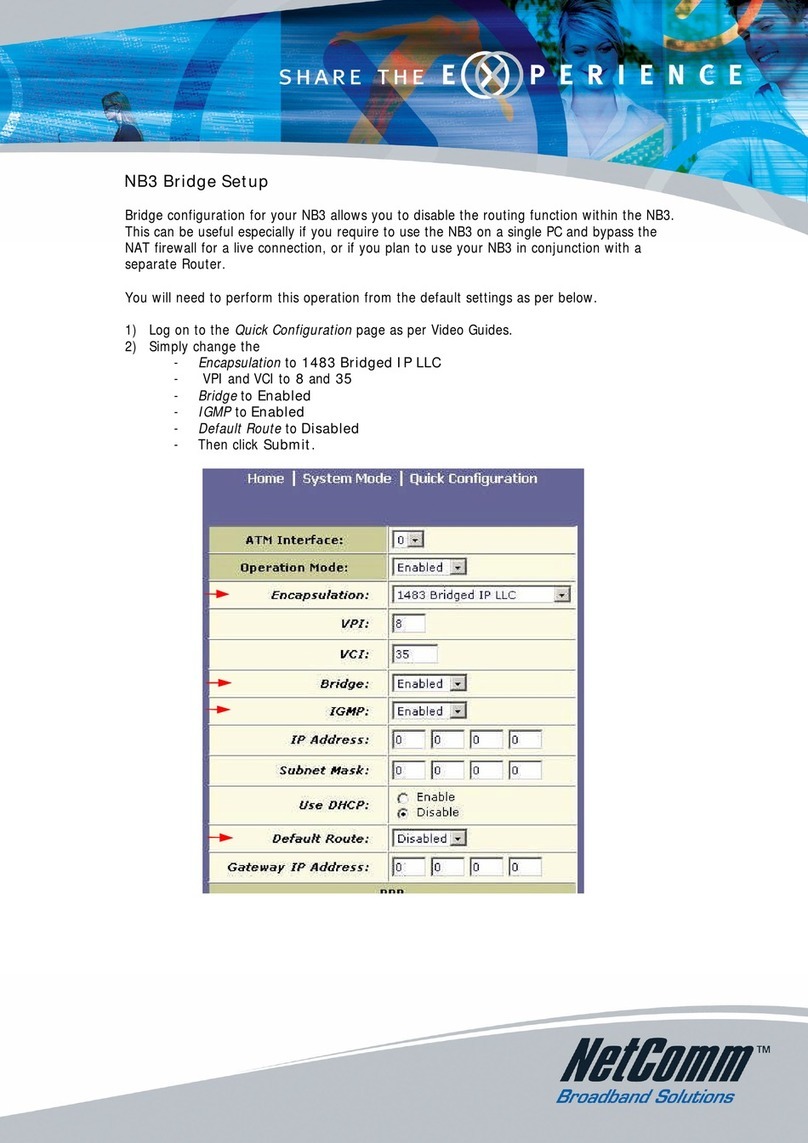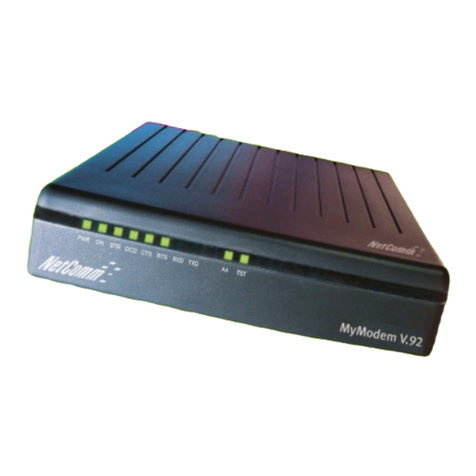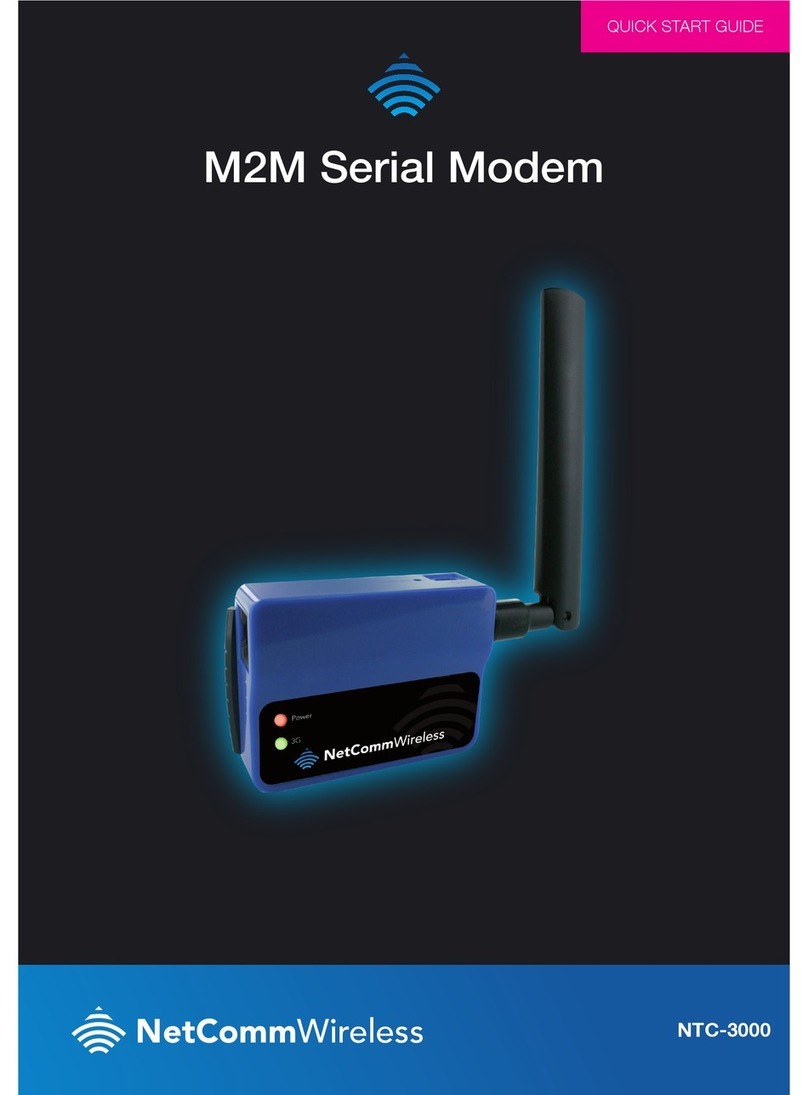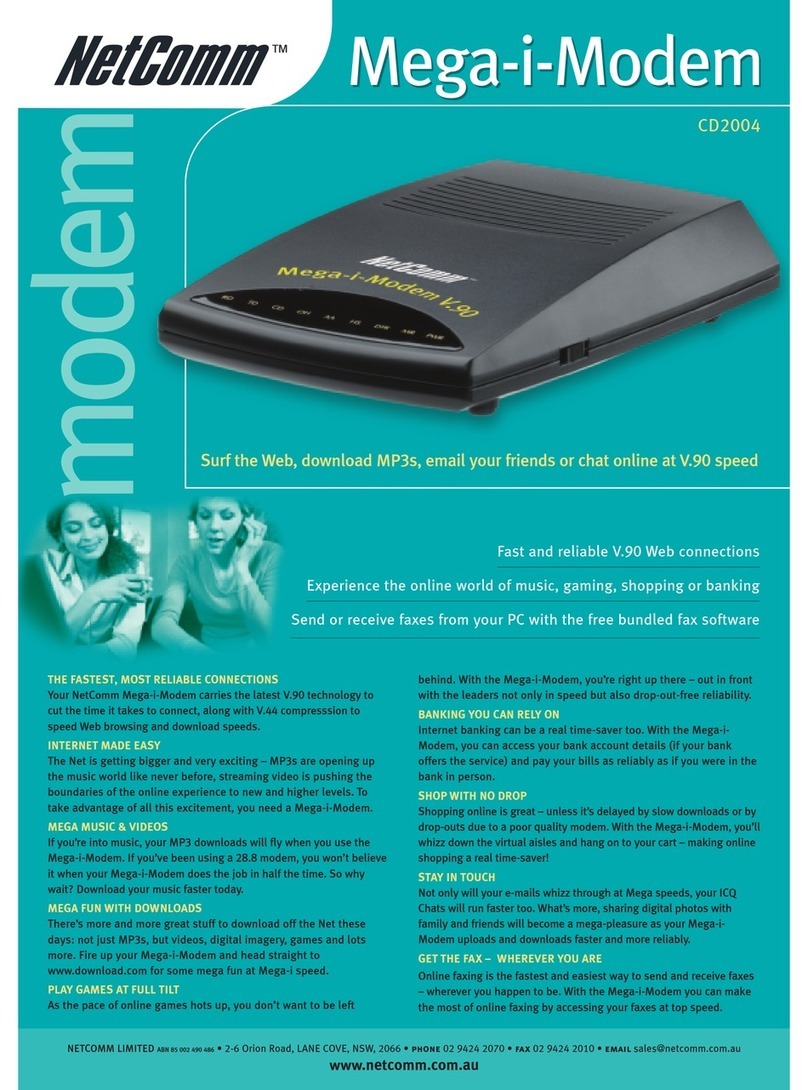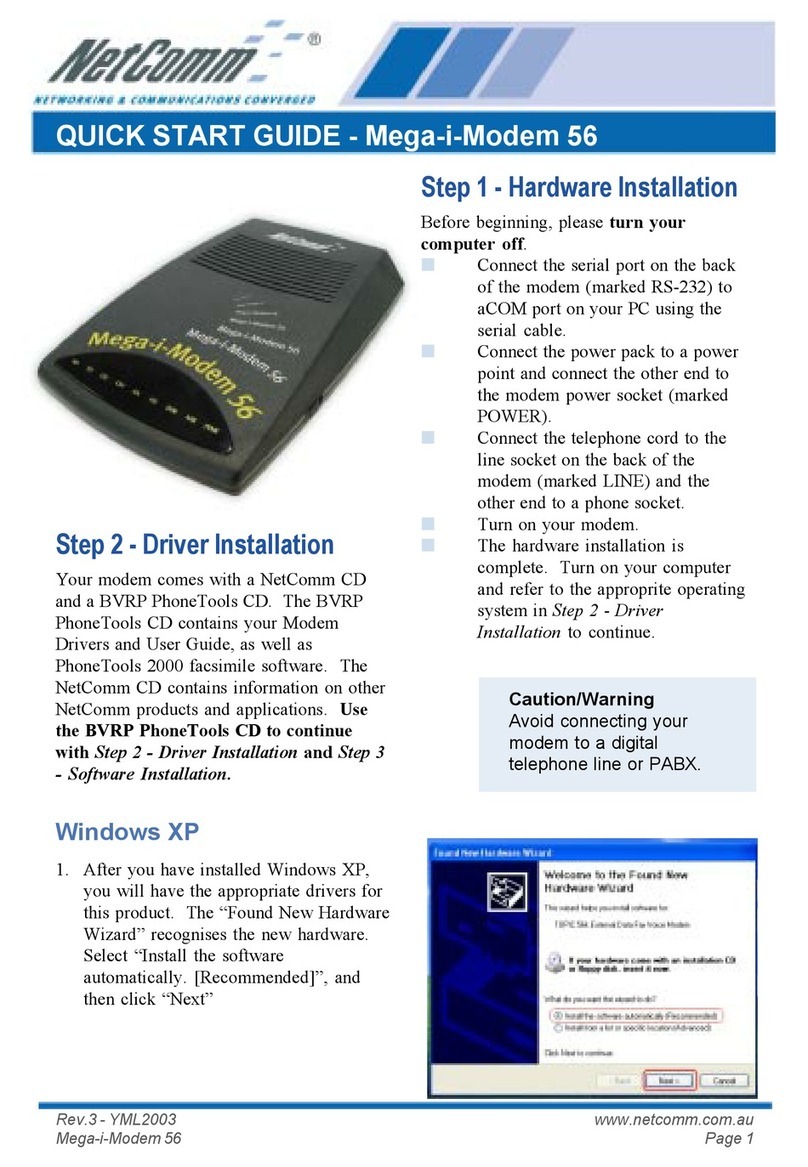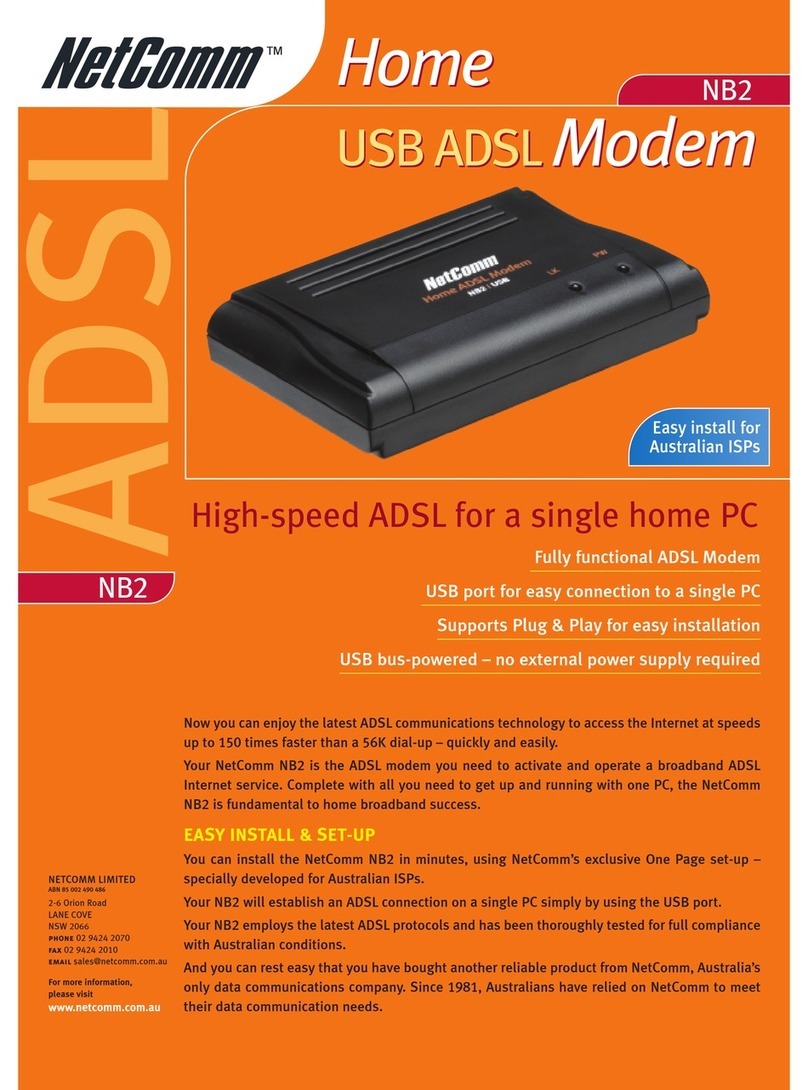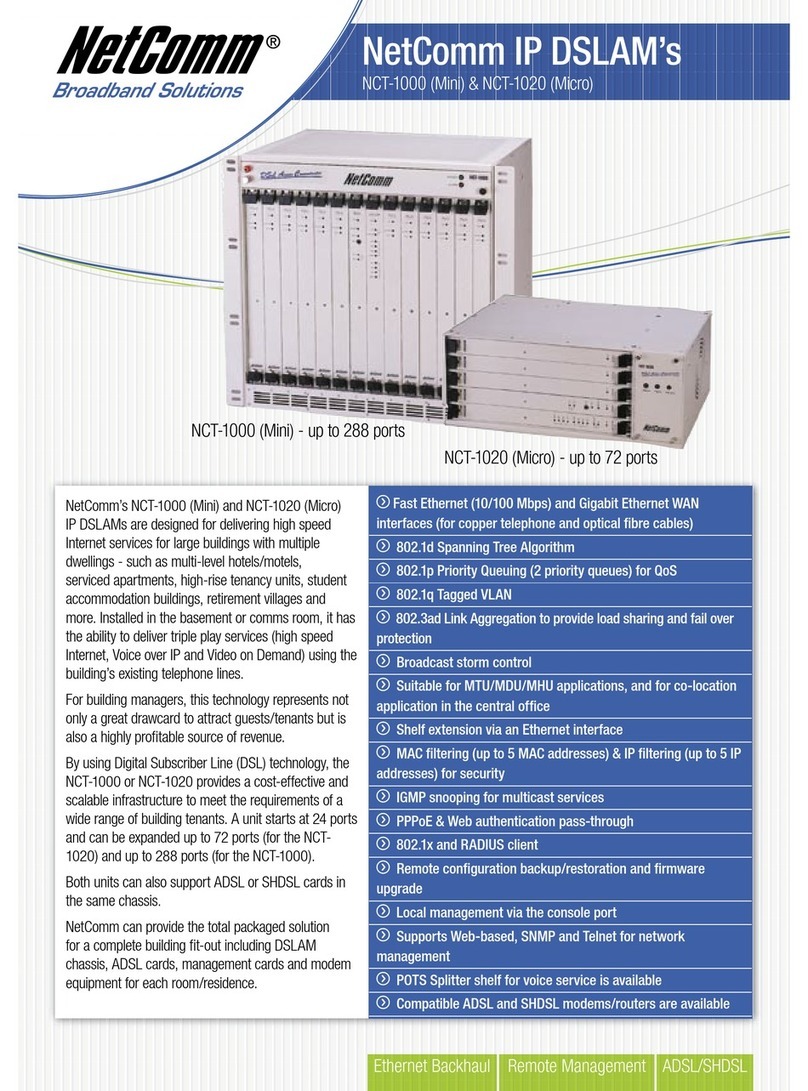Rev. 2 - YML680 www.netcomm.com.au
NB3 My ADSL Modem User Guide Page 3
Configuring Network Address Translation .................................................................. 80
Overview of NAT ............................................................................................. 80
Viewing NAT Global Settings and Statistics .................................................. 81
Viewing NAT Rules and Rule Statistics ......................................................... 83
Viewing Current NAT Translations ................................................................ 84
Configuring DNS Server Addresses ........................................................................... 98
About DNS ..................................................................................................... 98
Assigning DNS Addresses ............................................................................ 98
Configuring DNS Relay ................................................................................. 98
Configuring IP Routes ............................................................................................... 101
Overview of IP Routes .................................................................................. 101
Adding IP Routes ......................................................................................... 104
Configuring Routing Information Protocol ................................................................ 105
RIP Overview ................................................................................................ 105
When should you configure RIP? ................................................................ 105
Viewing RIP Statistics .................................................................................. 107
Configuring the ATM Virtual Circuit ............................................................................ 109
Viewing Your ATM VC .................................................................................... 109
Adding ATM VCs ............................................................................................ 110
Modifying ATM VCs ........................................................................................ 111
Configuring PPP Interfaces ........................................................................................ 112
Viewing Your Current PPP Configuration ..................................................... 112
Modifying and Deleting PPP Interfaces ........................................................ 117
Configuring Ethernet-over-ATM .................................................................................. 118
Overview of EOA ............................................................................................ 118
Viewing Your EOA Setup ............................................................................... 118
Adding EOA Interfaces ................................................................................. 120
Configuring Internet Protocol-over-ATM .................................................................... 122
Viewing Your IPoA Interface Setup ............................................................... 122
Config IP Address and Netmask ................................................................. 123
Gateway Address ......................................................................................... 123
Adding IPoA Interfaces ................................................................................. 124
Configuring Bridging ................................................................................................. 126
Overview of Bridges ..................................................................................... 126
When to Use the Bridging Feature .............................................................. 127
Defining Bridge Interfaces ........................................................................... 127
Deleting a Bridge Interface .......................................................................... 129
Configuring Global Firewall Settings .......................................................... 129
Managing the Black List .............................................................................. 131