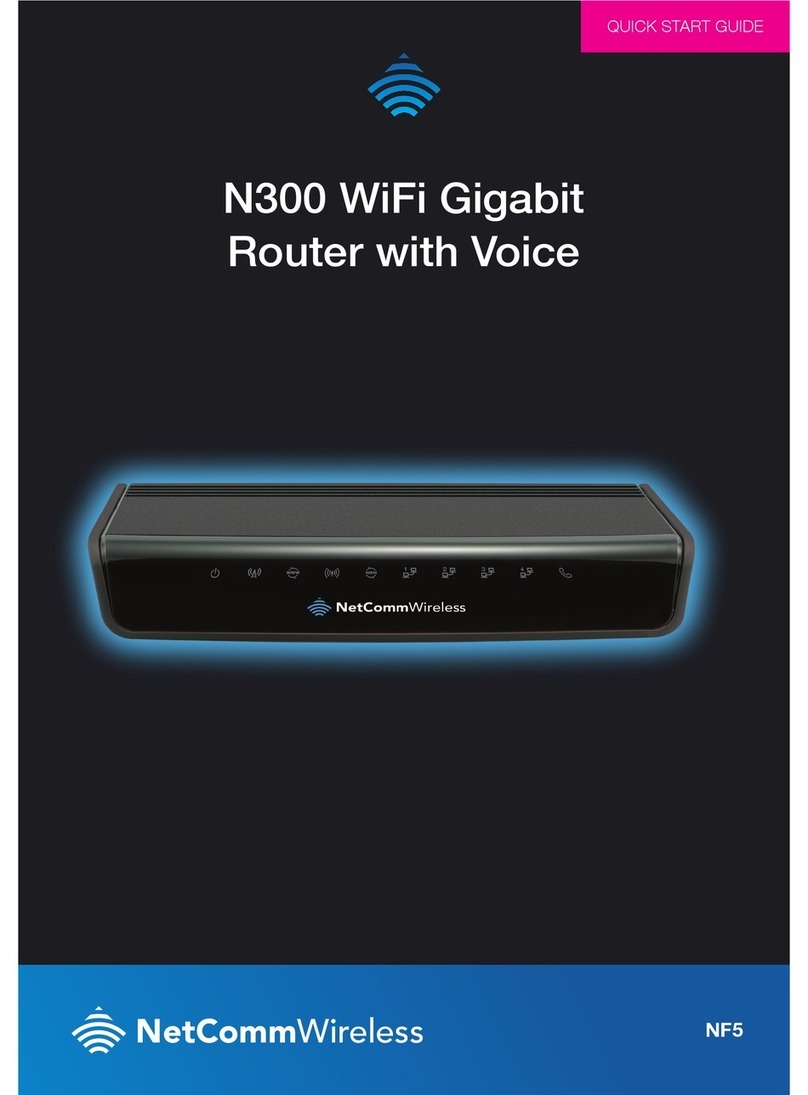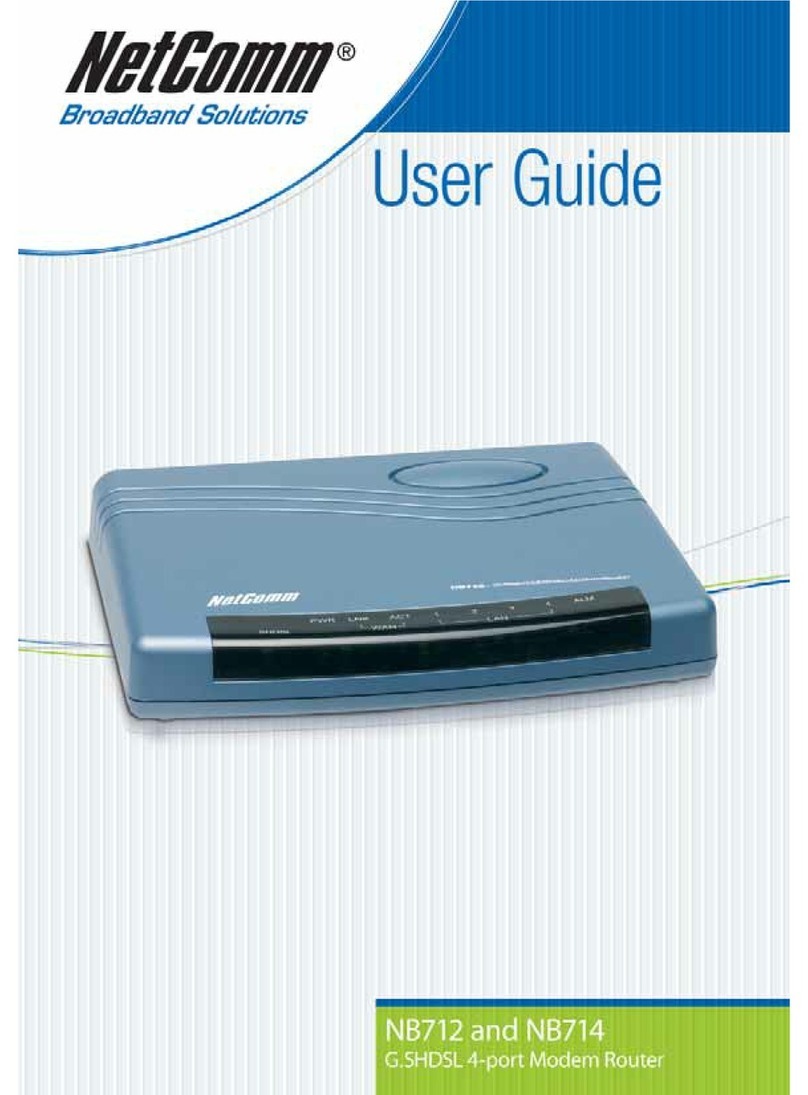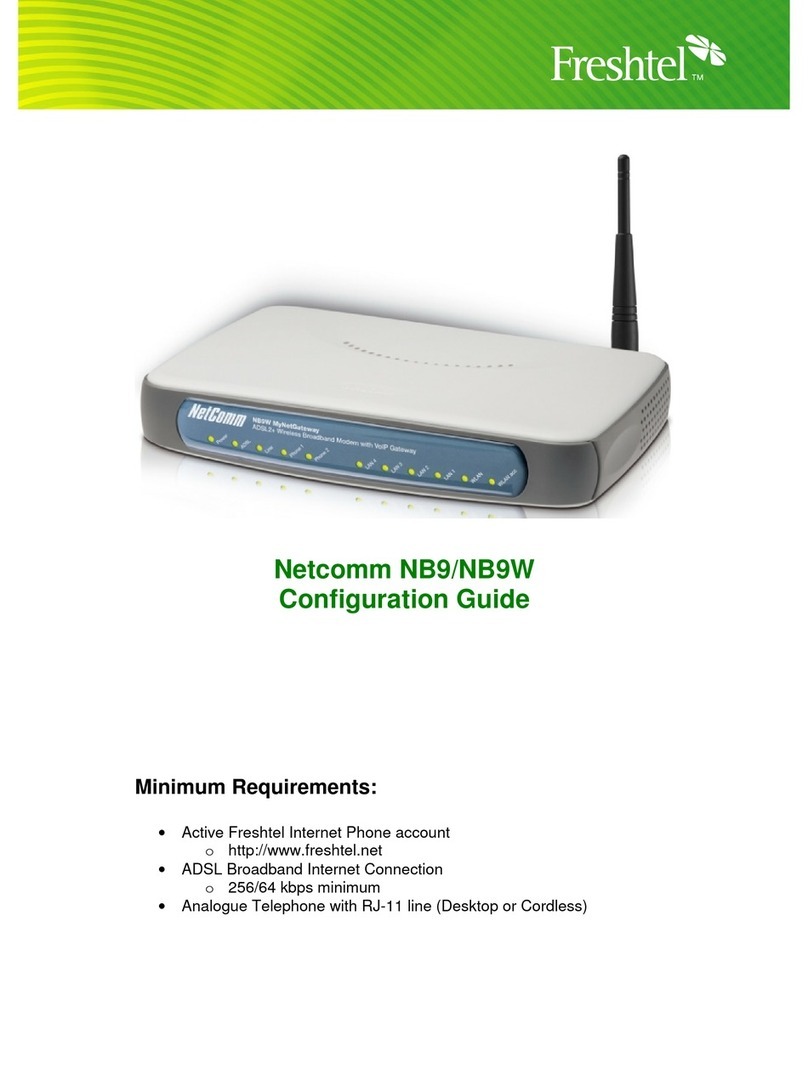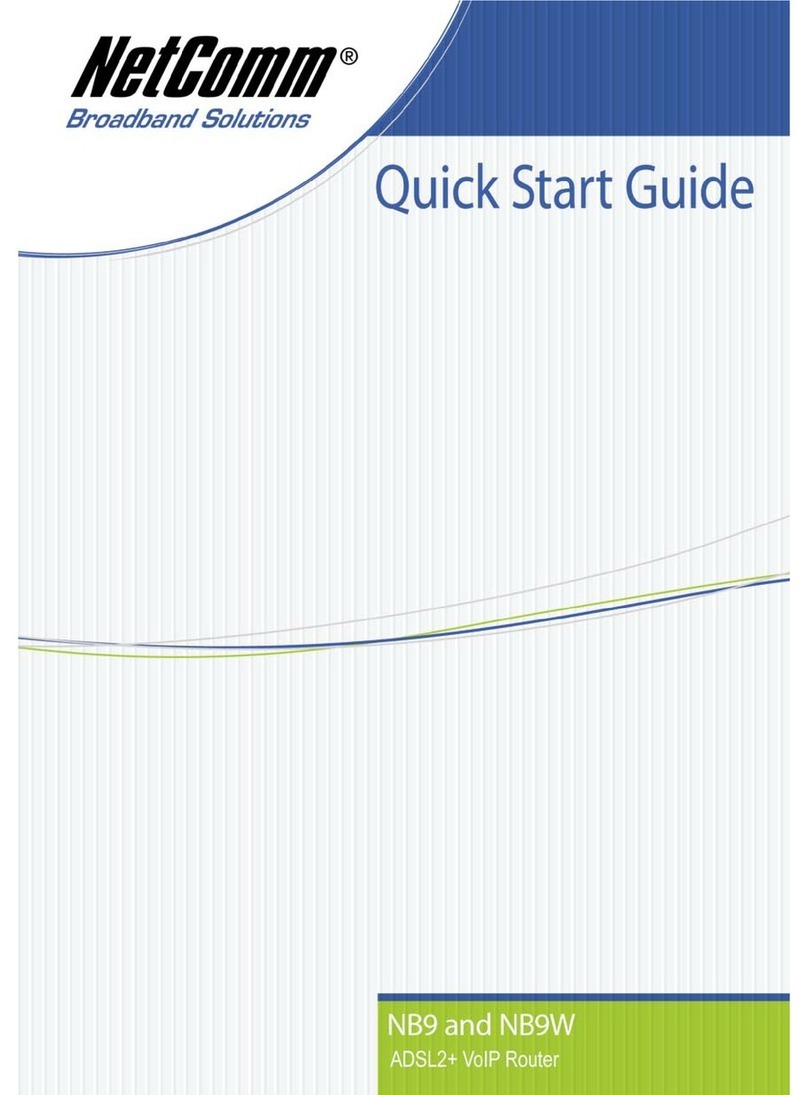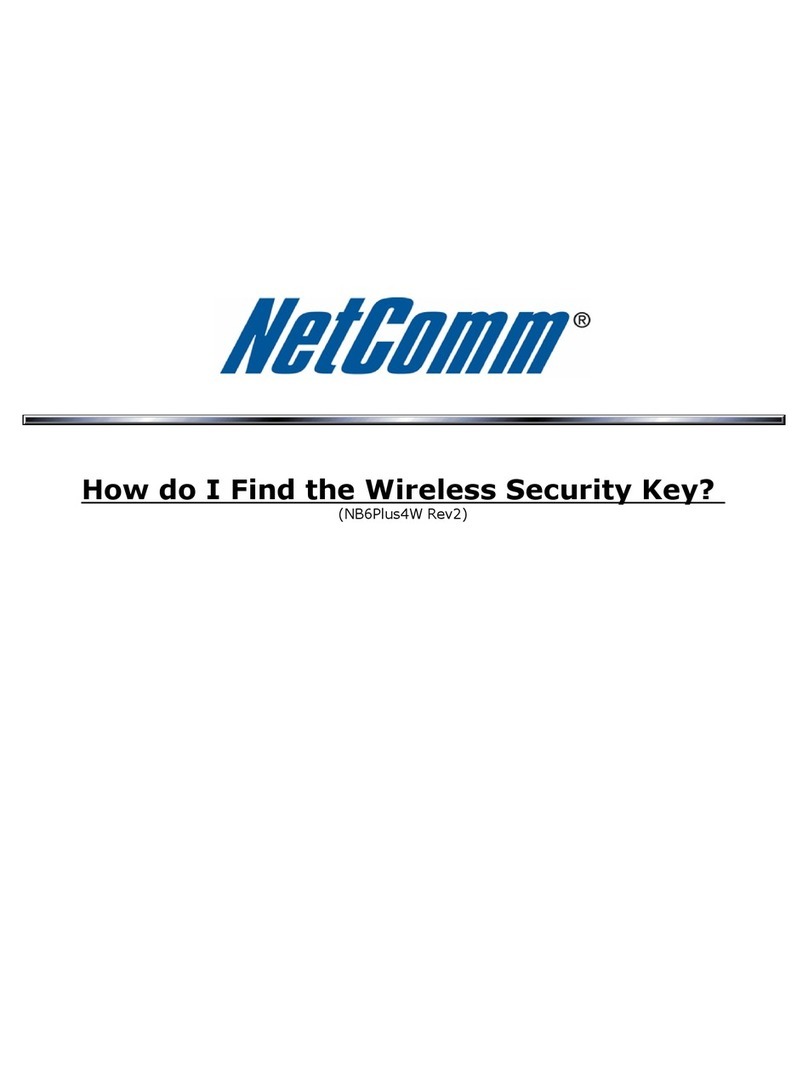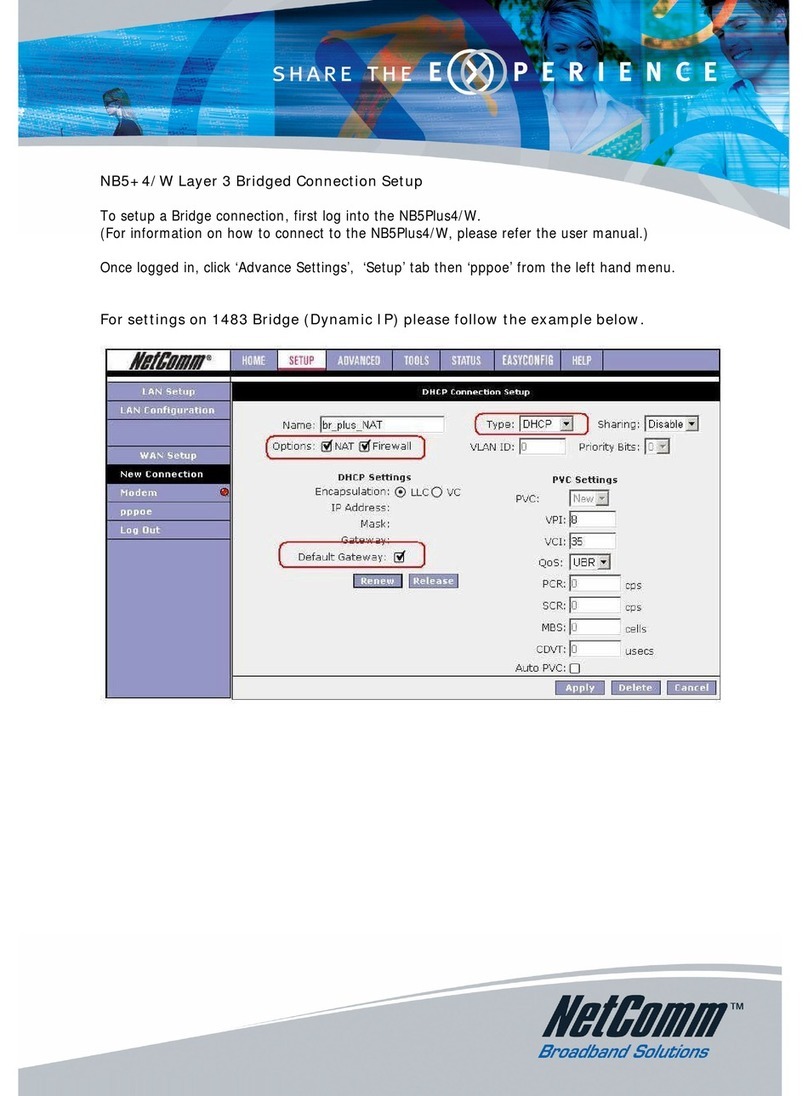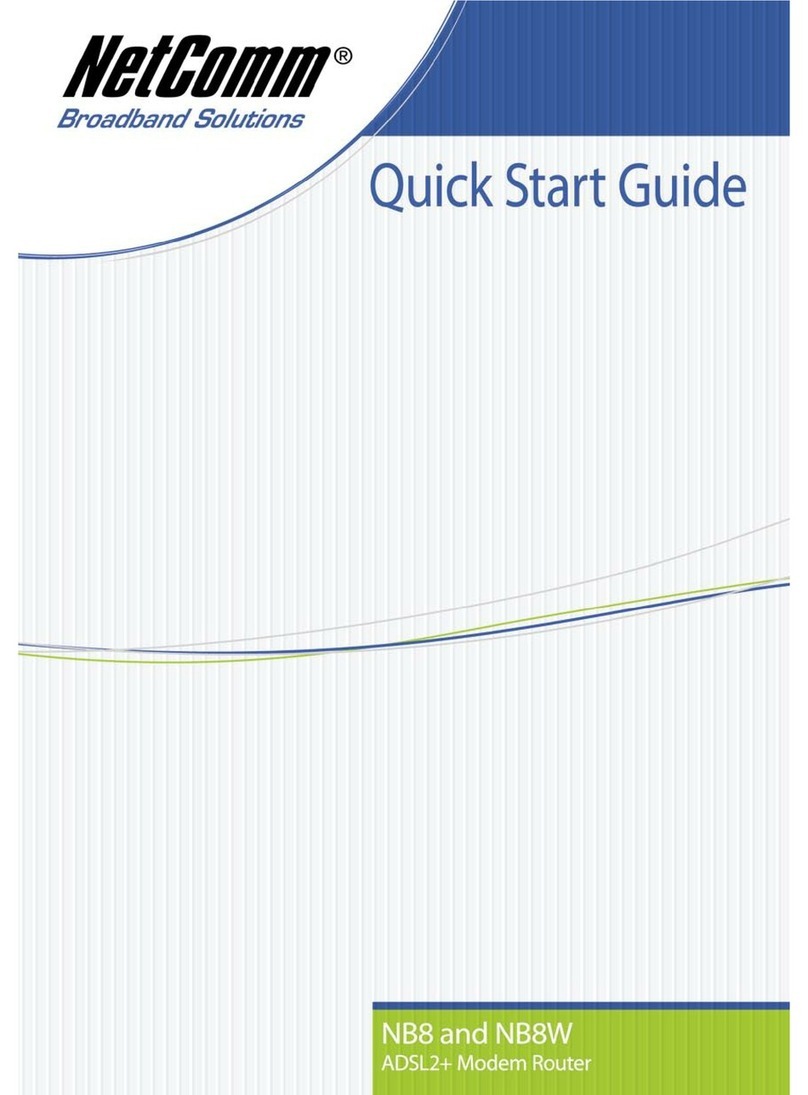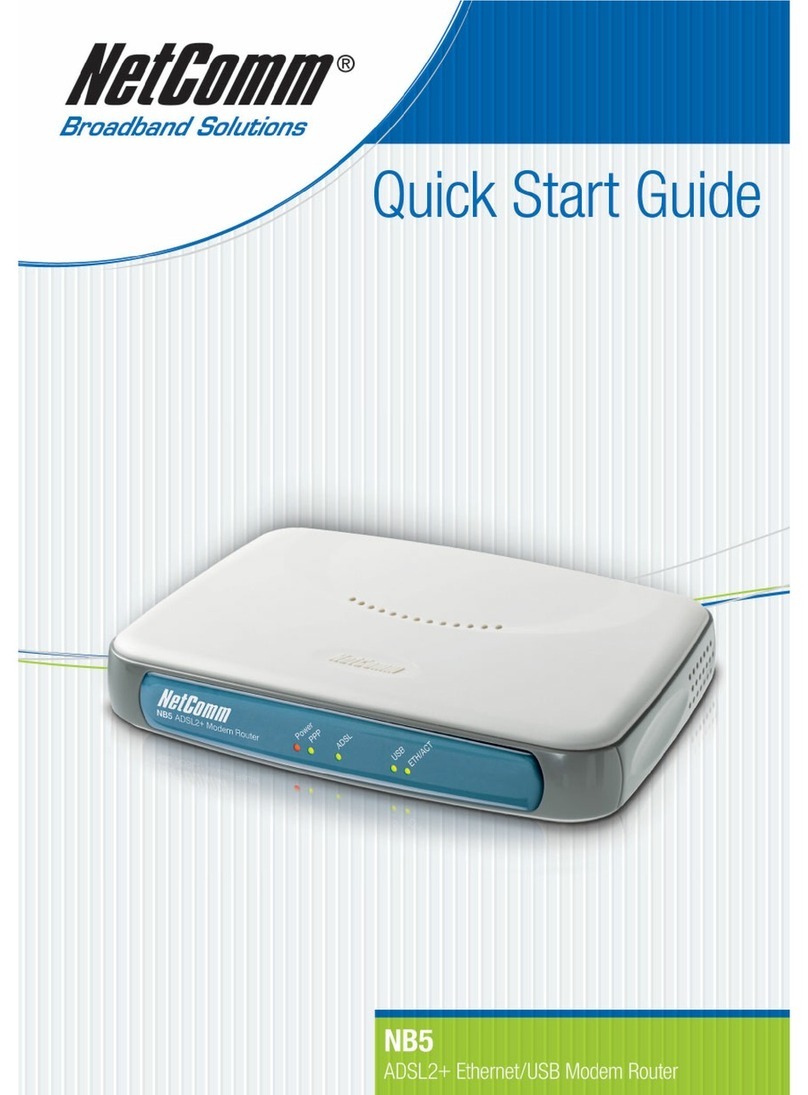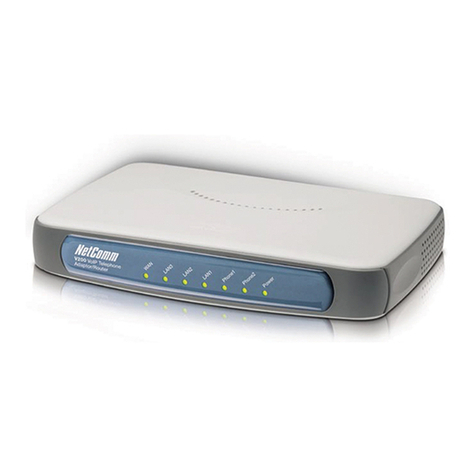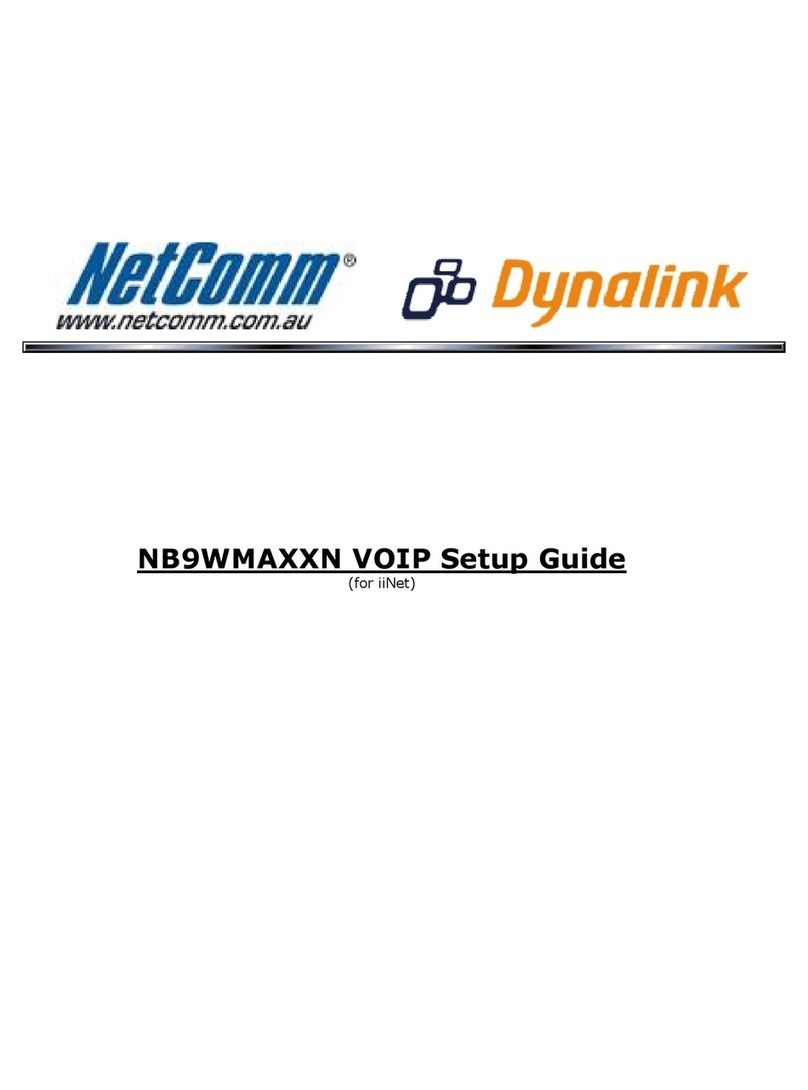10/100 Mbps ETHERNET SWITCH
CORPORATE SERIES
Standard IEEE 802.3 10BASE-T
IEEE 802.3u 100BASE-TX
Network Media Ethernet: TP Cat. 3,4,5, EIA/TIA-568
100-ohm screened twisted-pair (STP)a
Fast Ethernet: TP Cat. 5, EIA/TIA-568
100-ohm screened twisted-pair (STP)
Protocol CSMA/CD
Topology Star
Number o ports 24 x 10/100Mbps Auto-negotiation &
Auto-MDIX ports
Data trans er rate Ethernet: 10 Mbps (half duplex)
20 Mbps (full duplex)
Fast Ethernet: 100 Mbps (half duplex)
200 Mbps (full duplex)
Data RAM bu ers 2.5MBytes per device
Filtering address table 8K entries per device
Diagnostic LEDs Per Unit: Power
Per Port: 100 Mbps, Link/Activity
Collision/Full-duplex
Power 100-240 VAC, 50-60Hz
Power consumption 10 watts (max)
Dimensions 440 x 140 x 44 mm (W x H x D)
Temperature Operating: 0˚ to 50˚C
Storage: -10˚ to 70˚C
Humidity Operating: 10 to 90 RH
Storage: 5% to 90% RH
Emission FCC Class A, C-Tick,
CE mark Class A
VCCLA
TECHNICAL SPECIFICATIONS
• 24-port 10/100BASE Ethernet Switch with
RJ-45 connectors
• Support Auto-negotiation for speed and duplex modes
for each port
• Supports Auto-MDI/MDI-X for each port
• Wire speed reception and transmission
• Store-and-Forward switching method
• Integrated address Look- p Engine, supports 8K
absolute MAC addresses
• Supports 2.5Mbytes RAM for data buffering
• Front-panel diagnostic LEDs
• Broadcast storm protection
• IEEE 802.3x flow control for full-duplex
• Back pressure flow control for half-duplex
• Standard 19-inch rack-mount design
FEATURES
• ProSwitch 24-Port
• Quick Start Guide
• 240 volt AC power cord
• Self-adhesive rubber feet
• 19-inch rack mount kit
• Warranty Card
PACKAGE CONTENTS
1year warranty out of the box.
Extra 2years FREE with online
registration at www.netcomm.com.au
*Conditional upon registration online.
3 YEAR WARRANTY
Your Netcomm dealer: NetComm is Australia’s dynamic data communications and
networking solutions provider. For more in ormation on this and
other NetComm products, please visit www.netcomm.com.au
NetComm Ltd ABN 85 002 490 486
P Box 1200, Lane Cove NSW 2066 Australia.
PHONE (02) 9424 2070 • FAX (02) 9424 2010
Trademarks and registered trademarks are the property of NetComm Ltd or
their respective owners. Specifications are subject to change without
notice. Images shown may vary slightly from the product.