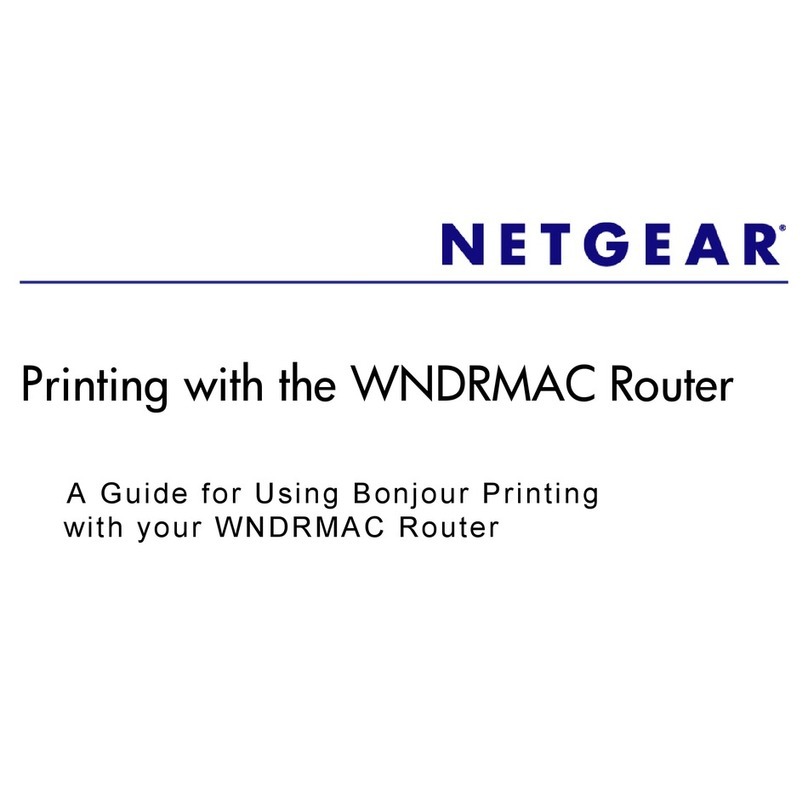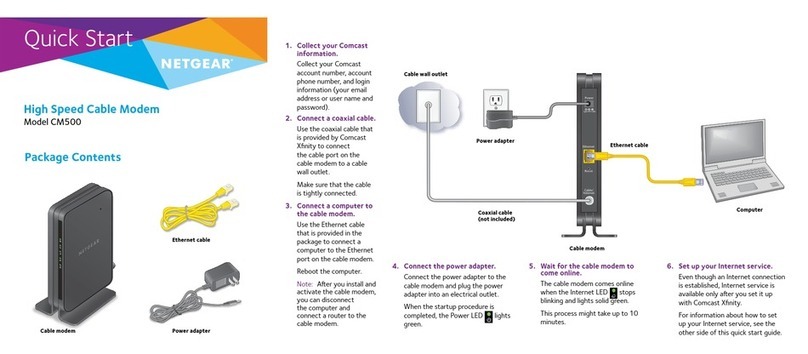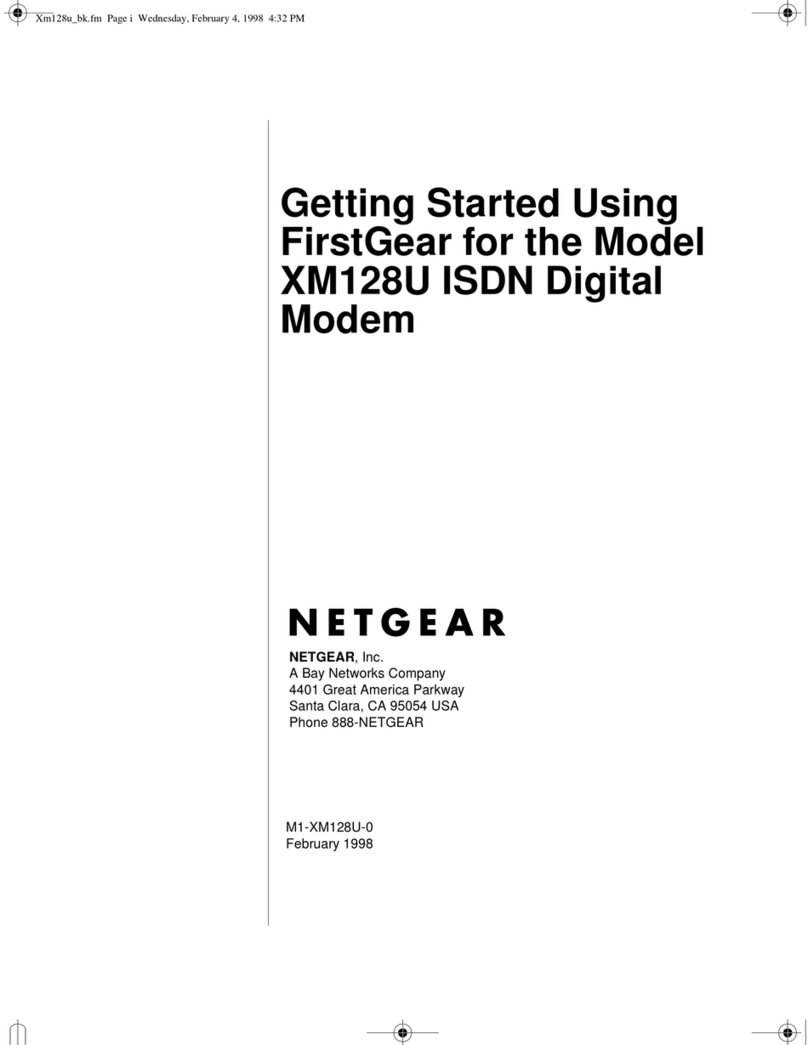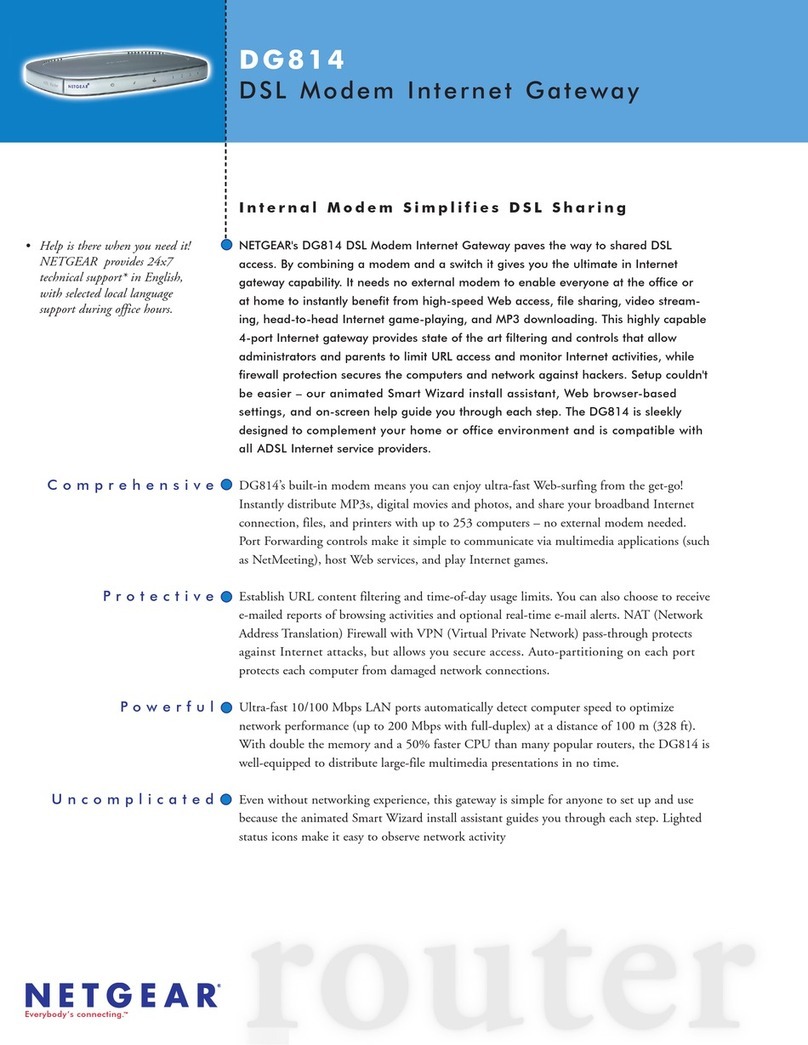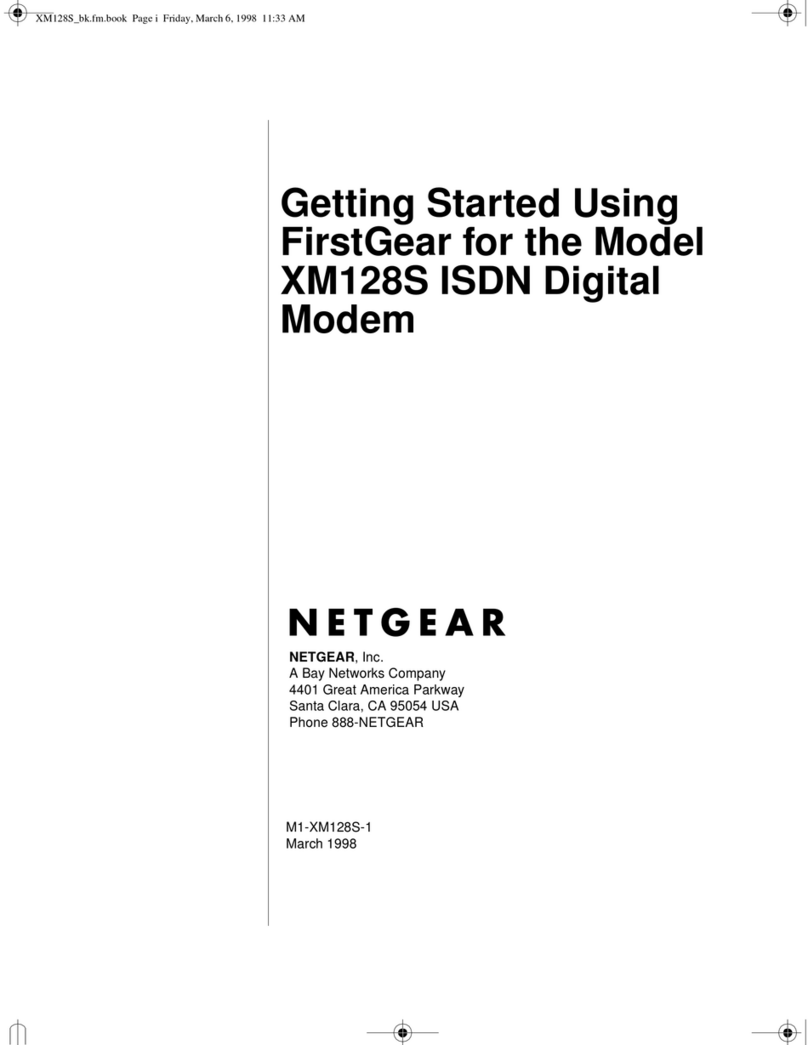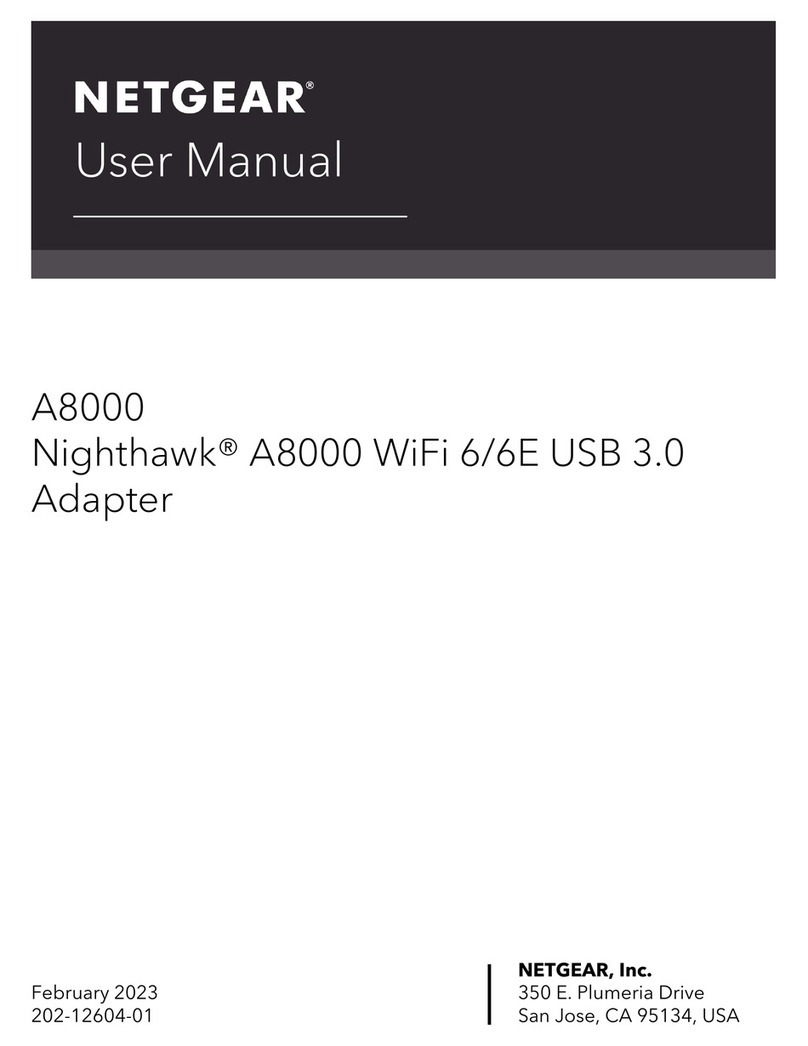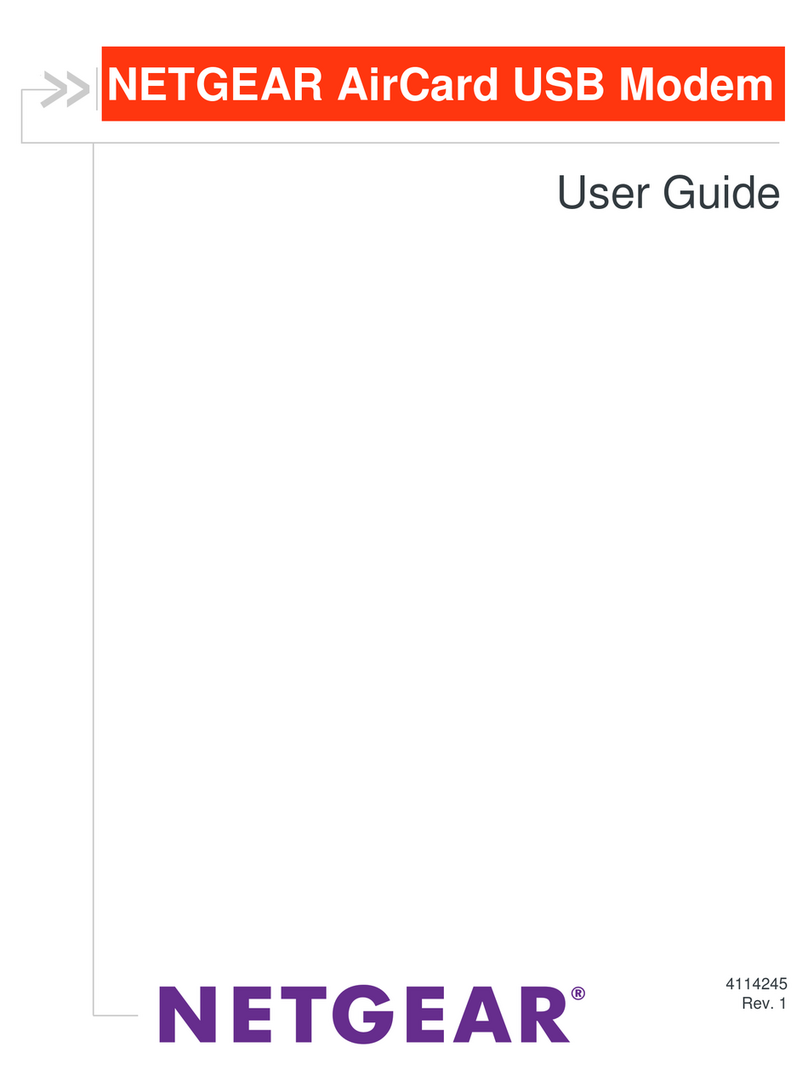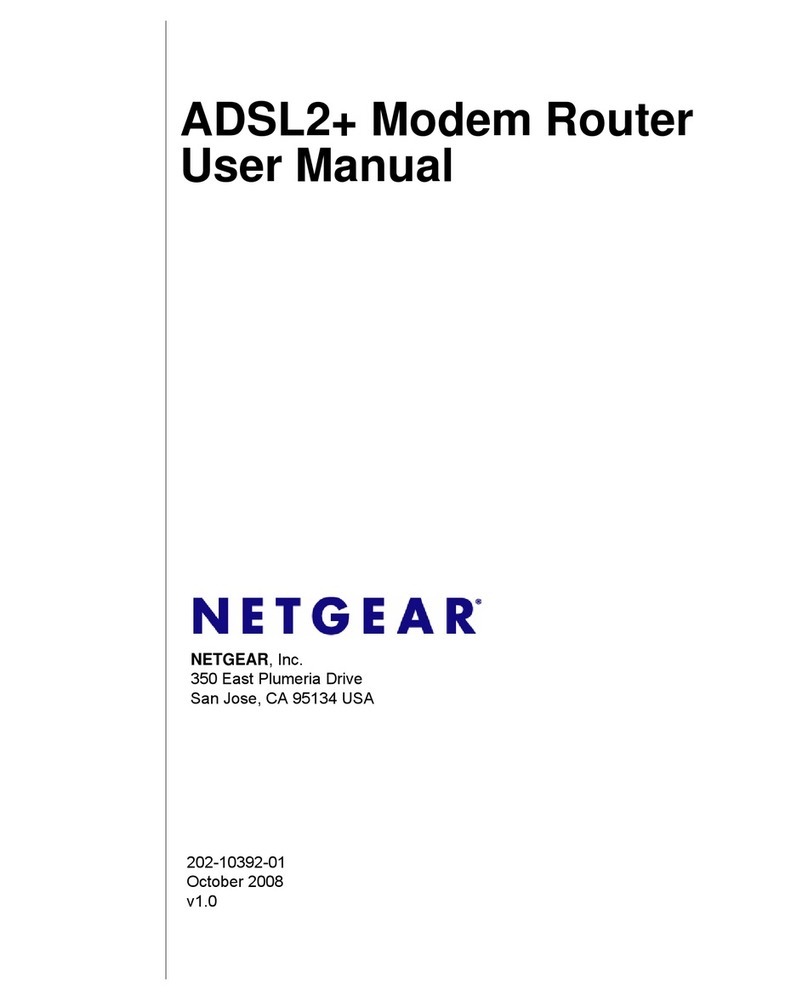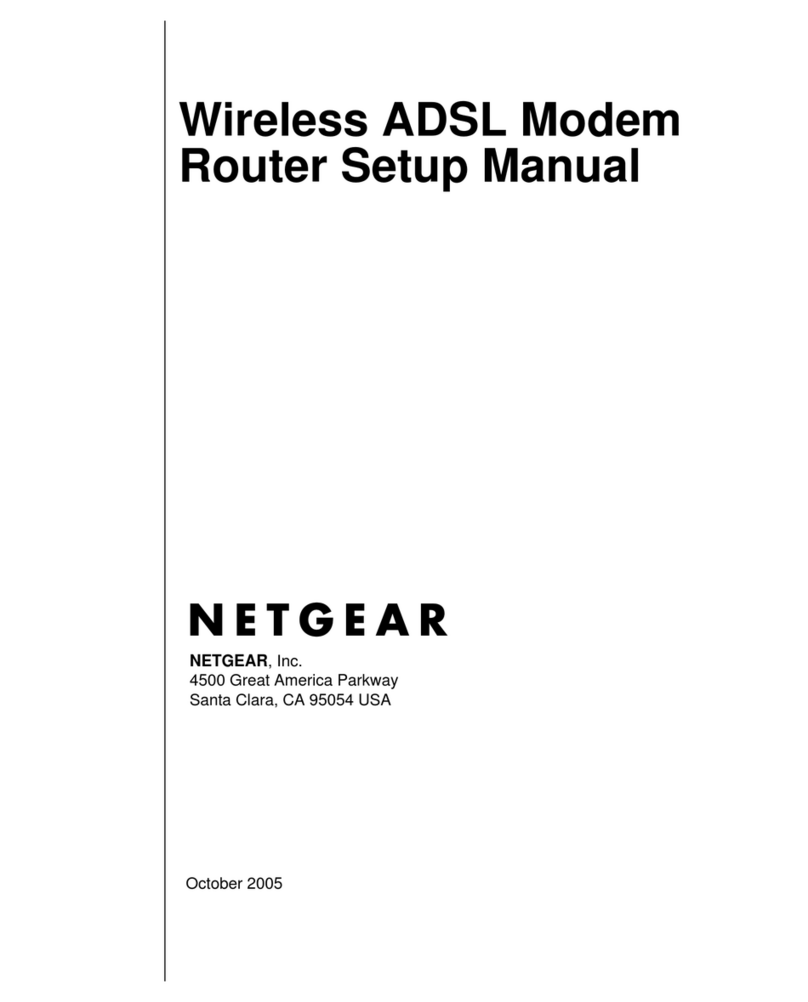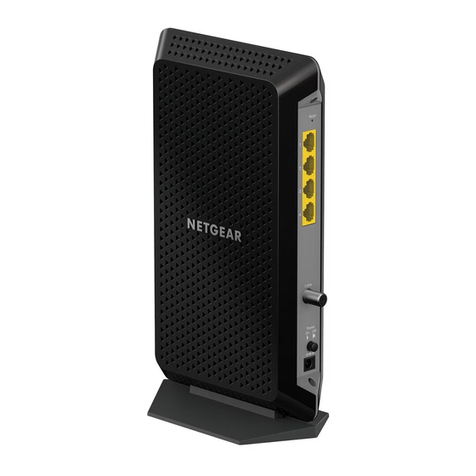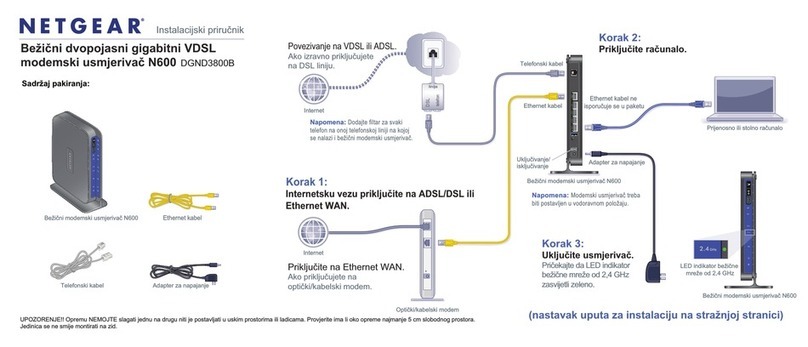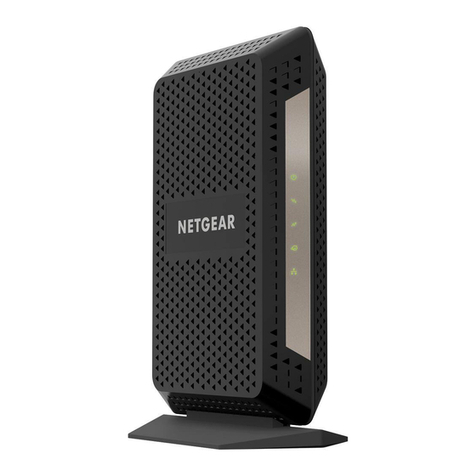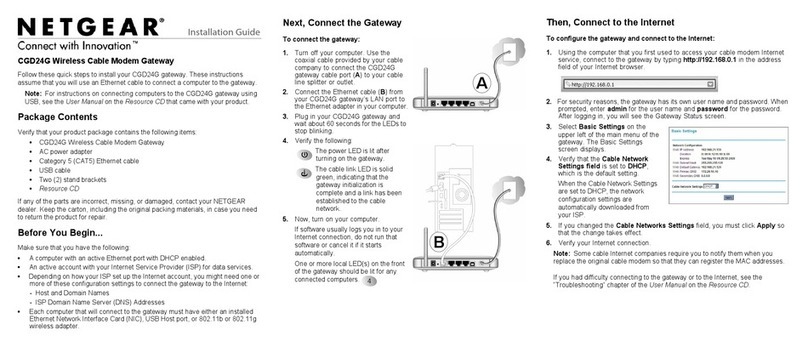Contents |3
Contents
Chapter 1 Connecting the Gateway to the Internet
Unpack your Gateway . . . . . . . . . . . . . . . . . . . . . . . . . . . . . . . . . . . . . . . . .5
Gateway Stand. . . . . . . . . . . . . . . . . . . . . . . . . . . . . . . . . . . . . . . . . . . . . . .5
Front Panel . . . . . . . . . . . . . . . . . . . . . . . . . . . . . . . . . . . . . . . . . . . . . . . . 6
Rear Panel . . . . . . . . . . . . . . . . . . . . . . . . . . . . . . . . . . . . . . . . . . . . . . . .7
Label. . . . . . . . . . . . . . . . . . . . . . . . . . . . . . . . . . . . . . . . . . . . . . . . . . . . .7
What You Need Before You Begin. . . . . . . . . . . . . . . . . . . . . . . . . . . . . . . .7
Cabling the Gateway . . . . . . . . . . . . . . . . . . . . . . . . . . . . . . . . . . . . . . . . . .8
Log in to the Gateway. . . . . . . . . . . . . . . . . . . . . . . . . . . . . . . . . . . . . . . . . .9
Basic Cable Network Settings . . . . . . . . . . . . . . . . . . . . . . . . . . . . . . . . . .10
Chapter 2 Wireless Settings
Wireless Adapter Compatibility. . . . . . . . . . . . . . . . . . . . . . . . . . . . . . . . . .11
Security Basics. . . . . . . . . . . . . . . . . . . . . . . . . . . . . . . . . . . . . . . . . . . . . .12
Disable SSID Broadcast . . . . . . . . . . . . . . . . . . . . . . . . . . . . . . . . . . . . .12
Restrict Access by MAC Address. . . . . . . . . . . . . . . . . . . . . . . . . . . . . .12
Wireless Security Options . . . . . . . . . . . . . . . . . . . . . . . . . . . . . . . . . . .12
Add Clients (Computers or Devices) to Your Network . . . . . . . . . . . . . . . .13
Manual Method. . . . . . . . . . . . . . . . . . . . . . . . . . . . . . . . . . . . . . . . . . . .13
Wi-Fi Protected Setup (WPS) Method . . . . . . . . . . . . . . . . . . . . . . . . . .13
Wireless Settings Screen . . . . . . . . . . . . . . . . . . . . . . . . . . . . . . . . . . . . . .14
Consider Every Device on Your Network . . . . . . . . . . . . . . . . . . . . . . . .15
View or Change Wireless Settings . . . . . . . . . . . . . . . . . . . . . . . . . . . . .15
Set up Access Control by MAC Address . . . . . . . . . . . . . . . . . . . . . . . .16
Change the WPA Security Option and Pre-Shared Key. . . . . . . . . . . . .18
Set WEP Encryption and Passphrase . . . . . . . . . . . . . . . . . . . . . . . . . .19
Wireless Guest Networks . . . . . . . . . . . . . . . . . . . . . . . . . . . . . . . . . . . . . .20
Wireless Guest Network Screen Fields . . . . . . . . . . . . . . . . . . . . . . . . .21
Set up Wi-Fi Multimedia . . . . . . . . . . . . . . . . . . . . . . . . . . . . . . . . . . . . . . .21
Chapter 3 Content Filtering and Firewall Rules
Logs . . . . . . . . . . . . . . . . . . . . . . . . . . . . . . . . . . . . . . . . . . . . . . . . . . . . . . 24
Block HTTP Traffic by Keywords or Domains . . . . . . . . . . . . . . . . . . . . . .25
Block Services . . . . . . . . . . . . . . . . . . . . . . . . . . . . . . . . . . . . . . . . . . . . . .26
Port Forwarding and Port Blocking. . . . . . . . . . . . . . . . . . . . . . . . . . . . . . . 27
Set Up Port Blocking . . . . . . . . . . . . . . . . . . . . . . . . . . . . . . . . . . . . . . . . .27
Set Up Port Forwarding . . . . . . . . . . . . . . . . . . . . . . . . . . . . . . . . . . . . . . .28
Set up Port Triggering . . . . . . . . . . . . . . . . . . . . . . . . . . . . . . . . . . . . . . . .30