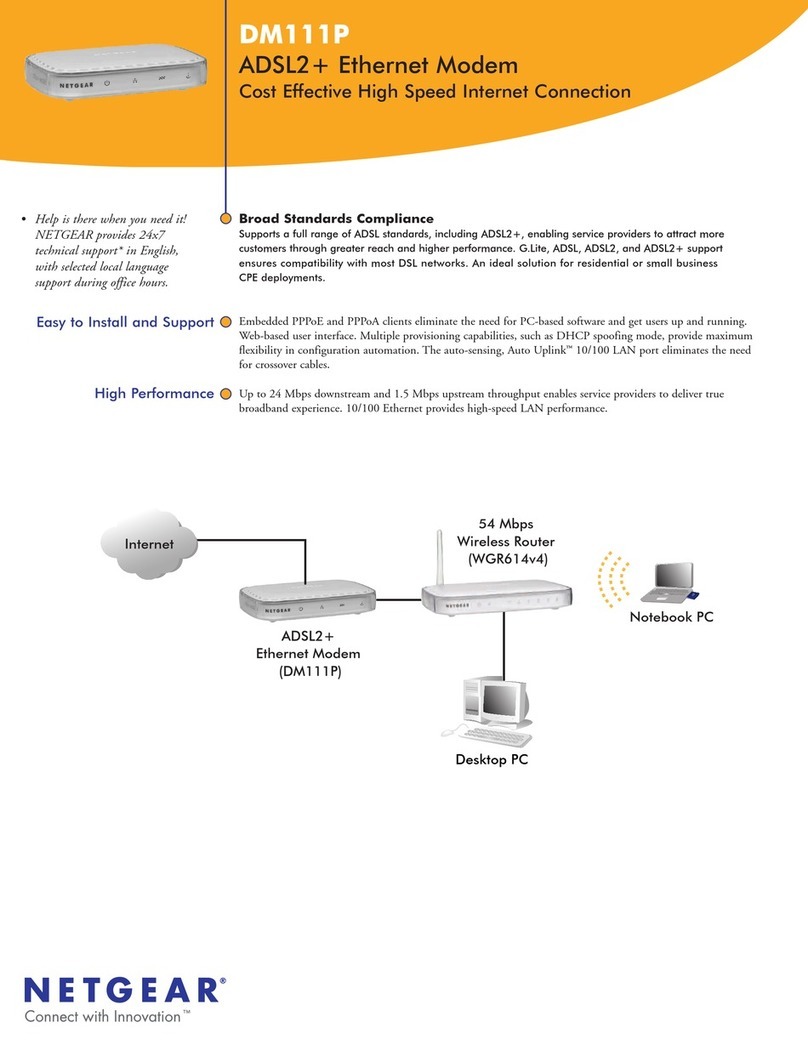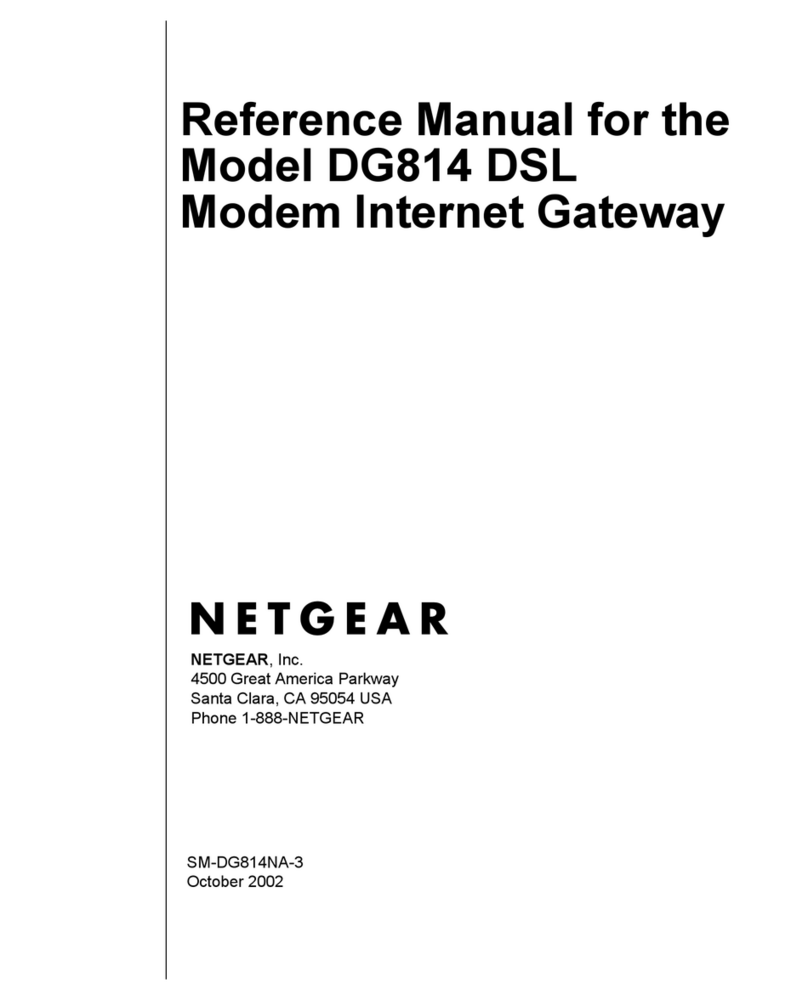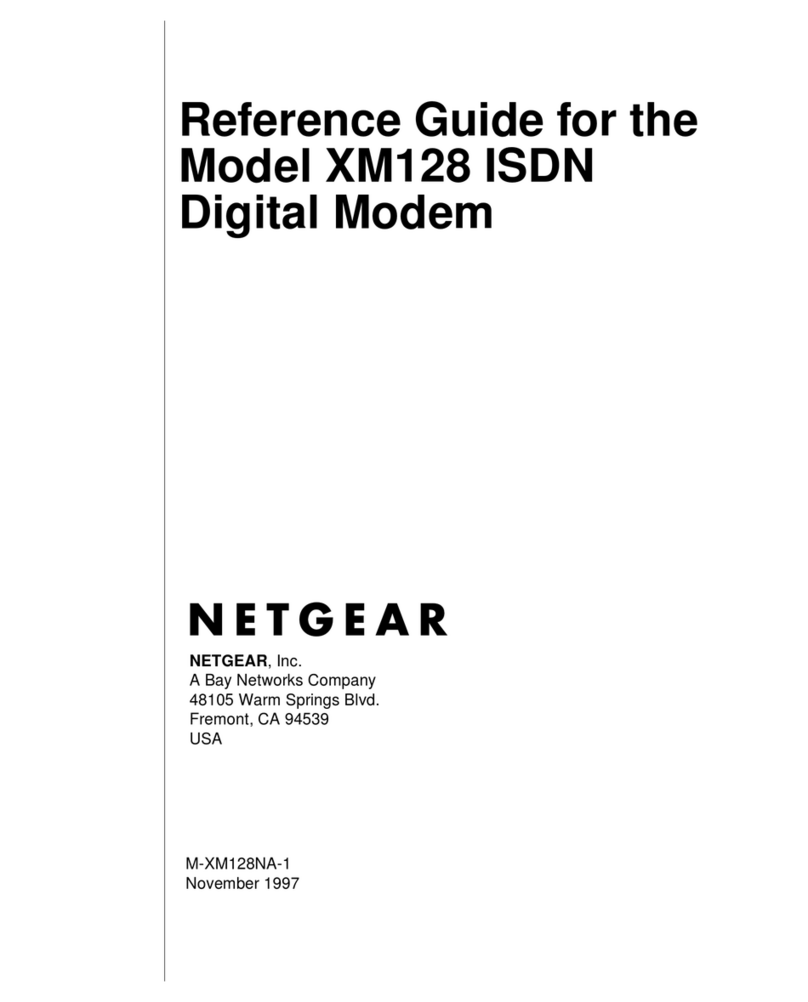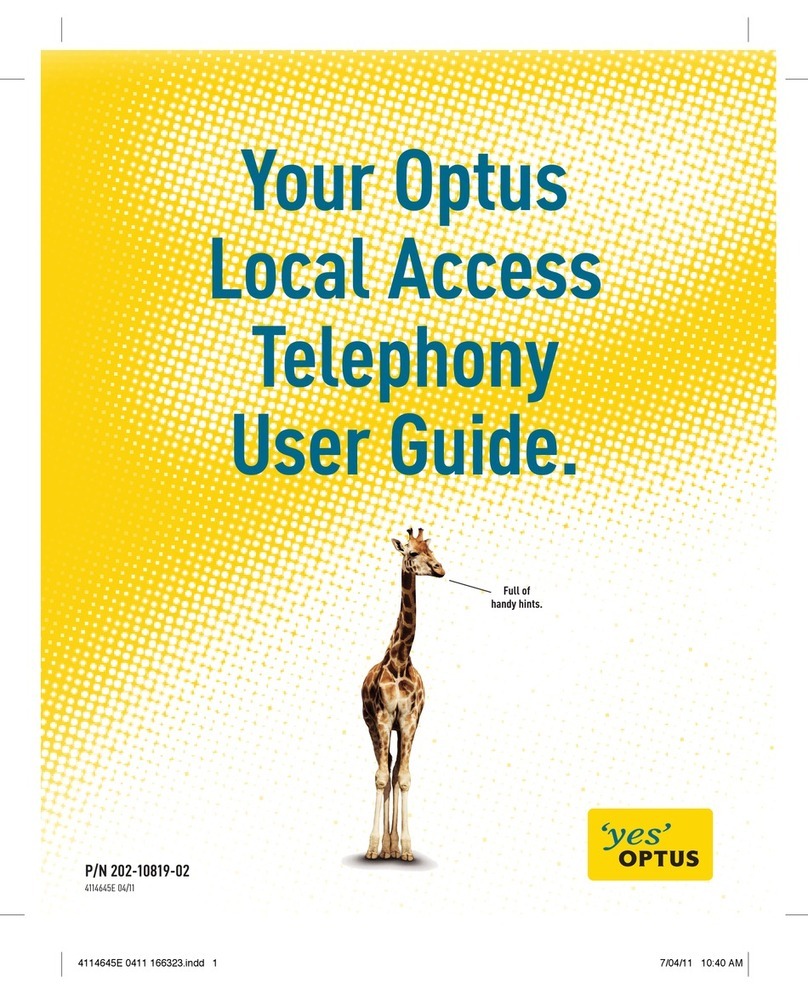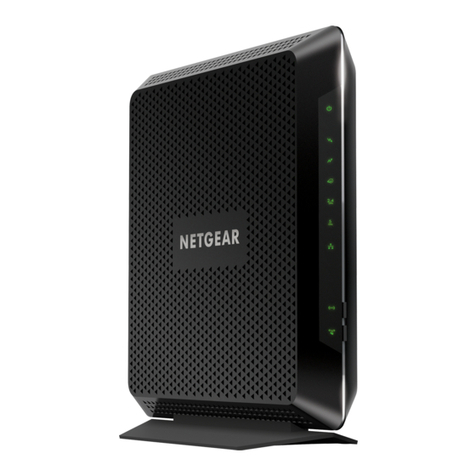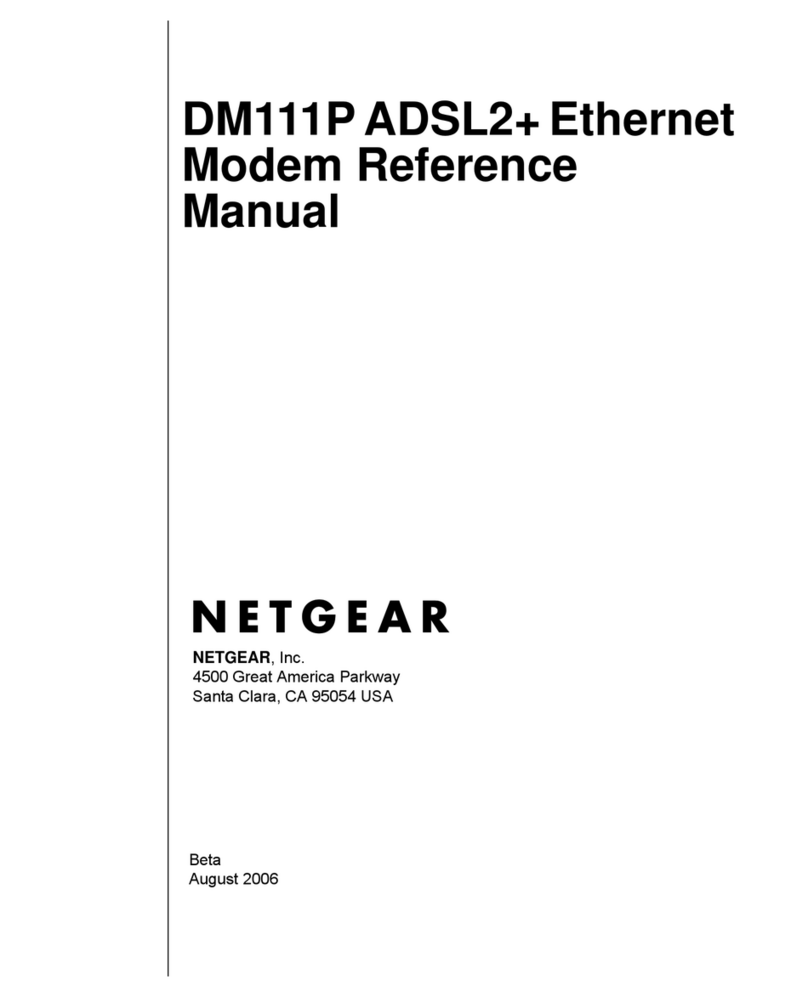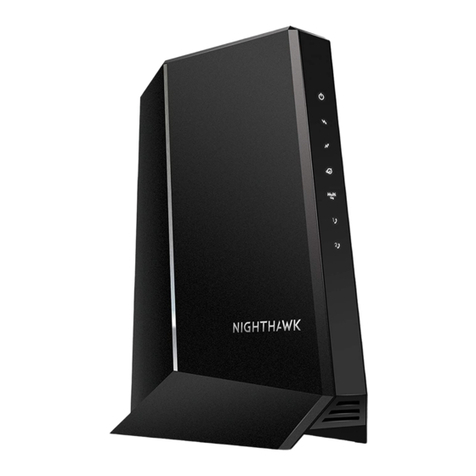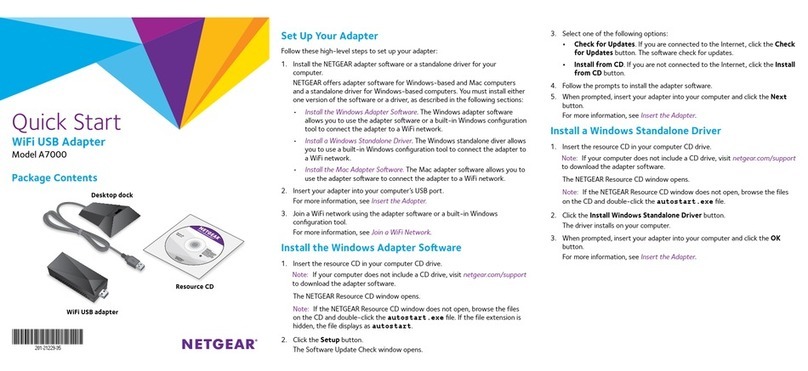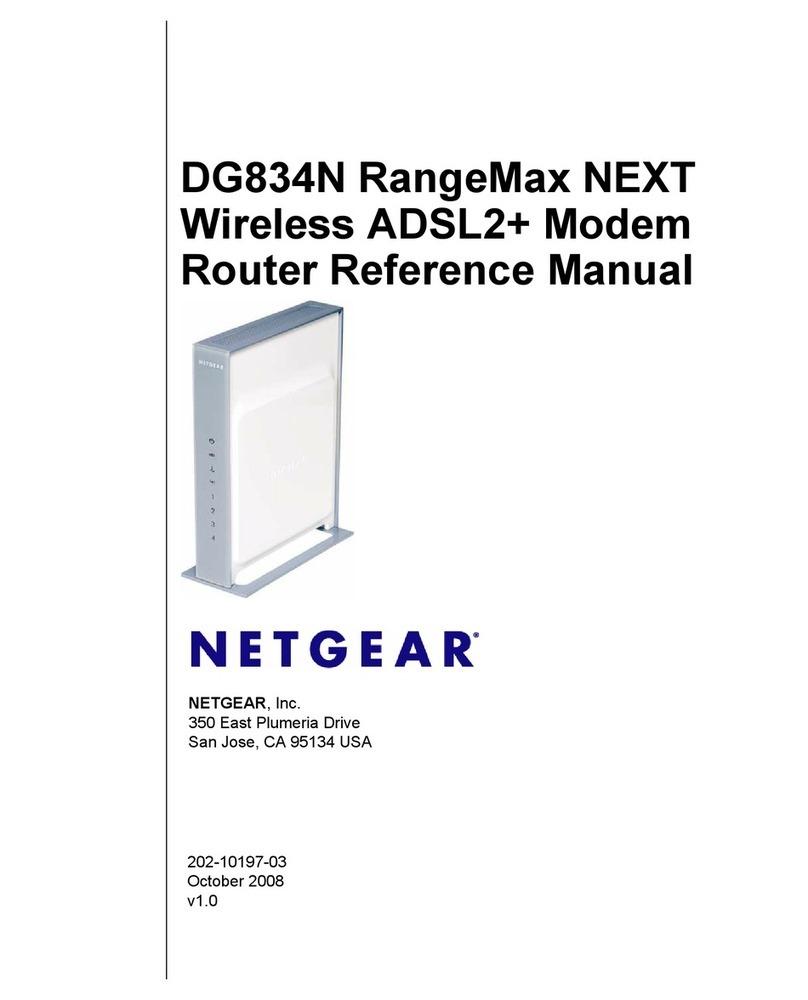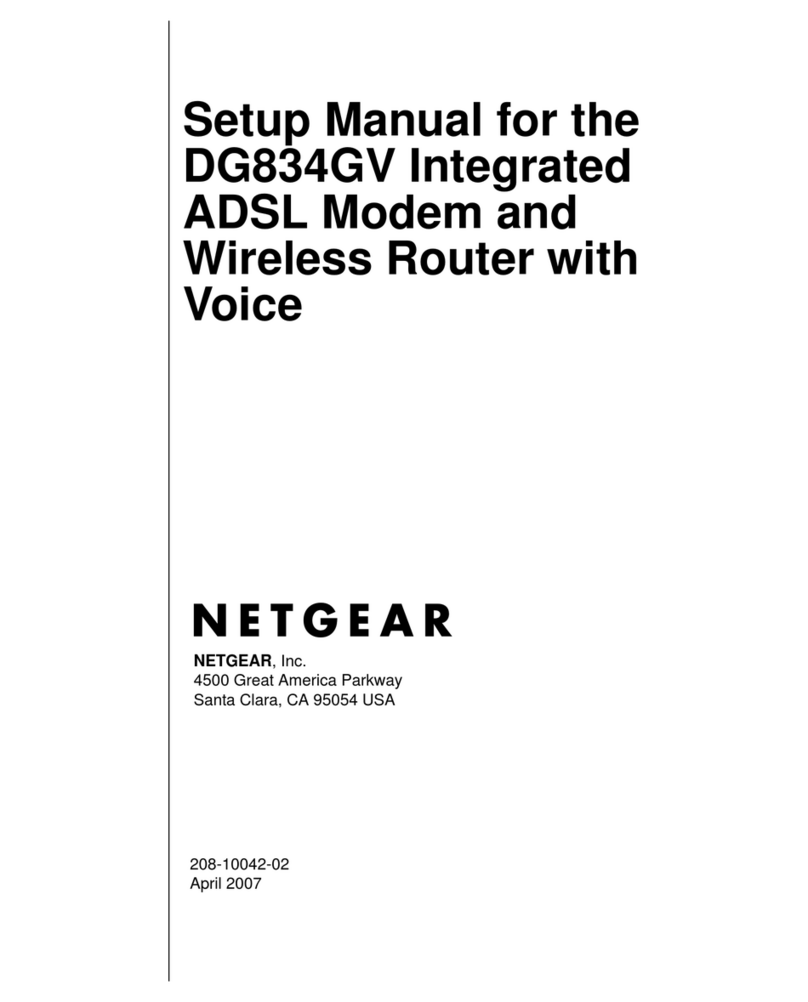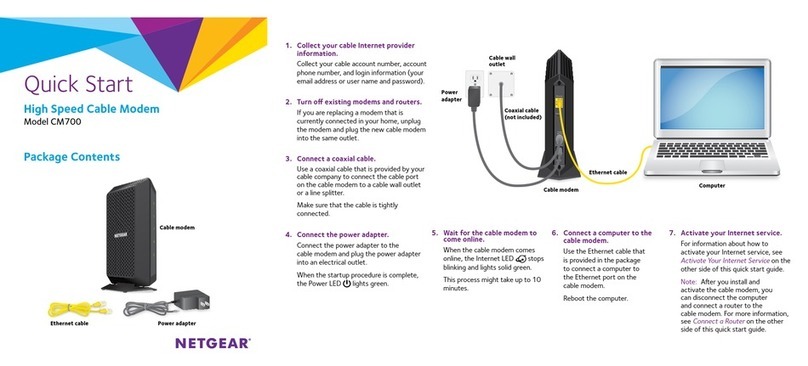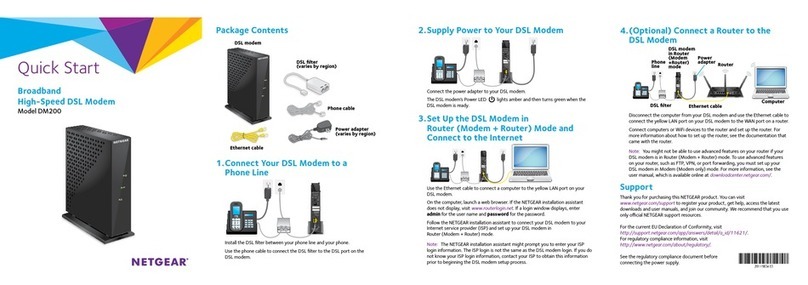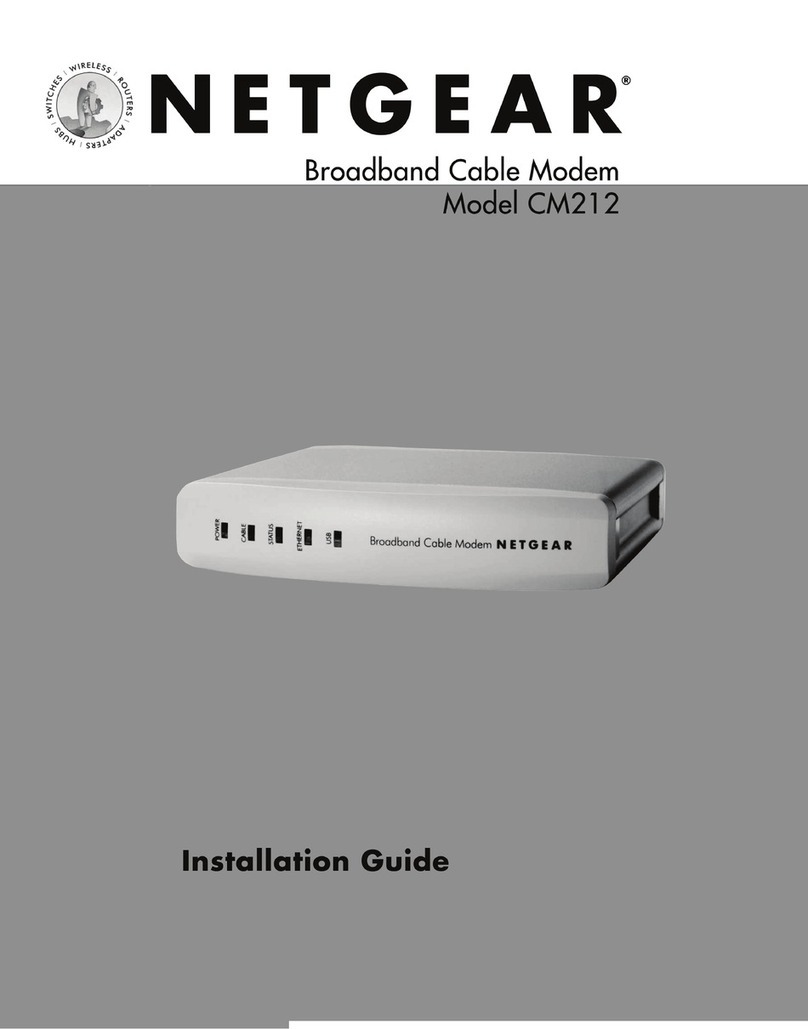-Frequency:
2.412 ~ 2.462 GHz (US)
2.412 ~ 2.484 GHz (Japan)
2.412 ~ 2.472 GHz (Europe ETSI)
2.457 ~ 2.462 GHz (Spain)
2.457 ~ 2.472 GHz (France)
-Antenna: 2 dBi
-Standards Capability: 802.11g
• Security Features:
-Firewall: Stateful Packet Inspection (SPI), DoS Attack
Detection/Logging, Dropped Packet Log, Security
Event Log, E-mail Log, Syslog
-Encryption: 40-bit (also called 64-bit), 128-bit, and
152-bit (802.11g only) WEP encryption, WPA (Wi-Fi
Protected Access), WPA-PSK
-VPN Functionality: NAT traversal (VPN pass-through)
for IPSec, PPTP, and L2TP VPN’s
• Management Features:
-Administrative Interface: Stateful Packet Inspection
(SPI), DoS Attack Detection/Logging, Dropped Packet
Log, Security Event Log, E-mail Log, Syslog
• Standards Support:
-ITU 992.1 (G.dmt) Annex A, B
-ITU 992.2 (G.lite)
-ITU 992.3 ADSL2 (G.dmt.bis)
-ITU 992.5 ADSL2+
-ANSI T1.413 Issue 2
-Dying gasp – DSLAM notification on power loss
-IEEE 802.1d, 802.3, 802.3u – Ethernet
• RFC Support:
-IPSec tunnel mode (RFC 2401)
(pass through mode), IP v.4
-DHCP server (RFC 2131)
-DHCP client (RFC 2131)
-NAT (many-to-one) (RFC 1631)
-IP Control Protocol (RFC 1332)
-Bridged Ethernet Encapsulation (RFC 1483,
2684)
-PPP over Ethernet (PPPoE) (RFC 2516)
-PPP over ATM (PPPoA) (RFC 2364)
-Classical IP over ATM (RFC 1577)
• Maintenance:
-Save/Restore Configuration, Diagnostics, Upgrades via
Web Browser, Logging
• Voice and Fax Protocols and Codecs:
-Session Initiating Protocol - SIP v2
-G.711 u/A-law
-G.726 16/24/32/40-kbps
-G.729 A/B Voice Codecs
-G.711 PCM Fax By-Pass
-T.38 Fax Relay Protocols
• Power Adapter:
-15 VDC, 1.2A; plug is localized to country of sale
• Environmental Specifications:
-Operating Temperature: 32 to 104° F (0 to 40° C)
-Storage Temperature: -4 to 158° F (-20 to 70° C)
-Operating Relative Humidity: 90% noncondensing
• Physical Specifications:
-Dimensions: 8.8 x 6.0 x 1.2 in (223 x 153 x 31 mm)
-Weight: 1.06 lb (0.5 kg)
• Warranty:
-NETGEAR 2-year warranty (see information
enclosed)
System Requirements
-ADSL Internet service
-2.4 GHz wireless adapter or Ethernet adapter and
cable for each computer
-VoIP service for Internet telephony
-Regular analog touchtone telephone
-CD-ROM drive
-Windows®95, 98, Me, NT, 2000, XP and other
operating systems running a TCP/IP network
-Internet Explorer 6.0 or Netscape®4.7 or higher
Package Contents
-Integrated ADSL2+ Modem and Wireless Router
with Voice DG834GV
-Resource CD
-Power adapter
-Ethernet cable
-Phone cable
-ADSL phone line filter (most countries)
-Installation guide
-Warranty/Support information card
NETGEAR Related Products
-WG511 54 Mbps Wireless PC Card
-WG311 54 Mbps Wireless PCI Adapter
-WG111 54 Mbps Wireless USB 2.0 Adapter
-WGE101 54 Mbps Wireless Ethernet Bridge
-WG602 54 Mbps Wireless Access Point
-WGE111 54 Mbps Wireless Game Adapter
Product Specifications
• Routing and Provisioning
Protocols:
-Static & Dynamic Routing with
TCP/IP, VPN pass-through
(IPSec, L2TP, PPTP), NAT,
UDP, RIP, PPPoE, PPPoA,
Classic IP, DNS, DHCP (client
& server), NTP, STUN, TFTP,
HTTP, HTTPS
• Application Support:
-Works with most Internet
games and instant messaging
applications, and applications
that support UPnP for automatic
Internet access
• Physical Interface:
-Internet/WAN: 1-port,
ADSL RJ-11
-LAN: 4 ports, 10/100 Mbps
(auto-sensing) Ethernet, RJ-45
-Phone: 2 jacks, RJ-11
-PSTN/FXO: 1 jack, RJ-11
-Wireless: Network Speeds: 1, 2,
5.5, 6, 9, 11, 12, 18, 24, 36, 48,
& 54 Mbps (auto-rate capable)
-Modulation Type: OFDM with
BPSK, QPSK, 16QAM, 64QAM,
DBPSK, DQPSK, CCK
4500 Great America Parkway
Santa Clara, CA 95054 USA
Phone: 1-888-NETGEAR
www.NETGEAR.com
©2006 NETGEAR, Inc. NETGEAR, the
NETGEAR logo, Connect with Innovation,
Everybody’s connecting, the Gear Guy logo,
Intellifi, ProSafe, RangeMax and Smart
Wizard are trademarks or registered
trademarks of NETGEAR, Inc. in the United
States and/or other countries. Microsoft and
Windows are trademarks or registered
trademarks of Microsoft Corporation in the
United States and/or other countries. Other
brand and product names are trademarks
or registered trademarks of their respective
holders. Information is subject to change
without notice. All rights reserved.
* Free basic installation support provided
for 90 days from date of purchase.
Advanced product features and
configurations are not included in free
basic installation support; optional
premium support available.
D-DG834GV-1
DG834GV Integrated ADSL2+ Modem and
Wireless Router with Voice