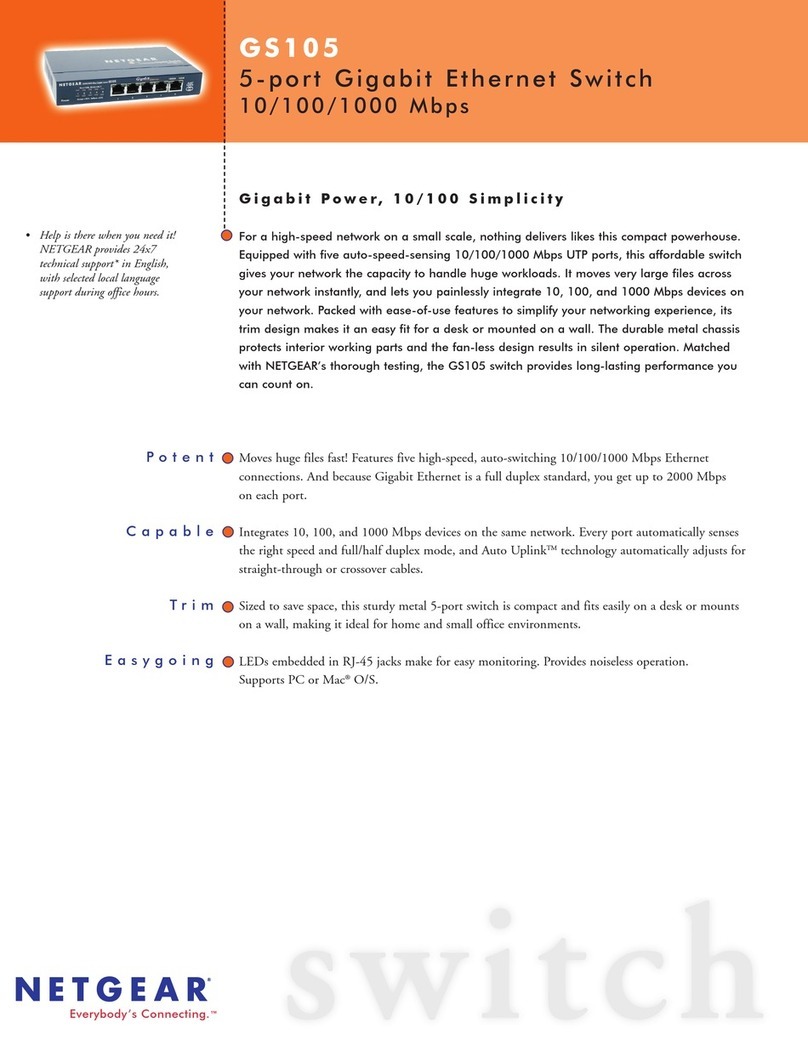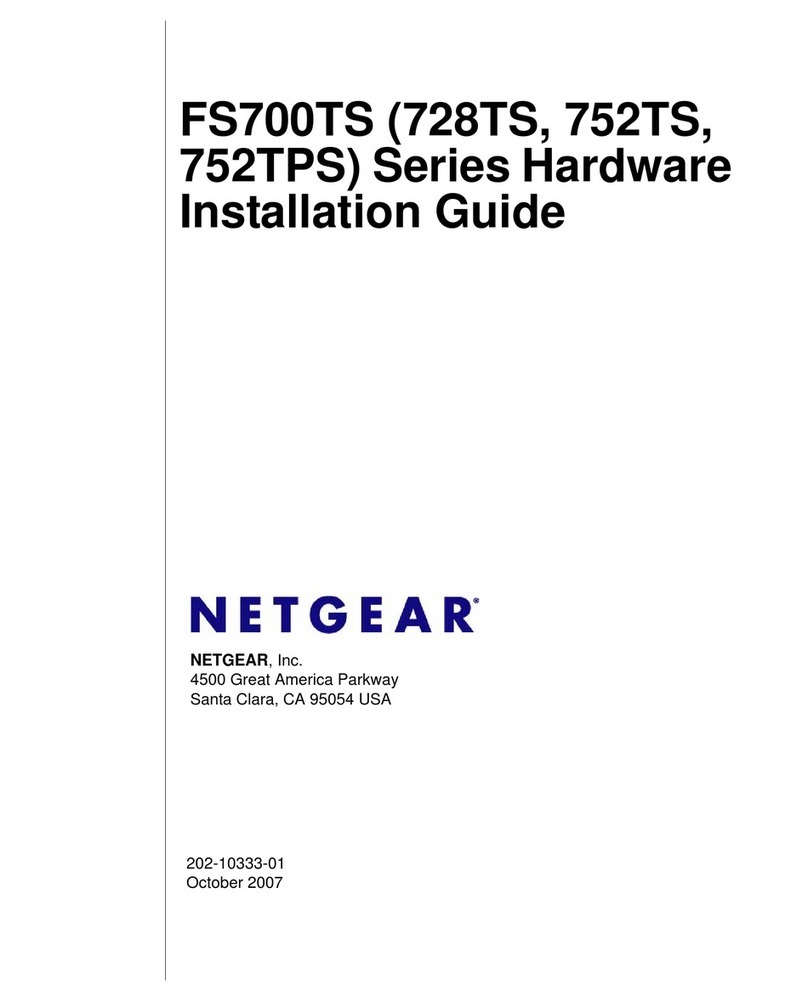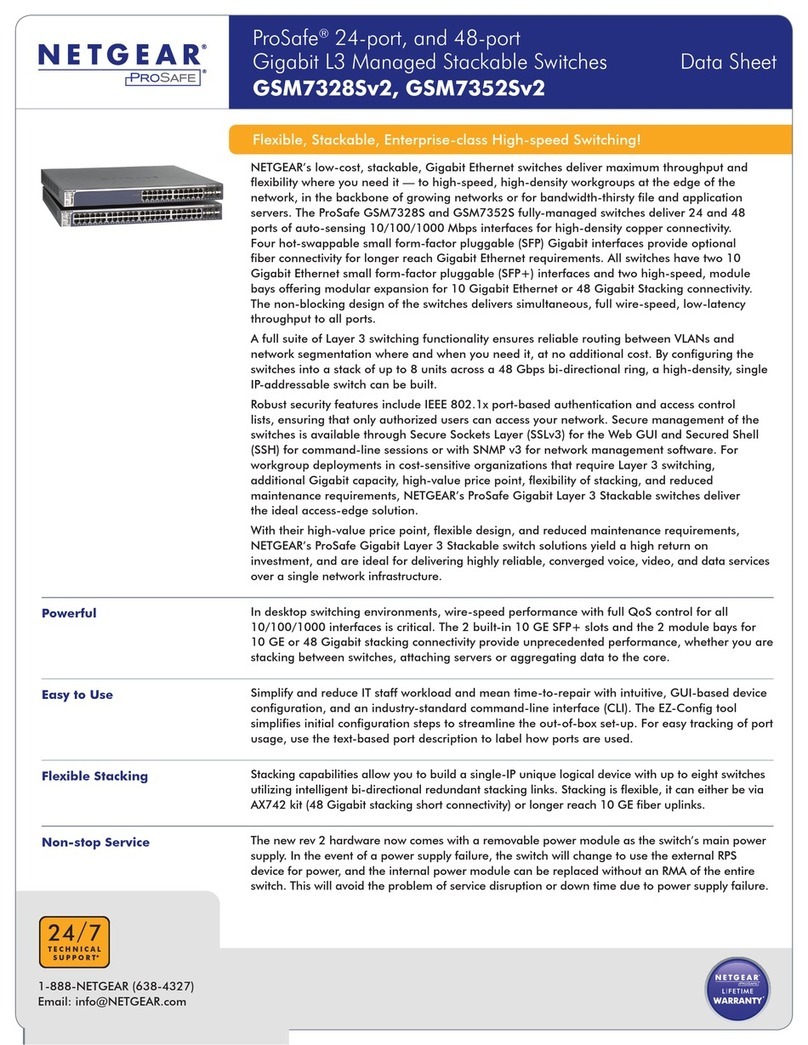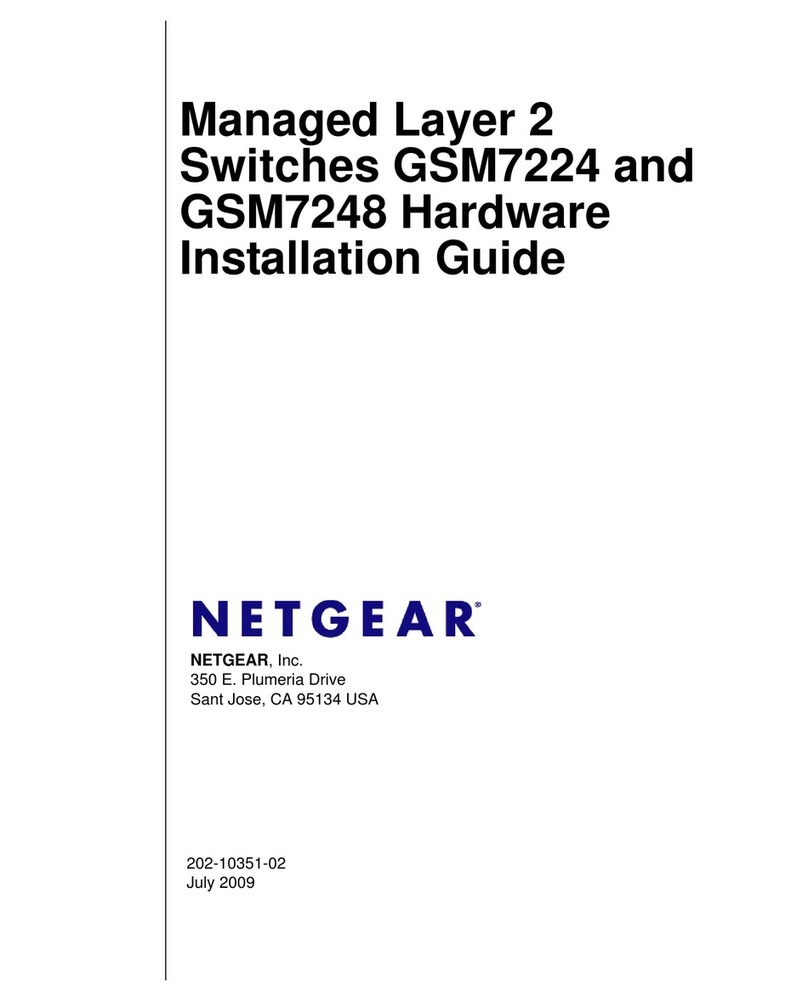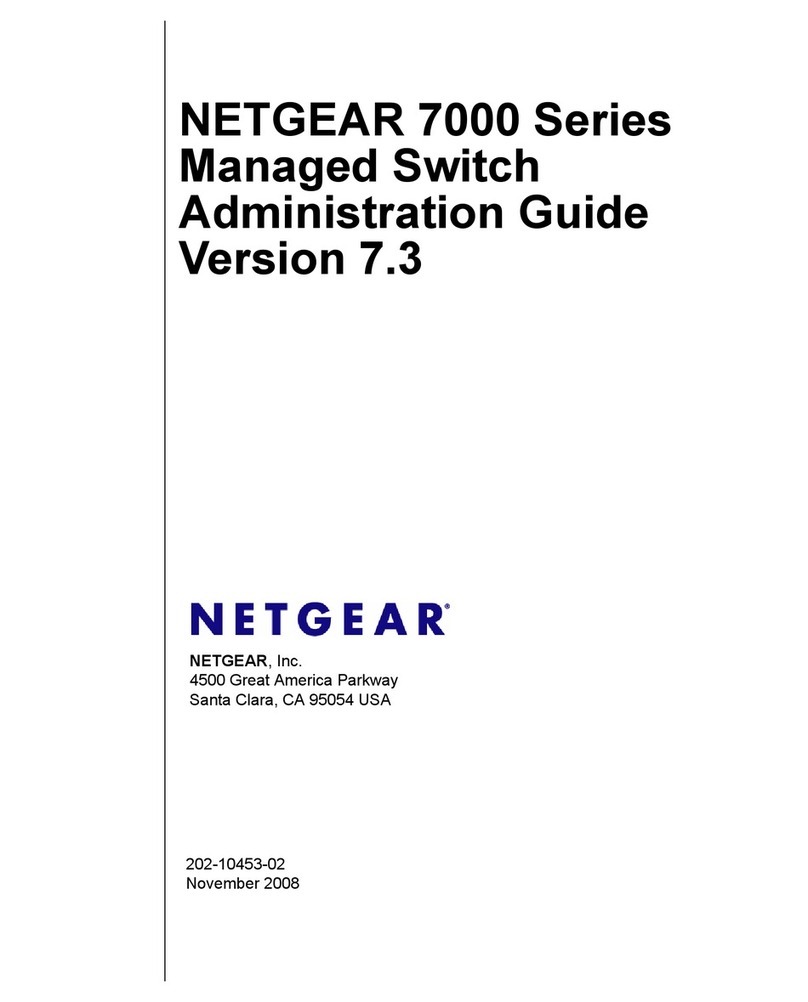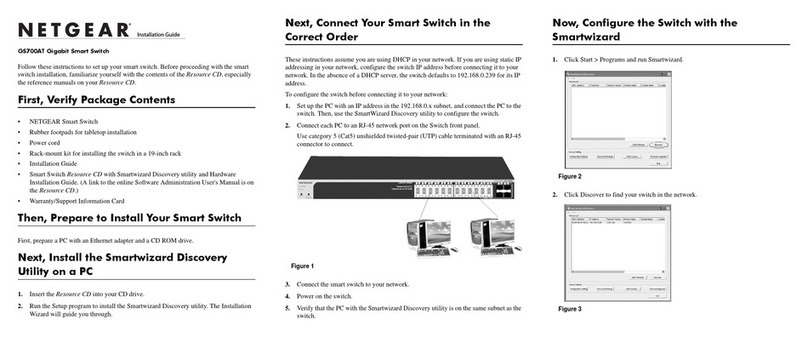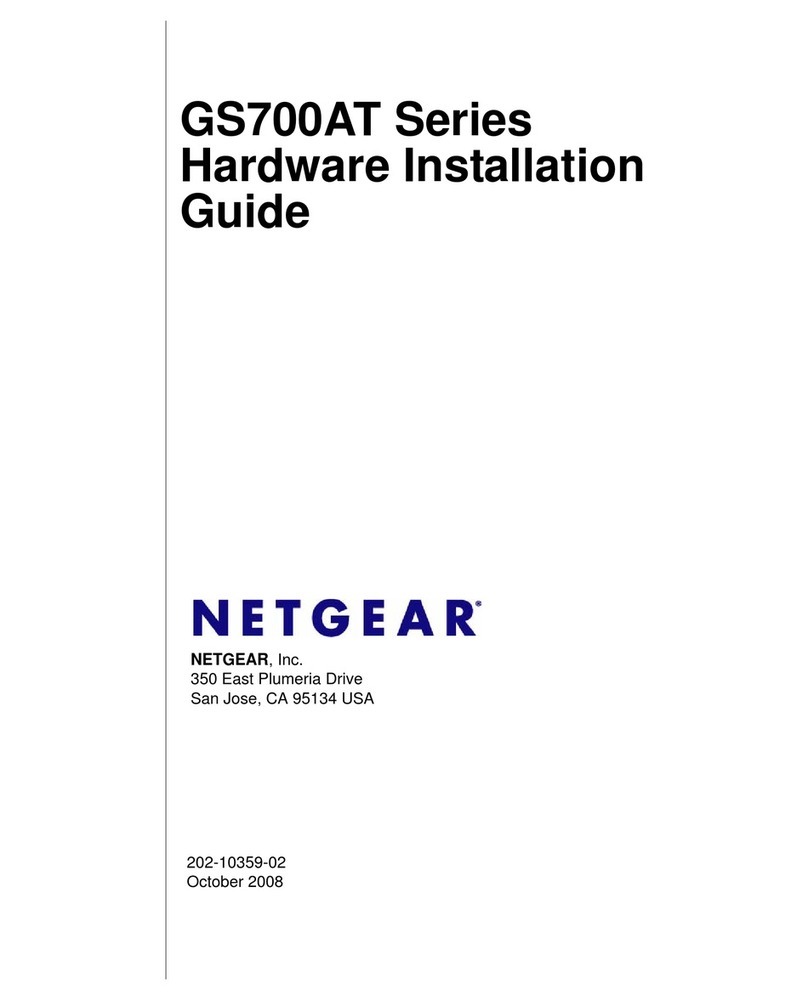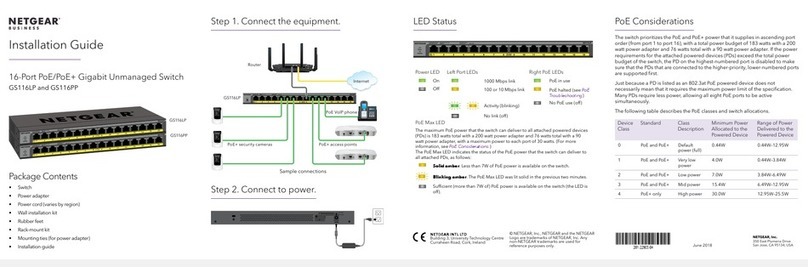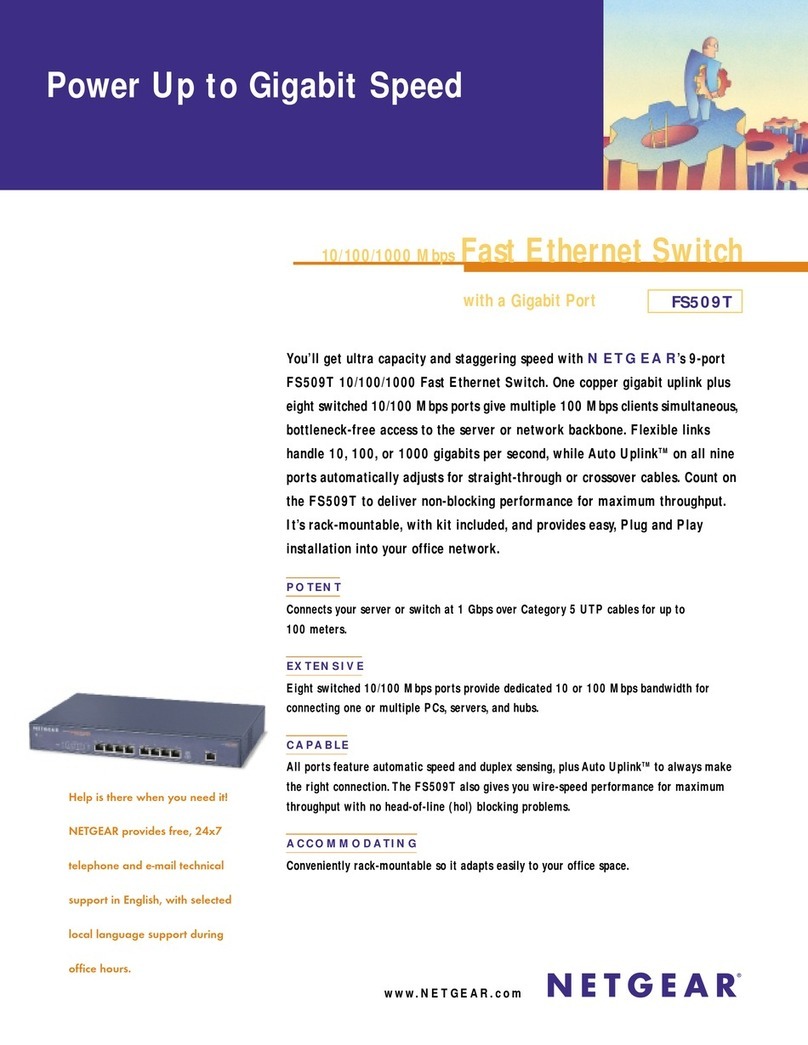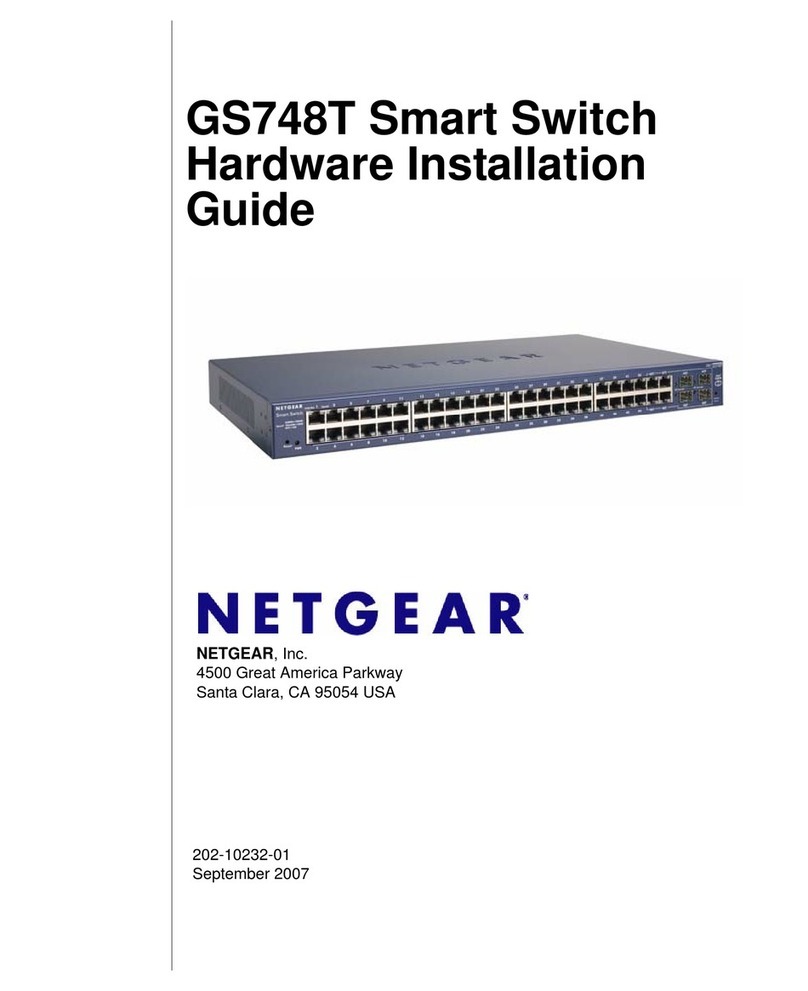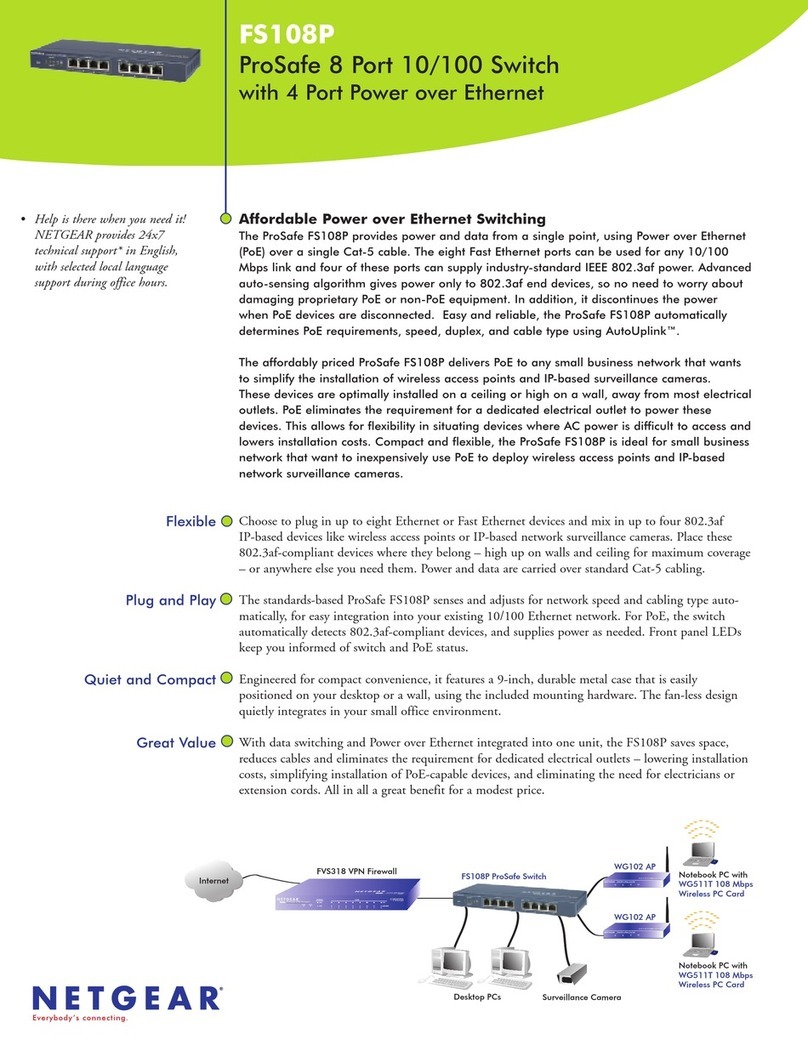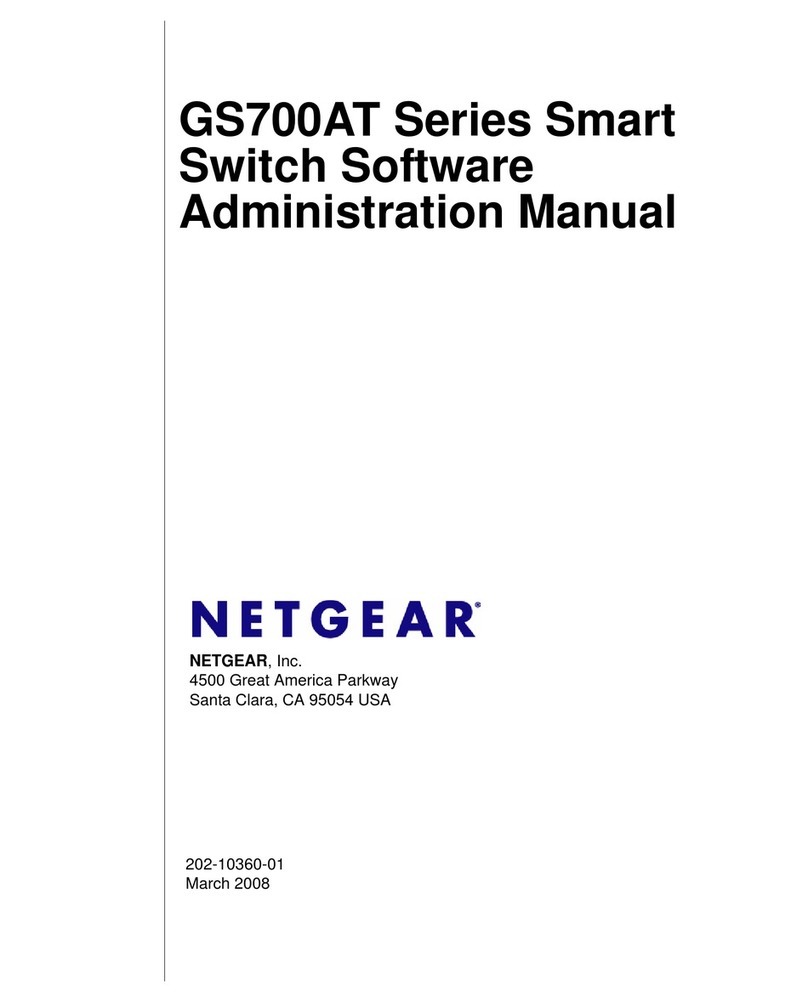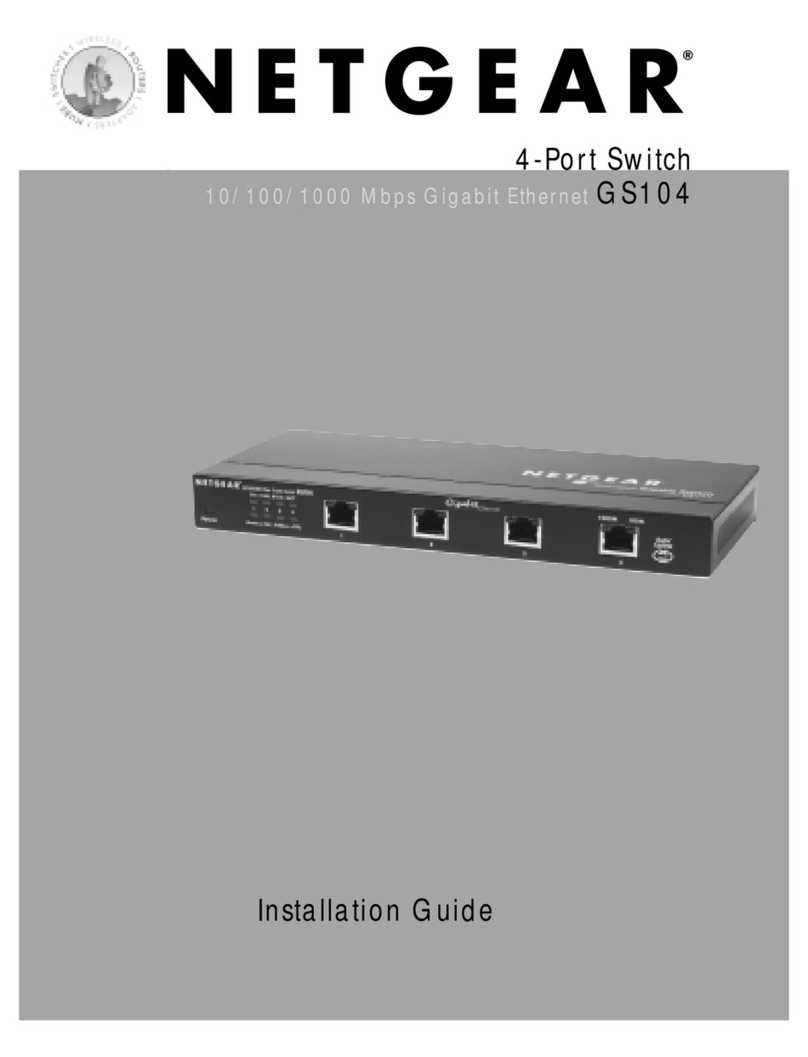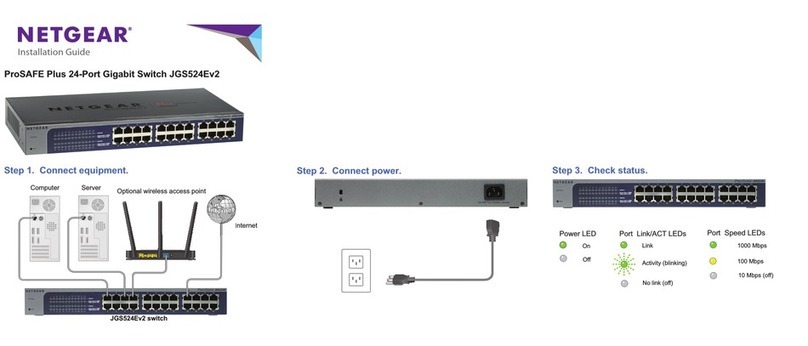NETGEAR Inc.
4500 Great America Parkway
Santa Clara, CA 95054
USA
Phone: 1-888-NETGEAR
www.NETGEAR.com
In-Country Phone Support*
(24x7 phone support in English, local language support during office hours.)
NETGEAR®, the Netgear logo, Everybody's connecting, The
Gear Guy and Auto Uplink are trademarks or registered trademarks
of Netgear, Inc. in the United States and/or other countries.
Other brand and product names are trademarks or registered
trademarks of their respective holders. Information is subject
to change without notice. All rights reserved.
*Free basic installation support provided for 90 days from
date of purchase; optional premium support available.
April 2003
www.NETGEAR.com
Korea 00308-11-0319
Netherlands 0800-023-0981
New Zealand 00800-1233-4566
Norway 800-12041
Singapore 001-800-1233-4566
Sweden 0200-298-298
Switzerland 00800-0638-4327
(00800-0-NETGEAR)
United Kingdom 020-7216-0014
United States 1-888-NETGEAR
All Other Countries +1 801-236-8499
Australia 1800-787-638
Austria 00800-06384327
(00800-0-NETGEAR)
Denmark 808-82179
Canada 1-888-NETGEAR
Finland 0800-111-036
France 0800-77-17-53
Germany 00800-06384327
(00800-0-NETGEAR)
Hong Kong 001-800-1233-4566
Japan 0120-66-5402
D-FS750-2
TECHNICAL SPECIFICATIONS
Network Protocol and Standards Compatibility
IEEE 802-3i 10BASE-T
IEEE 802.3u 100BASE-TX
IEEE 802.3ab 1000BASE-T
IEEE 802.3z 1000BASE-SX
IEEE 802.3x Flow Control
Data Rate
10 Mbps differential Manchester encoded,
IEEE 802.3
100 Mbps with 4B/5B encoding and MLT-3
physical interface for 100BASE-TX
1000 Mbps with 8B/10B encoding PAM-5
physical interface for 1000BASE-T
Interface
RJ-45 connector for 10BASE-T, 100BASE-TX
Fast Ethernet, and 1000BASE-T Gigabit
Ethernet
Duplex SC fiber connector for 62.5/125 or
50/125 multimode fiber (1000BASE-SX)
Performance Specifications
Frame forward rate: 14,800 frames/second,
maximum on 10 Mbps port (64B packets)
148,000 frames/second, maximum on
100 Mbps port (64B packets)
1,480,000 frames/second, maximum on
1000 Mbps port (64B packets)
Forwarding modes: Store-and-forward
Network latency: <80µs (64-byte frames,
100 Mbps to 100 Mbps)
10/100 buffer memory: 8 MB for 16 ports
Gigabit buffer memory: 2 BM per port
Address database size: 8,000 media access
control (MAC) addresses per system
Addressing: 48-bit MAC address
Acoustic noise: (ANSI-S10.12) 52 dB
Heat Dissipation: 12.06 BTU/hr
Bandwidth: 16 Gbps
Electrical Specifications
Power Consumption: 60W maximum
Physical Specifications
440 x 205 x 86 mm (17.3 x 8.1 x 3.4 in)
4.3 kg (9.5 lbs)
Environmental Specifications
Operating temperature: 0 to 40°C (32 to 104° F)
Storage temperature: -32 to 104°C (-25.6 to 219.2° F)
Operating humidity: 90% maximum relative
humidity, noncondensing
Storage humidity: 95% maximum relative
humidity, noncondensing
Operating altitude: 10,000 ft (3,000 m) maximum
Storage altitude: 10,000 ft (3,000 m) maximum
SYSTEM REQUIREMENTS
Category 5 network cables
Network card for each PC
Network software (i.e.Windows)
PACKAGE CONTENTS
Switch with Rubber footpads for tabletop installation
Power cord
Rack-mount kit
User’s guide
Support information card
Warranty card