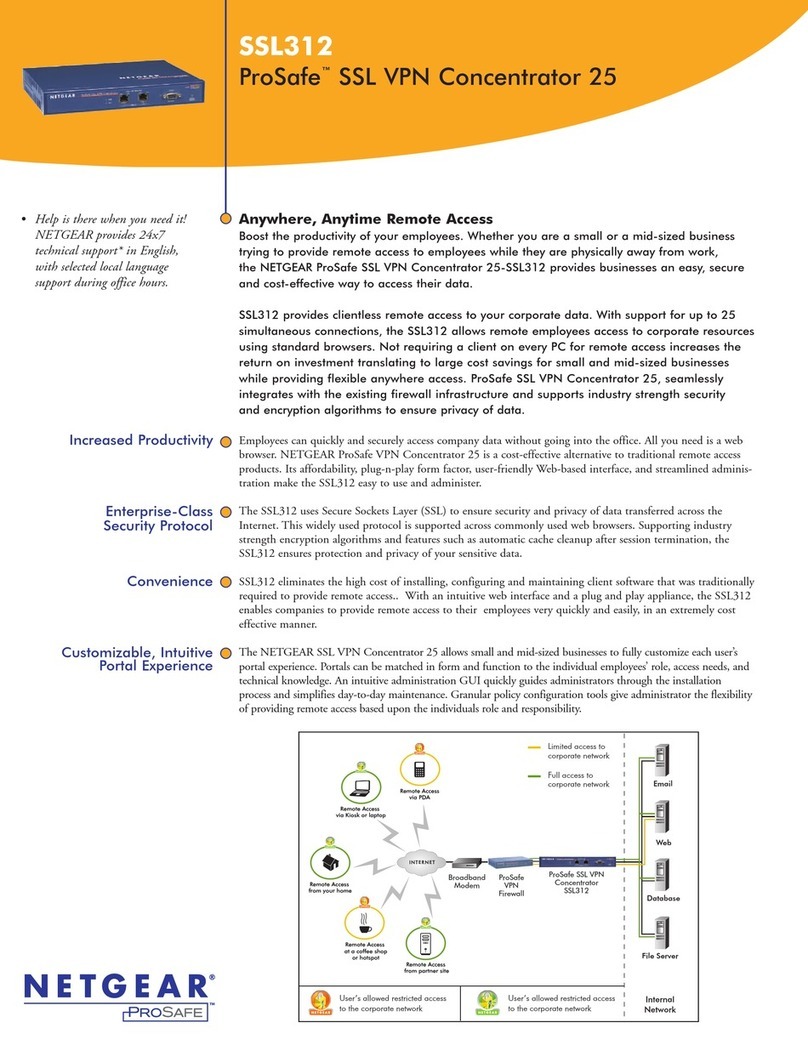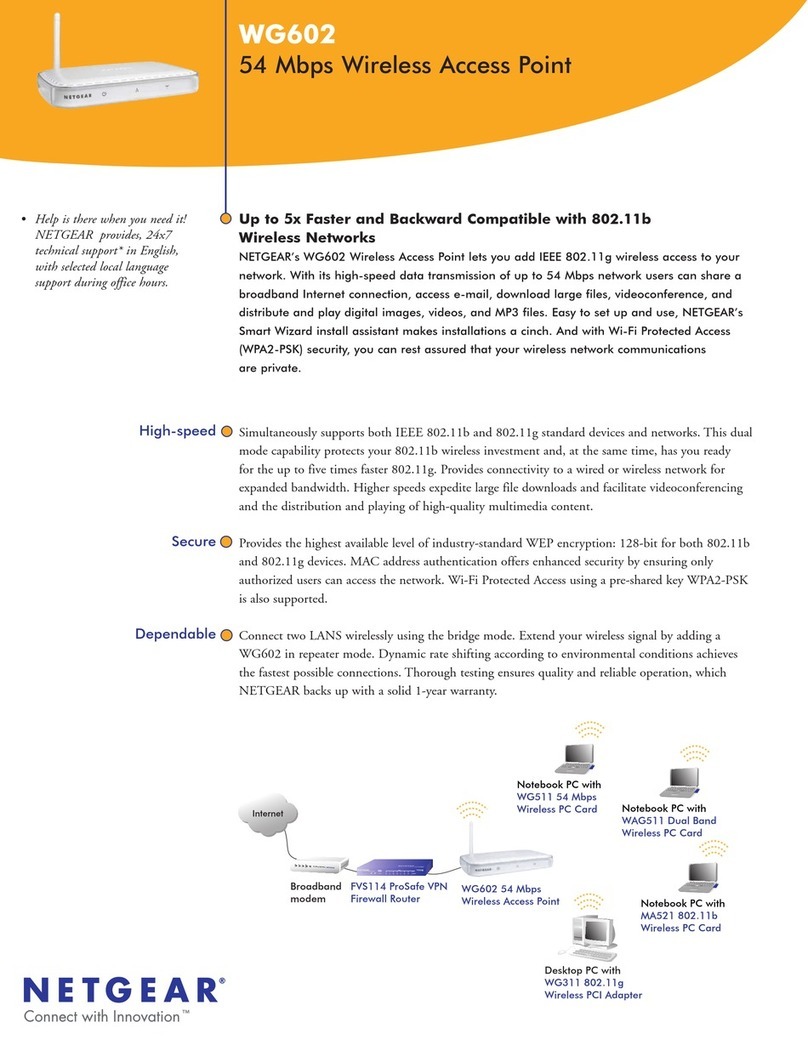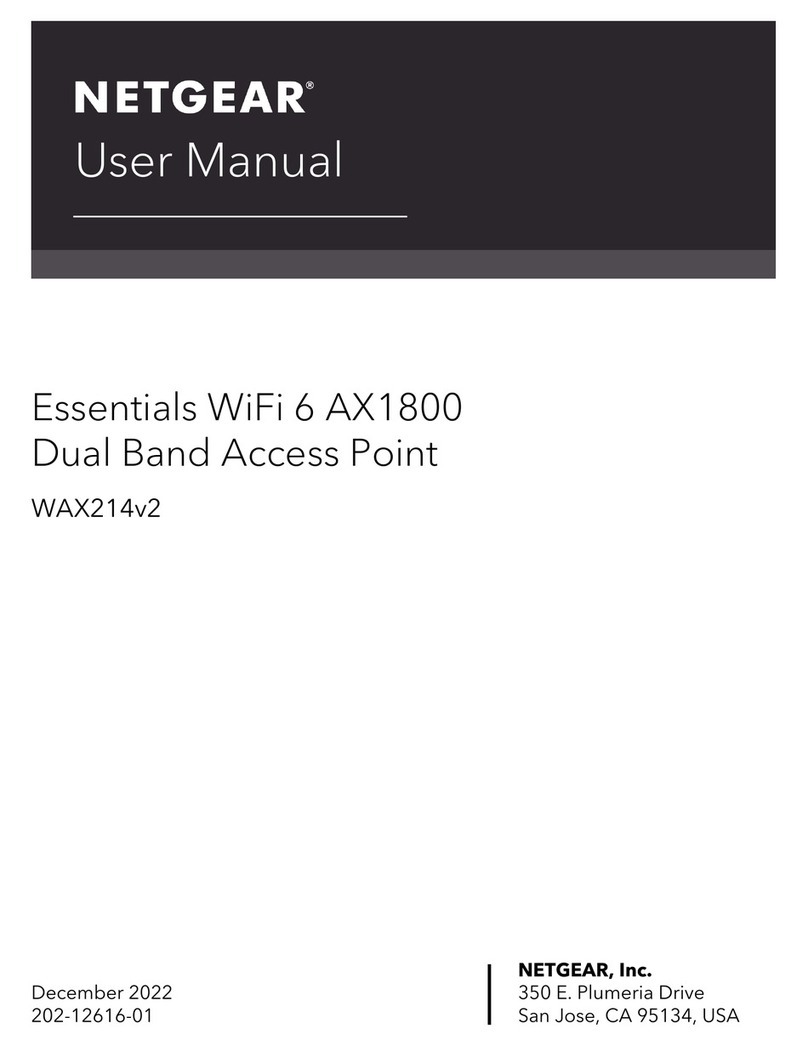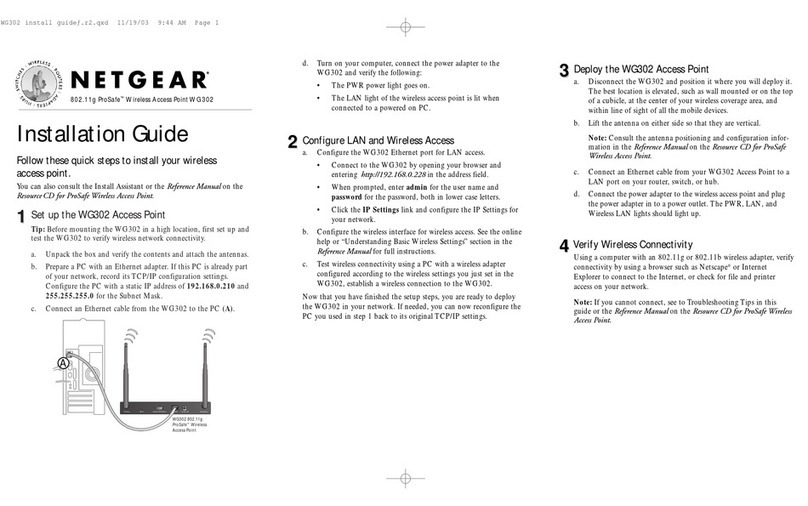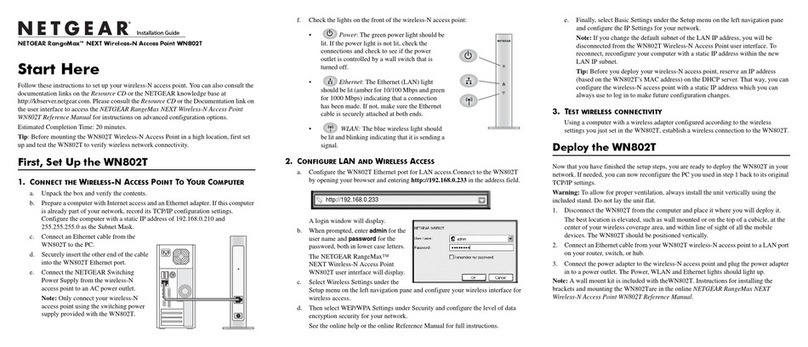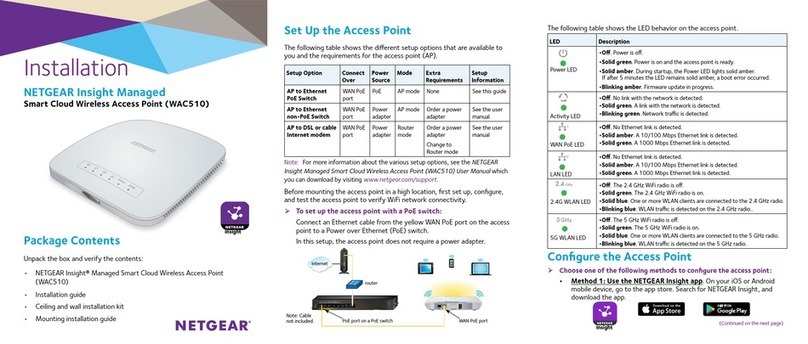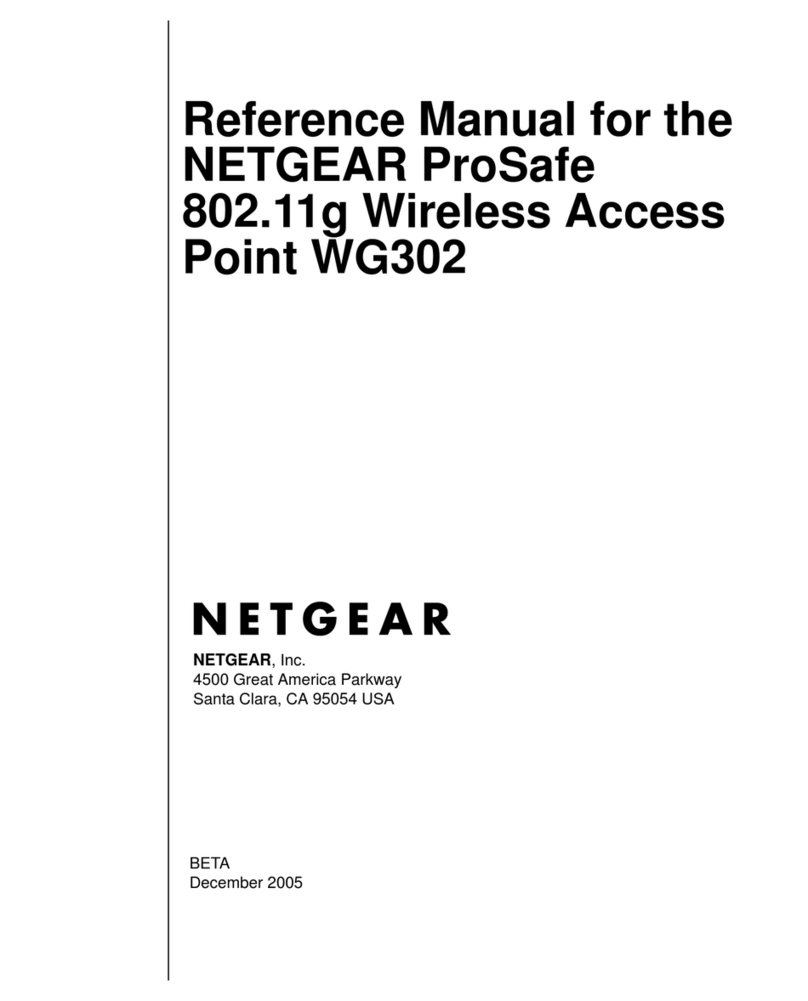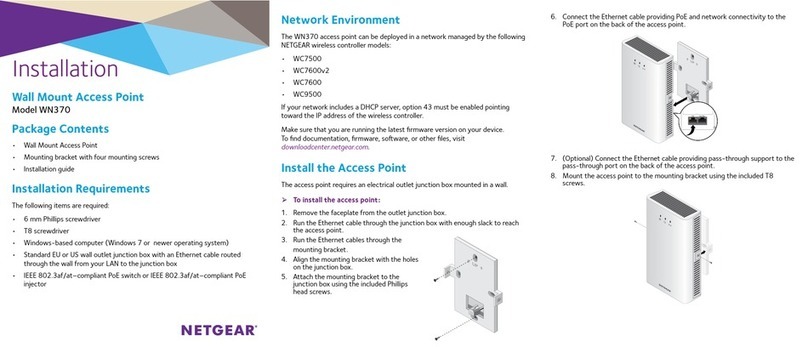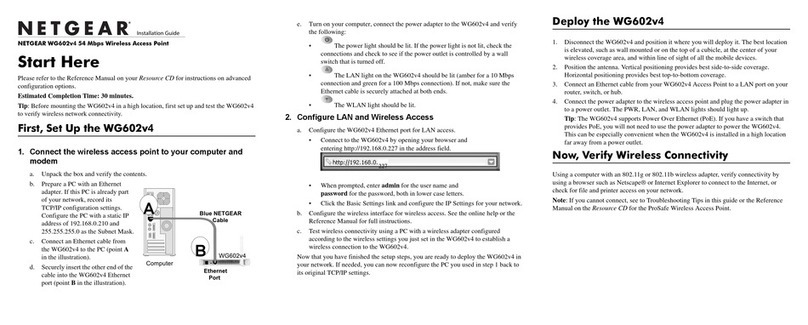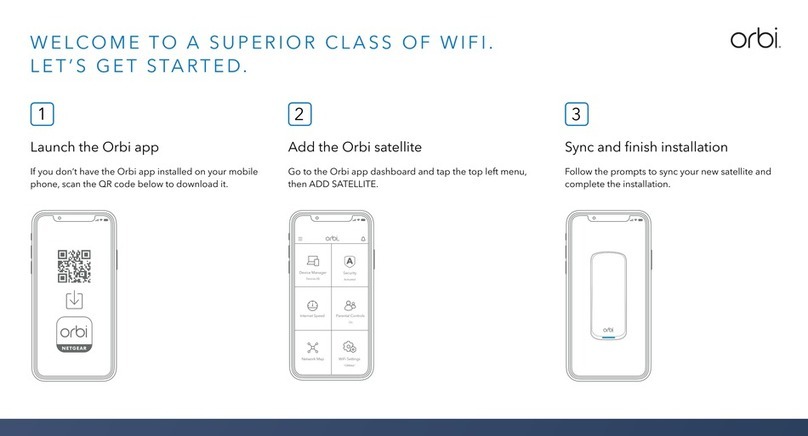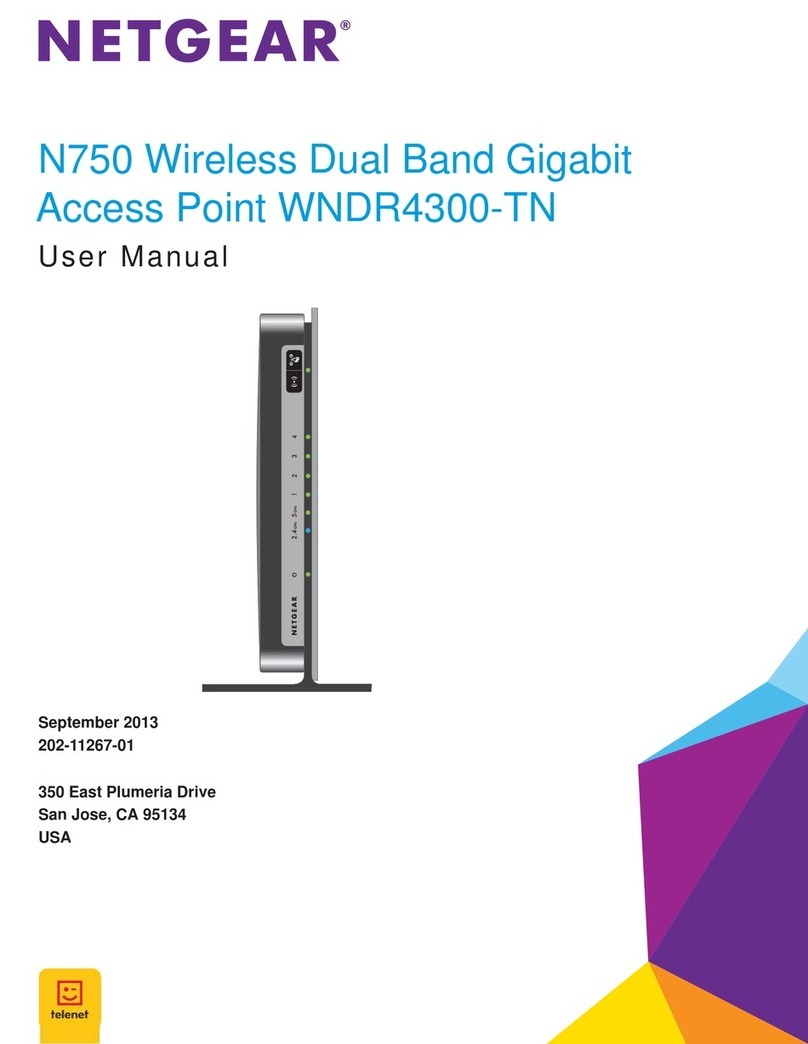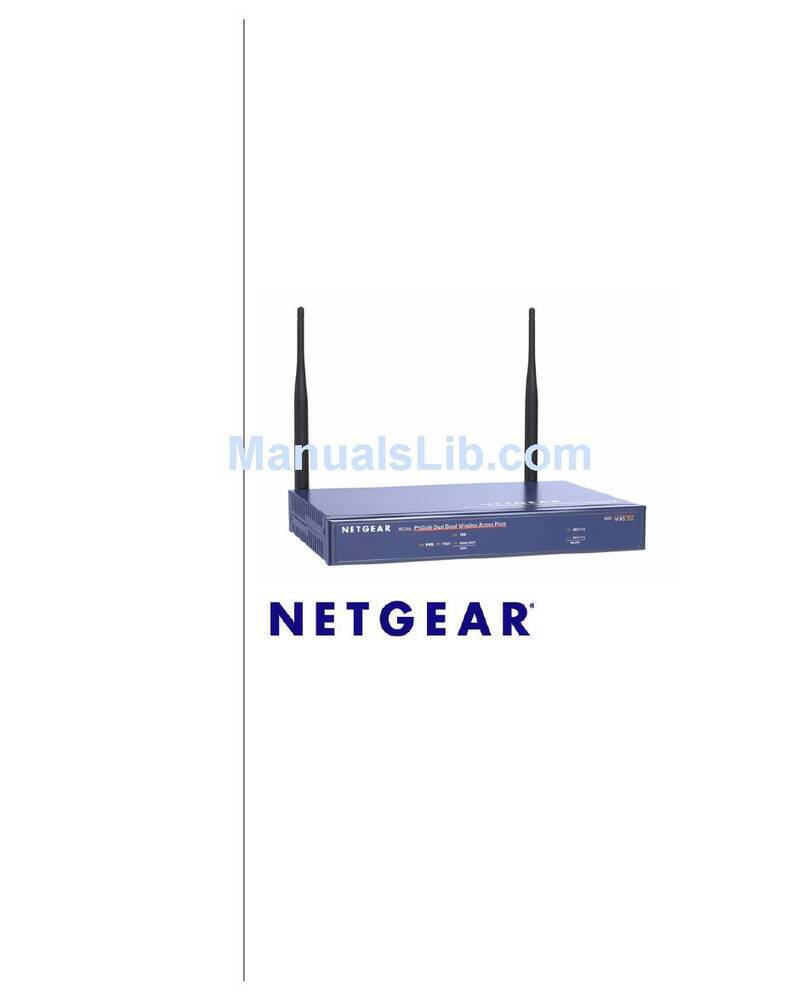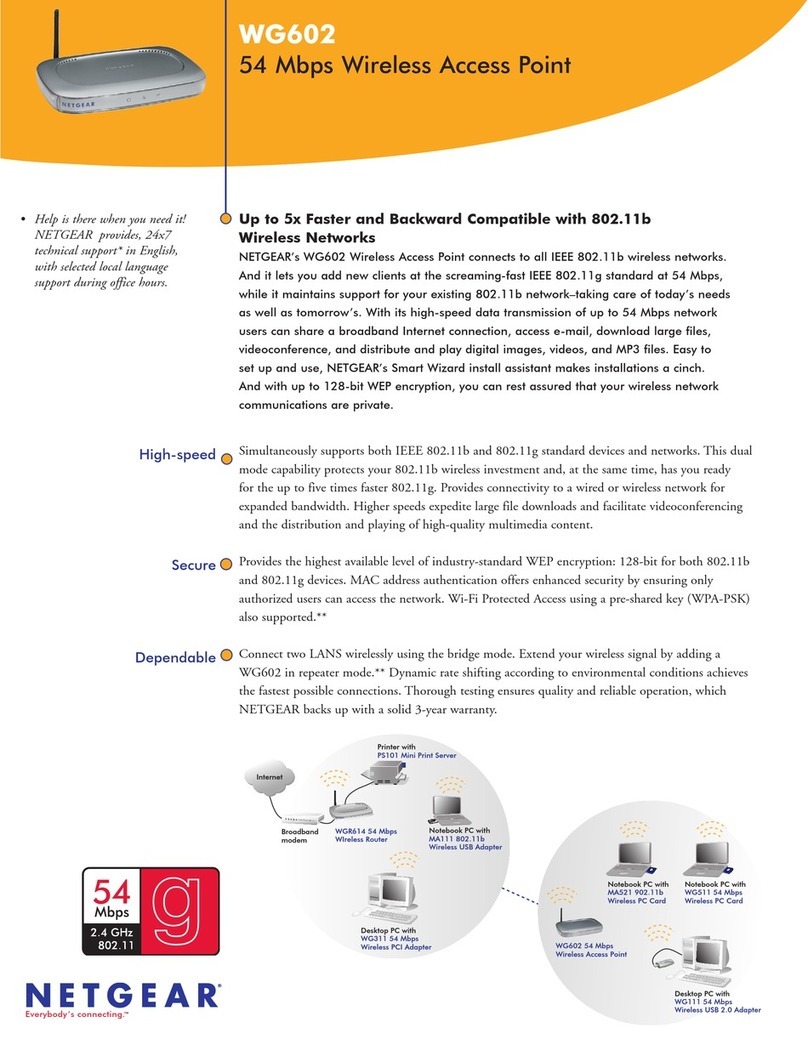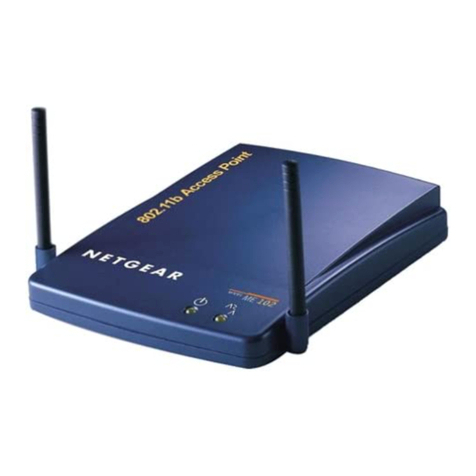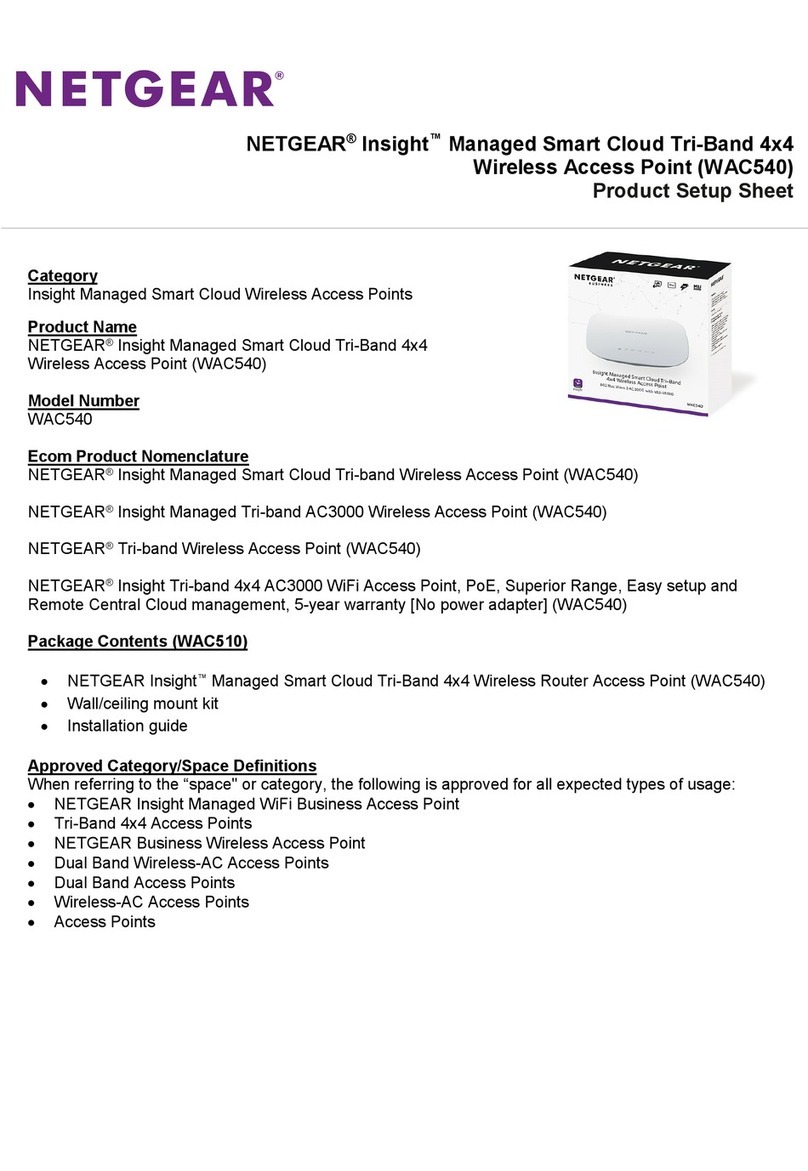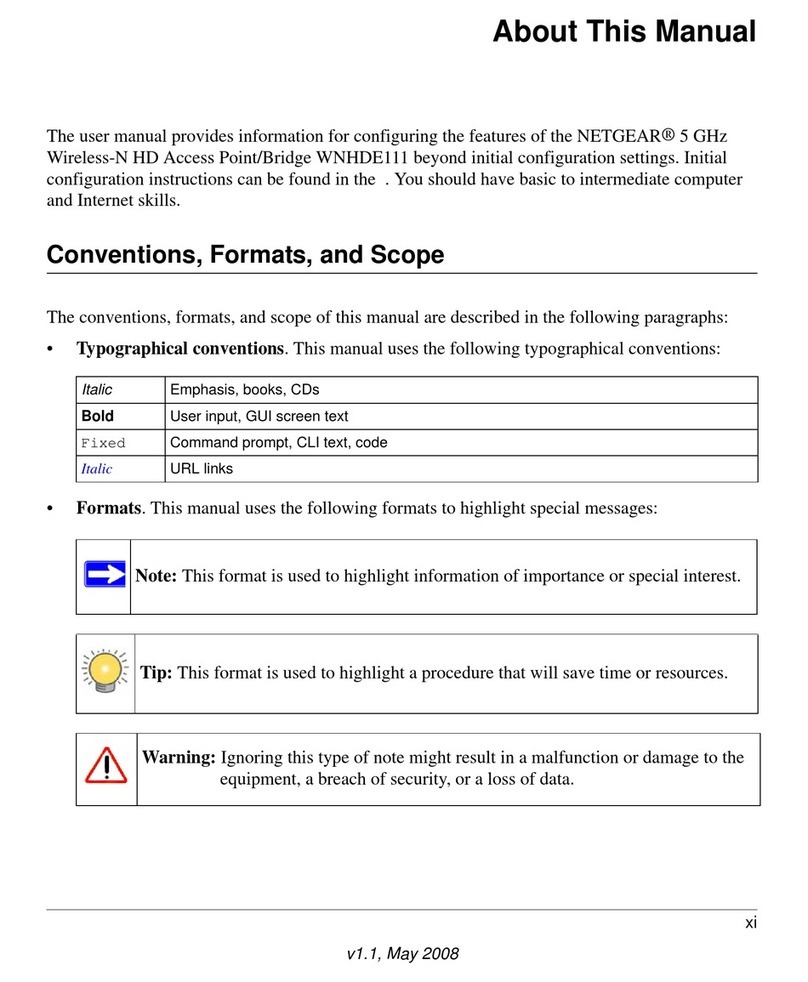Change the system name................................................................165
Specify a custom NTP server...........................................................166
Set the time zone..............................................................................168
Manage the syslog settings.............................................................169
Manage the firmware of the access point.....................................170
Check for new firmware and upgrade the access point.........170
Manually download firmware and upgrade the access point.171
Revert to the backup firmware...................................................173
Use an SFTP server to upgrade the access point....................175
Manage the configuration file of the access point.......................176
Back up the access point configuration....................................176
Restore the access point configuration.....................................178
Reboot the access point from the local browser interface.........179
Schedule the access point to reboot.............................................180
Return the access point to its factory default settings.................181
Use the Reset button to reset the access point........................181
Use the local browser interface to reset the access point......182
Enable or disable Secure Shell.......................................................183
Enable SNMP and manage the SNMP settings............................184
Manage the LEDs.............................................................................186
Chapter 8 Monitor the Access Point and the Network
View the access point Internet, IP, and system settings..............189
View the WiFi radio settings............................................................192
View unknown and known neighbor access points.....................195
View client distribution, connected clients, and client trends....197
View WiFi and WAN traffic, traffic statistics, and channel
utilization...........................................................................................201
View or download tracked URLs.....................................................203
View, save, download, or clear the logs........................................205
View a WiFi bridge connection.......................................................207
View the data volume consumption..............................................208
View alarms and notifications.........................................................209
Chapter 9 Diagnostics and Troubleshooting
Capture WiFi and Ethernet packets...............................................212
Perform a ping test...........................................................................214
Check the Internet speed................................................................216
Quick tips for troubleshooting.......................................................217
Troubleshoot with the LEDs............................................................218
Power LED is off...........................................................................219
Power LED remains solid amber................................................219
Power LED is blinking amber continuously..............................220
Insight LED is off..........................................................................220
10
Insight Managed Smart Cloud Wireless Access Point WAC510 User Manual