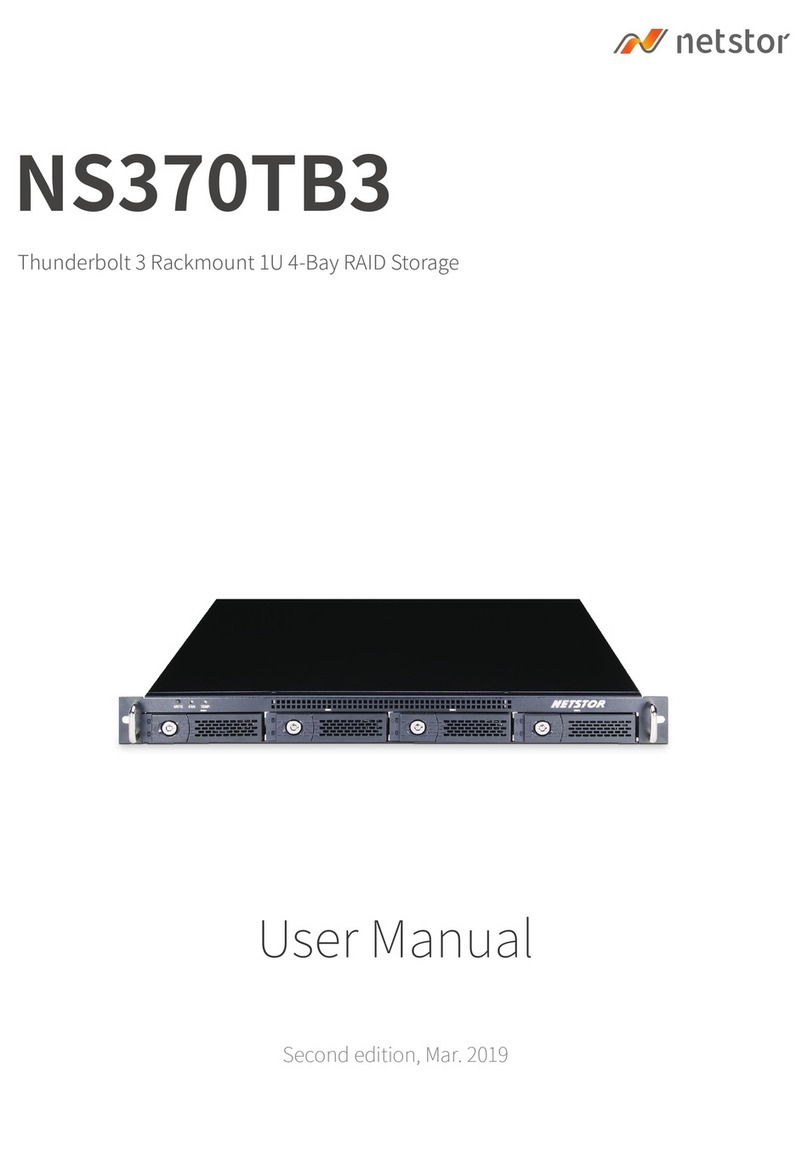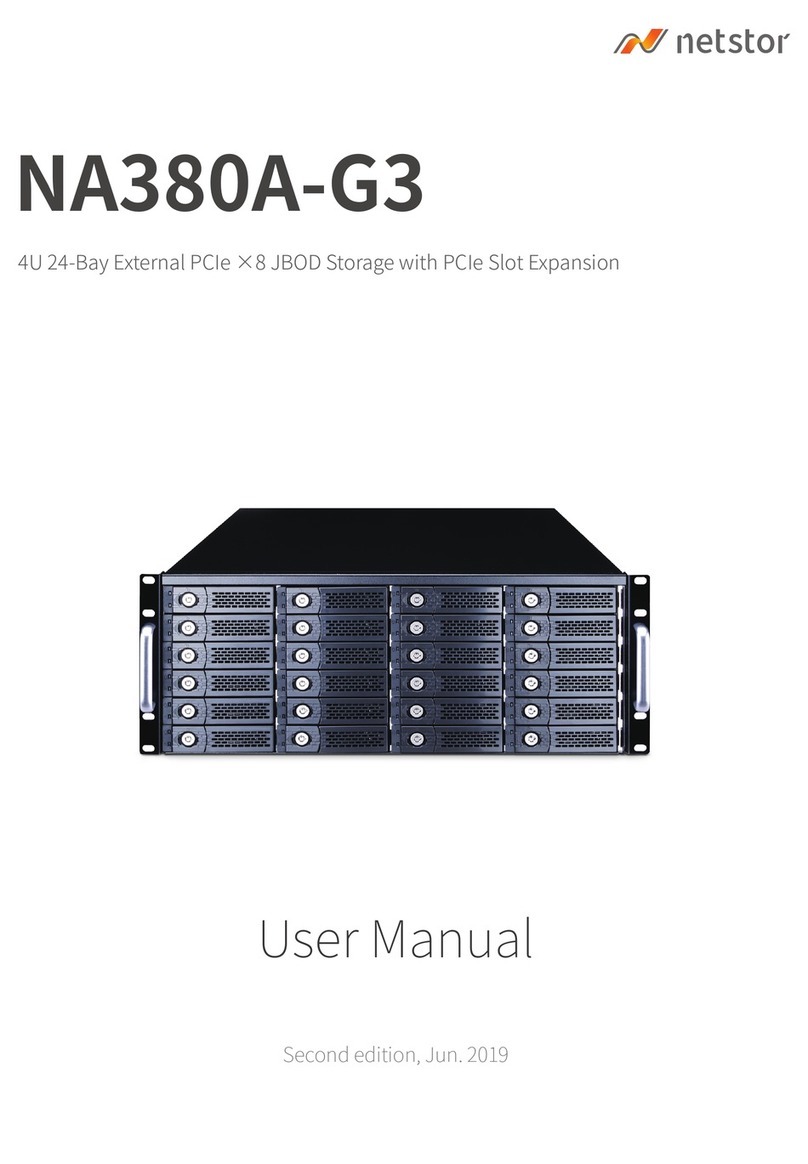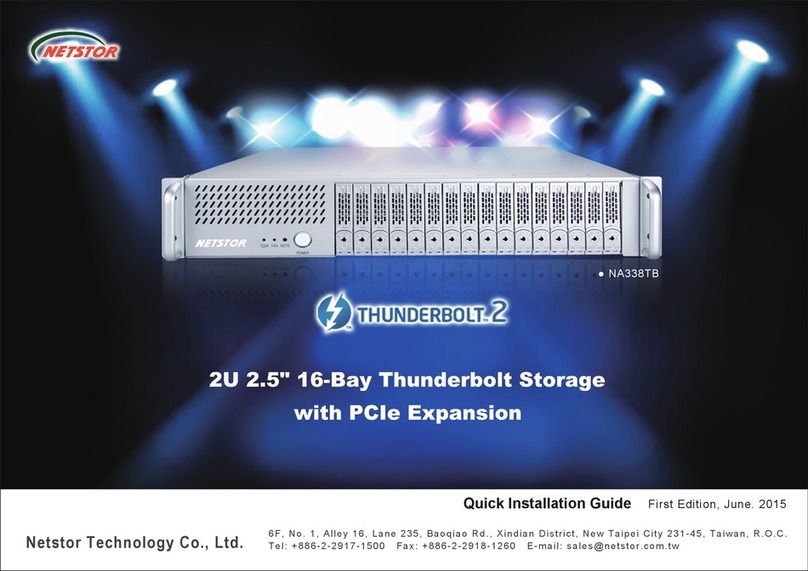7. Unscrew the four screws on L-type bracket on plate drawer, place
the Mac mini Server into drawer, and restore the L-type bracket to
fasten Mac mini Server with drawer.
8. Connect NA381TB and Mac mini Server with Thunderbolt cable
9. Restore the top cover of NA381TB and immobilize the chassis on a
server rack or proper place.
10. Connect NA381TB with power source.
11. Take out the HDD trays.
12. Place the HDDs in the trays and fix them with hard drive mounting
screws. Put the trays with HDDs back to NA381TB.
1. When NA381TB is connected to the power source with two power
cords connecting to PSU of NA381TB, turn on the power switch of
PSU (turn the switch to “I” position to enable the power supply).
4. Verify the PCIe cards installed in NA381TB. After the verification of Netstor
Thunderbolt target card, click PCI Cards on left side of the pane, and then
all the PCIe cards installed in NA381TB will be shown in the information
area in the pane. (For RAID controller card, from starting up, it will take
more time for its info to be displayed.)
3. Verify Netstor Thunderbolt target card is recognized by Mac mini Server.
Click the Apple icon on top left of the screen, select About This Mac,
and then select More Info. Next, click System Report, and a pane will
pop up. Select Thunderbolt on left side of the pane, and if NA381TB
can be selected to see the information, then the Netstor Thunderbolt
target card is recognized by Mac mini Server.
2. The NA381TB is designed to be powered on/off simultaneously with
Mac mini Server when NA381TB is connected to Mac mini Server by
Thunderbolt cable. Therefore, power on Mac mini Server first, and then
NA381TB will be powered on automatically. (NA381TB also supports
hot-plug and hot-unplug for powering-on and powering-off.)
•The following verification steps are for Mac OS X.
6. Operation and Verification
turn the switch to
position “ I ”
Mac mini Server
6F, No. 1, Alley 16, Lane 235, Baoqiao Rd., Xindian District,
New Taipei City 231-45, Taiwan, R.O.C.
Tel: +886-2-2917-1500 Fax: +886-2-2918-1260
Netstor Technology Co.,Ltd.
If you have any questions, please contact your regional distributor,
or Netstor Technology, Taiwan.
5. Verify that the drivers of RAID controller card and PCIe cards are
installed on OS X. When seeing all the PCIe cards listed from the last
step, there will be a column Driver Installed which indicates the status
of PCIe cards’ drivers. If it shows “No” in the status, then find and install
the Thunderbolt-aware driver of the PCIe card, and then the status will
become “Yes” to show the driver of the PCIe card has been installed
successfully.
6. After verifying that the driver of the RAID controller card is installed,
follow the operation procedure instructed by the manufacturer of the
RAID card to set up the RAID volume.
7. While NA381TB is connected to Mac mini Server by Thunderbolt cable,
when shutting down Mac mini Server, the NA381TB will be shut down
simultaneously as well.
Notice: The NA381TB chassis supports SGPIO. When any HDD fails, the red
LED indicator on that tray will light. The SGPIO function will be effective when
the SAS/SATA RAID card supports SGPIO function (for example, Areca’s RAID
controller card).