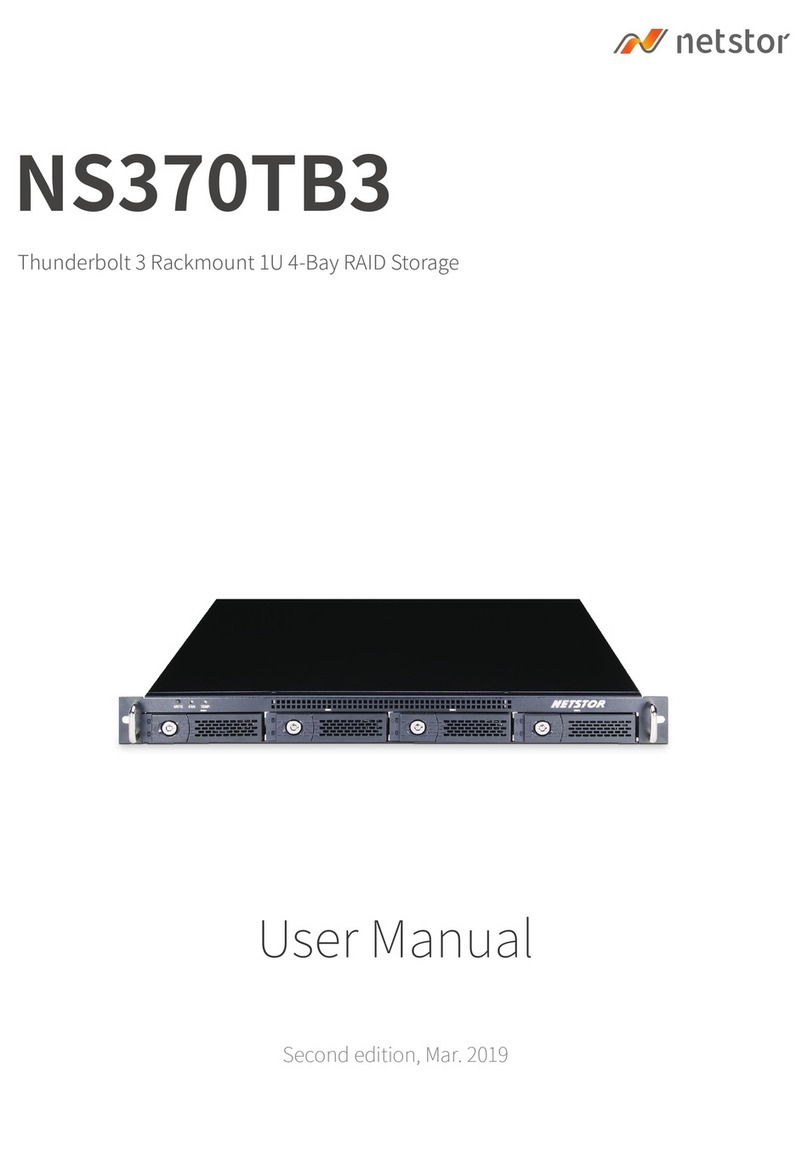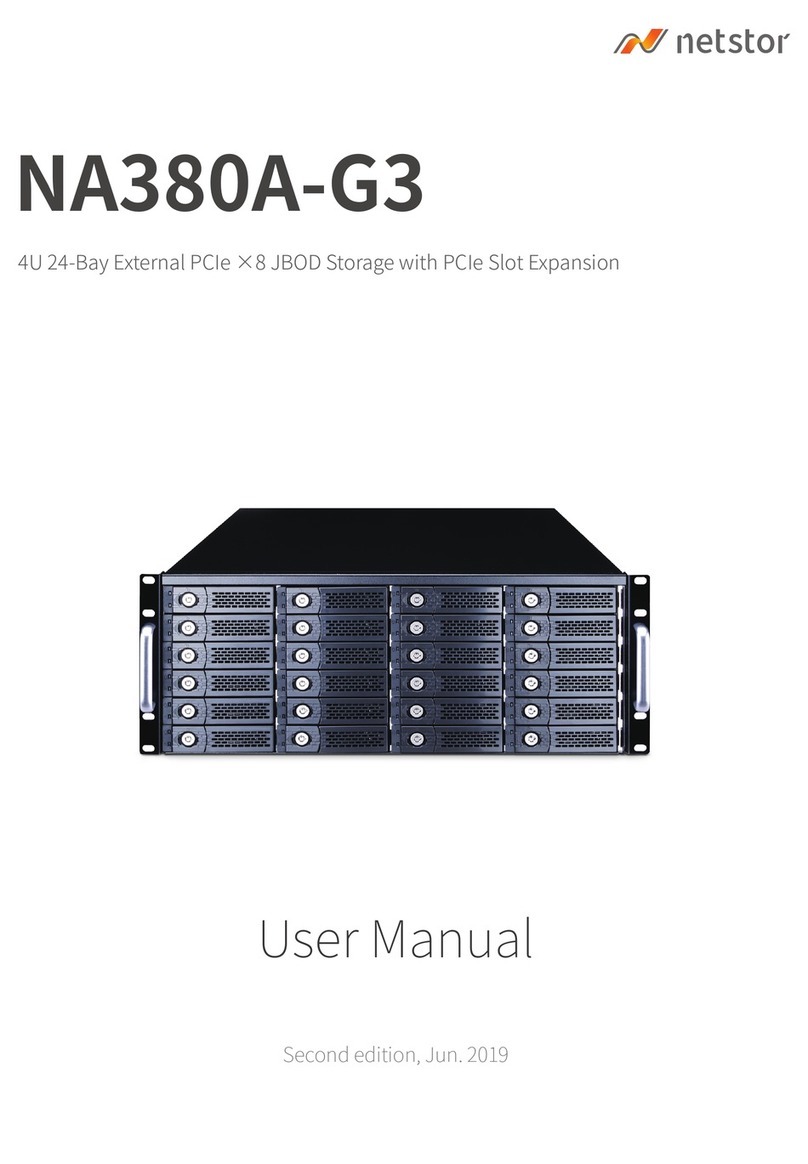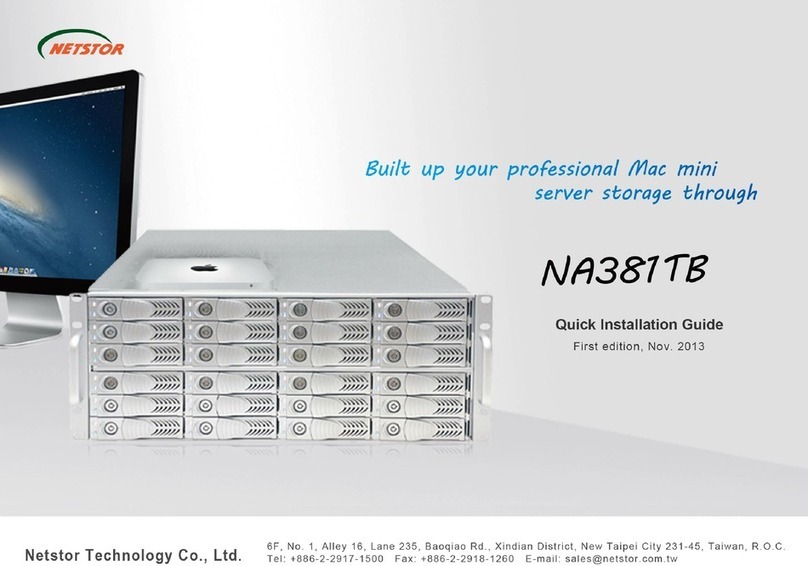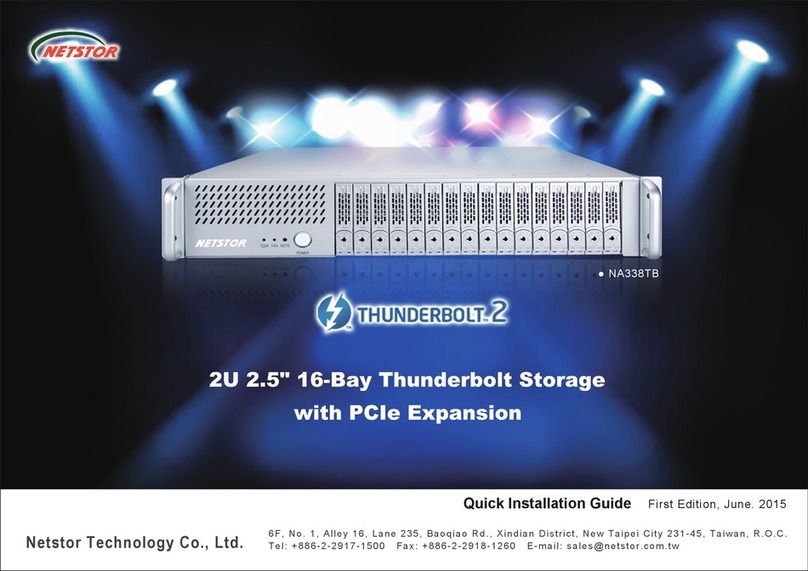3.7.1 Physical disk…………………………………………………………………………………… P33
3.7.2 RAID group…………………………………………………………………………………… P36
3.7.3 Virtual disk…………………………………………………………………………………… P40
3.7.4 Snapshot (optional)……………………………………………………………………… P45
3.7.5 Logical unit…………………………………………………………………………………… P48
3.7.6 Example………………………………………………………………………………………… P49
3.8 Enclosure management………………………………………………………………………… P53
3.8.1 SES configuration………………………………………………………………………… P54
3.8.2 Hardware monitor……………………………………………………………………… P55
3.8.3 Hard drive S.M.A.R.T. support………………………………………………… P56
3.8.4 UPS……………………………………………………………………………………………… P57
3.9 System maintenance…………………………………………………………………………… P58
3.9.1 System information…………………………………………………………………… P59
3.9.2 Upgrade………………………………………………………………………………………… P59
3.9.3 Reset to factory default…………………………………………………………… P60
3.9.4 Import and export……………………………………………………………………… P61
3.9.5 Event log………………………………………………………………………………………… P61
3.9.6 Reboot and shutdown………………………………………………………………… P62
3.10 Logout…………………………………………………………………………………………… P62
Chapter 4 Advanced operations
4.1 Volume rebuild……………………………………………………………………………………… P63
4.2 RG migration and moving…………………………………………………………………… P65
4.3 VD extension…………………………………………………………………………………………… P67
4.4 QSnap (optional)……………………………………………………………………………………… P68
4.4.1 Create snapshot volume……………………………………………………………… P68
4.4.2 Auto snapshot………………………………………………………………………………… P70
4.4.3 Rollback…………………………………………………………………………………………… P71
4.4.4 QSnap constraint…………………………………………………………………………… P71
4.5 Disk roaming……………………………………………………………………………………………… P74
4.6 VD clone (optional)…………………………………………………………………………………… P74
4.7 MPIO and MC/S………………………………………………………………………………………… P82
4.8 Trunking and LACP…………………………………………………………………………………… P84
Chapter 5 Troubleshooting
5.1 System buzzer………………………………………………………………………………………… P86
5.2 Event notifications…………………………………………………………………………………… P86
5.3 How to get support………………………………………………………………………………… P93