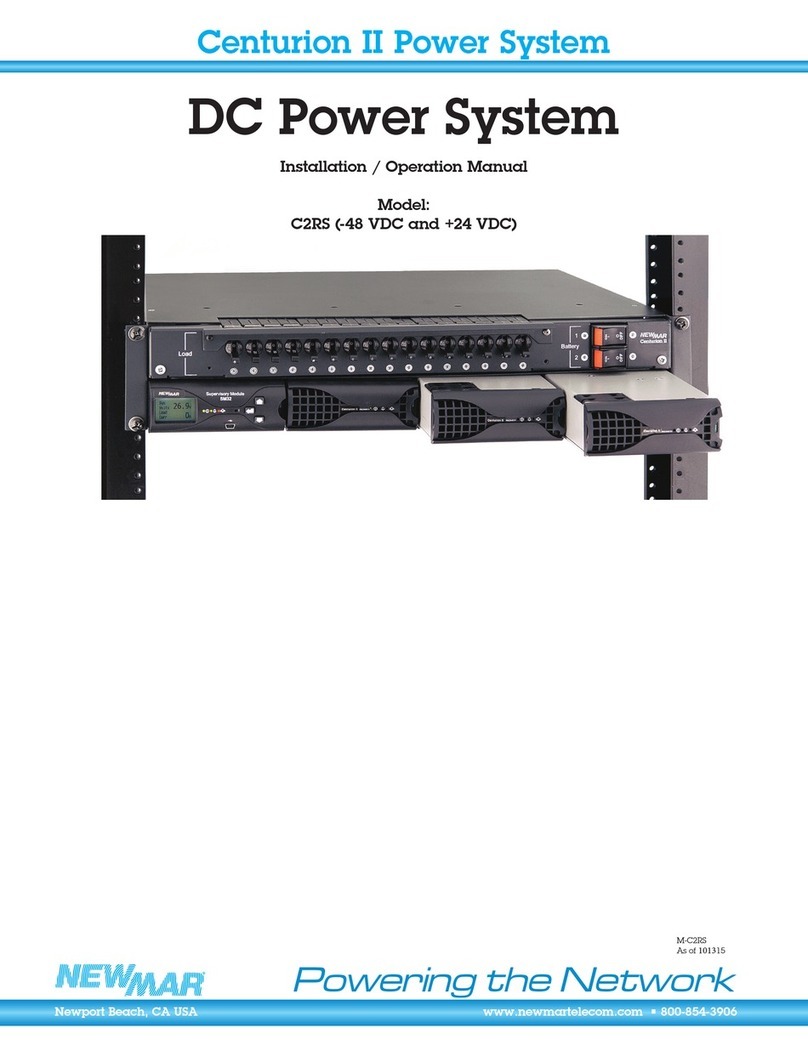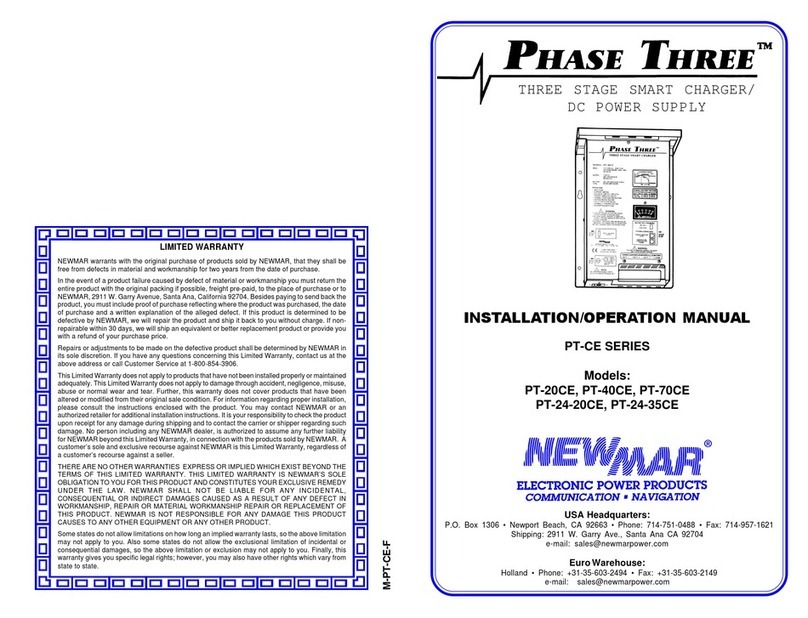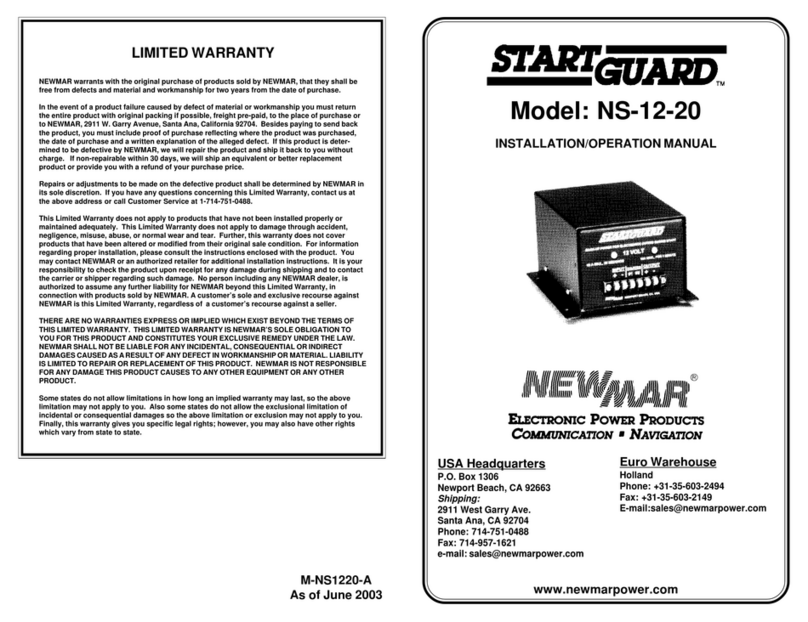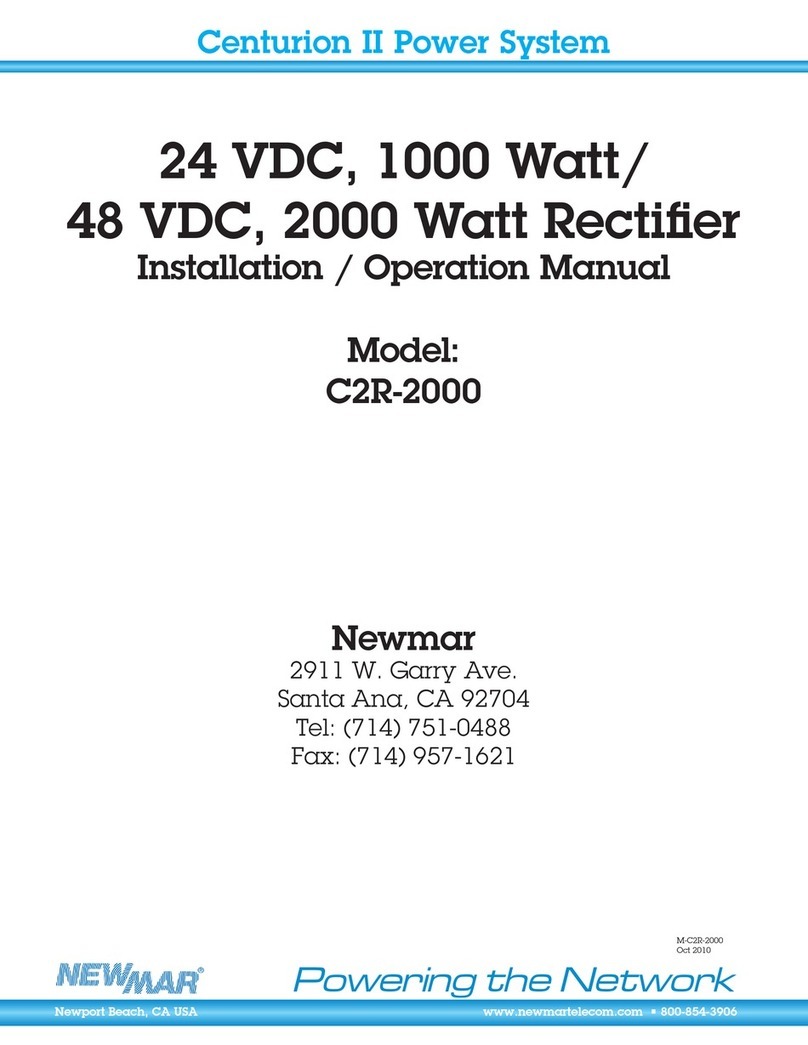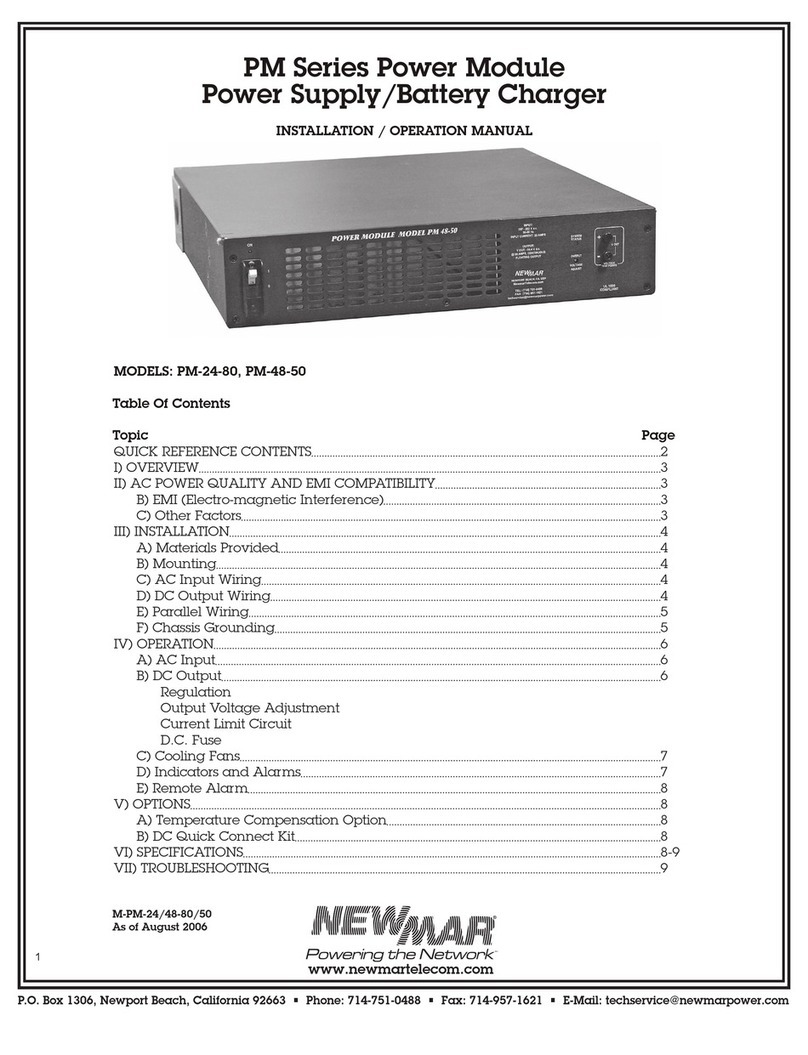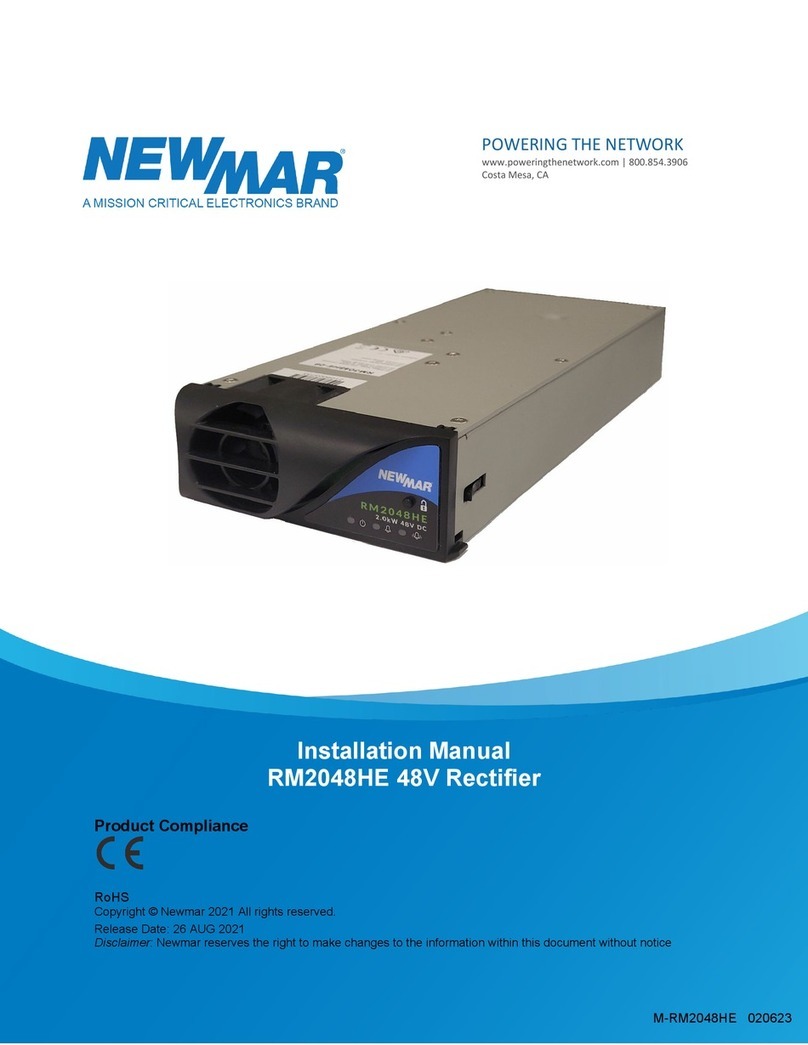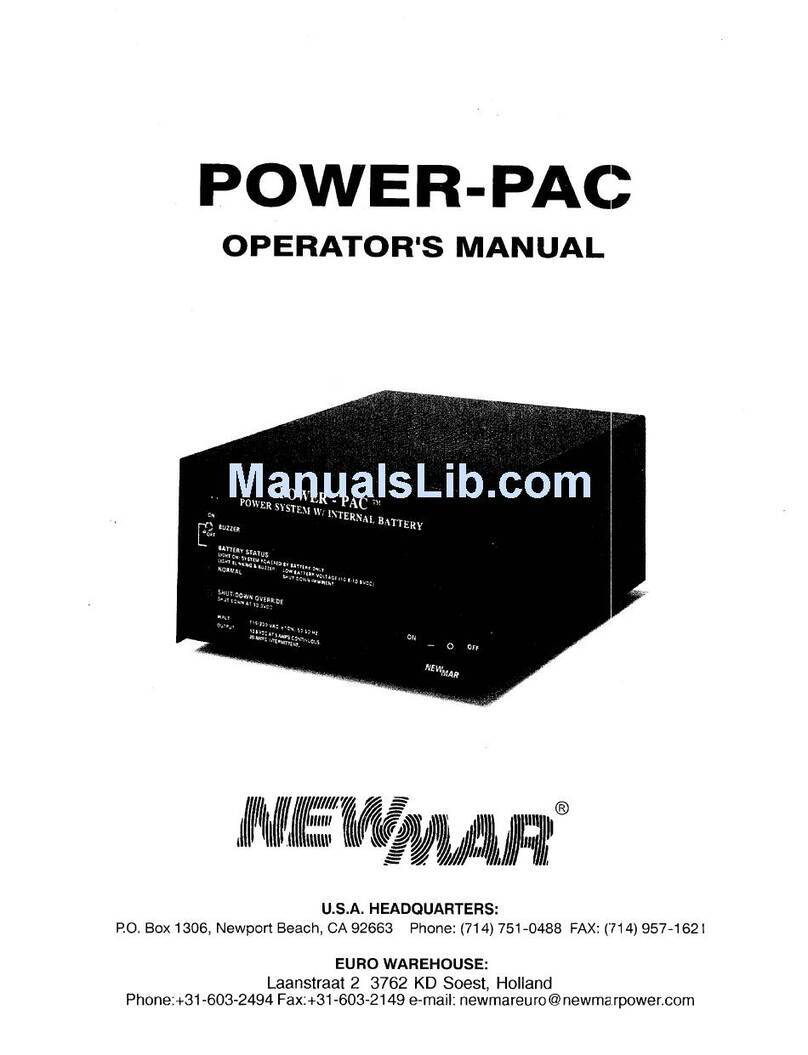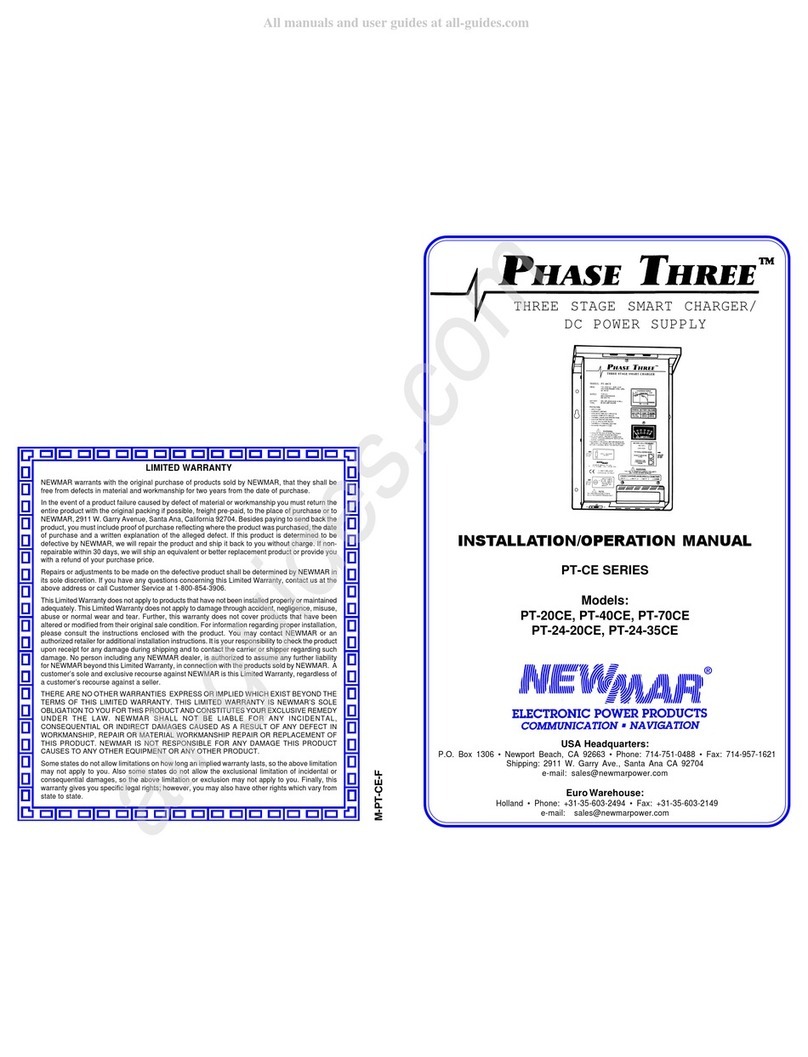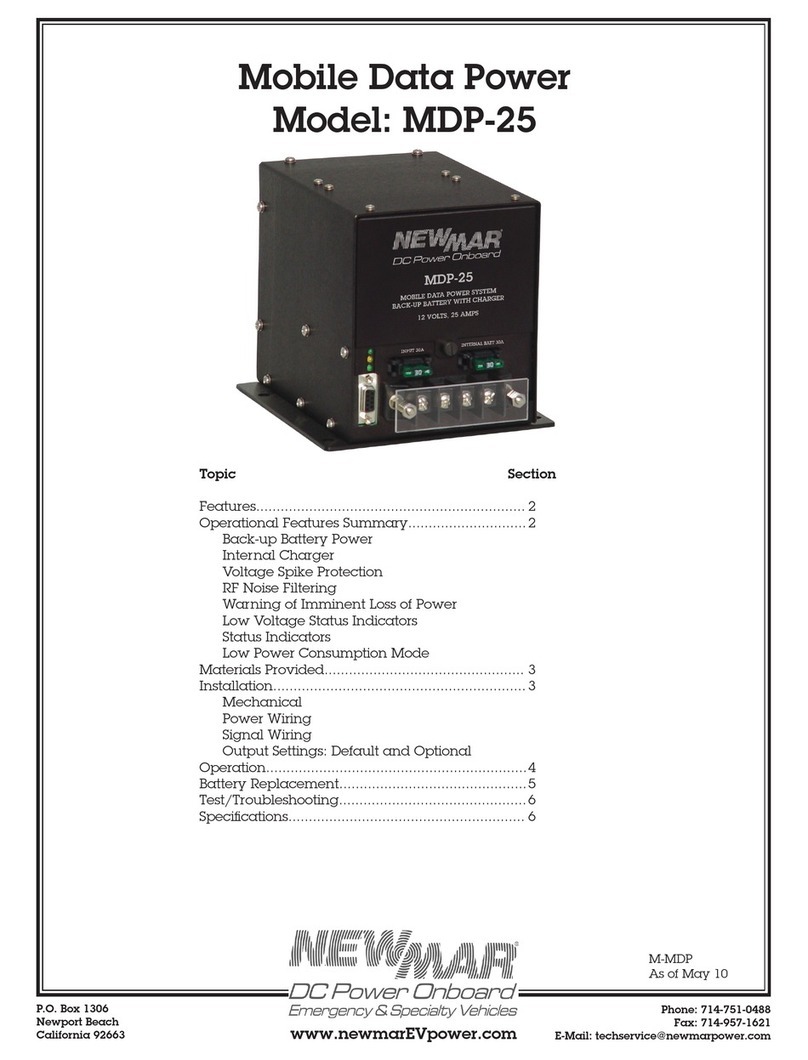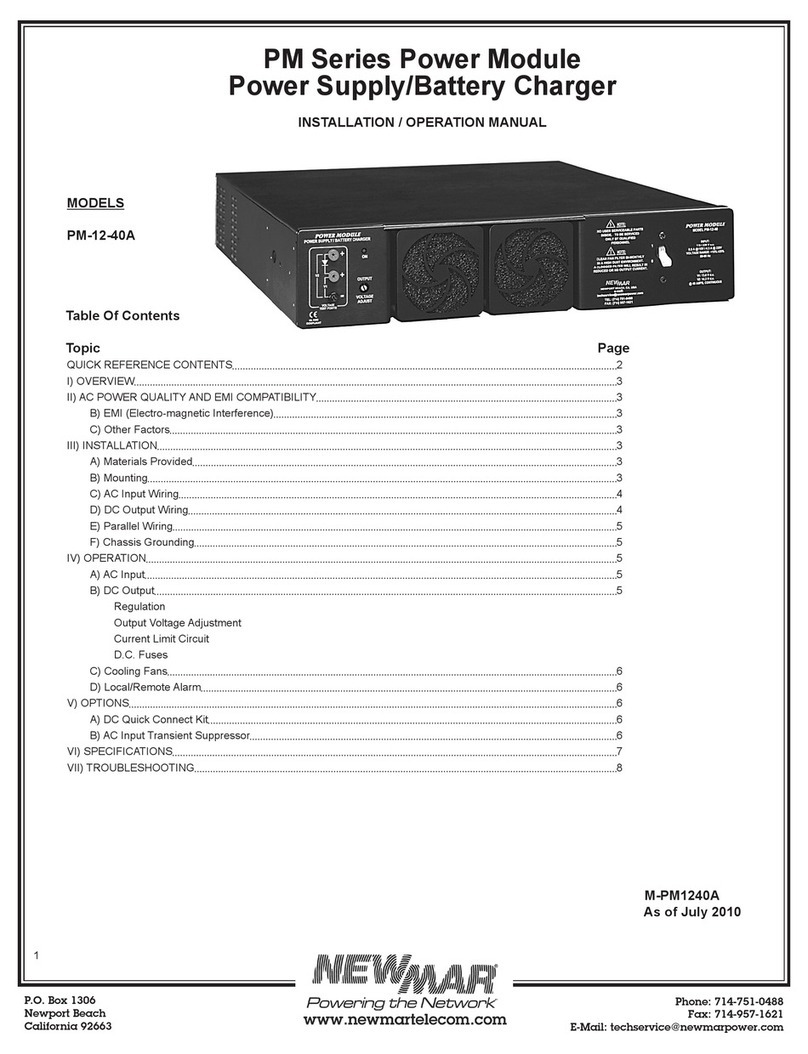P
.O. Box 1306, Newport Beach, Califor
nia 92663 • Phone: 714-751-0488 • Fax: 714-957-1621 • E-Mail:
[email protected]www.newmartelecom.com
3
B) Output Voltage Adjustment
The factory output voltage settings and user adjustment range are
as follows:
Factory Setting Adjustment Range
CRS, 48V: 54.4 VDC 50-58 VDC
CRS, 24V: 27.2 VDC 25-29.4 VDC
Controller front panel test points are provided for calibrating output
voltage with an external voltmeter. Adjustment is made at the
controller front panel potentiometer.
Using a digital voltmeter, front panel test points and voltage
adjustment potentiometer set the rectifiers shelf output to
the recommended float voltage as defined from the battery
manufacturer.
Note: Contact Newmar if unable to perform the above procedure.
C) Controller Indications
Output OK
Indicates DC output power is available for charging. Extinguished
LED indicates excessively low or no output voltage.
Major Alarm
Indicates DC output voltage has dropped to a level no longer
providing charging current to batteries.
Minor Alarm
Indicates loss of DC voltage and/or one or more rectifier modules
have failed.
Battery Over Temp
When the optional Temperature Probe has been connected to the
CRS this LED will illuminate if the battery temperature has reached
or exceeded 50 degrees Celsius and will reduce output voltage in
order to prevent damage to the batteries.
V) Alarm Contacts
Alarm Connections
A) Minor Alarm form-C contacts are provided at J1 pins 1 (com),
2 (N/O) and 3 (N/C)
J1-1 and J1-2 will short on FAIL
J1-1 and J1-3 will open on FAIL
B) Major Alarm and Output OK contacts are provided at J1 pin 6
(Output Status COM), pin 7 (Major Alarm N/O) and pin 8 (Output
OK N/C)
J1-6 and J1-7 will short on low or no Bus voltage
J1-6 and J1-8 will short when output is providing the correct voltage
(Note: Major Alarm and Output OK ‘com’ connections are the same)
C) Alarm Connector Wire Assembly
J1 alarm connections for mating wire assembly harness with 9 pin
D sub connector Part No. 873-4625-0
Color code:
Pin Wire Color Pin Wire Color Pin Wire Color
J1-1 Brown J1-4 Yellow J1-7 Violet
J1-2 Red J1-5 Green J1-8 Gray
J1-3 Orange J1-6 Blue J1-9 White
VI) Battery Charging
Standard Float Charging
The Centurion system is designed to simultaneously
maintain back-up batteries and supply the system
load, up to the power level of the inserted modules.
Battery float voltage (output voltage) of each
system is as listed in (section IX) "specifications". Float voltage
adjustment can be accomplished as specified in section IVB.
Automatic Temperature Compensation Option via use of a
temperature compensation sensor, Model TP-TEMP (445-4129-0)
output voltage to batteries will automatically be adjusted based on
sensed temperatures as listed in table below.
CR24-20: -0.06V/°C
CR48-10: -0.12V/°C
The temperature probe installs at the rear of the shelf in the port
labeled J3, and the sensor should be attached to the battery.
3 Stage Charging Option:
The system can also be configured to cycle through a 3 stage
charging regime every time ac power is interrupted; this will result
in an absorption charge of 28.0 or 56.0 volts for up to 8 hours.
Contact Newmar for information.
VII) Removing and Installing the Controller Assembly
Controller assembly is located on the right side of the CRS assembly
and can be removed while system is operating.
To remove controller assembly, remove the #6 screw securing it
to the shelf chassis. Pull controller out approximately 2" until the
ribbon cable connector is accessible. Remove ribbon cable from P2
by grabbing the connector firmly and pulling it away from the PCB.
(Caution: Do not pull controller assembly out past the ribbon cable
connector until the ribbon connector has been removed from the
PCB.) Hold the ribbon connector away from the controller assembly
and continue to pull the controller out of the shelf assembly.
To install controller assembly, hold the ribbon cable assembly away
from the controller slot and align backing plate of controller to the
controller guides located inside shelf. Slide controller into shelf until
ribbon cable connector is close enough to reinstall into the P2 PCB
connector. Reinstall ribbon cable and continue to slide controller
in until front panel is flush with shelf chassis. Reinstall #6 screw to
secure controller.
VIII) System Component Options
A) Power Function Manager, Model PFM-400
This 2RU rack mount device wires to the output hot of the Centurion
system and provides the following functions:
1. Digital amperage and voltage read outs
2. Summary alarm contacts
3. 400 amp low voltage disconnect
4. 5 circuit breaker distribution
For details go to www.newmartelecom.com and select Power
Function Manager.
B) Circuit Breaker Distribution Panels
Distribution panels can be added to a Centurion system, with or
without using the PFM-400 above. Two models are available:
DST-20 – Accommodates 20 plug in circuit breakers, and can be
configured for dual or single input bus.
DST-10 – Accommodates 10 plug in circuit breakers in a single
input bus. For details go to www.newmartelecom.com and select
Distribution Panels.
For multiple loads a rack mount return Bus Bar is recommended.
Model BBA-800