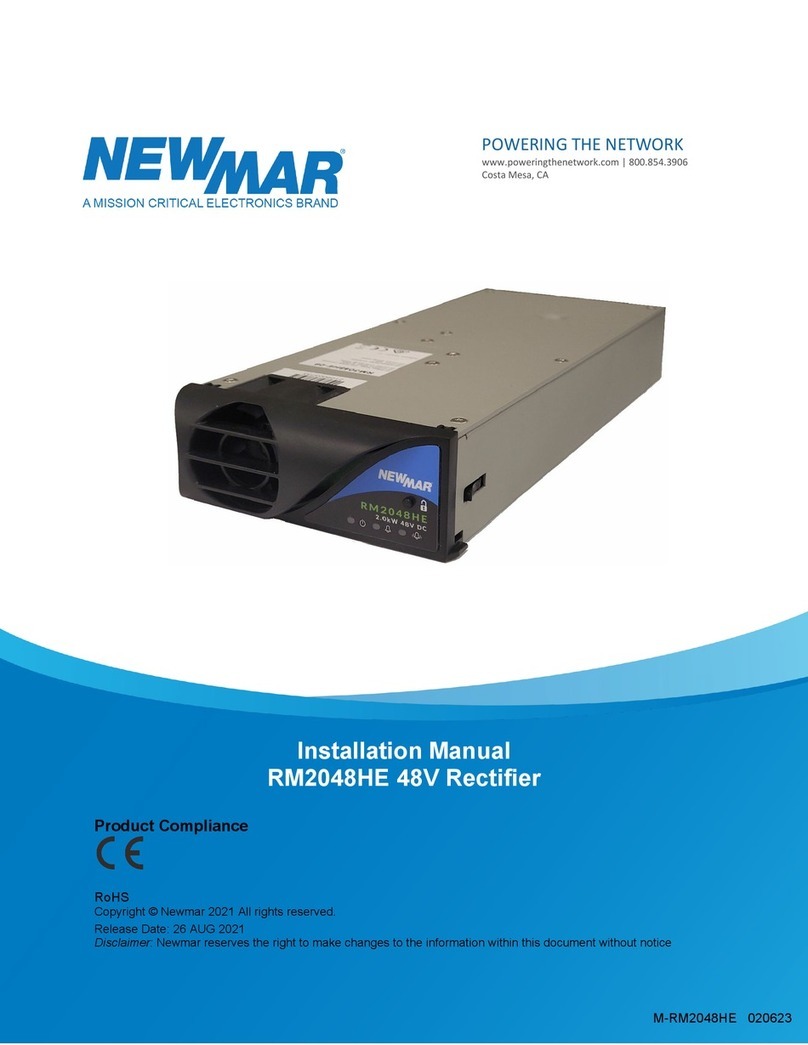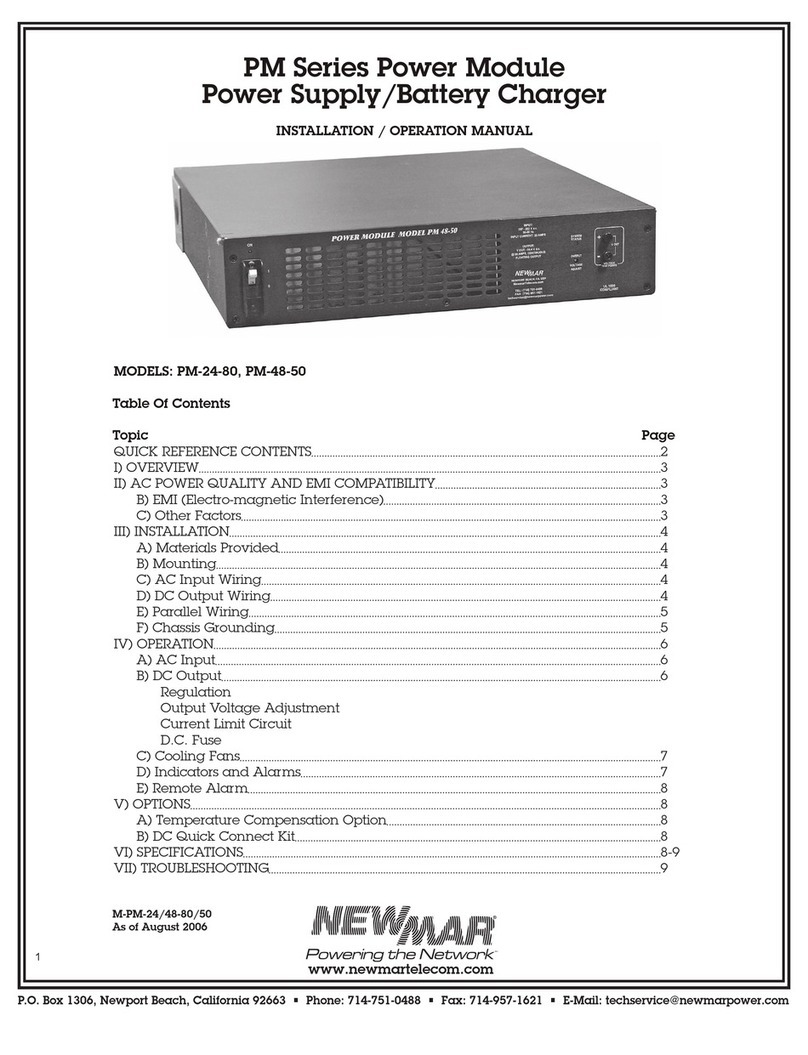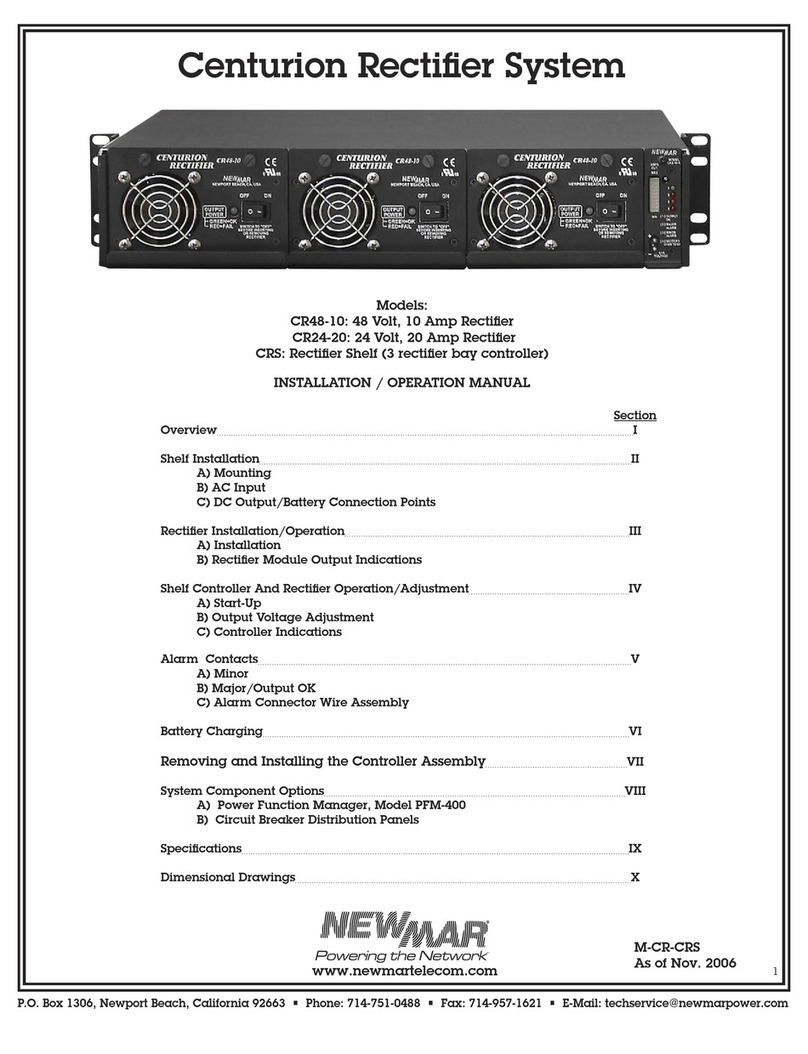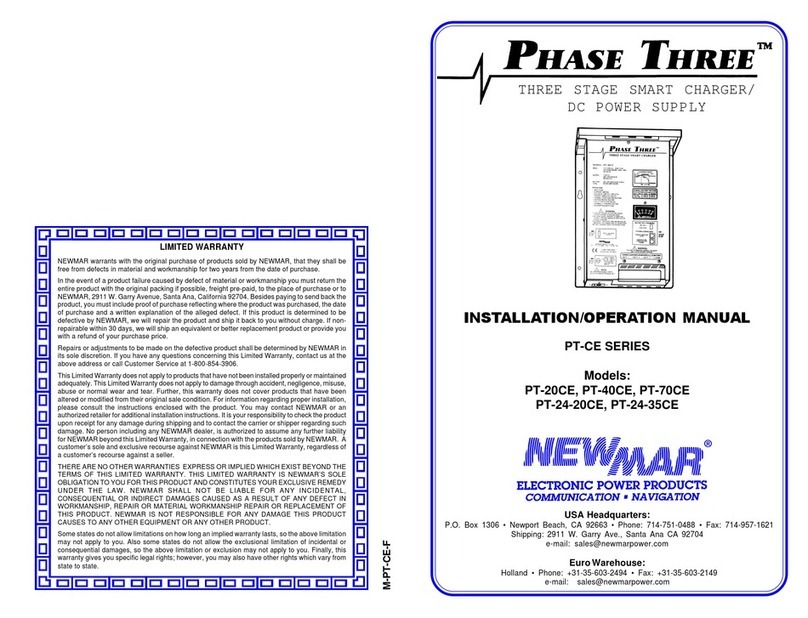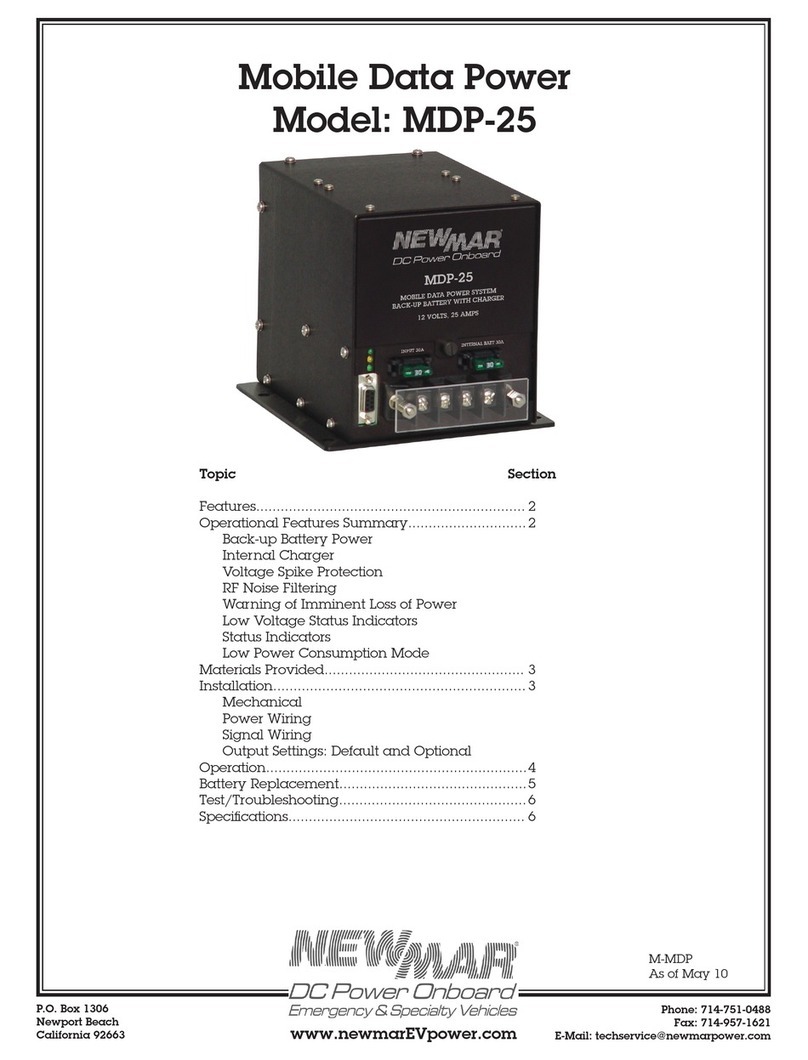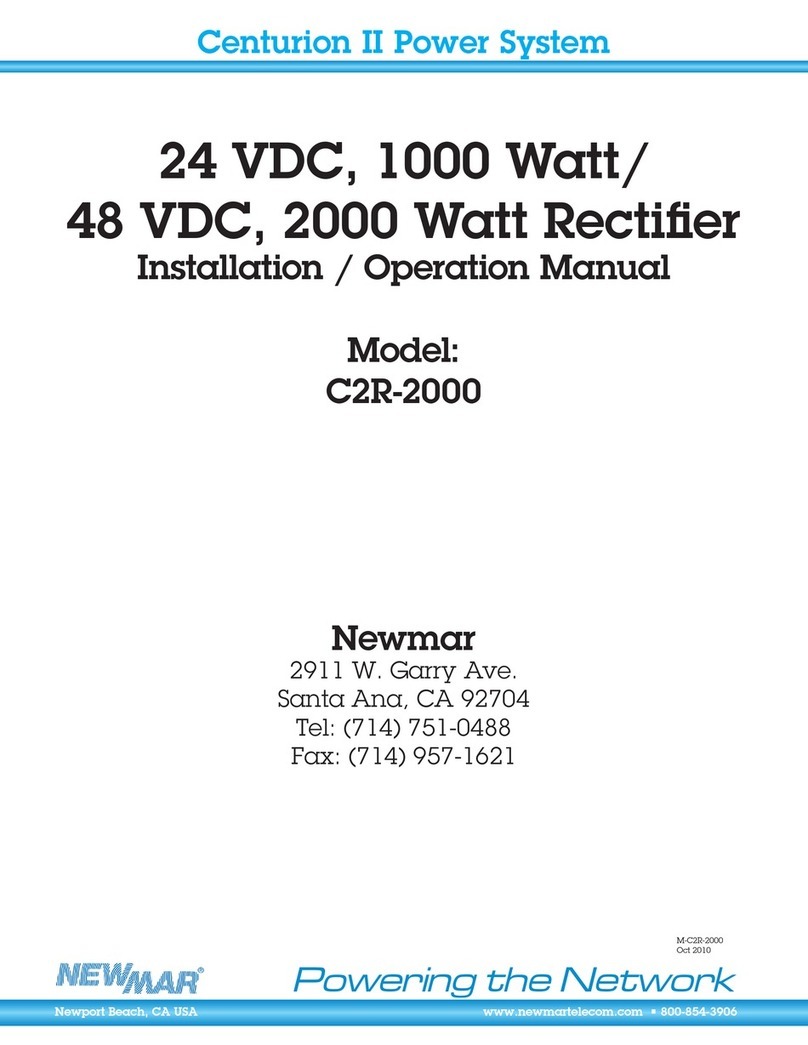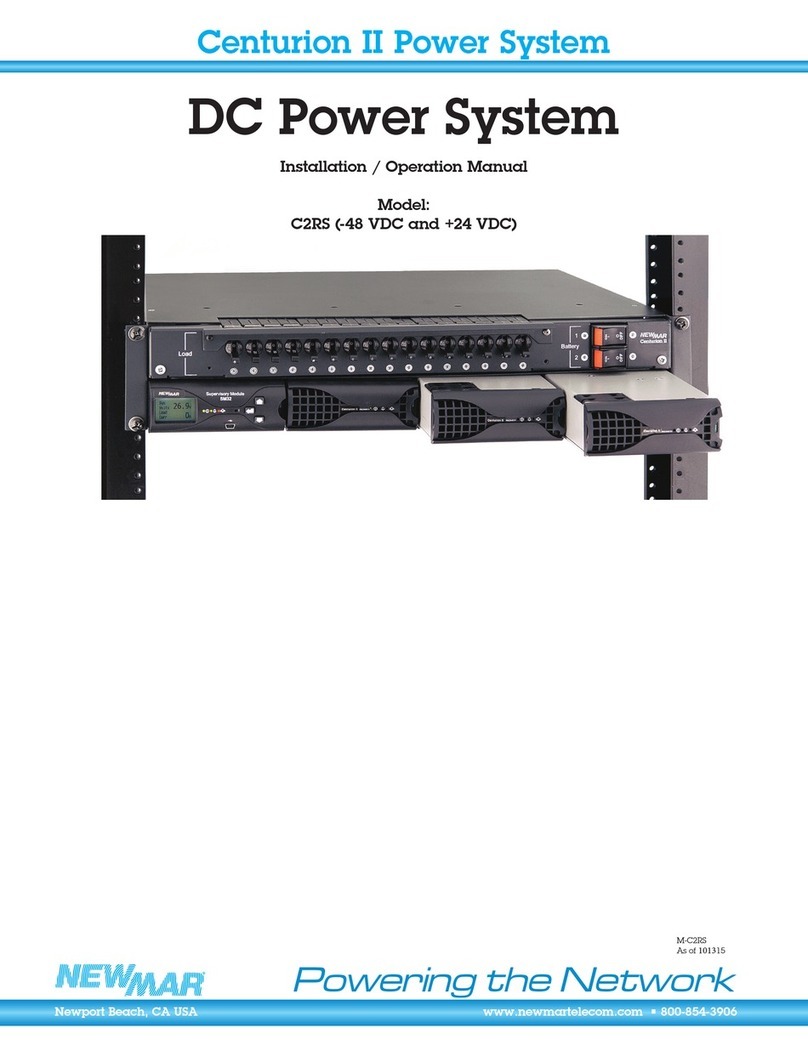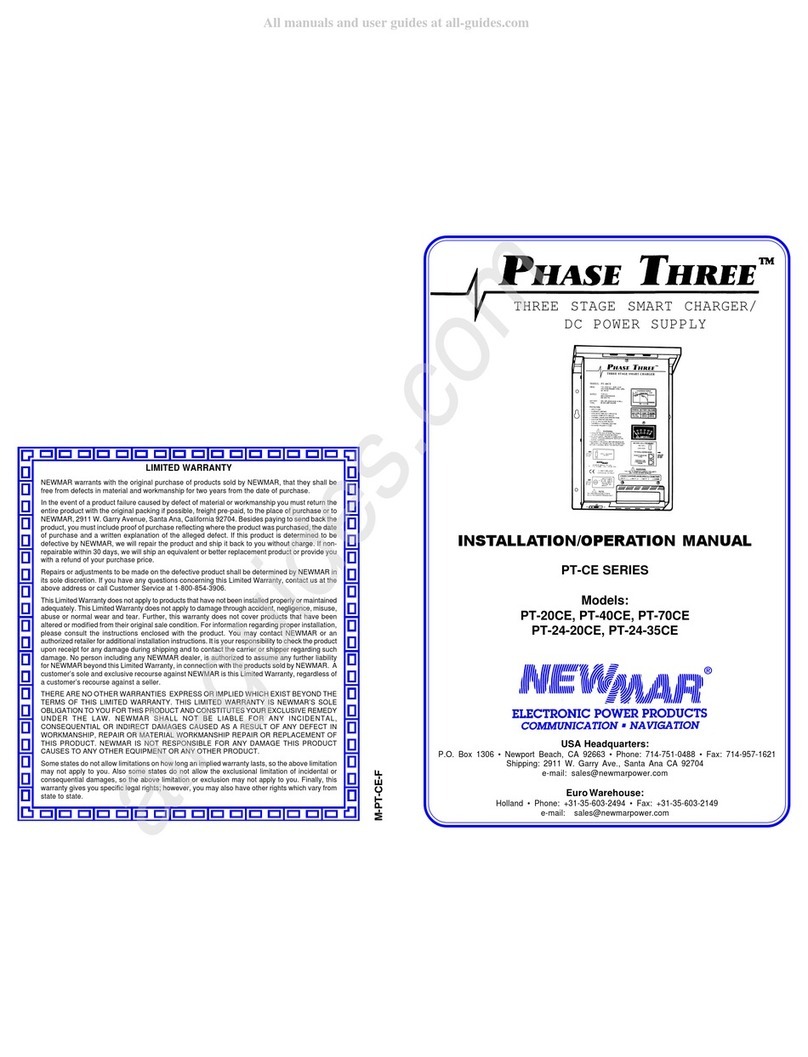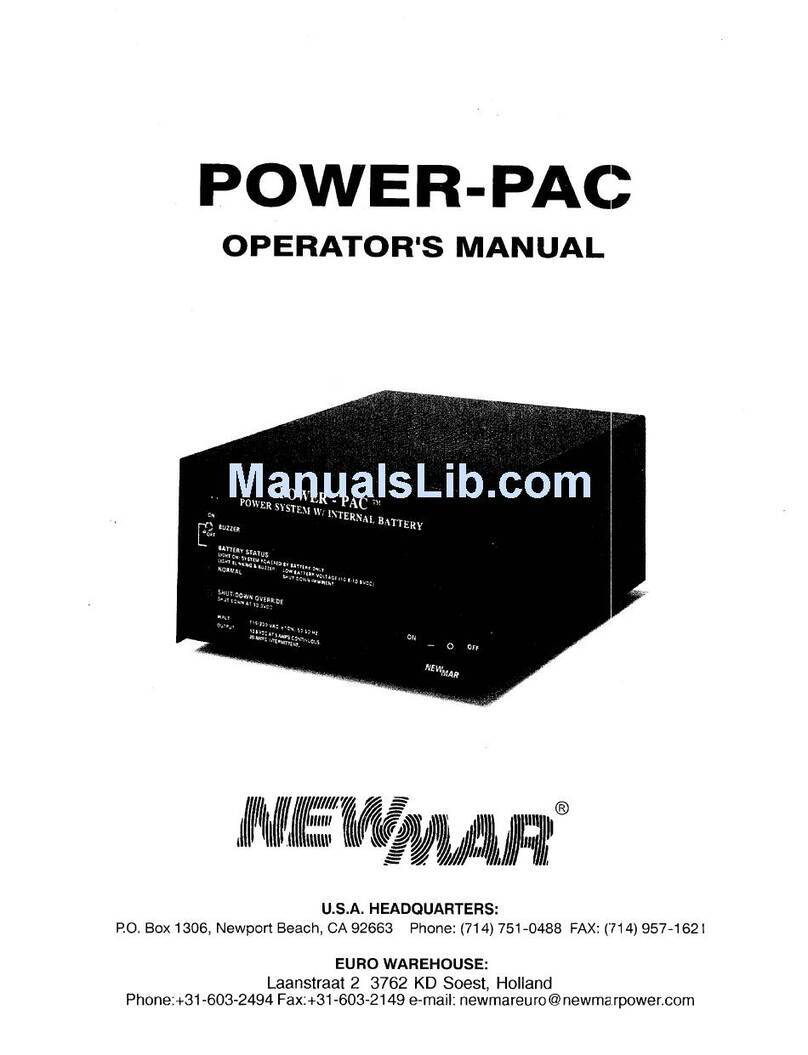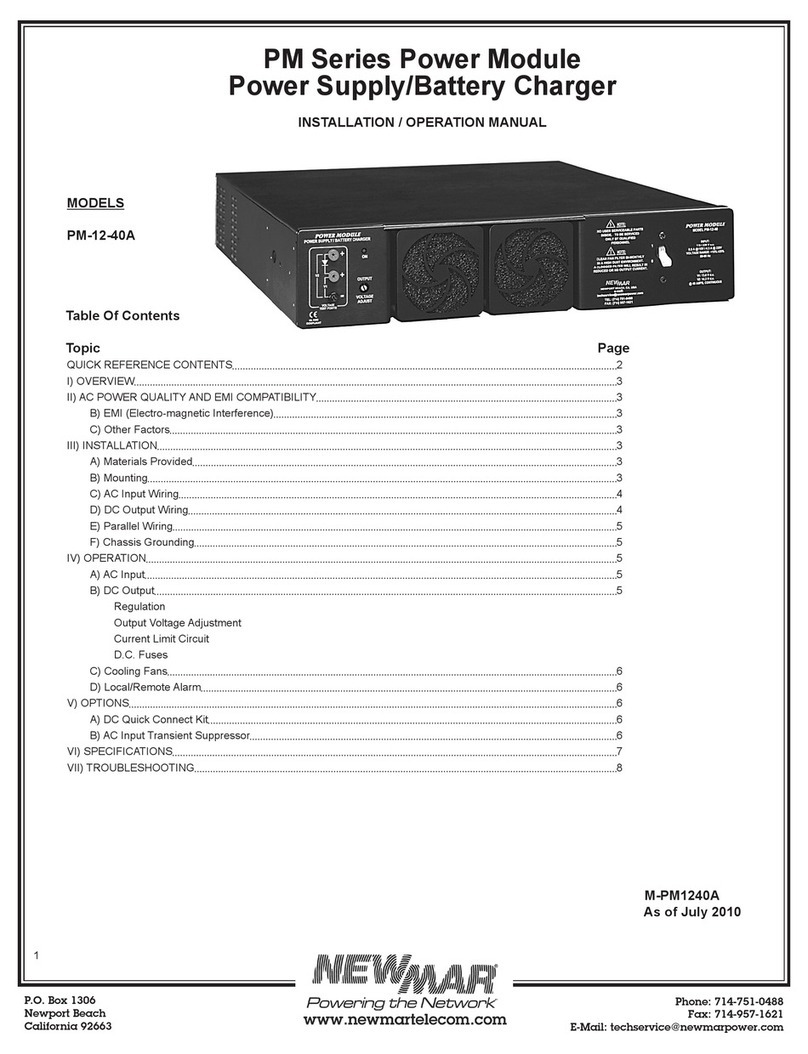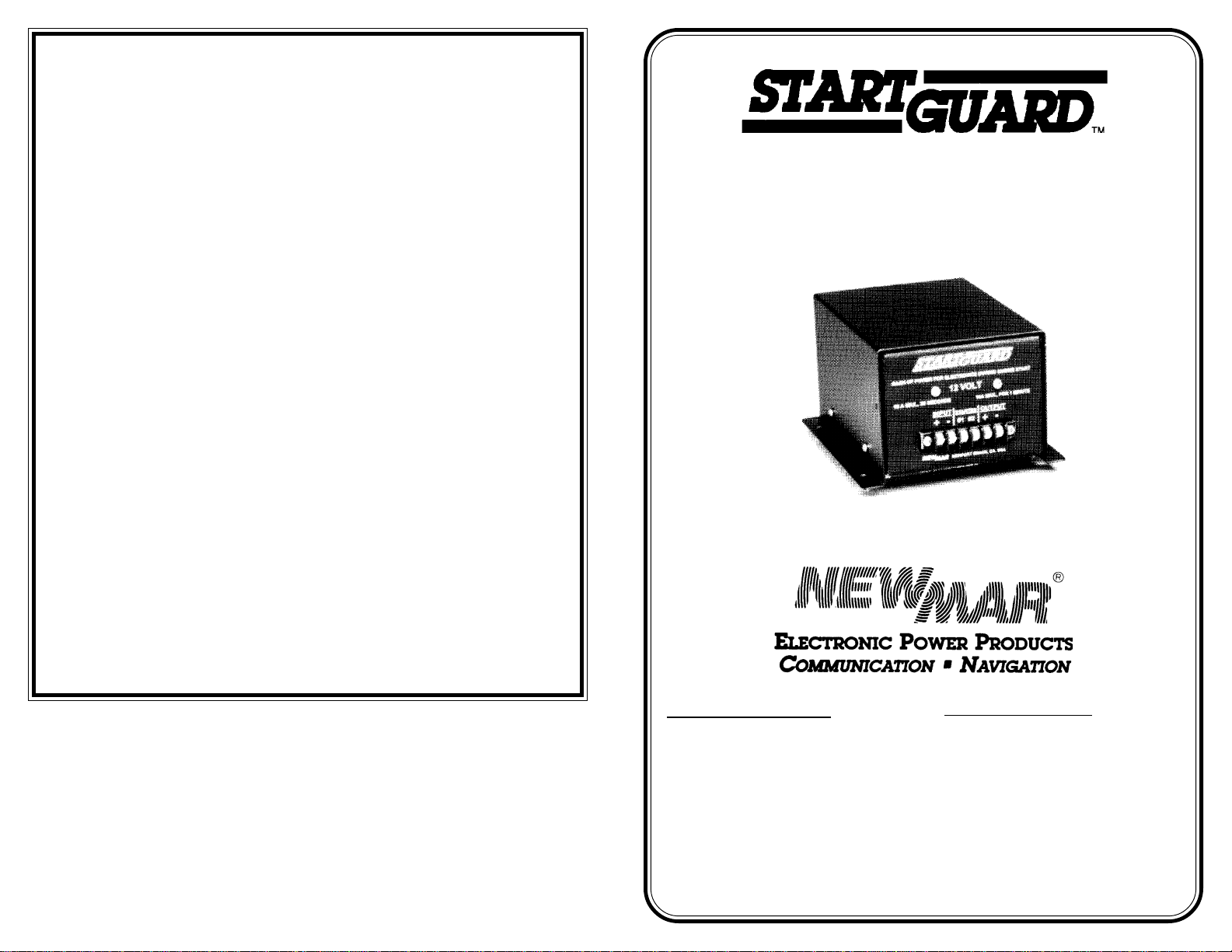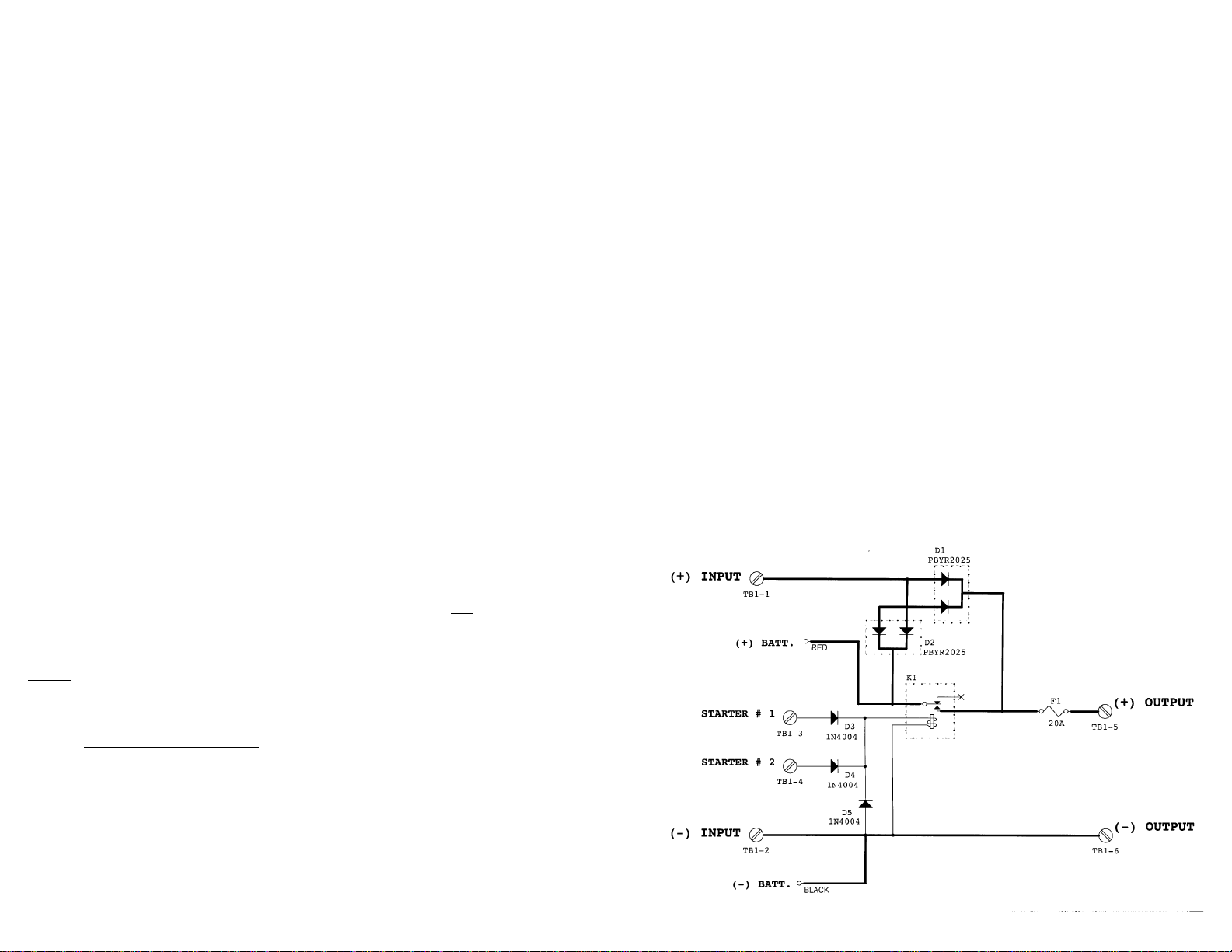In order to operate, the StartGuard must “see” +12 VDC at one of the two “STARTER”
terminalswheneverthestarterisengaged.AttachthesensewiretotheStartGuard,as
above,thenroutethe sense wiring either directly to the ignition switch or to the starter
solenoid,as shown in the diagram. Each lead must be attachedtoa terminal which receives
+12 VDC only when the starter is engaged. The second sense terminal is provided only for
vesselsorvehicleswithdualenginesandmaybeignoredinsingleengineapplications.
Sense Wiring
- Use any gauge from #12 AWG (4mm) to # 18 AWG (2mm)
III) OPERATION
Operation of the StartGuard is automatic. Whenever 12 VDC is sensed on either of the
“STARTER”terminals,theinternalrelaywillcloseandbringtheinternalbatteryon-lineto
providesupplementalvoltagetothesensitiveelectronicdevice.
When the starter is disengaged and there is no longer 12 VDC present on either terminal,
therelaywill open, disengaging the battery.
TheStart-Guardbattery relies on your main battery system voltage for recharging. There-
fore, there should always be 12 VDC (nominal) present on the +/- input terminals. Charging
the StartGuard battery requires an input voltage of 13.8 - 14.8 VDC for about 3-4 hours
minimumpermonth.(Thesevoltagesareproducedbyanytypical12 volt alternator.)
Maintenancevoltages above 13.4 VDC will prevent anyself-discharge.
Important: Batteries can be permanently damaged if left in a discharged state for an
extended period of time. If the StartGuard is to be put into storage, the internal battery must
be charged first. Leaving it hooked up to your main battery system for at least 48 hours
before storing it should be sufficient.
IV) BATTERY REPLACEMENT
Toguarantee properoperation,theStartGuard battery should be replacedatleastevery 5
years, or as soon as it will no longer hold a charge.
To determine the age of the battery in your StartGuard, check the quality control sticker on
the end of the unit. The first four digits of the serial number (designated "S/N") refer to the
year and month of manufacture. For instance, a unit with a serial number starting "0135"
was manufactured the 35th week of 2001. Be sure to mark the date of replacement on this
stickerforfuturereference.
Caution: Take care to ensure that you do not short the battery terminals during installation.
The resulting high current can melt wires and cause other damage to the unit.
1) Turn off power to the input wiring and disconnect all input and output connections to the
Start-Guard.Removethe unit from the mounting surface.
2)Usingaphillipsscrewdriver, remove the four corner screw/lockwasher sets from the top of
the unit and remove the top cover.
3)Disconnect the red and black power leads from thebatteryterminals.
4) Remove and dispose of the battery properly and according to local codes. Although the
batteryissealed,it is a lead-acid type and there may be restrictions on its disposal.
5) Set the new battery in place in the unit. Note that the terminals are are color coded and
marked “+” (red) and “-“ (black). Reattach the power leads, red to “+” and black to “-“.
6) Replace the top cover and reinstall on the mounting surface.
V) “EXERCISING” NEW BATTERIES
Newbatteriesmayneedto be “exercised” once before they will be capable of delivering their
fullratedcapacity.Takethefollowing steps if you wish toexercisethenewbattery prior to
puttingtheStartGuardbackinservice.
Requirement: 12 volt power source, 2-3 amp 12 volt load
1)Ensurethatallinputwires,includingthestartersenseleadsaredisconnected.
2) Connect the load to the (+) and (-) OUTPUT terminals.
3) Apply 12 volts to either the STARTER #1 or #2 terminal and the INPUT ( ) terminal to
activatetheinternalrelay and bring the battery on-line with the load.
4) Let the load draw current from the battery for about 15 minutes.
5) Disconnect the load, reconnect all input wiring and charge the StartGuard for 3-4 hours at
13.8-14.8 VDC.
VI) FUSE REPLACEMENT
The StartGuard is equipped with an internal fuse to protect wiring from overloads and short
circuits. Should the fuse need replacement it must be with another of the same type and
value: ATC blade type, 20 amps. A spare fuse has been provided with the unit. If you cannot
locatethis fuse and cannot find one locally, spare fusesmay also be obtained from the
factory.
Toreplacetheinternalfuse:
1) Turn off power to the StartGuard input and disconnect the input, output and starter
connections . Remove the unit from the mounting surface.
2)Usingaphillips screwdriver, remove the four corner screw/lockwasher sets from the top of
the unit and remove the top cover.
3) The fuse is located in the center of the printed circuit board (marked “20”). Use a pair
of needle-nose pliers to remove it and to install the new fuse.
4) Replace the top cover and reinstall on the mounting surface.
VII) TEST AND TROUBLESHOOTING
If you suspect that the StartGuard is not operating properly, you may use the following
procedure to verify whether or not there is a problem.