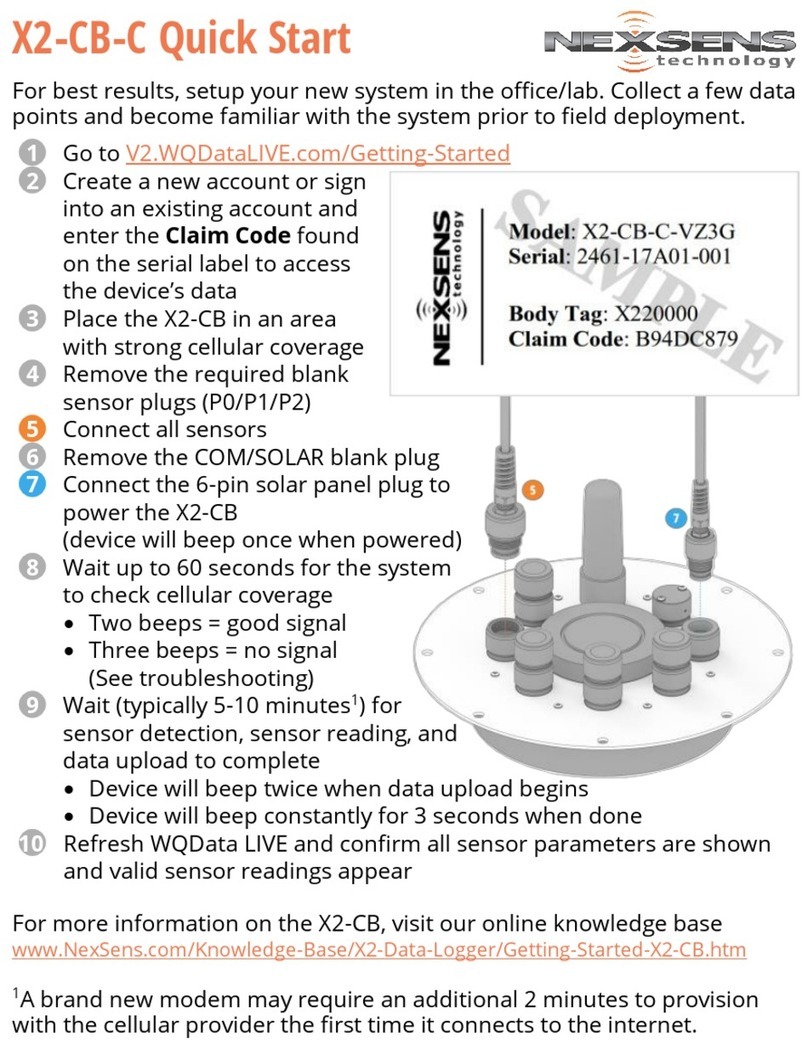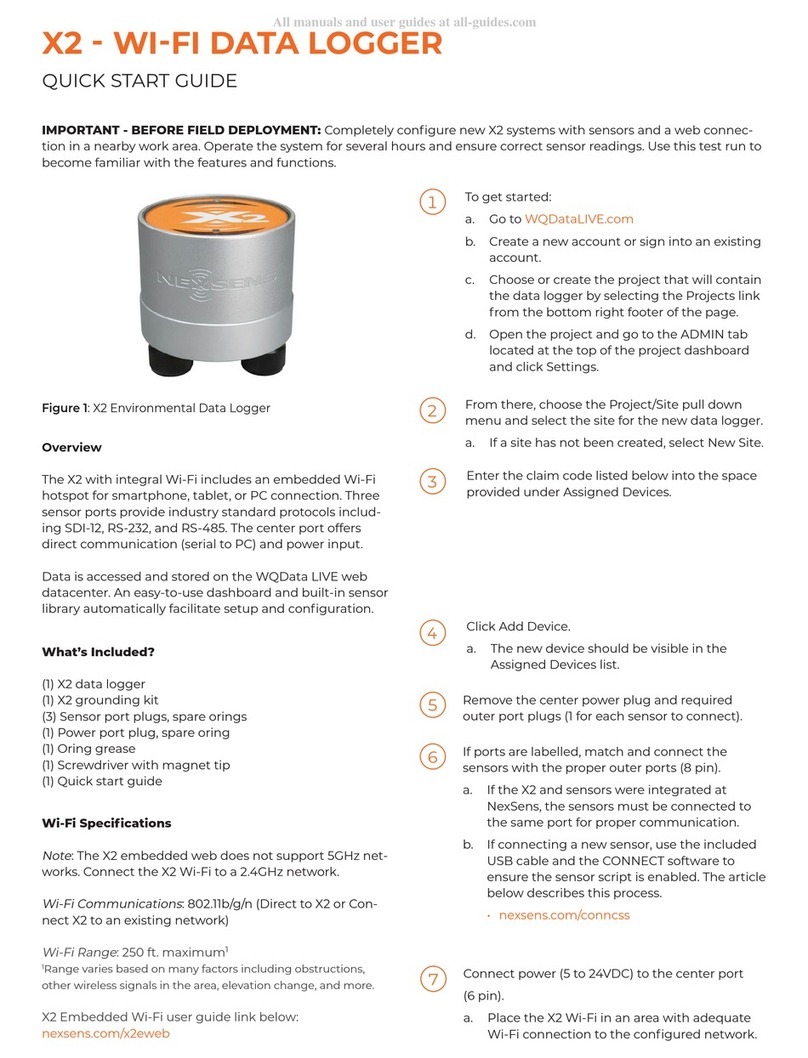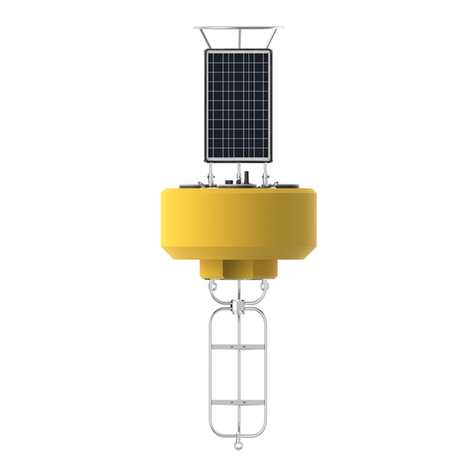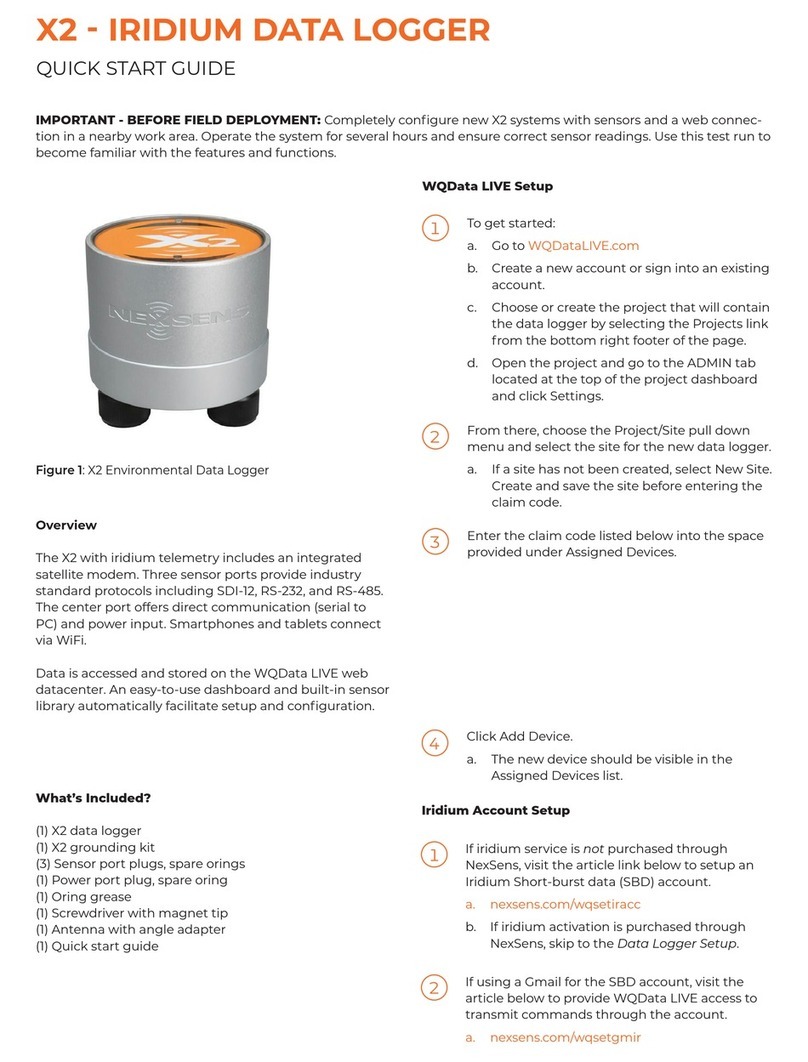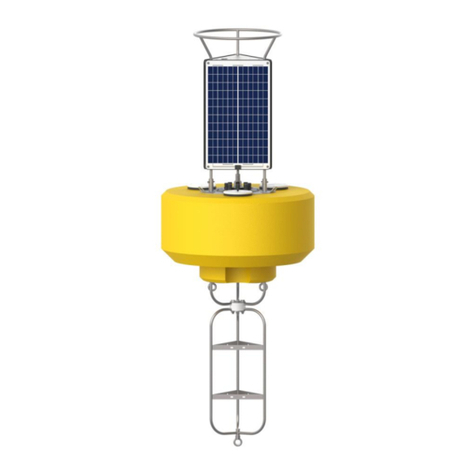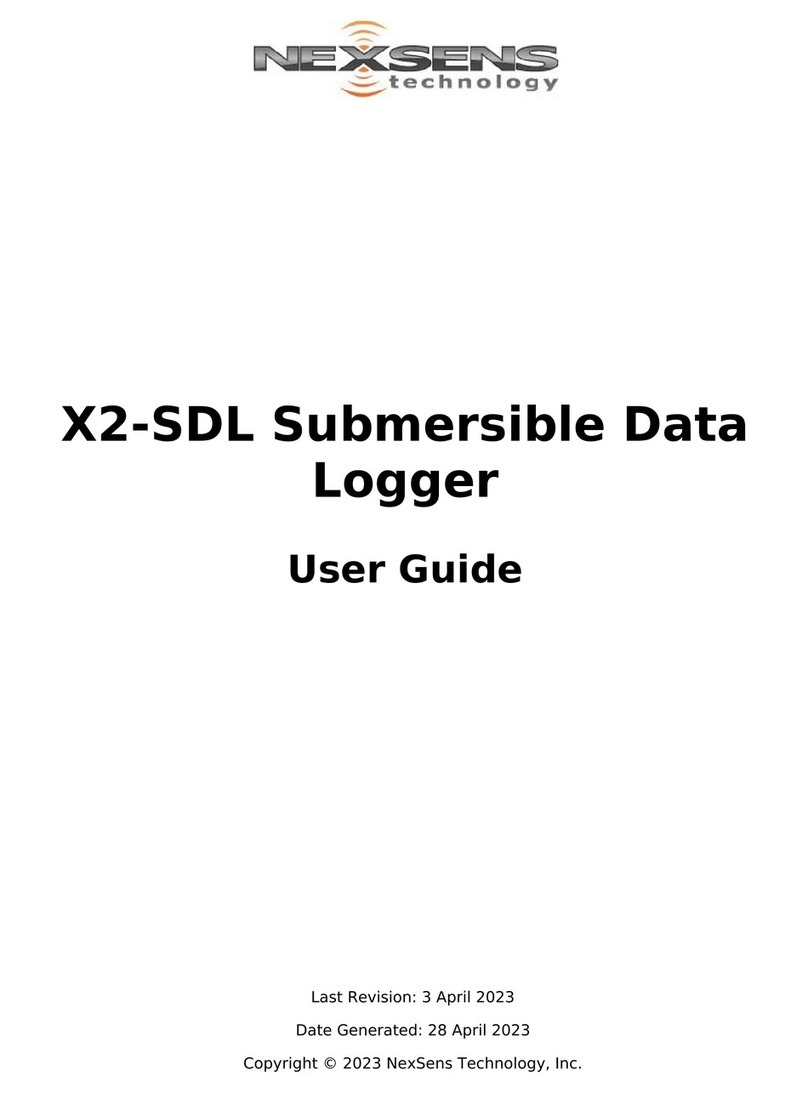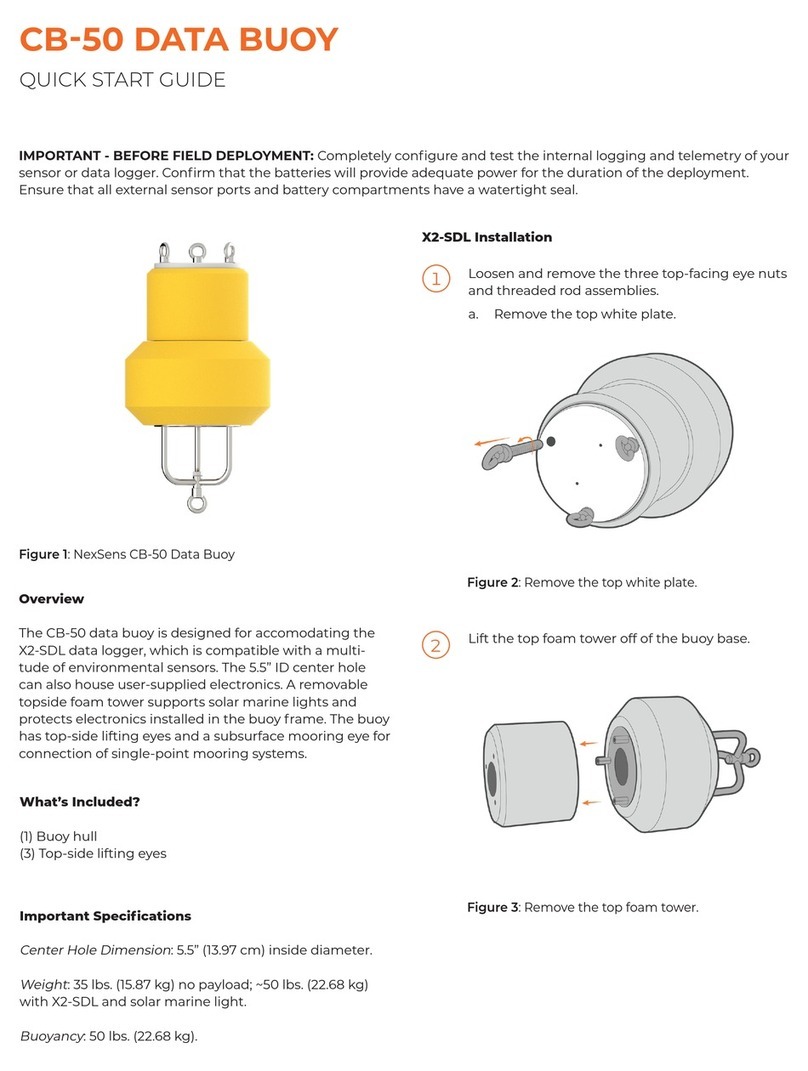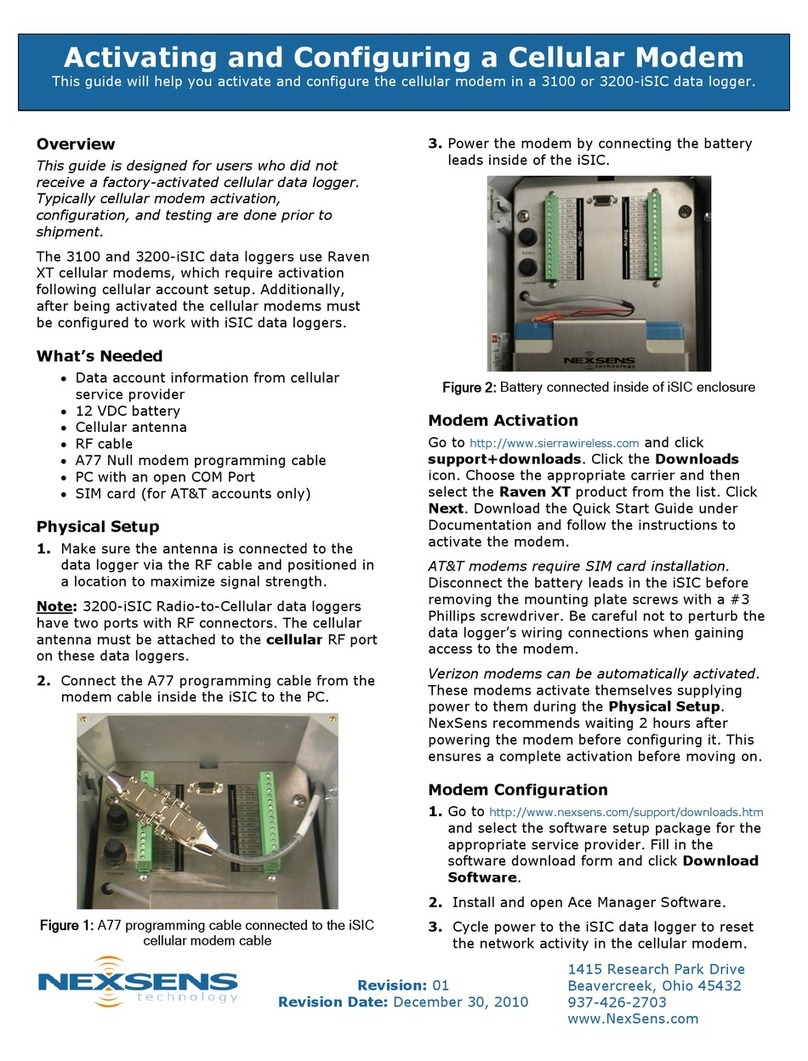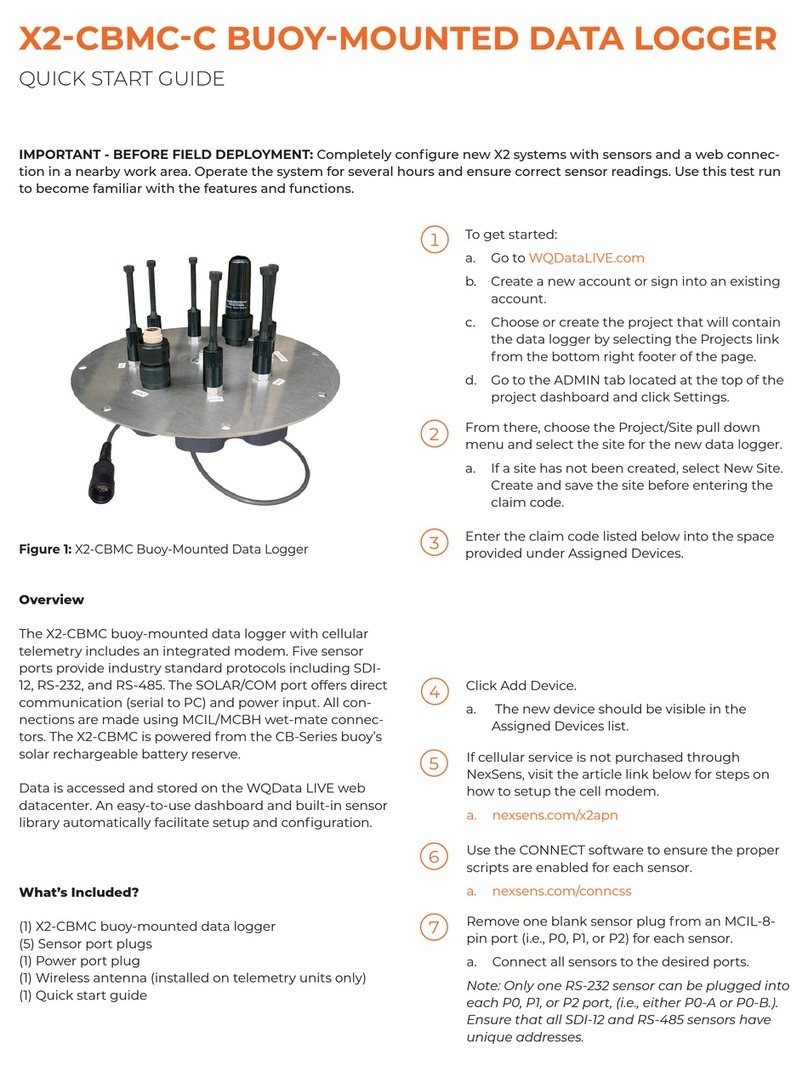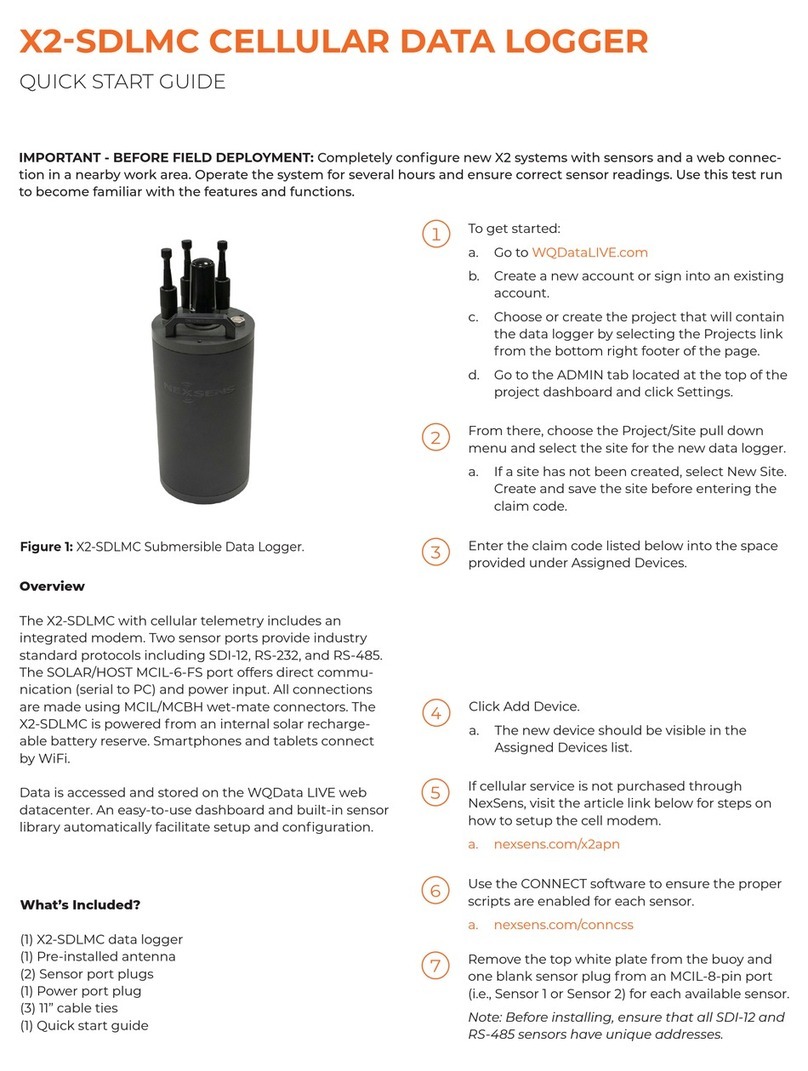IMPORTANT - BEFORE FIELD DEPLOYMENT: Completely configure new X2 systems with sensors and a direct connec-
tion to the CONNECT software in a nearby work area. Operate the system for several hours and ensure correct sensor
readings. Use this test run to become familiar with the features and functions.
To get started:
a. Go to WQDataLIVE.com
b. Create a new account or sign into an existing
account.
c. Choose or create the project that will contain
the data logger by selecting the Projects link
from the bottom right footer of the page.
d. Open the project and go to the ADMIN tab
located at the top of the project dashboard
and click Settings.
From there, choose the Project/Site pull down
menu and select the site for the new data logger.
a. If a site has not been created, select New Site.
Enter the claim code listed below into the space
provided under Assigned Devices.
a. Do the same for all field nodes assigned to
this base station.
Click Add Device.
a. The new device(s) should be visible in the
Assigned Devices list.
X2 - BASE RADIO DATA LOGGER
QUICK START GUIDE
Overview
The direct connect X2 base radio system includes an
integrated radio module for connection with a host of
field radio nodes. Three sensor ports provide industry
standard protocols including SDI-12, RS-232, and RS-485.
The center port offers direct communication (serial to
PC) and power input. Smartphones and tablets connect
by WiFi.
Base radio connection is established through direct con-
nection with the CONNECT software. Data is accessed
and stored on the WQData LIVE web datacenter. An
easy-to-use dashboard and built-in sensor library auto-
matically facilitate setup and configuration.
What’s Included?
(1) X2 data logger
(1) X2 grounding kit
(3) Sensor port plugs, spare orings
(1) Power port plug, spare oring
(1) Oring grease
(1) Screwdriver with magnet tip
(1) Antenna
(1) Quick start guide
Figure 1: X2 Environmental Data Logger
Figure 2: Step 5 - Rotate the antenna clockwise onto
the threads of the female RPSMA connector.
Mount the X2-RB-DG in “line-of-sight” of the field
radio deployment area and install the antenna.