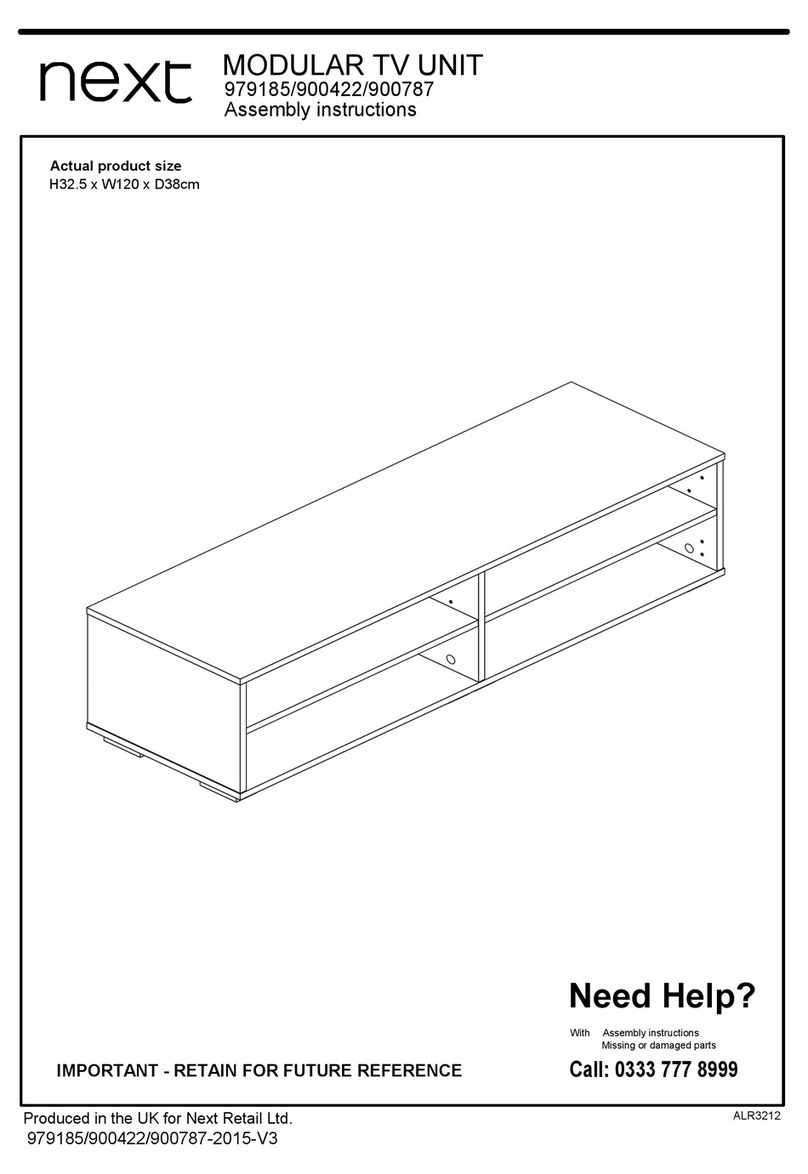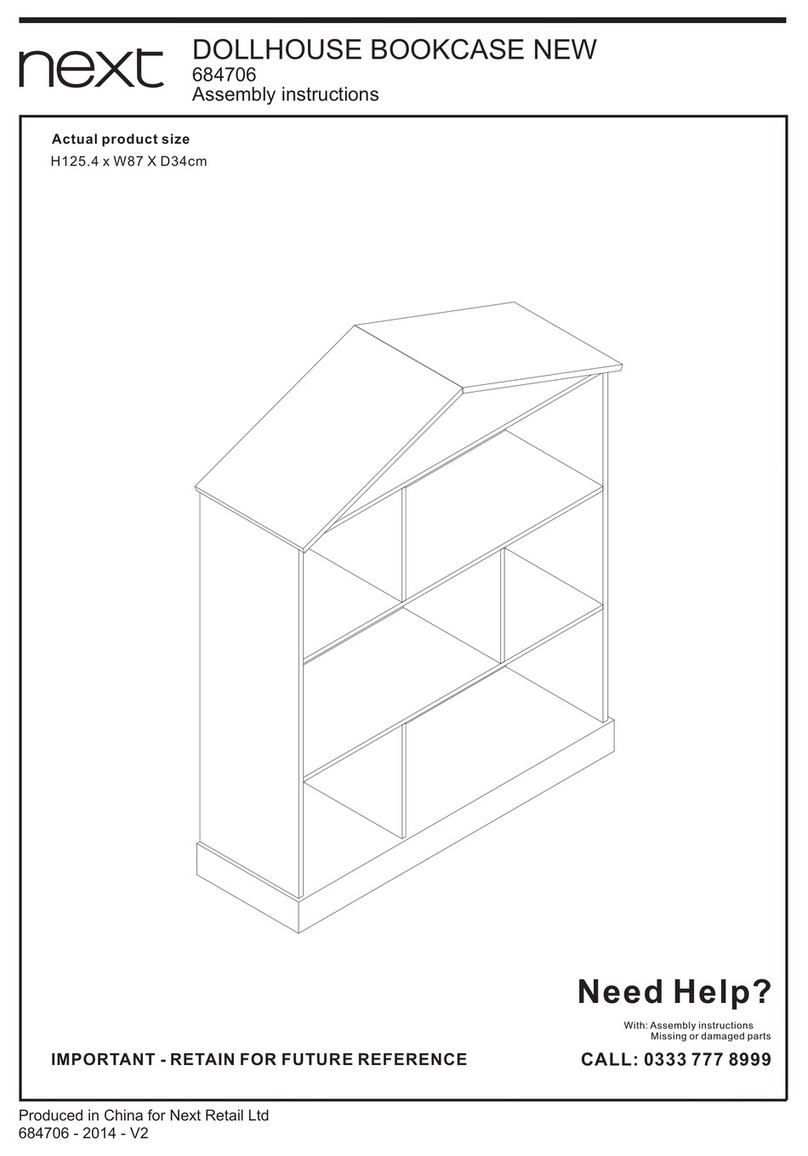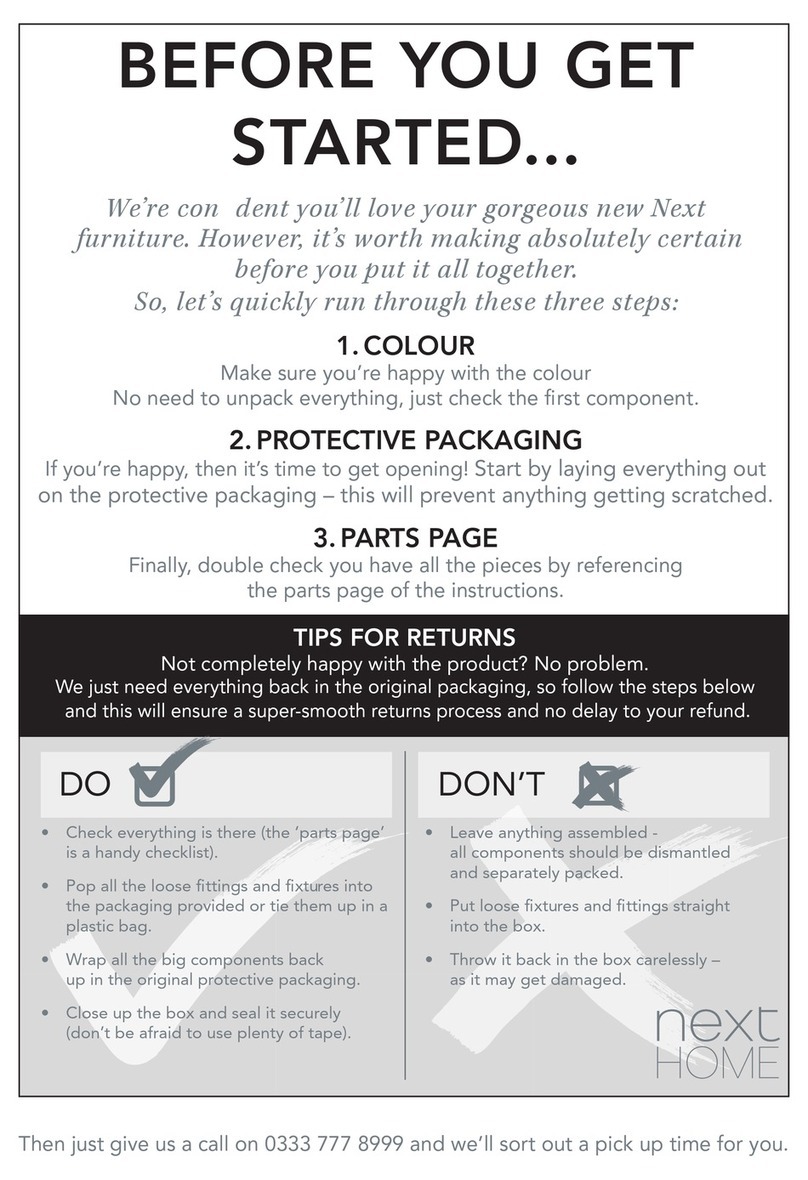Next Corsica Console Bookcase User manual
Other Next Indoor Furnishing manuals

Next
Next 261227 User manual
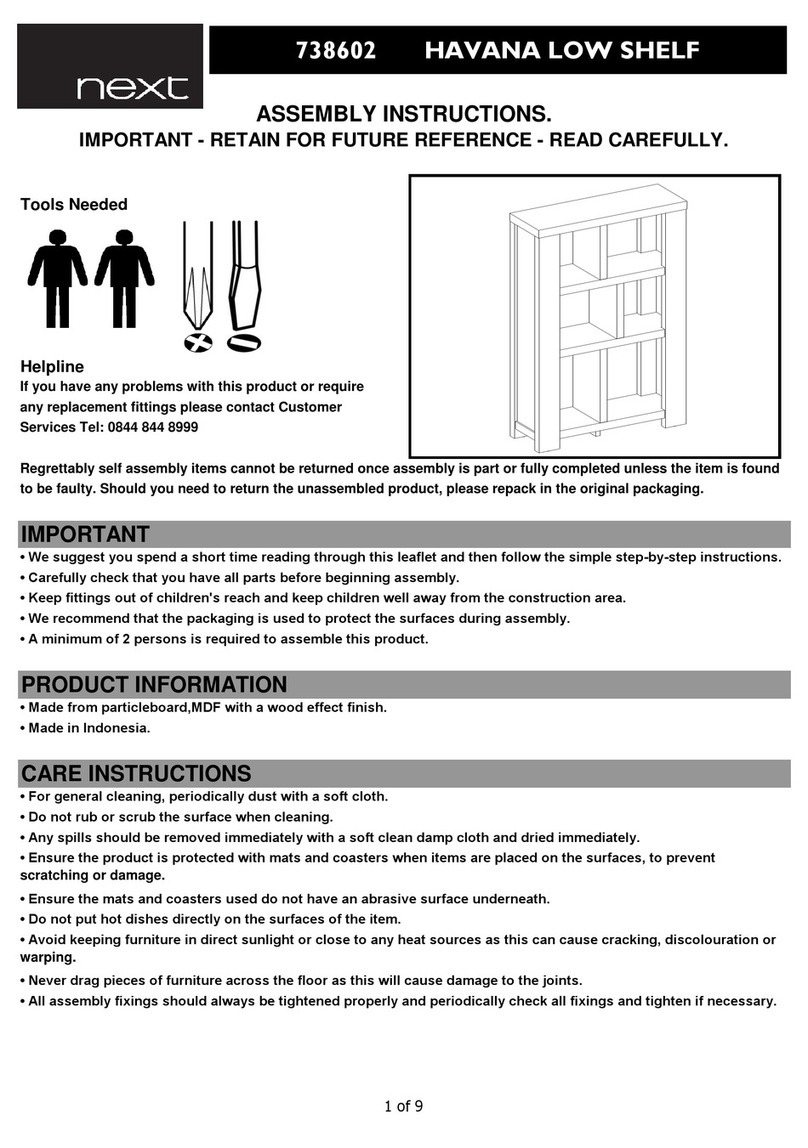
Next
Next 738602 User manual
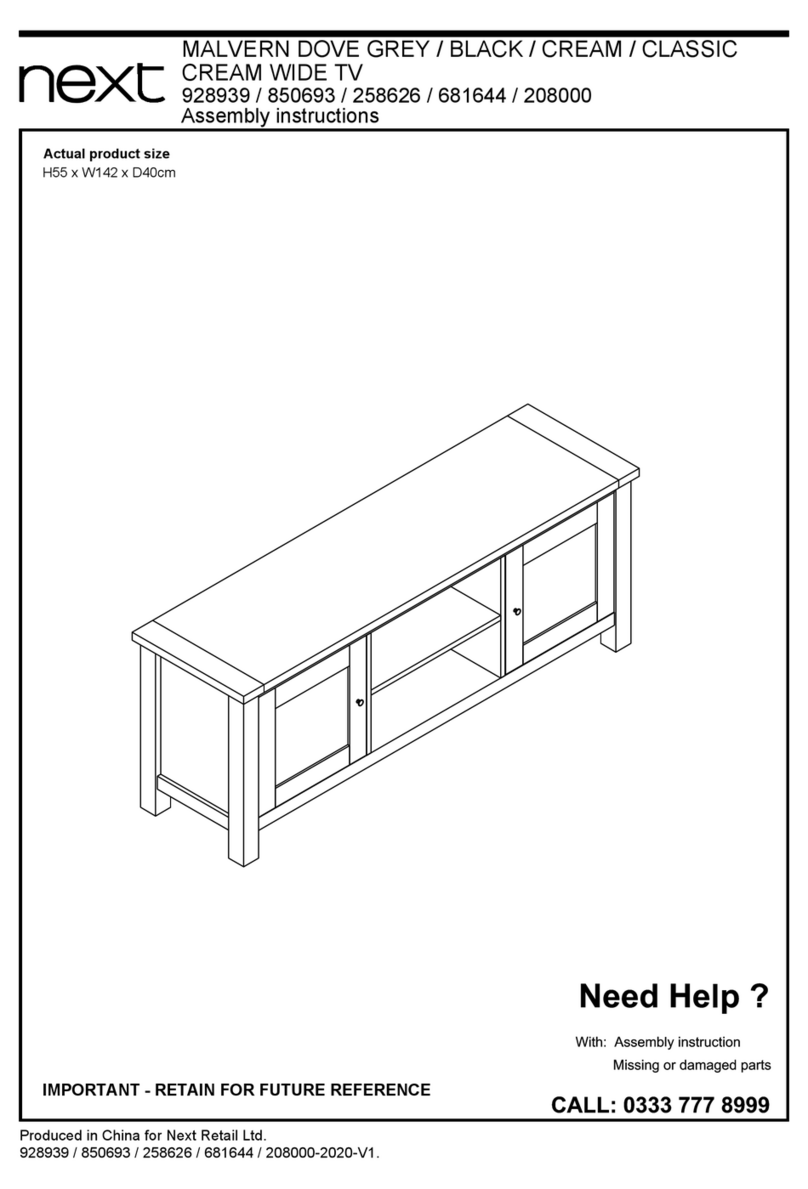
Next
Next MALVERN DOVE 928939 User manual

Next
Next BRIGITTE M22214 User manual
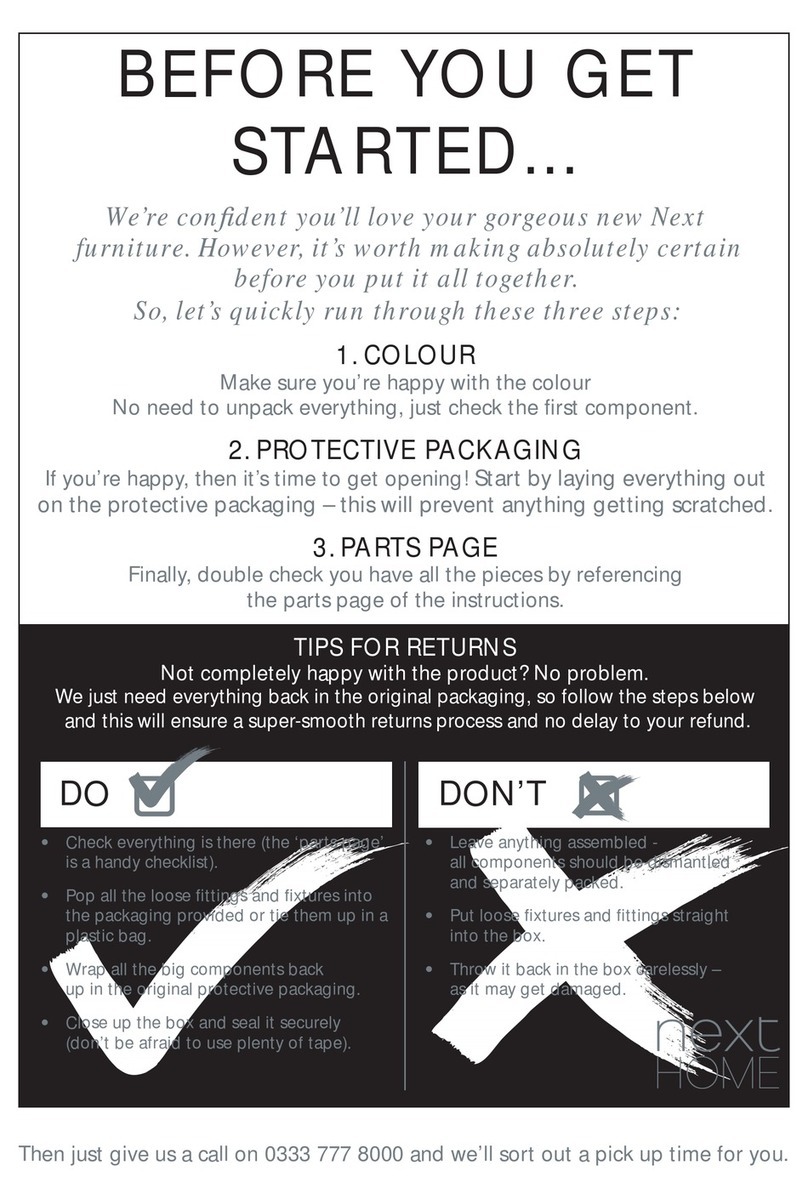
Next
Next MYLO 153442 User manual
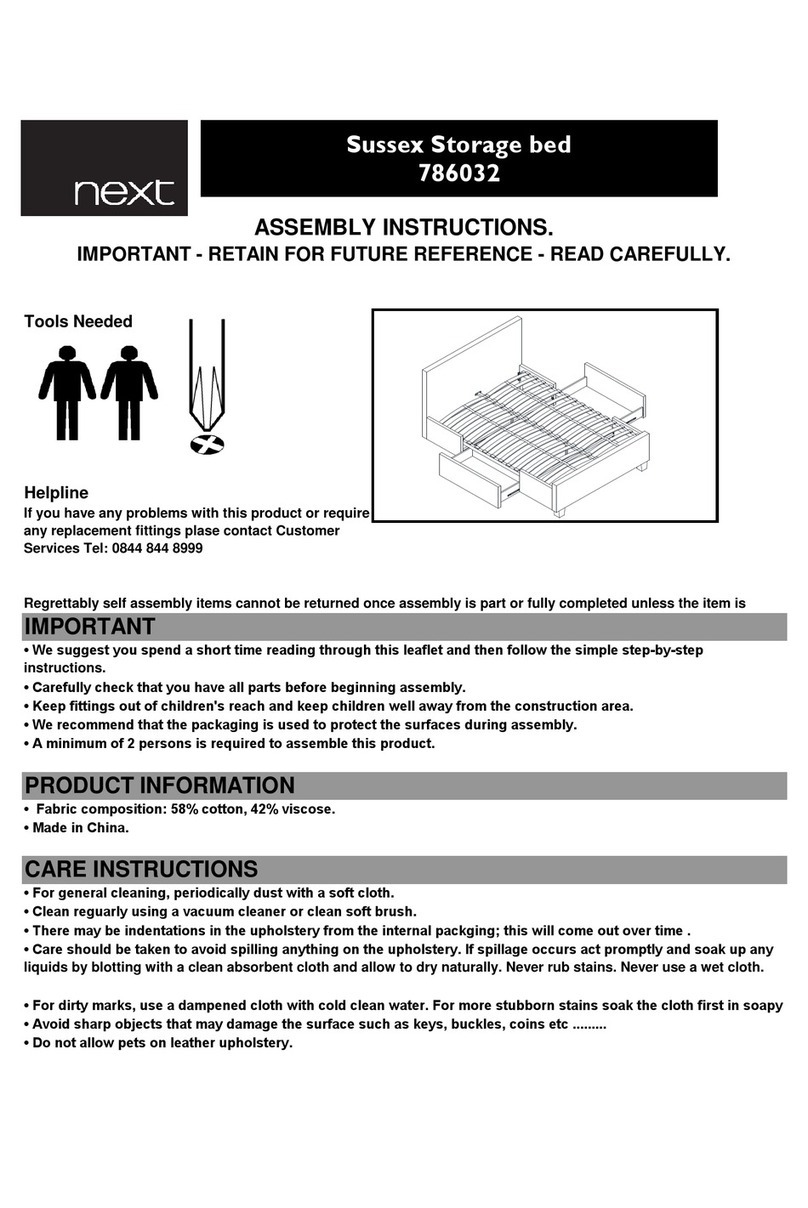
Next
Next Sussex 786032 User manual
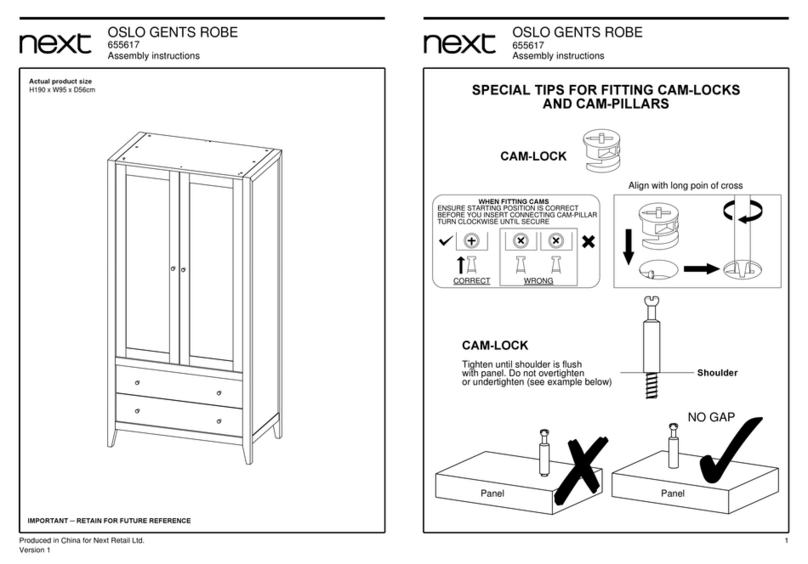
Next
Next OSLO 655617 User manual
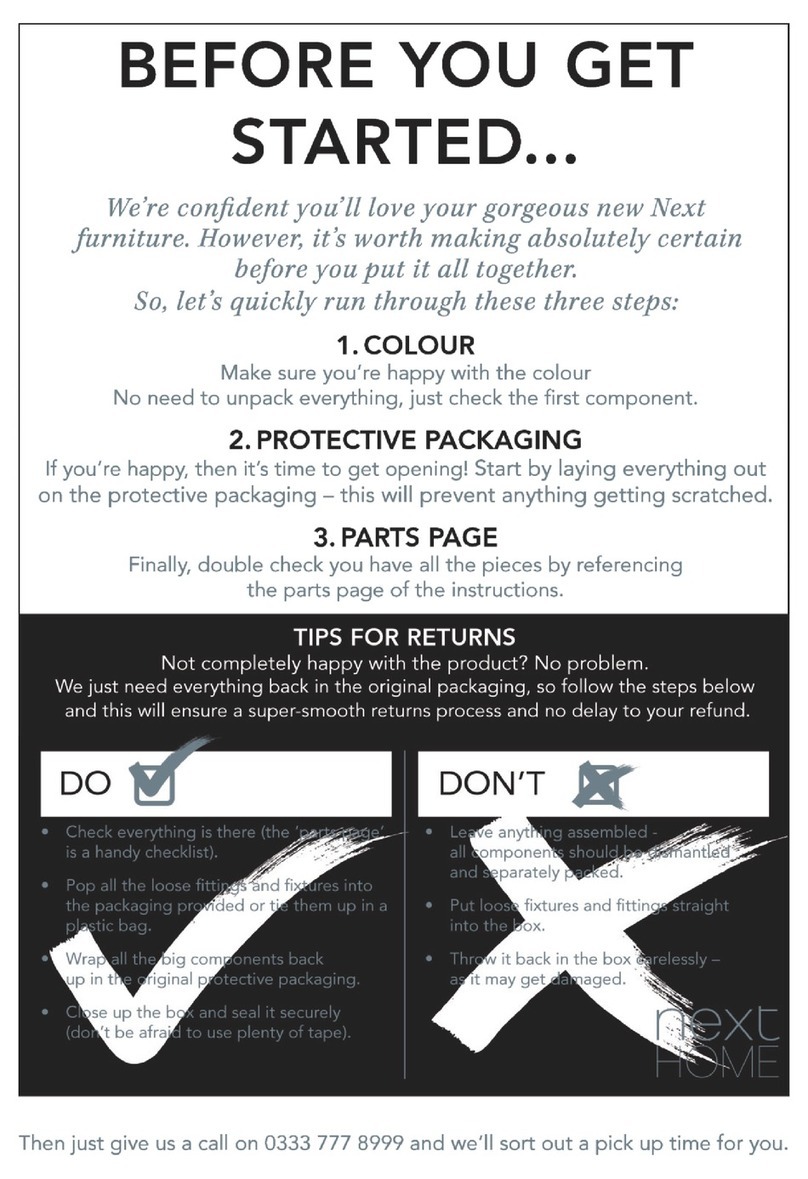
Next
Next ISABELLA 324212 User manual
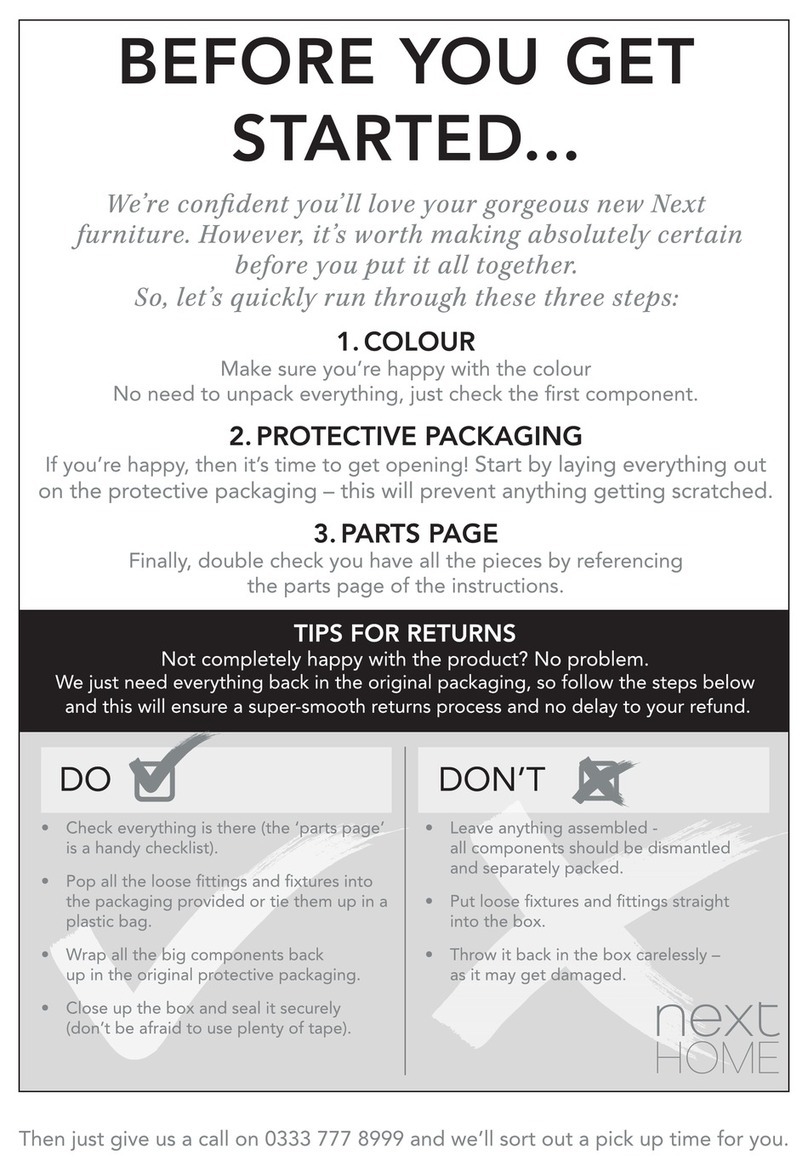
Next
Next LACEY T10233 User manual
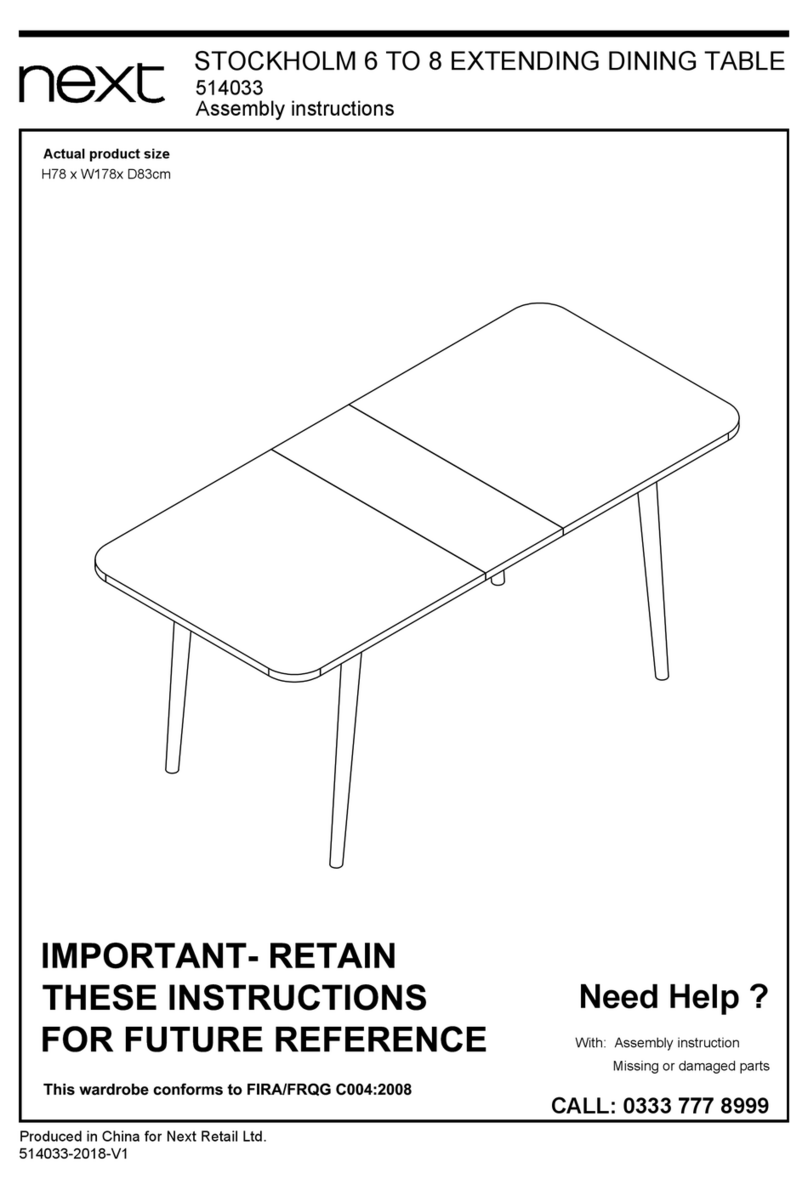
Next
Next 514033 User manual
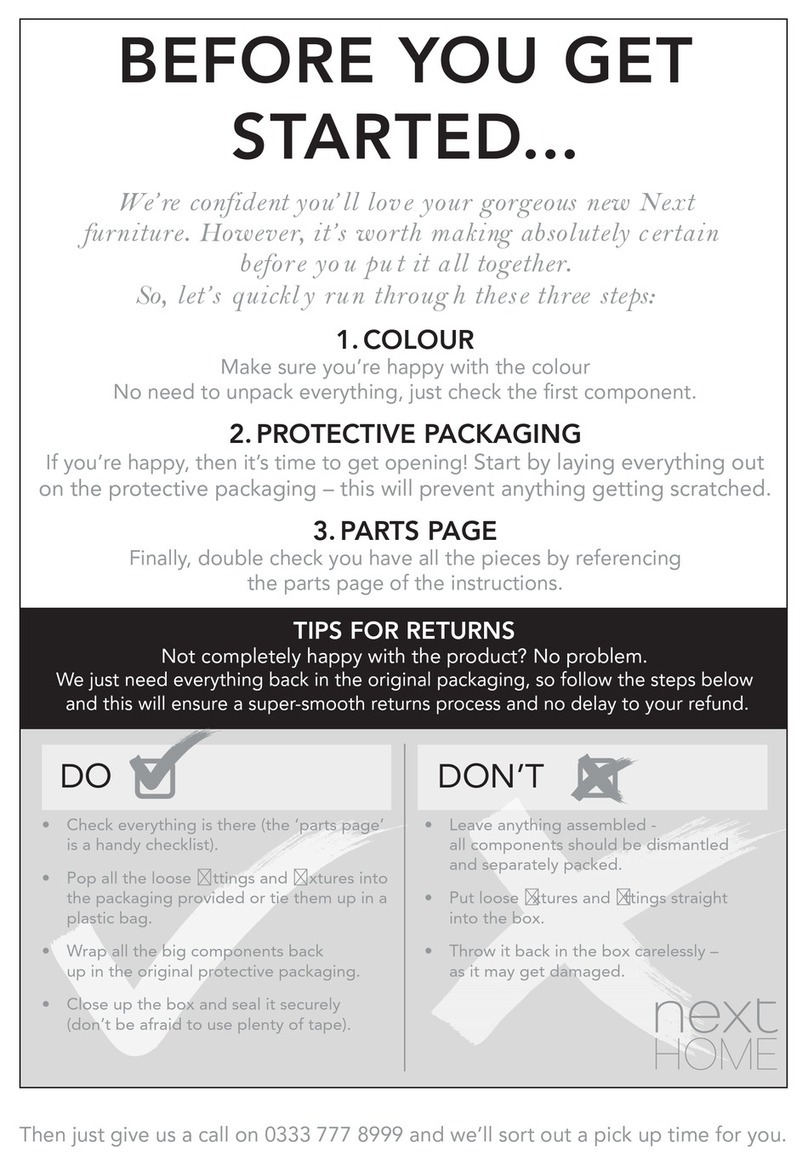
Next
Next HAMILTON 356942 User manual
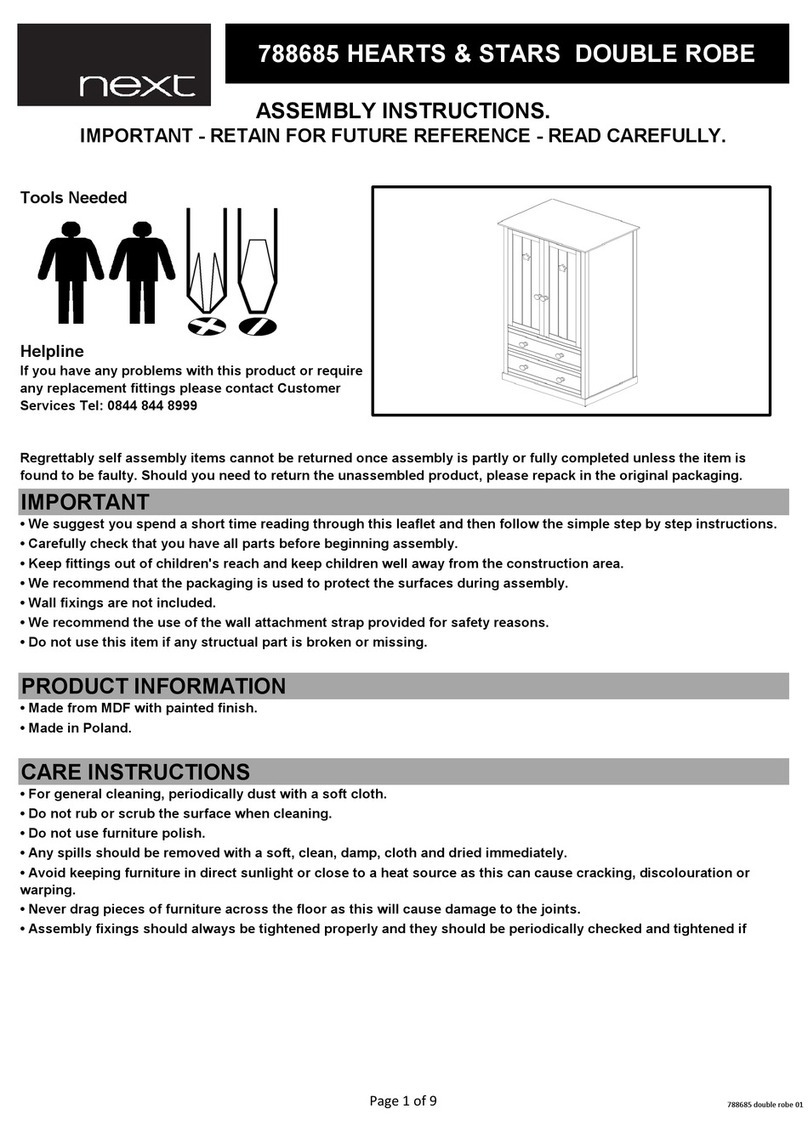
Next
Next 788685 User manual

Next
Next 997585 User manual
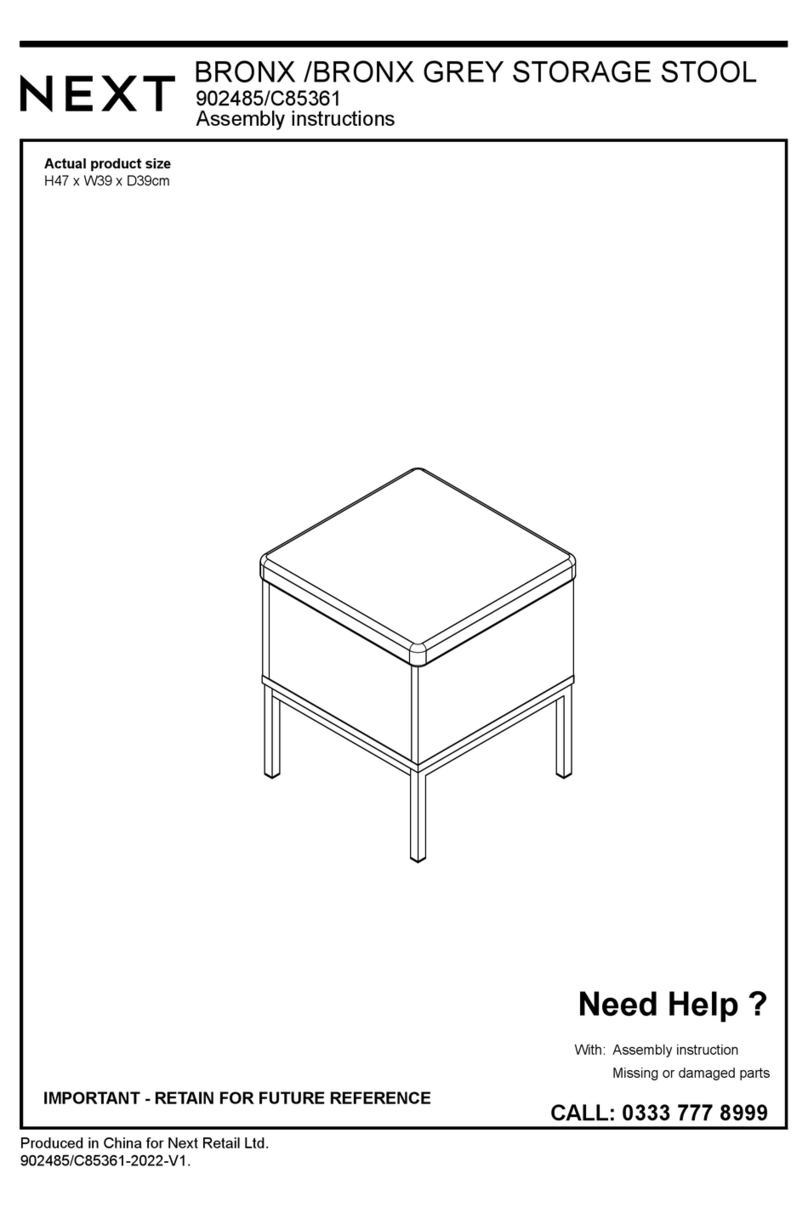
Next
Next BRONX 902485 User manual
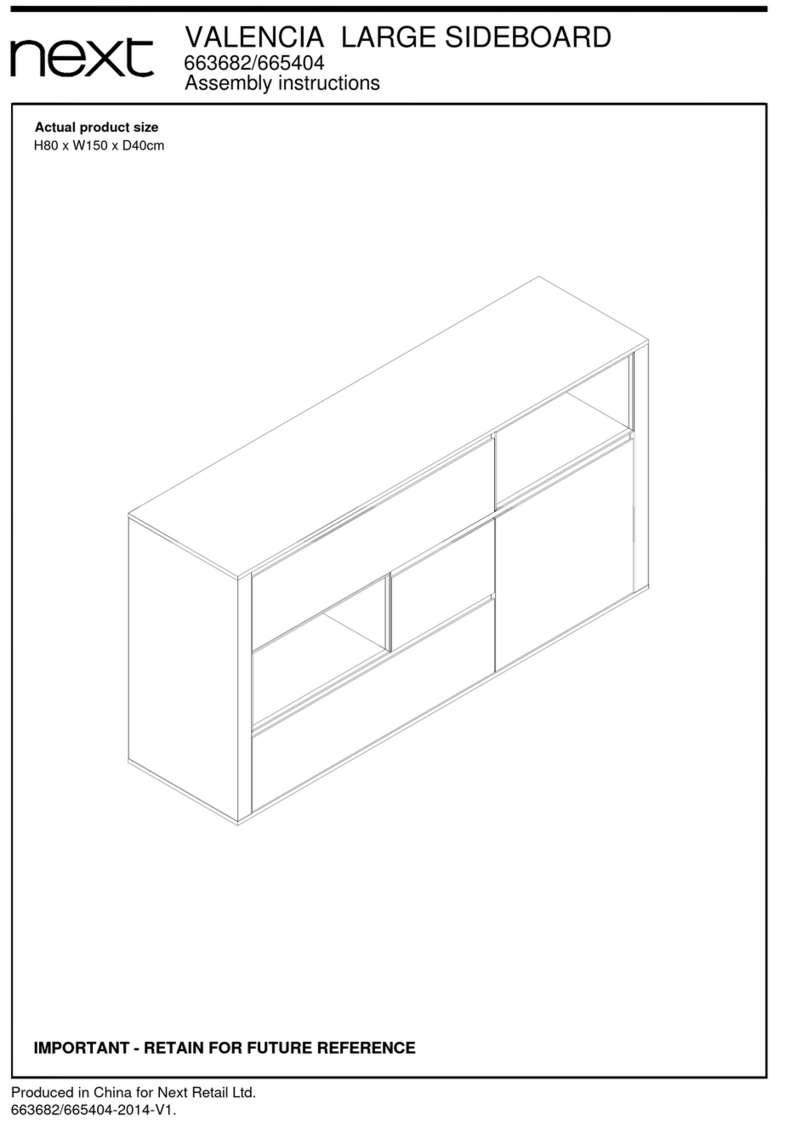
Next
Next VALENCIA 663682 User manual
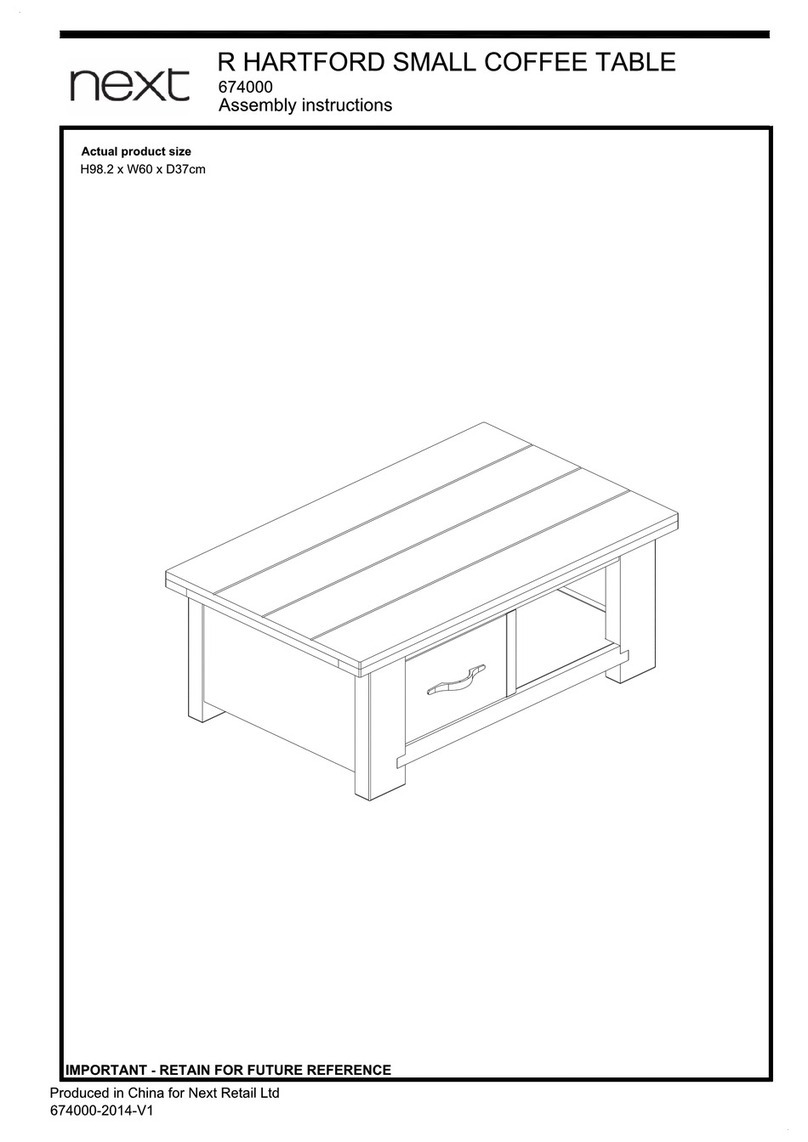
Next
Next R HARTFORD 674000 User manual
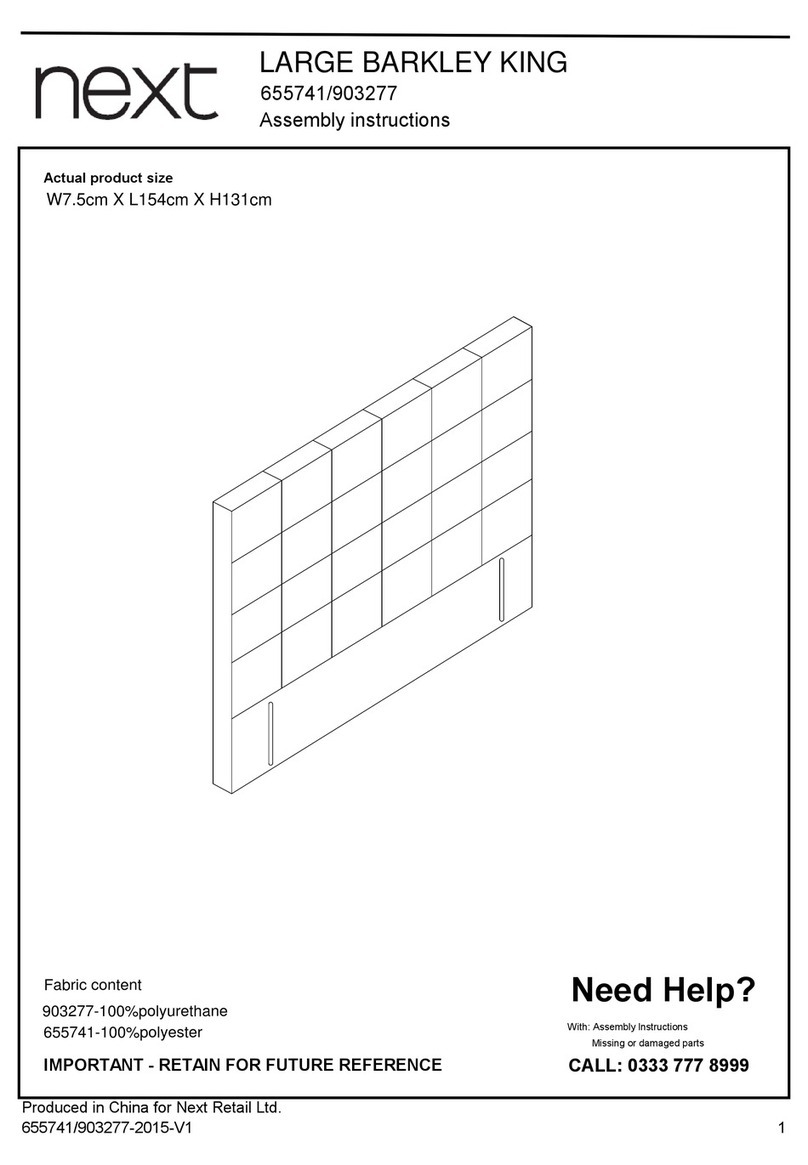
Next
Next LARGE BARKLEY KING 655741 User manual

Next
Next SALVAGE DTROLLEY 536685 User manual
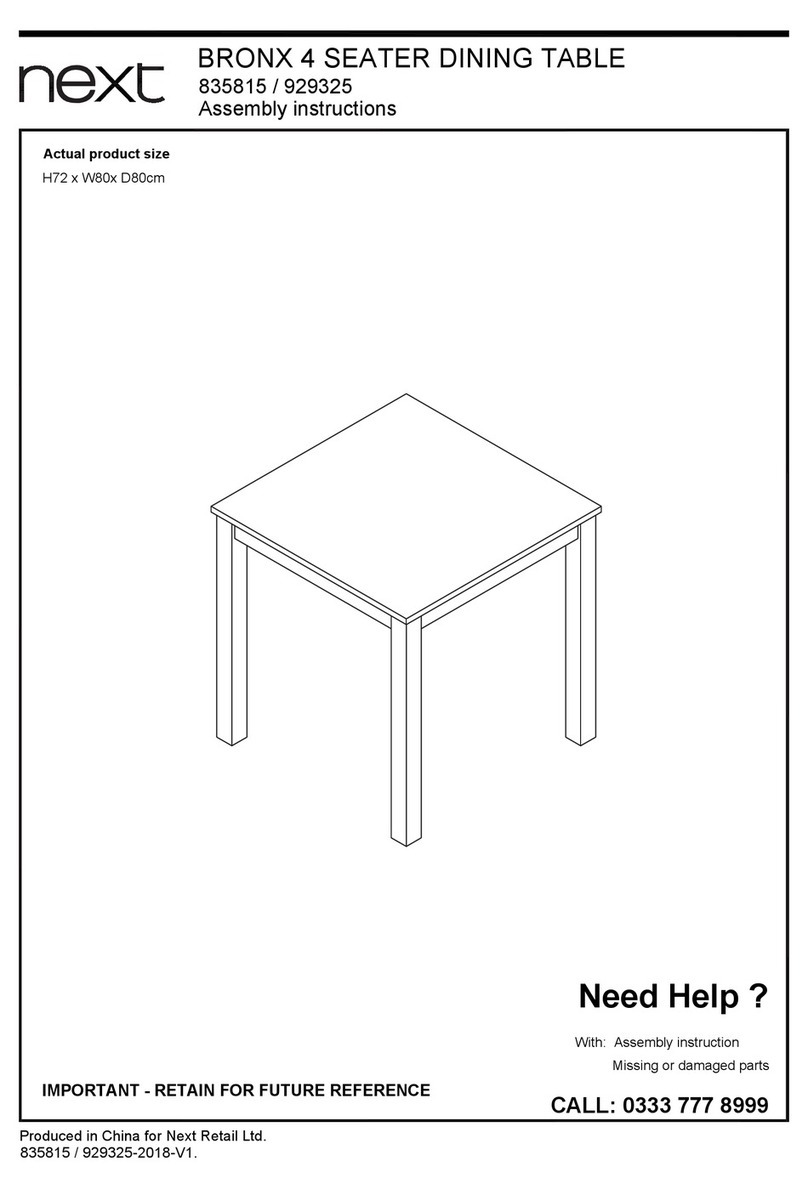
Next
Next BRONX 835815 User manual
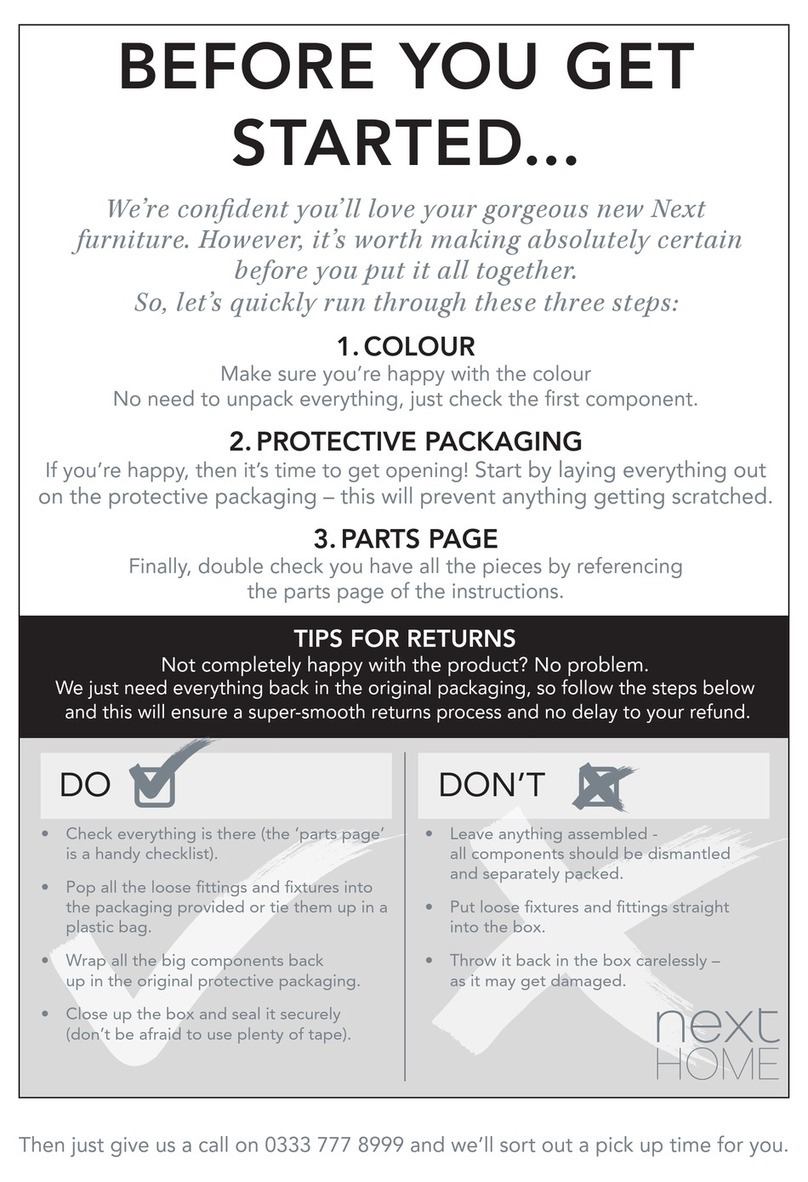
Next
Next Cuba Walnut Robe User manual
Popular Indoor Furnishing manuals by other brands

Coaster
Coaster 4799N Assembly instructions

Stor-It-All
Stor-It-All WS39MP Assembly/installation instructions

Lexicon
Lexicon 194840161868 Assembly instruction

impekk
impekk Manual II Assembly And Instructions

Elements
Elements Ember Nightstand CEB700NSE Assembly instructions

JWA
JWA CARY 68429 Assembly instruction