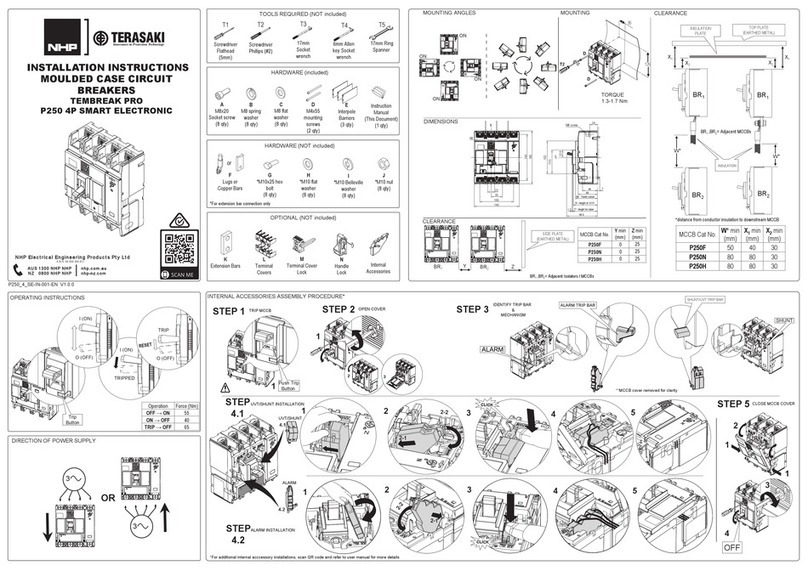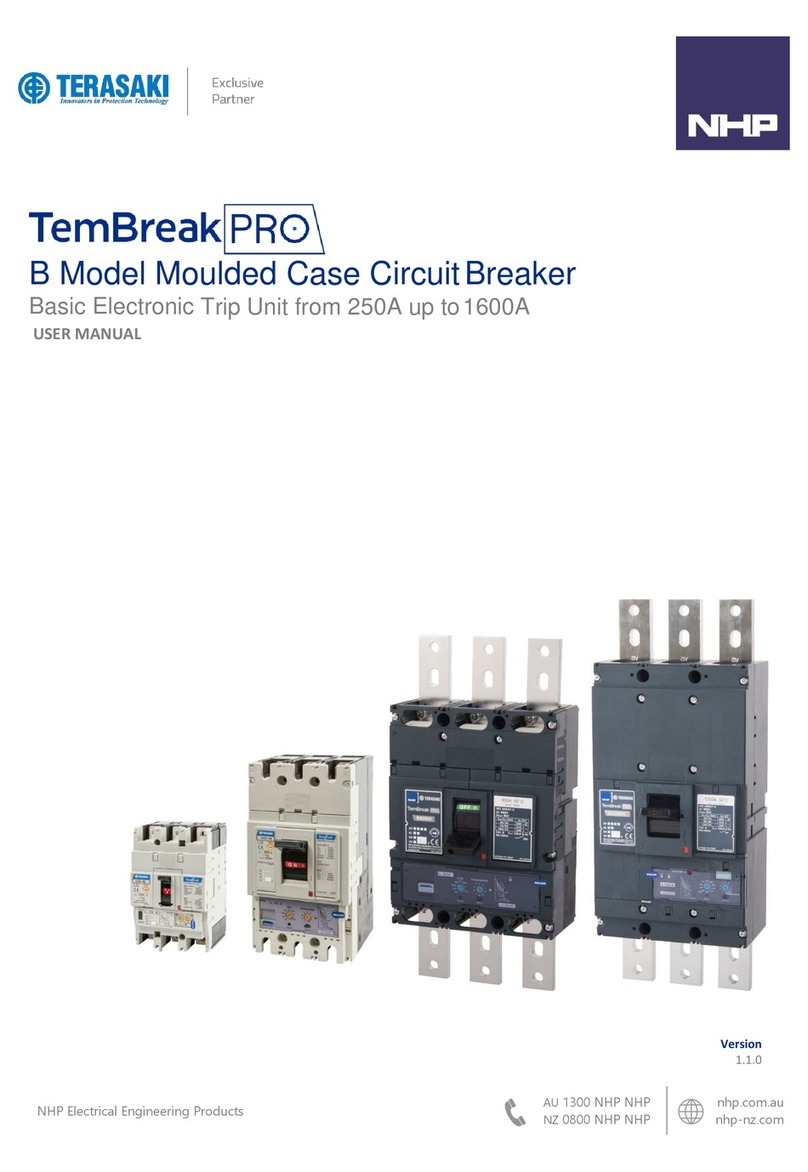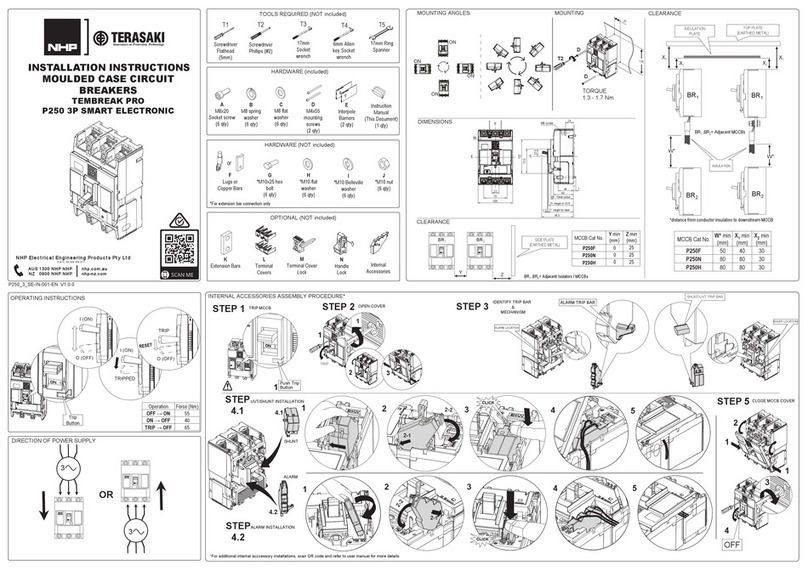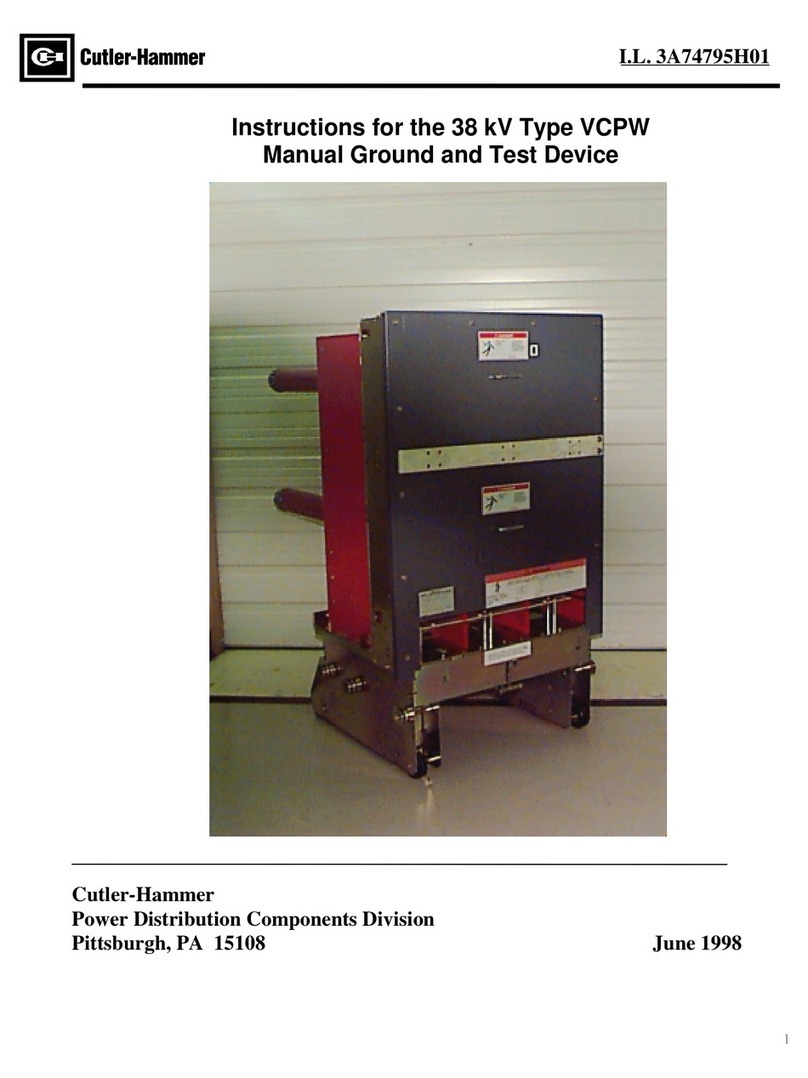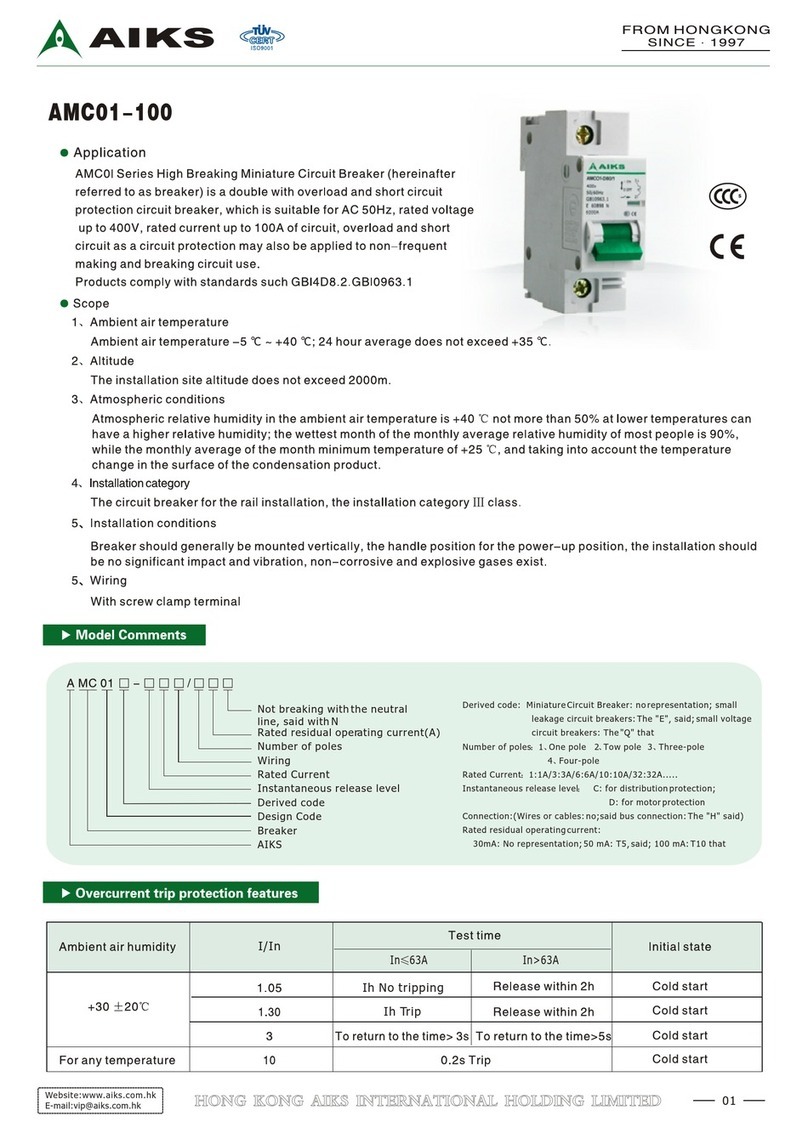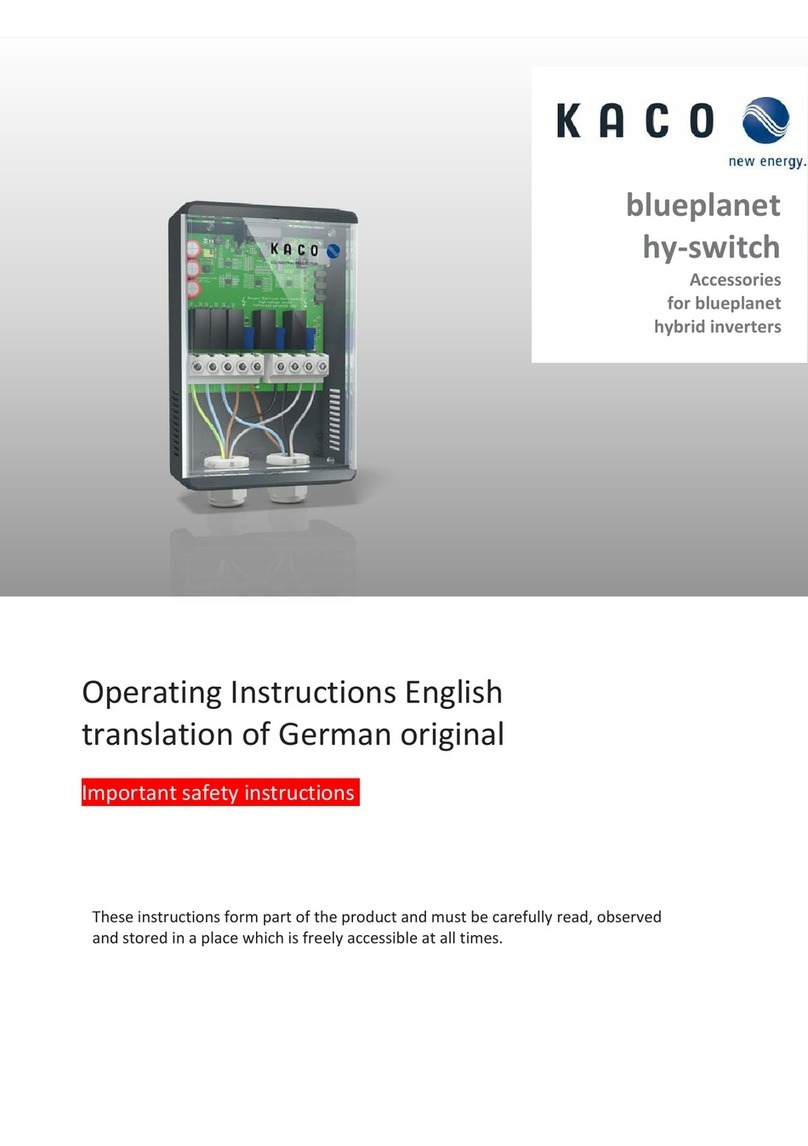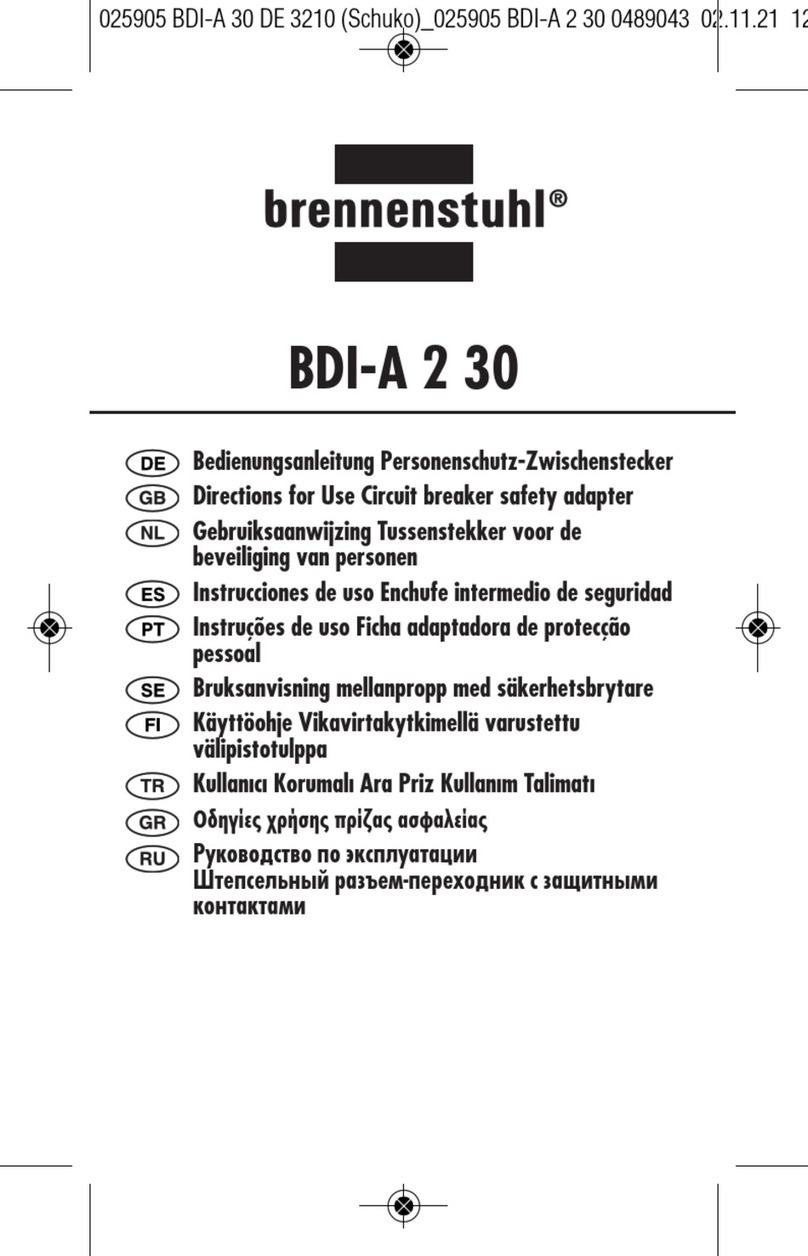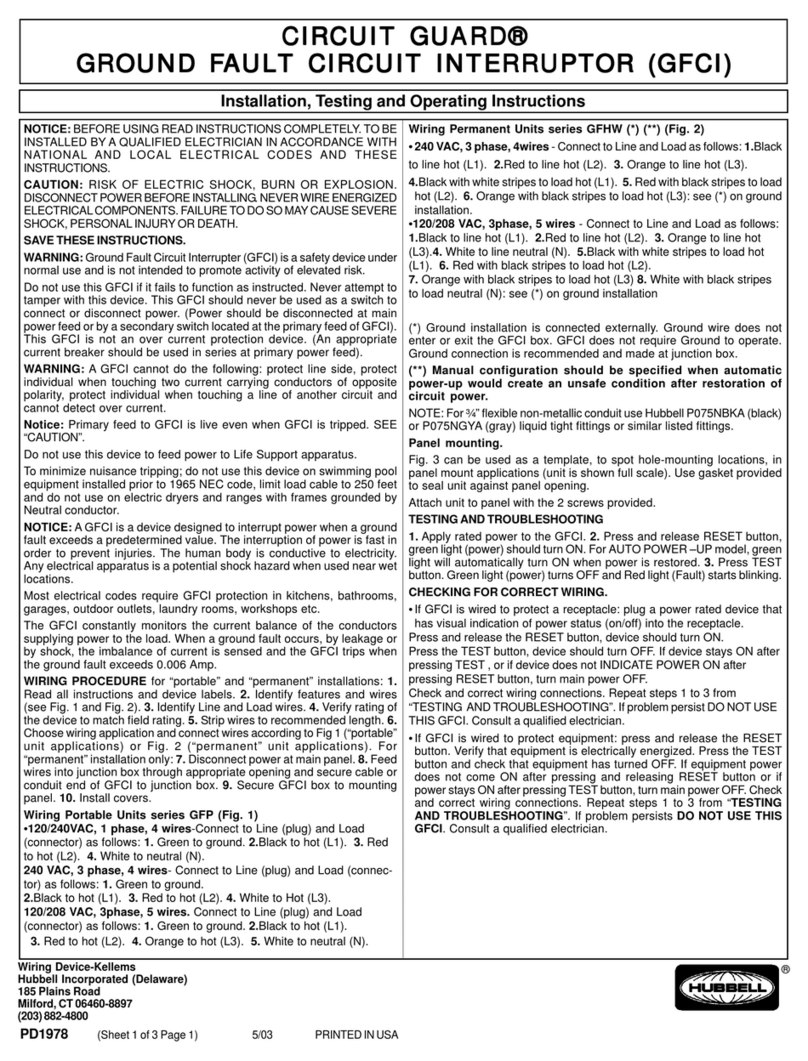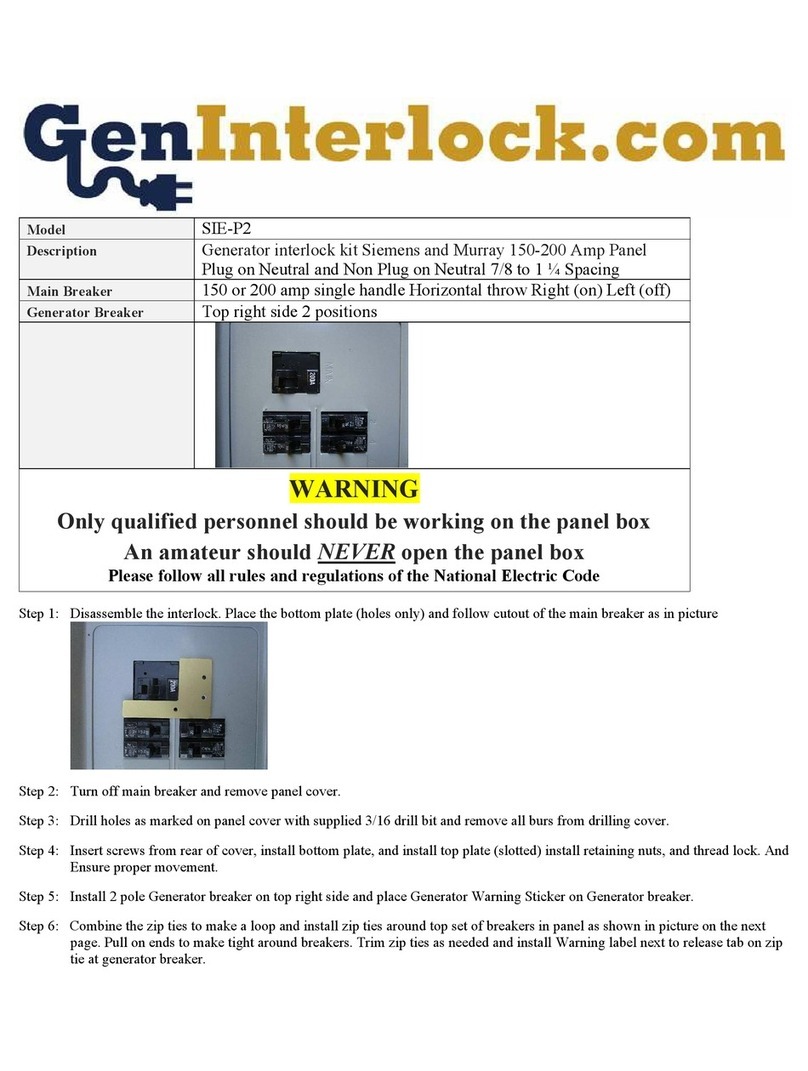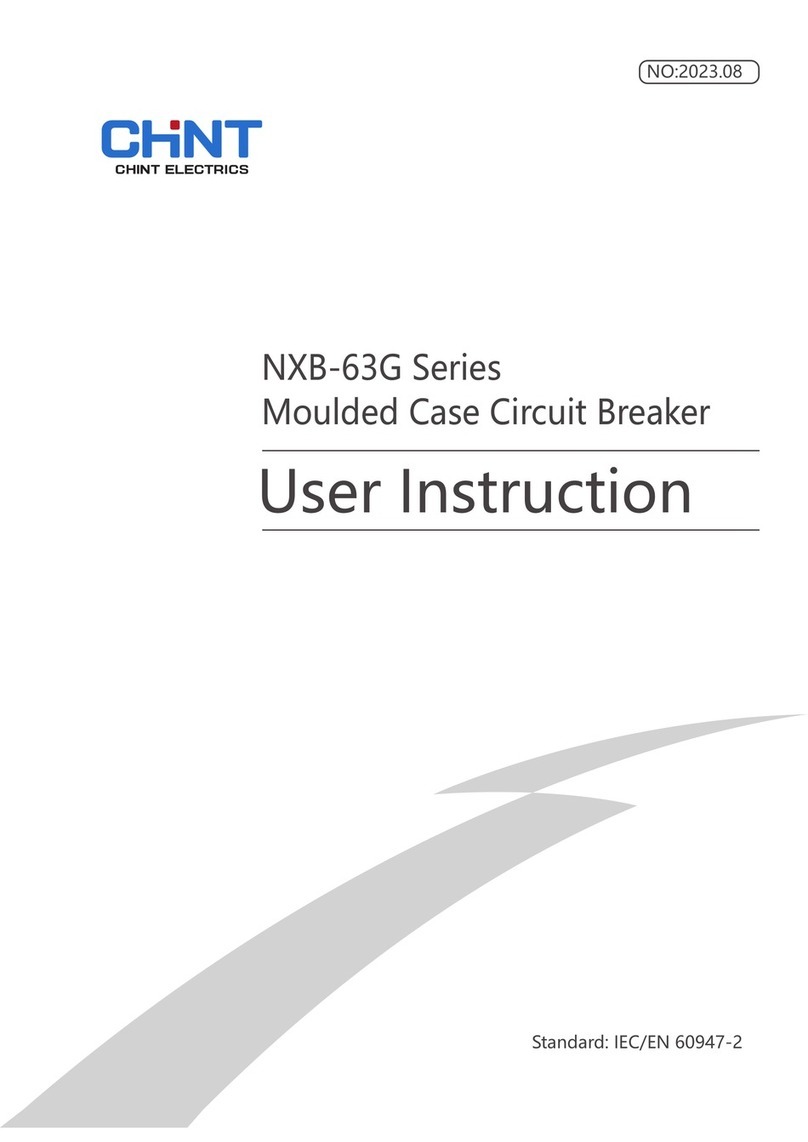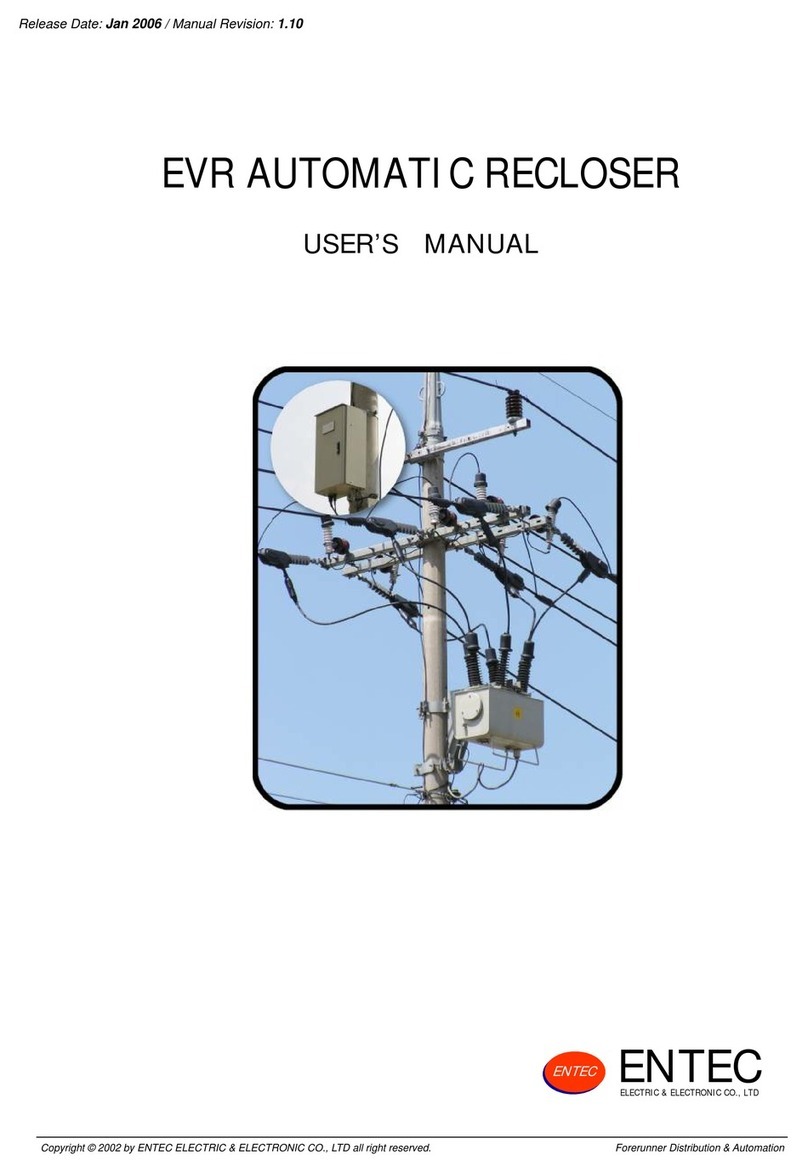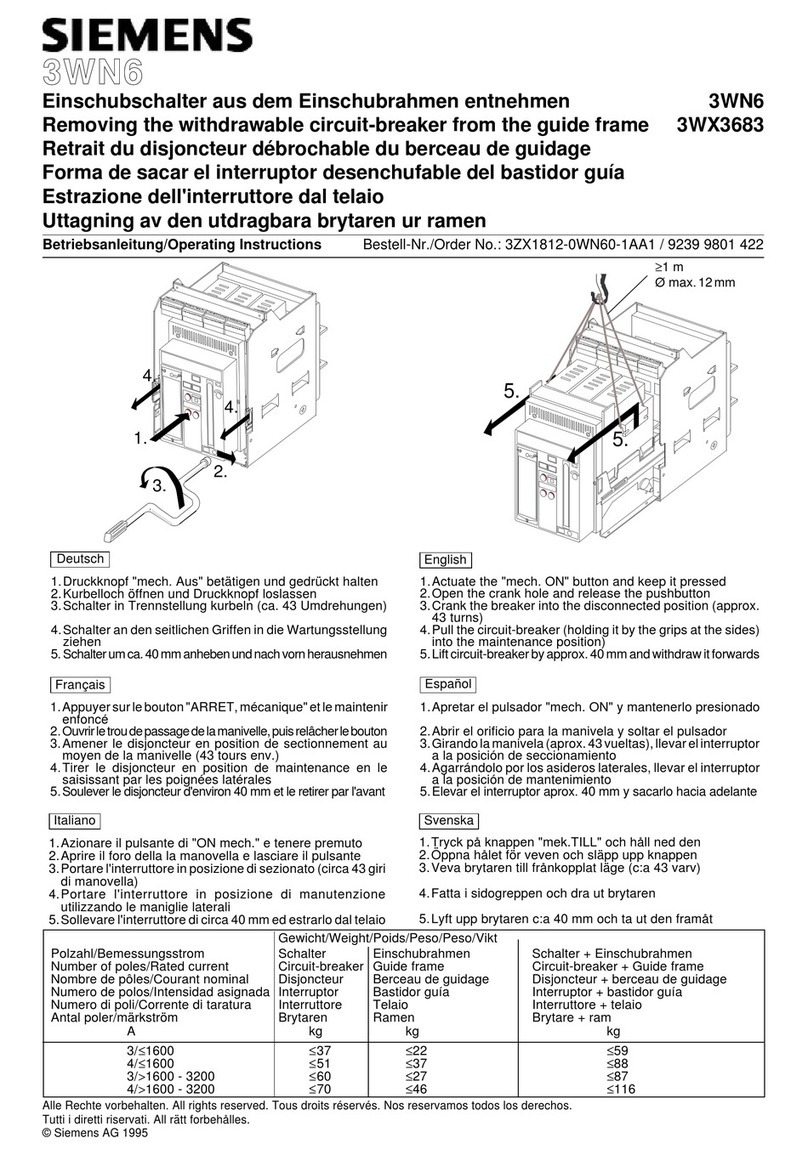NHP ATYSC55CIP User manual

1
INSTALLATION MANUAL
Cat No: ATYSCxxCIP
For NHP MCCB BTS up to 3200A
Product Specifications
ATYSC55CIP
ATyS C55 Transfer Switch Control Interface for NHP TB2 and TBP BTS
ATYSC65CIP
ATyS C65 Transfer Switch Control Interface for NHP TB2 and TBP BTS

2
Tools Required (not supplied)
Tools Required (supplied)
Wire Terminating Tool
Risk of damaging the device in case the product is dropped or damaged in any way it is recommended to replace the complete product.
Installation standards must be respected.
WARNING:
Risk of electrocution, burns or injury to persons and / or damage to equipment.
This Installation Manual is intended for personnel trained in the installation and commissioning of this product. For further details refer to the product
instruction manual for the C55 & C65 and refer NHP documentation.
ATTENTION:
•This product must always be installed and commissioned by qualified and approved personnel.
•Maintenance and servicing operations should be performed by trained and authorized personnel.
•Do not handle any control or power cables connected to the product when voltage may be, or may become present on the product, directly through
the mains or indirectly through external circuits.
•Always use an appropriate voltage detection device to confirm the absence of voltage.
•Ensure that no metal objects are allowed to fall in the cabinet (risk of electrical arcing).
T8
Screwdriver Phillips Ph #1Screwdriver Flathead
Wire Strip &
Crimp Tool
Terminal Screwdriver
T1 T2 T3
T4
Drill
T5 T6
Applicable
Cutting Tool
T7
Ruler or
Tape Measure
Non contractual document.
Subject to change without notice

3
Items
Supplied Items
Part Number
Controller Control Interface Panel CIP Looms
& Plugs
IP65 Gasket
ATYSC55CIP
x 1 - C55 - 16000055
x 1
Not available separately
2.5-meter Looms
ATYSLOOMA, B, C
x 1 each Loom
Looms are prewired to CIP
and controller plugs
Not Supplied
16090001
X 1
16090001
ATYSC65CIP
x 1 - C65 - 16000065
Required Items Not Supplied
Part Number
BTSxxxxxxx
x 1
or
NHP Manufactured Basic Transfer Switch TB2/TBP up to 3200A
Scan QR Code for more information
x 1 TemBreak PRO

4
Dimensions
Control Interface Panel
ATyS C55/65 Controller
Dimensions not to scale
63.90 mm
48.10 mm
160 mm
240 mm
220 mm
180 mm

5
Mounting
Installer to select appropriate fasters to suit size 6mm mounting holes of
unit to mounting material
Panel
Base
220 +/-1 mm
160 +/-1 mm
Gasket for IP 65
Ø 6.0 mm
6.0 mm
6.0 mm
188 mm
268 mm
Control Interface Panel
OR
click!
172 –179 mm
150 +/- 1mm
Screw not delivered with product
Clip the mounting feet in
the designated slot
Remove all connectors then place the ATS controller inside the door cut-out and clip the door mounting screws into the side of the controller (2 screws on each side). It
is important to respect the tightening torque indicated below and follow good engineering practise when installing the ATS controller.
1
2
Insert the 4 door mounting
screws in the designated slot
Push back up to
lock in place.
Screw Tightening
torque PH1 / 0.2 Nm

6
Clearances
The below clearance are recommendations to allow for easy of wiring to the Control Interface Panel
Control Interface Panel
Cable must be more than 10mm away from the RTC battery cover and USB.
Do not drill holes above the controller after it has been mounted, to avoid swarf in terminals
Controller
50 mm 50 mm
50 mm
Recommended clearance for
default loom exit (can be moved)
Recommended clearance for cable termination
(*)
(*)
(*)
(*) No recommended minimum clearance
10 mm
10 mm

7
Plugs
Looms
ATYSLOOMA –Normal Supply –Orange Plug
ATYSLOOMB –Emergency Supply –Grey Plug
ATYSLOOMC –Control Panel
Controller
1
2
Plug the emergency side loom into the right
hand side of the BTS (Grey to Grey)
Plug the normal side loom into the left hand side
of the BTS (Orange to Orange)
Both plugs will SNAP into place,
Wiring from CIP to BTS COMPLETE!
snap!
snap!
Looms A, B, & C will be prewired to their required plugs on the Controller.
Match the plugs with there sockets on the Controller
Wiring to Controller COMPLETE!
*C65 Only
*use when current sensing is required for current, power and energy measures on the C65 (1A or 5A CTs)

Application Fuse Wiring Network Setting
Single Phase Source 1
Single Phase Source 2
1P + N
*N1 to 1P1 & N2 to 1P2 links required
2 Phase Source 1
2 Phase Source 2
*separate voltage version of CIP required
2P
2 Phase + N Source 1
2 Phase + N Source 2 2P + N
3 Phase Source 1
3 Phase Source 2
*separate voltage version of CIP required
3P
3 Phase + N Source 1
3 Phase + N Source 2 3P + N
3 Phase + N Source 1
Single Phase Source 2
3P + N / 1P + N
*N2 to 1P2 link required
Single Phase Source 1
3 Phase + N Source 2
3P + N / 1P + N
*Source Priority needs to be set to Source 2
*N1 to 1P1 link required
2 Phase + N Source 1
3 Phase + N Source 2
2P + N
*Disable phase rotation check
8
Fuse Wiring
3p + N / 3p + N 1p + N / 1p + N 1p + N / 3p + N3p + N / 1p + N 2p + N / 2p + N 2p + N / 3p + N 2p + N / 2p 3p / 3p
3p + N / 3p + N 1p + N / 1p + N 1p + N / 3p + N3p + N / 1p + N 2p + N / 2p + N 2p + N / 3p + N 2p + N / 2p 3p / 3p
3p + N / 3p + N 1p + N / 1p + N 1p + N / 3p + N3p + N / 1p + N 2p + N / 2p + N 2p + N / 3p + N 2p + N / 2p 3p / 3p
Do not input > 264 VAC (line –neutral) nominal voltage to the Fuse
Terminals
The C55/65 sensing terminals limits are 88 - 576 VAC, however the CPSR’s coil & standard
build BTS are rated for 204 –264 VAC.
The below outlines some of the possible wiring combinations for the Control Interface Panel.
L1 and L2 are the power terminals for the ATyS C55 and C65, however when using the ATYSCxxCIP for single
phase applications link N1 to 1P1, and N2 to 1P2 to power the Controller.
Do not link N1 & 1P1, and N2 & 1P2 if Line power is wired to F2
and F5 respectively.
It will result in a dead short between line and neutral
3p + N / 3p + N 1p + N / 1p + N 1p + N / 3p + N3p + N / 1p + N 2p + N / 2p + N 2p + N / 3p + N 2p + N / 2p 3p / 3p
3p + N / 3p + N 1p + N / 1p + N 1p + N / 3p + N3p + N / 1p + N 2p + N / 2p + N 2p + N / 3p + N 2p + N / 2p 3p / 3p
3p + N / 3p + N 1p + N / 1p + N 1p + N / 3p + N3p + N / 1p + N 2p + N / 2p + N 2p + N / 3p + N 2p + N / 2p 3p / 3p
3p + N / 3p + N 1p + N / 1p + N 1p + N / 3p + N3p + N / 1p + N 2p + N / 2p + N 2p + N / 3p + N 2p + N / 2p 3p / 3p

9
Configuration
When configuring an ATyS C55/65 it is recommended to have both Source 1 and Source 2 available to ensure
settings match the required application.
NHP CIP Factory Settings
Language English
Poles & Wires 3P+N
Nominal Voltage 415 V
Nominal Frequency 50 Hz
Phase Rotation A –B –C
Application Type MAIN –GEN
Source Priority Source 1
Switch Technology Circuit Breaker
(Custom)
Tripping Action Total Inhibition
Date Format DD/MM/YY
Date and Time AEDT
Modbus Settings Baud: 38400
Stop: 1 BIT
Parity: None
Address: 006
When purchasing a C55 or C65 outside of the
ATYSCxxCIPxxxx offerings you will be promoted with the
SMART Wizard configuration on first power up. As the
ATYSCxxCIPxxxx is tested in house at NHP manufacturing
prior to despatch this Wizard would have been preformed
and set to:
Navigate to the Wizard
Press the Back/Menu button
1.
2.
3.
4.
5.
6.
Or Navigate to Parameters Menu
Press OK button to enter Parameters
Or Navigate to Wizard Menu (Last option)
Enter the 1000 using the arrows and press OK button to confirm
Press OK button to enter Wizard
Time settings do not change with daylight savings and will need to
be kept up-to-date by the end user
NHP Custom Switch Technology Settings
Input 1 BREAKER 1 CLOSED (N/O)
Input 2 BREAKER 2 CLOSED (N/O)
Input 3 BREAKER 1 TRIPPED (N/C)
Input 4 BREAKER 2 TRIPPED (N/C)
If you would like another configuration follow the
below to get to the SMART Wizard.
Images are taken from Socomec C55/65 Manual for interface reference and don’t reflect the NHP factory settings
If the above settings are not used for an NHP BTS, a trip event on one source could lead to an event
where the opposite source breaker will attempt to close and result in jamming of the BTS.
Input 3 and 4 must to be set in I/O settings and can’t be set via Wizard or Switch Technology Settings

10
Wizard
Once you have selected to start the Wizard you will go through the following 12 windows
1)
2) 2) 2)
3) 4)
5) 5)
1) Smart Config and Manual Config option
2) Date and Time will be important for applications where the logging of events, alarms and faults is critical
3) If SMART Config was selected these fields will be auto filled, it is important to have both Source 1 & 2 available during the SMART Config
4) For use with BTS and ACBs the Switch Technology should be set to Circuit Breaker
5) Modbus RTU communications as standard, if not using communications proceed with the OK button
If the ATyS is still not recognising the sources please check the source OP range settings match the application
requirements.
Under Main Menu –Parameters –Network
Windage generators tend to run at a higher frequency when unloaded.
As a result the S2 OF Fail % (Threshold) and S2 OF RESTORE % (Hysteresis) settings may need to be increased to
allow for higher unloaded running frequency.
The frequency of the generator output should normalise once loaded.

11
Initial Test
As well as routine inspection it is also important to test the installation when first commissioning.
The below will advise how to perform either a Test On Load (TON) or Test Off Load (TOF).
TON is the recommended option however, due to site requirements at the time a TON may not be possible.
TEST ON LOAD will cause a load supply interruption when testing the transfer function as the
load will change from one source to another in open transition.
Test On Load (TON)
TEST ON LOAD / LOAD TEST: will perform a full test including all the timers and operating the switch (full cycle).
As default the Test Button will preform a TON.
Press the Test button
1.
2.
3.
4.
5.
Enter the 1000 using the arrows and press OK button to confirm
Confirm that you wish to preform a TON
A TON will start by sending a start-gen signal to the secondary source (if in Main-Gen), and will initiate a
transfer to the secondary source.
To finish the TON Press the Test Button again and confirm with the OK button,
once the test has ended the switch will transfer back to the priority source.
Test On Load (TOF)
TEST OFF LOAD: Initiates starting of the genset but will not give the order to transfer to the secondary source when it
becomes available.
1.
2.
3.
4.
5.
6.
Press the Back/Menu button
Navigate to Control
and Press OK
Enter the 1000 using the arrows and press OK button to confirm
Navigate to Test
and Press OK
Navigate to Test OFF Load
and Press OK
Once Test is complete you can continue to run other
checks or finish the Test by the Pressing Test Button

12
Tripping Action
In the event of a trip on breaker 1 or break 2 the controller will enter a trip inhibition mode.
This mode will stop the controller from all automatic transfer functions including Gen start if controller power is still
available.
The controller will receive trip feedback from the breakers via inputs 3 and 4, as per NHP factory settings.
When a tripping action is detected the controller will inform the user with a pop-up with the information of which
breaker has tripped.
Bold are NHP default factory settings for ATYSCxxCIP
Tripping Action settings are available under Main Menu –Specific Functions –Tripping Action
Setting Option Description
SWITCH BREAKER 1, BREAKER 2 Selects on which breaker the configuration applies
TRIP ACTION
TRIP = SOURCE LOST, PARTIAL
INHIBITION, INHIBITION, TOTAL
INHIBTION
This setting defines the action to apply when the trip signal for the corresponding
breaker is active.
OP MODE AFTER
TRIP
PREVIOUS MODE,
AUTOMACTIC, PARTIAL
INHIBITION, INHIBITION
This setting allows user to select which operating mode the controller will return to
after the trip signal has been disabled (input has returned to inactive).
CHRG. TIME
STATUS
DISABLED, WHEN OPEN, WHEN
CLOSED
Allows users to configure a charging time for the breaker to give time to charge the
spring mechanism before sending an order. Users can define if the spring is charged
after a close order or open order. If a charging time has been configured the
controller will wait the specified duration before sending another order.
NB: each charging time will be overridden if an input giving the charging status of the
breaker is configured.
CHARGING TIME(s) 0.00-15.00s
Below are the available settings Tripping Action, including the NHP default factory.
To reset a trip on the controller follow the below steps:
1. Ensure the trip has not caused damage to the assembly and inspect circuit breaker according to manufactures
recommendations.
2. Ensure that the cause of the trip has been addressed.
3. Resetting or replacing of the circuit breaker
4. Clear any faults/warning on the controller’s interface
5. Select the operation mode using Auto or Manual mode buttons. (operator code will be required)
Resetting a Trip Event
Resetting a trip event shall only be performed by qualified
persons.

13
ATYSC55CIP
ATYSC65CIP Wiring
Up to 1000A BTS
Spare cores will be available in future updates
E

14
ATYSC55CIP
ATYSC65CIP Wiring
1250A –3200A BTS
E
Spare cores will be available in future updates

15
Legend
16

16
NHP Electrical Engineering Products Pty Ltd AUS 1300 NHP NHP nhp.com.au
A.B.N. 80 004 304 812 NZ 0800 NHP NHP nhp-nz.com
ATYSCxxCIP-001-EN © Copyright NHP 04.11.2021
Version 1.0.0
Troubleshooting
Problem Description
Possible Cause Remedial Advice
Will not transfer to source 2
Generator frequency not back within limits Try adjusting S2 OF Fail & S2 OF RESTORE settings
Incorrect nominal settings Preform a auto-detect or Wizard configuration
Phase Rotation does not match Preform a auto-detect or Wizard configuration
Compare wiring for Source 1 and 2 at Fuse Terminals
Will not recognise source 2
Generator frequency not back within limits Try adjusting S2 OF Fail & S2 OF RESTORE settings
Incorrect nominal settings Preform a auto-detect or Wizard configuration
Phase Rotation does not match
Preform a auto-detect or Wizard configuration
Compare wiring for Source 1 and 2 at Fuse Terminals
Transfer Switch not Automatically
Transferring
Controller is not in Auto Mode Press the Auto button, a Green LED should light up
Check that the controller is no receiving a Inhibit Command
Motors are not responding
Ensure Motors have control power
Check to see if a Fuse has blown
Check Motor interlock cable is not unplugged
(For 160AF to 1000AF)
Controller is Inhibited
Possible Inhibit Inputs:
Padlock, Blocked, Emergency Sign, Inhibit S1, Inhibit S2,
Inhibition, Partial Inhibition, Total Inhibition
Fault Present
Check Faults in Log-Fault Log-In Progress
Possible Faults:
Unexpected Transfer, Failed to Transfer, Max operation per
minutes reached, Externa fault, Unknown position
Reset Faults, by hold the LAMP TEST button & reset with OK
Passwords
Access Level
Description Code
User
Requires no password and it permits the visualization of the parameters and values
measured by the controller through the dashboards. It is the level by default and if another
user stays away from the controller for more than 5 minutes with no actions, the security
level will become Standard user automatically.
No password
Operator
It allows changing the operating mode, sending position orders to the switch and setting
the engine exerciser parameters and alarms. 4000
Configurator
It allows to change any configuration of the controller (operating range, timers, type of
control, display settings, etc) 1000
Maintenance
Is the highest level of security.
It permits resetting counters, rebooting the device, changing and restoring passwords of
other users and entering inspection date and telephone number
1010
These default passwords can be changed in the Parameters / Passwords menu (Configurator or Maintenance
access)
If the above doesn’t cover your problem, more information can be found in the C55/C65 User Manual found on the Socomec website
or alternatively contact NHP
This manual suits for next models
1
Table of contents
Other NHP Circuit Breaker manuals