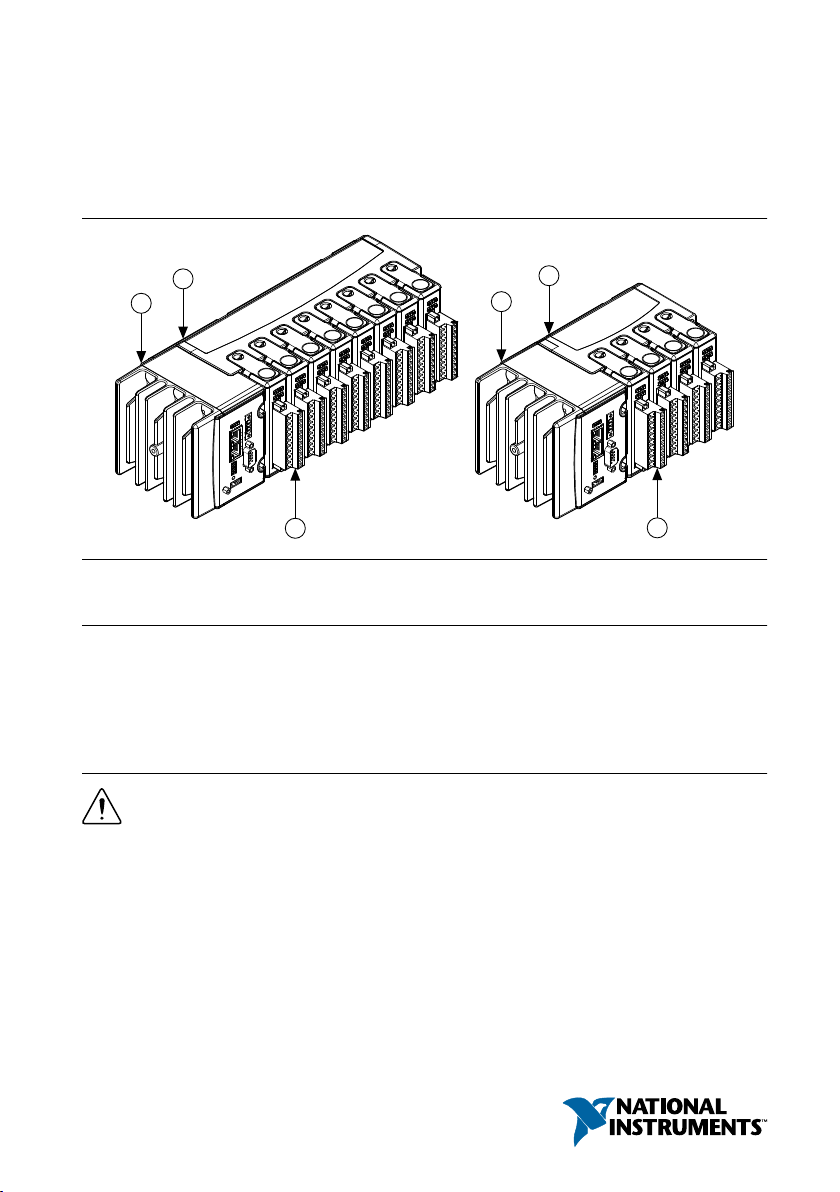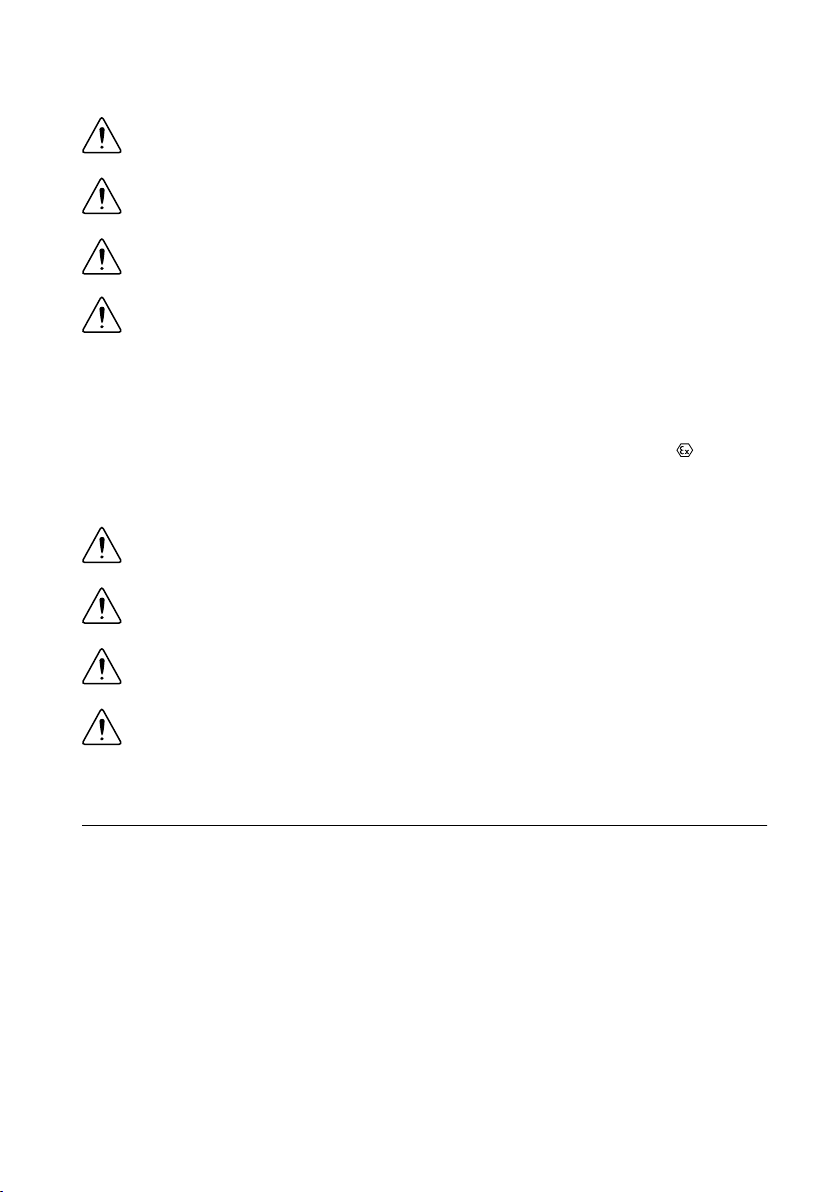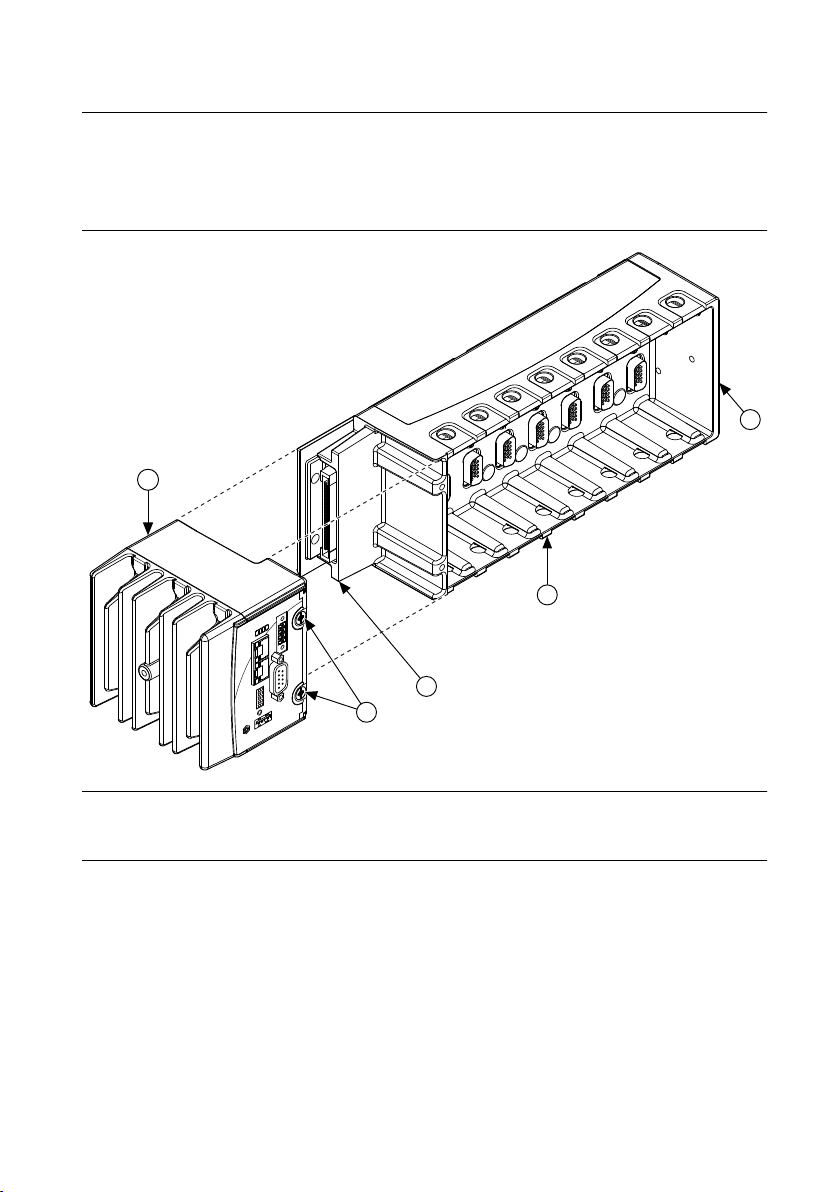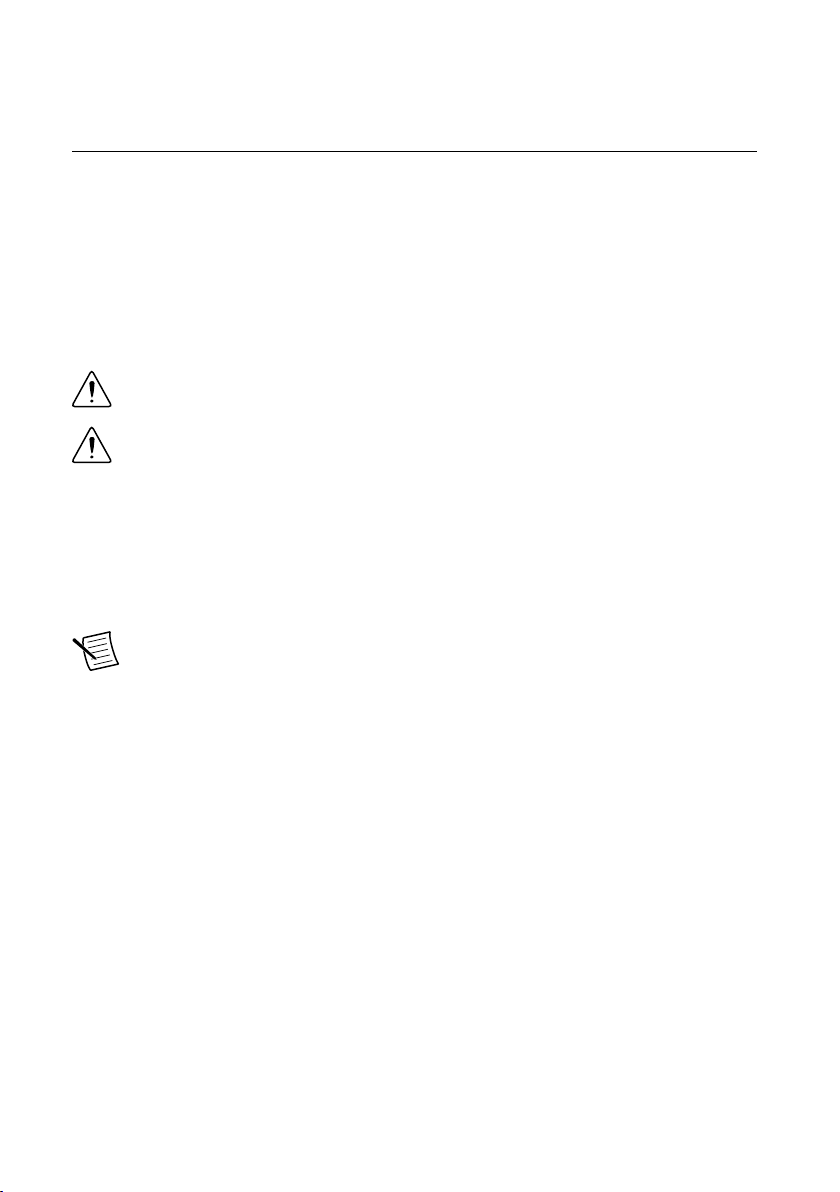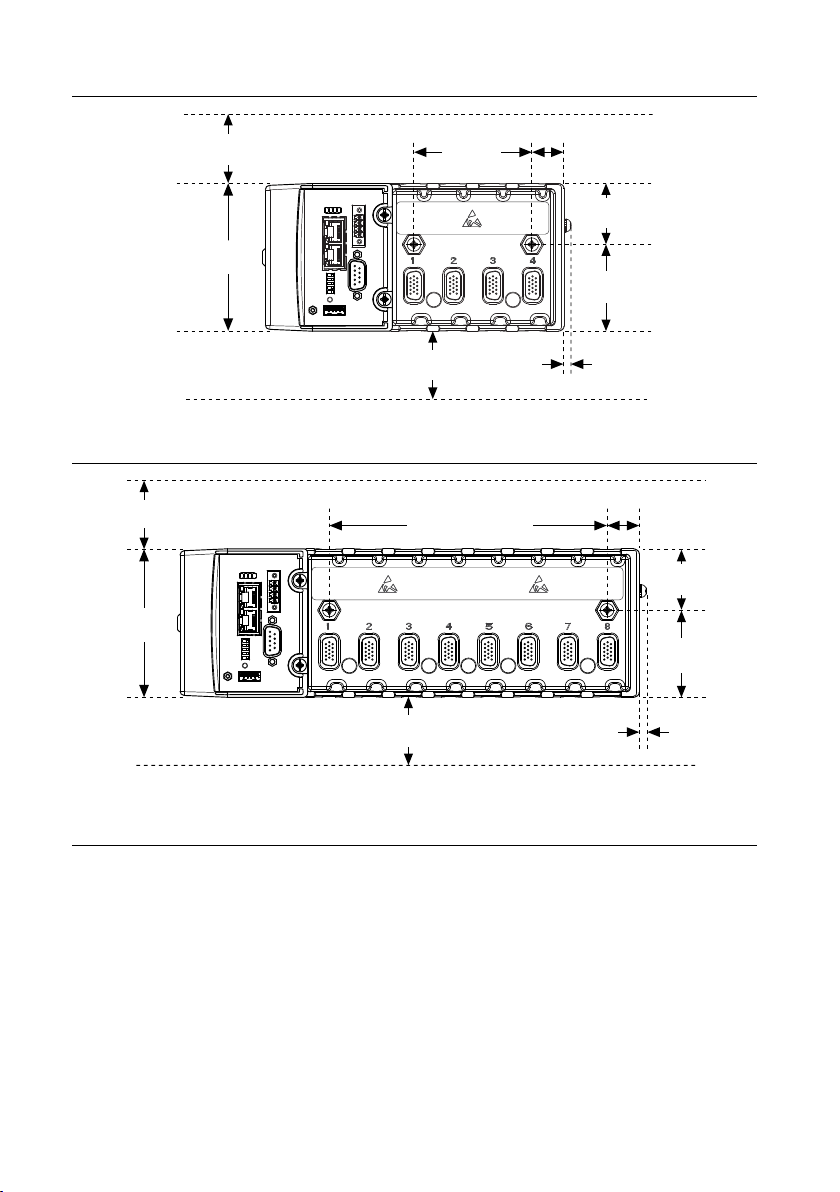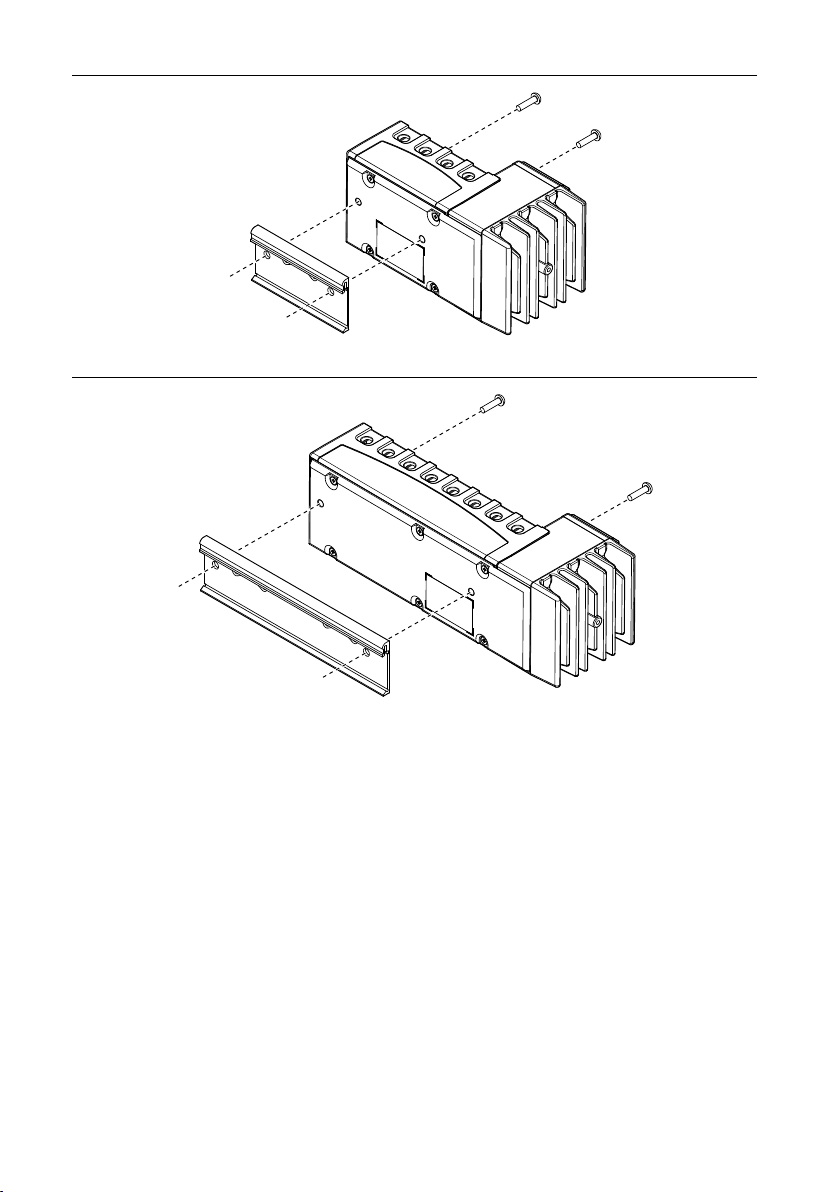Furthermore, any changes or modifications to the product not expressly approved by National
Instruments could void your authority to operate it under your local regulatory rules.
Special Conditions for Marine Applications
Some products are Lloyd’s Register (LR) Type Approved for marine (shipboard) applications.
To verify Lloyd’s Register certification for a product, visit ni.com/certification and search for
the LR certificate, or look for the Lloyd’s Register mark on the product.
Caution In order to meet the EMC requirements for marine applications, install the
product in a shielded enclosure with shielded and/or filtered power and input/output
ports. In addition, take precautions when designing, selecting, and installing
measurement probes and cables to ensure that the desired EMC performance is
attained.
What You Need to Install the CompactRIO
System
• CompactRIO reconfigurable embedded chassis
• CompactRIO intelligent real-time embedded controller
• C Series I/O modules
• Mounting hardware if needed (available from NI)
• Two M4 or number 10 panhead screws (for panel mounting only)
• Number 2 Philips screwdriver
• Power supply
• Ethernet cable
• Documentation (available on ni.com/manuals)
– cRIO controller documentation—learn how to connect the controller to a network
and configure the controller.
– C Series modules documentation—learn about module specifications and how to use
the modules.
What You Need to Start Using the CompactRIO
System
After you install the CompactRIO chassis, controller, and C Series modules, you need the
following things to start using the CompactRIO system:
• Windows computer with LabVIEW and NI-RIO software installed
•ni.com/gettingstarted—learn how to install, set up, and configure your CompactRIO
hardware and learn the basics of LabVIEW software.
•LabVIEW Help—access information about LabVIEW programming concepts, step-by-
step instructions for using LabVIEW, and reference information about LabVIEW VIs,
functions, palettes, menus, tools, properties, methods, events, dialog boxes, and so on.
NI cRIO-9101/9102/9103/9104 | © National Instruments | 3