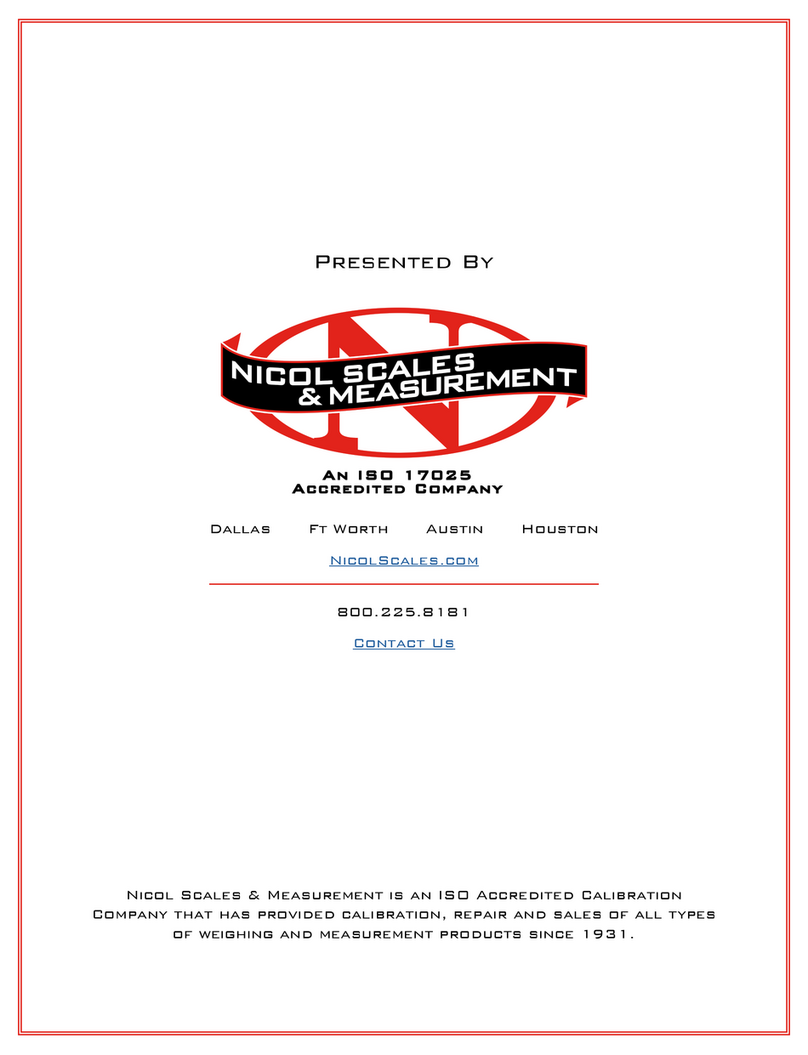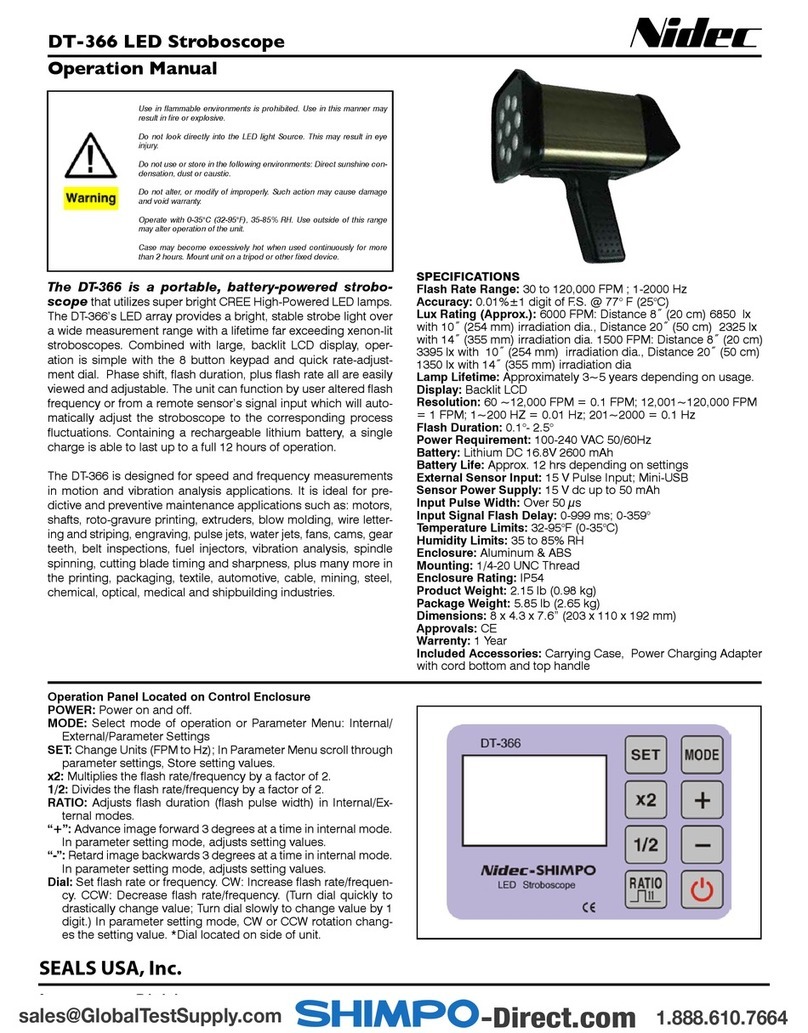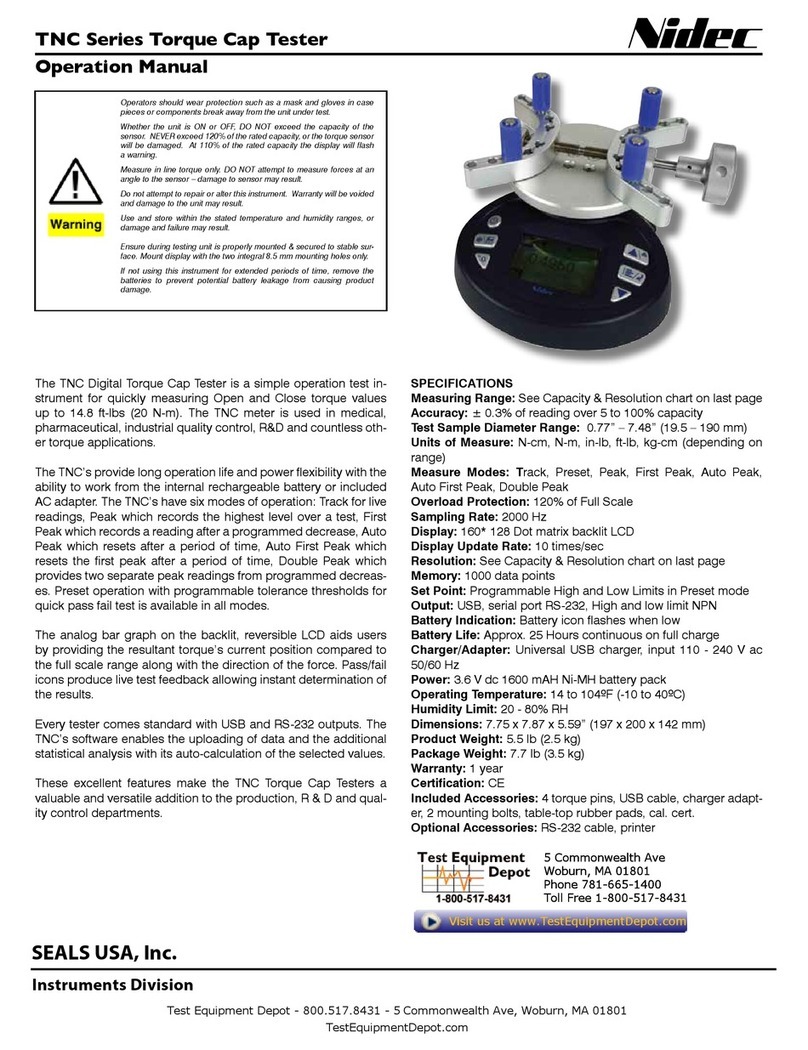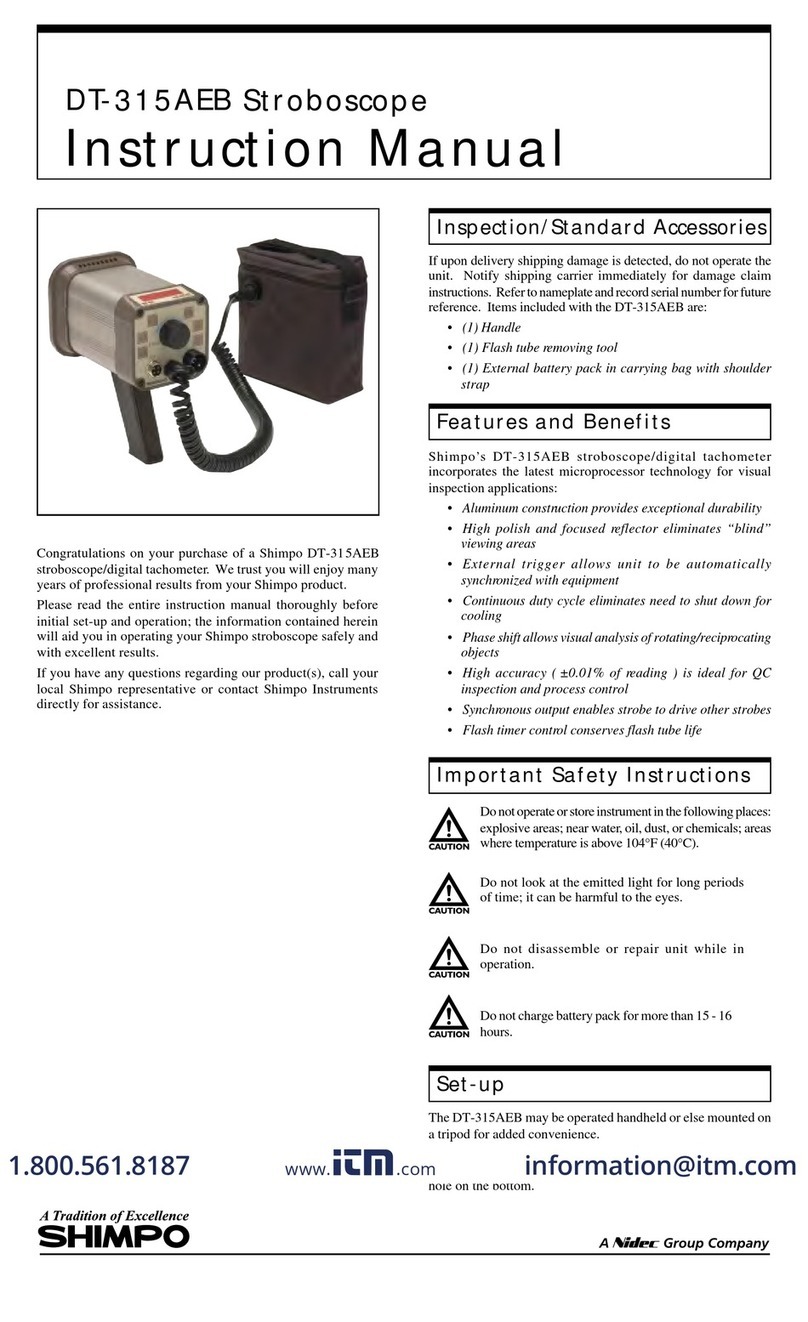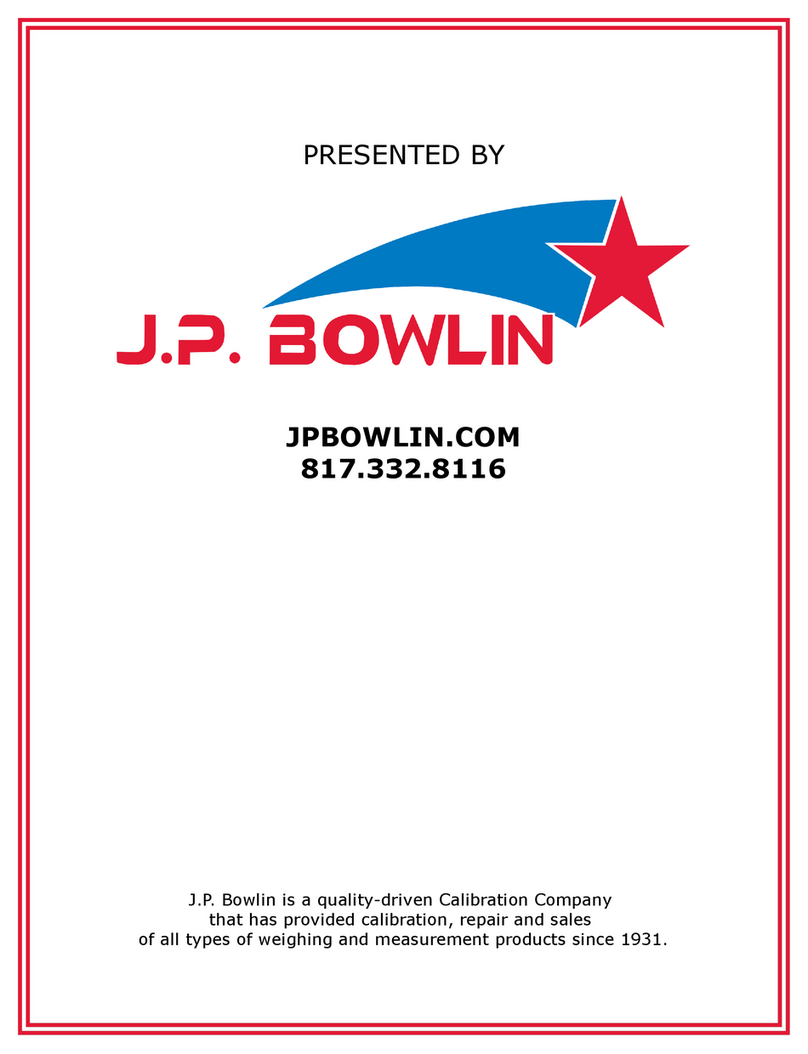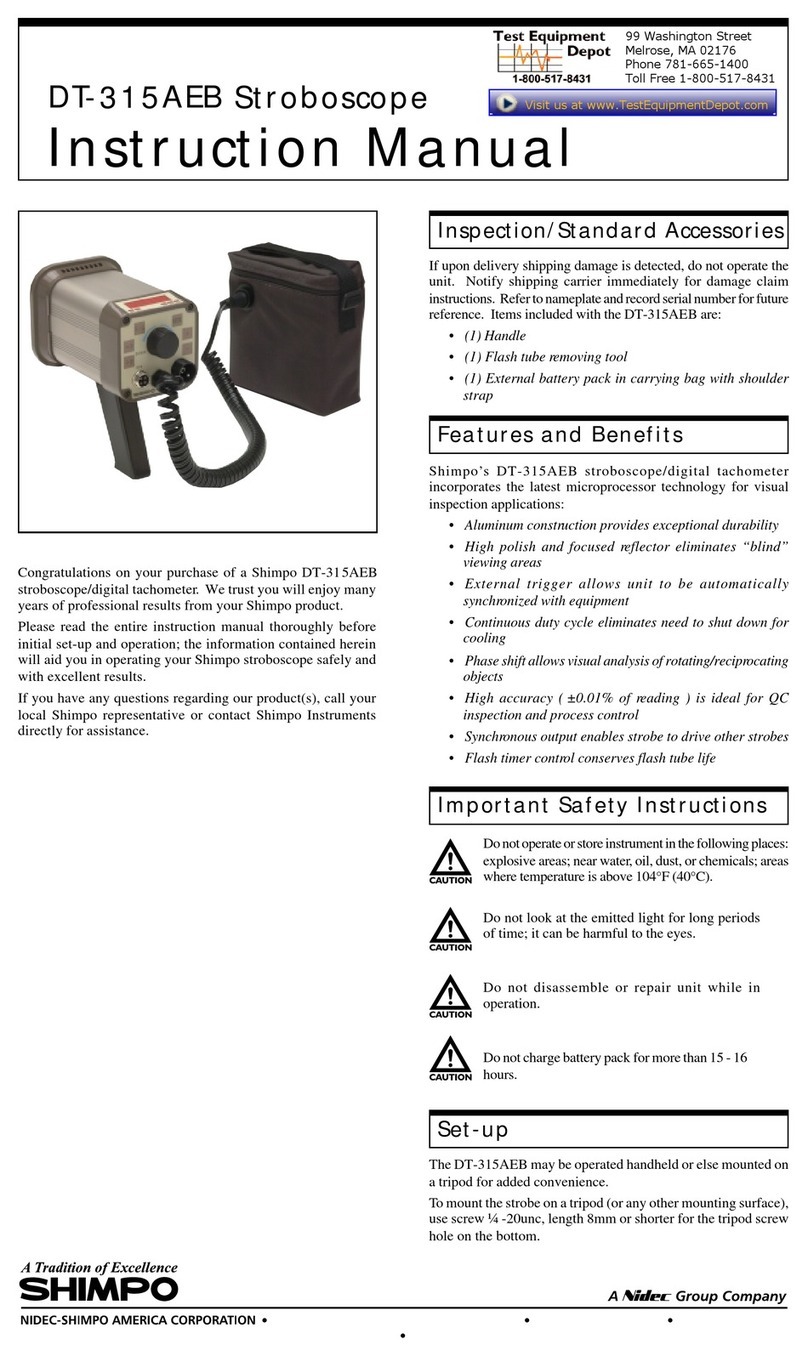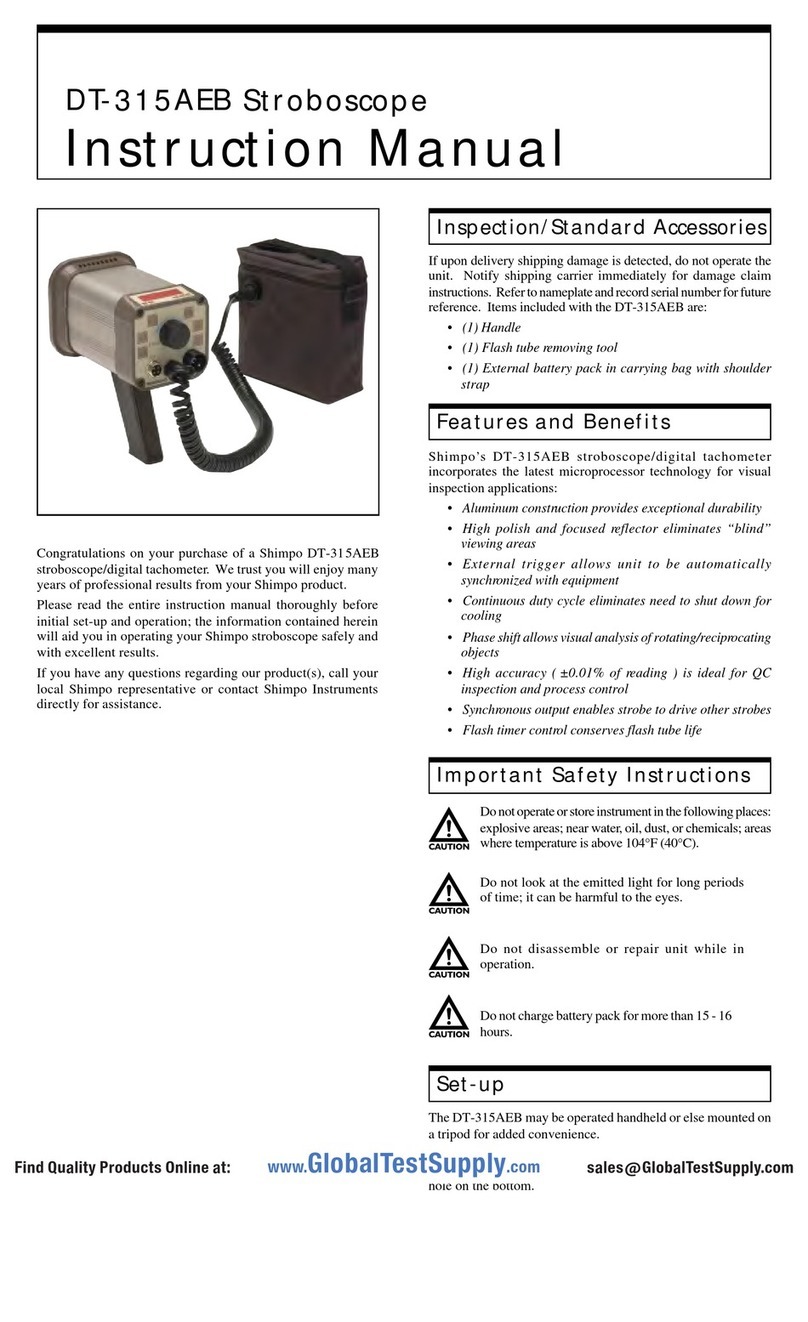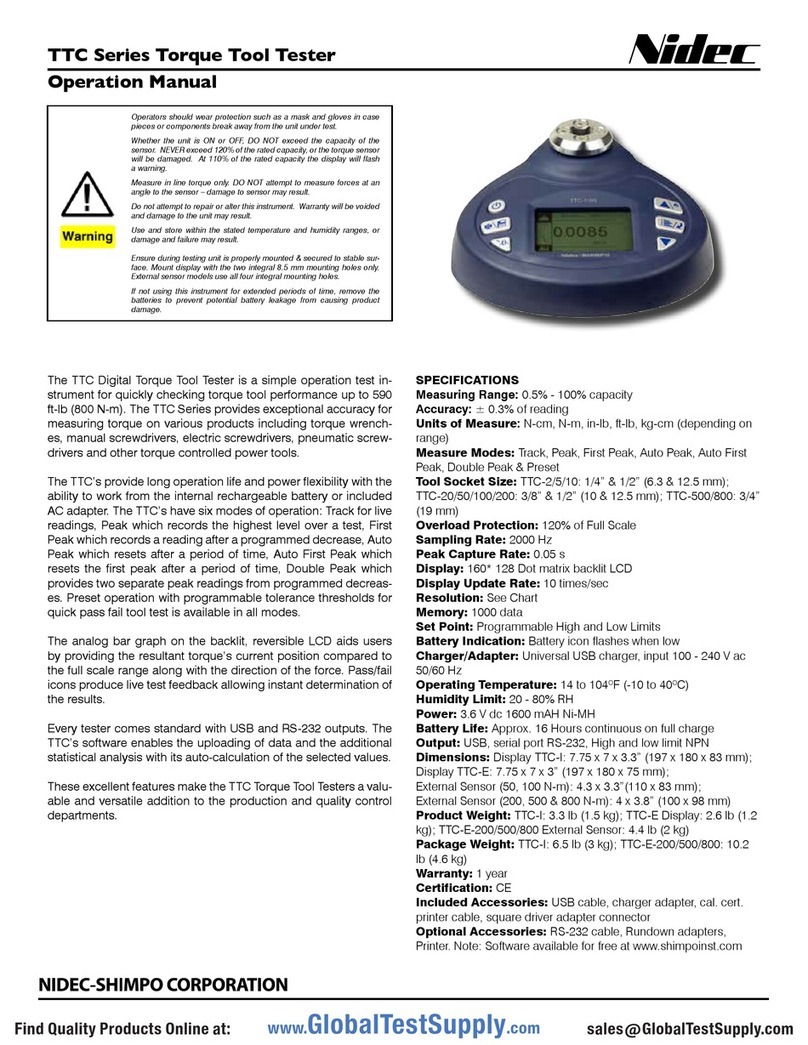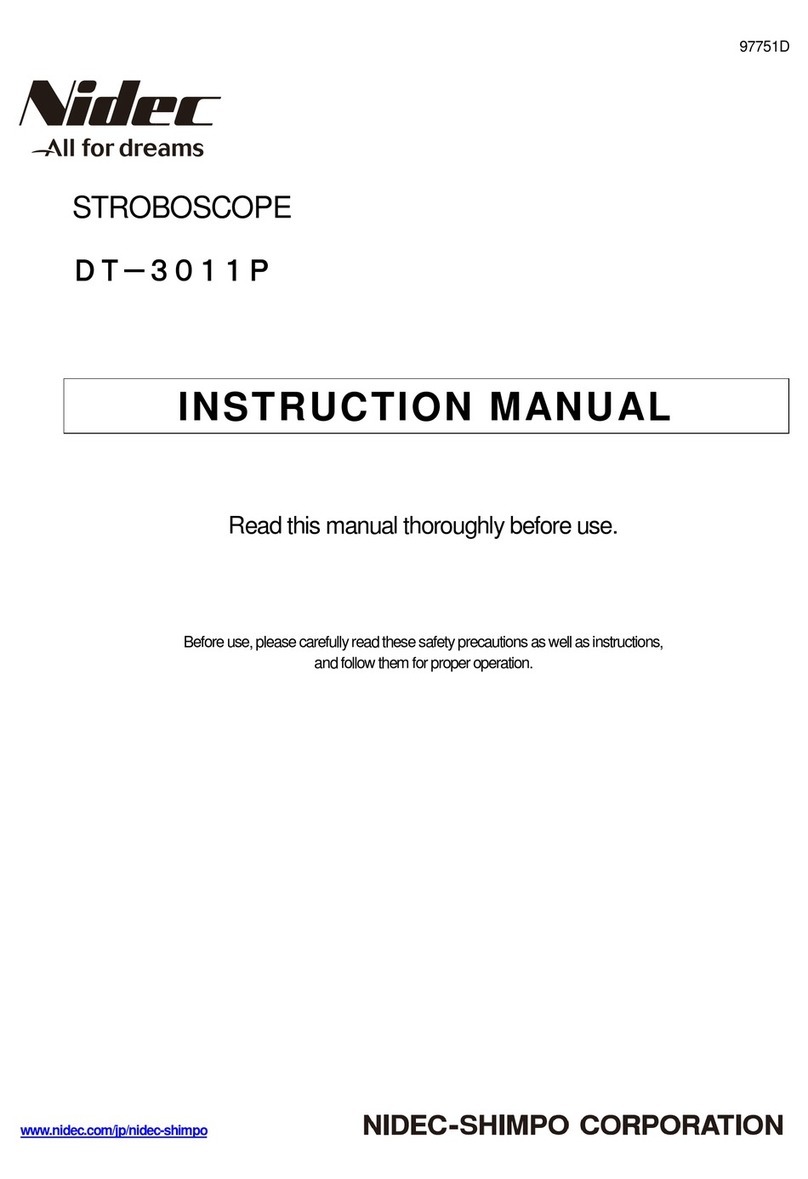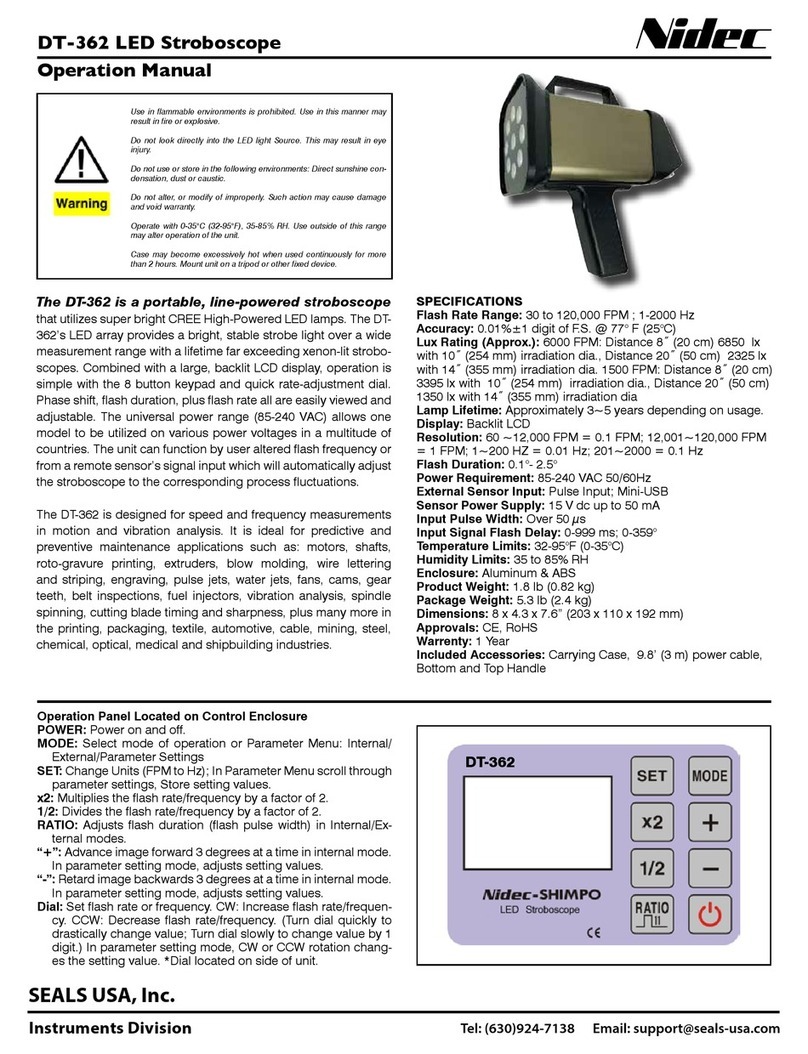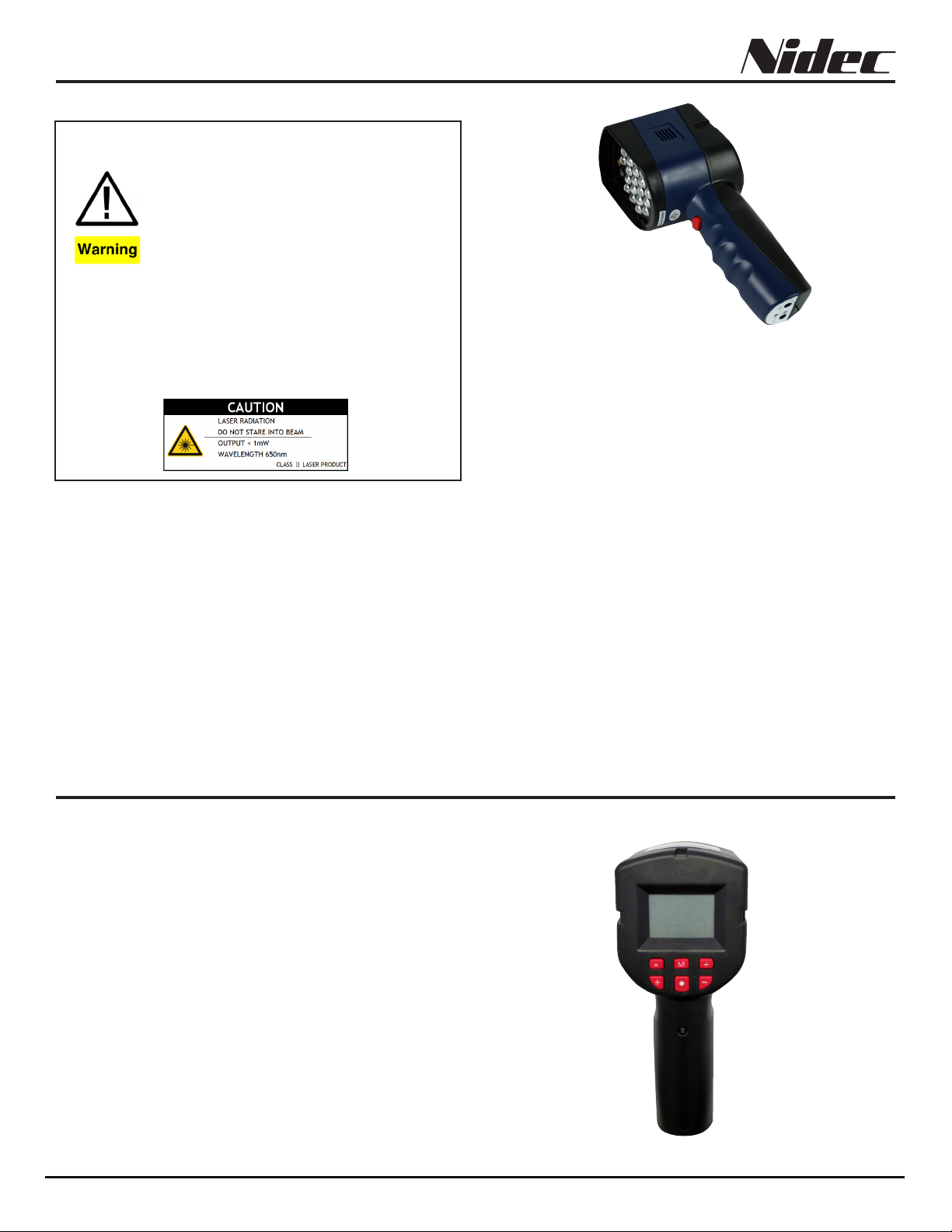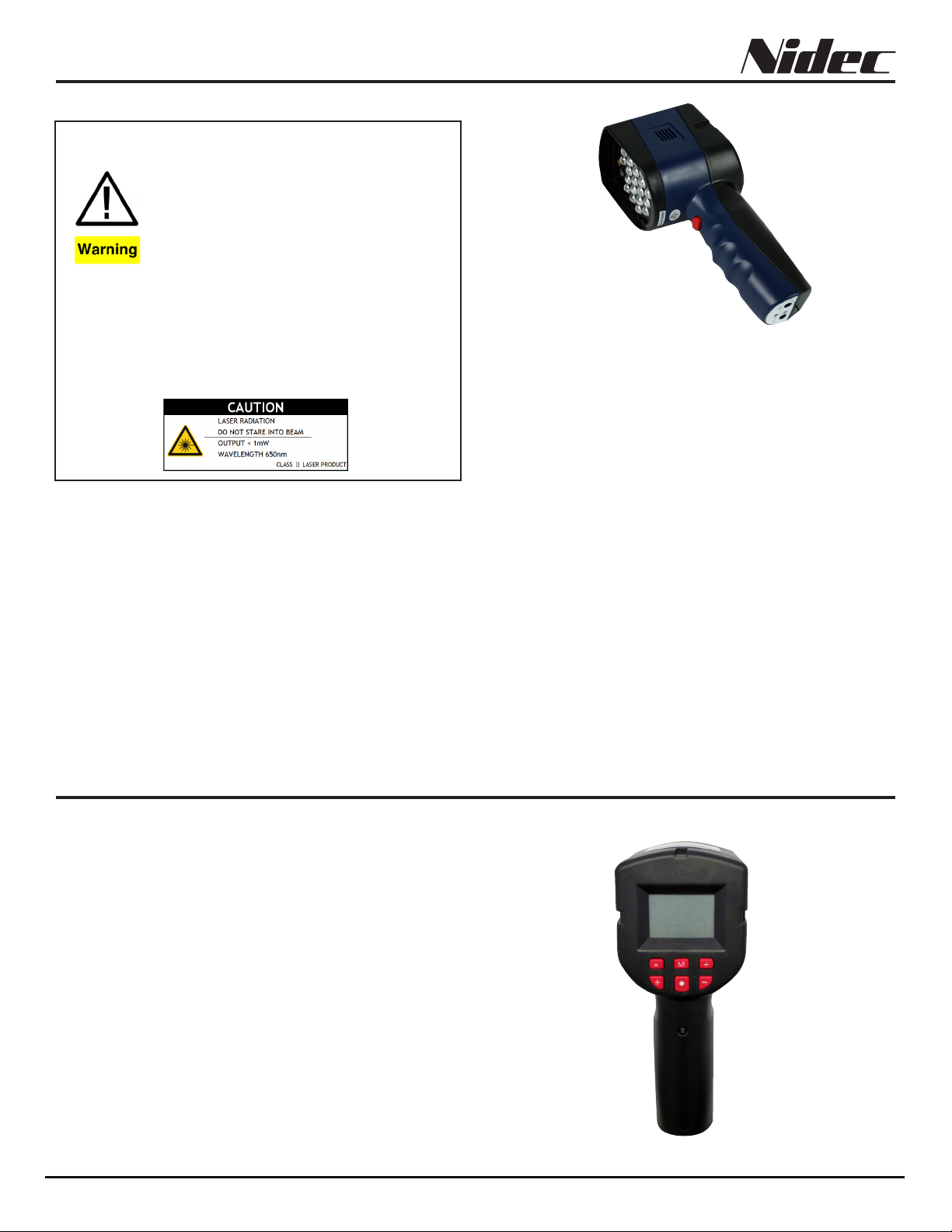
SEALS USA, Inc.
The ST-5100 is a portable, light-weight stroboscope with trigger
light activation that utilizes 21 super bright CREE High Powered
LED lamps. The ST-5100’s LED array provides a bright, stable
strobe light over a wide measurement range with a lifetime far
exceeding xenon-lit stroboscopes. Unique to the ST-5100 is an
auto-speed detection laser that translates speed sensed direct-
ly over to the flash rate of the LED’s simplifying operation. Con-
taining a rechargeable lithium battery, a single charge is able to
last up to a full 5 hours of operation. The ST-5100 is designed for
speed and frequency measurements in motion and vibration anal-
ysis applications. It is ideal for predictive and preventive mainte-
nance applications such as: motors, shafts, roto-gravure printing,
extruders, blow molding, wire lettering and striping, engraving,
pulse jets, water jets, fans, cams, gear teeth, belt inspections,
fuel injectors, vibration analysis, audio speaker analysis, spindle
spinning, cutting blade timing and sharpness, plus many more in
the printing, packaging, textile, automotive, cable, mining, steel,
chemical, optical, medical and shipbuilding industries.
ST-5100 LED Stroboscope
Operation Manual
Use in flammable environments is prohibited. Use in this manner may
result in fire or explosive.
Do not look directly into the LED light Source. This may result in eye
injury.
Do not use or store in the following environments. Direct sunshine
condensation, dust or caustic.
Do not alter, or modify of improperly. Such action may cause damage
and void warranty.
Operate within 0-35°C (32-95°F), 35-85% RH. Use outside of this range
may alter operation of the unit.
Case may become excessively hot when used continuously for more
than 2 hours.
Laser radiation may be harmful to the human eye. Avoid direct exposure
of human eyes to laser light. Eye damage can result.
• Never point the unit at another person.
• Keep out of the reach of children.
• Avoid indirect exposure via reflective materials such as glass and
mirrors.
SPECIFICATIONS
Flash Rate Range: 30 to 120,000 FPM ; 0.5-2000 Hz
Accuracy: 0.01% ±1 digit of F.S. @ 77° F (25°C)
Lux Rating (Approx.): 6000 FPM & 85 Brightness: Distance 8˝
(20 cm) 9500 lx with 7˝ (178 mm) irradiation dia., Distance 20˝
(50 cm) 2275 lx with 11˝ (279 mm) irradiation dia. 1500 FPM &
85 Brightness: Distance 8˝ (20 cm) 4250 lx with 7˝ (178 mm)
irradiation dia., Distance 20˝ (50 cm) 1375 lx with 11˝ (279 mm)
irradiation dia
Lamp Lifetime: Approximately 3~5 years depending on usage.
Display: Backlit LCD
Resolution: 30-120,000 = 0.1 FPM; 0.5~2000 HZ = 0.1 Hz
Flash Duration: 0.1°- 2.5° = 1-100 on display
Power Requirement: 100-240 VAC 50/60Hz
Battery: Lithium DC 12.6V 2600 mAh
Battery Life: Approx. 5 hours depending on settings
External Sensor Input: 12 V Pulse
Sensor Power Supply: 12 V dc up to 200 mA
Input Pulse Width: Over 50 μs
Temperature Limits: 32-95°F (0-35°C)
Humidity Limits: 35 to 85% RH
Enclosure: ABS
Product Weight: 0.62 lb (280 g)
Package Weight: 2.8 lb (1.3 kg)
Dimensions: 9 x 3.4 x 1.6” (228 x 86 x 40 mm)
Approvals: CE
Warranty: 1 year
Included Accessories: AC power adapter, Carrying Case,
Sensor Input Cable
Operation Panel
1. M: Enter the menu screen
2. X: In Internal Mode, the flash rate is multiplied by 2. Make a
long press to perform faster multiplication of the flash rate.
Confirms selection in menus.
3. ÷: In Internal Mode, the flash rate is multiplied by 2. Make a
long press to perform faster multiplication of the flash rate.
Back or return button selection in menus.
4. +: In Internal Mode, increases the flash rate value by single dig-
its. Hold to increase speed. In menu screen, changes selection
to the right.
5. - : In Internal Mode, decreases the flash rate value by single
digits. Hold to increase speed. In menu screen, changes se-
lection to the left.
6. •: In Internal Mode, press to enable adjustment of the bright-
ness level setting. Brgt in bottom right of display will blink in-
dicating it is active for adjustment. Press + or – to adjust up or
down accordingly. Press again to exit out of brightness adjust-
ment.
7. Power Trigger Button: In Internal Mode, press once to activate
or deactivate the light array. Press for 2 seconds to turn on or
off the stroboscope.
Power Trigger Button
on front of handle