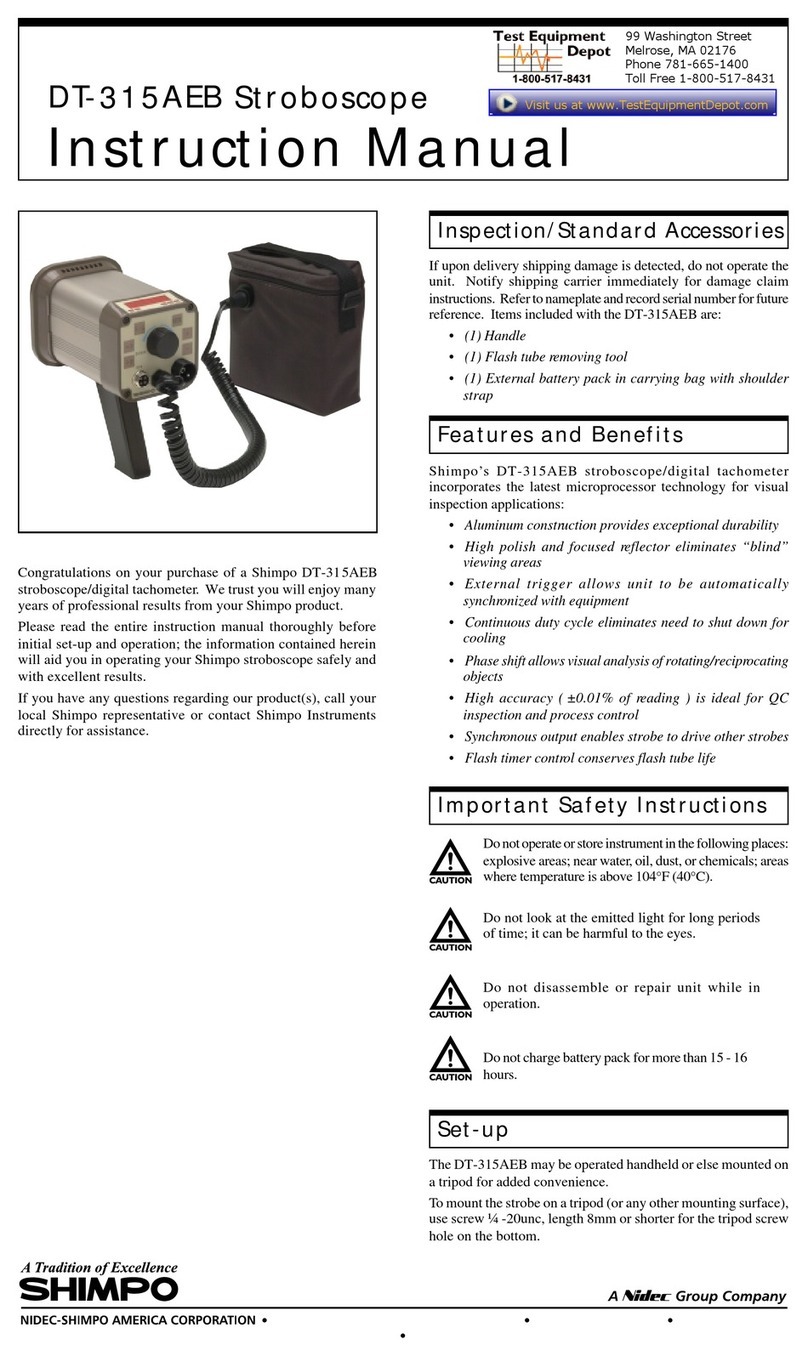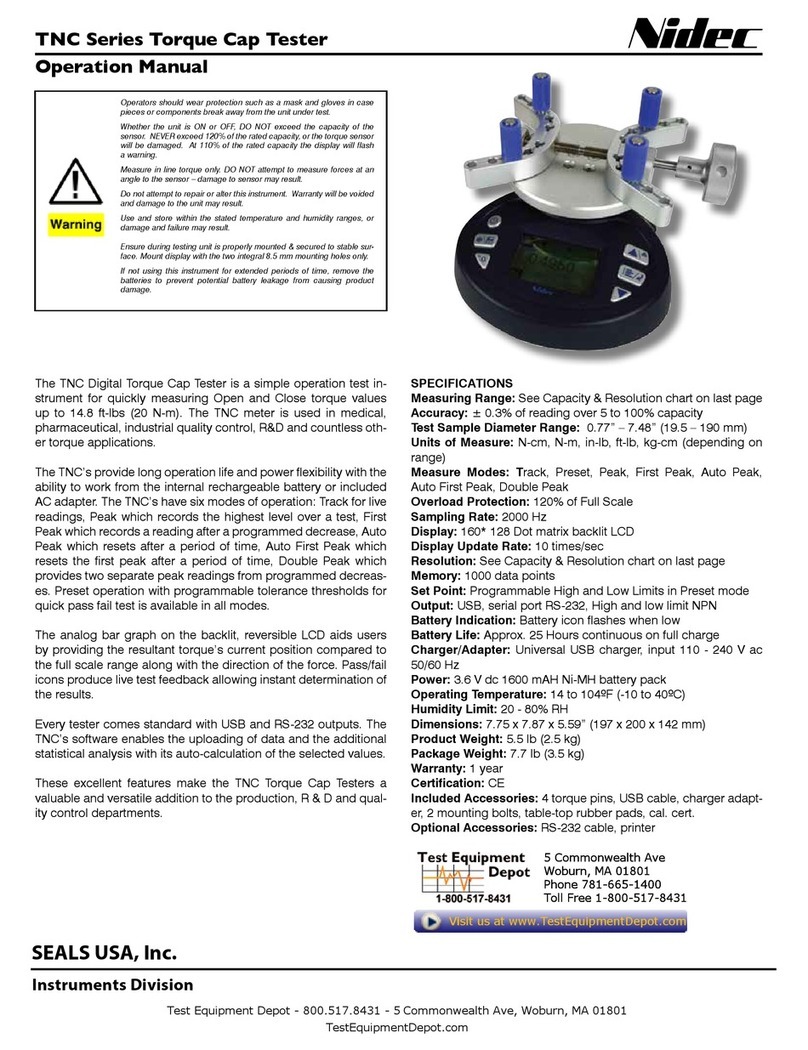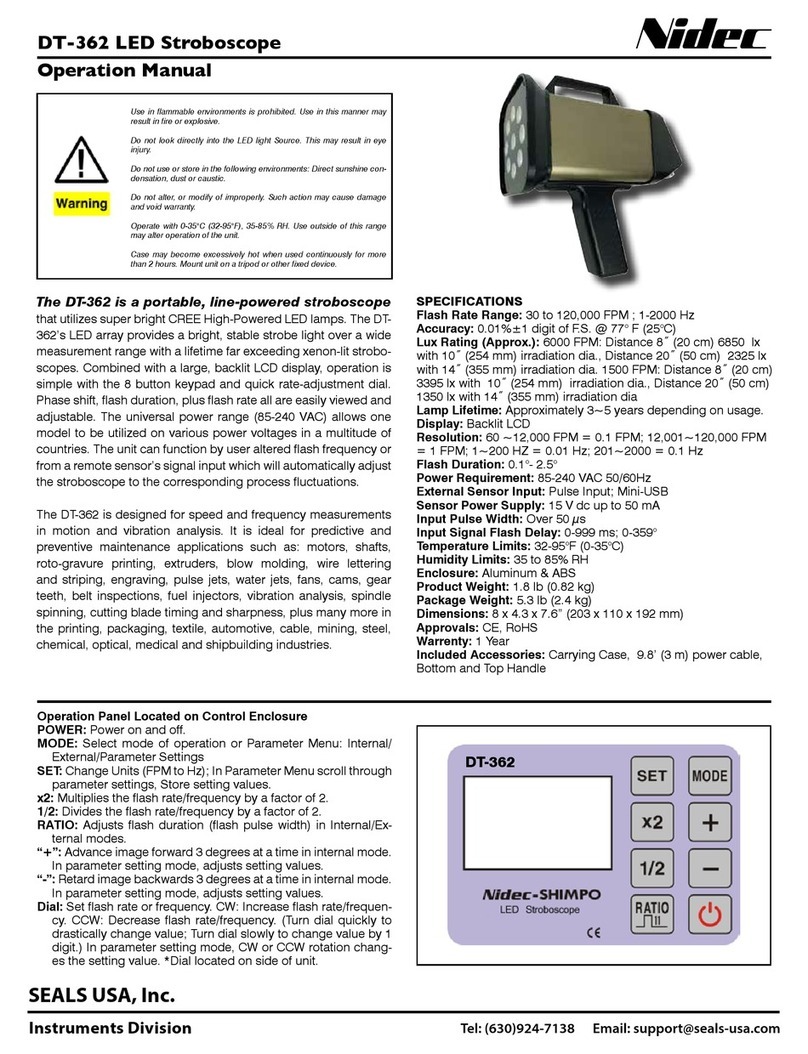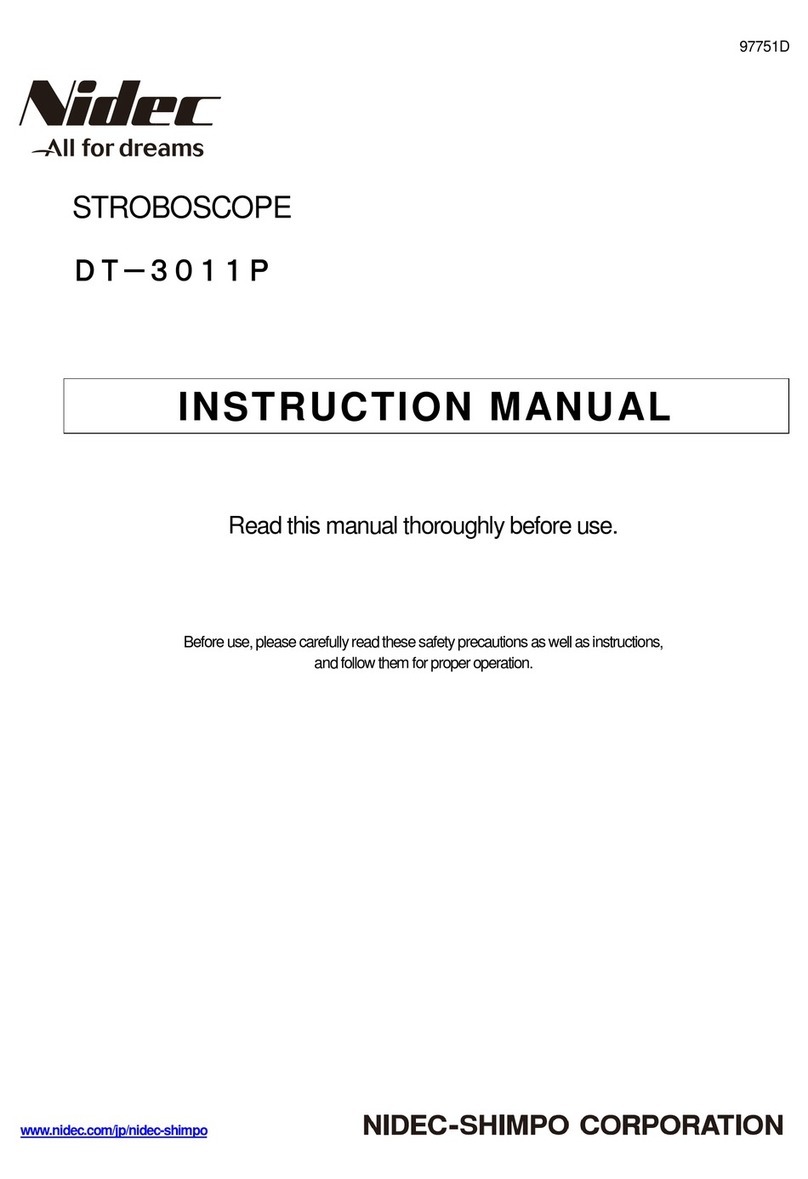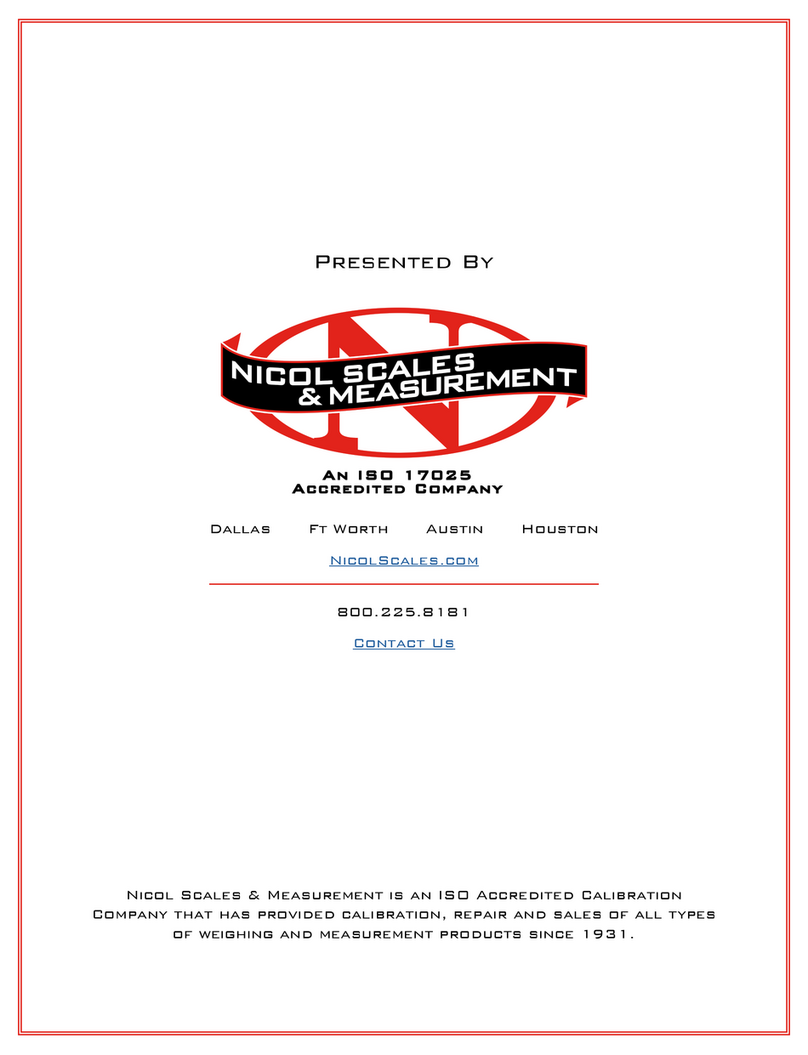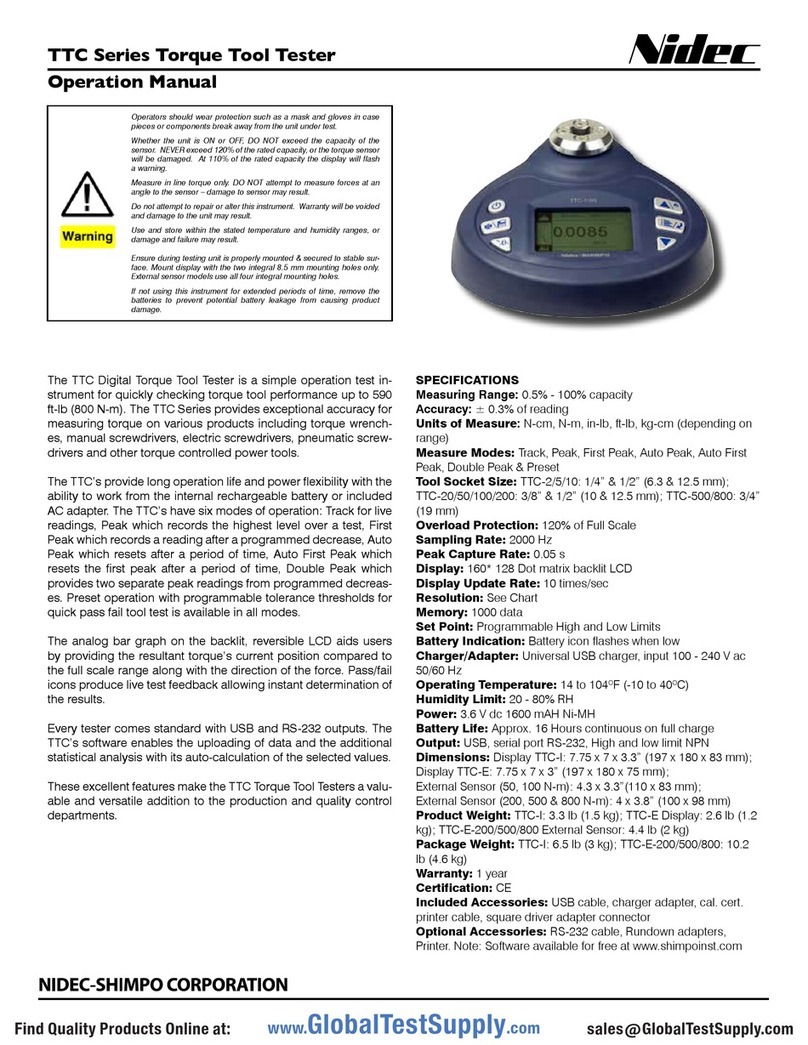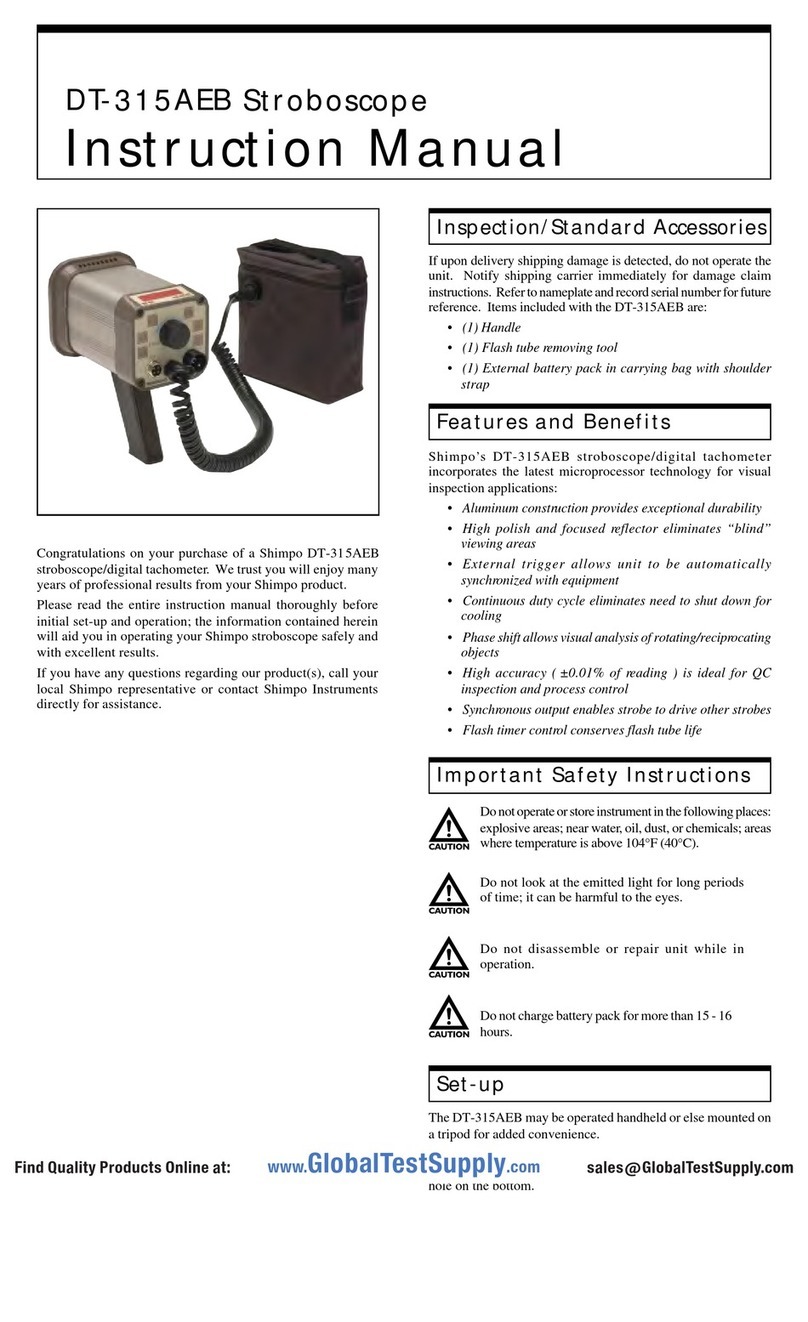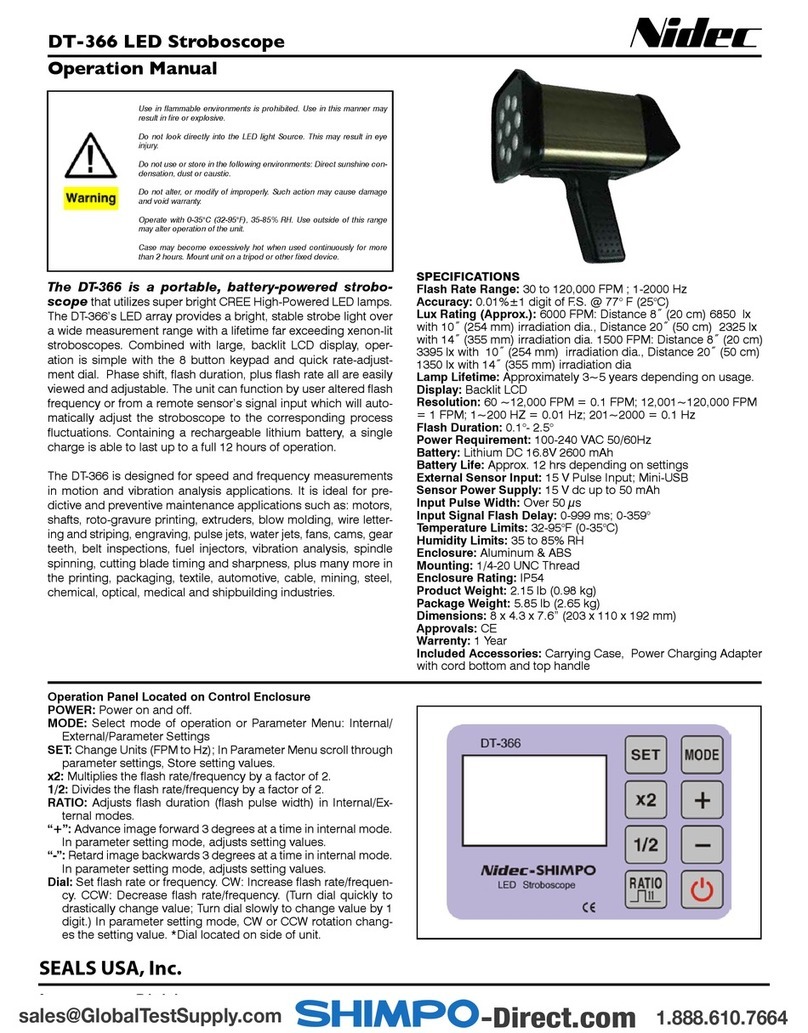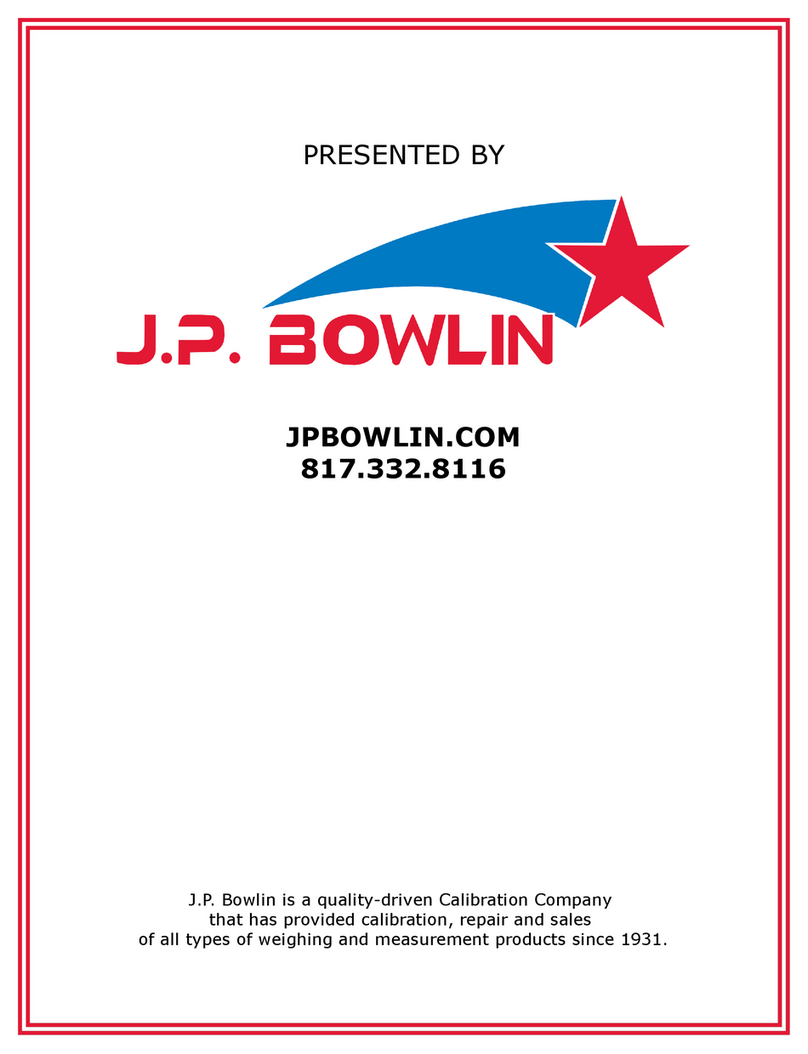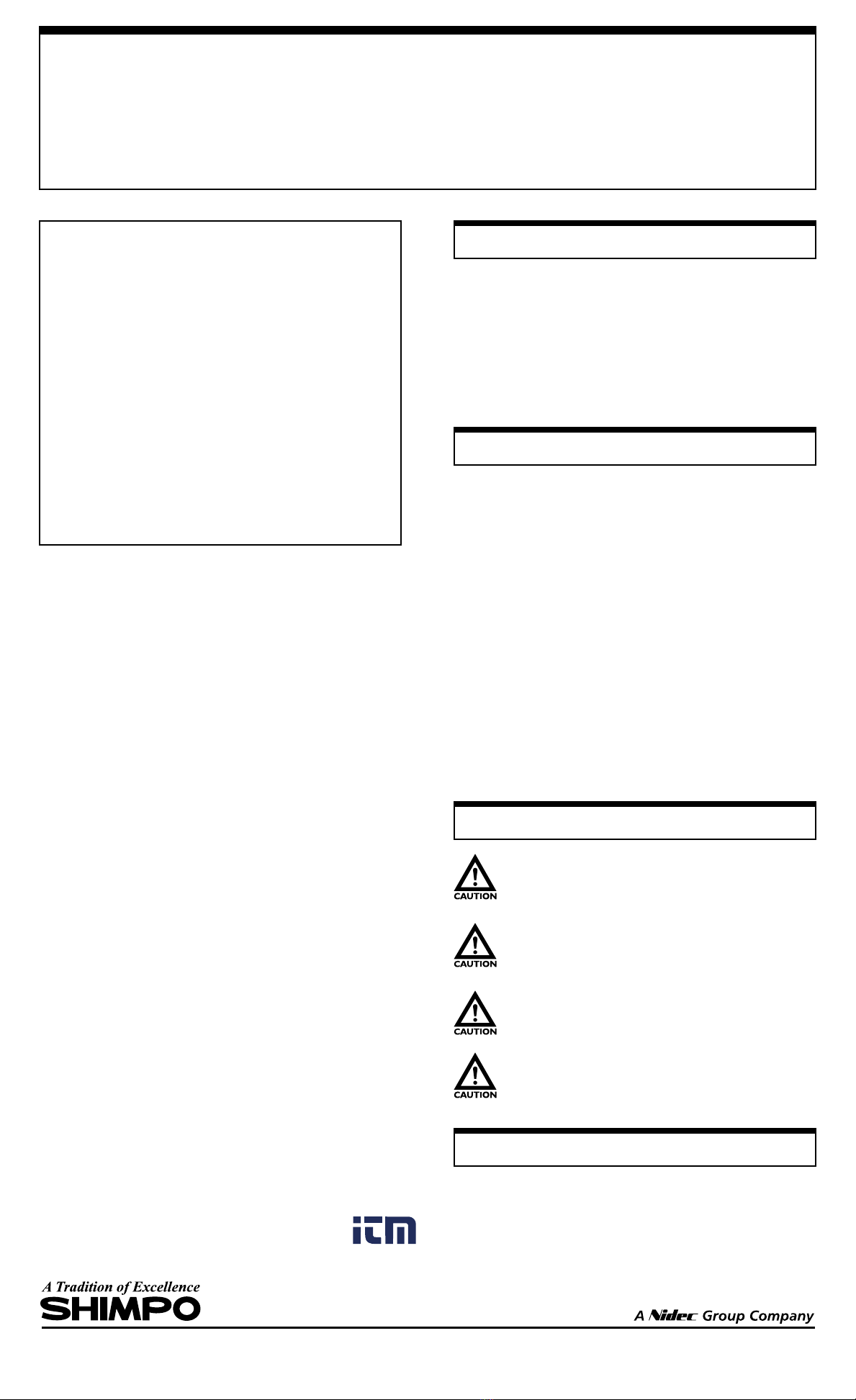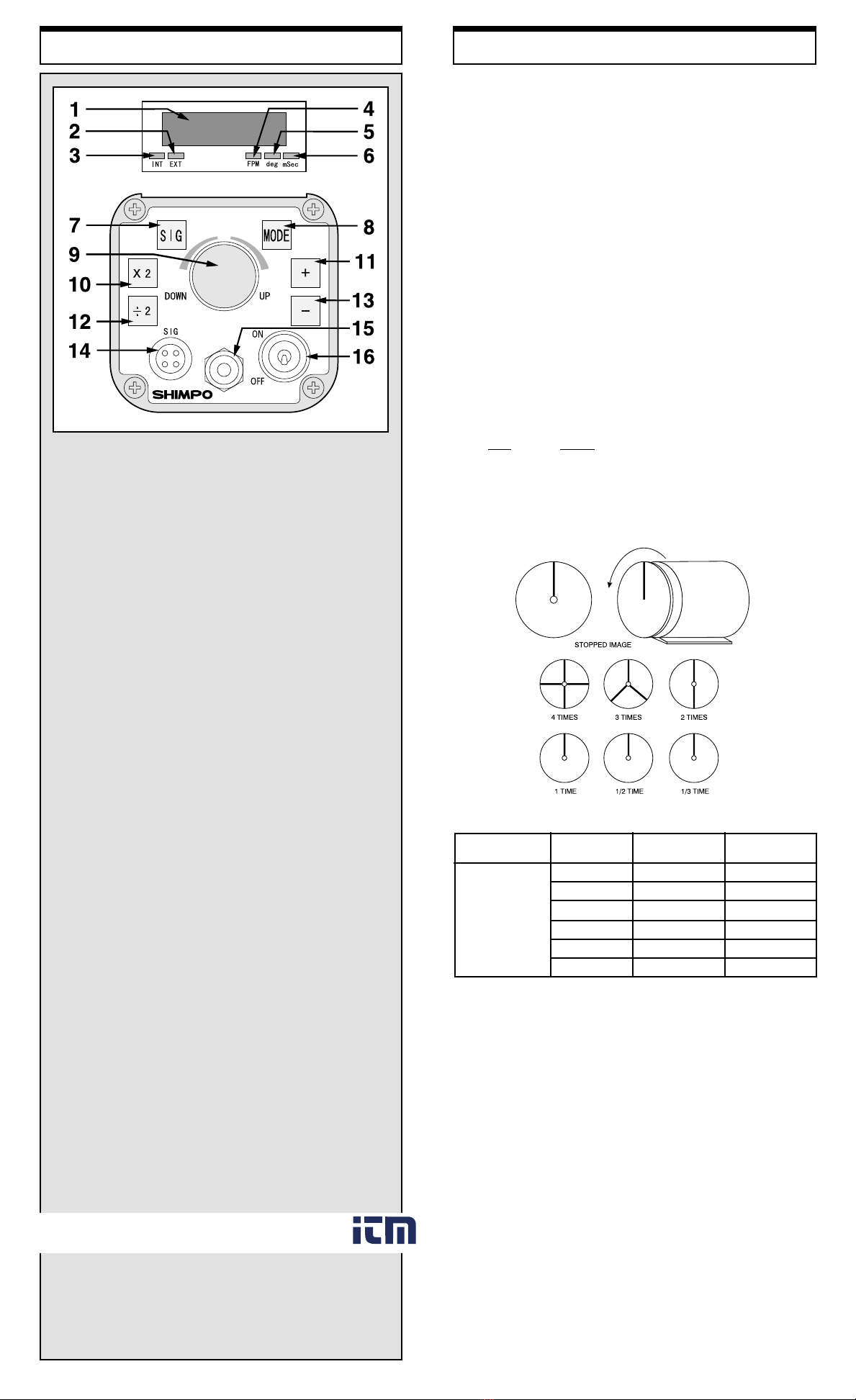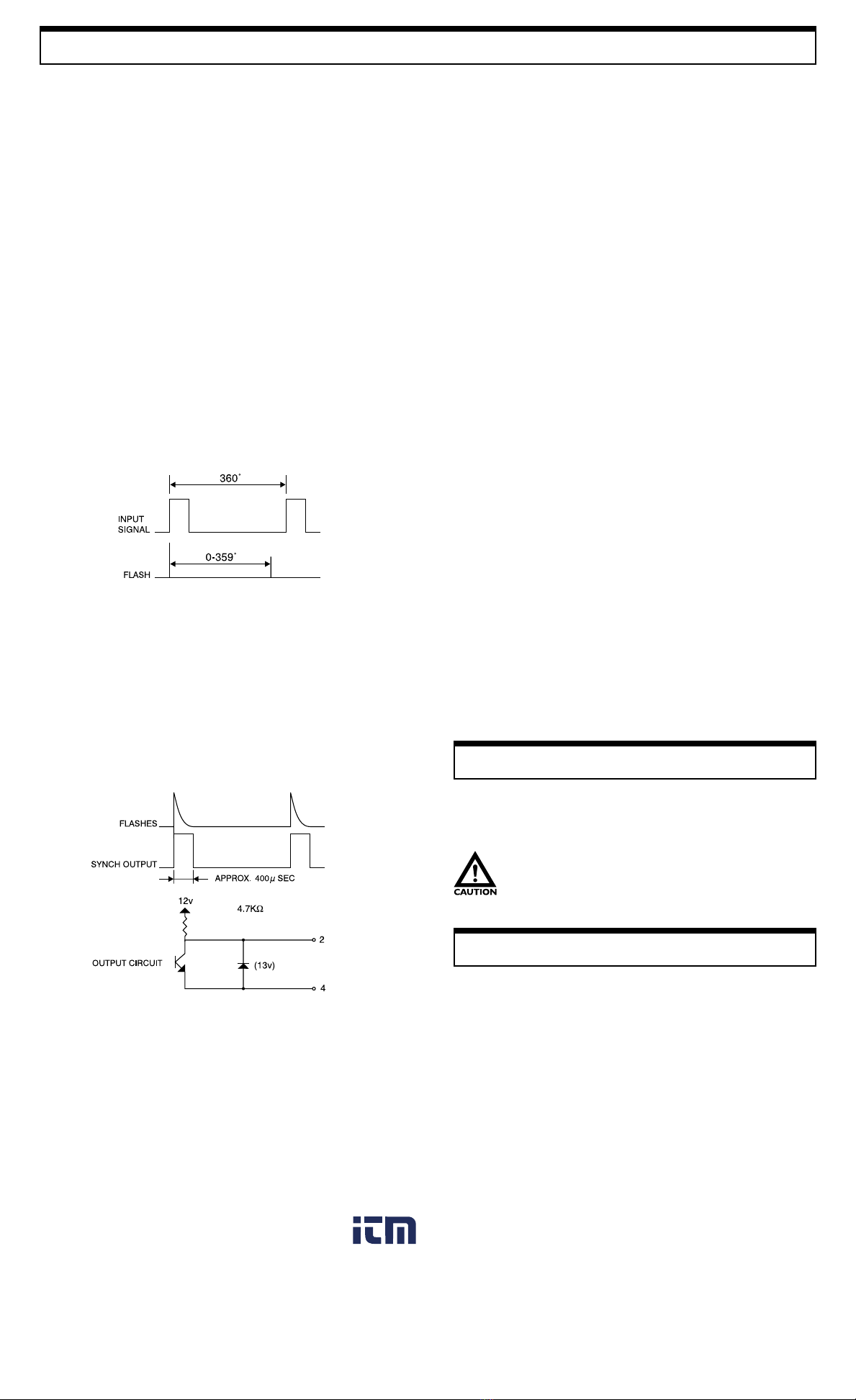LIMITED EXPRESS WARRANTY: Shimpo Instruments warrants, to the original purchaser of new products only, that this product shall be free from defects in workmanship and materials under normal use
and proper maintenance for one year from the date of original purchase. This warranty shall not be effective if the product has been subject to overload, misuse, negligence, or accident, or if the product has been
repaired or altered outside of Shimpo Instruments’s authorized control in any respect which in Shimpo Instruments’s judgment, adversely affects its condition or operation.
DISCLAIMER OFALL OTHER WARRANTIES: The foregoing warranty constitutes the SOLE AND EXCLUSIVE WARRANTY, and Shimpo Instruments hereby disclaims all other warranties, expressed,
statutory or implied, applicable to the product, including, but not limited to all implied warranties of merchantability and fitness.
LIMITATION OF REMEDY: Under this warranty, Shimpo Instruments’s SOLE OBLIGATION SHALL BE TO REPAIR OR REPLACE the defective product or part, at Shimpo Instruments’ option. Shimpo
Instruments reserves the right to satisfy warranty obligation in full by reimbursing Buyer for all payments made to Shimpo Instruments, whereupon, title shall pass to Shimpo Instruments upon acceptance of return
goods. To obtain warranty service, Purchaser must obtain Shimpo Instruments’s authorization before returning the product, properly repackaged, freight pre-paid to Shimpo Instruments.
INDEMNIFICATION&LIMITATIONOFDAMAGES: Buyer agrees to indemnify and hold Shimpo Instruments harmless from and against all claims and damages imposed upon or incurred arising, directly
or indirectly, from Buyer’s failure to perform or satisfy any of the terms described herein. In no event shall Shimpo Instruments be liable for injuries of any nature involving the product, including incidental or
consequential damages to person or property, any economic loss or loss of use.
MERGER CLAUSE: Any statements made by the Seller’s representative do not constitute warranties except to the extent that they also appear in writing. This writing constitutes the entire and final expression
of the parties’ agreement.
Warranty
Dimensions & Specifications
Troubleshooting
FPM reading is displayed but unit is not flashing:
• Flash tube may need to be replaced (see "Flash Tube
Replacement" section)
Stroboscope is in external trigger mode, no flash:
• Check flash tube. Replace if necessary
• Check for damaged wiring and/or loose pin connections
STROBOSCOPE SPECIFICATIONS
ModelModel
ModelModel
Model DTDT
DTDT
DT-315AEB-315AEB
-315AEB-315AEB
-315AEB
INTERNAL MODEINTERNAL MODE
INTERNAL MODEINTERNAL MODE
INTERNAL MODE
Flashing RFlashing R
Flashing RFlashing R
Flashing Rangeange
angeange
ange 40.0 - 35,000 FPM (flashes per minute)
AccuracyAccuracy
AccuracyAccuracy
Accuracy ±0.01% of reading
RR
RR
Resolutionesolution
esolutionesolution
esolution 0.1 FPM: 40.0 - 4,999.9 FPM
0.2 FPM: 5,000 - 7,999.8 FPM
0.5 FPM: 8,000 - 9,999.5 FPM
1 FPM: 10,000 - 35,000 FPM
Phase ShifPhase Shif
Phase ShifPhase Shif
Phase Shiftt
tt
t Use +/- push buttons (360° in 6 seconds)
Display Update TimeDisplay Update Time
Display Update TimeDisplay Update Time
Display Update Time 0.2 sec approx.
Output SignalOutput Signal
Output SignalOutput Signal
Output Signal Synchronous, 400 msec. Pulse output, 0 to +12 VDC amplitude(approx.), 4.7 KΩimpedance
RR
RR
Rate Multiplier/Dividerate Multiplier/Divider
ate Multiplier/Dividerate Multiplier/Divider
ate Multiplier/Divider Multiply by 2, divide by 2
EXTERNAL MODEEXTERNAL MODE
EXTERNAL MODEEXTERNAL MODE
EXTERNAL MODE
Flashing RFlashing R
Flashing RFlashing R
Flashing Rangeange
angeange
ange 0.0 - 35,000 FPM
AccuracyAccuracy
AccuracyAccuracy
Accuracy ±0.01% ±1 digit
Phase ShifPhase Shif
Phase ShifPhase Shif
Phase Shiftt
tt
t 0 - 359° with 1° resolution
Delay TimeDelay Time
Delay TimeDelay Time
Delay Time 0 - 2,000 msec from 40 - 10,000 FPM
ExterExter
ExterExter
External Tnal T
nal Tnal T
nal Trigger Input Signalrigger Input Signal
rigger Input Signalrigger Input Signal
rigger Input Signal LO level: 0 - 0.8 VDC, HI level: 2.5 - 12 VDC or open collector (NPN), pulse width 50 msec min.
Input ImpedanceInput Impedance
Input ImpedanceInput Impedance
Input Impedance 4.7 KΩat 12 V / 6.8 KΩat 0 V
GENERGENER
GENERGENER
GENERALAL
ALAL
AL
DisplayDisplay
DisplayDisplay
Display 5 digits, 0.4" (10 mm) high, LED
Flash TFlash T
Flash TFlash T
Flash Tube Pube P
ube Pube P
ube Power/Lifeower/Life
ower/Lifeower/Life
ower/Life Xenon, 10 W max. (100 million flashes)
Flash DurationFlash Duration
Flash DurationFlash Duration
Flash Duration 10 - 40 msec
Sensor PSensor P
Sensor PSensor P
Sensor Power Supplyower Supply
ower Supplyower Supply
ower Supply 12 VDC (40 mA)
Low BatterLow Batter
Low BatterLow Batter
Low Battery Indicatory Indicator
y Indicatory Indicator
y Indicator Display shows all L’s
PP
PP
Power Rower R
ower Rower R
ower Requirementequirement
equirementequirement
equirement Internal Battery Pack
Operating TOperating T
Operating TOperating T
Operating Temperature Remperature R
emperature Remperature R
emperature Rangeange
angeange
ange 32° - 104°F ( 0 - 40°C )
WW
WW
Weighteight
eighteight
eight 2.5 lb (1.1 kg)
DimensionsDimensions
DimensionsDimensions
Dimensions 7.28"L x 4.72"W x 4.72"H (185 mm x 120 mm x 120 mm)
WW
WW
Warar
arar
arrantyranty
rantyranty
ranty 1 year
Standard AccessoriesStandard Accessories
Standard AccessoriesStandard Accessories
Standard Accessories External battery pack with charger
Optional AccessoriesOptional Accessories
Optional AccessoriesOptional Accessories
Optional Accessories Carrying case
Stroboscope is in internal trigger mode, no flash:
• Check flash tube. Replace if necessary
• Check for damaged wiring and/or loose pin connections
www. .com information@itm.com1.800.561.8187