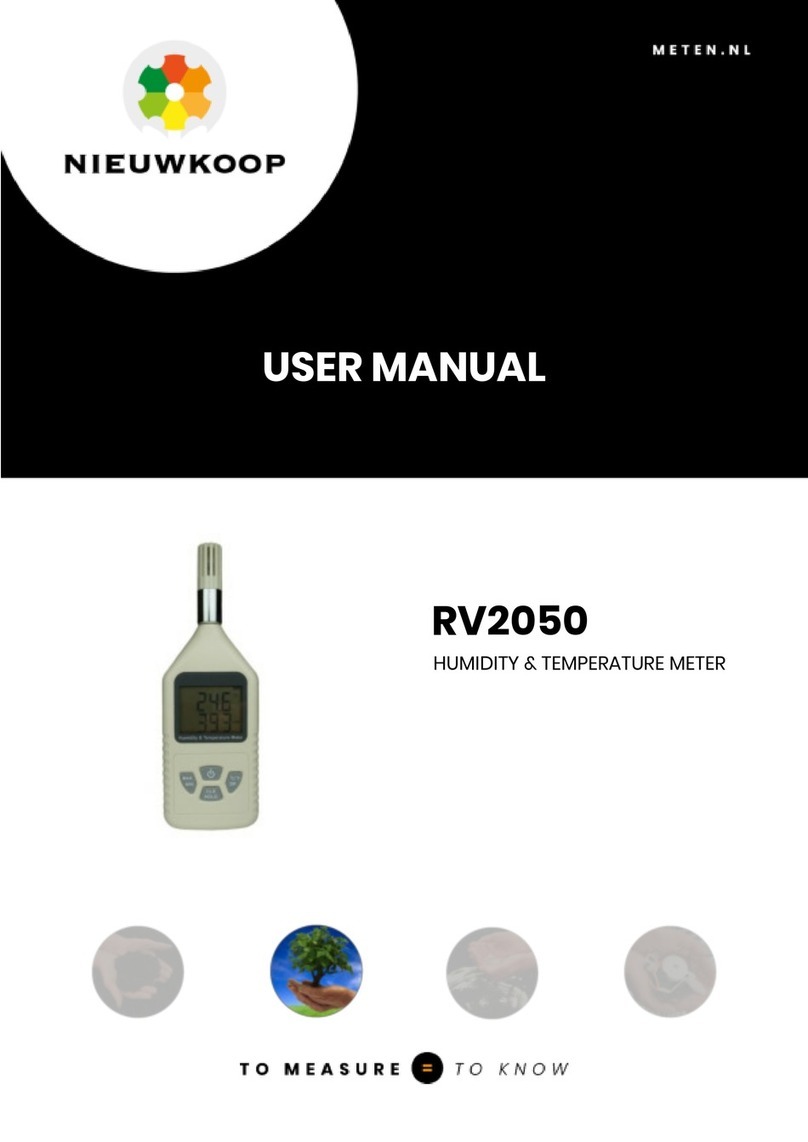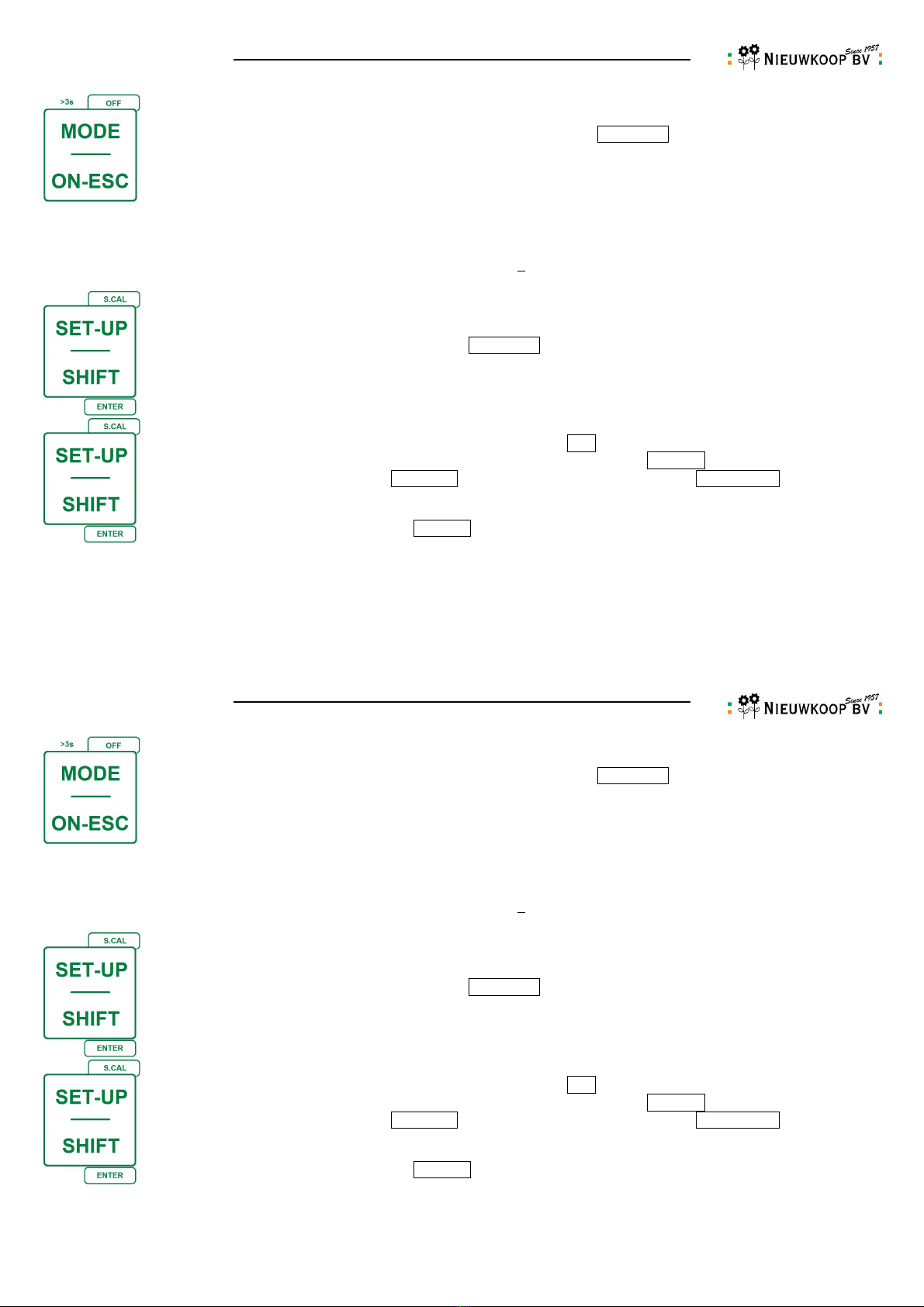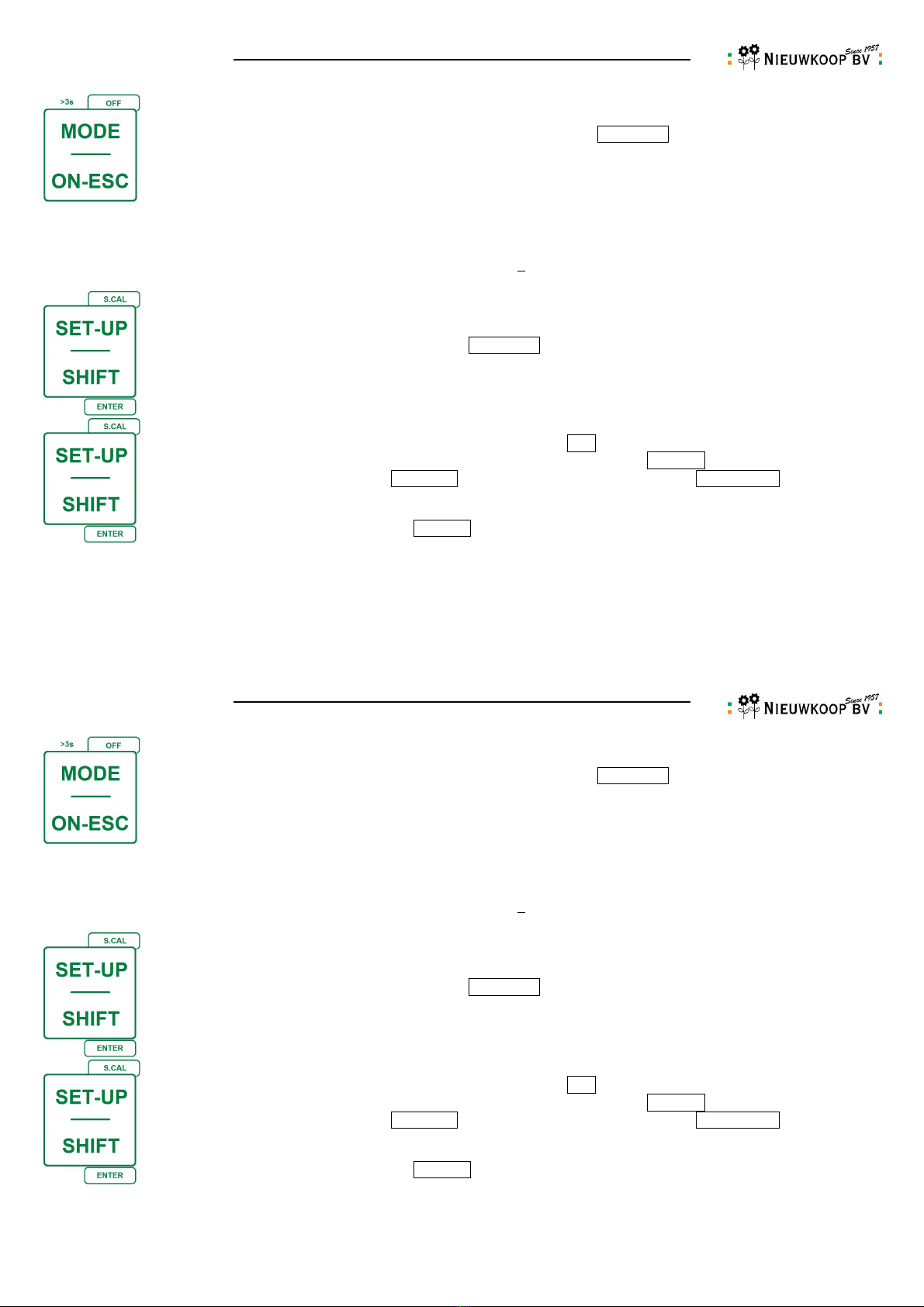
Quick guide Measurement and Calibration EC-meter EC-95
Measurement:
1) Insert the EC-sensor in the liquid.
2) Press the MODE key to switch-on the instrument and the date 01/01/2020 of the last calibration/reset will be
shown in the display followed by the actual EC-value of the liquid that is measured, wait until the value is
stable and read of the value.
EC calibration:
When the sensor is dry and clean (not in a liquid), the instrument must show 0 (or close), when this is not the case, the user should first
carry out an 0-calibration, check the normal user-manual for this procedure.
1) Insert the EC-sensor in the Nieuwkoop EC-4 calibration liquid.
2) Press the SET UP key for 5 seconds and SENS CAL will appear in the display, alternate to the
EC-value.
Note: Wait until the value is stabilised!.
3) Press the SET UP key and the standard calibration value 4.00 appears in the display.
4) Press the SET UP key for approx. 5 seconds to confirm this value and UPDATE appears in the display.
5) When the value is confirmed LAST CAL will appear in the display, followed by XX / XX / XX (this is the date
of the last calibration), this date can be registered as follows: with the INCR key you can be change the
figure and with SHIFT key you can change the position of the cursor, then press the SET UP key for 5
seconds to confirm the date and UPDATE will appear in the display.
When the calibration liquid is not a standard Nieuwkoop 4.00 mS/cm value, the EC-95 EC-meter can be calibrated
manually, read the normal user-manual for this procedure.
A complete user-manual can be downloaded from the website www.meten.nl
Quick guide Measurement and Calibration EC-meter EC-95
Measurement:
3) Insert the EC-sensor in the liquid.
4) Press the MODE key to switch-on the instrument and the date 01/01/2020 of the last calibration/reset will be
shown in the display followed by the actual EC-value of the liquid that is measured, wait until the value is
stable and read of the value.
EC calibration:
When the sensor is dry and clean (not in a liquid), the instrument must show 0 (or close), when this is not the case, the user should first
carry out an 0-calibration, check the normal user-manual for this procedure.
6) Insert the EC-sensor in the Nieuwkoop EC-4 calibration liquid.
7) Press the SET UP key for 5 seconds and SENS CAL will appear in the display, alternate to the
EC-value.
Note: Wait until the value is stabilized!.
8) Press the SET UP key and the standard calibration value 4.00 appears in the display.
9) Press the SET UP key for approx. 5 seconds to confirm this value and UPDATE appears in the display.
10) When the value is confirmed LAST CAL will appear in the display, followed by XX / XX / XX (this is the date
of the last calibration), this date can be registered as follows: with the INCR key you can be change the
figure and with SHIFT key you can change the position of the cursor, then press the SET UP key for 5
seconds to confirm the date and UPDATE will appear in the display.
When the calibration liquid is not a standard Nieuwkoop 4.00 mS/cm value, the EC-95 EC-meter can be calibrated
manually, read the normal user-manual for this procedure.
A complete user-manual can be downloaded from the website www.meten.nl