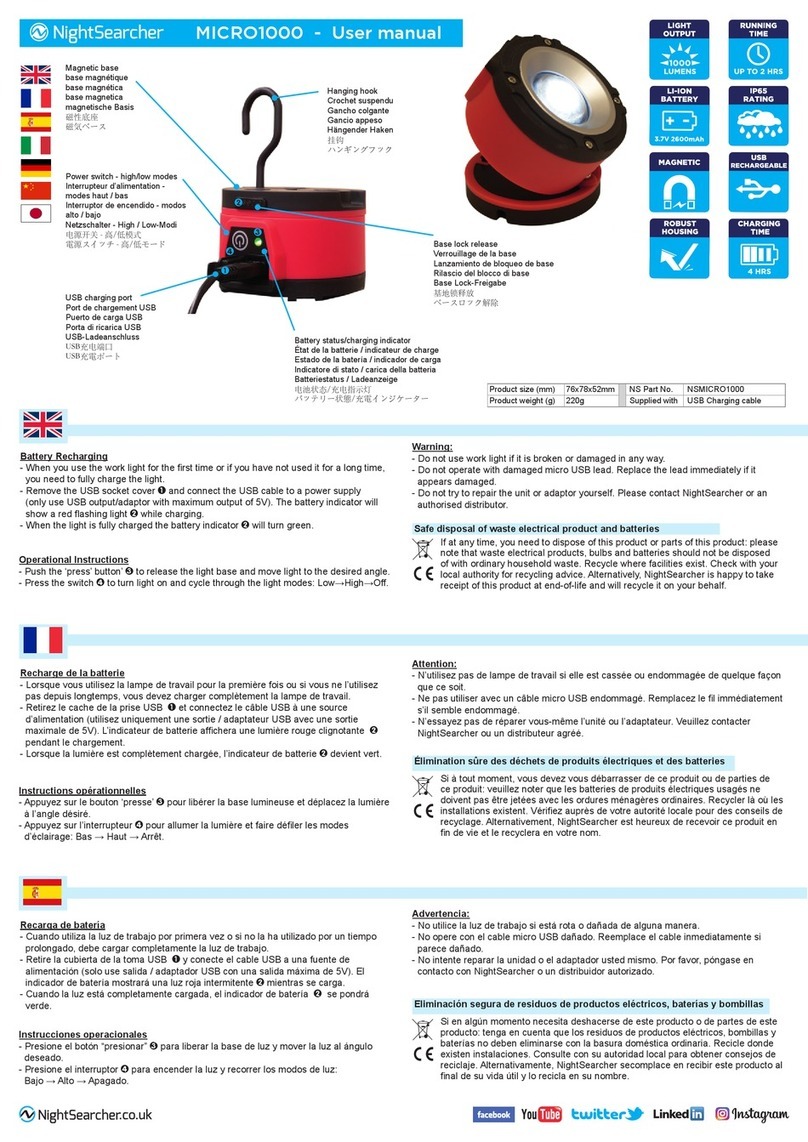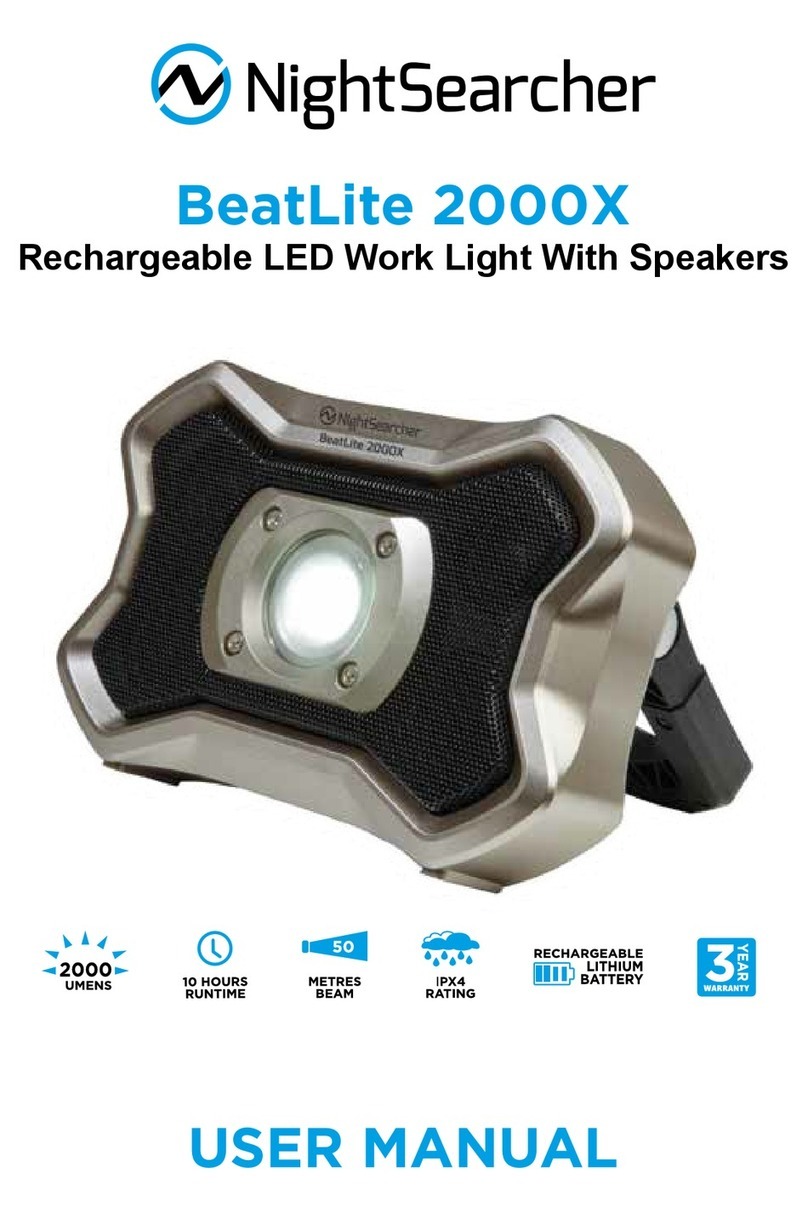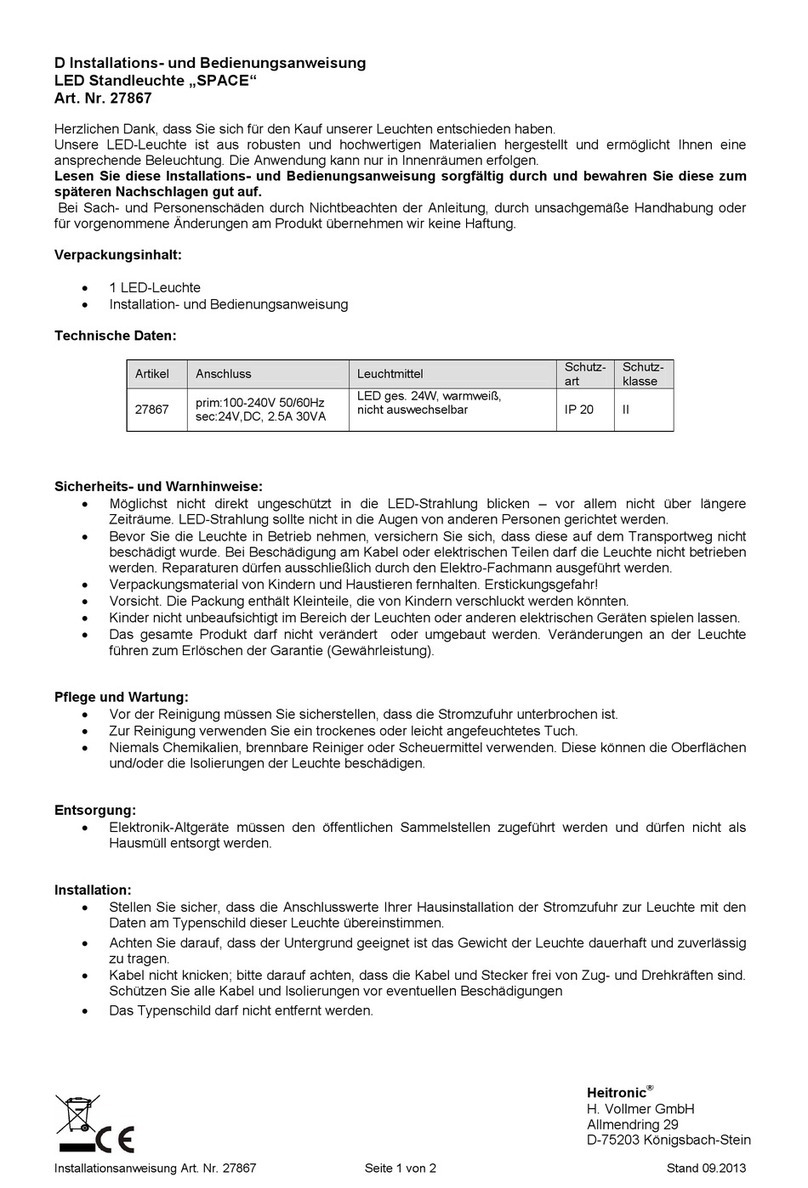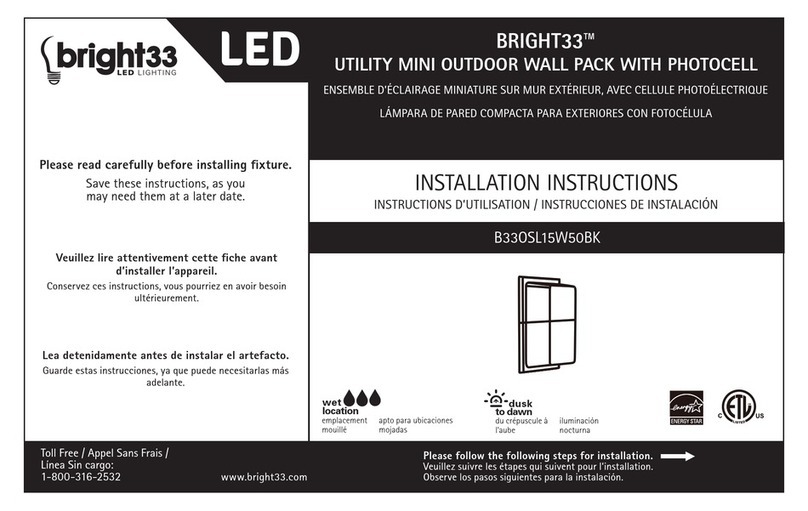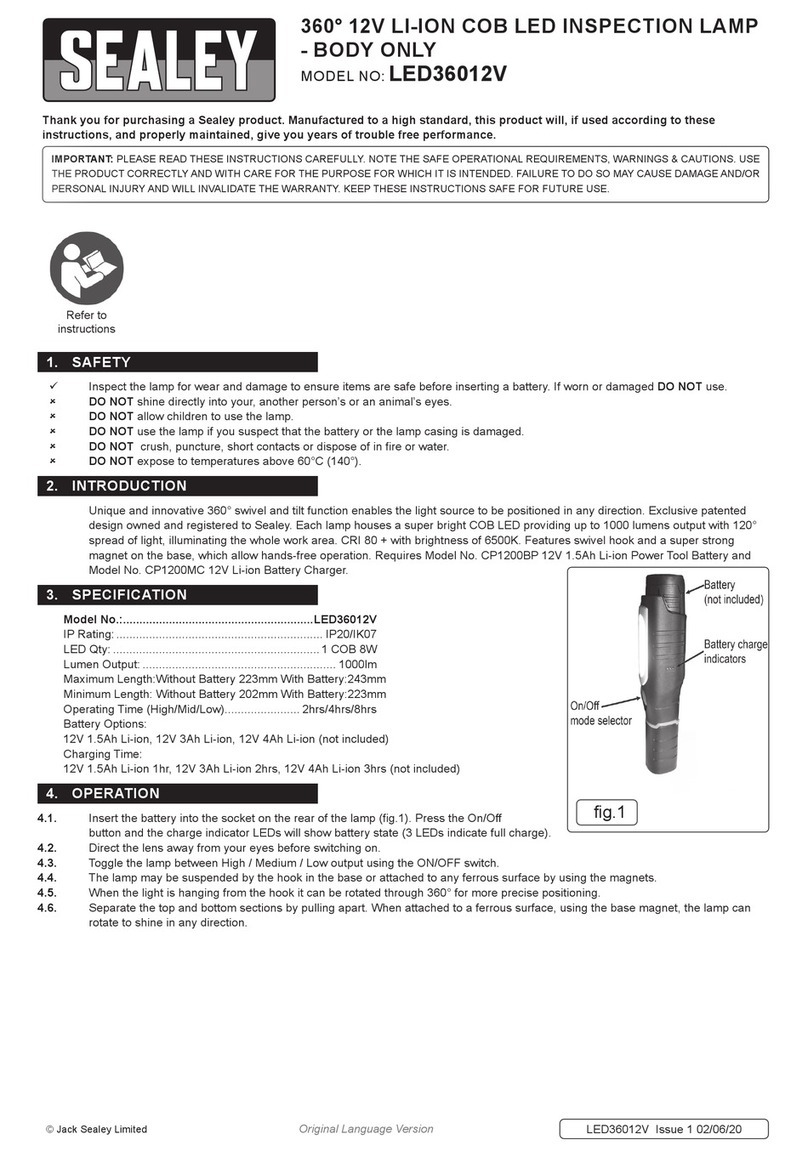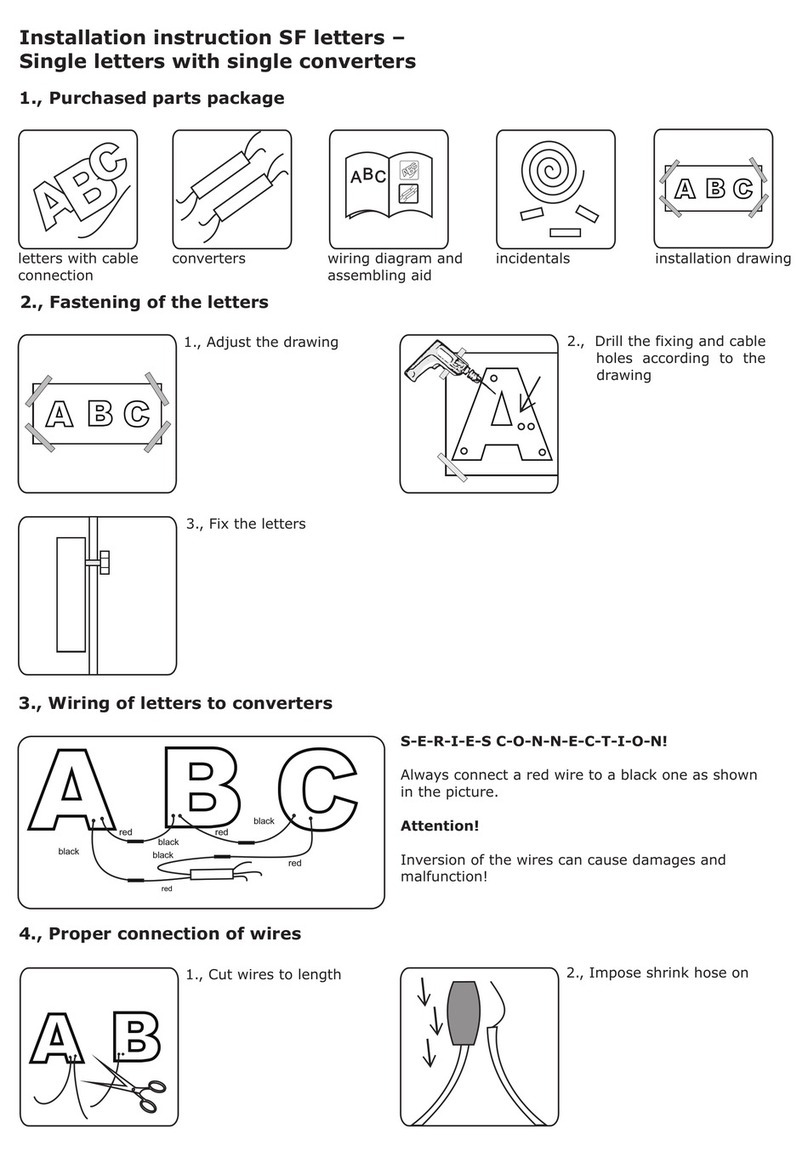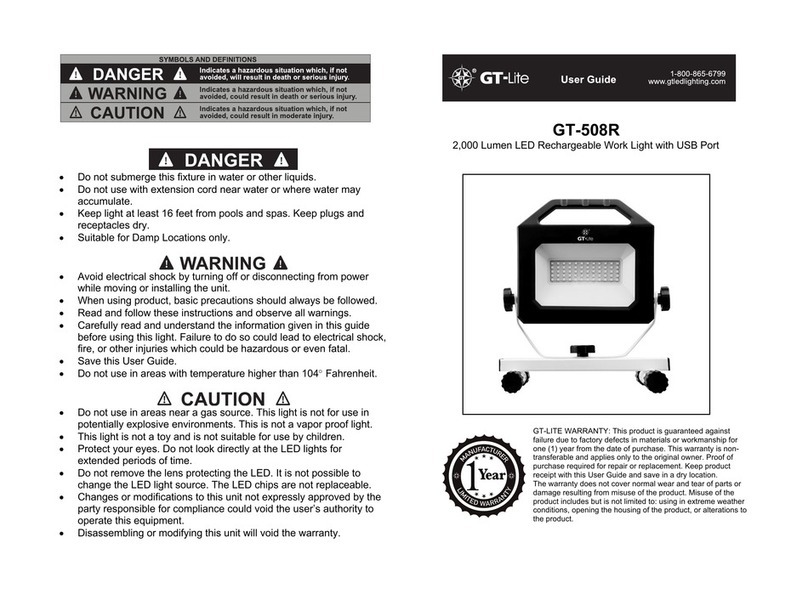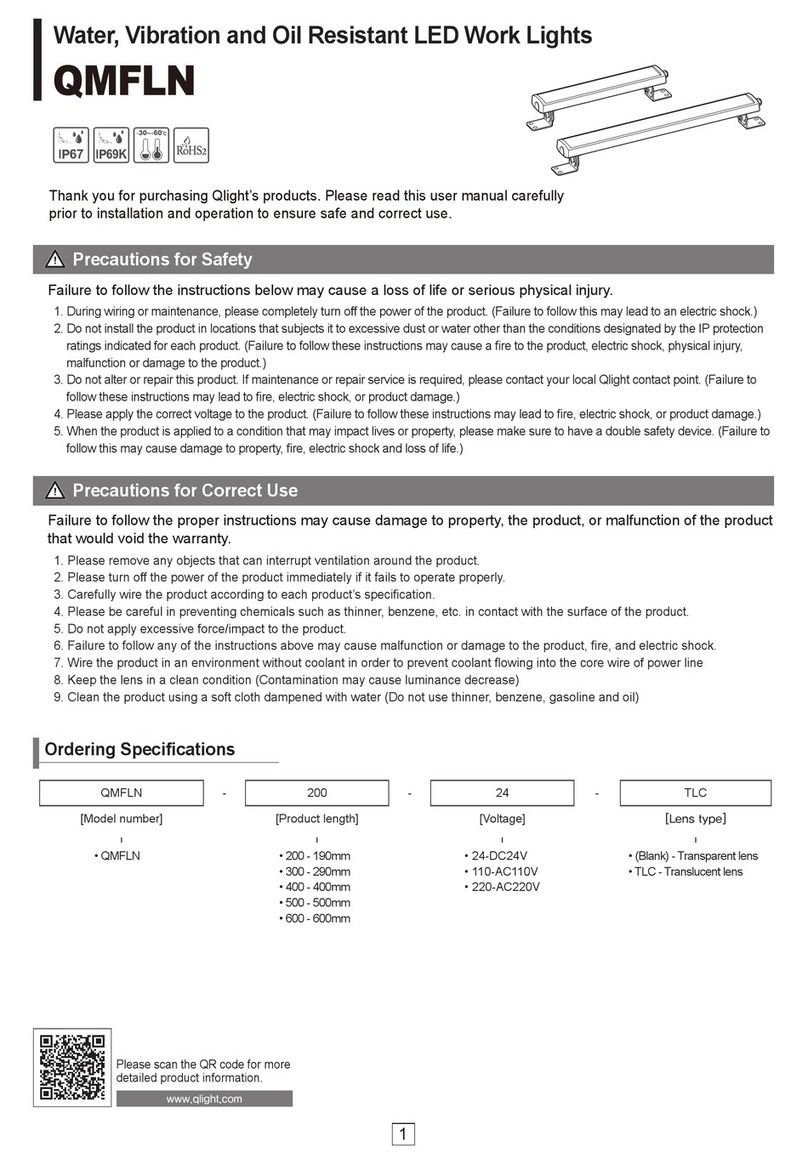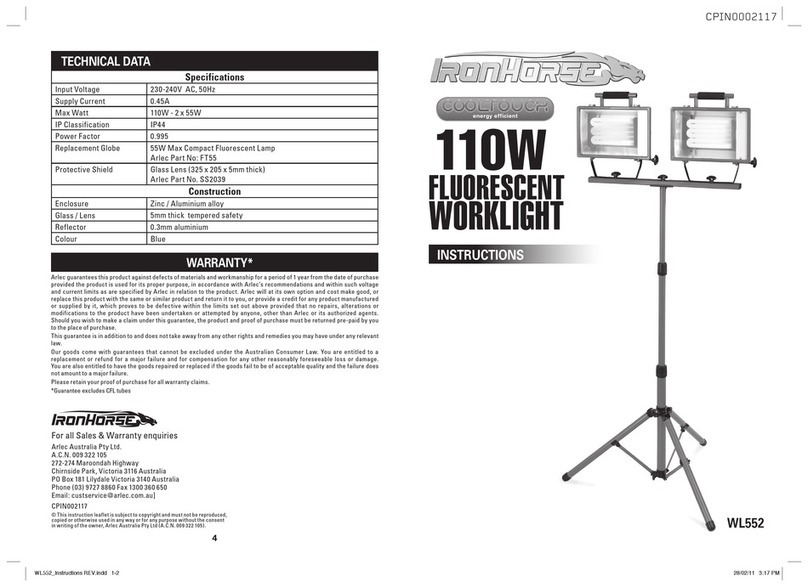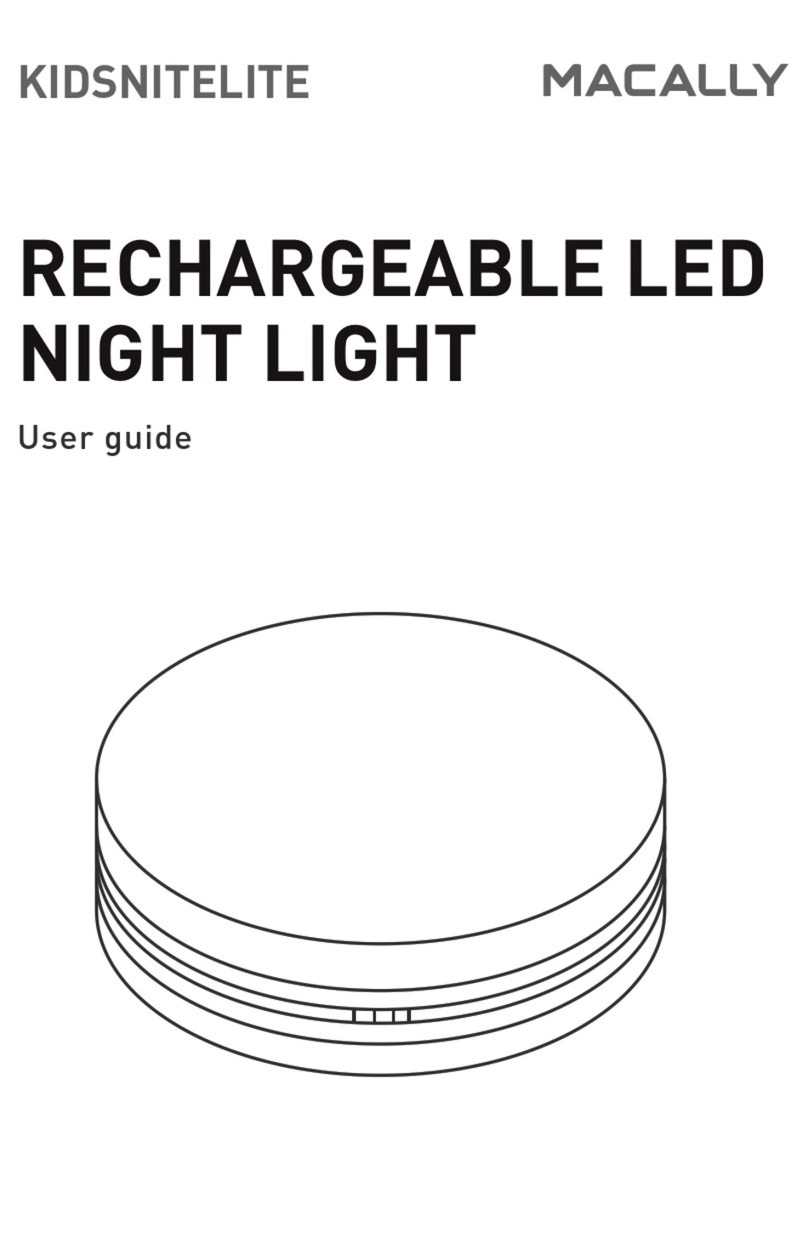电池充电
- 当您第一次使用工作灯或长时间未使用时,您需要将工作灯充满电3小时。
- 取下USB插槽盖 3并将micro USB线连接到电源(仅使用最大输出电压为5V的
USB适配器/电子设备)。 充电/电池状态时电池指示灯 4将亮起,充电时亮红
灯,充满电后亮绿灯。
操作说明
- 按下位于灯侧面的电源按钮 5,使窄光束1亮起。 再次按下可打开宽光束灯
(低模式)2,再按第三次可转动宽光束灯(高模式)。
- 最后按下并关闭灯。
- 口袋灯有一个电池状态指示灯 4,当灯为红色时需要充电。
WARRANTY TERMS
Ricarica della batteria
- Quando si utilizza la luce da lavoro per la prima volta o se non la si utilizza da molto
tempo, è necessario caricare completamente la luce di lavoro per 3 ore.
- Rimuovere il coperchio della presa USB 3 e collegare il cavo micro USB a un
alimentatore (utilizzare solo adattatore USB / dispositivo elettronico con uscita massima
di 5 V). L’indicatore 4 della batteria si illumina durante lo stato di carica / batteria, si
illumina in rosso durante la carica e verde quando è completamente carico.
If at any time, you need to dispose of this product or parts of this product: please
note that waste electrical products, bulbs and batteries should not be disposed
of with ordinary household waste. Recycle where facilities exist. Check with your
local authority for recycling advice. Alternatively, NightSearcher is happy to take
receipt of this product at end-of-life and will recycle it on your behalf.
Smaltimento sicuro di riuti di prodotti elettrici e batterie
Avvertimento:
- Non utilizzare il faro da lavoro se è rotto o danneggiato in alcun modo.
- Non utilizzare con cavo micro USB danneggiato. Sostituire immediatamente il cavo se
appare danneggiato.
- Non cercare di riparare autonomamente l’unità o l’adattatore. Si prega di contattare
NightSearcher o un distributore autorizzato.
Istruzioni operative
- Push the power button 5located on the side of the lamp to turn the narrow beam 1
light on. Press a second time to turn the wide beam light (low mode) 2 on, press a third
time to turn the wide beam light (high mode).
- A nal press with turn the light off.
- La luce tascabile ha un indicatore di stato della batteria 4 , quando la luce è rossa,
sarà necessario caricarla.
Wiederauadung der Batterie
- Wenn Sie das Arbeitslicht zum ersten Mal verwenden oder es längere Zeit nicht
verwendet haben, müssen Sie das Arbeitslicht 3 Stunden lang vollständig auaden.
- Entfernen Sie die Abdeckung der USB-Buchse 3und schließen Sie das Micro-
USB-Kabel an eine Stromversorgung an (verwenden Sie nur einen USB-Adapter
/ ein elektronisches Gerät mit einer maximalen Ausgangsspannung von 5 V). Die
Batterieanzeige 4 leuchtet während des Ladevorgangs / Batteriestatus auf, sie leuchtet
während des Ladevorgangs rot und grün, sobald der Akku vollständig aufgeladen ist.
Bedienungsanleitungen
- Drücken Sie die Einschalttaste 5 an der Seite der Lampe, um die Lampe mit dem
schmalen Lichtstrahl 1 einzuschalten. Drücken Sie ein zweites Mal, um das Fernlicht
(Abblendlicht) 2 einzuschalten, und drücken Sie ein drittes Mal, um das Fernlicht
(Fernlicht) einzuschalten.
- Zum Schluss das Licht ausschalten.
- Die Taschenlampe hat eine Batteriestatusanzeige 4 . Wenn die Lampe rot leuchtet,
muss sie aufgeladen werden.
Wenn Sie dieses Produkt oder Teile dieses Produkts zu irgendeinem Zeitpunkt
entsorgen müssen: Bitte beachten Sie, dass elektrische Produkte, Glühbirnen und
Batterien nicht im normalen Hausmüll entsorgt werden dürfen. Recyceln Sie, wo
Einrichtungen vorhanden sind. Erkundigen Sie sich bei Ihrer örtlichen Behörde
nach Recycling-Empfehlungen. Alternativ nimmt NightSearcher dieses Produkt am
Ende der Lebensdauer entgegen und recycelt es für Sie.
Sichere Entsorgung von Elektroprodukten und Batterien
Warnung:
- Verwenden Sie kein Arbeitslicht, wenn es beschädigt oder in irgendeiner Weise
beschädigt ist.
- Betreiben Sie das Gerät nicht mit einem beschädigten Micro-USB-Kabel. Ersetzen Sie
das Kabel sofort, wenn es beschädigt erscheint.
- Versuchen Sie nicht, das Gerät oder den Adapter selbst zu reparieren.
Bitte kontaktieren Sie NightSearcher oder einen autorisierten Händler.
バッテリー充電
- 初めて作業ライトを使用する場合、または長期間使用しなかった場合は、
作業ライトを3時間完全に充電する必要があります。
- USBソケットカバー 3を取り外し、マイクロUSBケーブルを電源に接続し
ます(最大出力5VのUSBアダプタ/電子機器のみを使用してください)。 バ
ッテリーインジケーター 4は、充電中/バッテリー状態中に点灯し、充電中
は赤色に点灯し、充電が完了すると緑色に点灯します。
取扱説明書
- ランプの横にある電源ボタン 5を押して、細いビーム 1を点灯させます。
もう一度押すとワイドビームライト(ローモード) 2が点灯し、もう一度押
すとワイドビームライト(ハイモード)が点灯します。
- 最後のプレスでライトが消えます。
- ポケットライトにはバッテリーステータスインジケーター4があり、ライト
が赤のときは充電する必要があります。
如果在任何时候,您需要处理本产 品或本产品的部件:请注意,废弃的电
器产品,灯泡和电池不应与普通生活垃圾一起处理。回收设施存在的地
方。请向当地政府咨询回收建议。另外,NightSearcher很乐意在报废时收
到此产品,并代表您回收。
废弃电器产品和电池的安全处置
警告:
- 如果工作灯被破坏或以任何方式损坏,请勿使用。
- 请勿使用损坏的微型USB导线进行操作。如果导线损坏,请立即更换导线。
- 不要尝试自己修理设备或适配器。请联系NightSearcher或授权经销商
本製品または本製品の一部を廃棄する必要がある場合は、いつでも廃棄
してください。電気製品、電球および電池は、一般家庭の廃棄物と一
緒に処分しないでください。施設が存在する場所でリサイクル。リサイ
クルに関するアドバイスについては、地方自治体にお問い合わせくださ
い。また、NightSearcherは、この製品を寿命末期に受領して喜んでリサ
イクルします。
廃棄物の電気製品および電池の安全な廃棄
警告:
- 作業灯が破損していたり 、破損している場合は使用しないでください。
- 破損したマイクロUSBリードでは操作しないでください。破損していると思
われる場合はすぐにリードを交換してください。
- 装置またはアダプターを自分で修理しようとしないでください。
NightSearcherまたは正規代理店にお問い合わせください。
All NightSearcher products have a 3-year standard warranty on all manufacturing defects and 1-year warranty on all rechargeable batteries from the date of purchase.
Extended Warranty:
From 1st September 2018, customers have the option to extend the warranty of the product to 5 years for manufacturing defects.
Registration of the product must be made within one month of purchase by sending us an email sales@nightsearcher.co.uk.
In the message please state in your own words that you would like to register your NightSearcher product for the extended warranty.
To view NightSearcher’s warranty policy, please visit:
http://nightsearcher.com/en/warranty.html or scan the QR code.
NightSearcher Limited, Unit 4 Applied House, Fitzherbert Spur, Farlington, Portsmouth, Hampshire, PO6 1TT, UK