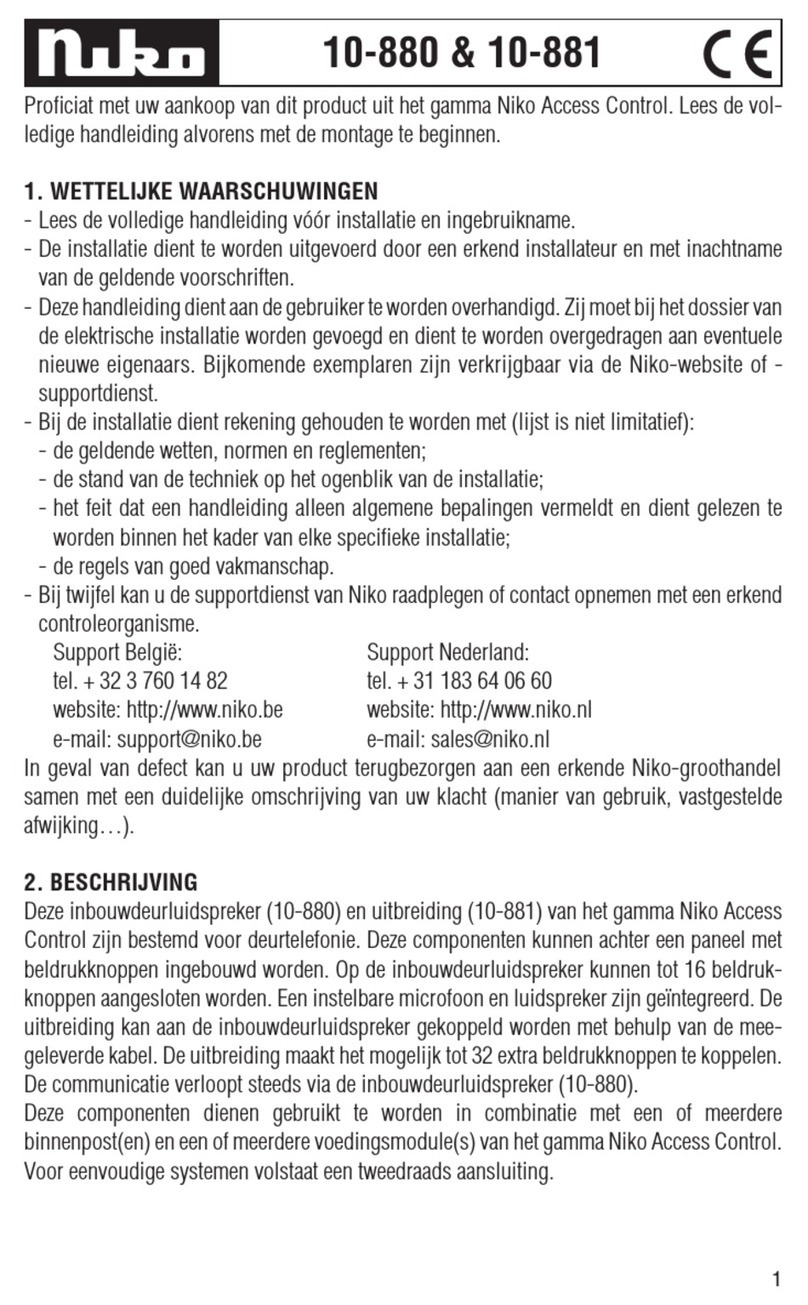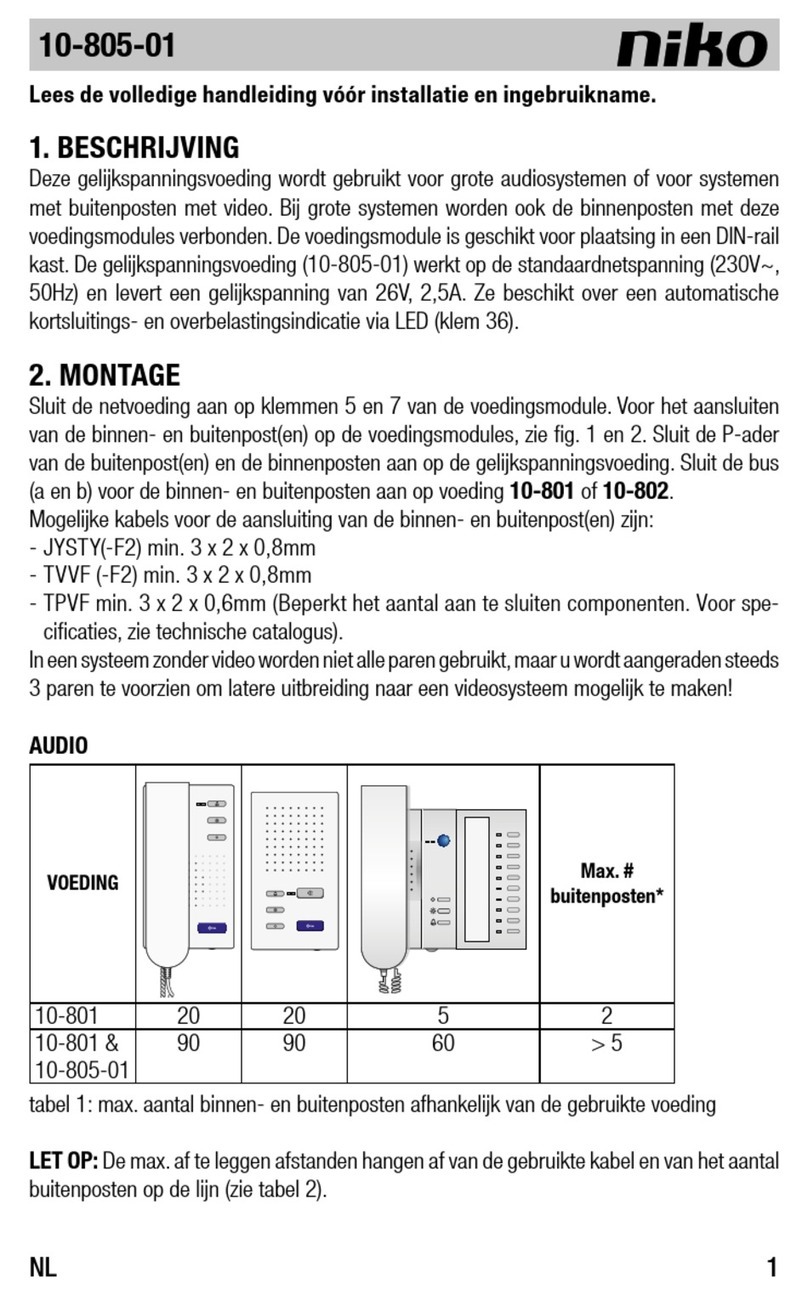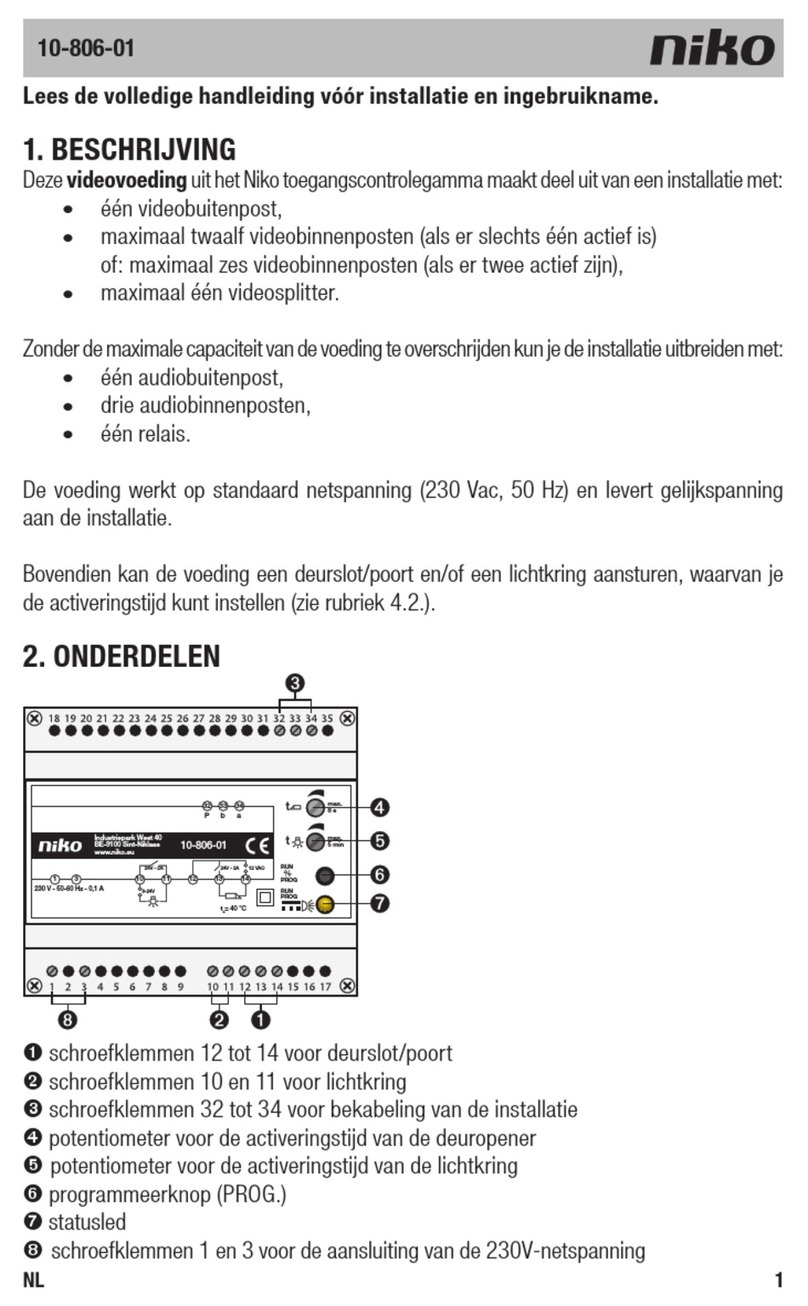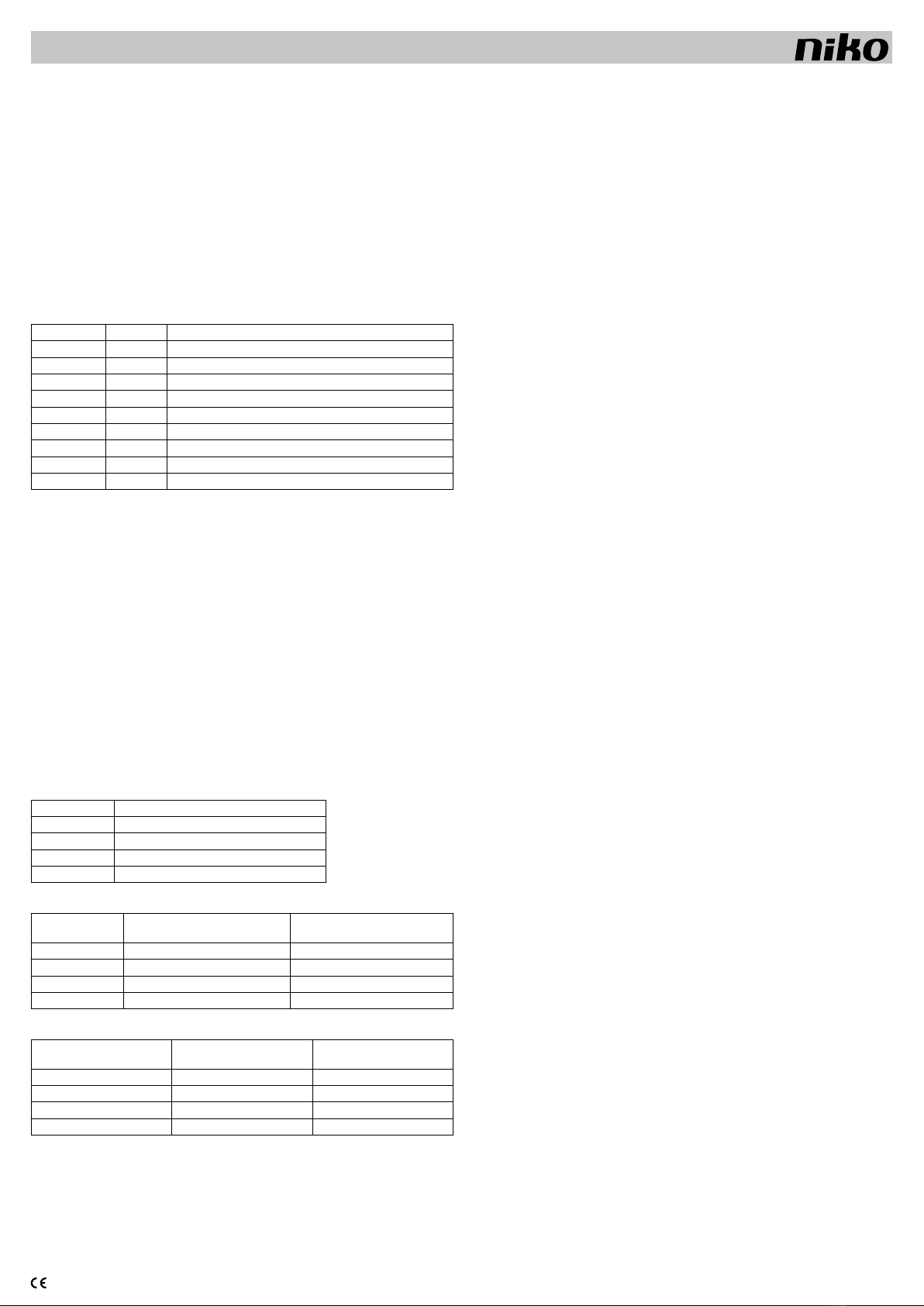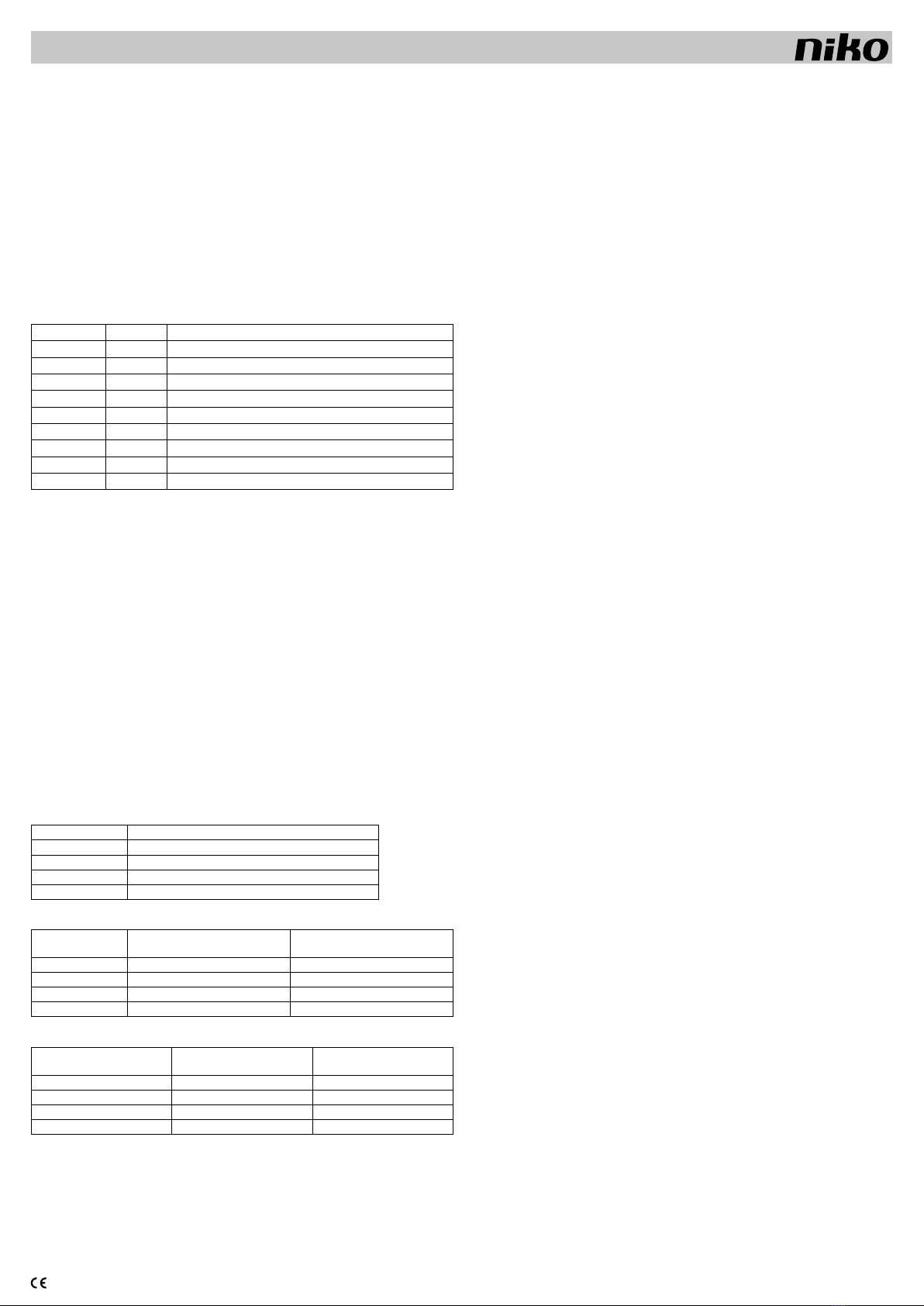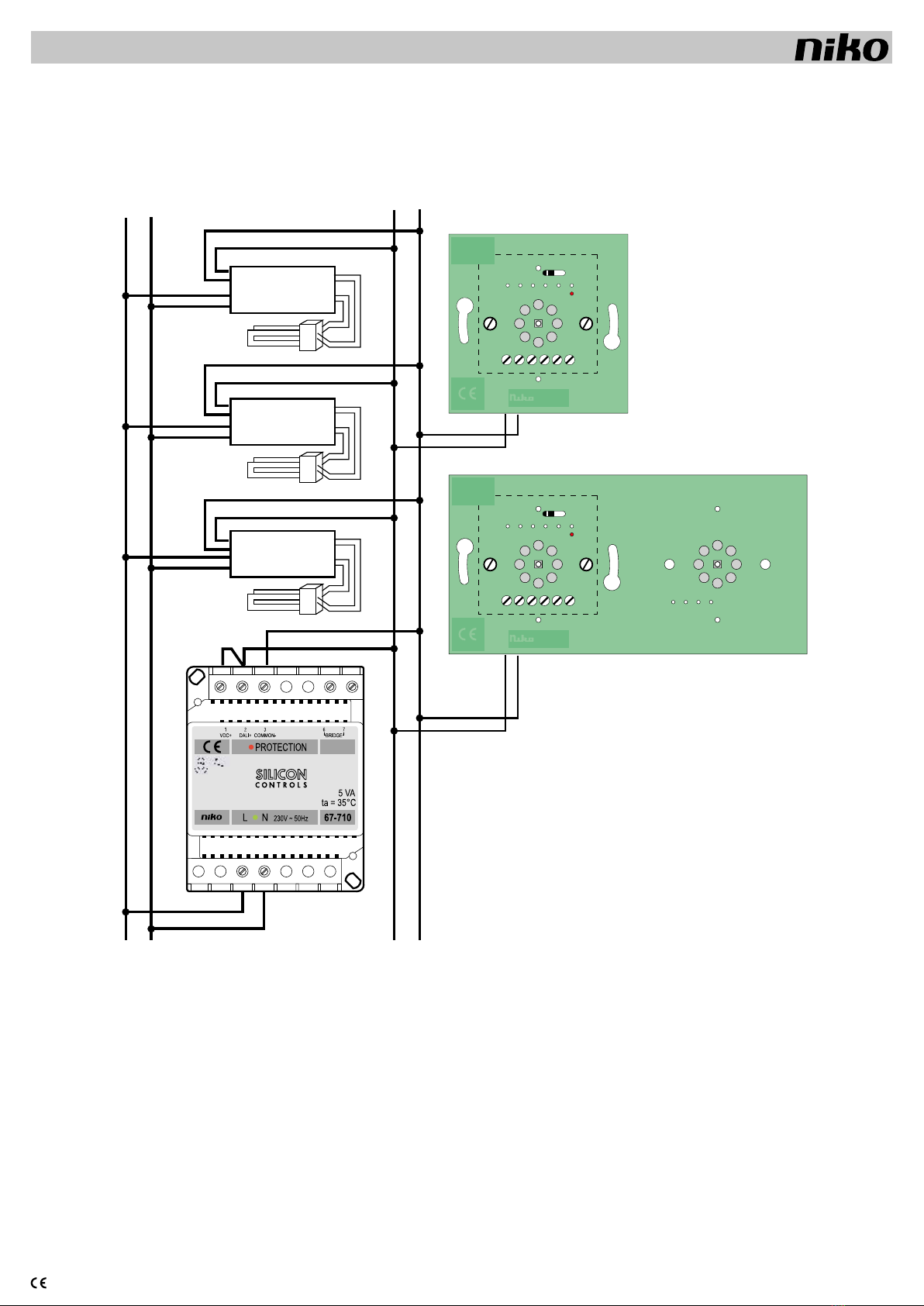nv
Niko sa
Industriepark
W
est
40,
BE-9100
Sint-Niklaas,
Belgium
—
tel.
+32
3
778
90
00
—
fax
+32
3
777
71
20
—
e-mail:
[email protected] —
www.niko.be
PM067-71000R18021 67-710
Lesen Sie vor der Montage und Inbetriebnahme die vollständige Gebrauchsanleitung.
1. BESCHREIBUNG
Galvanisch getrenntes Netzteil (SELV) für das DALI-Bussystem, als DALI-Hilfsstromversorgung (spezielle Niko-
Anwendung) oder als Spannungsversorgung für das Silicon Controls Lichtsteuersystem.Standard-REG-Gehäuse,
4TE breit. Ausgangsspannung einstellbar auf 22,5V oder 16V; Nennstrom 225mA.
Das Netzteil liefert eine Schutzkleinspannung (SELV). Der DALI-Bus liefert auf Kleinspannungsniveau PELV
(Basisisolation von 2,5 kV).
2. FUNKTIONSWEISE
Das Netzteil 67-710 liefert eine Kleinspannung von 22,5V oder 16V. Die Standardausgangsspannung ist 22,5V.
Die Spannung kann, falls erforderlich, durch eine Brücke zwischen den Klemmen 6 und 7 auf 16V DC reduziert
werden. Der Ausgangsstrom ist elektronisch auf max.240mA begrenzt, entsprechend der DALI-Norm. Das
Netzteil schaltet sich ebenfalls automatisch auf 16V DC um, wenn bereits eine Versorgung auf dem Bus mit
einer Spannung von weniger als 19V (Toleranz 0,5V) vorhanden ist.
Die grüne LED (unten zwischen den Buchstaben L und N) dient zur 230V Netzspannungsanzeige. Spricht die
Überstrom- oder Übertemperatursicherung an, so leuchtet die rote LED (neben der Aufschrift ‚protection‘).
3. INSTALLATION
Schließen Sie die Klemmen 1 bis 7, sowie L und N gemäß anliegender Tabelle an (4 und 5 sind nicht belegt).
Klemmen nr. Symbol Funktion
1V DC+ Kleinspannungsausgang +22,5V DC (SELV)
2DALI+ Datenanschluss DALI-Bus (ELV)
3Common Gemeinsamer Anschluss für DALI und für den Spannungsausgang
4nicht belegt
5nicht belegt
6Bridge Begrenzung der Ausgangsspannung an Klemme 1 auf max. +16V DC
7Bridge Begrenzung der Ausgangsspannung an Klemme 1 auf max. +16V DC
L Phase Netzspannung 230V~ 50Hz
N Nullleiter Netzspannung 230V~ 50Hz
3.1 Verwendung als DALI-Busversorgung
Es darf nur 1 Netzteil an dem Bus angeschlossen werden (max.250mA sind als Strom auf dem DALI-Bus zugelassen).
Auf jeden Fall sollte erst kontrolliert werden,ob nicht bereits ein anderer Busteilnehmer (z.B. ein Dimmer) den Bus
versorgt. Das Netzteil wird mit dem Bus verbunden, indem eine Brücke zwischen die Klemmen 1 und 2 gelegt
wird. Diese Verbindung darf nur auf dem Netzteil und niemals auf der Montageleiterplatte gemacht werden.
3.2 Verwendung als Hilfsversorgung
Wählen Sie die Montageleiterplatten an denen die Hilfsversorgung angeschlossen werden soll (Prozedur siehe
Gebrauchsanleitung Montageleiterplatten).Verbinden Sie Klemme 1 des Netzteils 67-710 mit der Klemme +22,5V jeder
ausgewählten Montageleiterplatte. DieseVerbindung darf nur auf dem Netzteil und niemals auf der Montageleiterplatte
gemacht werden. Schalten Sie den Schalter der entsprechenden Montageleiterplatte entsprechend um.
3.3 Verwendung als Silicon Controls Netzteil
Verbinden Sie die Silicon Controls Spannungseingänge mit den Klemmen 1 und 3.
Achtung!
EVG´s von verschiedenen Herstellern dürfen auf demselben Bus angeschlossen werden.Steuer- und Bediengeräte
von verschiedenen Herstellern dürfen nicht ohne weiteres auf demselben Bus angeschlossen werden.Es müssen
dabei 2 Parameter beachtet werden:
- Einige Hersteller verwenden keine standardisierten Steuerkodes. Es ist deshalb möglich,dass das angeschlossene
Steuerungssystem gar nicht oder nun sporadisch arbeitet.
- Einige Hersteller von Steuer- und Bediengeräten können die Maximalspannung des DALI-Busses von 22,5V
nicht verarbeiten. Hierbei ist es möglich die Versorgungsspannung des 67-710 auf max.16V zu begrenzen.
Deshalb ist es sinnvoll, die Versorgungsspannung bei den verschiedenen Steuerungssystemen vorher zu
kontrollieren.
Tabelle 1
Montageleiterplattentyp Stromverbrauch Montageleiterplatte + Bedienelement
1-fach 14 + (1 x 2) = 16mA
2-fach 14 + (2 x 2) = 18mA
3-fach 14 + (3 x 2) = 20mA
4-fach 14 + (4 x 2) = 22mA
Tabelle 2
Max. Anzahl
Montageleiterplatten
Montageleiterplatte +
Bedienelement versorgt über
DALI-Bus (1)
Montageleiterplatte +
Bedienelement versorgt über
Hilfsstromversorgung (2)
1-fach 6 14
2-fach 5 12
3-fach 5 11
4-fach 4 10
Tabelle 3
Max. Anzahl Bedienelemente Bedienelement versorgt über
DALI-Bus (1)
Bedienelement versorgt über
Hilfsstromversorgung (2)
1-fach 6 14
2-fach 10 24
3-fach 15 33
4-fach 16 40
(1) Unabhängig davon, ob das Netzteil auf 22,5V oder 16V eingestellt ist.
(2) Gilt nur, falls das Netzteil als Hilfsstromversorgung verwendet wird (separate DALI-Busverdrahtung). Falls
die Versorgung über den DALI-Bus läuft, steht nur die Hälfte des Stroms dem Steuersystem zur Verfügung.
Die andere Hälfte erhält das EVG.
- DALI-Bus und Hilfsstromversorgung können separat angeschlossen werden um die Anzahl der Bedienelemente
zu erhöhen.
- Die max. Anzahl an Bedienelementen hängt von der Konfiguration ab. Jede Niko-Montageleiterplatte hat einen
Verbrauch von 14mA, jedes Bedienelement einen Verbrauch von 2mA. Der genaue Verbrauch kann mitTabelle
1 exakt berechnet werden.
Sollten sie weitere Fragen hierzu haben, so nehmen Sie bitte mit unserer Hotline Kontakt auf.
- Dieses Netzteil erzeugt bei normalem Gebrauch eine Abwärme von max. 5W. Sorgen Sie für ausreichende
Wärmeabfuhr. Das Gerät sollte nicht mit isolierenden Materialien abgedeckt werden. Bei der Installation von
verschiedenen Geräten in einem Verteiler kann die Temperatur wesentlich über die Umgebungstemperatur hinaus
ansteigen. Dies kann die Funktion des Gerätes negativ beeinflussen (Begrenzung der max.Ausgangsleistung durch
die Übertemperatursicherung). Sorgen Sie für ausreichende Ventilation des Verteilers, sodass die Temperatur im
Verteiler nicht über 35°C ansteigt.
- Nach einem Stromausfall ist das Netzteil sofort wieder betriebsbereit.
4. WARTUNG
- Kontrollieren Sie regelmäßig, ob die Anschlussklemmen fest sitzen.
5. TECHNISCHE DATEN
- Betriebsspannung: 207 bis 253V~, Frequenz 50Hz ±1%
- Dimensionen: 54,5 x 70 x 89mm
- REG-Montage auf DIN-Schiene in geschlossenem Kleinverteiler
- Gewicht: 0,400kg
- Betriebsumgebungstemperatur: min.0°C bis max.35°C
- Nichtkondensierende Luftfeuchte
- Eigenstromverbrauch: 5W
- Max. Umgebungstemperatur ta = 35°C
- Max. Drahtquerschnitt pro Anschlussklemme: 2 x 2,5mm2
- Maximallast: 225mA
- Schutzschaltungen: Übertemperatur-, Kurzschluss- und Überlastsicherung
- Überlastsicherung wird ab 240mA aktiv
- Entspricht der Norm EN 61558-1
- Galvanische Trennung:
- SELV zwischen den Anschlussklemmen:
- 1 (V DC+) und 3 (gemeinsamer Anschluss), außer wenn am DALI-Bus angeschlossen (Brücke zwischen
Klemme 1 und 2)
- 6 und 7 (Wahl derAusgangsspannung), außer wenn am DALI-Bus angeschlossen (Brücke zwischen Klemme
1 und 2)
- Kleinspannung zwischen den Klemmen:
- 1 (VDC+) und 3 (gemeinsamer Anschluss), falls Brücke zwischen Klemme 1 und 2
- Die Klemmen 6 und 7 dienen zur Auswahl der Ausgangsspannung:
- keine Brücke zwischen den Klemmen: 22,5V DC ±0,5V
- Brücke zwischen den Klemmen: 16V DC ±0,5V
- Zur Versorgung von Silicon Controls Systemen ist die Spannung auf 22,5V einzustellen (keine Brücke)
- Als Hilfsversorgung der Niko-Montageleiterplatten für das DALI-System: 22,5V DC
- Als Netzteil der Niko-Montageleiterplatten und Bedienelemente: 22,5V DC
- Als Netzteil zur Versorgung von DALI- Komponenten anderer Hersteller:Abhängig von deren technischen Daten:
falls erforderlich 16V DC (Legen Sie eine Brücke zwischen die Klemmen 6 und 7; im Auslieferungszustand
nicht vorhanden)
- Kompatibel mit DALI gemäß EN60929 (min. 7V DC; max. 24V DC)
6. FEHLERBEHEBUNG:
Grüne LED aus: Keine Netzspannung (230V~ Versorgung unterbrochen): Kontrollieren Sie die Anschlüsse, die
zugehörige Sicherung und die anderen Schutzeinrichtungen.
Rote LED an:
- Überlastung des Busses: Zu viele Teilnehmer am DALI-Bus angeschlossen. Problemlösung:Schalten Sie einen
Teil der Montageleiterplatten mit dem entsprechenden Schalter auf Hilfsversorgung um (Vorgehensweise siehe
Gebrauchsanleitung Montageleiterplatten).
- Übertemperaturschutz:Kontrollieren Sie die Temperatur im Verteilerkasten (max.35°C). Sorgen Sie ggf.für Belüftung
oder Kühlung. Der Übertemperaturschutz wird nach dem Absinken der Temperatur automatisch zurückgesetzt.
- Ausgangskurzschlussschutz (z.B. durch Kurzschluss auf dem DALI-Bus):Kontrollieren Sie alle entsprechenden
Anschlüsse und schalten sie das Netzteil erst nach Aufhebung dieser Kurzschlüsse wieder ein.
7. GESETZLICHE BESTIMMUNGEN
- Die Installation darf ausschließlich von einem Fachmann des Elektrohandwerks unter Berücksichtigung der
geltenden Vorschriften vorgenommen werden.
- Übergeben Sie dem Benutzer diese Gebrauchsanleitung. Sie ist den Unterlagen der elektrischen Anlage bei-
zufügen und muss auch eventuellen neuen Besitzern übergeben werden. Zusätzliche Exemplare erhalten Sie
über unsere Website oder unseren Servicedienst.
- Bei der Installation müssen Sie u.a. Folgendes berücksichtigen:
- die geltenden Gesetze, Normen und Vorschriften;
- den Stand der Technik zum Zeitpunkt der Installation;
- diese Gebrauchsanleitung die im Zusammenhang mit jeder spezifischen Anlage gesehen werden muss;
- die Regeln fachmännischen Könnens.
- Sollten Sie Fragen haben, können Sie sich an die Niko-Hotline oder an eine anerkannte Kontrollstelle wenden:
Hotline Belgien: +32 3 778 90 80
Hotline Moeller Deutschland:
Berlin: +49 30 701902-46 Hamburg: +49 40 75019-281
Düsseldorf: +49 2131 317-37 Frankfurt a.M.: +49 69 50089-263
Stuttgart: +49 711 68789-51 München: +49 89 460 95-218
Mail: gebaeudeautomation@moeller.net
Österreich: Moeller Gebäudeautomation UG Schrems 0043-2853-702-0
Im Falle eines Defektes an Ihrem Niko-Produkt, können Sie dieses mit einer genauen Fehlerbeschreibung
(Anwendungsproblem, festgestellter Fehler, usw.) an Ihren Moeller- oder Niko-EGH zurückbringen.
8. GARANTIEBESTIMMUNGEN
- Garantiezeitraum: Zwei Jahre ab Lieferdatum.Als Lieferdatum gilt das Rechnungsdatum zu dem der Endkunde
das Produkt gekauft hat. Falls keine Rechnung mehr vorhanden ist, gilt das Produktionsdatum.
- Der Endkunde ist verpflichtet, Niko über den festgestellten Mangel innerhalb von zwei Monaten zu informieren.
- Im Falle eines Mangels an dem Produkt hat der Endkunde das Recht auf eine kostenlose Reparatur oder Ersatz.
Dies wird von Niko entschieden.
-Niko ist nicht für einen Mangel oder Schaden verantwortlich, der durch unsachgemäße Installation, nicht bestimmungs-
gemäßen oder unvorsichtigen Gebrauch oder falsche Bedienung oder Anpassen/Ändern des Produktes entsteht.
- Die zwingenden Vorschriften der nationalen Gesetzgebung bezüglich des Verkaufs von Konsumgütern und
der Schutz des Kunden in den Ländern in denen Niko direkt oder über seine Tochtergesellschaften, Filialen,
Distributoren, Handelsvertretungen oder Vertretern verkauft, haben Vorrang vor den obigen Bestimmungen.