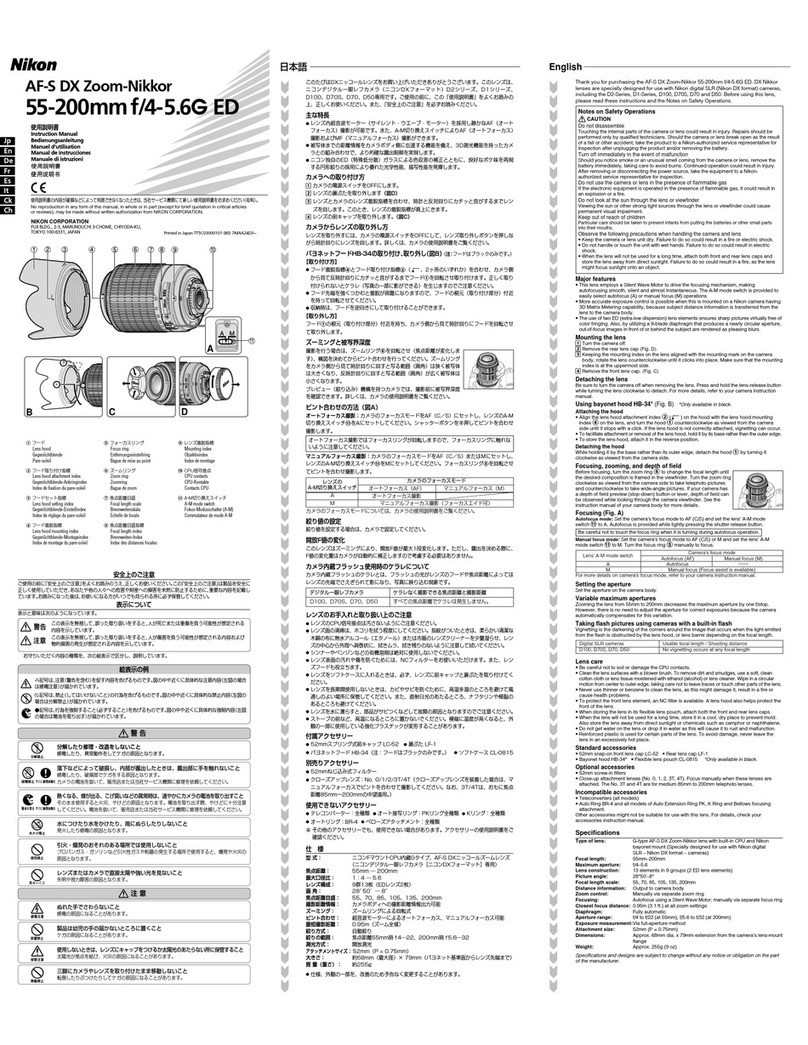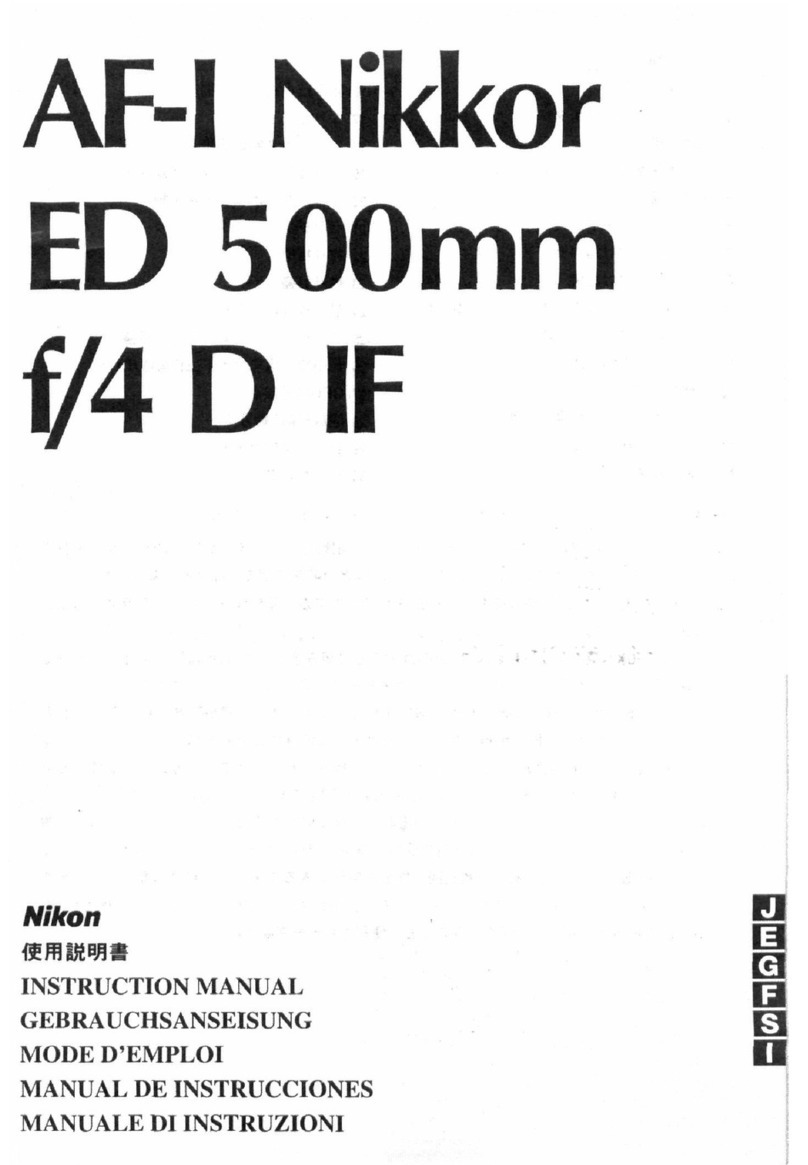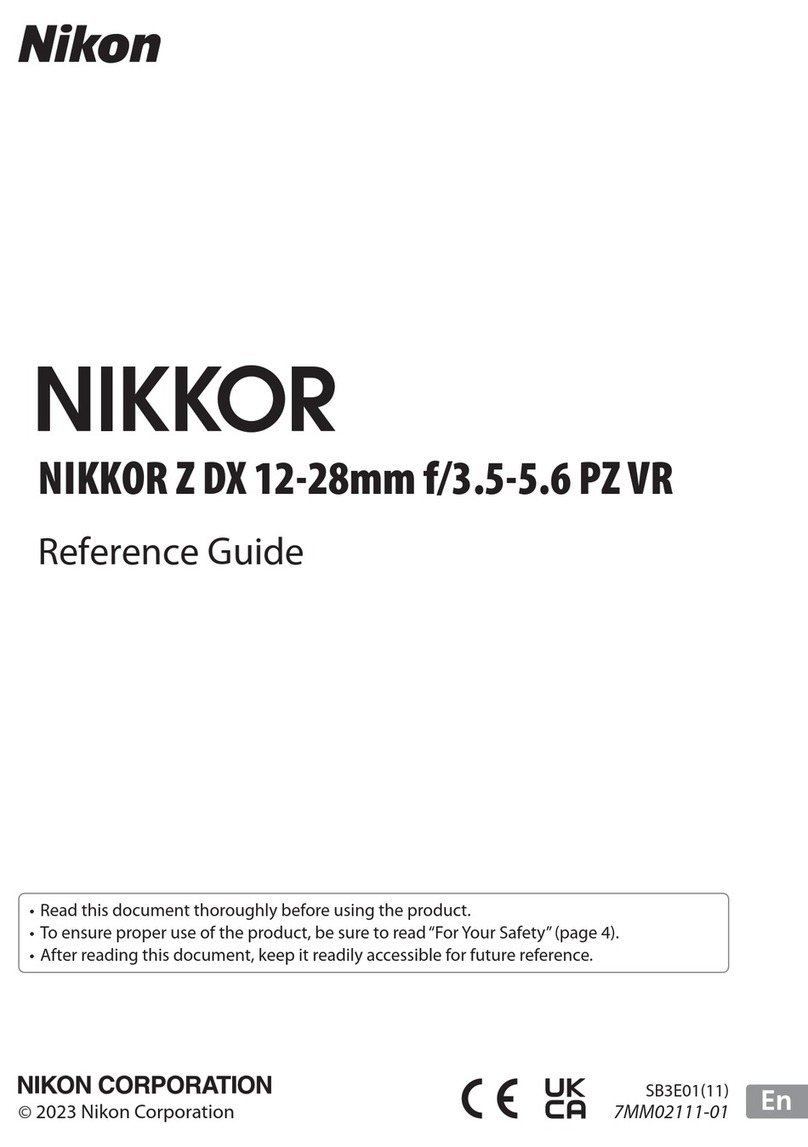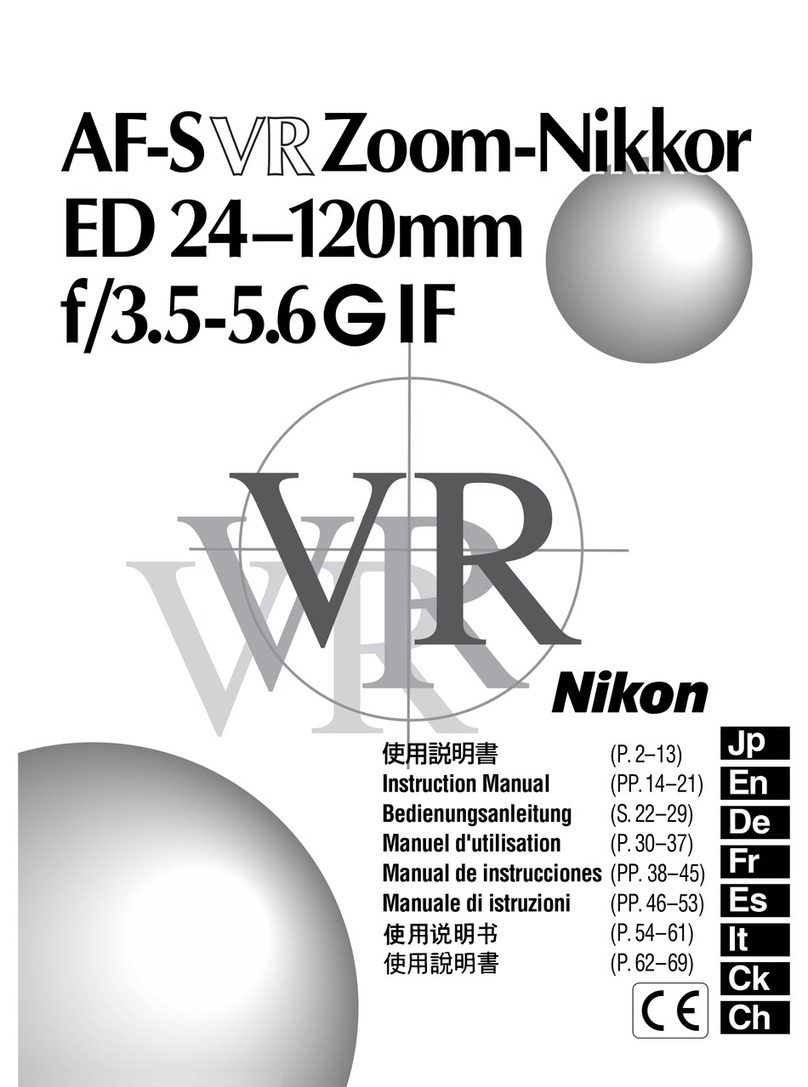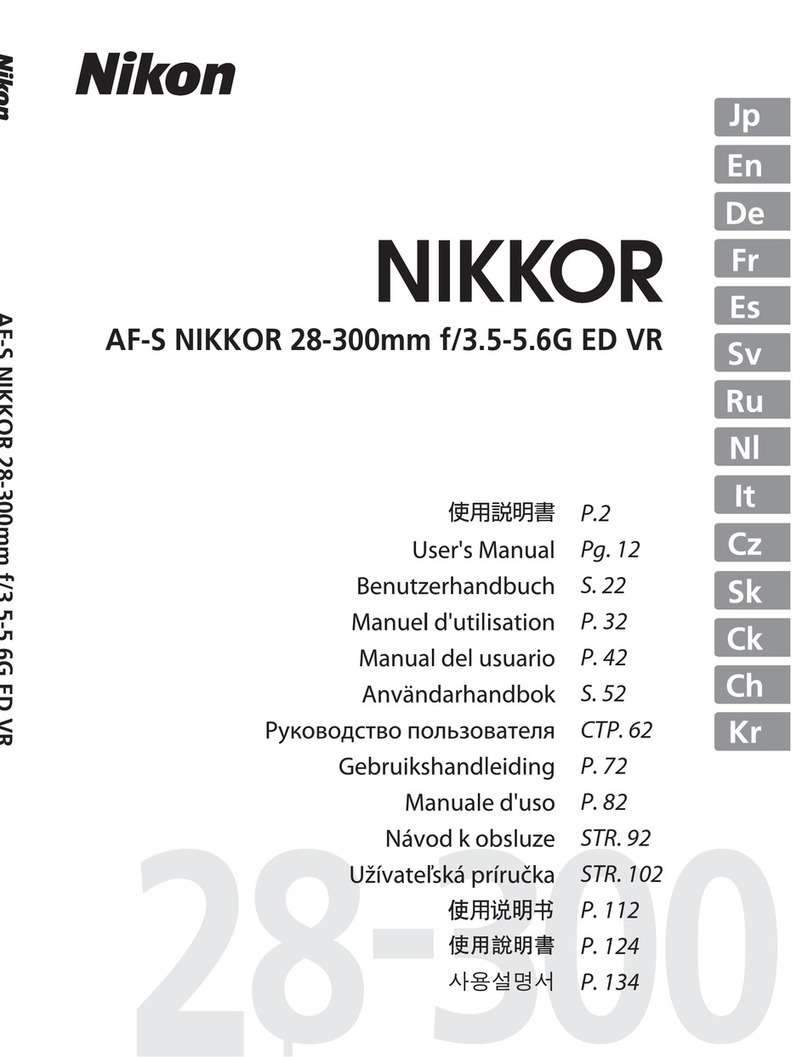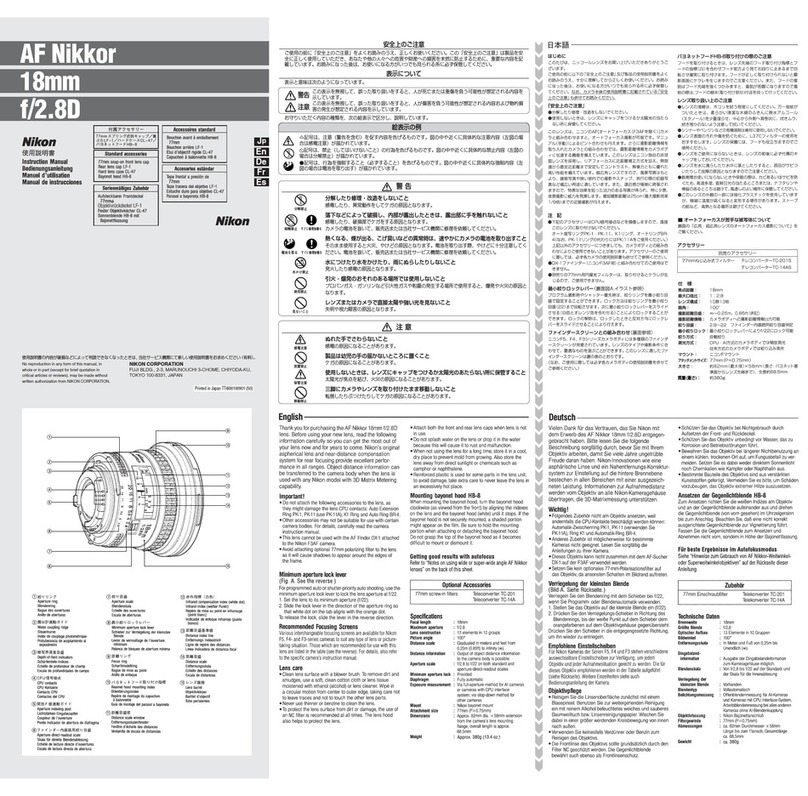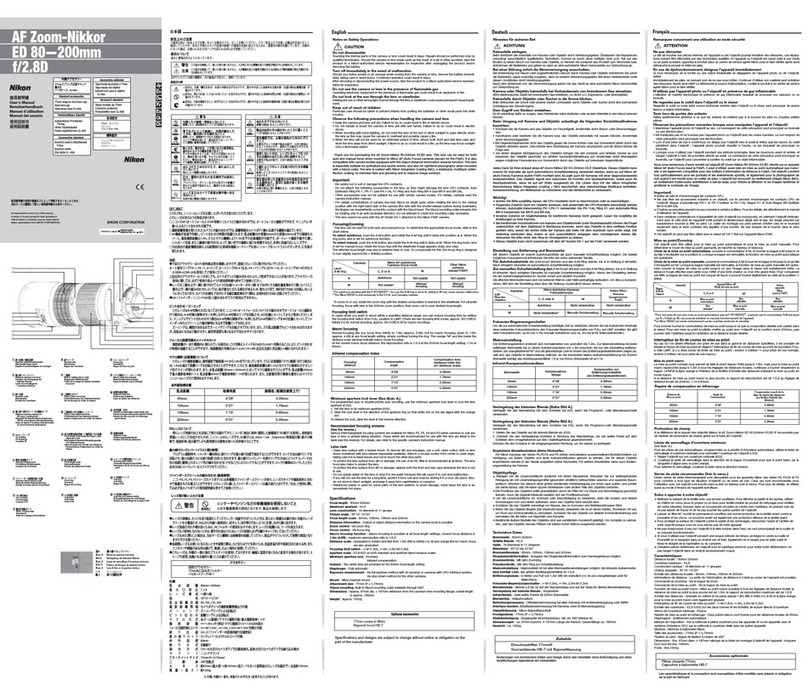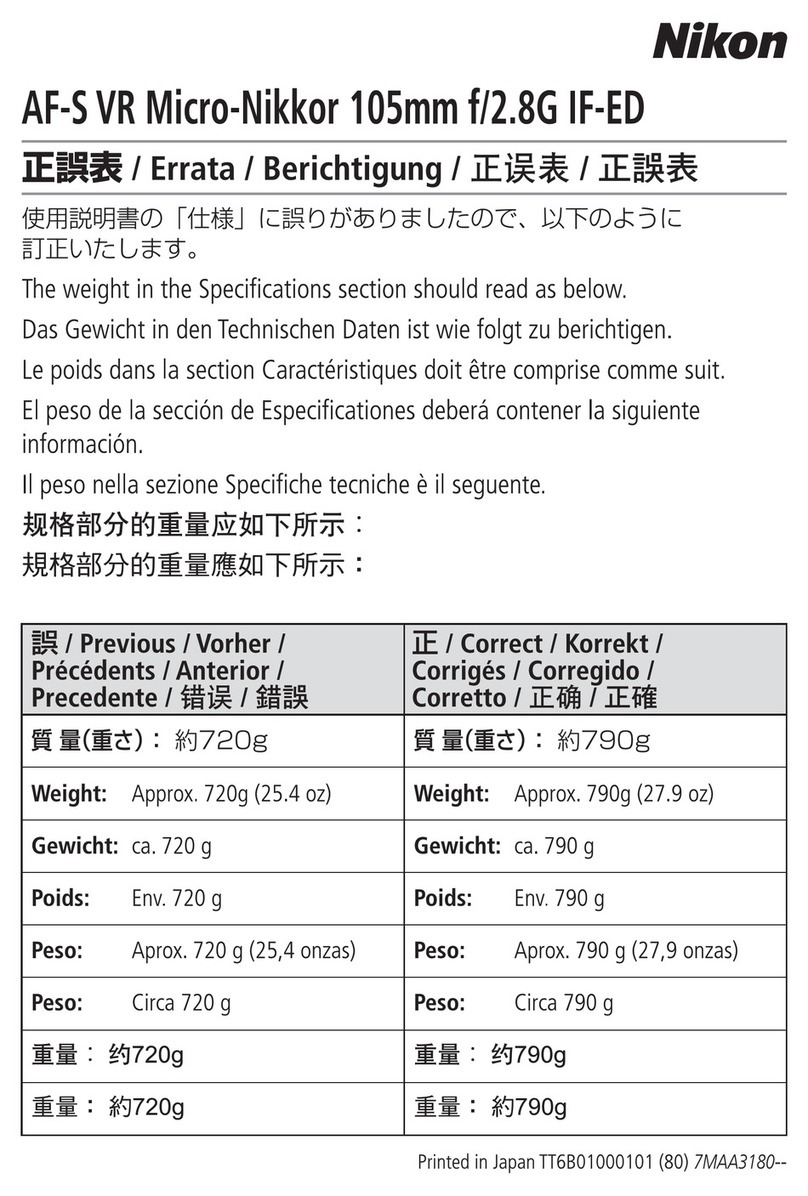●
●
●
●
●
●
●
●
●
For Your Safety
AWARNING
• Do not disassemble or modify this product.
Do not touch internal parts that become exposed as the result of a fall or
other accident.
• Should you notice any abnormalities such as the product producing smoke, heat, or
unusual odors, immediately disconnect the camera power source.
• Keep dry.
Do not handle with wet hands.
• Do not use this product in the presence of flammable dust or gas such as
propane, gasoline or aerosols.
• Do not directly view the sun or other bright light source through the lens.
• Keep this product out of reach of children.
• Do not handle with bare hands in locations exposed to extremely high or
low temperatures.
ACAUTION
• Do not leave the lens pointed at the sun or other strong light sources.
• Do not leave the product where it will be exposed to extremely high
temperatures, for an extended period such as in an enclosed automobile
or in direct sunlight.
• Do not transport cameras or lenses with tripods or similar accessories
attached.
Notices for Customers in the U.S.A.
Federal Communications Commission (FCC) Radio Frequency Interference
Statement
CAUTIONS
Notice for Customers in Canada
Using the Lens
Parts of the Lens: Names and Functions
●
●
●
●
Attachment and Removal
Attaching and Removing the Lens Hood
Using the Lens on Cameras with a Built-in Flash
Camera Focal lengths Minimum distance without shadow
Z 50
Vibration Reduction (VR)
When the Lens Is Attached
Precautions for Use
Lens Care
Accessories
Supplied Accessories
Compatible Accessories
Specications
Mount
Focal length
Maximum aperture
Lens construction
Angle of view
Focal length scale
Focusing system
Vibration reduction
Minimum focus
distance (measured
from focal plane)
Maximum reproduc-
tion ratio
Diaphragm blades
Aperture range
Filter-attachment
size
Dimensions
Weight
Pour votre sécurité
AAVERTISSEMENT
• Ne démontez pas ou ne modifiez pas ce produit.
Ne touchez pas les composants internes qui sont exposés suite à une chute
ou à un autre accident.
• Si vous observez des anomalies provenant du produit comme de la fumée,
de la chaleur ou des odeurs inhabituelles, débranchez immédiatement la
source d’alimentation de l’appareil photo.
• Gardez votre matériel au sec.
Ne le manipulez pas avec les mains mouillées.
• N’utilisez pas ce produit en présence de poussières ou de gaz inflammables
comme du propane, de l’essence ou des aérosols.
• N’observez pas directement le soleil ou toute autre source lumineuse
puissante à travers l’objectif.
• Conservez ce produit hors de portée des enfants.
• Ne manipulez pas le matériel à mains nues dans des lieux exposés à des
températures extrêmement basses ou élevées.
AAT T EN TI ON
• Ne pointez pas l’objectif en direction du soleil ou d’autres sources très lumineuses.
• Ne laissez pas le produit exposé à des températures excessivement chaudes
pendant une période prolongée, comme dans une voiture fermée ou en plein soleil.
• Ne transportez pas les appareils photo ou les objectifs si des trépieds ou
accessoires similaires sont fixés.
Avis pour les clients au Canada
Utilisation de l’objectif
Descriptif de l’objectif : noms et fonctions
●
●
●
●
Fixation et retrait
Fixation et retrait du parasoleil
Utilisation de l’objectif avec des appareils photo équipés d’un flash intégré
Appareil photo Focales Distance minimale sans ombre
Z 50
Réduction de vibration (VR)
Lorsque l’objectif est fixé
Précautions d’utilisation
Entretien de l’objectif
Accessoires
Accessoires fournis
Accessoires compatibles
Caractéristiques
Monture
Focale
Ouverture maximale
Construction optique
Angle de champ
Échelle des focales
Système de mise au point
Réduction de vibration
Distance minimale
de mise au point
(mesurée à partir du
plan focal)
Rapport de
reproduction maximal
Lamelles de diaphragme
Plage des ouvertures
Diamètre de xation
pour ltre
Dimensions
Poids