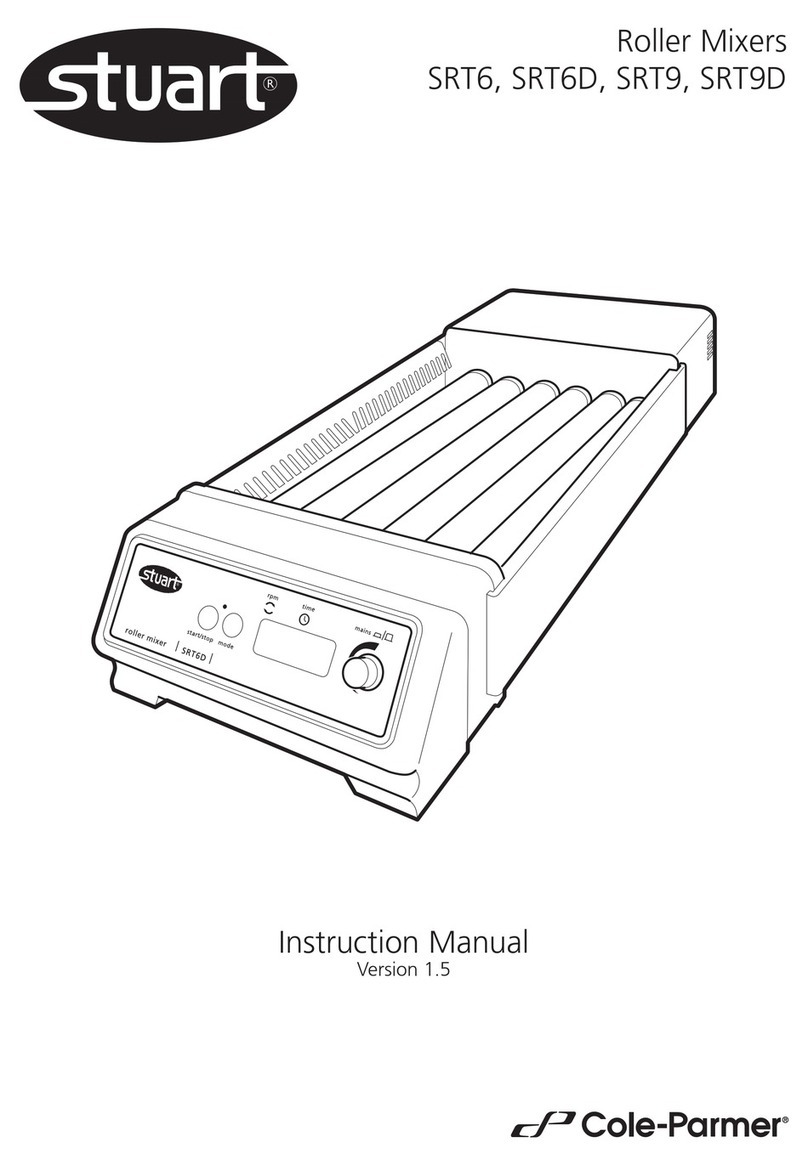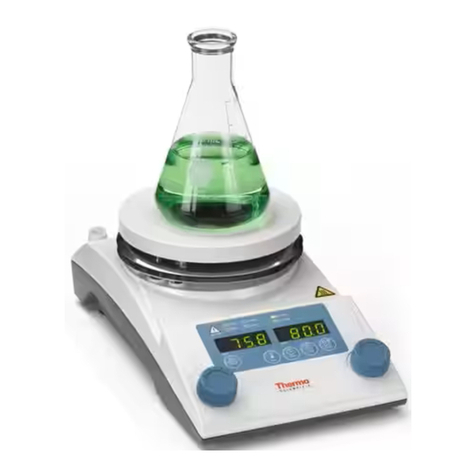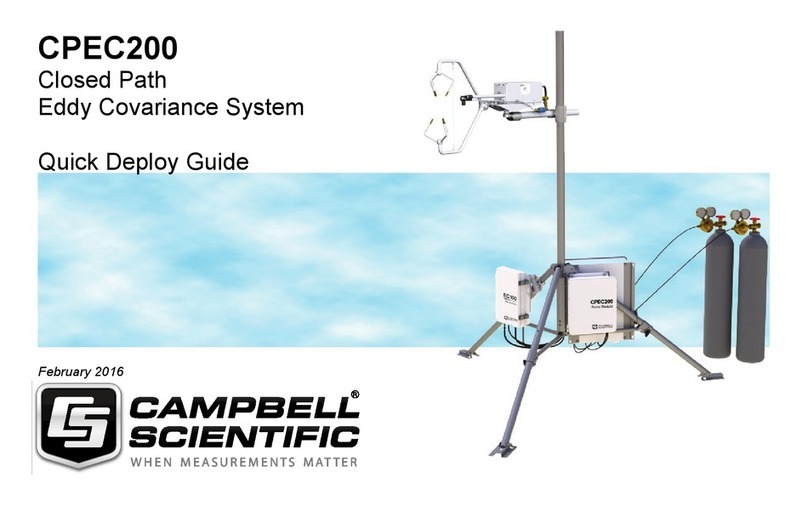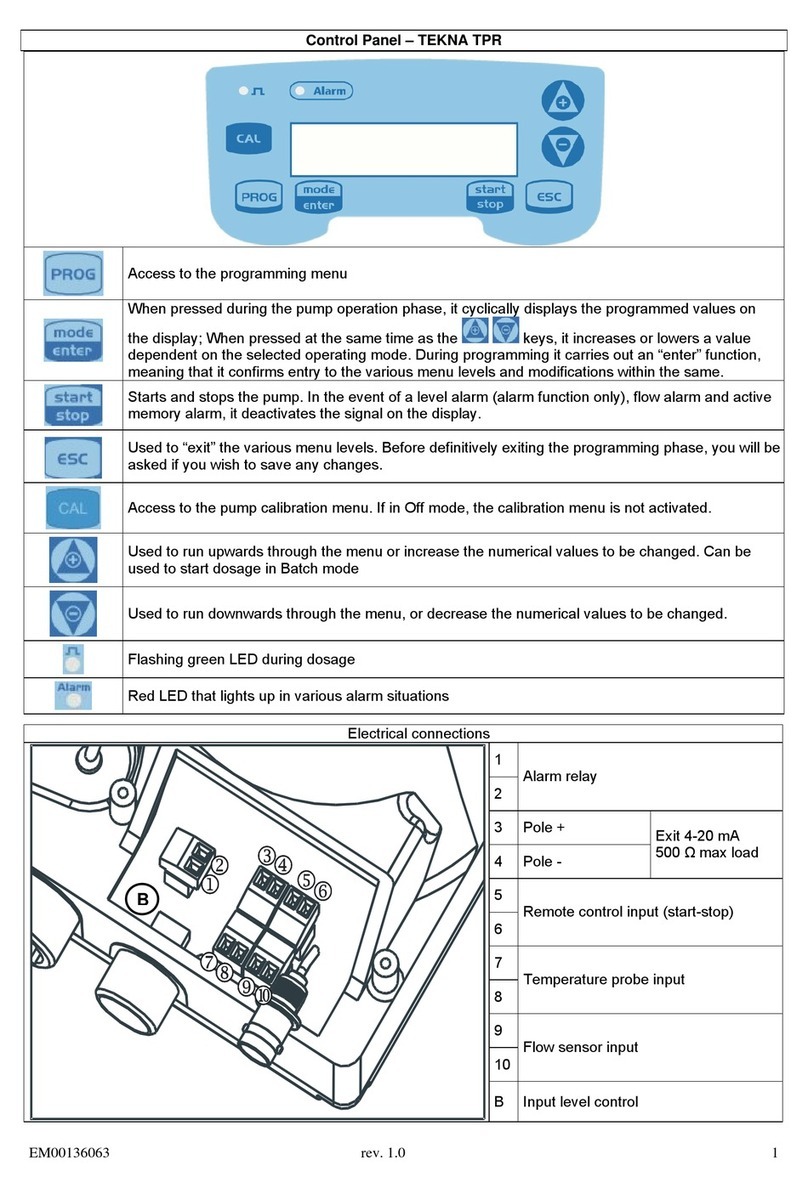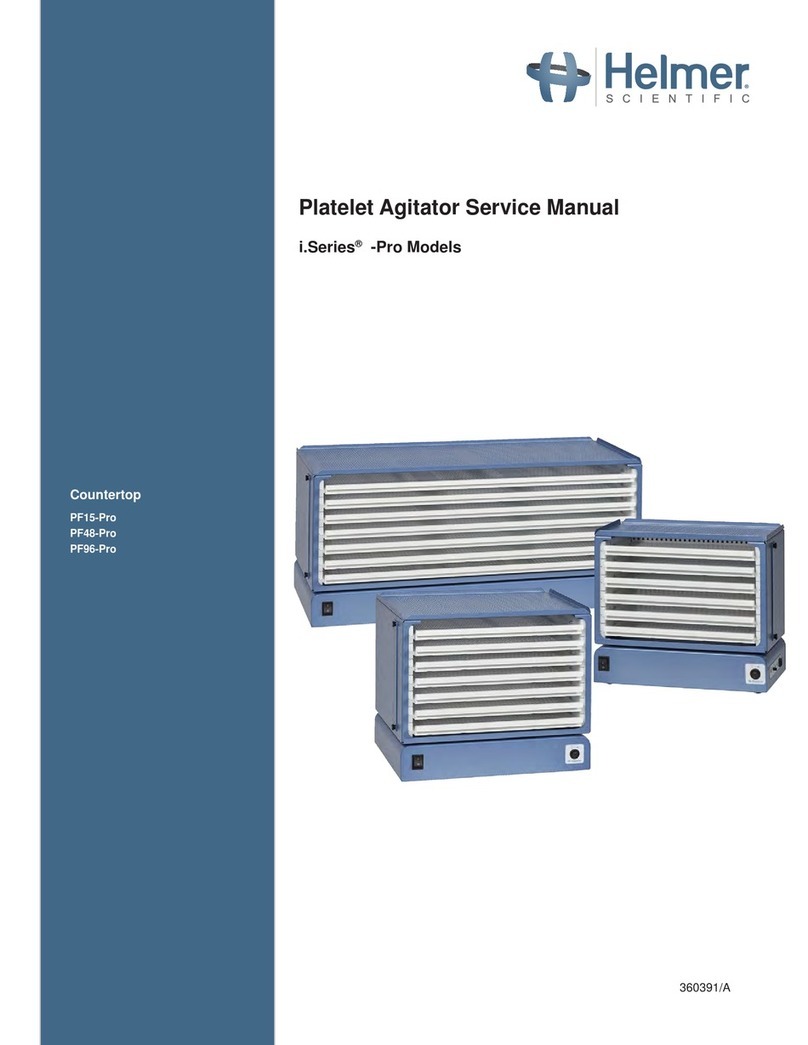Nippon Genetics FASTGENE ELECTRONIC PIPETTE-200 User manual

1

NIPPON Genetics EUROPE –www.nippongenetics.eu
2
1.
FOR SAFE USE..............................................................................................................................................3
1-1
Precaution on the pipette use................................................................................................3
1-2
Precautions on handling the battery......................................................................................3
2.
INTRODUCTION.............................................................................................................................................4
3.
FEATURE.........................................................................................................................................................4
4.
CONTACT........................................................................................................................................................4
5.
COMPLIANCE.................................................................................................................................................5
5-1
Compliance with FCC Rules..................................................................................................5
5-2
Compliance withEMCDirectives of CE mark......................................................................5
6.
FastGene
®
Electronic Pipette - FUNCTION...............................................................................................6
7.
PACKING CONTENTS AND NAME OF ITEMS..........................................................................................7
8.
PREPARATION BEFORE USE.....................................................................................................................8
8-1
Installing thebattery................................................................................................................8
8-2
Recharging thebattery...........................................................................................................9
8-3
Exchange selectable power plug.........................................................................................10
8-4
Before operating thepipette.................................................................................................10
8-5
Parts Names.........................................................................................................................12
9.
NAMEAND FUNCTIONS OF DISPLAYAND KEYS................................................................................13
9-1
Display and functions...........................................................................................................13
9-2
Key switches andfunctions..................................................................................................14
10.
FUNCTIONAND HOW TO USE..................................................................................................................15
10-1
Standard mode (AUTO).......................................................................................................15
10-2
Multiple dispensingmode(MD)...........................................................................................16
10-3
Mixing mode
(
MIX
)
...........................................................................................................19
10-4
System settingmode
(
SYS
)
............................................................................................21
10-5
Program setting mode..........................................................................................................23
10-6
Reverseoperation(Dispensing liquid thattends to remainin the tip)...............................23
10-7
Blowout function...................................................................................................................25
10-8
Total discharge function........................................................................................................26
10-9
“Dispensing correction function” for multiple dispensing ....................................................26
11.
PIPETTING FORACCURATE DISPENSING............................................................................................26
12.
CALIBRATING THE PIPETTEUSINGAN ELECTRONIC BALANCE...................................................27
12-1
Volume calibration function (μL calibration function)...........................................................27
12-2
Resetting the volume calibration..........................................................................................28
12-3
Dispensingin aunit of weight (in mg unit)...........................................................................29
12-4
Weightcalibrationfunction (mg calibration function) ..........................................................30
13.
ADJUSTING HEIGHT OF THE TIPEJECTOR..........................................................................................32
14.
STORAGEAND MAINTENANCE...............................................................................................................32
14-1
Autoclave..............................................................................................................................33
15.
TROUBLE SHOOTING................................................................................................................................34
16.
WHEN REQUESTNG REPAIRE.................................................................................................................35
17.
SPECIFICATION ...........................................................................................................................................35

NIPPON Genetics EUROPE –www.nippongenetics.eu
3
1.
1-1 Precaution on the pipette use
DANGER
- This instrument is not an explosion proof instrument. Do not use the pipette in an environment where there is
a risk of explosion, or use it for explosive chemicals that may cause explosion.
- When using potentially harmful solutions, such as infectious bacteria or viruses, radioactive substances that
have a risk of exposure, or poisons, exercise extreme caution and follow all safety measures.
CAUTION
- When using a corrosive solution such as an organic solvent, confirm the chemical-proofness of the tip or
pipette. When confirming material of the pipette, refer to “7-5. Parts names”.
- Do not attempt to disassemble or repair the pipette by yourself. Refer to “13. TROUBLE SHOOTING” when it
appears that the pipette has a mechanical error.
1-2 Precautions on handling the battery
The FastGene®electronic pipette series use the high-density lithium-ion battery. To prevent injuries or accidents
due to a leaking battery, heat generation, fire or burst, and to ensure safe use, be sure to keep the manual on
hand.
DANGER
- Do not dispose of the battery in fire, do not heat it, do not disassemble or modify it.
- Do not splash water on the battery, or do not keep the battery in a location at high temperature or high
humidity.
- Do not allow battery contacts to contact metal. When keeping or carrying the battery, be sure not to allow the
battery to contact metal.
WARNING
- Recharge the batteries with pipette installed. The pipette can be used even when the battery is being
recharged.
- When recharging is unsuccessful even after charging for the specified time (Five hours up to fully recharged),
stop recharging a battery.
- Use only the supplied with the pipette. Do not use other batteries.
CAUTION
- Do not use a leaking battery.
- Because the battery body may become hot when using the pipette continuously for a long time, take care not
to get burned when handling it.
- Should you get battery fluid from a leaking battery in your eye, immediately flush with copious amounts of
water and seek immediate medical attention.
Should the liquid contact the clothes or skin, rinse immediately with copious amounts of water.

NIPPON Genetics EUROPE –www.nippongenetics.eu
4
2.
Thank you for purchasing the FastGene®electronic pipette series. To ensure safe use of the product,
be sure to read the manual thoroughly.
3.
The FastGene®electronic pipette series is a high precision and performance electronic pipette that
achieves operability without putting a burden on the hand.
This pipette is developed for the purpose to prevent RSI (Repetitive Strain Injury) which may occur
when repeatedly using a manual pipette, and does not require any special skill so anyone can easily
and accurately dispense the specified volume.
Pipette is operated by merely pressing a key, the degree*1 of fatigue is 1/100 or less of when
using pipette manually.
It has an ergonomic design, fitting the hand for easy adjustments and operation.
Using a lithium-ion battery enables usage for long periods of time.*2
Impact-absorbing pads adopted to fully protect against falling. (Patent has been applied for)
4.
NIPPON Genetics EUROPE
Binsfelder Straße 77
52351 Düren
Germany
*1 Calculated by operating force and movement
*2 Approximately 1,800 dispensing operations are possible on a full charge

NIPPON Genetics EUROPE –www.nippongenetics.eu
5
5.
5-1 Compliance with FCC Rules
Please note that this device generates, uses and can radiate radio frequency energy. This
device has been tested and has been found to comply with the limits of a Class A
computing device pursuant to Subpart J of Part 15 of FCC rules. These rules are designed
to provide reasonable protection against interference when this device is operated in a
commercial environment. If this unit is operated in a residential area, it may cause some
interference and under these circumstances the user would be required to take, at his own
expense, whatever measures are necessary to eliminate the interference. (FCC = Federal
Communications Commission in the U.S.A.)
5-2 Compliance with EMC Directives of CE mark
This device features radio interference suppression, safety regulation and restriction of Hazardous
Substances in compliance with the following Council Directives:
Council directive 2004/108/EC
Council directive 2006/95/EC
Council directive 2011/65/EU
EN61326 EMC directive
EN61010-1 Low voltage directive
EN50581 Restriction of the use of certain
Hazardous Substances
The CE mark is an official mandatory European marking.
Please note that any electronic product must comply with local laws and regulations when sold or
used anywhere outside Europe.

NIPPON Genetics EUROPE –www.nippongenetics.eu
6
6.
The pipette has three modes where advantages of electromotion are utilized. (Refer to“9. FUNCTION
AND HOW TO USE”)
1. Standard mode (AUTO)
This is for basic pipette operation. In this mode, the pipette aspirates once and then
dispenses once.
2. Dispensing mode (MD)
This is for dispensing liquid on a microplate, etc. In this mode, the pipette aspirates once and
dispenses several times.
3. Mixing mode (MIX)
This is a useful operation when uniformly mixing liquids of different types. In this mode, the
pipette repeats a cycle of aspirating and dispensing.
User setting allows storage within the pipette of up to nine programs containing operating
mode and dispensed volume. By reading them out when necessary, operation for setting
again can be omitted. Settings from the prior use are stored in memory even with the power
turned off.
The pipette is equipped with the reverse operation suitable for dispensing a liquid that has a
tendency to remain in the tip. (Refer to “9-6 Reverse operation (Dispensing liquid that tends
to remain in the tip)”)
The pipette also has “Dispensing correction function”(Patent applied for) with multiple
dispensing to cancel errors due to backlash. It enables the dispensing of liquids precisely
without difference due to operators. (Refer to “9-9 “Dispensing correction function” for
multiple dispensing”)
Various kinds of tips can be used. (The height of the tip ejector can be adjusted) (Refer to “12.
ADJUSTING HEIGHT OF THE TIP EJECTOR”)
Calibration (adjustment) of dispensed volumes is easy. (User CAL function). Even differences in
dispensed amounts due to tip differences can be corrected. (Refer to “11-1 Volume
calibration function (μL calibration function)”) (Patent applied for)
Dispensing by weight is also available. Refer to “11-3 Dispensing in a unit of weight (in mg
unit)”) (Patent applied for)

NIPPON Genetics EUROPE –www.nippongenetics.eu
7
7.
Confirm that the following contents are all included.
Electronic pipette FastGene®electronic pipette-10 / 200 / 1200 (Any one among them)
Accessories
(1) Battery (1 pc)
(2) The AC adapter (Combined use for charging) (Switching with AC100V to 240V)
Selectable power plug (A / BF / C / S type)
* AC adapter has the A type AC adapter plug attached.
Use AC adapter plug for AC adapter to match local outlet.
Note: Please confirm that the AC adapter type is correct for your local voltage and receptacle type.
(3) Power cable (USB cable: Mini B plug - A plug)
(4) Instruction manual (This document)
(5) Quick operation guide
(6) Performance certification (Pipette Accuracy Test Result)
(7) Pipette tip (3 pcs)
(For 10/20μL (1 pc), for 200μL (1 pc), for 1200μL (1 pc))
Should the pipette arrive damaged or an accessory be missing, contact the nearest NIPPON Genetics EUROPE dealer.
Note: The accessories included with this product may be changed without notice.
(5) Quick operation guide
(6) Performance certification
(4) Instruction manual
A type
BF type
C type
S type
Selectable power plug
(2) AC adapter *
(1) Battery
(3) Power cable
(7) Pipette tip
(Sample, each 1 pc)
For 10/20μL
(For FastGene®electronic pipette -10)
For 200μL
(For FastGene®electronic pipette -200)
For 1200μL
(For FastGene®electronic pipette -1200)
Pipette

NIPPON Genetics EUROPE –www.nippongenetics.eu
8
8.
8-1 Installing the battery
1. Remove the battery cover (2) by sliding it upward while pressing and holding the battery
cover release button (1).
2. Connect the terminal of the battery’s cable, as shown in the figure below, to the connector for
the battery in the bottom of the battery compartment. When connecting the terminal, be
sure it is connected in the proper direction.
3. Install the battery so that the battery cable is in the cable guide.
4. Attach the battery cover on the pipette by sliding it downward from the upside.
1. Open the battery cover. 2. Connect the battery connector.
3. Install the battery. 4. Attach the battery cover.
Note: When connecting the battery to the pipette, all illuminations on the
display illuminate and the pipette built-in piston automatically goes to the
initial default position. If a key is pressed, the pipette goes into the operating
mode.
(1)
(2)
Expanded
Cable
Cable guide
Red
Black
Battery cover
Battery cover
release button
Battery connector

NIPPON Genetics EUROPE –www.nippongenetics.eu
9
8-2 Recharging the battery
When purchasing the instrument, the battery does not have a full charge. For initial use, first charge
the battery fully. Recharge the battery with the battery installed in the pipette. Pipette use is available
during recharging.
Recharging
1. Remove the power connector cover from the pipette.
2. Connect the power cable connected to the AC adapter to the power connector on the
pipette.
3. Connect the AC adapter plug to the outlet. The battery mark will be displayed on LCD
of the pipette, and it will blink during recharging. If connecting the power cable to the outlet
before setting the battery in the pipette, please note that the recharging will not start. When
the recharging is complete, the battery mark changes from blinking to a steady illumination,
then the recharging completes automatically. (About five hours)
NOTE: After recharging the battery completely, remove the power cable from the pipette. Firmly
attach the power connector cover by pushing it onto the pipette.
Power connector cover
Power cable
(Mini USB B type)
Power connector
(1)
(2)
(3)

NIPPON Genetics EUROPE –www.nippongenetics.eu
10
8-3 Exchange selectable power plug
The A-Type power supply plug is originally attached to the AC adapter. Please change the power
supply plug to the one that suits your location.
Exchange method
1. As shown, remove the power supply plug from the AC adapter.
2. As shown, put on the power supply plug that you want to use.
8-4 Before operating the pipette
Holding the pipette
- Hold the pipette so that the finger hook is between a forefinger and middle finger.
- To aspirate or dispense a liquid, operate the Operation key or the Up key below the
display. Operate the Operation key using the forefinger, as shown in the figure below.
- Operate the eject button by using the thumb to remove the tip.
Operation key
Finger hook
Eject button
or
or
1. Remove the power supply plug.
2. Put on an appropriate power supply plug.
BF-Type
C-Type
S-Type
A-Type
AC adapter

NIPPON Genetics EUROPE –www.nippongenetics.eu
11
Operating mode and standby mode
- The pipette goes into standby mode to reduce the battery wasting to minimize battery use if the
pipette is idle for 10 minutes.
- When off, the pipette can be returned to the operation mode by pressing any key, and information
such as setting volume will be displayed on the display (Refer to example of the display), enabling
dispensing. At this time, the pipette automatically positions the built-in piston to the initial default
position.
- While in the operating mode, holding down the Operation key for approx. five seconds will
turn the pipette off.
Operation
Turning the power off manually
(The display is example)
Press and hold the
Operation key on the pipette for
at least five seconds until OFF is
displayed on the display.
Buzzer sounds (Three times),
and the pipette turns
the power off (OFF).
Operation key
Example of display

NIPPON Genetics EUROPE –www.nippongenetics.eu
12
8-5 Parts Names
The following shows the each name of electronic pipette
When confirming LCD, refer to “8-1 Display and functions”for details.
Display
Eject button
Ejector sleeve
Red…10μL / 20μL
Yellow…200μL
Blue…1200μL
Ejector
(Made of PP)
(
Glass fiber is contained with 20%
)
Tip holder
(Made of PVDF)
Battery cover
Resetting key
Operation key
Finger hook
Connection nut
(Front view)
(Side view and rear view)
Electrode (-) for charging stand
Electrode (+) for
charging stand
Main body(ABS)
Power connector cover
Power connector
(Mini USB)
Battery cover
release button
Label
Lower part of main
body
Impact-absorbing pad
Down key
Up key
Enter key
Back key
Removable for autoclave
(121
℃
2 atm 20 minutes)

NIPPON Genetics EUROPE –www.nippongenetics.eu
13
9.
9-1 Display and functions
Symbols
Descriptions
Operation
mode
display
System setting
mode
Used to set up functions before pipetting,
such as aspirating/dispensing speed, reverse
operation, etc. (Refer to “9-4 System setting
mode (SYS)”.)
Shows the operation mode when operating the pipette.
Standard mode
(Refer to “9-1 Standard mode (AUTO)”.)
Multiple
dispensing mode
(Refer to “9-2 Multiple dispensing mode
(MD)”.)
Mixing mode
(Refer to “9-3 Mixing mode (MIX)”.)
Dispensing
amount
display
Shows the setting value of the dispensed amount. Shows the
dispensed amount by unit of weight (Unit in mg) when not
displaying the μL.
Blowout
mark
Shows whether the blowout is enabled or disabled. (Refer to
“9-7 Blowout function”.)
Reverse
operation
mark
Shows reverse operation.
(Refer to “9-6 Reverse operation (Dispensing liquid that tends to
remain in the tip)”.)
Display of
number and
a number of
time
COUNT:Shows the number of times the same operation is to
be carried out.
PROG:Shows the stored number of user setting. (Refer to “9-5
Program setting mode”.)
Operation mode
Dispensing
amount display
Blowout mark
Notice mark
Buzzer mark
Battery mark
Reverse operation
mark
Aspirating and
dispensing
speed display
Display of number
and a number of times

NIPPON Genetics EUROPE –www.nippongenetics.eu
14
Symbols
Descriptions
Aspirating
and
dispensing
speed display
Shows the speed level when aspirating or dispensing the
liquid.▲blinks when aspirating, ▼blinks when dispensing (Refer
to “9-4 System setting mode (SYS)”.)
Notice mark
When illuminated:
Shows that volume calibration has been carried out.
When flashing:
Shows that weight mode for dispensing (mg) has been selected.
(Refer to “11-3 Dispensing in a unit of weight (in mg unit)”.)
Buzzer mark
Shows the buzzer is to sound or not.
(Refer to “9-4 System setting mode (SYS)”.)
Battery mark
Shows the battery status.
Charging amount: Full
Charging amount: Low (Recharge the battery using
adapter.)
During charging
9-2 Key switches and functions
Keys
Symbols
Functions and descriptions
Setting keys
Enter key
Confirms the setting content.
Back key
Changes the mode or cancels it.
Up key
Increases the volume and setting value. Changes items (Mode).
Down key
Decreases the volume and setting value. Changes items (Mode).
Resetting key
Stops dispensing a liquid and returns the built-in piston to the initial
default position.
By pressing the Resetting key, all illuminations illuminate. After that, the
pipette returns to the operating mode if any key is pressed.
Operation key
Starts aspirating and
dispensing.
Discharges all the liquid left in the tip
when held down in the middle of
multiple dispensing.
Puts the pipette in standby mode
when held down further.
Eject button
Detaches the tip.
Useful use method: The Operation key (key switch on rear side on the pipette) has the same
function as the Up key. This allows you to quickly perform settings such as changing the volume
without shifting the pipette in the hand.

NIPPON Genetics EUROPE –www.nippongenetics.eu
15
10.
The FastGene®electronic pipette series have three modes, the standard mode (AUTO), multiple
dispensing mode (MD) and the mixing mode (MIX).
10-1 Standard mode (AUTO)
1) Operating the standard mode
This is a basic operation for pipetting. Aspirating one time and dispensing one time.
This operation is the same as for a manual pipette.
2) Selecting the standard mode
(The display is example)
[ 1 ] Press the Back key.
[ 2 ] Press the Up or Down key to select ”AUTO”.
[ 3 ] Press the Enter key to select standard mode (AUTO).
[ 4 ] Press the Up or Down key to change to volume that
you would like to dispense.
[ 5 ] Press the Enter key to confirm dispensing amount.
If you would like to change the dispensing amount, Press
the Enter key before aspirating.
When setting, operate from step 4 as described above.

NIPPON Genetics EUROPE –www.nippongenetics.eu
16
3) Operating the standard mode
[ 1 ] Put the tip end into the liquid to be dispensed and
press the Operation key on the pipette to
aspirate the liquid.
[ 2 ] Put the tip end into the receiving vessel and press
the Operation key on the pipette to dispense
the liquid.
[ 3 ] Press the Operation key on the pipette to
dispense the liquid remaining in the tip.
(When the blowout function is ON ( ).)
10-2 Multiple dispensing mode (MD)
1) Operation of the multiple dispensing mode
This is a suitable function to dispense the same liquid continuously, such as when dispensing a liquid
on a microplate, etc. The operation consists of aspirating one time and dispensing several times.

NIPPON Genetics EUROPE –www.nippongenetics.eu
17
When carrying out pre-rinse for multiple dispensing or stopping multiple dispensing, use the total
discharge function (Refer to “9-8. Total discharge function”).
Minimum dispensing amount and maximum dispensing count for multiple dispensing mode is as
follow.
MODEL
Minimum dispensing amount
Maximum dispensing count
FastGene®electronic
pipette - 10
0.3μL
33 times
FastGene®electronic
pipette - 200
3μL
66 times
FastGene®electronic
pipette - 1200
15μL
80 times
2) Selecting the multiple dispensing mode
(The display is an example.)
[ 1 ] Press the Back key.
[ 2 ] Press the Up or Down key to select ”MD”.
[ 3 ] Press the Enter key to select multiple dispensing
mode (MD).
[ 4 ] Press the Up or Down key to set dispensing amount
for one time.
[ 5 ] Press the Enter key to confirm dispensing amount
for one time.
[ 6 ] Press the Up or Down key to set dispensing count.
* “Dispensing amount for one time x dispensing count”
cannot be set if it exceeds the volume range.

NIPPON Genetics EUROPE –www.nippongenetics.eu
18
[ 7 ] Press the Enter key to confirm the dispensing count.
If you would like to change dispensing amount or
dispensing count, press the Enter key before starting
aspiration.
When setting, operate from step 4 described above.
3) Operating the multiple dispensing mode
The following example is when dispensing 20μL x 10 times.
[ 1 ] Put the tip end into the liquid to be dispensed and
press the Operation key on the pipette to
aspirate the liquid.
(The example shows 20μL x 10 times
= approx. 200μL)
[ 2 ] Put the tip end into a receiving vessel and press
the Operation key on the pipette to dispense
the amount for one time.
[ 3 ] In a similar manner, put the tip end into the next
vessel and press the Operation key to dispense
the liquid.

NIPPON Genetics EUROPE –www.nippongenetics.eu
19
[ 4 ] Repeat the operation described above with the
dispensing count set.
When the set count of dispensing operations is
completed a buzzer will sound twice.
(In the example, the buzzer sounds twice after 10
dispensing operations have been completed)
[ 5 ] Press the Operation key on the pipette to
discharge the remaining liquid.
(In the multiple dispensing mode, reverse operation
occurs automatically.)
10-3 Mixing mode(MIX)
1 ) Operation of the mixing mode
This is a useful operation when uniformly mixing different types of liquids. In this method, aspirating
and dispensing are repeated. This type of repetitive operation often results in fatigue, but with this
pipette it is automatically carried out with the touch of one switch.
2) Selecting the mixing mode
(The display is example.)
[ 1 ] Press the Back key.
[ 2 ] Press the Up or Down key to select “MIX”.

NIPPON Genetics EUROPE –www.nippongenetics.eu
20
[ 3 ] Press the Enter key to select mixing mode
(MIX).
[ 4 ] Press the Up or Down key to set mixing count
(One set with aspirating and dispensing).
* Ten times maximum
[ 5 ] Press the Enter key to confirm mixing count.
[ 6 ] Press the Up or Down key to set mixing volume
(Volume for aspirating when mixing).
[ 7 ] Press the Enter key to confirm mixing volume.
If you would like to change the mixing count or
amount, press the Enter key before aspirating.
When setting, operate from step 4 described above.
3) Operating the mixing mode
[ 1 ] Insert the tip end in the liquid to be mixed.
[ 2 ] Press the Operation key on the pipette to
aspirate the set mixing volume.
Aspirating of mixed
This manual suits for next models
2
Table of contents
Other Nippon Genetics Laboratory Equipment manuals
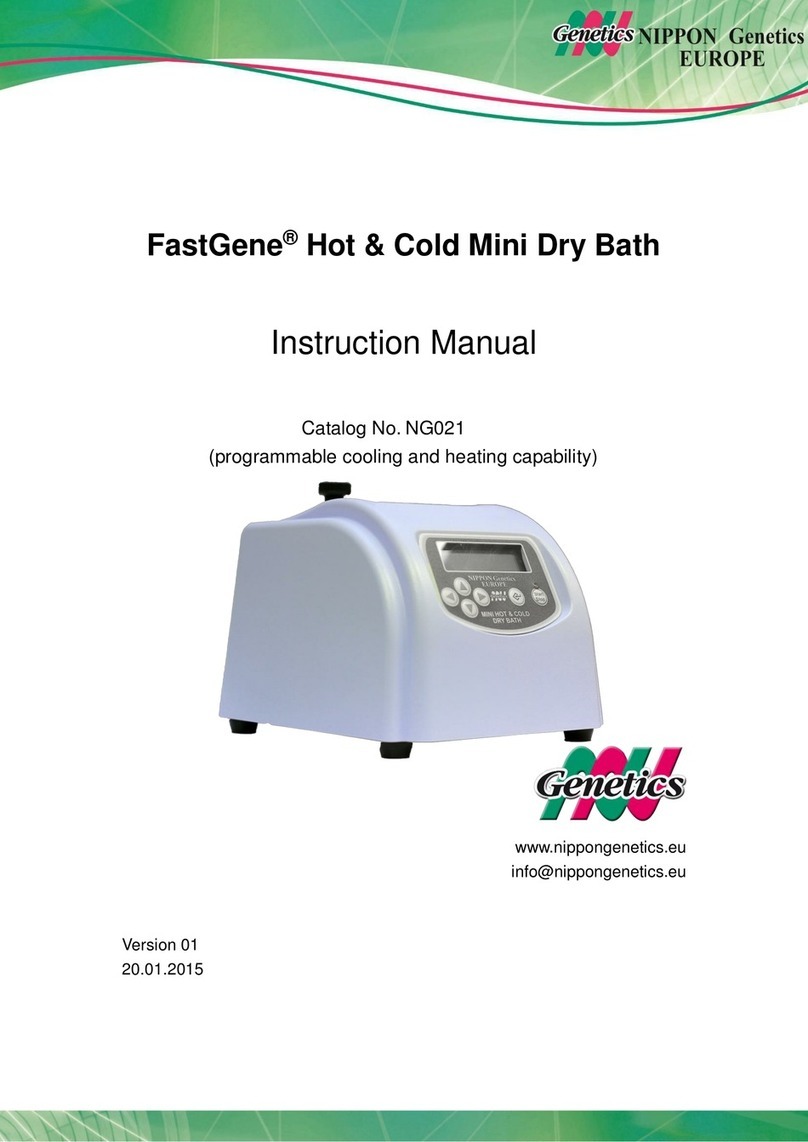
Nippon Genetics
Nippon Genetics FastGene NG021 User manual

Nippon Genetics
Nippon Genetics FastGene GelPic LED Box User manual
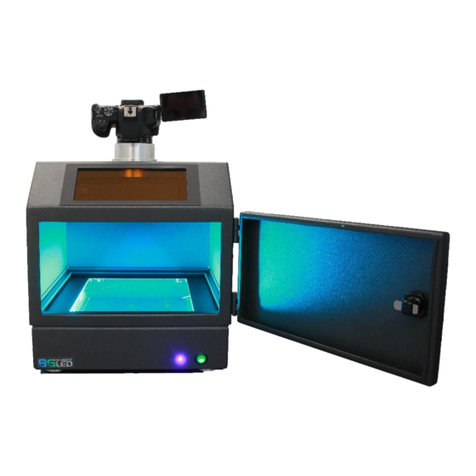
Nippon Genetics
Nippon Genetics FastGene FAS-DIGI Compact User manual
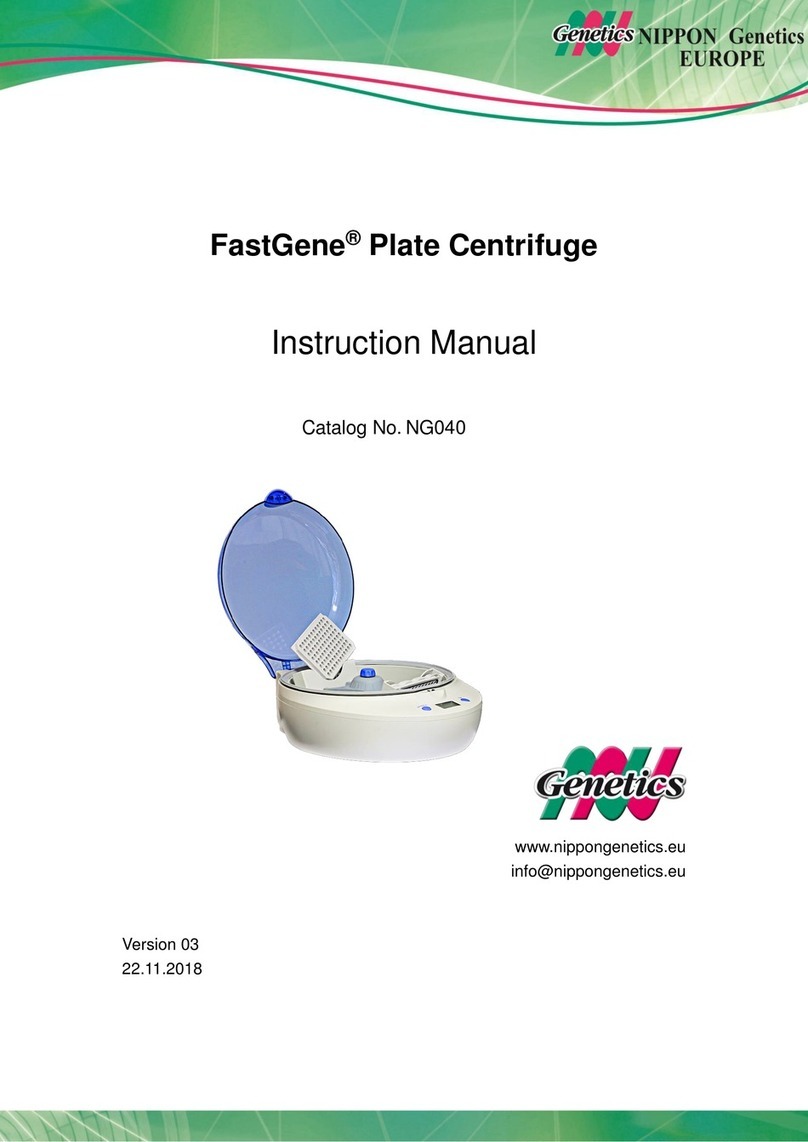
Nippon Genetics
Nippon Genetics FastGene NG040 User manual

Nippon Genetics
Nippon Genetics FastGene FAS-Digi PRO User manual
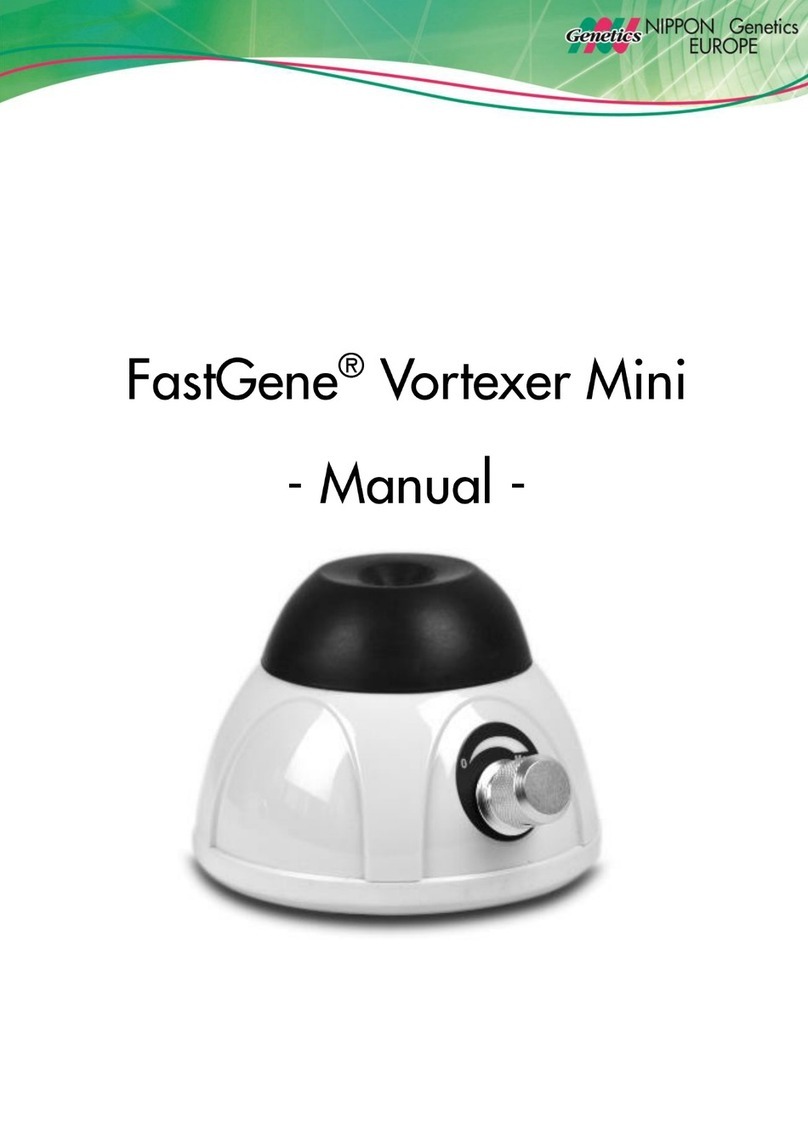
Nippon Genetics
Nippon Genetics FastGene Vortexer Mini User manual

Nippon Genetics
Nippon Genetics FastGene FAS Digi User manual

Nippon Genetics
Nippon Genetics FastGene qFYR User manual
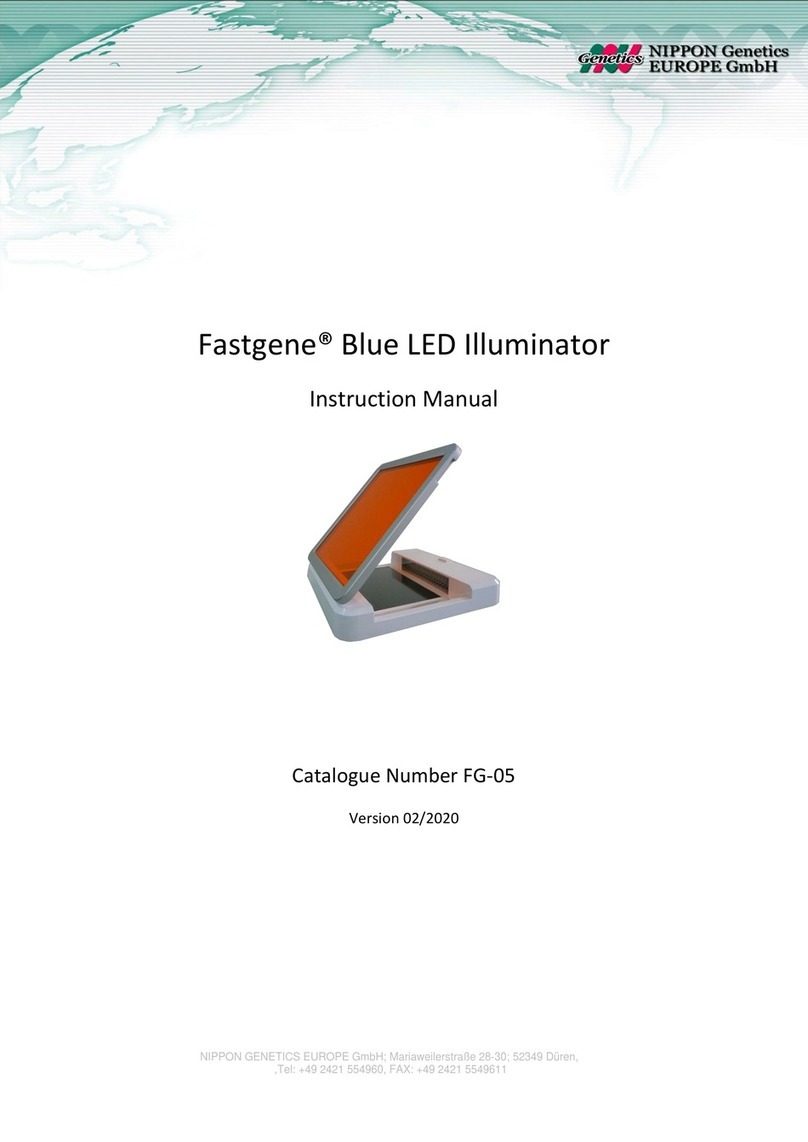
Nippon Genetics
Nippon Genetics Fastgene FG-05 User manual

Nippon Genetics
Nippon Genetics FastGene NG040 User manual