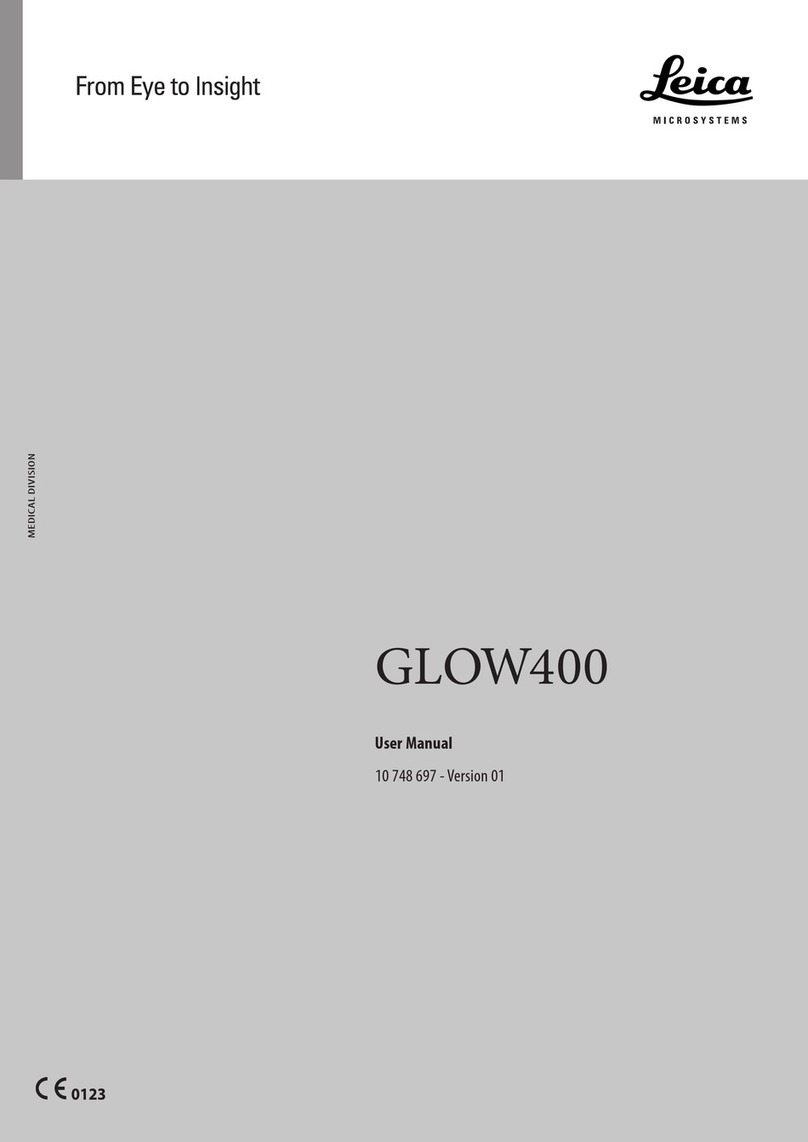Leica Biosystems Nussloch GmbH Telefon: 0 6224 - 1430
Heidelberger Straße 17-19 Fax: 0 62 24 - 14 32 68
69226 Nussloch Internet: www.leica-microsystems.com
Leica Biosystems Nussloch GmbH Telefon: 0 6224 - 1430
Heidelberger Straße 17-19 Fax: 0 62 24 - 14 32 68
69226 Nussloch Internet: www.leica-microsystems.com
No utilice objetos punitagudos o de arista viva
para quitar las capas de parafina sobre la placa
fría. Solamente utilice espátulas de plástico.
Medidas de seguridad
Antes de trabajar con el Leica EG1130, es
indispensable que lea cuidadosamente estas
instrucciones de uso para familiarizarse con todos
los detalles técnicos.
• Antes de enchufar el aparato a la red, asegúrese
que los valores de consumo nominal de corriente
de su laboratorio correspondan a los valores en
la placa indicadora en el aparato. Sólo enchufe el
instrumento en corriente con toma de tierra.
• Para asegurar un funcionamiento correcto del
compresor de refrigeración, hay que guardar un
espacio libre de 10cm a la derecha y a la izquierda
del aparato respectivamente.
• Para todo tipo de reparaciones y de trabajos de
mantenimiento, desconecte el aparato y
desenchúfelo de la red.
Benutzen Sie keine spitzen oder scharfkanti-
gen Gegenstände zum Entfernen von Paraffin-
belägen auf der Kühlplatte. Verwenden Sie nur
weiche Plastikspatel!
Sicherheitshinweise
Zur einwandfreien Bedienung des Gerätes ist es un-
abdingbar, vor Einschalten des Gerätes die Bedie-
nungsanleitung zu lesen und sich mit den techni-
schen Details vertraut zu machen.
• Vergewissern Sie sich vor Anschließen des
Gerätes an die Netzspannung, dass die elek-
trischen Anschlusswerte des Labors mit den
Angaben auf dem Typenschild übereinstimmen.
Schließen Sie das Gerät nur an Schutzkontakt-
steckdosen an.
• Um eine einwandfreie Funktion der Kälteanlage zu
gewährleisten, muss links und rechts vom Gerät
ein Freiraum von jeweils 10cm eingehalten
werden.
• Für sämtliche Reparatur- und Servicearbeiten
muss das Gerät ausgeschaltet und vom Netz
getrennt werden.
Leica EG1130 – Instrucciones de uso
Tecla RUN/STOP
(CON/DES)
Technische Änderungen vorbehalten
Order No. 14 0435 80001
Se reserva el derecho a relizar modificaciones técnicas sin previo aviso.
Leica EG1130 – Bedienungsanleitung
1. Enchufar el cable a la red.
2. Conectar el interruptor principal en la parte
posterior del aparato. El indicador LED verde
POWER comienza a emitir luz.
3. Apretar la tecla RUN/STOP (modo „Stand-by“). El
display indica la temperatura actual de la placa
fría.
4. Seleccionar la temperatura de trabajo deseada
con el potenciómetro de selección (botón
giratorio). Mientras no se cambia la posición
seleccionada del botón giratorio, el valor teórico
preseleccionado queda almacenado, tanto al
desconectar el aparato (tecla RUN/STOP) como
en caso de fallo de la red o al ser desconectado el
aparato de la red.
5. Desconectar el aparato mediante la tecla RUN/
STOP. No hace falta desconectar el interruptor
principal diariamente cada vez al terminar de
trabajar.
6. Limpieza:
El aparato está provisto de superficies lisas y de
un panel de mando de una sola pieza, es decir
dispone de superficies fáciles de limpiar. Todos
los materiales de superficie son resistentes a
detergentes de laboratorio de uso común. Para
limpiar el aparato, desconectarlo previamente.
1. Netzkabel anschließen.
2. Hauptschalter an Geräterückseite einschalten.
Grüne LED-Anzeige POWER auf dem Frontpanel
leuchtet auf.
3. EIN/AUS-Taste betätigen (Standby). Die Ist-Wert-
Anzeige zeigt die aktuelle Temperatur der
Kühlplatte.
4. Mit dem Poti-Drehknopf wird die gewünschte
Arbeitstemperatur eingestellt.
Der Sollwert bleibt sowohl beim Ausschalten des
Gerätes (EIN/AUS-Taste oder Hauptschalter) als
auch bei Stromausfall oder Trennung vom Netz
gespeichert, sofern keine Veränderung der
Stellung des Drehknopfes vorgenommen wird.
5. Ausschalten des Gerätes durch Betätigung der
EIN/AUS-Taste. Der Hauptschalter braucht für die
tägliche Routineanwendung nicht jedesmal ein-
und ausgeschaltet zu werden.
6. Reinigung:
Das Gerät hat glatte, leicht zu reinigende Flächen
und ein durchgehendes Frontpanel. Dadurch
entstehen leicht zu reinigende Oberflächen.
Sämtliche Oberflächenmaterialien sind wider-
standsfähig gegen gängige Laborreinigungsmittel.
Zur Reinigung muss das Gerät abgeschaltet sein.
EIN/AUS-
Taste
Technische Daten
Netzspannung: 100V, 60 Hz
120V, 60 Hz
230V, 50 Hz
240V, 50 Hz
Abmessungen: 460x235 x625 mm
Arbeitsfläche: 290x 460mm
Temperatureinstellbereich: -5 bis -15°C
relative Luftfeuchtigkeit: 10-80 %, nicht kondensierend
Temperatureinstellbereich: -5°C bis -15 °C
Datos técnicos
Tensión nominal: 100V, 60Hz
120V, 60 Hz
230V, 50 Hz
240V, 50 Hz
Medidas: 460x 235x625mm
Arbeitsfläche: 290x 460mm
Gama de temperaturas de
uncionamiento: -5 bis -15 °C
Humedad del aire relativa: 10-80 %, sin condensación
Temperatureinstellbereich: -5°C bis -15 °C