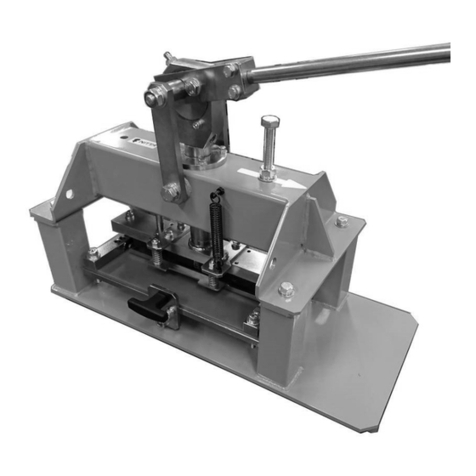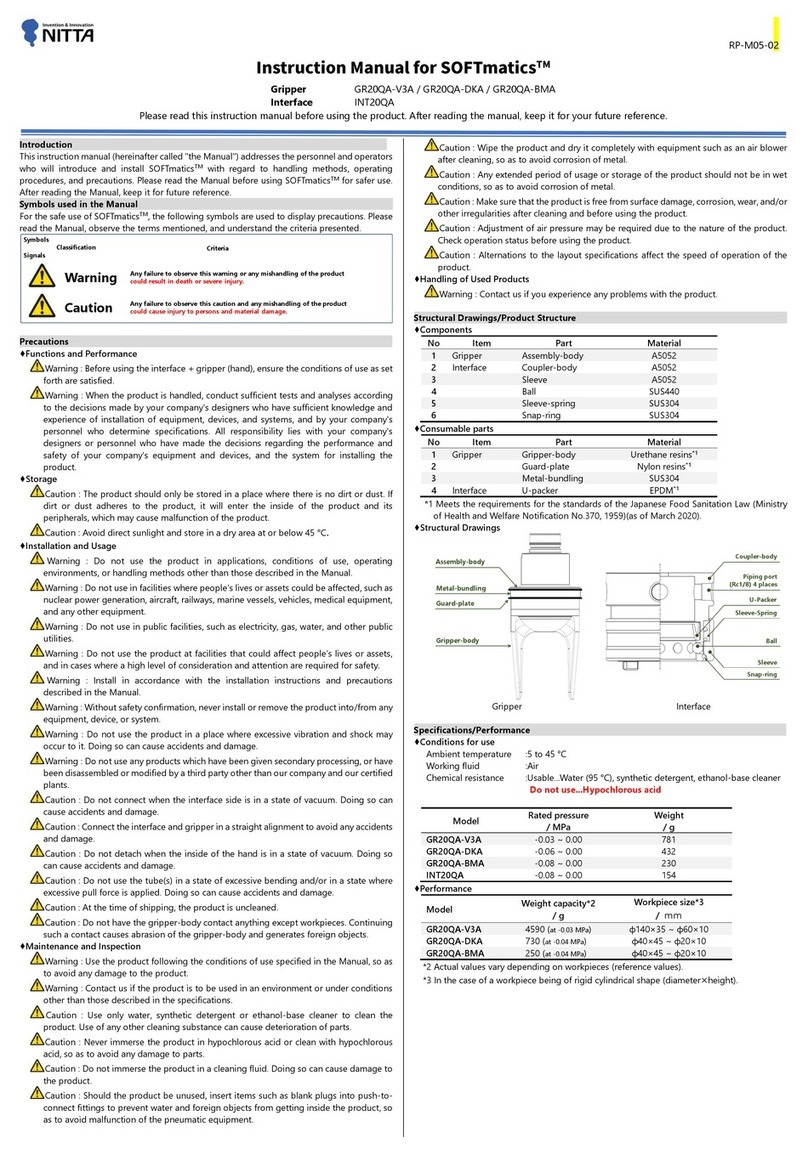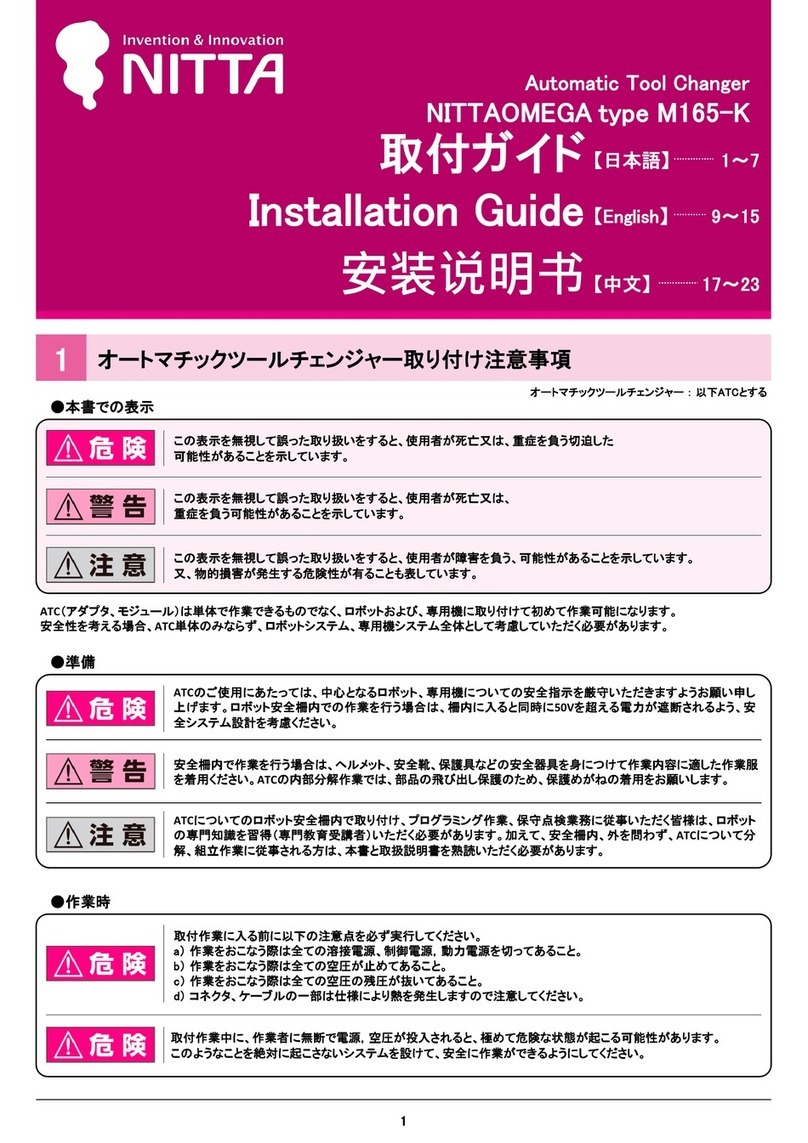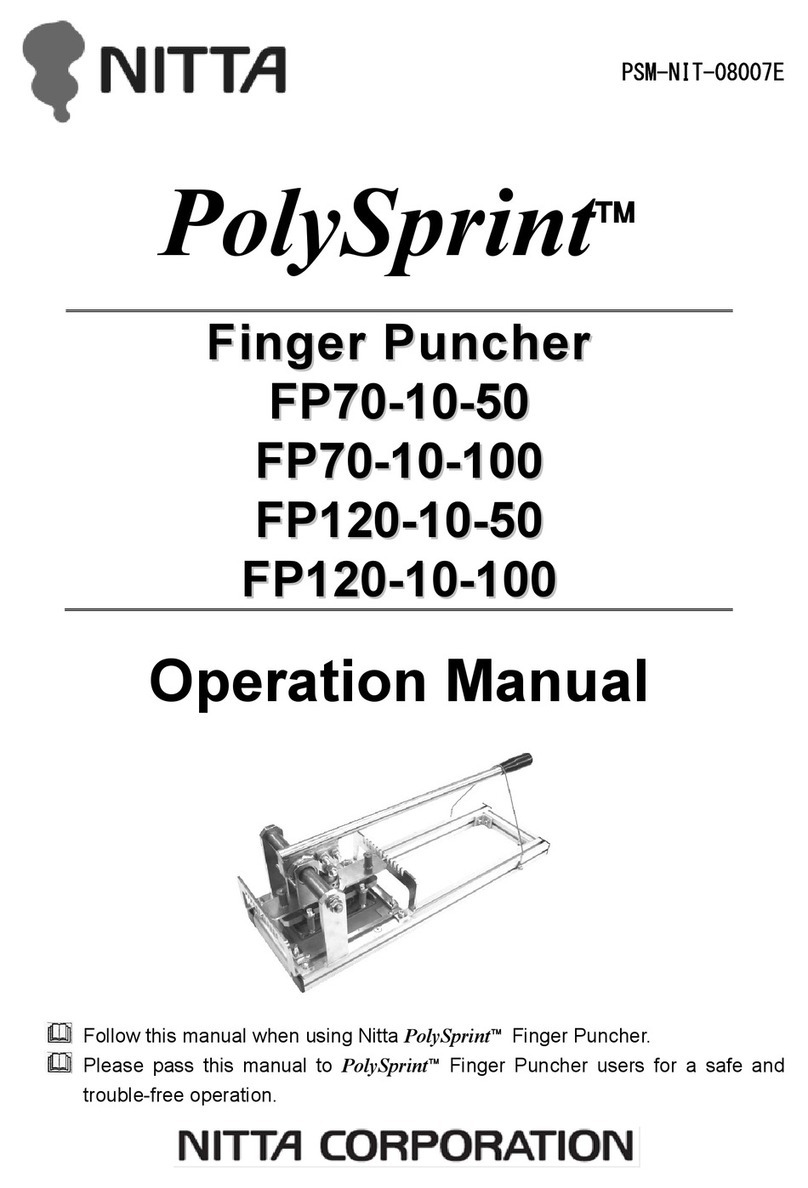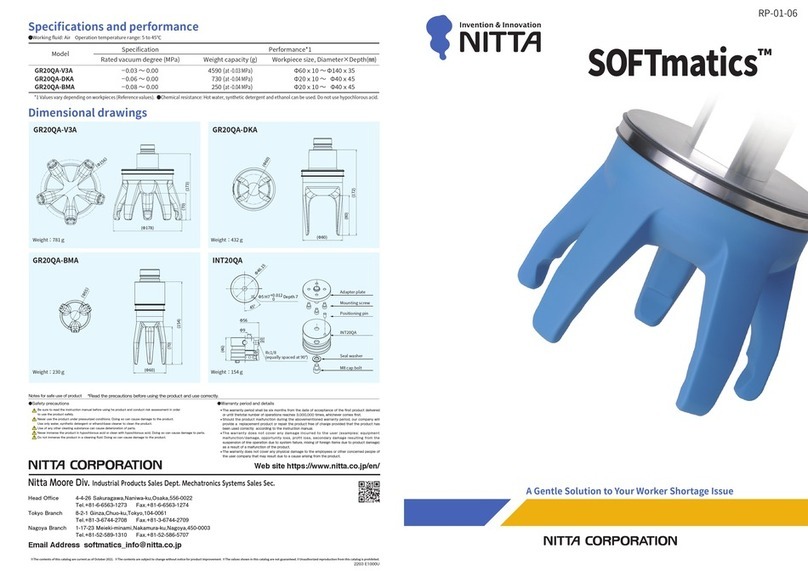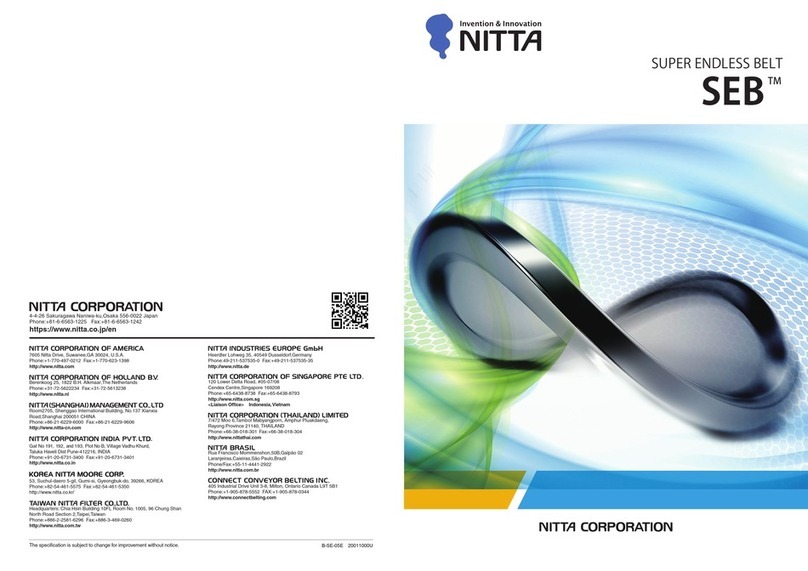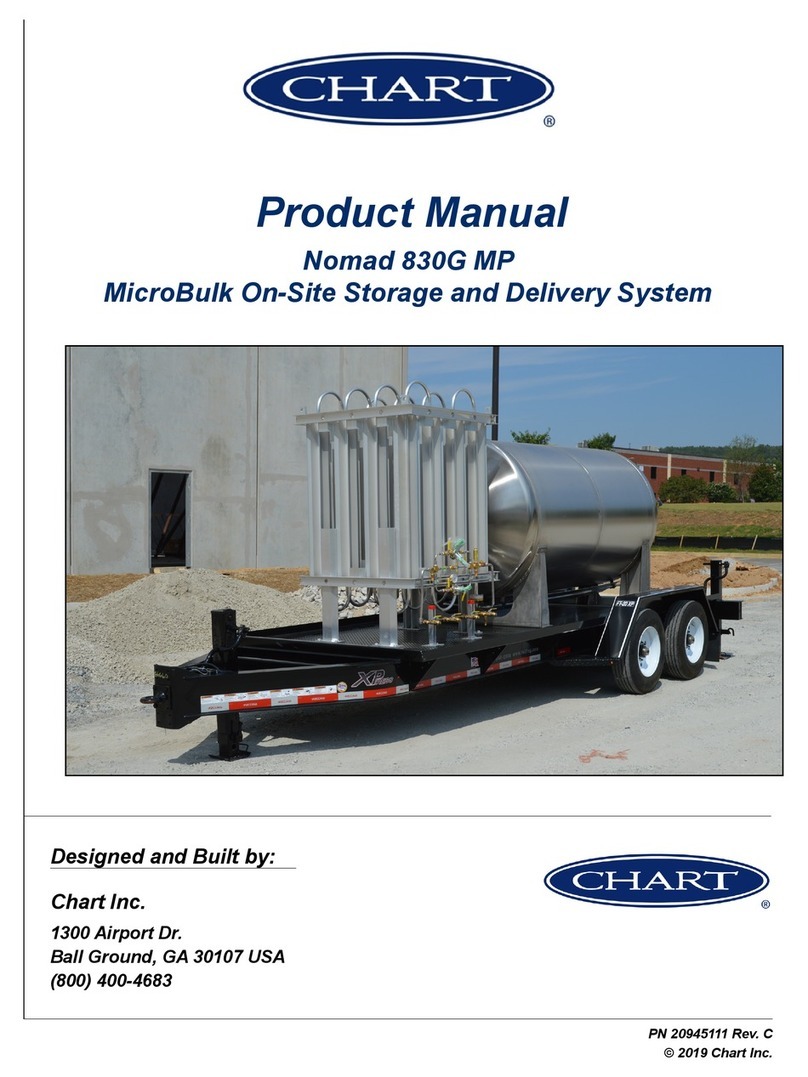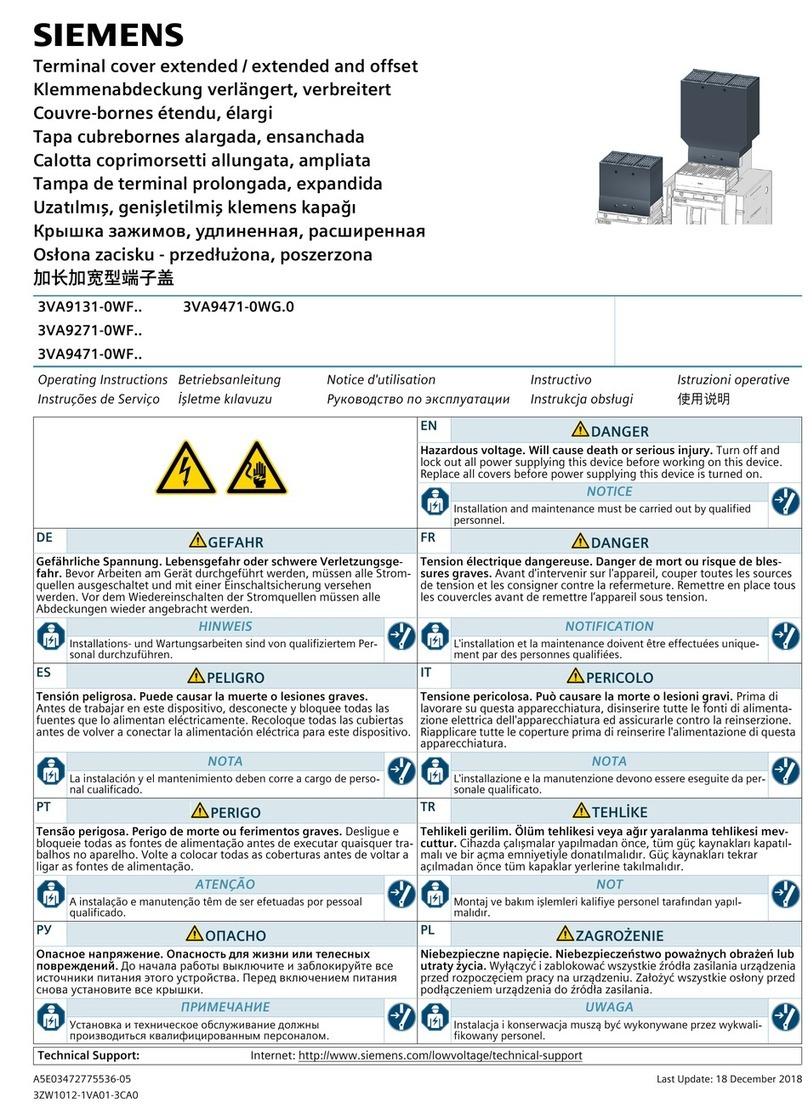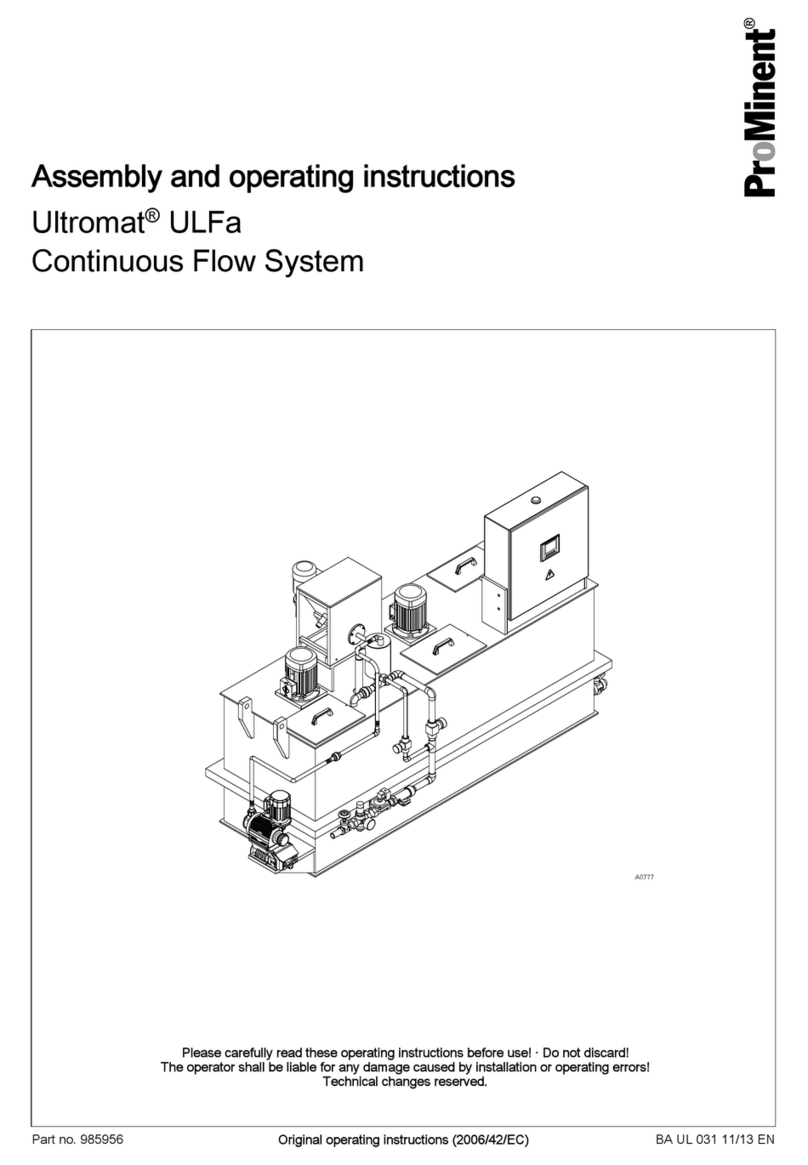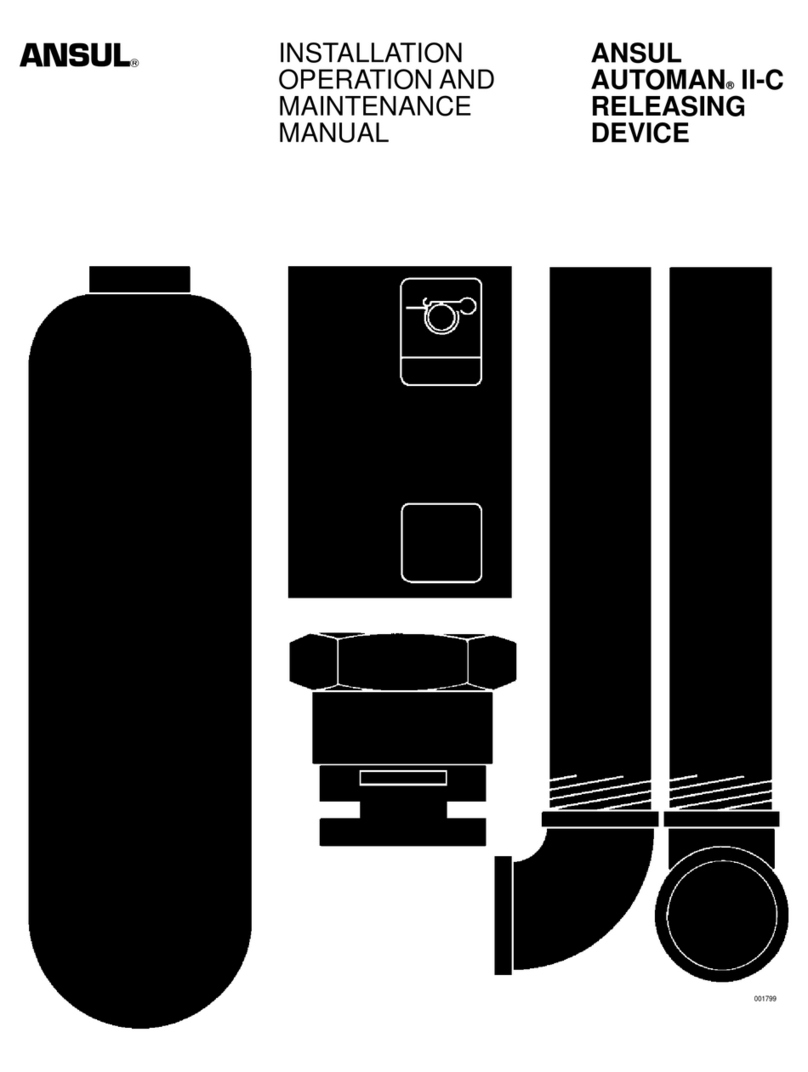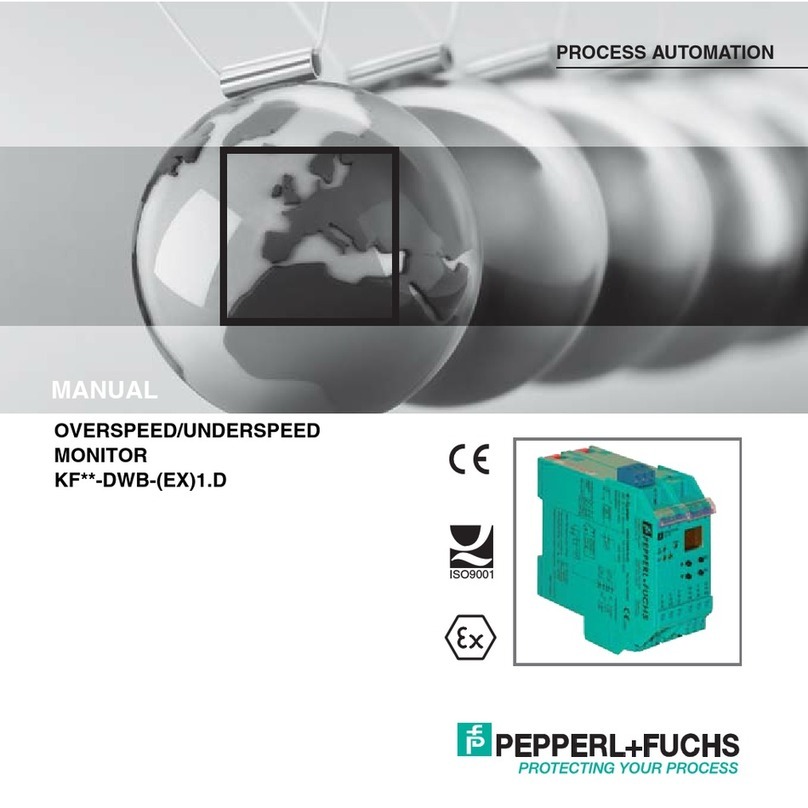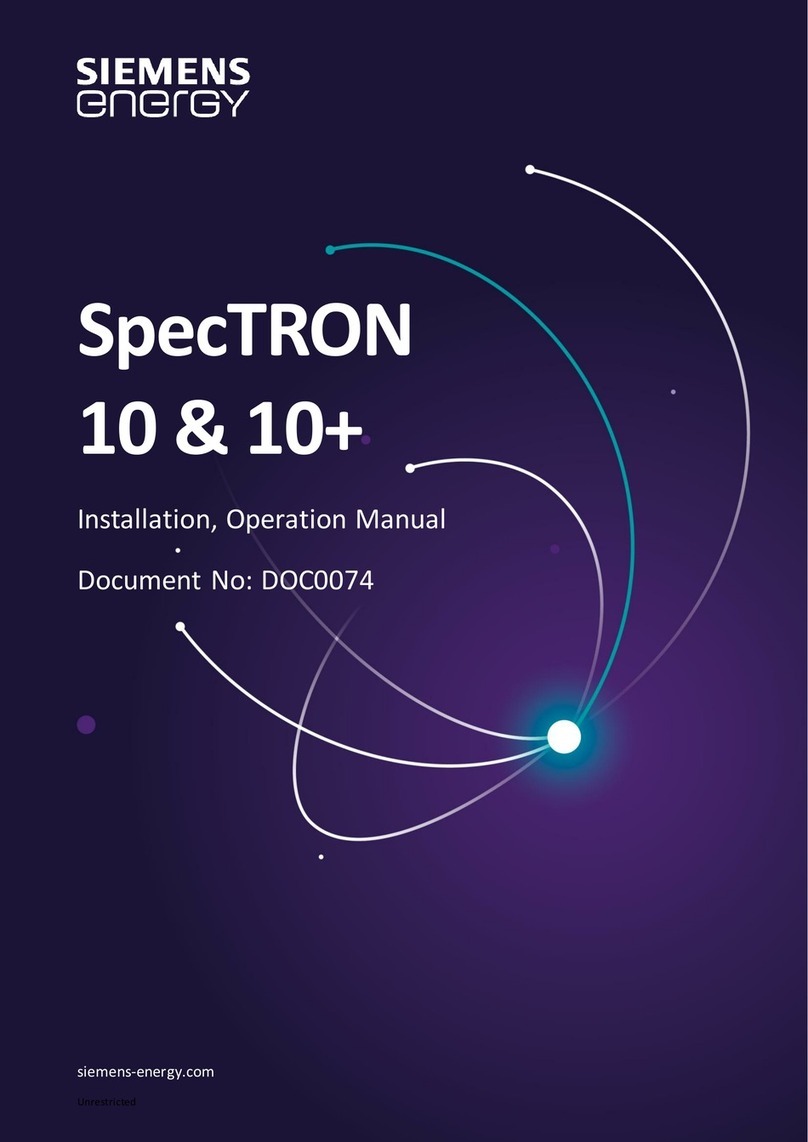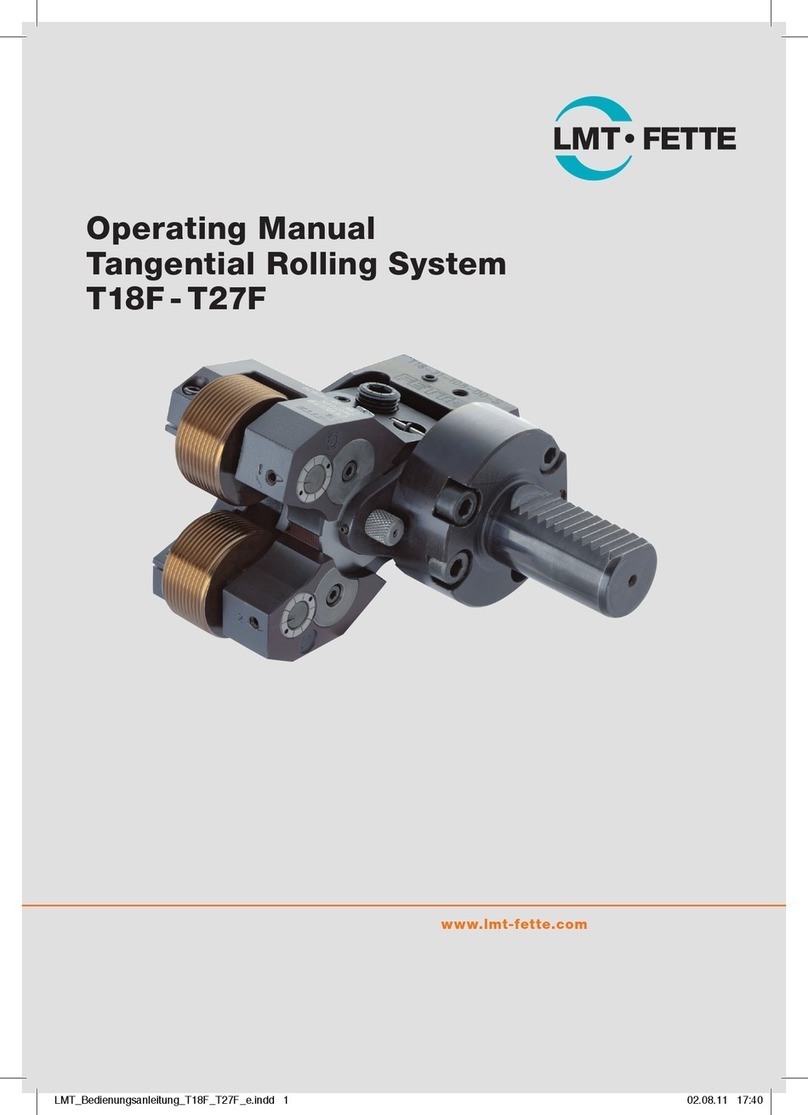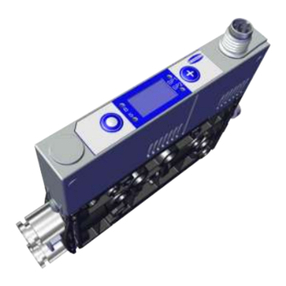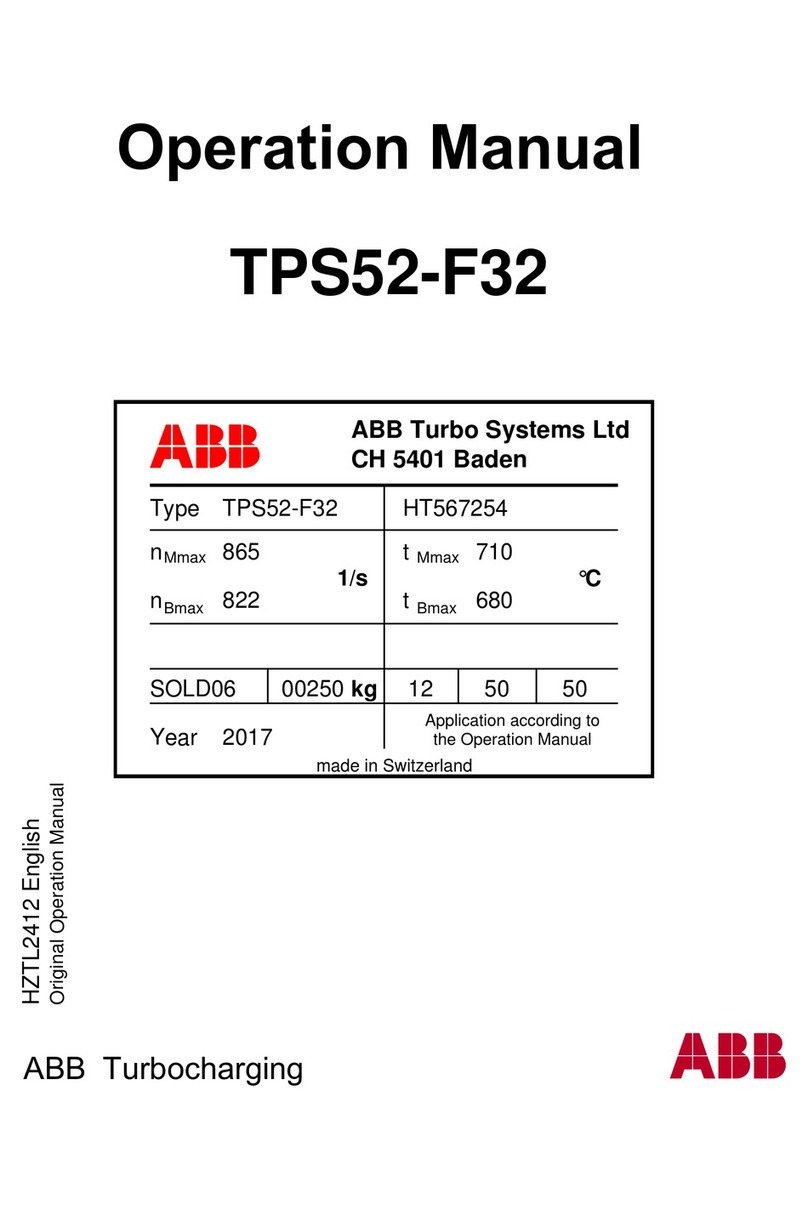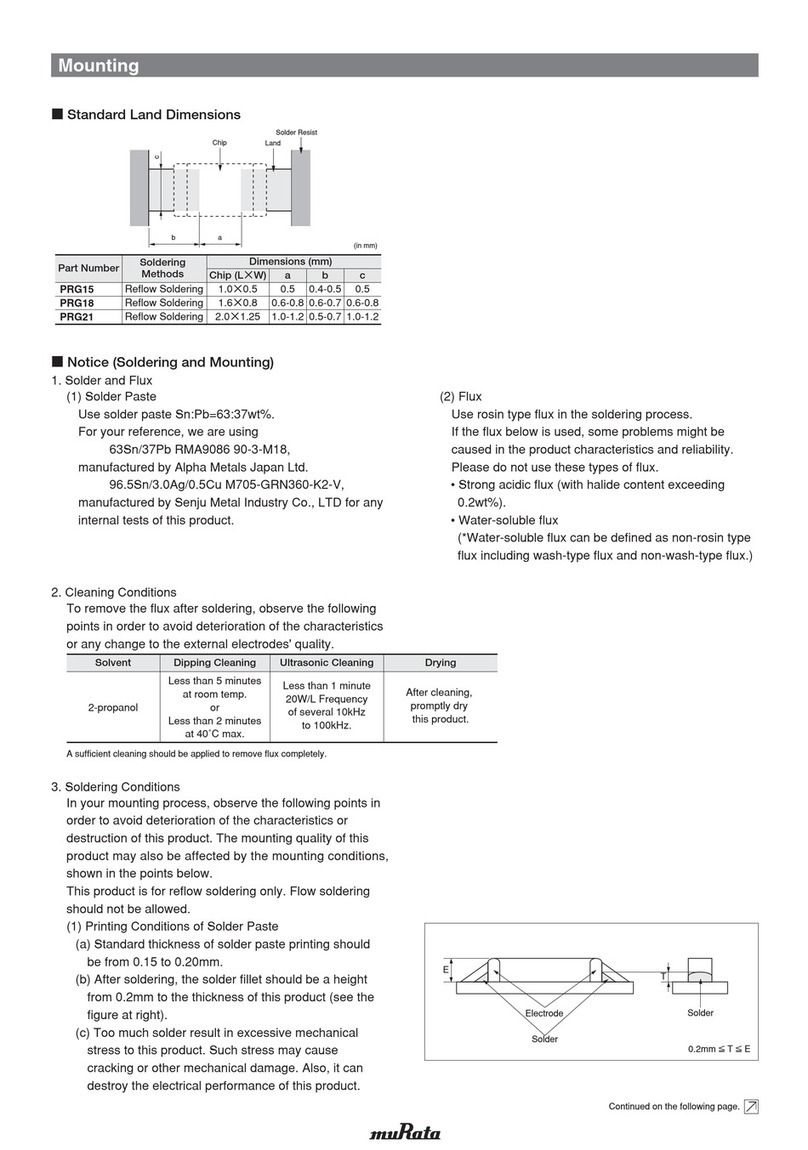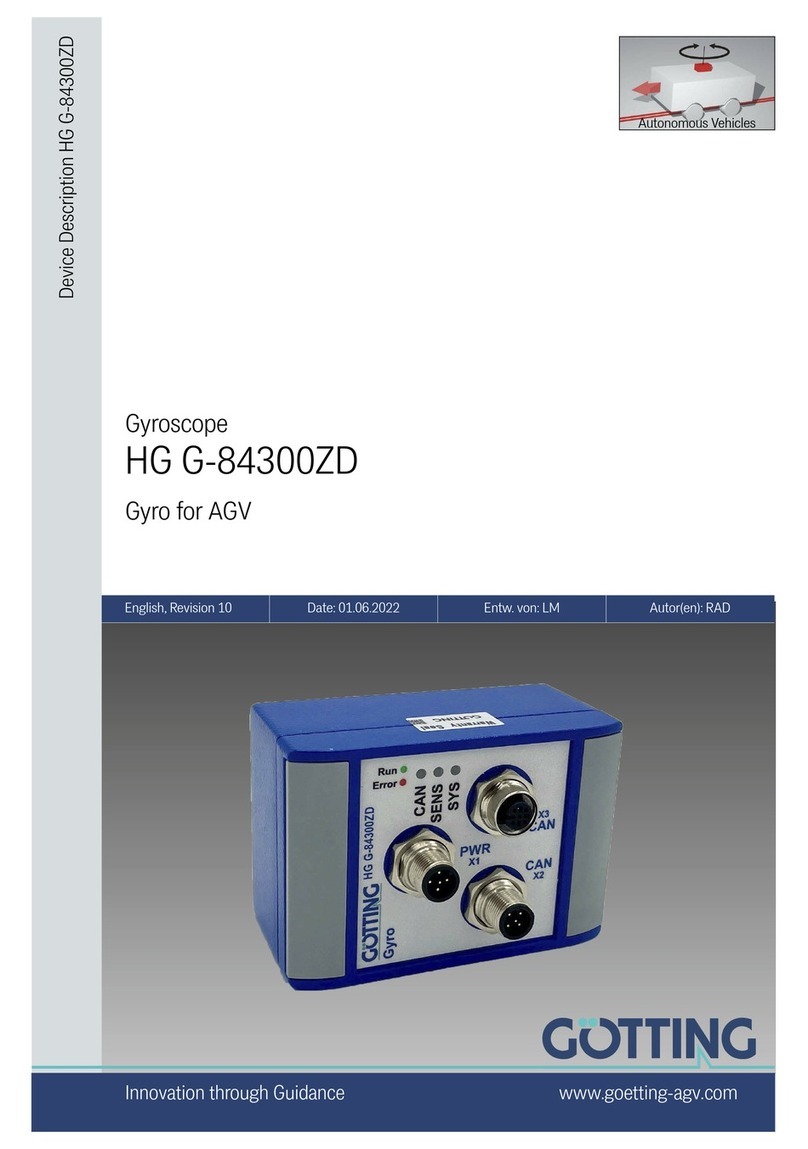Controller Operation for NPS-2005
5A) Controller Operation –SDC10 Controller Type
1) When press is powered on, controller will first enter diagnostic mode. Display will look
as shown at right for 6 seconds. Then, the controller will be ready for operation.
2) The “set temp.” screen will appear (see right). Check the set temp. (yellow
number). If necessary, use arrow keys to change it to the temp. needed for the
material you are splicing. Up and down arrow keys increase or decrease the
number, and the side arrow key will select a different digit. Once
set temp. is correct, press the “PARA” key* to move to the next screen.
3) The next screen is only for use during timer countdown. Press “PARA” key
again. The next screen is one you will not use. Press “PARA” again.
4) You will now see the “set time” screen (shown at right). The set time (yellow
number) is shown in seconds. If it needs to be changed for the material
you are splicing, use the arrow keys to change to the time needed. Up and
down arrow keys will increase or decrease the number, and the side arrow
key will select a different digit to adjust. Once the set time is correct, press
the “PARA” key to return to the “set temp.” screen. The current temp.
(green number) will be higher than when you started as the press heats up.
5B) Controller Operation –SDC15 Controller Type
Curre
Tem
.
1) When press is powered on, controller will first enter diagnostic mode. The display
will be blank, as shown at right, and the “mode” indicators will light in sequence over
a 6-second period. Then, the controller will be ready for operation.
2) The initial screen will display current temp. (green number) and set temp.
(yellow number). Press the “PARA” key* to move to the next screen. You will
not need this screen. Press “PARA” again. You will also not need this screen.
Press “PARA” a third time. You will then see the “set temp.” screen
(shown at right). Check the set temp. (yellow number). If necessary, .
use the arrow keys to change to the temp. needed for the material you
are splicing. Up and down arrow keys will increase or decrease the
number, and the side arrow key will select a different digit to adjust. Once
the set temp. is correct, press the “PARA” key to move to the next screen.
3) You will now see the “set time” screen (shown at right). The set time (yellow
number) is shown in seconds. If necessary, use the arrow keys to change to
the time needed for the material you are splicing. Up and down arrow keys
will increase or decrease the number, and the side arrow key will select a
different digit to adjust. Once the set time is correct, press
the “PARA” key to return to the initial screen. The current temp. (green number)
will be higher than when you started as the press has heated up.
*NOTE: Do not hold “PARA” down. Just a quick push (1 sec. or less) is needed, or it may activate an
alternate mode. If this happens, return to operation mode without making changes. For SDC10,
push “PARA” for 1 sec. or do not touch any keys for 1 min. For SDC15, just press “MODE” once.