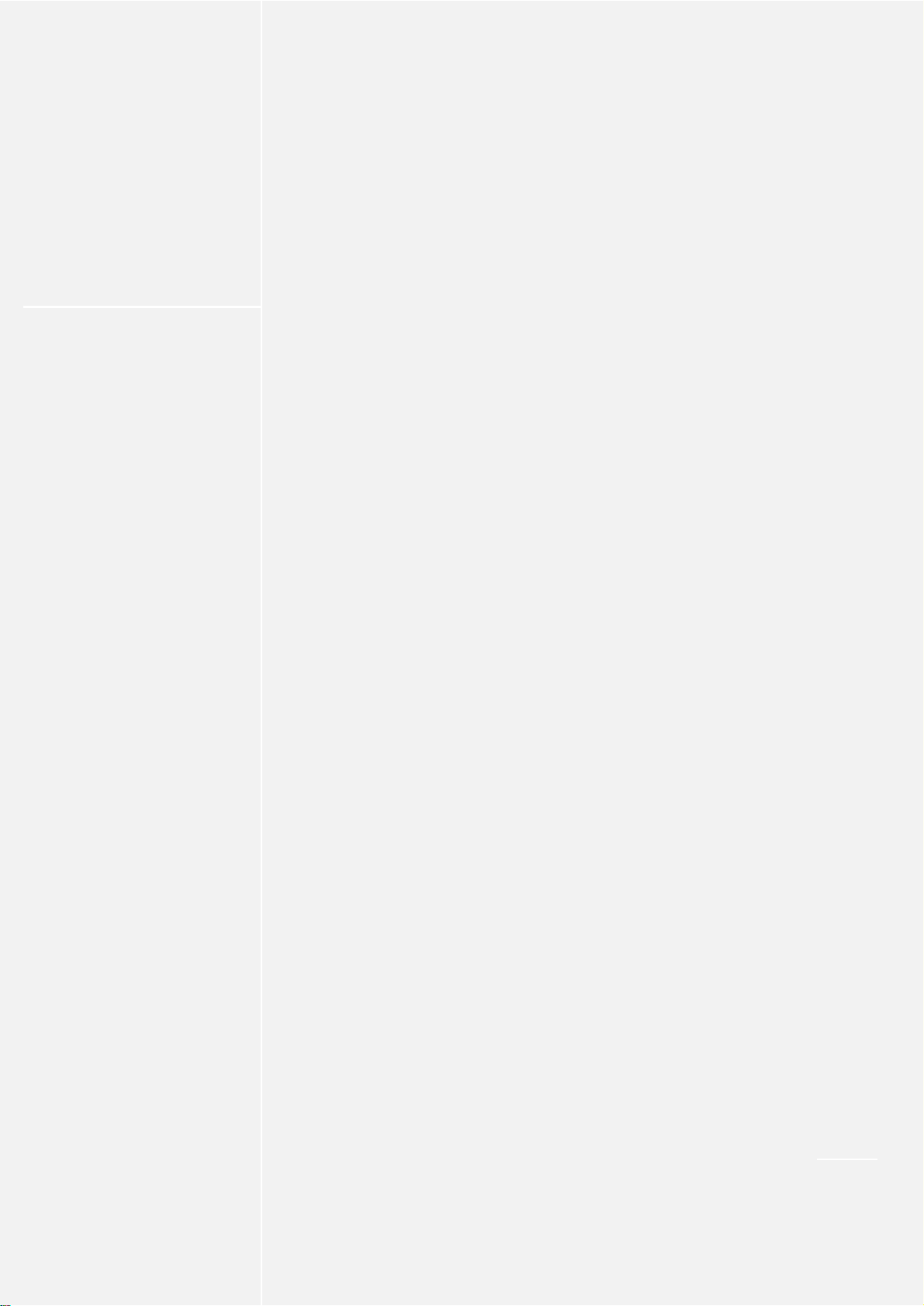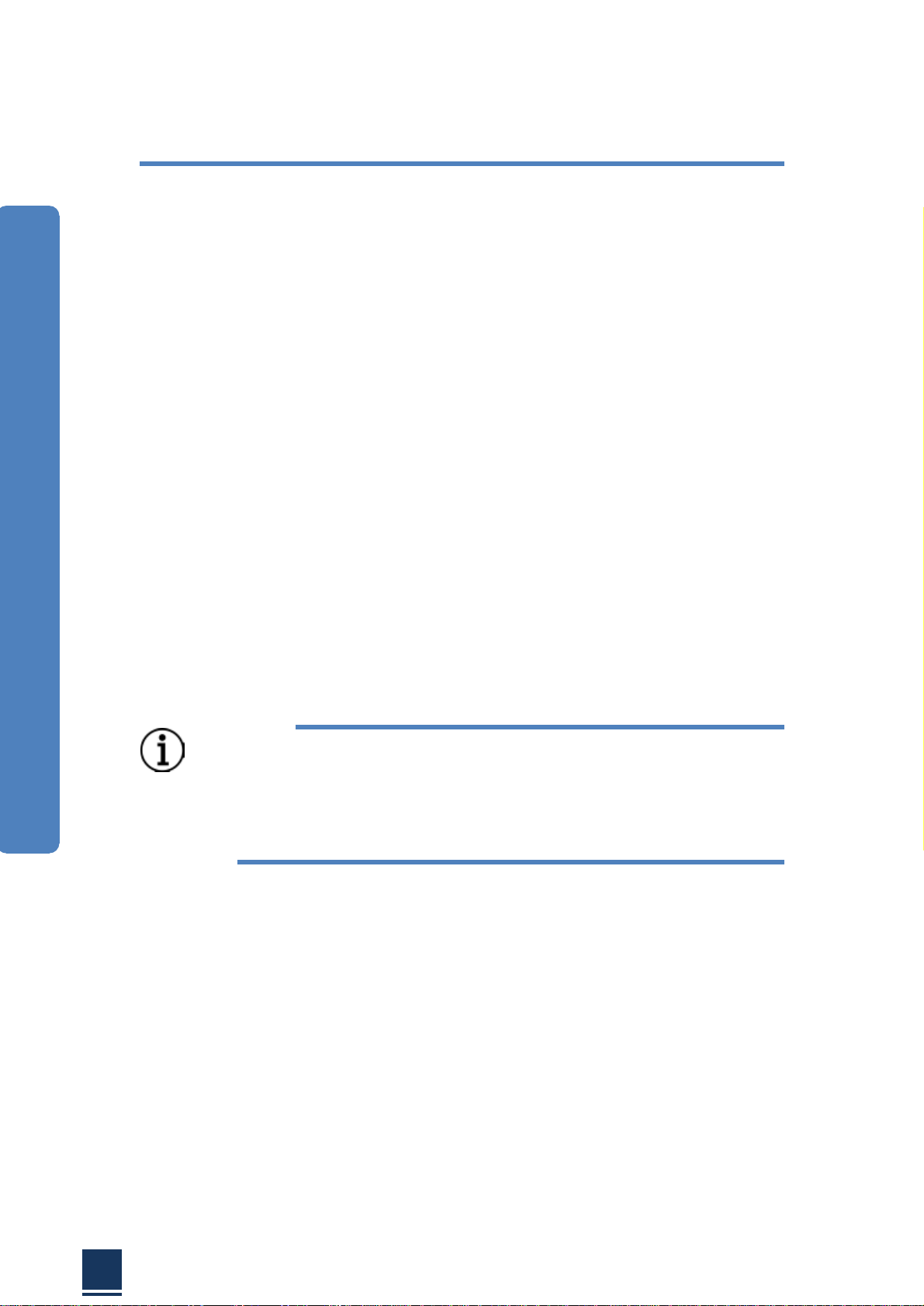7
Embedded Fanless Box PC eBOX-3000 User Manual
Content
Chapter 1 Overview................................................................................................................ 1
1.1 Introductions................................................................................................................... 2
1.2 Key Features................................................................................................................... 2
1.3 External Overview........................................................................................................... 3
1.4 Specifications.................................................................................................................. 3
1.5 Dimensions..................................................................................................................... 5
1.6 Assembly and disassembly............................................................................................. 5
1.7 COM Jumper setting....................................................................................................... 6
Chapter 2 System installation................................................................................................ 8
2.1 Connectors Definition...................................................................................................... 9
2.2 BIOS Setup................................................................................................................... 14
2.3 Driver installation.......................................................................................................... 24
Appendix A Safety Precautions.................................................................................... 36
A.1 General Safety Precautions.................................................................................... 36
A.2 Anti-static Precautions............................................................................................ 37
A.3 Disposing of the Equipment.................................................................................... 38
A.4 Maintenance and Cleaning Precautions..................................................................39
Appendix B........................................................................................................................... 41
B.1 Hazardous Materials Disclosure Table for IPB Products Certified as RoHS
Compliant Under 2002/95/EC without Mercury................................................................... 41