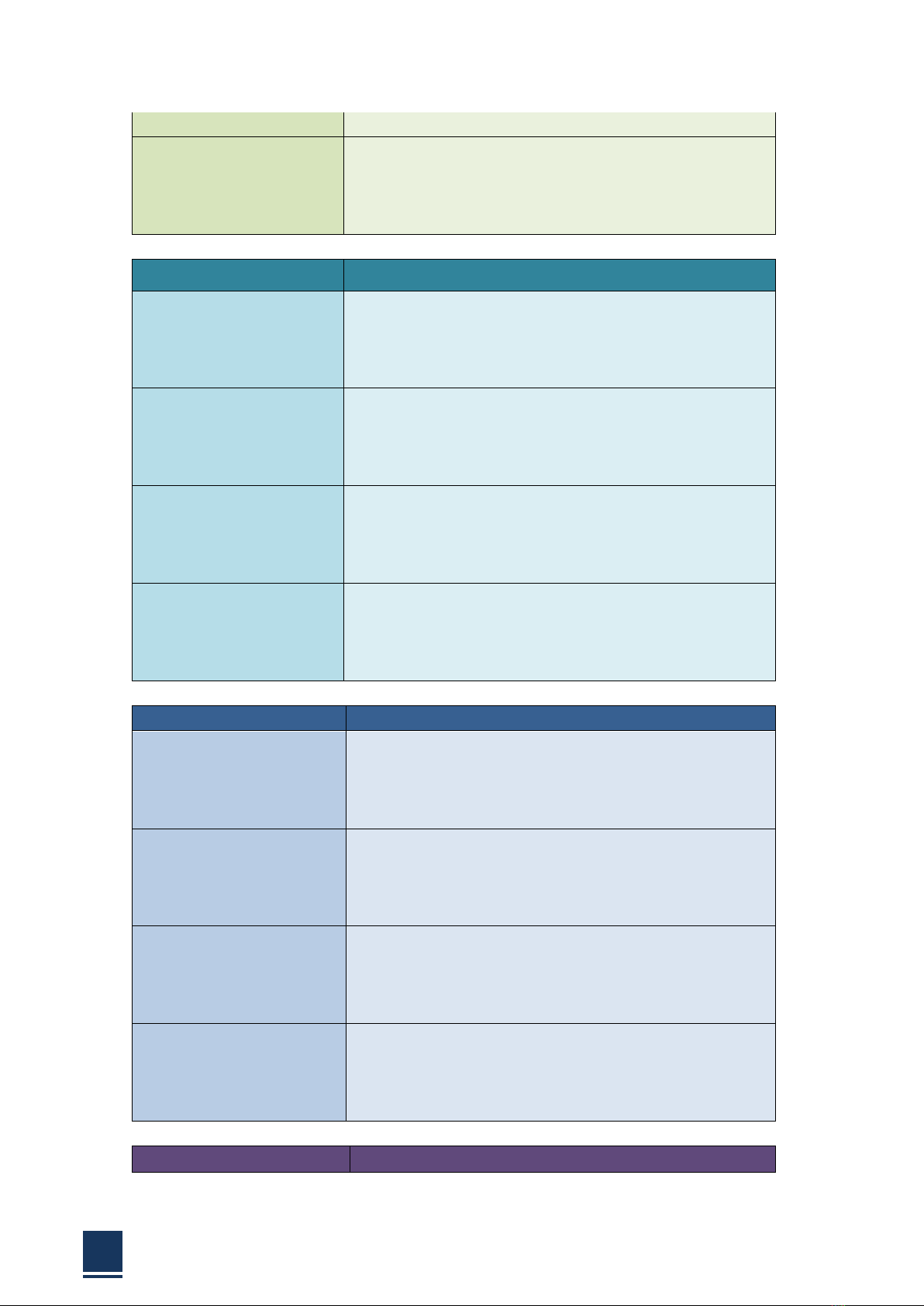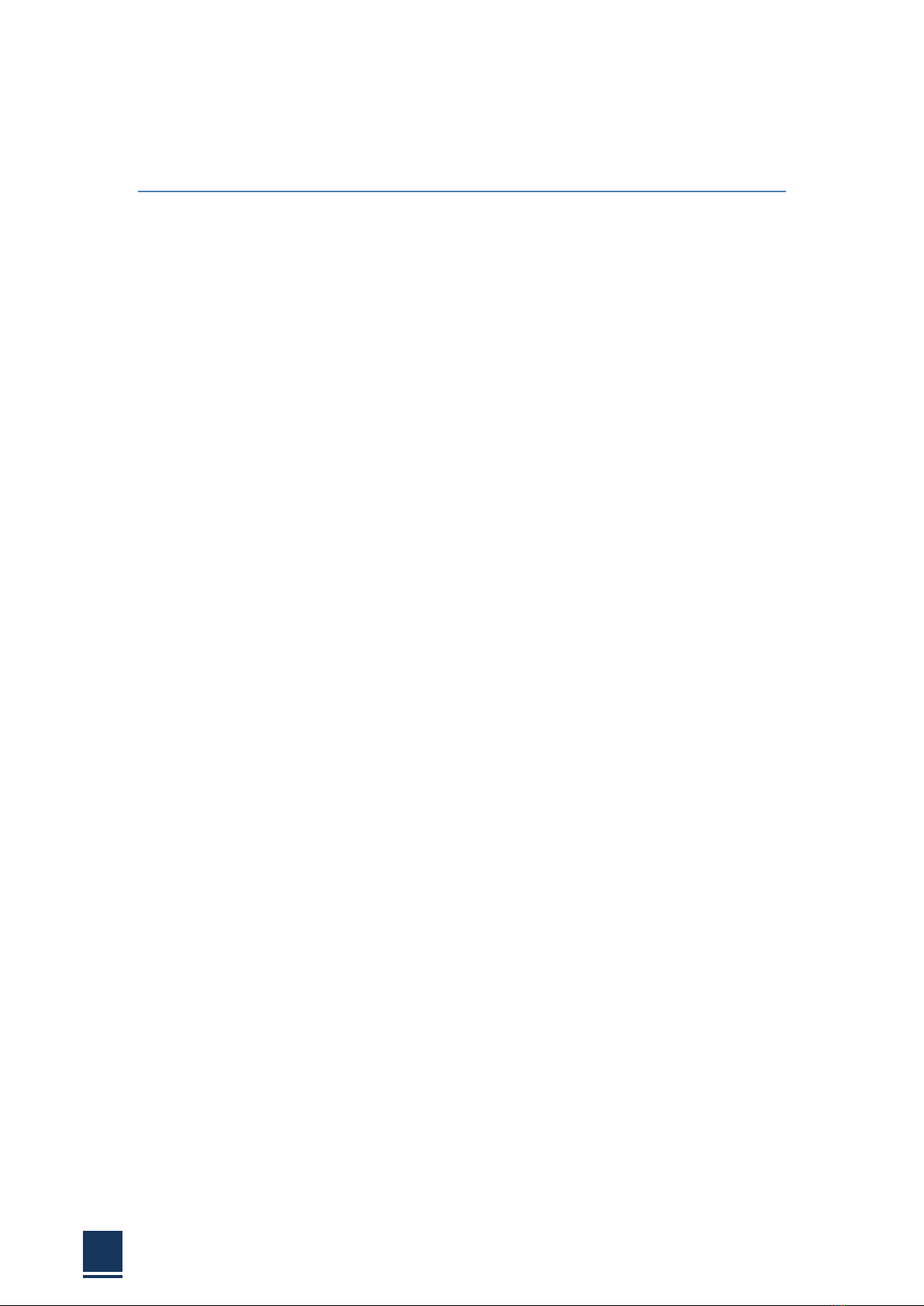2.10%DRIVER%INSTALLATION%............................................................................................................%37!
2.10.1!!CHIPSET!DRIVER!...................................................................................................................!38!
2.10.2!!GRAPHICS!DRIVER!................................................................................................................!42!
2.10.3!!AUDIO!DRIVER!......................................................................................................................!45!
2.10.4!!LAN!DRIVER!..........................................................................................................................!46!
2.10.5!!TOUCH!SCREEN!DRIVER!........................................................................................................!49!
2.10.6!!PCI!INSTALLATION!................................................................................................................!53!
CHAPTER 3BIOS SETTING%%%%%%%%%%%%%%%%%%%%%%%%%%%%%%%%%%%%%%%%%%%%%%%%%%%%%%%%%%%%
3.1
INTRODUCTION.…..…….…………………………..……………………….……………………..……56
3.1.1!!STARTING!SETUP!....................................................................................................................!57!
3.1.2!!USING!SETUP!.!........................................................................................................................!57!
3.1.3!!GETTING!HELP.!.......................................................................................................................!58!
3.1.4!!UNABLE!TO!REBOOT!AFTER!CONFIGURATION!CHANGES!.......................................................!58!
3.1.5!!BIOS!MENU!BAR!.....................................................................................................................!58!
3.2!MAIN% %.....................................................................................................................................%58!
3.2.1!SYSTEM!TIME!/!SYSTEM!DAT!.....................................................................................................!59!
3.3!ADVANCED%BIOS%FEATURES%SETUP%.........................................................................................%59!
3.3.1!!PCI!SUBSYSTEM!SETTING!........................................................................................................!61!
3.3.2!!!ACPI!SETTING.!.......................................................................................................................!62!
3.3.3!!!CPU!CONFIGURATION!SETTING!............................................................................................!62!
3.3.4!SATA!CONFIGURATION!.........................................................................................................!63!
3.3.5!USB!CONFIGURATION.!..........................................................................................................!63!
3.3.6!!!POWER!ON!CONFIGURATION!...............................................................................................!64!
3.3.7!!!INTEL!GRAPHIC!ON!CONFIGURATION!...................................................................................!65!
3.3.8! BOOT!CONFIGURATION!......................................................................................................!66!
3.4!SECURITY%SETTINGS%................................................................................................................%67!
3.5!EXIT%OPTION%.%........................................................................................................................%68!
3.5.1!!!SAVE!CHANGES!AND!EXIT!..........................................................................................................!68!
3.5.2!DISCARD!CHANGES!AND!EXIT!...............................................................................................!69!
3.5.3!LOAD!OPTIMIZED!DEFAULTS!................................................................................................!69!
CHAPTER%4%SYSTEM%MAINTENANCE%