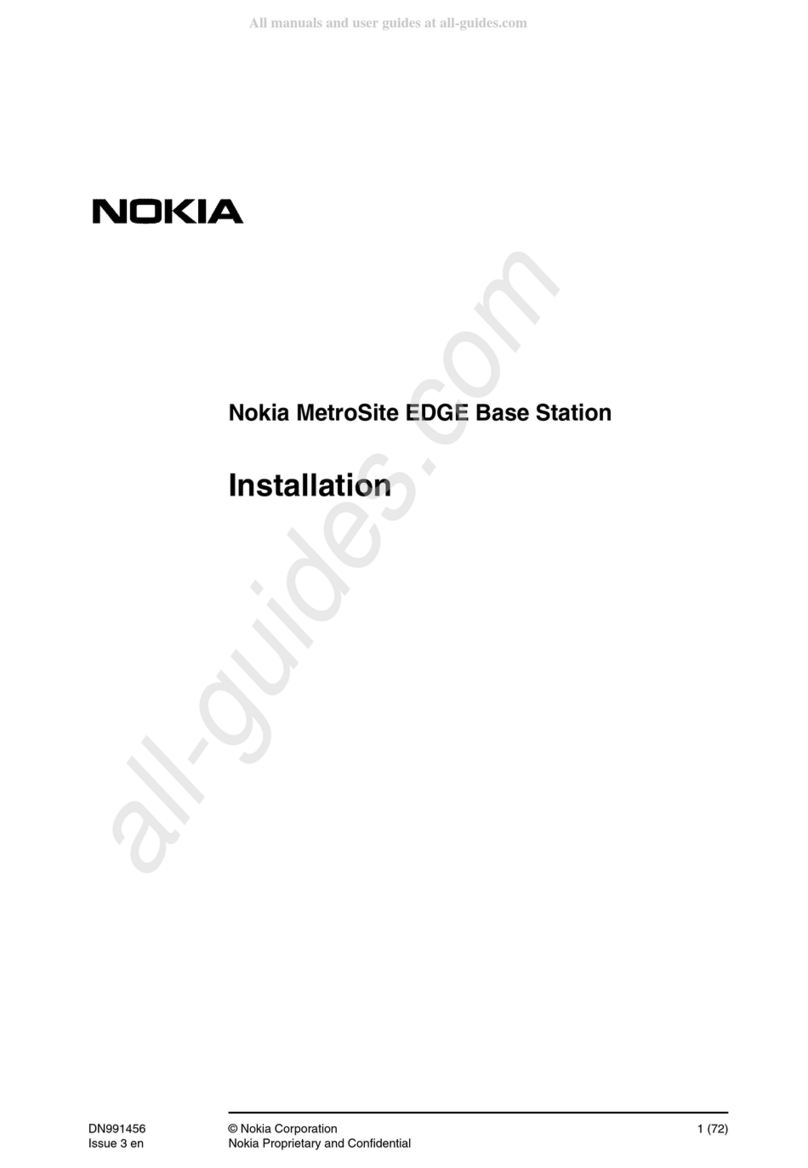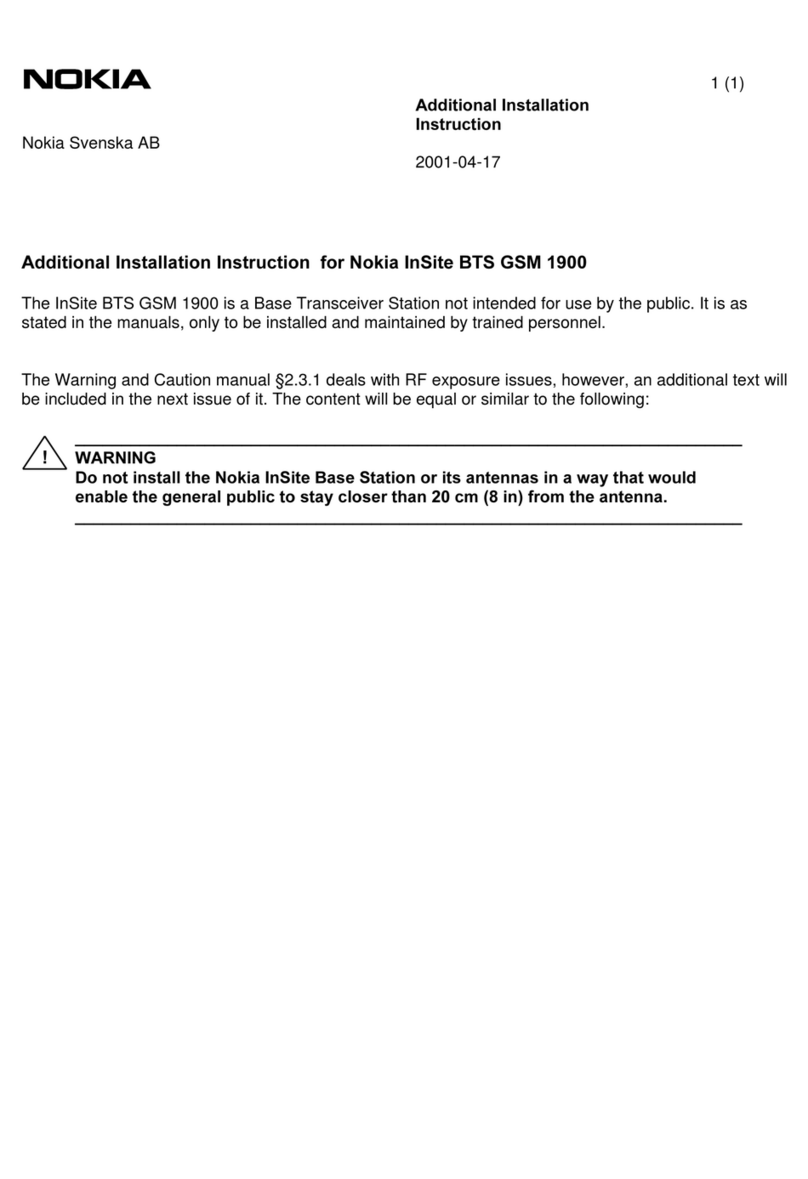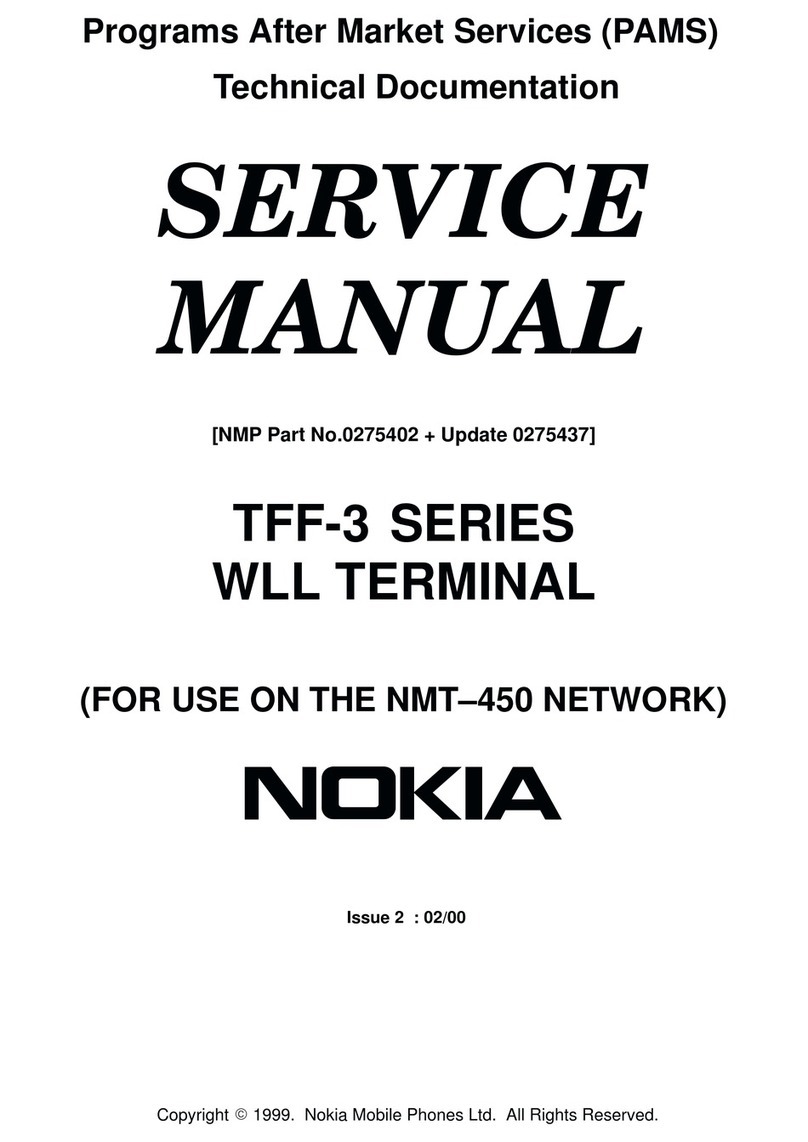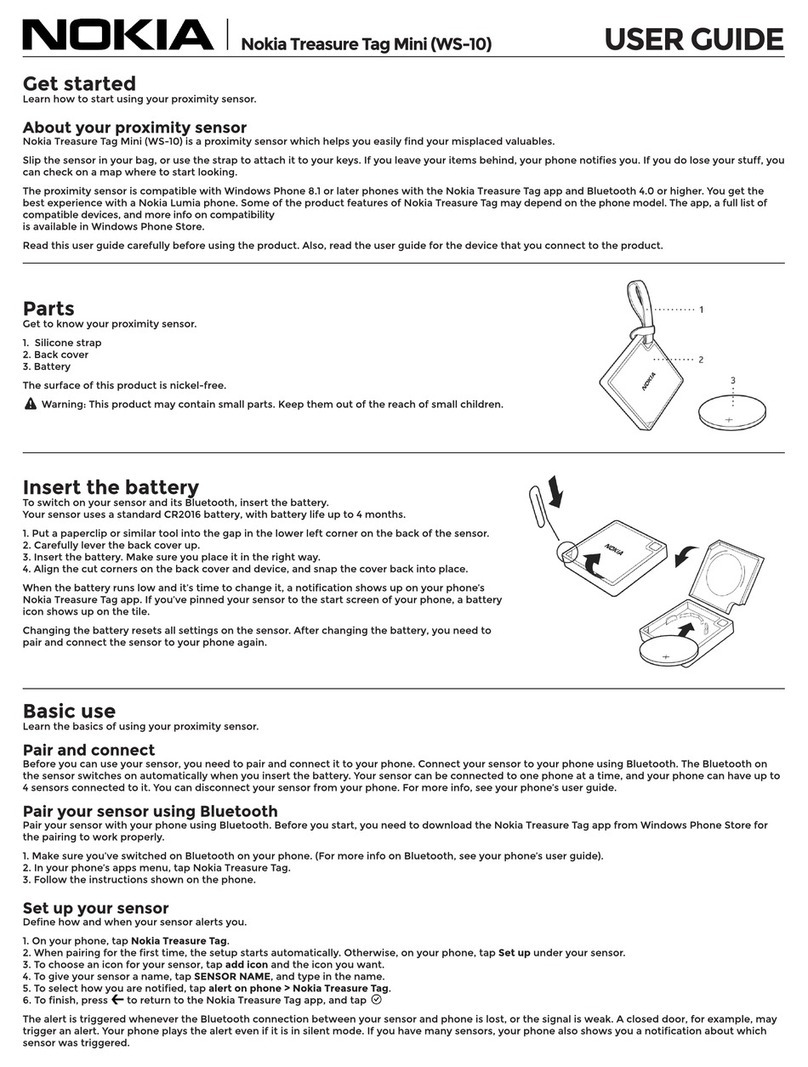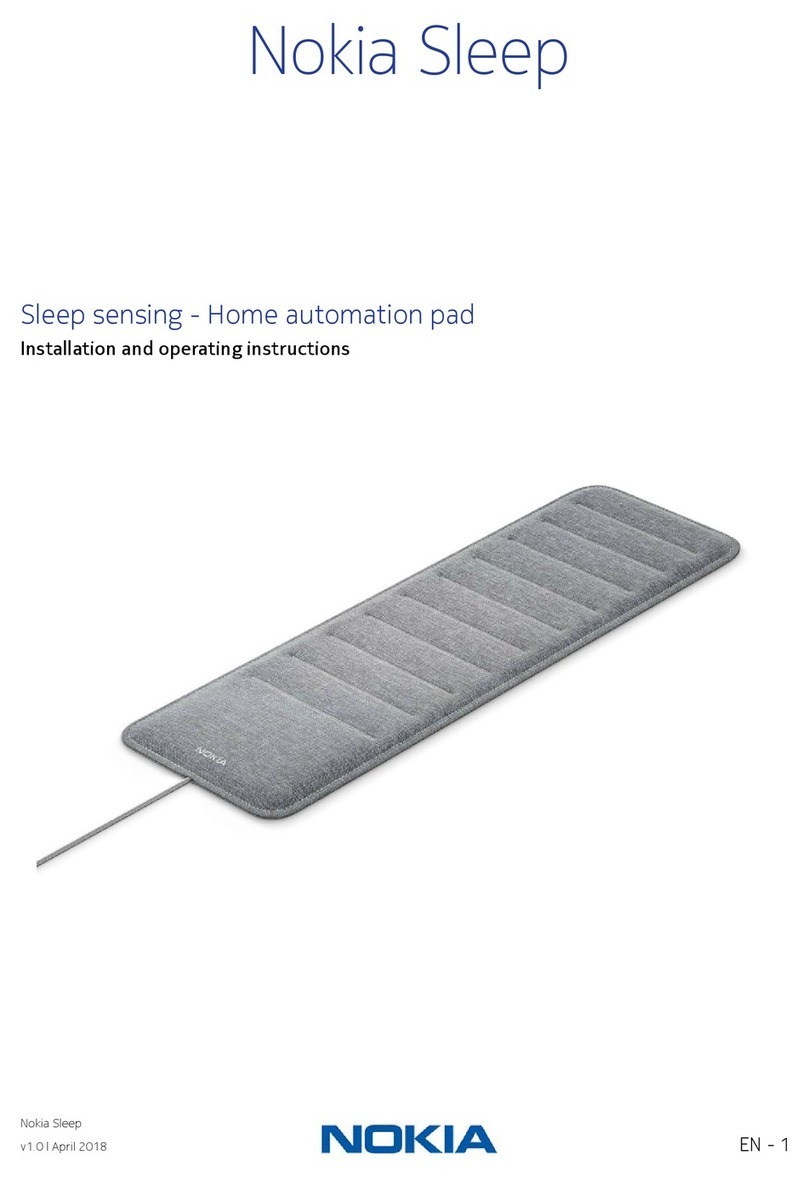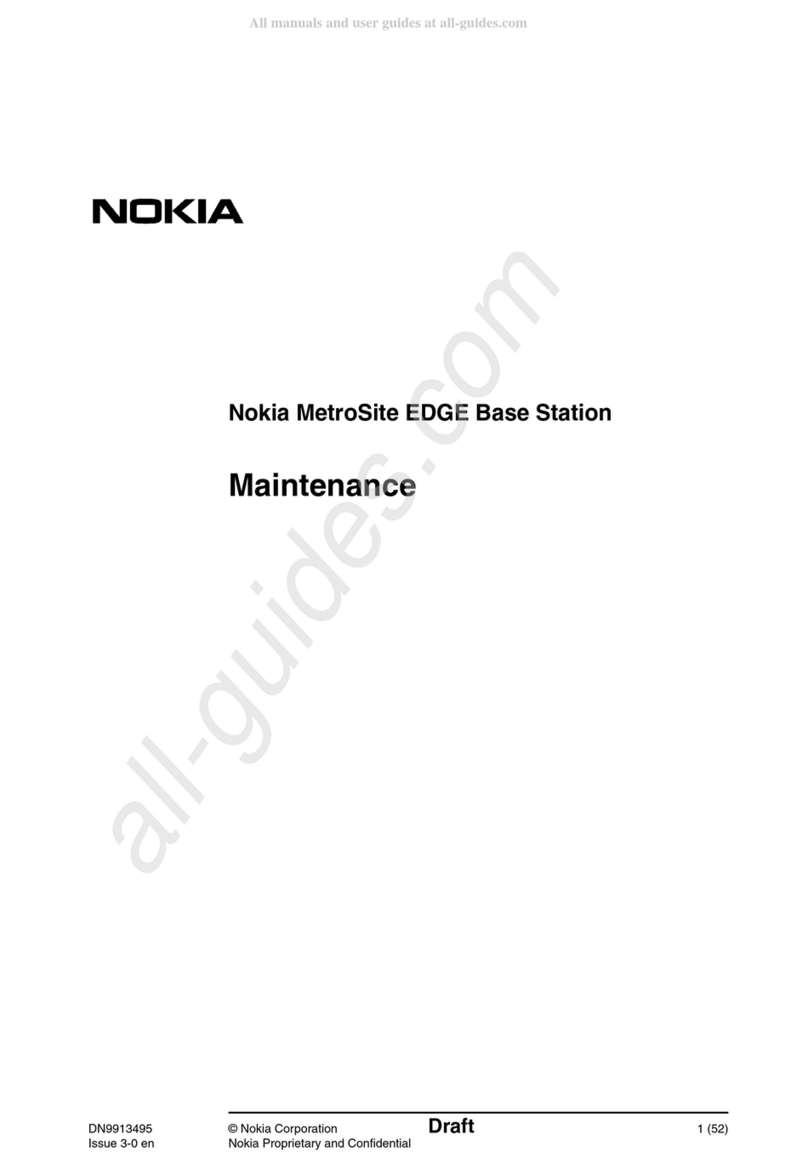11
Automatically disconnecting the Blue-
tooth®connection between the mobile
phone and the cradle
The connection between the mobile phone
and the mobile phone cradle is automatically
disconnected if you move beyond the recep-
tion range of several metres.
Manually disconnecting the Bluetooth®
connection between the mobile phone
and the cradle
The Bluetooth®connection can be manually
disconnected as follows:
For the following vehicles: S-Class, model
series W/V 221 and CL-Class, model
series C 216:
• Select Tel Tel Telephone off using
the COMAND controller. (Please refer to
the vehicle Owner's Manual.)
On the mobile phone:
• Select Menu Settings Connectivity
Bluetooth Active devices
Disconn. on the mobile phone. (Please
refer to the mobile phone operating
instructions.)
Notes
During an active call, the connection bet-
ween the mobile phone and the cradle can
only be disconnected on the mobile phone.
(Please refer to the mobile phone operating
instructions.)
After the Bluetooth®connection has been
manually disconnected, an active call can be
connected to the vehicle by pressing the
Bluetooth®button on the cradle.
12
General notes on operation
When you are using the mobile phone via the
hands-free system, drive with extra caution,
close all windows and try to eliminate back-
ground noise.
When the mobile phone is inserted in the
cradle, the ringing tone always sounds, even
if the Silent profile is enabled.
You should not store too many text
messages (SMS) in the Inbox of the mobile
phone. (Please refer to the mobile phone
operating instructions.)
While there is an active connection between
the mobile phone and the cradle, incoming
text messages (SMS) on the mobile phone
cannot be displayed in COMAND and/or the
audio system. Incoming text messages
(SMS) will be displayed after a new connec-
tion is established between the mobile
phone and the cradle.
For information on operating the mobile
phone via the multi-function steering wheel,
please refer to the COMAND and/or audio
system operating instructions and/or the
vehicle Owner's Manual.
Press the æor çbutton to adjust the
volume during a telephone call.
The settings for the transmission of the tele-
phone number in hands-free mode must be
made by the network provider or the service
provider. To make these settings, please
contact the network provider or the service
provider.
If a call is made directly from the mobile
phone while there is an active connection
between the cradle and the mobile phone,
the telephone number will not be transmit-
ted or displayed.
13
Speed-dial keys
Note
For vehicles manufactured before
08/20081: there is a possibility that the
speed-dial keys cannot be called up.
Speed-dial key for mailbox
The Akey can be programmed as a
speed-dial key for your mailbox.
Add the following entry to the phonebook.
(Please refer to the mobile phone operating
instructions.)
Name: Mailbox
number: Number of mailbox.
Other speed-dial keys
It is possible to access the speed-dial keys 2
to 9 via the buttons 2to 9on
COMAND or the audio system.
Note
You must save speed-dial numbers on me-
mory keys 2 to 9 on the SIM card according
to your preference.
Calling up the speed-dial keys
Press and hold the corresponding button on
COMAND or the Audio system for approx.
3 seconds.
1. Information on this is available at any
Mercedes-Benz Service Centre.
14
Transferring the phonebook
In order to use the mobile phone phonebook
on the COMAND or the audio system, it must
be transferred via the cradle. The phone
book is transferred automatically after the
Bluetooth®connection has been establis-
hed. The download can take up to
10 minutes, depending on the size of the
phone book, and will be indicated by a
symbol on the display of the mobile phone.
Note
The phone book transfer is vehicle-specific.
On vehicles with a date of manufacture
before 08/20082it is possible that two
numbers can be transferred for each phone
book entry. The transferred numbers will be
saved in two individual phone book entries in
COMAND or the audio system and will be
assigned to the corresponding category
(for example "M" for "mobile").
2. Information on this is available at any
Mercedes-Benz Service Centre.
15
Removing the mobile phone
Slide the locking tab (6) upwards and remo-
ve the mobile phone (3) from the cradle (1).
Removing the cradle
1. Remove the mobile phone from the
cradle (see above).
2. Press the release button (7), slide the
cradle (1) downwards and remove.