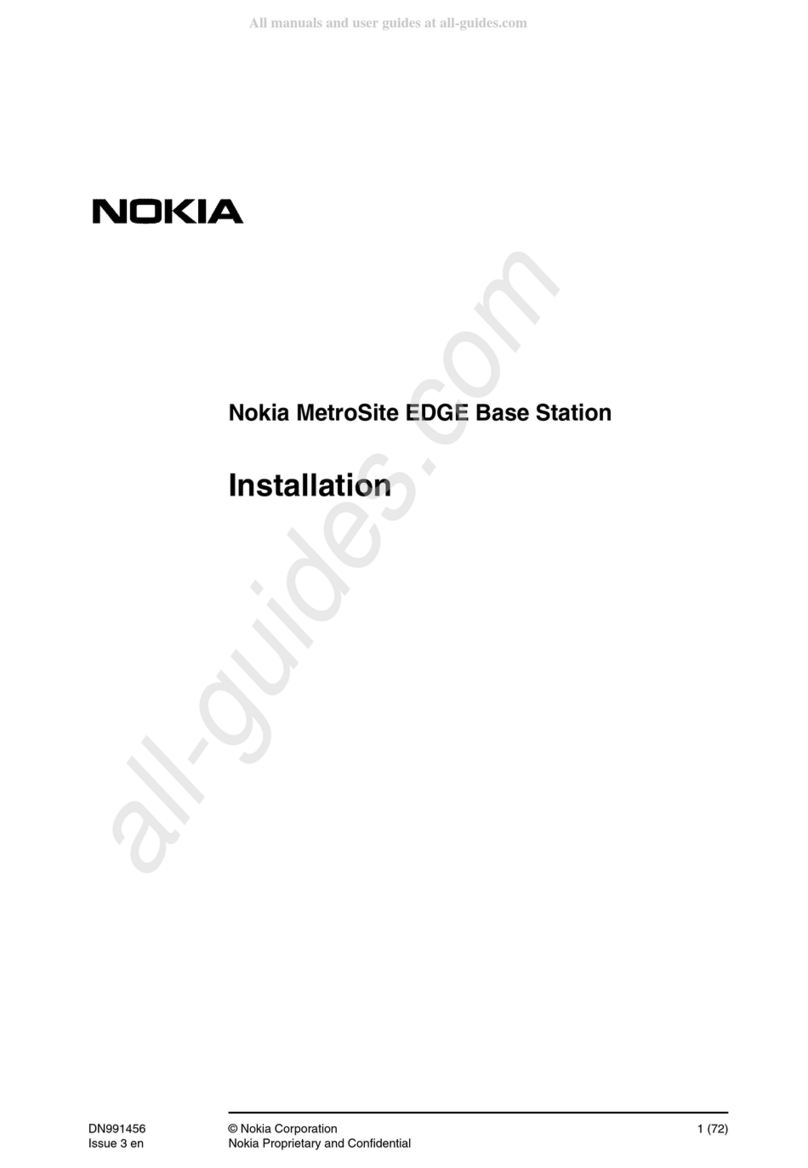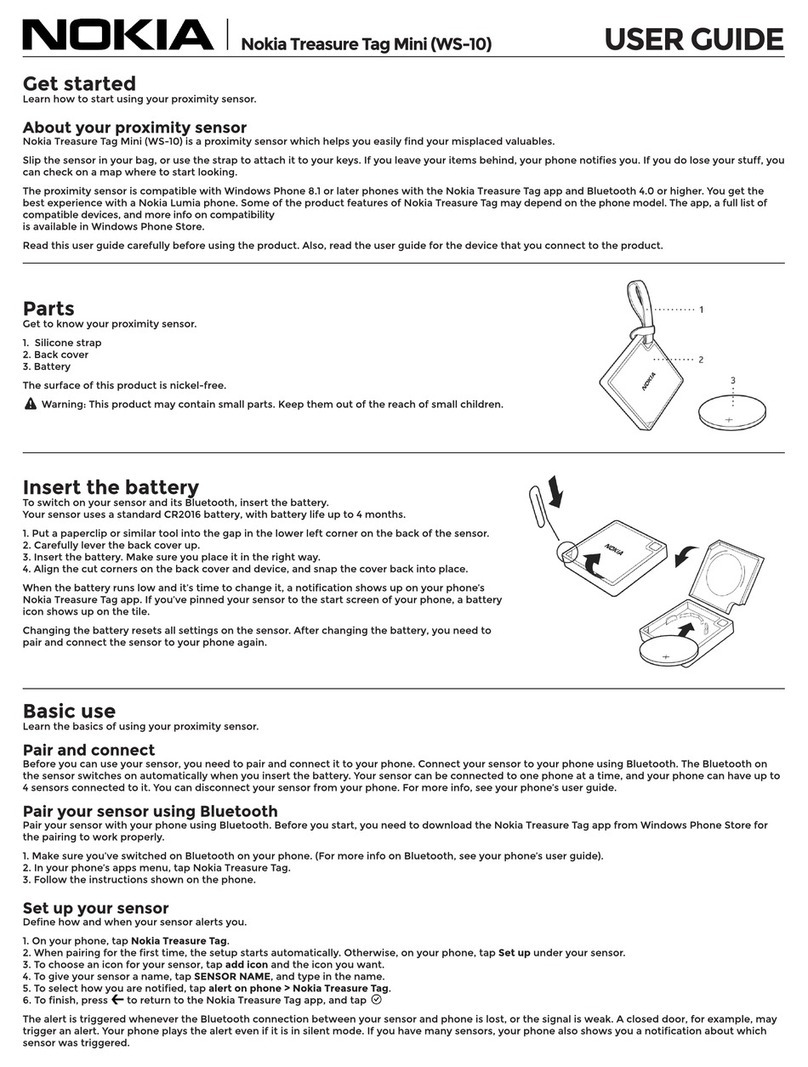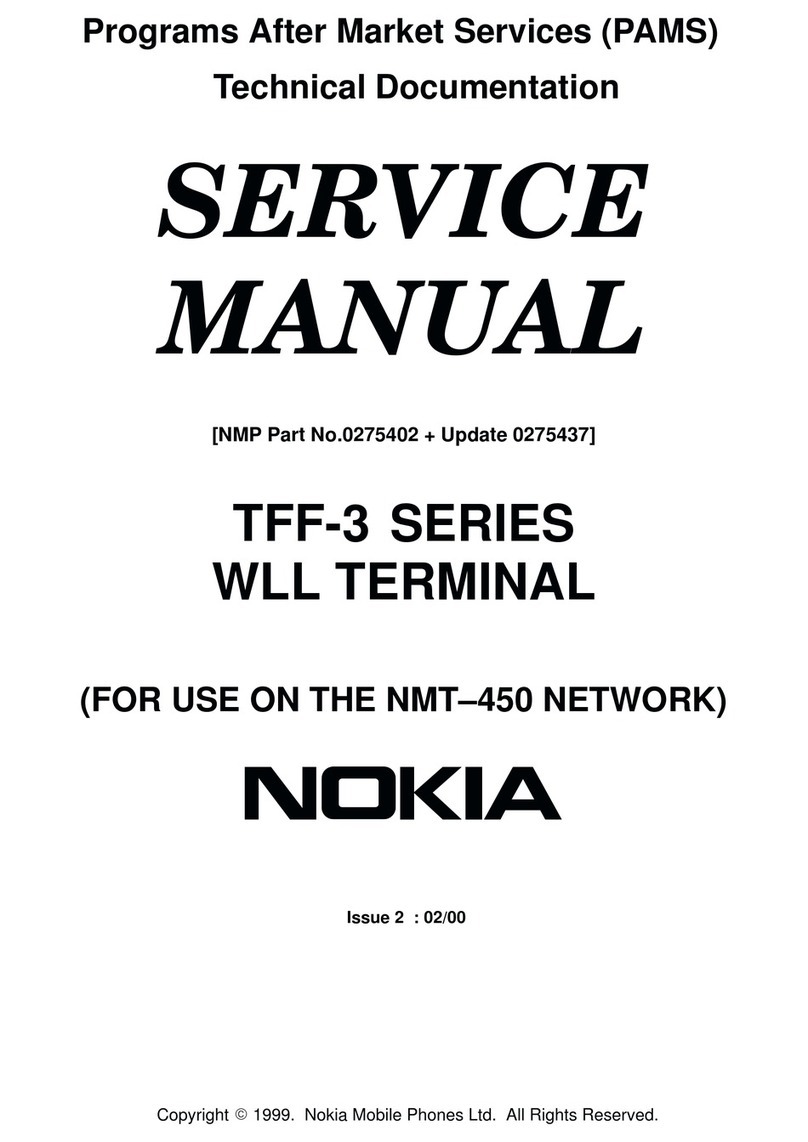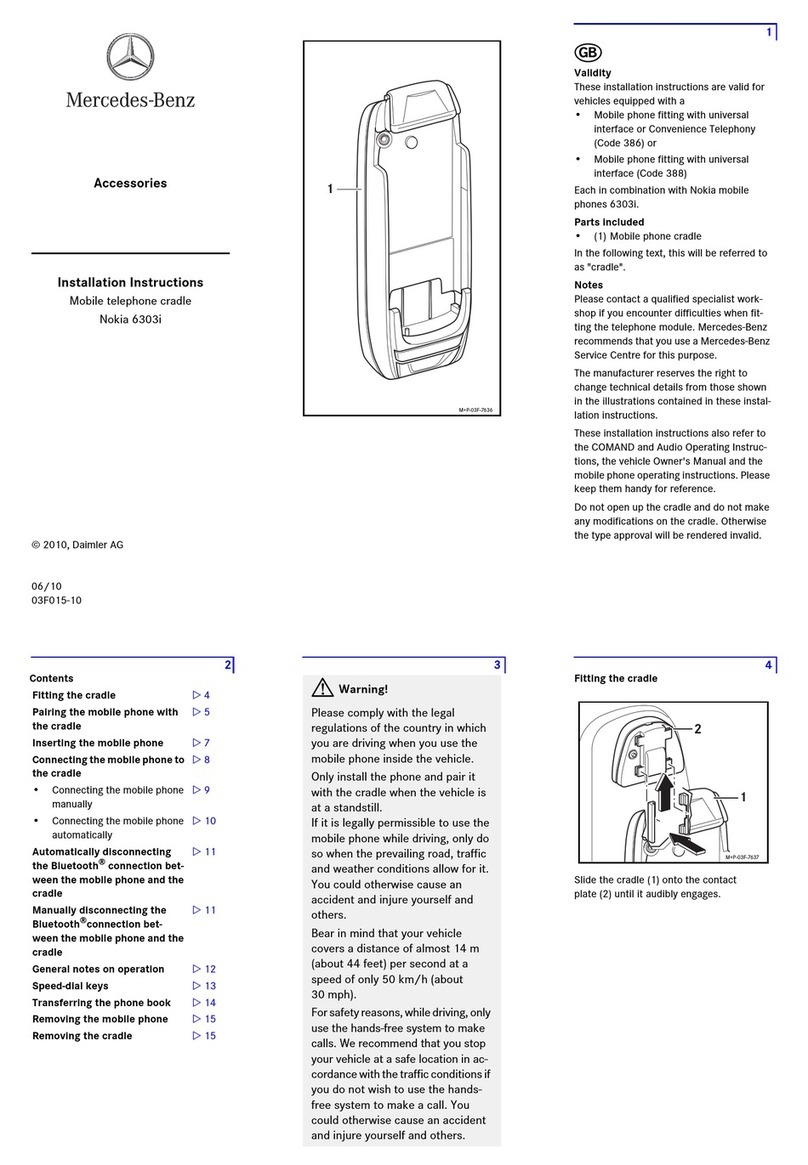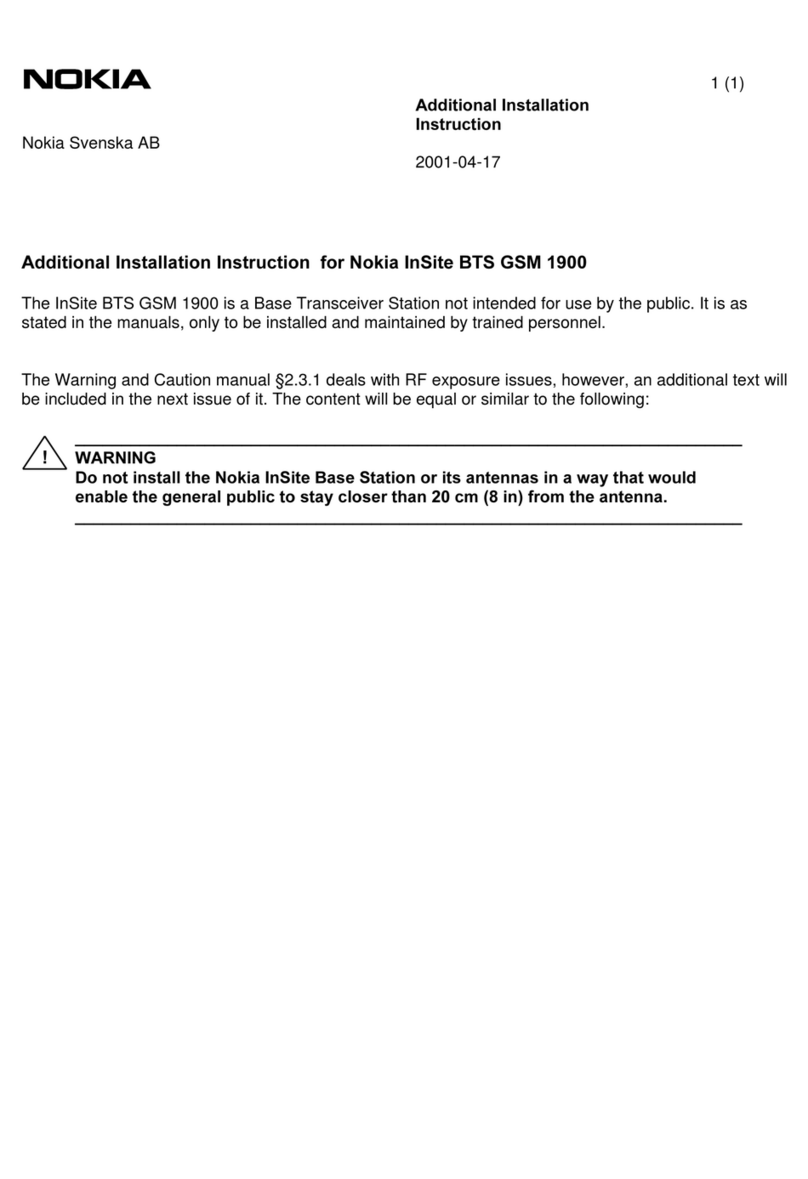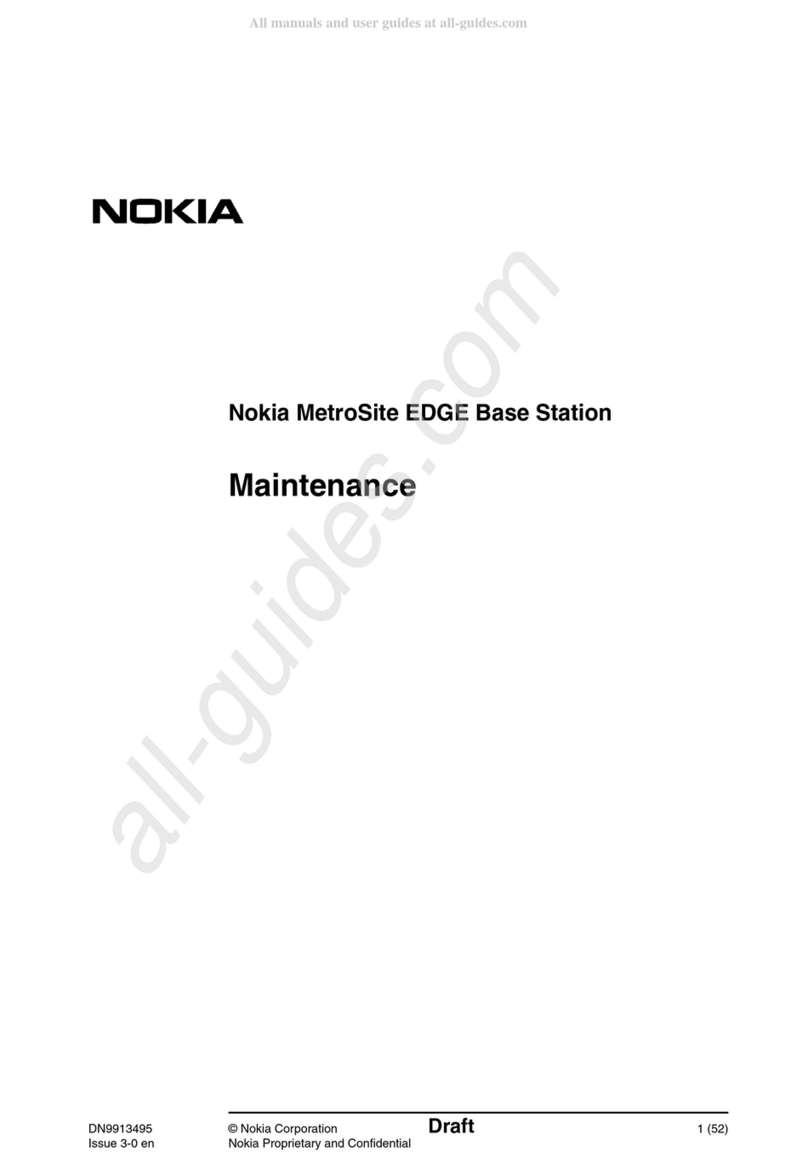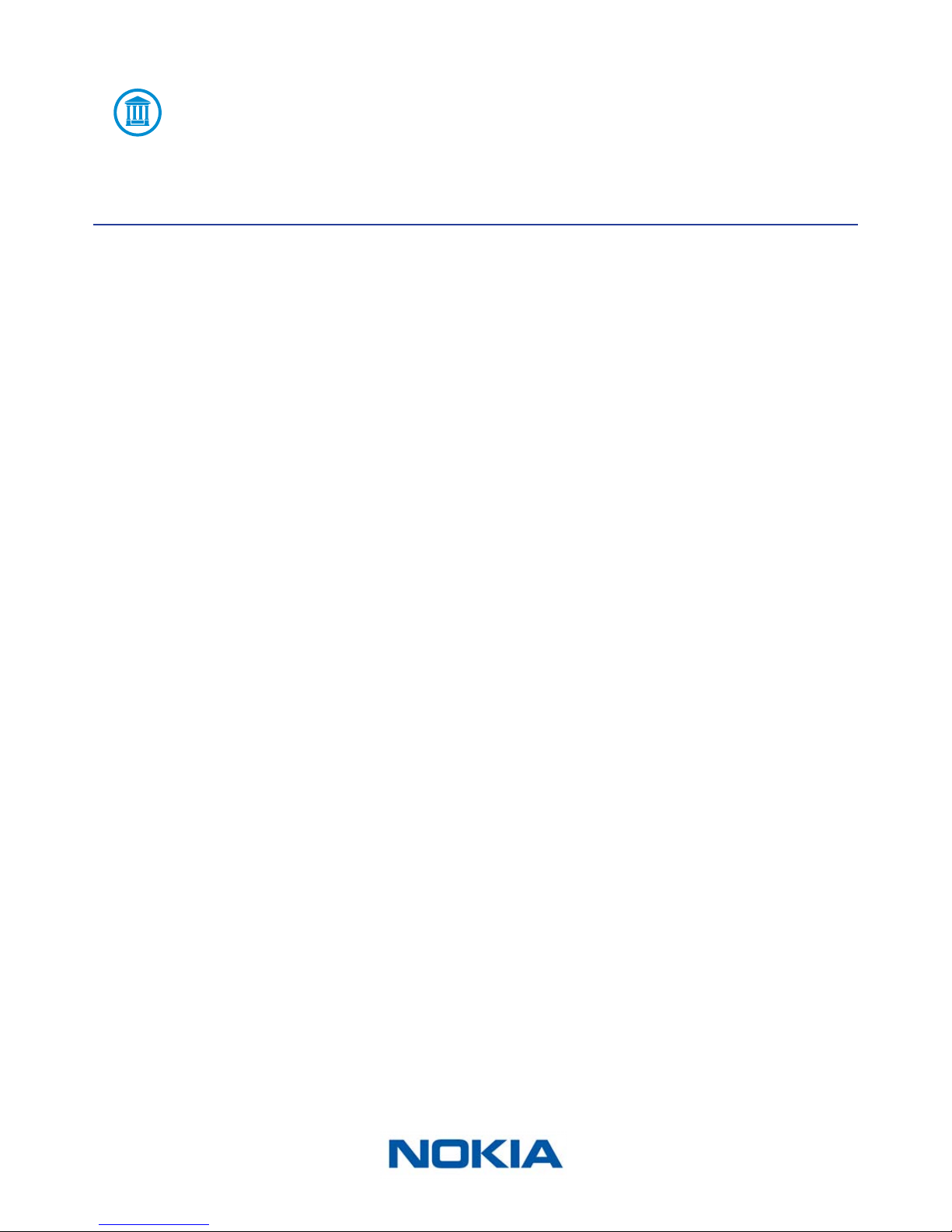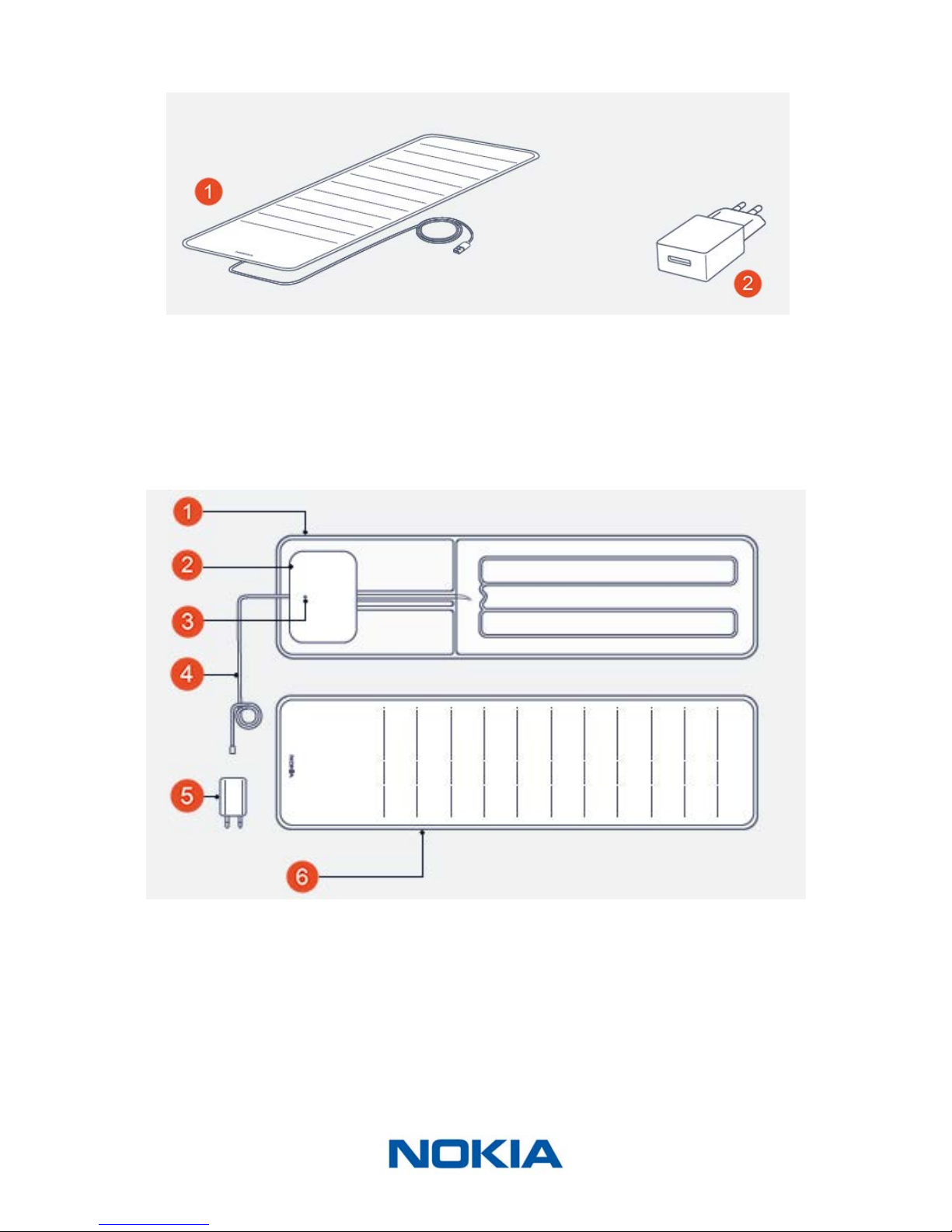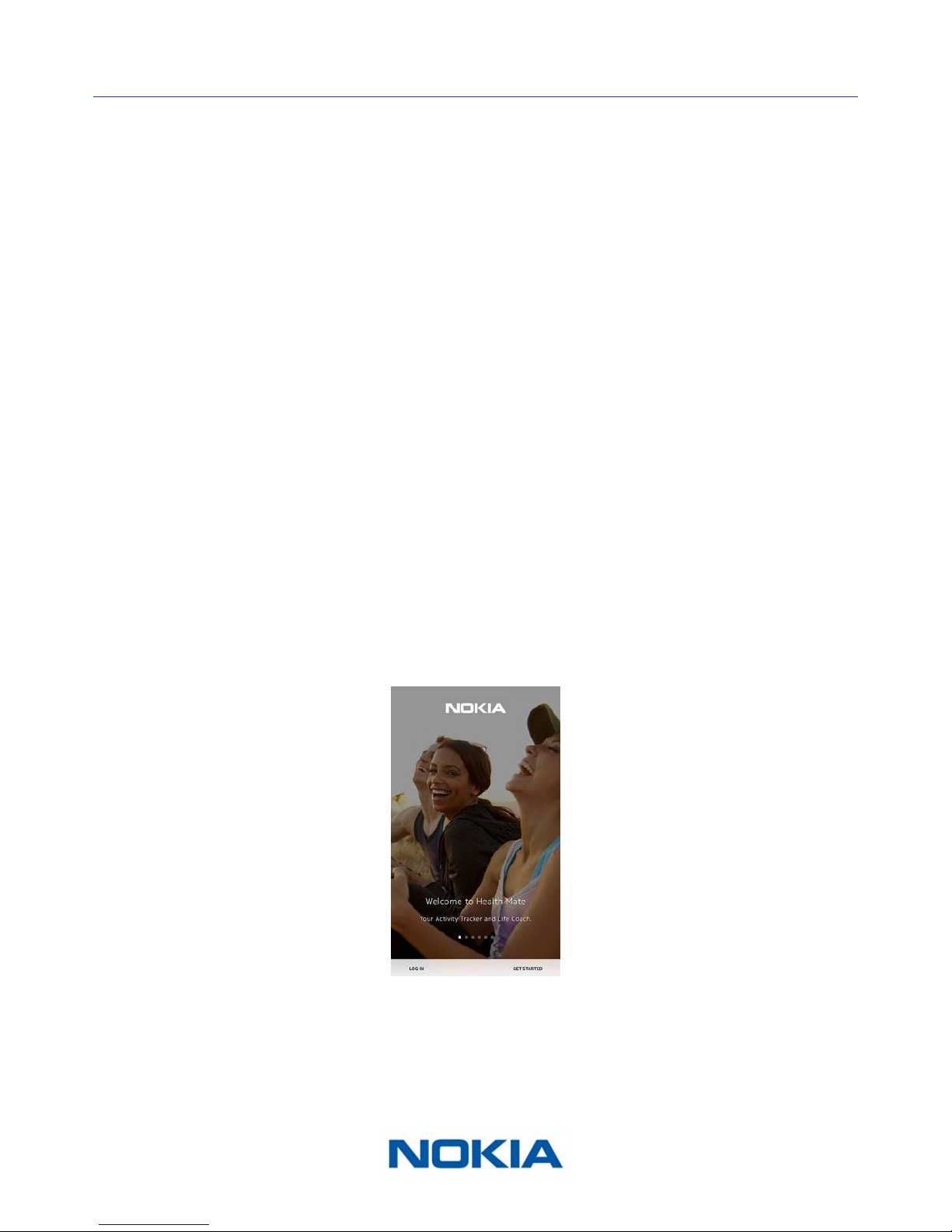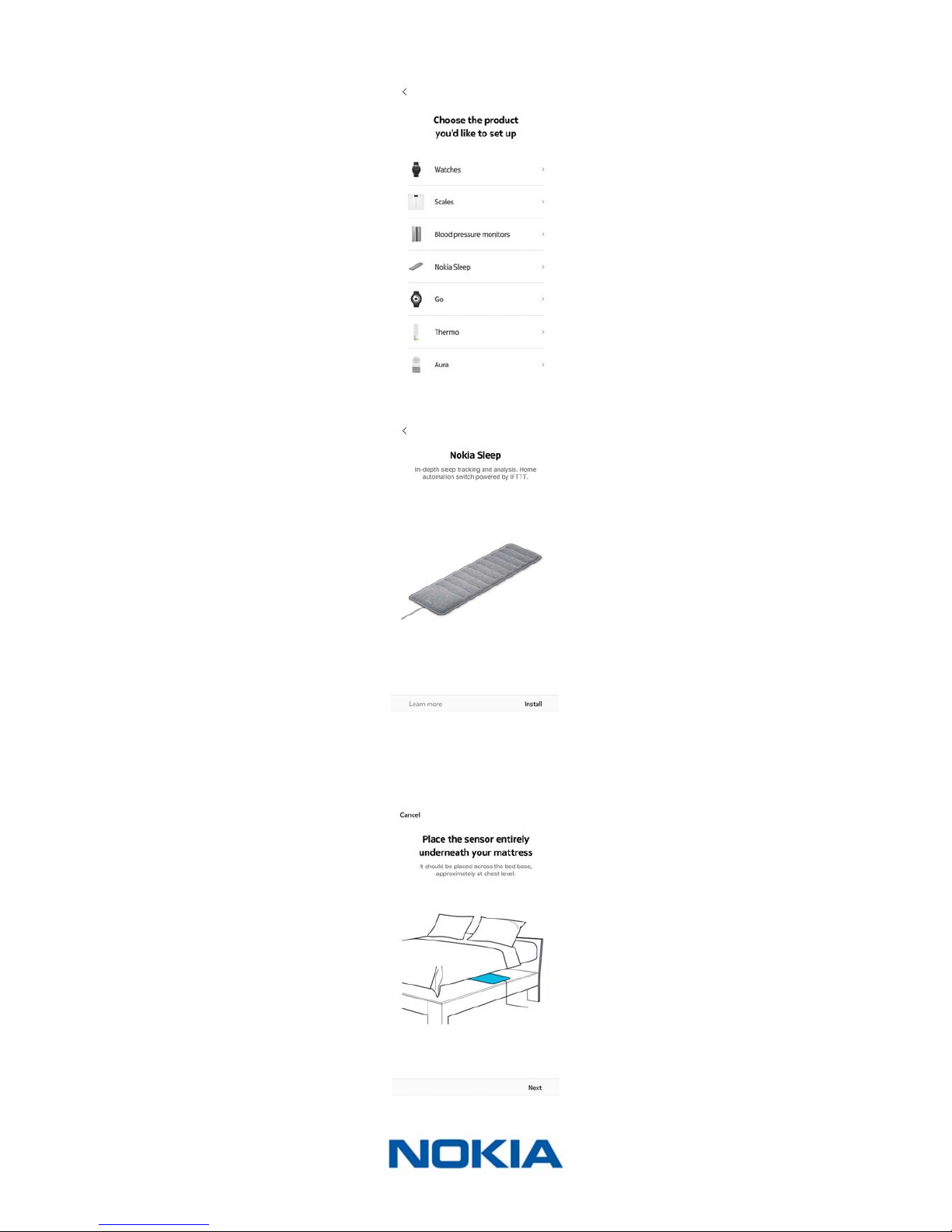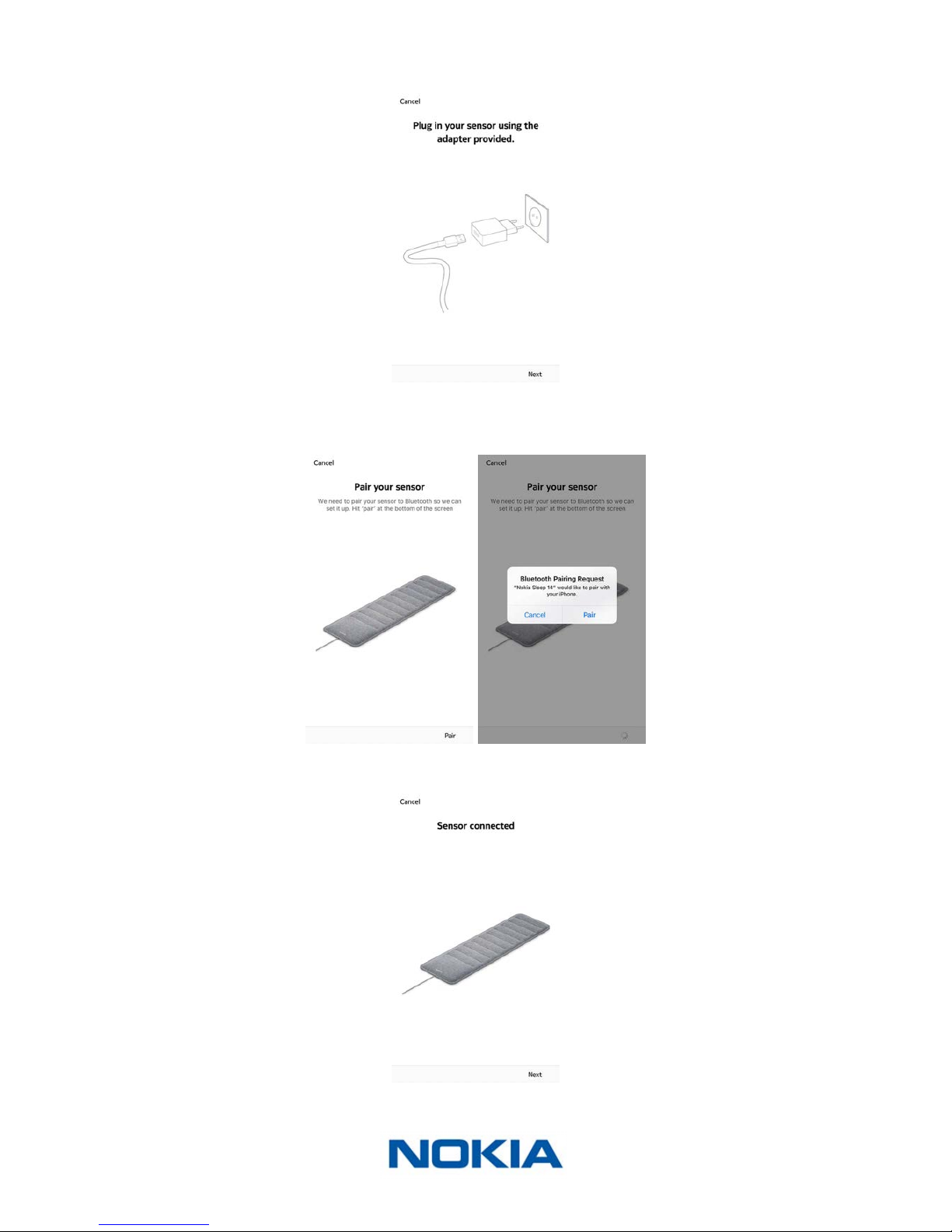EN-2
Nokia Sleep
v1.0 | April 2018
Table of Contents
Minimum requirements........................................................................4
OS version��������������������������������������������������������������������������������������������������������������������������� 4
Nokia Sleep description ....................................................................... 5
Overview ����������������������������������������������������������������������������������������������������������������������������� 5
Box contents����������������������������������������������������������������������������������������������������������������������� 6
Product description������������������������������������������������������������������������������������������������������������ 6
Setting up my Nokia Sleep ..................................................................7
Installing the Nokia Health Mate® app������������������������������������������������������������������������������ 7
Using my Nokia Sleep .........................................................................17
Positioning my Nokia Sleep���������������������������������������������������������������������������������������������� 17
Tracking my sleep ������������������������������������������������������������������������������������������������������������� 17
Monitoring my resting heart rate������������������������������������������������������������������������������������� 19
Tracking my snoring���������������������������������������������������������������������������������������������������������� 20
Linking my Nokia Sleep to IFTTT .......................................................22
Creating automated scenarios����������������������������������������������������������������������������������������� 25
Managing my data .............................................................................29
Sharing my data with Apple Health���������������������������������������������������������������������������������� 29
Changing the Wi-Fi conguration of my Nokia Sleep ....................31
Dissociating my Nokia Sleep .............................................................33
Performing a factory reset of your Nokia Sleep .............................35
Cleaning and maintenance ................................................................36
Cleaning my Nokia Sleep �������������������������������������������������������������������������������������������������� 36
Deating my Nokia Sleep ������������������������������������������������������������������������������������������������� 36
Updating the rmware of my Nokia Sleep����������������������������������������������������������������������� 37
Technology description .....................................................................38
Sleep data ������������������������������������������������������������������������������������������������������������������������� 38
Resting heart rate������������������������������������������������������������������������������������������������������������� 38
Snoring������������������������������������������������������������������������������������������������������������������������������ 38