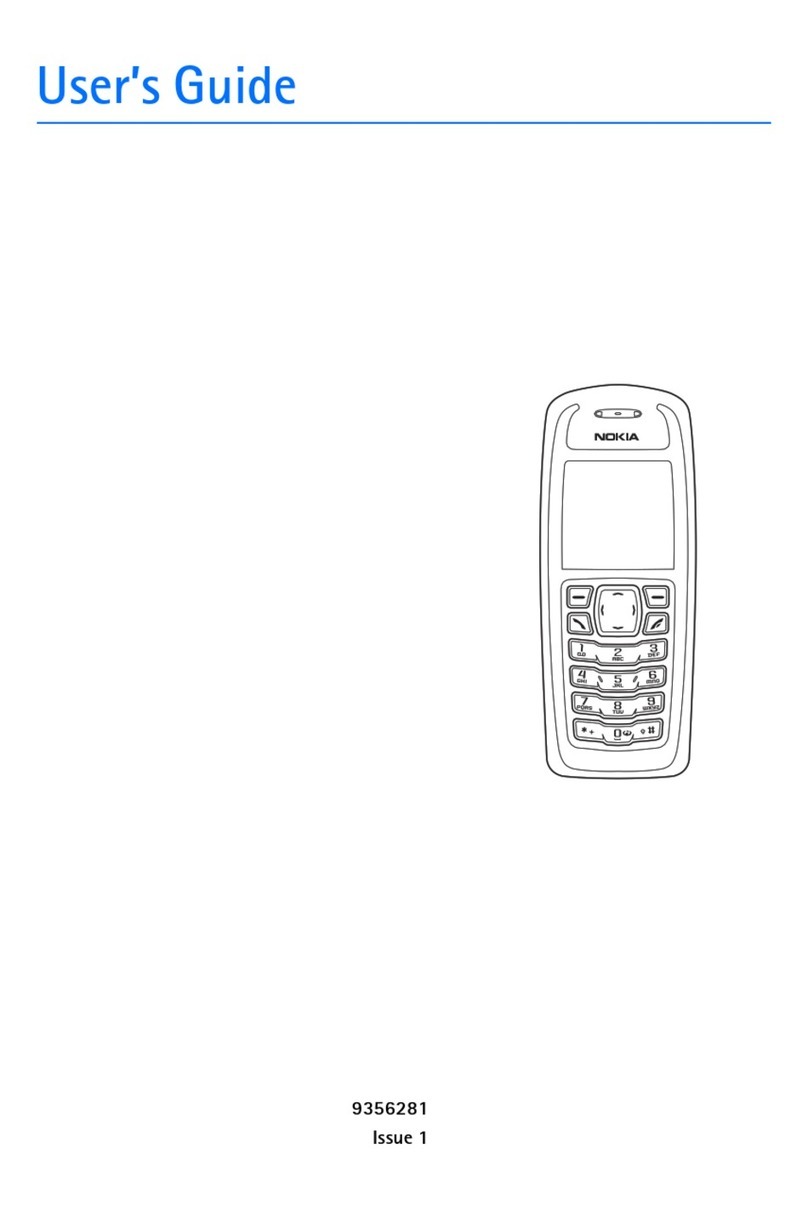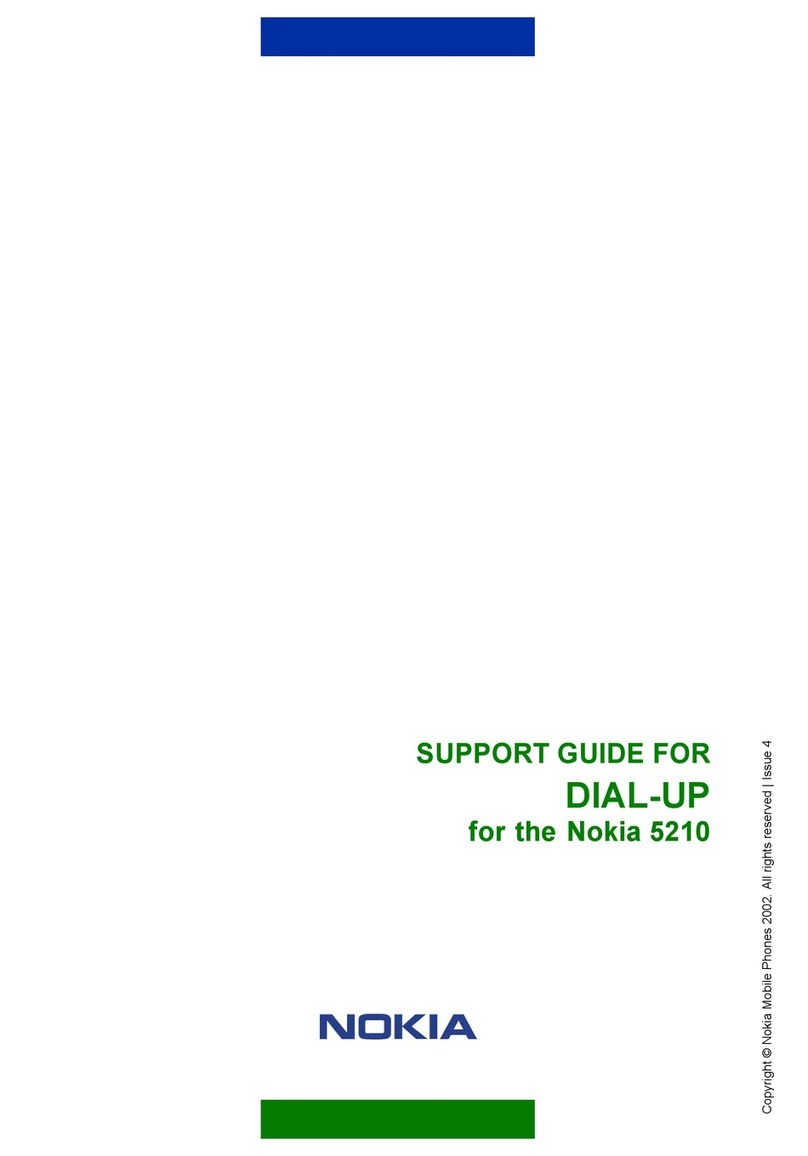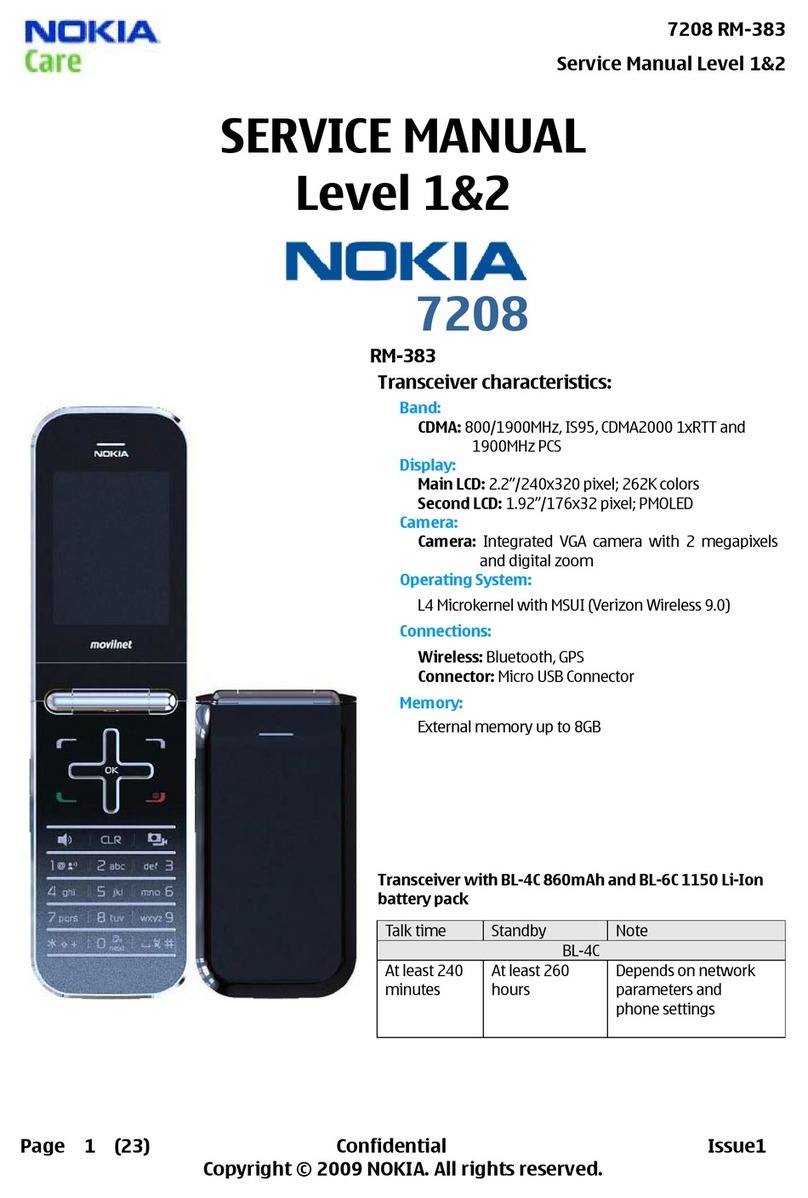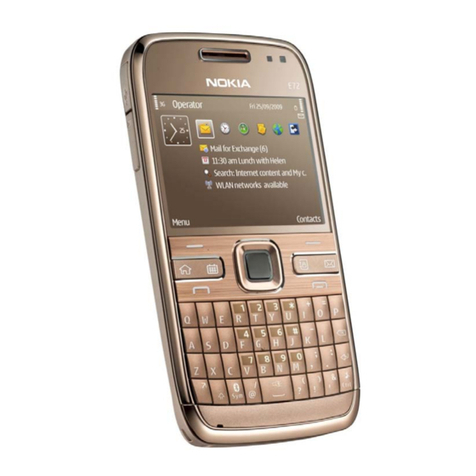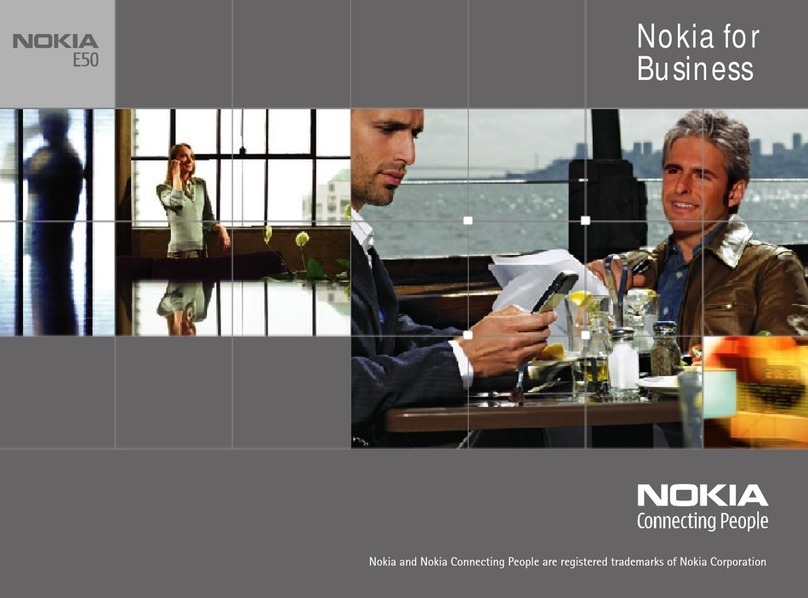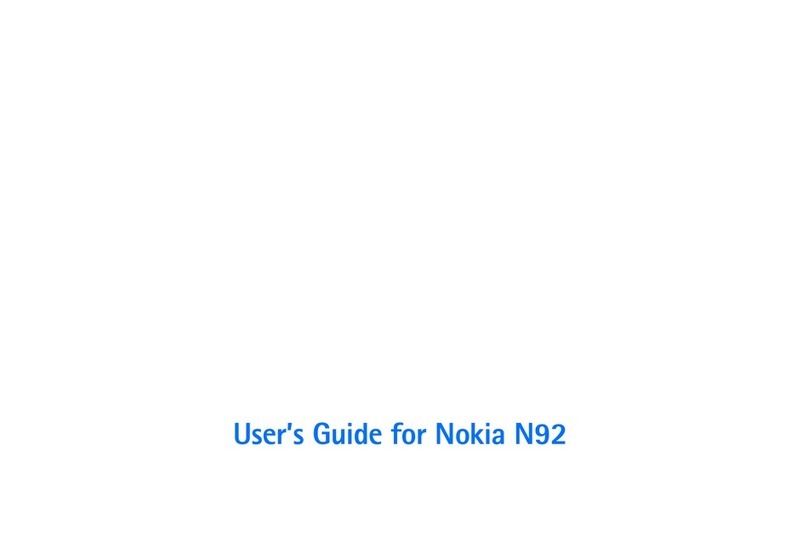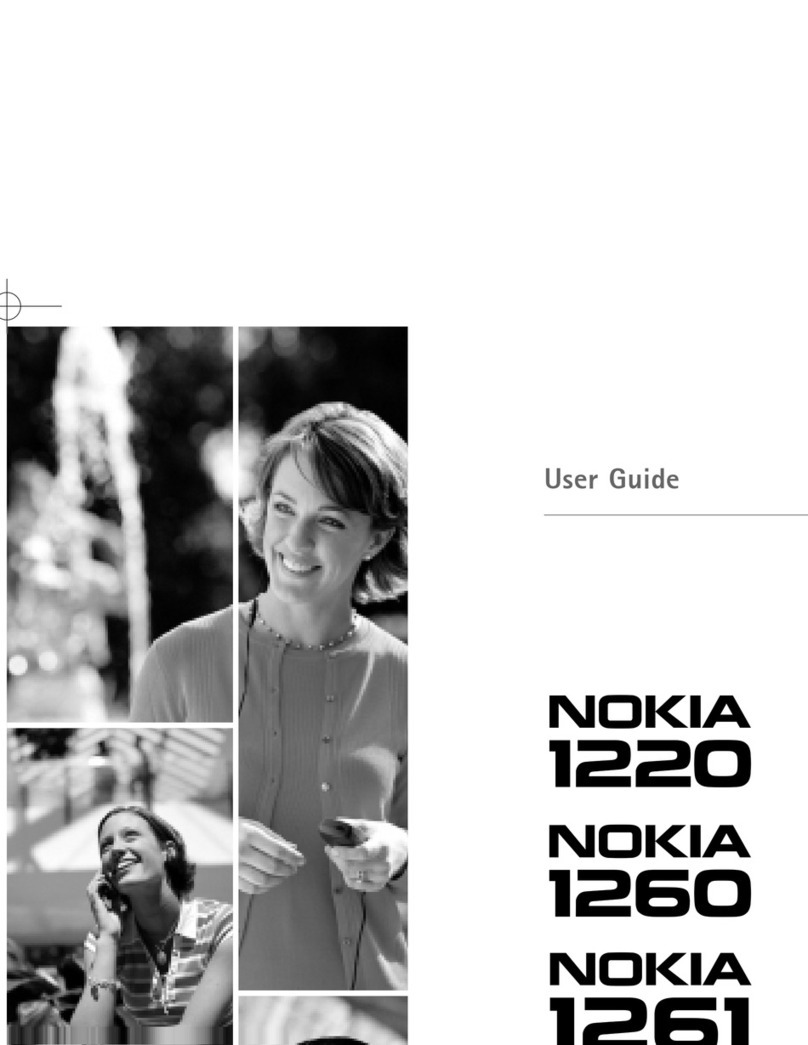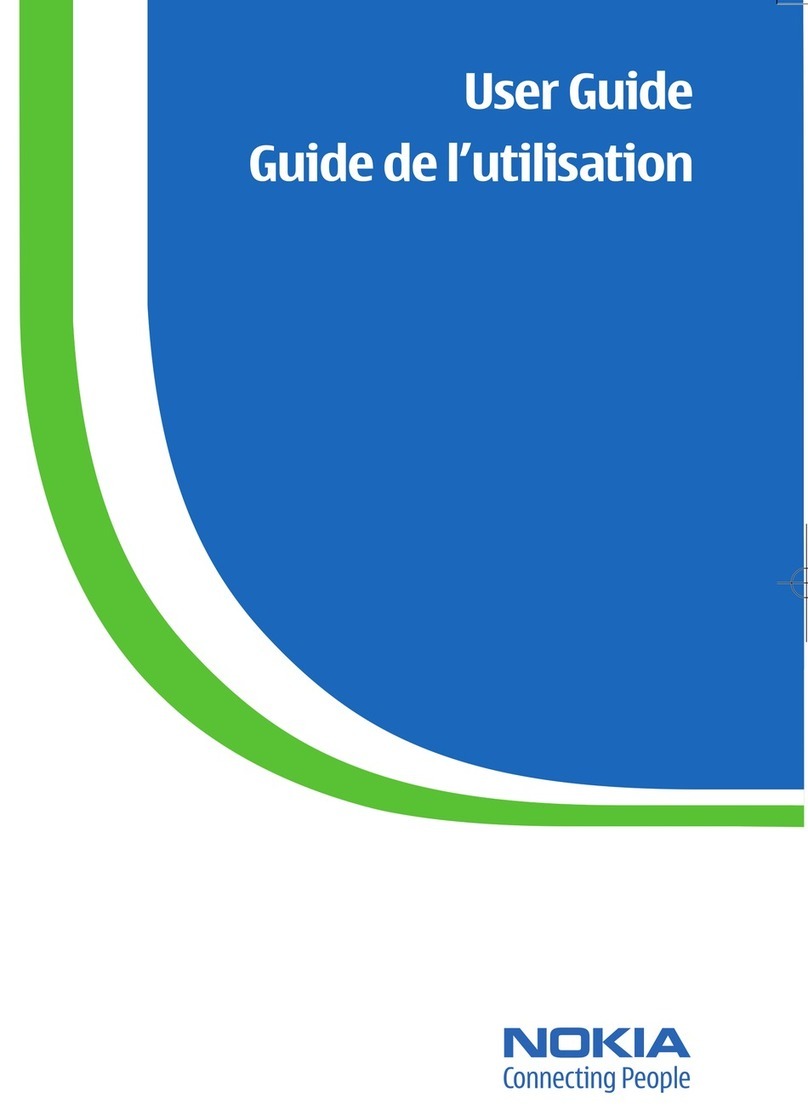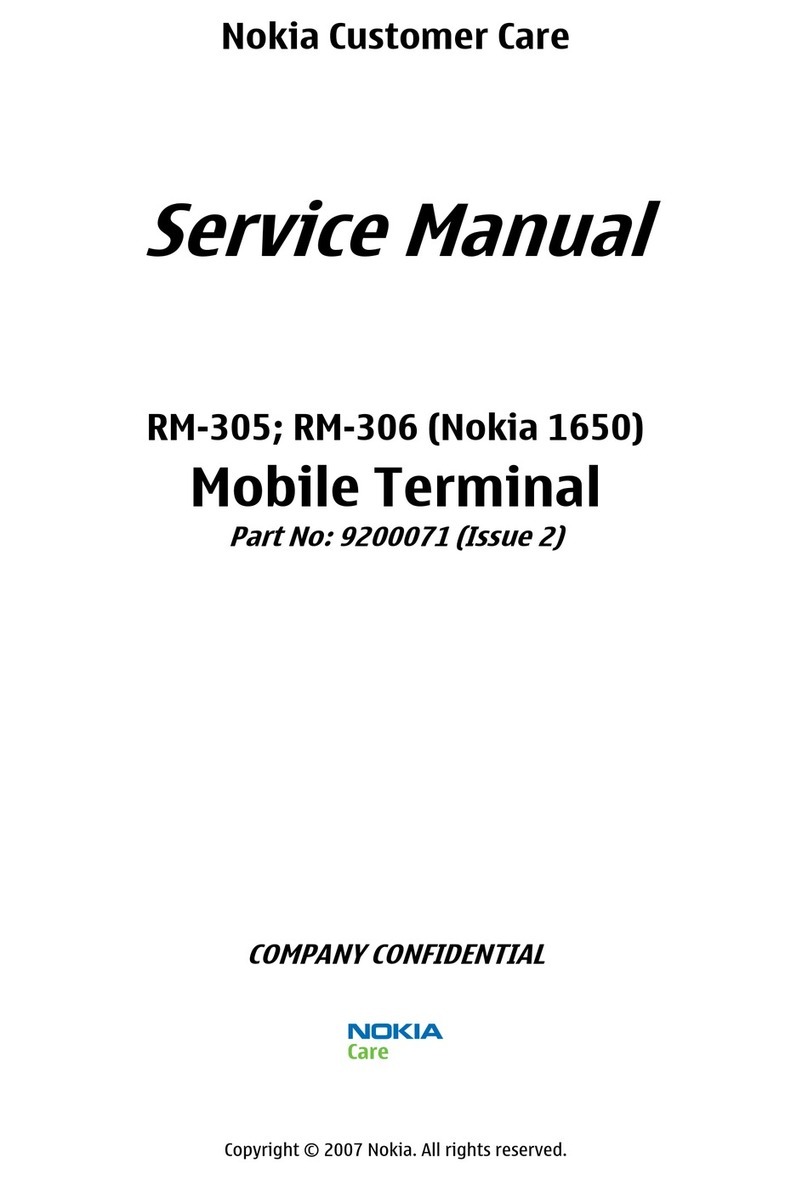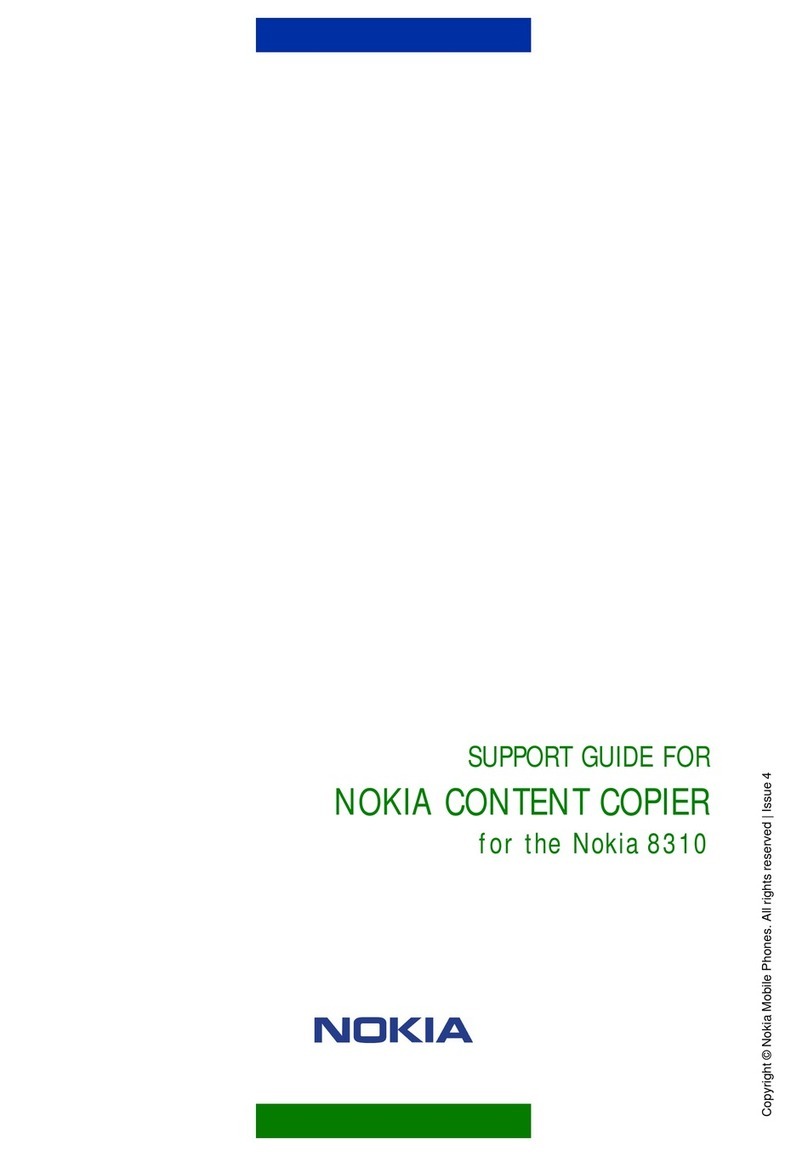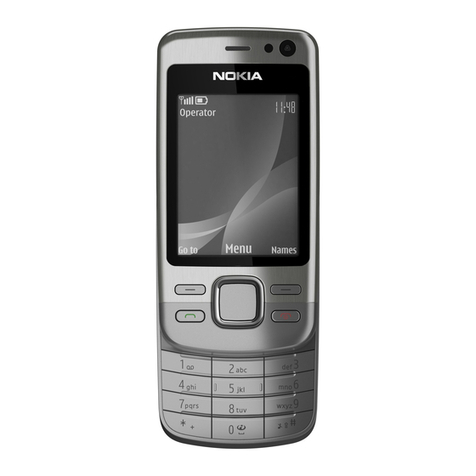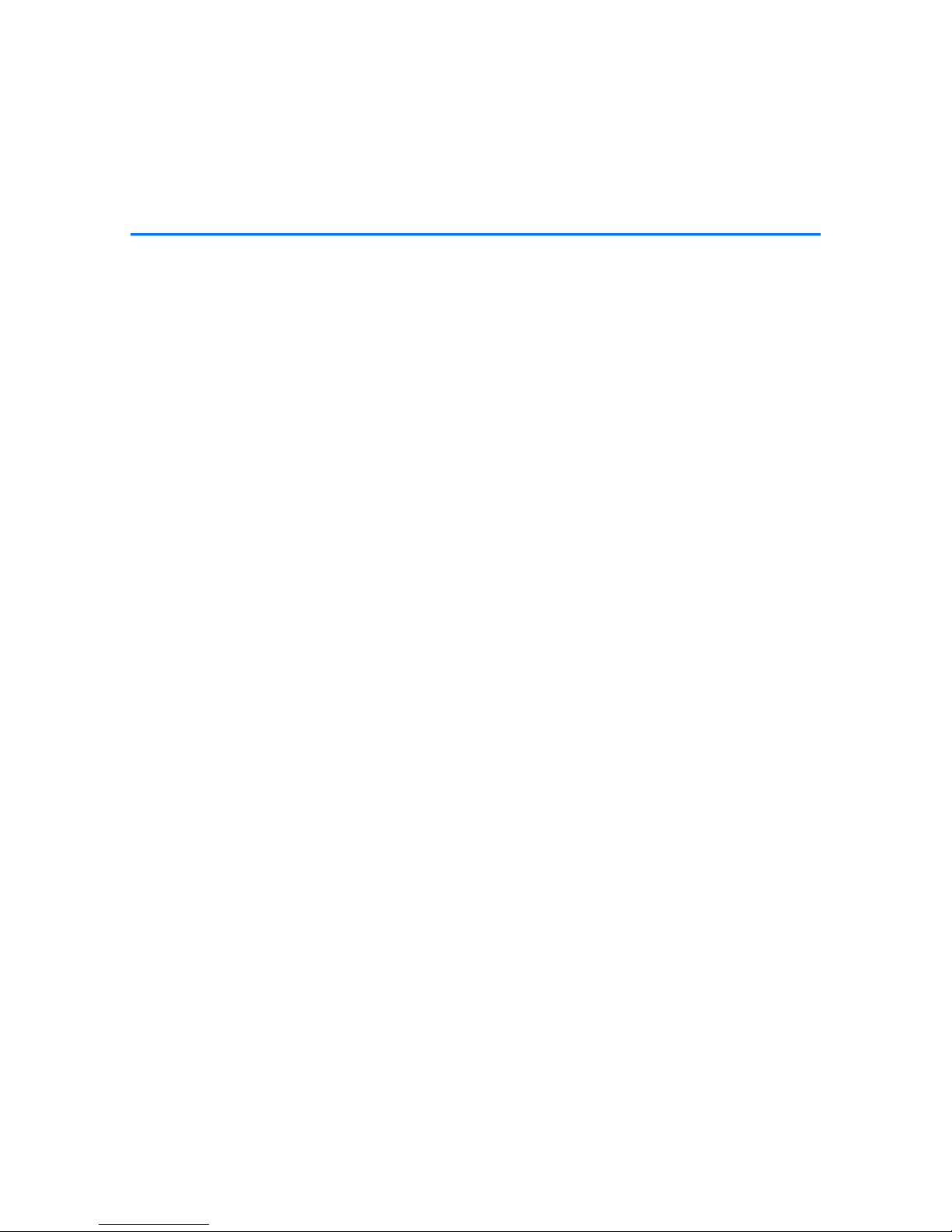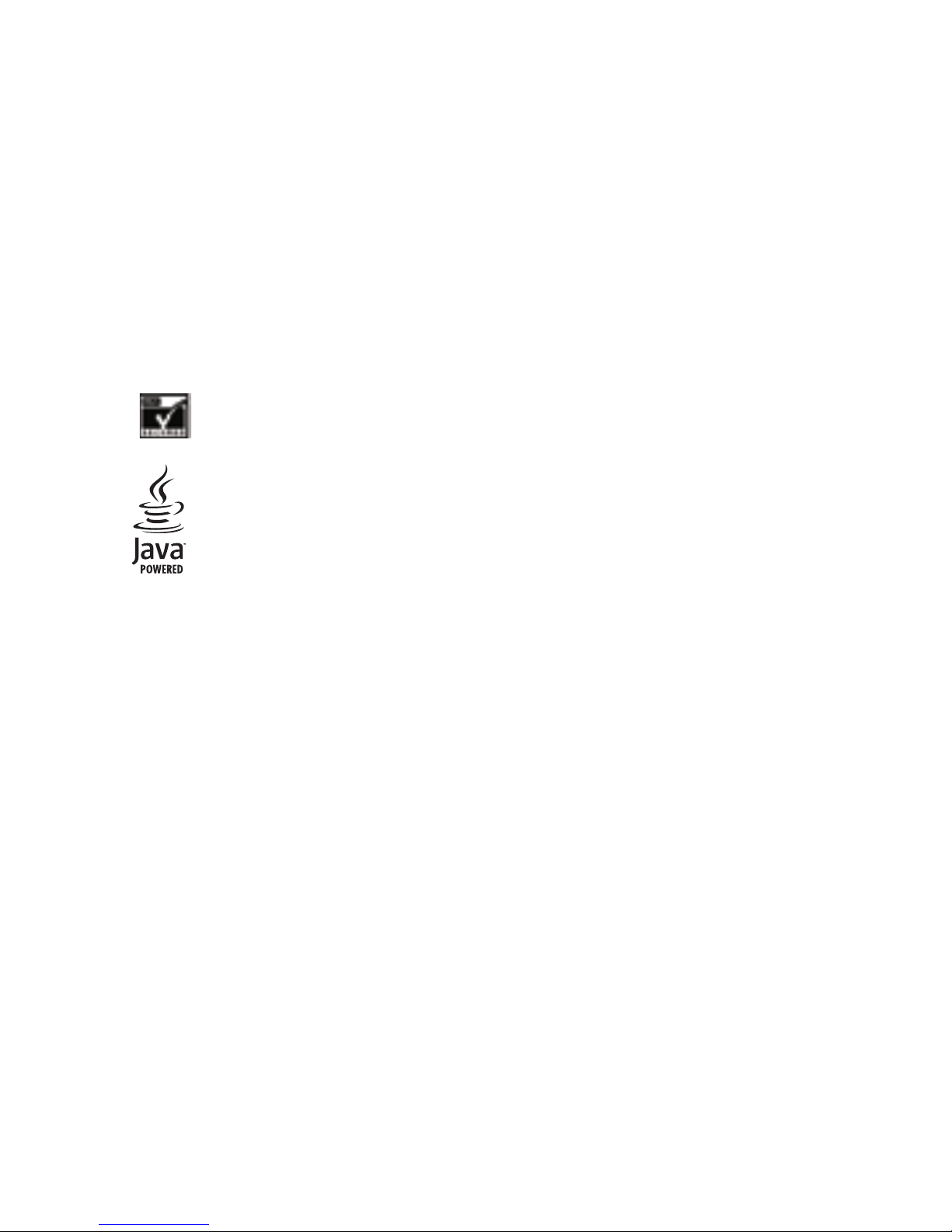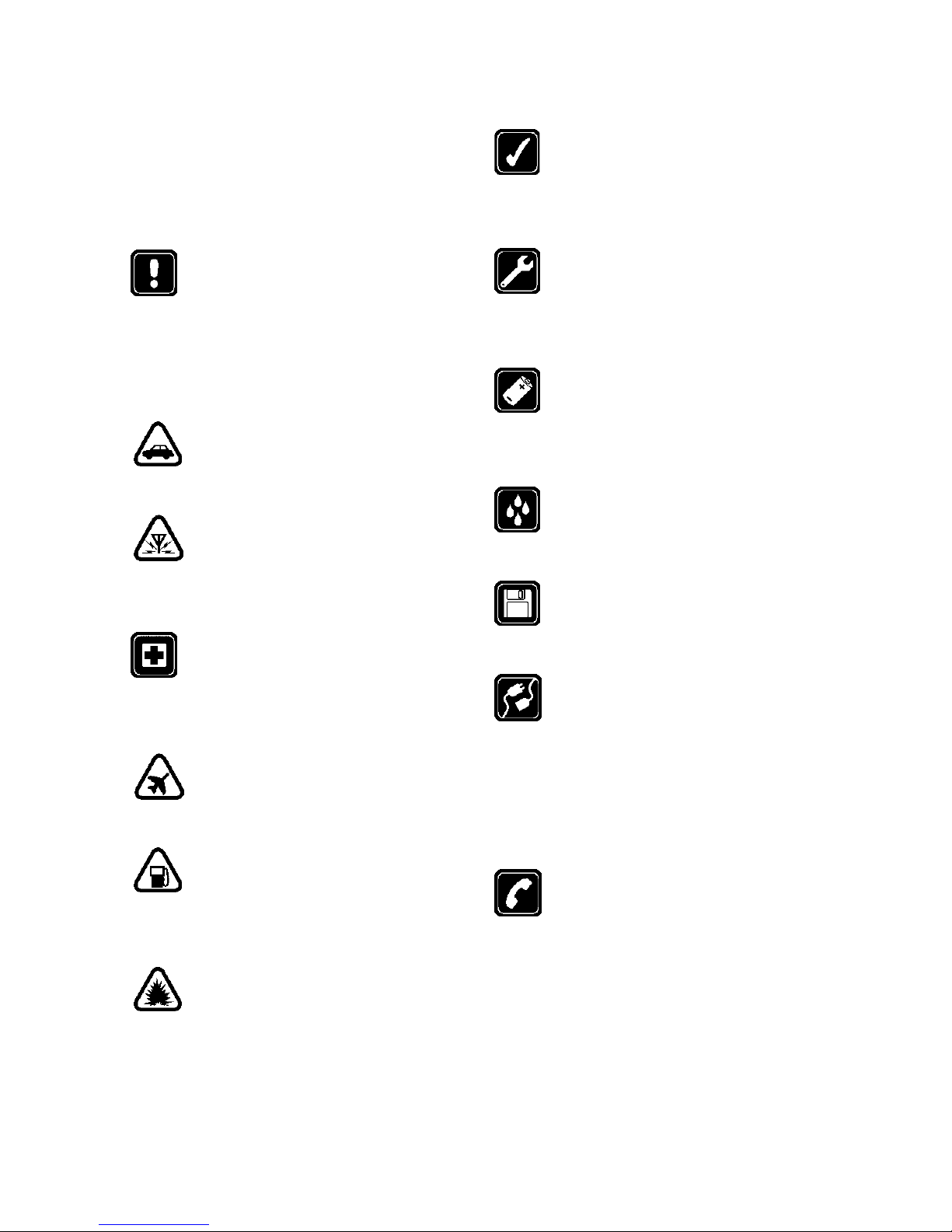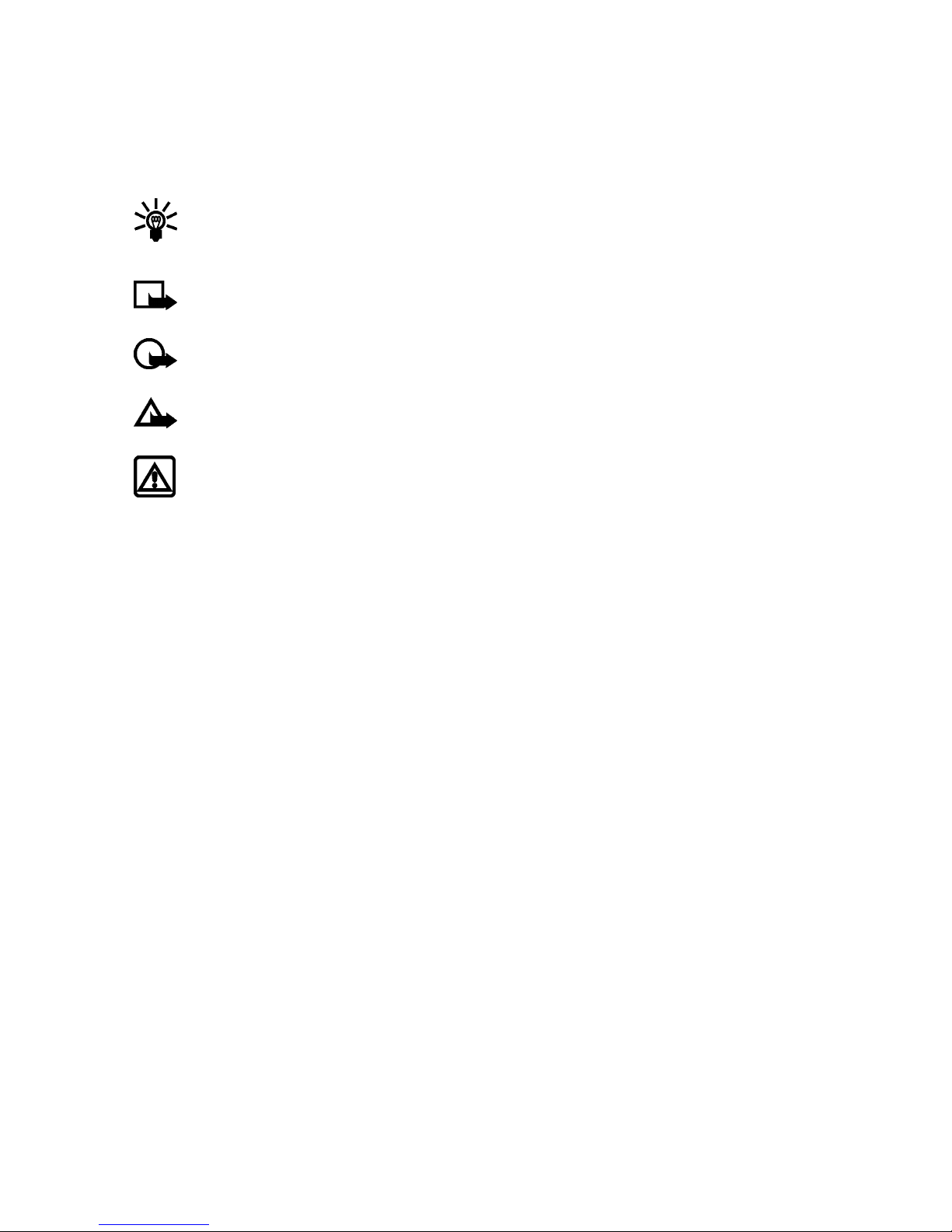Copyright © 2004 Nokia. All rights reserved. i
Table of contents
1 For your safety . . . . . . . . . . . . 1
Quick guide . . . . . . . . . . . . . . . . 3
Menu . . . . . . . . . . . . . . . . . . . . . . 4
2 Welcome. . . . . . . . . . . . . . . . . 5
Get the most out of this guide . 5
Understand wireless network
services . . . . . . . . . . . . . . . . . . . 6
3 About your phone . . . . . . . . . . 7
About the antennas . . . . . . . . . . 8
About the battery . . . . . . . . . . . . 8
Switch your phone on or off . . 10
Check the Start screen . . . . . . . 10
Use the selection keys . . . . . . . 11
use the scroll keys. . . . . . . . . . . 11
Learn about the keys . . . . . . . . 12
Make and answer calls . . . . . . . 12
Review phone symbols . . . . . . . 13
Memory use. . . . . . . . . . . . . . . . 14
View your phone help system . 14
Browse phone menus . . . . . . . . 14
Menu and menu shortcuts. . . . 16
Phone book menu . . . . . . . . . . . 19
4 Phone setup . . . . . . . . . . . . . 20
Learn about the HDB-4 and
HS-5 headset . . . . . . . . . . . . . 20
5 Text entry . . . . . . . . . . . . . . . 21
Enter letters and numbers . . . . 21
Write using ABC and
123 modes . . . . . . . . . . . . . . . 22
Write with predictive text . . . . 24
Tips for predictive text . . . . . . . 25
6 Phone book. . . . . . . . . . . . . . 27
Saving contacts and numbers . 27
Recall contacts and numbers. . 27
Use phone book menus . . . . . . 28
Edit a name or number. . . . . . . 28
Add a number to a phone
book entry. . . . . . . . . . . . . . . . 29
Delete stored and numbers . . . 30
Add other information to
a phone book entry . . . . . . . . 30
Use caller groups . . . . . . . . . . . 31
Check memory status . . . . . . . . 31
7 Call register . . . . . . . . . . . . . 32
Check missed or received
calls, or dialled numbers . . . . 32
Delete recent call lists . . . . . . . 33
Use call timers . . . . . . . . . . . . . 34
Turn on a current call timer. . . 34
Clear call timers . . . . . . . . . . . . 34
Data timers (Data/fax and
Minibrowser) . . . . . . . . . . . . . 35
8 Voice mailbox. . . . . . . . . . . . 36
Store your voice mailbox
number . . . . . . . . . . . . . . . . . . 36
Set greetings . . . . . . . . . . . . . . . 36
Listen to your voice
messages. . . . . . . . . . . . . . . . . 36
9 Text messages . . . . . . . . . . . 38
Write a text message . . . . . . . . 38
Use message templates . . . . . . 40
Learn about e-mail text
messages. . . . . . . . . . . . . . . . . 40
Receive text messages . . . . . . . 41
Respond to a text message . . . 42
Reply to a message. . . . . . . . . . 42
Delete messages . . . . . . . . . . . . 43
Message settings . . . . . . . . . . . 45
Organise text messages
using folders. . . . . . . . . . . . . . 45