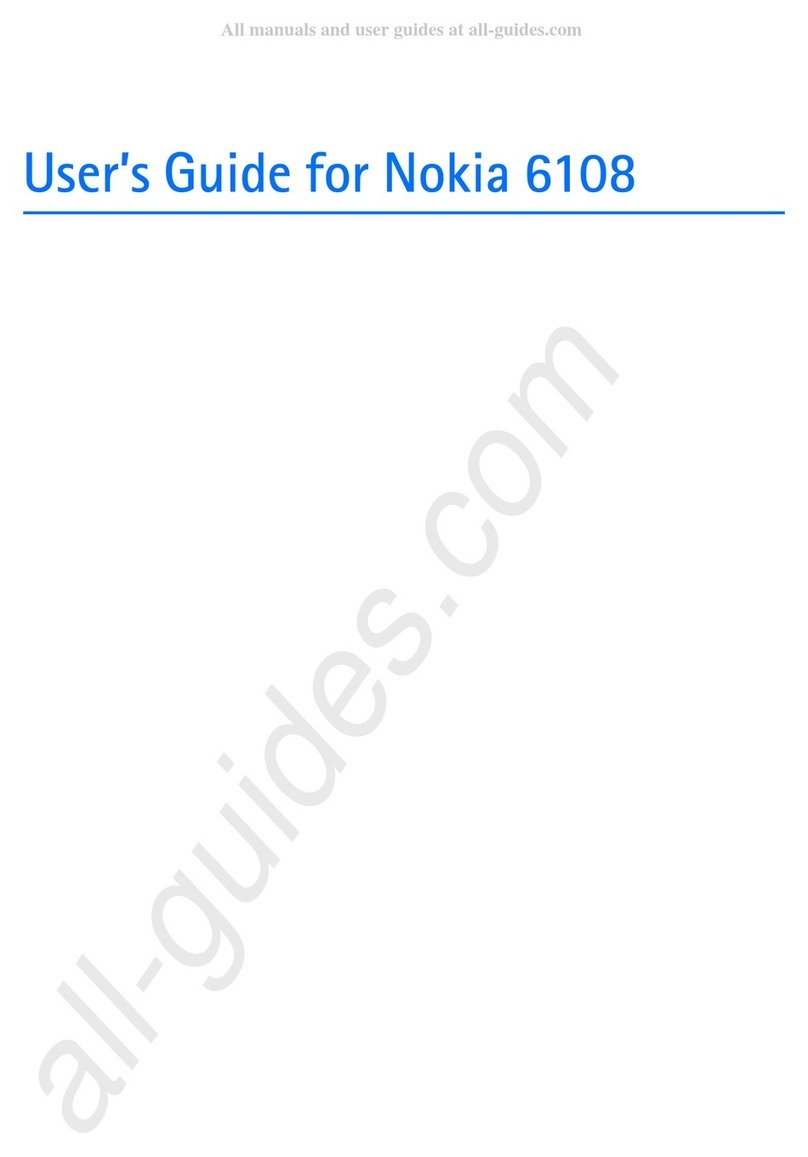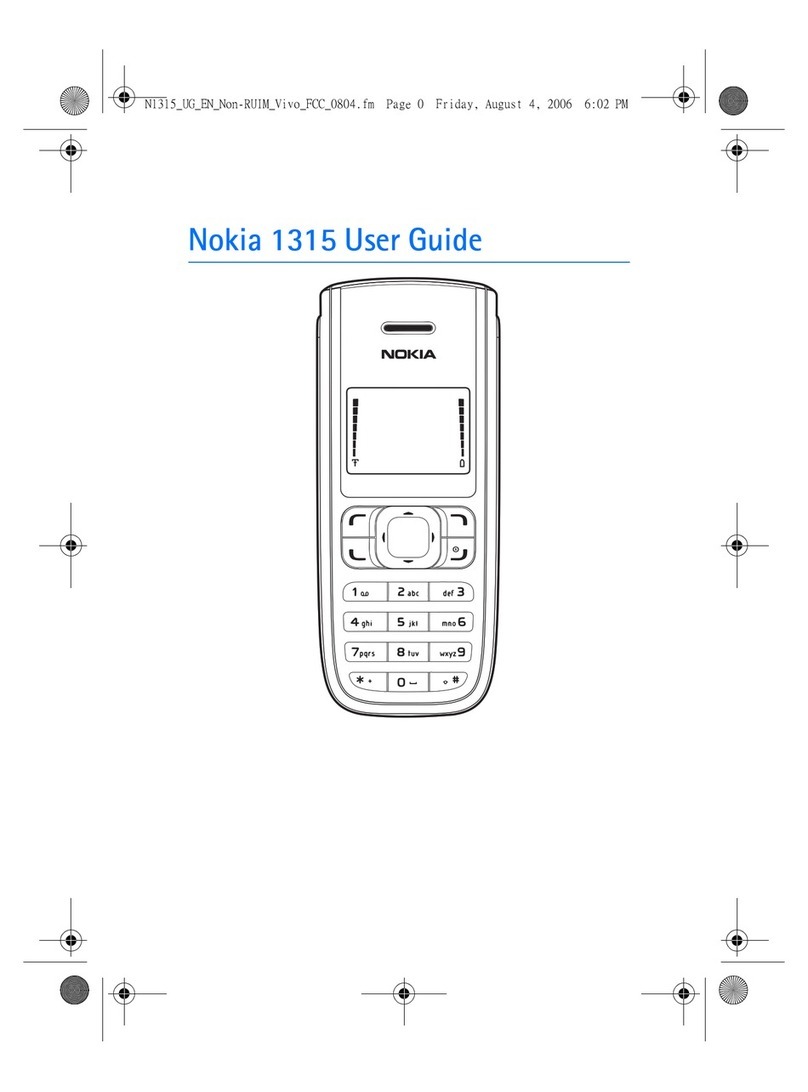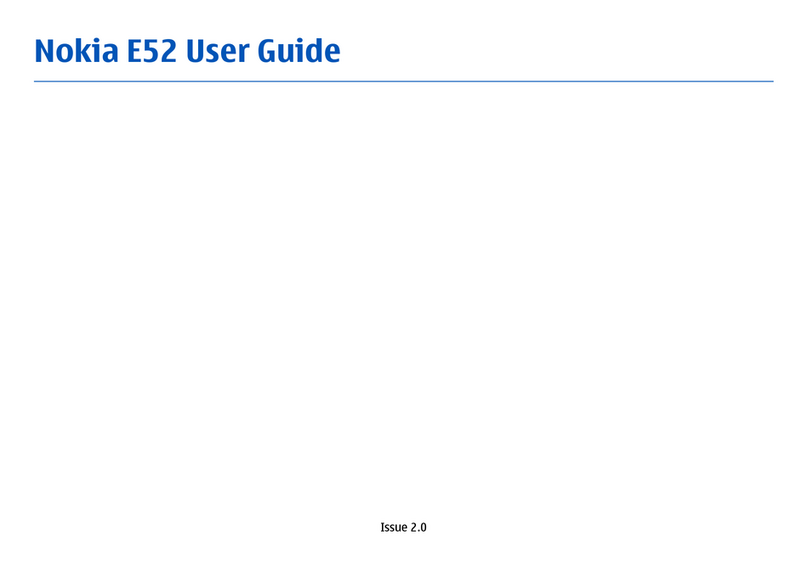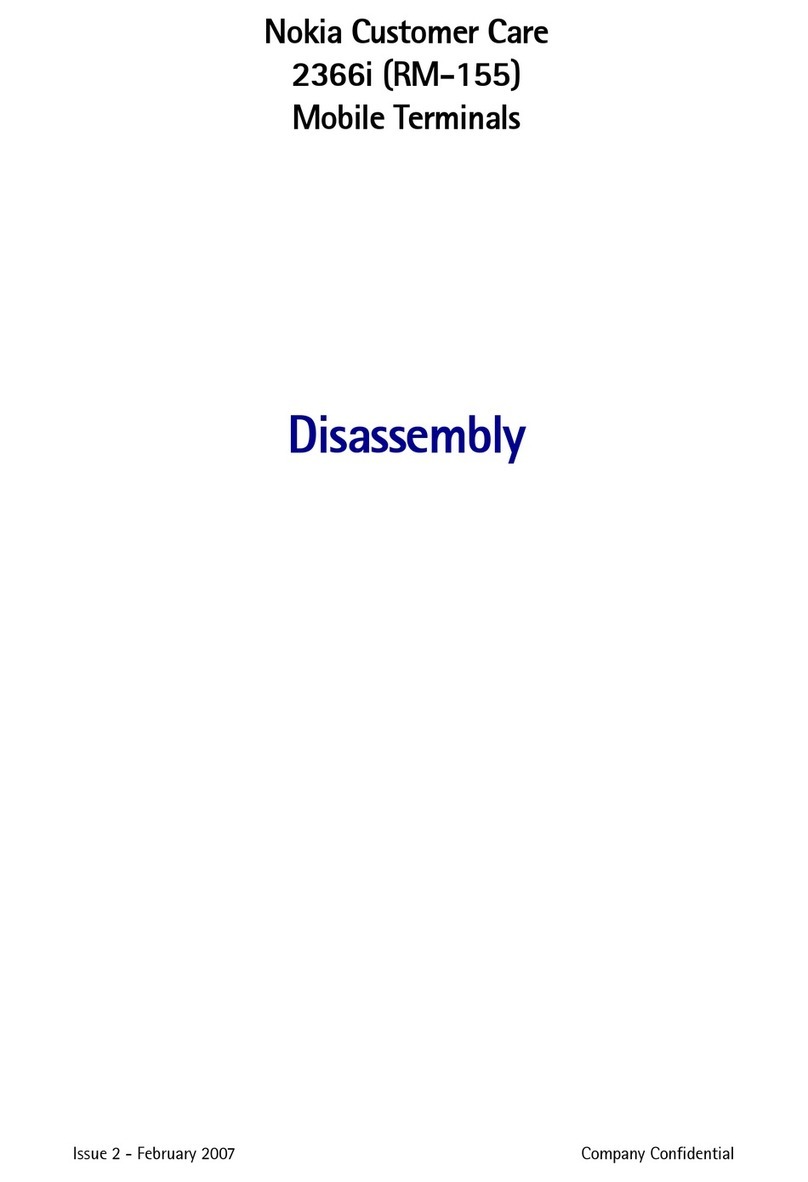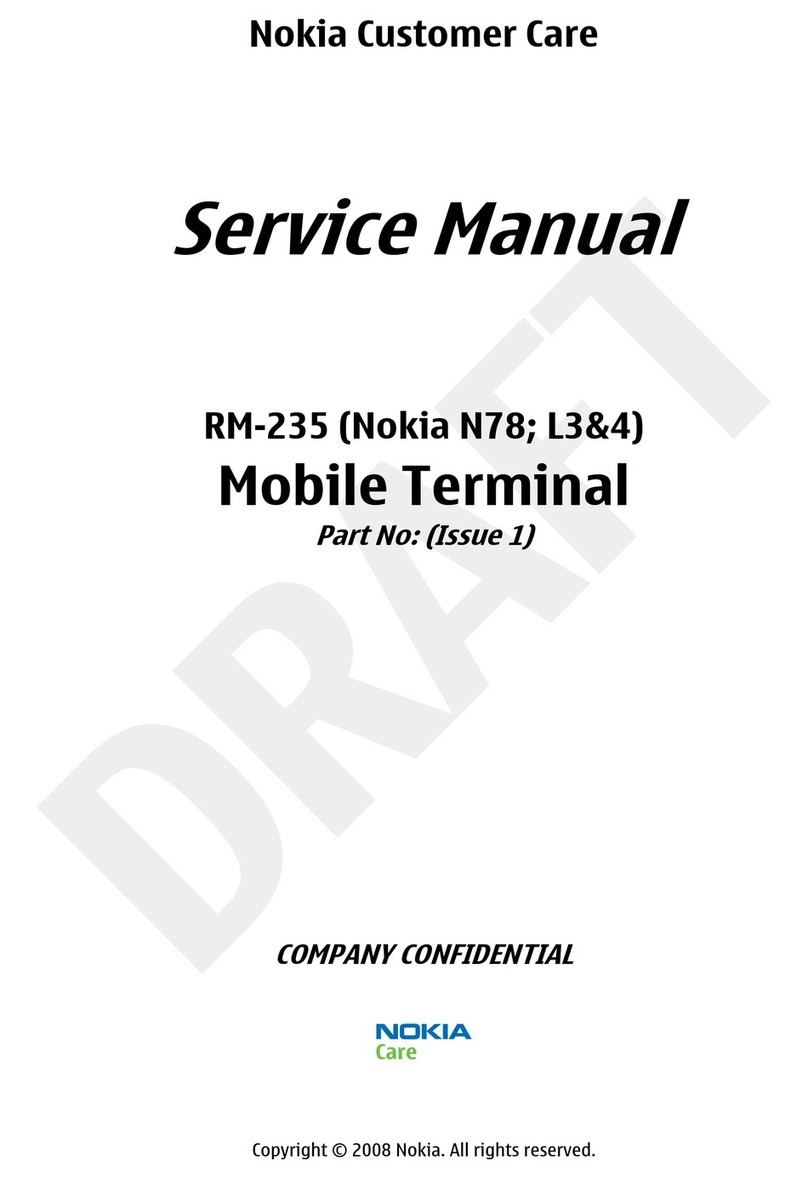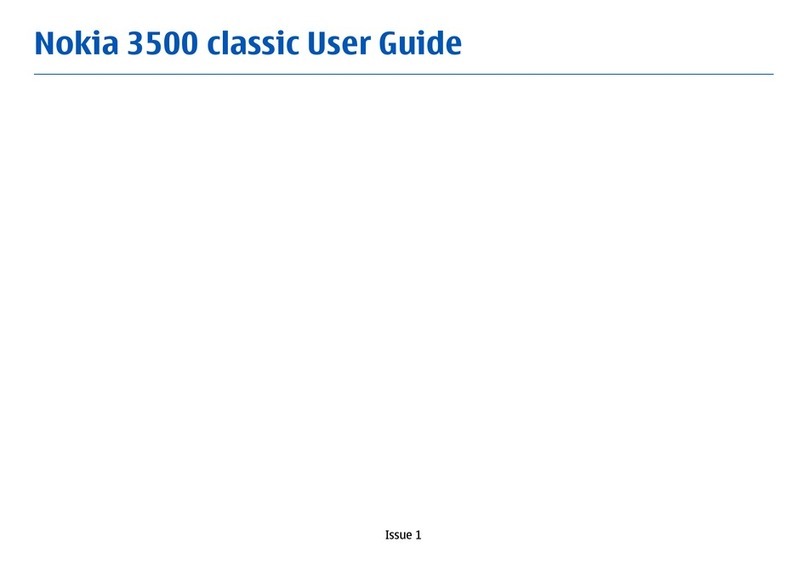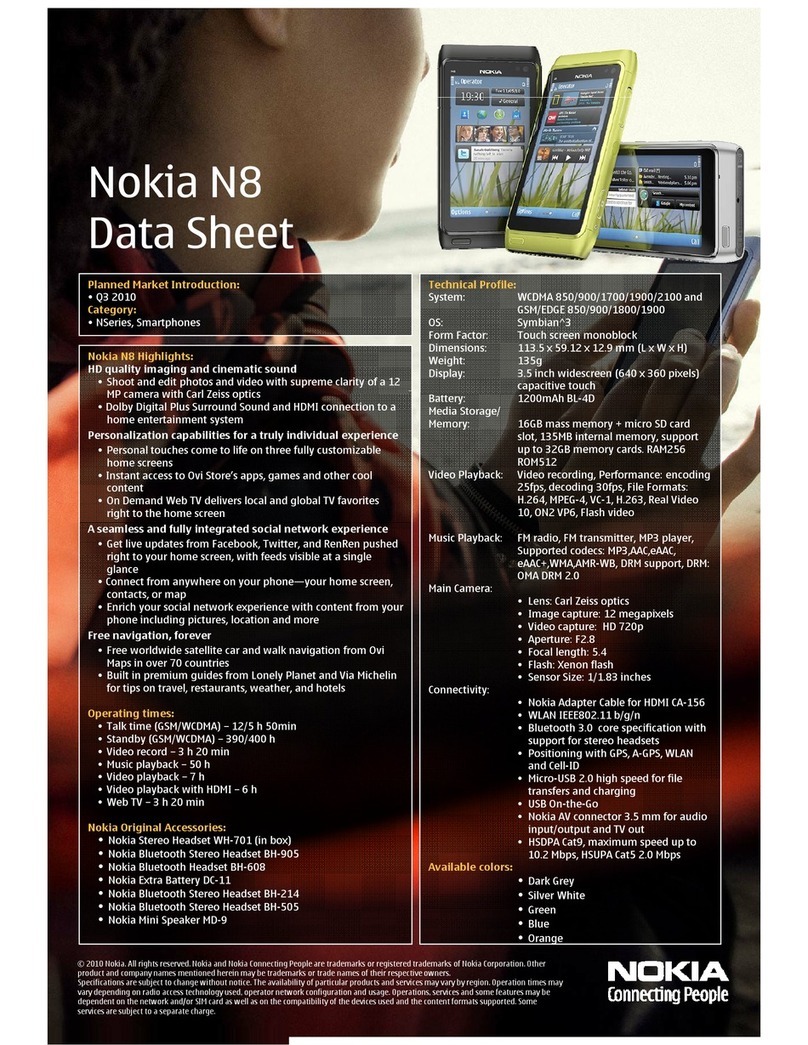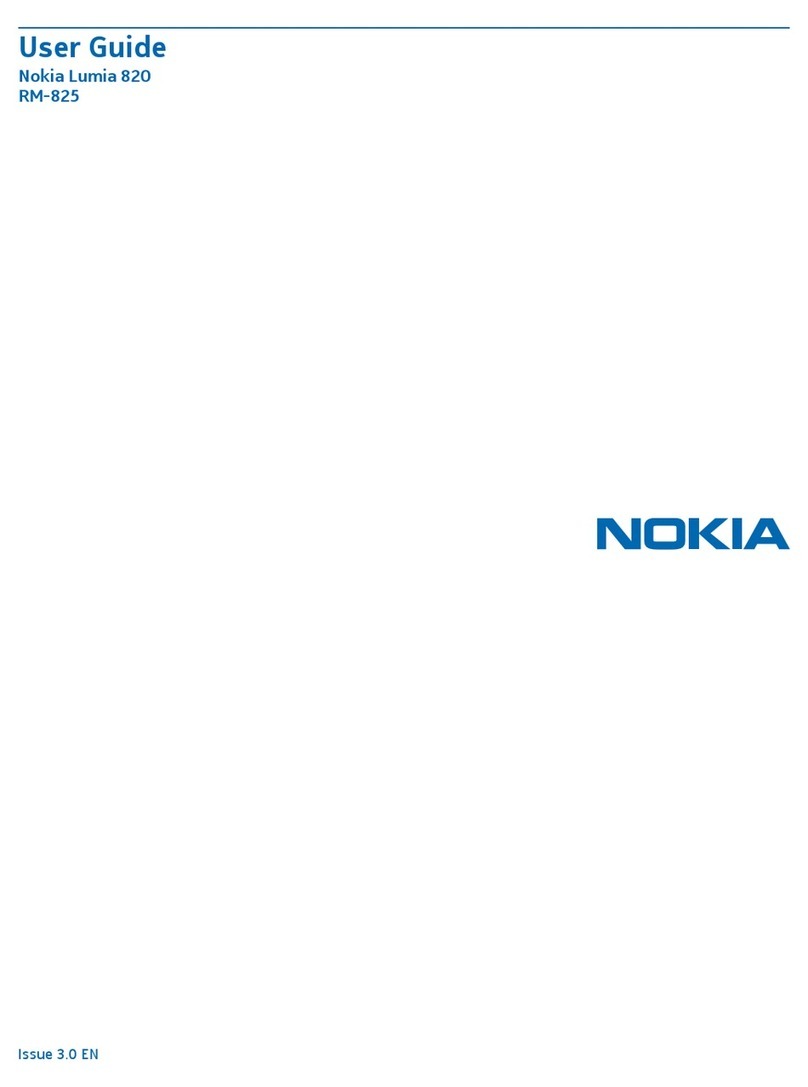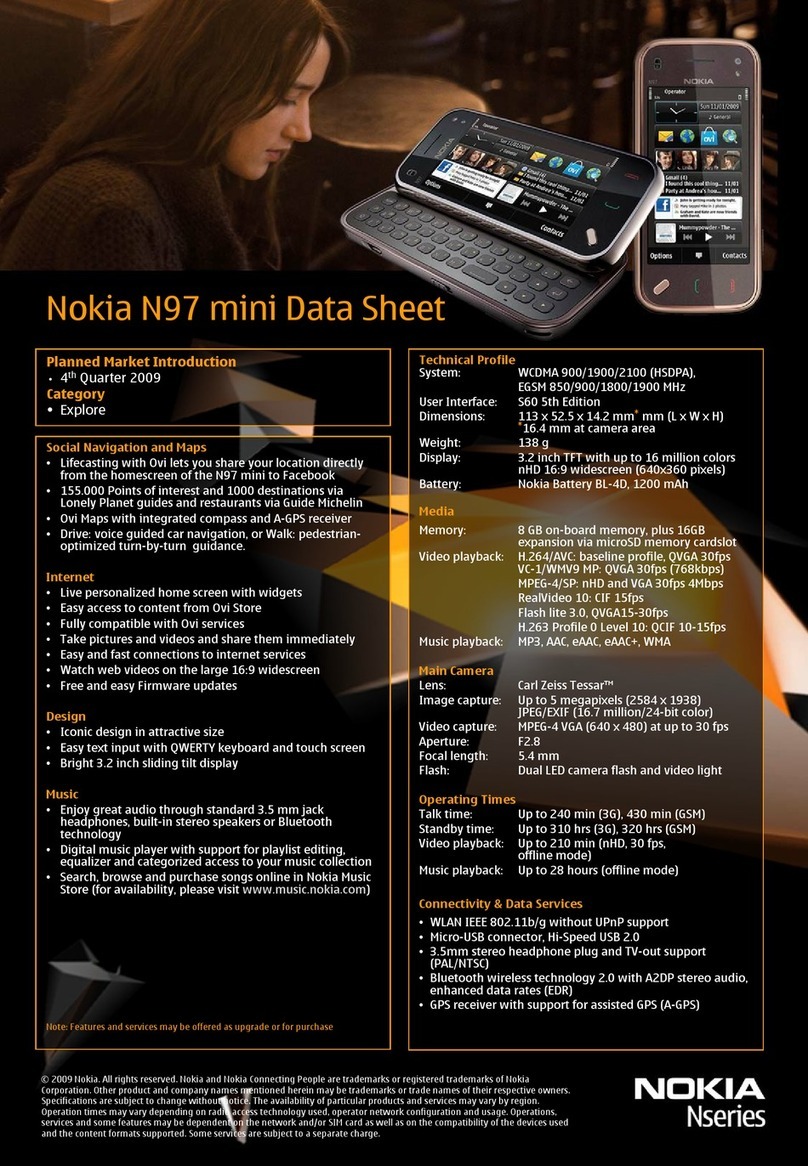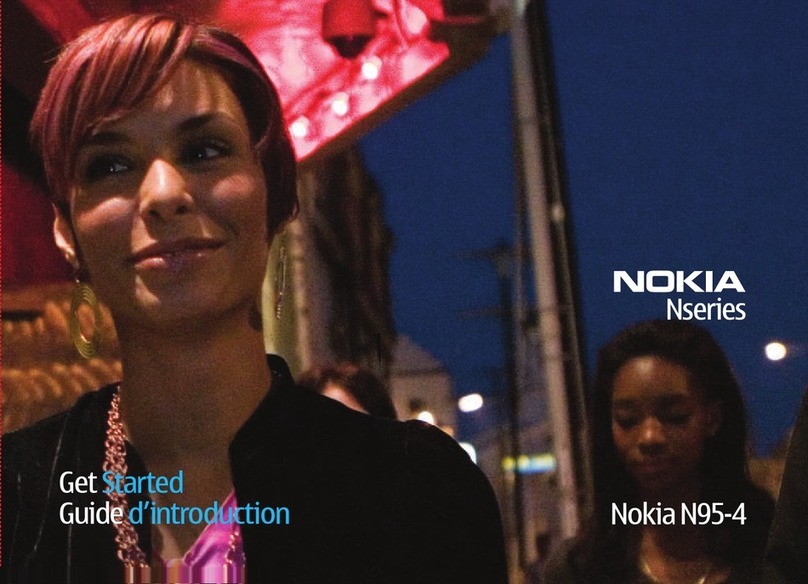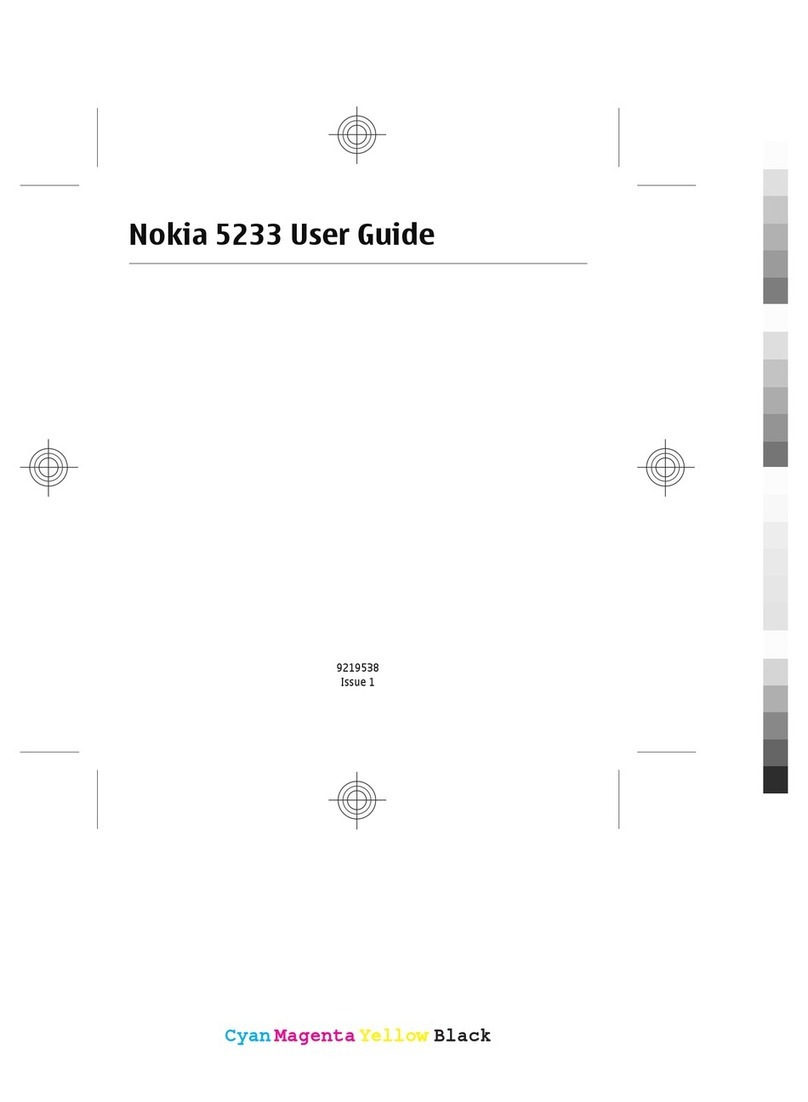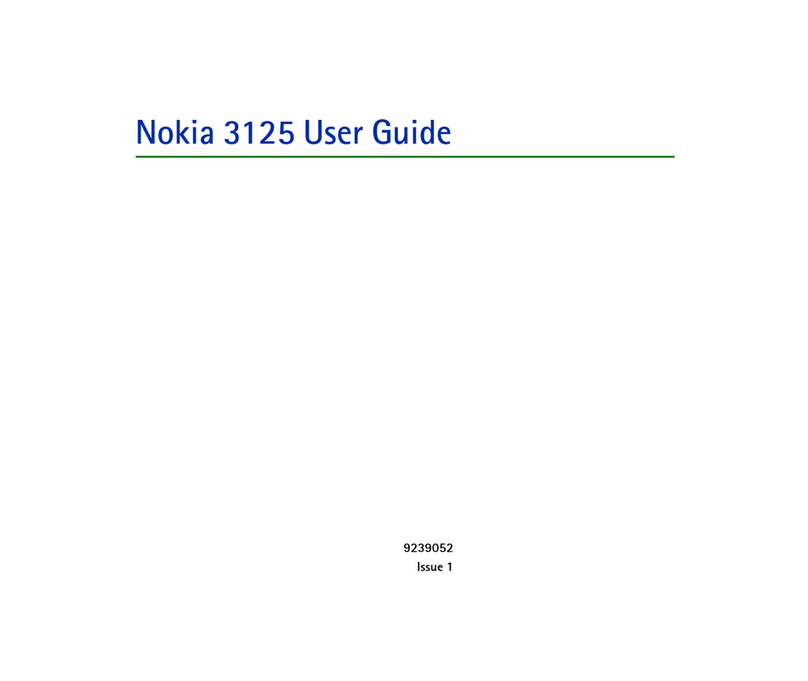Getting to Know Your Phone Take a Picture, Capture a Video
Capture those special moments right from
your phone and send them to friends and family.
It’s easy.
Take a picture or video
1. Press the Camera key on the side of the phone.
2. To take a picture, aim the viewfinder at your subject.
Note: For video mode, press the left navigation key.
3. Select Capture if you’re in Camera mode or Record if
you’re in Video mode.
Send via Multimedia messaging
1. With the picture or video clip displaying on the screen, select
Send using the center navigation key.
2. Select Options.
3. Select Send.
4. Enter the phone number, subject, and your message.
5. Select Send.
1. Pop-Port™ connector for headset
2. Charger port
3. Push-to-open key
4. Camera lens
5. Volume key
6. External display
7. Camera and video key
8. Power key
9. Internal display
10. Left and right selection keys
11. Talk and End keys
12. 4-way navigation key with
center selection key
13. Browser shortcut key
Visit www.att.com/DeviceSupport for additional details.
4
6
3
7
8
*on side
10
12
9
5
11
13
1 2
MEdiaTM Net
With MEdia Net, you can get the information that is important
to you at a glance. Your local weather, your team’s scores,
and your movie theatres are just a few clicks away.
1. In Idle mode, select Menu using the center navigation key.
2. Select MEdia Net.
3. Highlight the content you want to view for:
• Weather
• News
• Sports and more!
Personalize your MEdia Net home screen
1. From the MEdia Net home screen, select Customize MEdia Net.
2. Select Edit Categories.
3. Select the categories you would like to appear on your MEdia Net
home screen and select Save.
Mobile Email
Take your email with you! With Mobile Email you can
check your Yahoo!® Mail, AOL®, AIM and MSN® Hotmail®
quickly and easily from your wireless phone.
1. In Idle mode, select Menu using the center navigation key.
2. Select Email.
3. Select your email client.
4. Select I Agree to accept the terms and conditions.
5. Enter your email address, ID, or screen name.
6. Enter your password.
7. Select Options.
8. Select Sign In.
Yahoo!, Y! and the Yahoo! and Y! logos are the trademarks and/or registered trademarks of Yahoo! Inc. AOL, America Online and the
Triangle logo are registered trademarks of America Online. MSN and the MSN logo are either trademarks or registered trademarks of
Microsoft Corporation in the United States and/or other countries and are used under license from Microsoft.