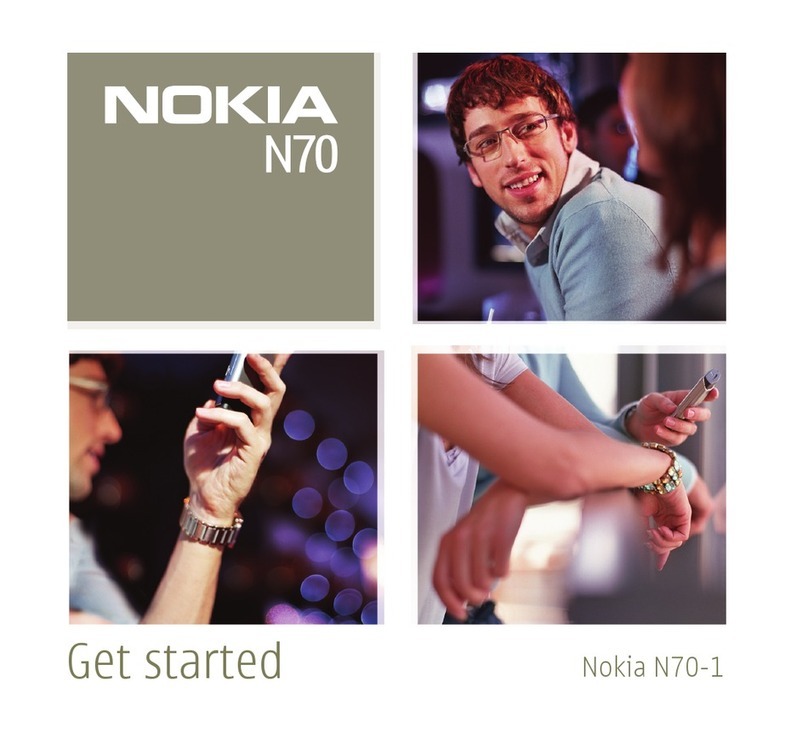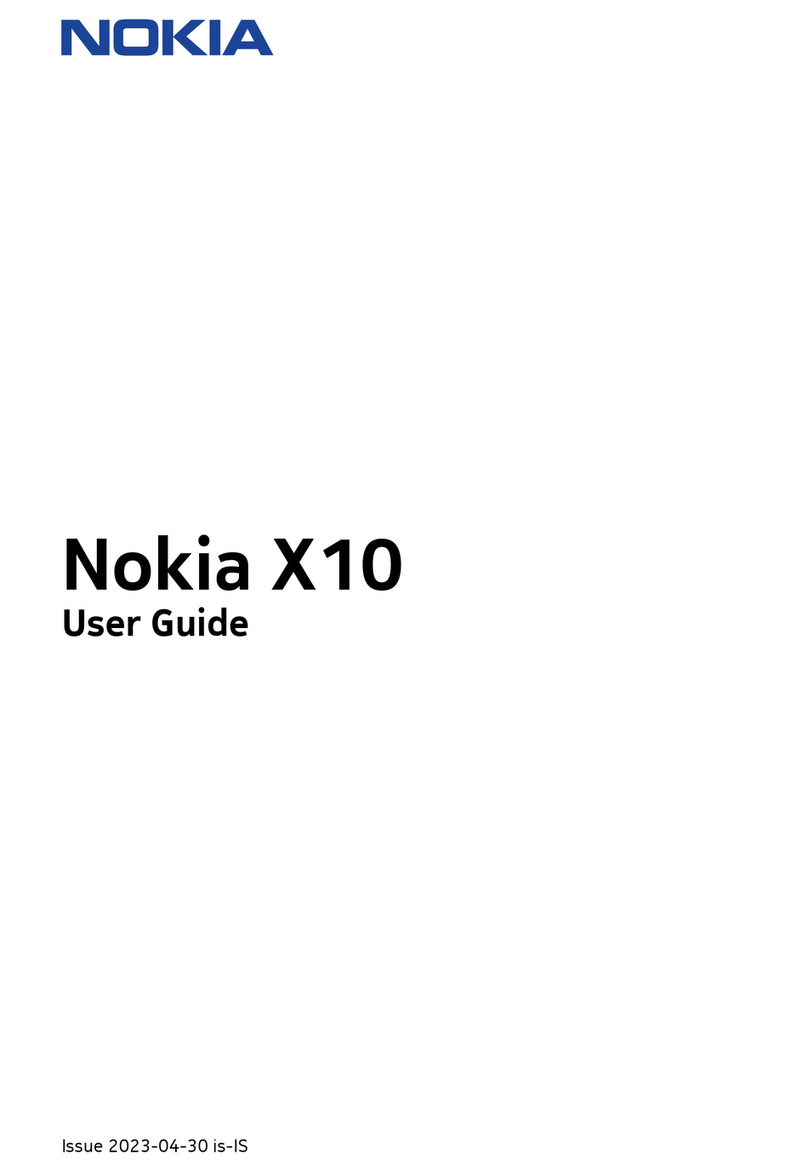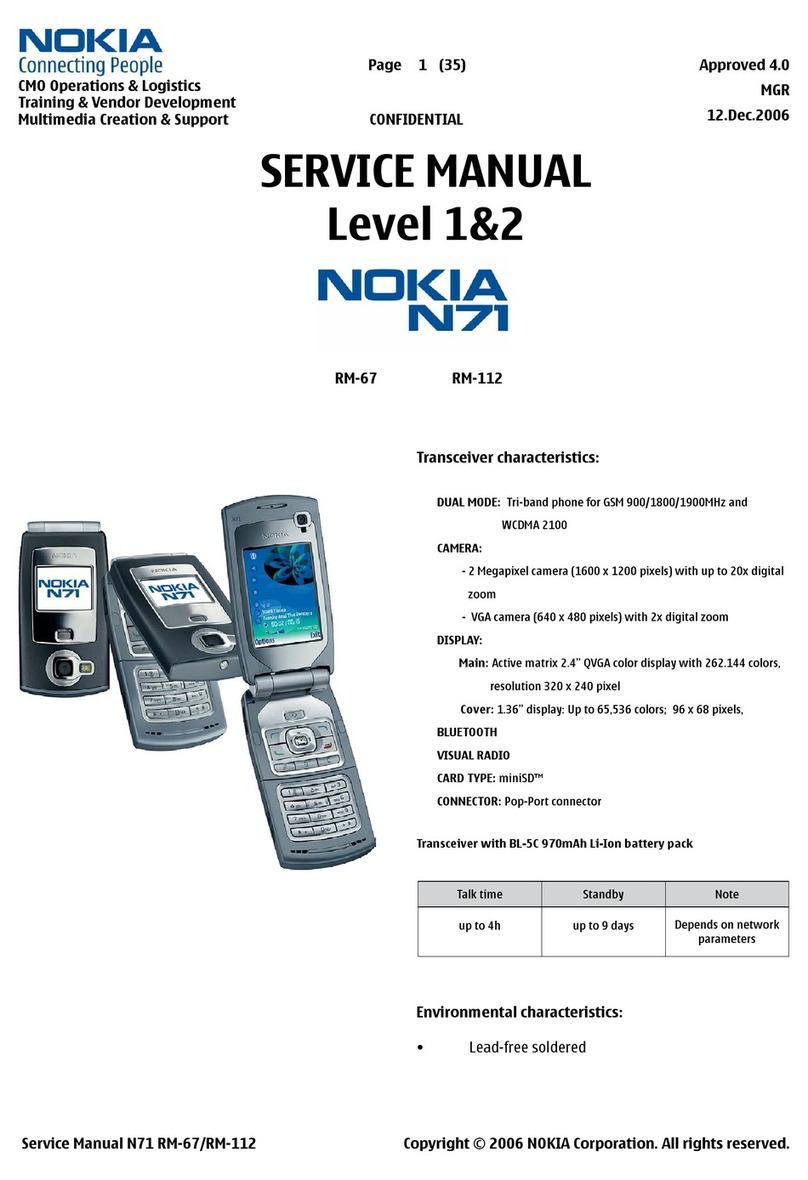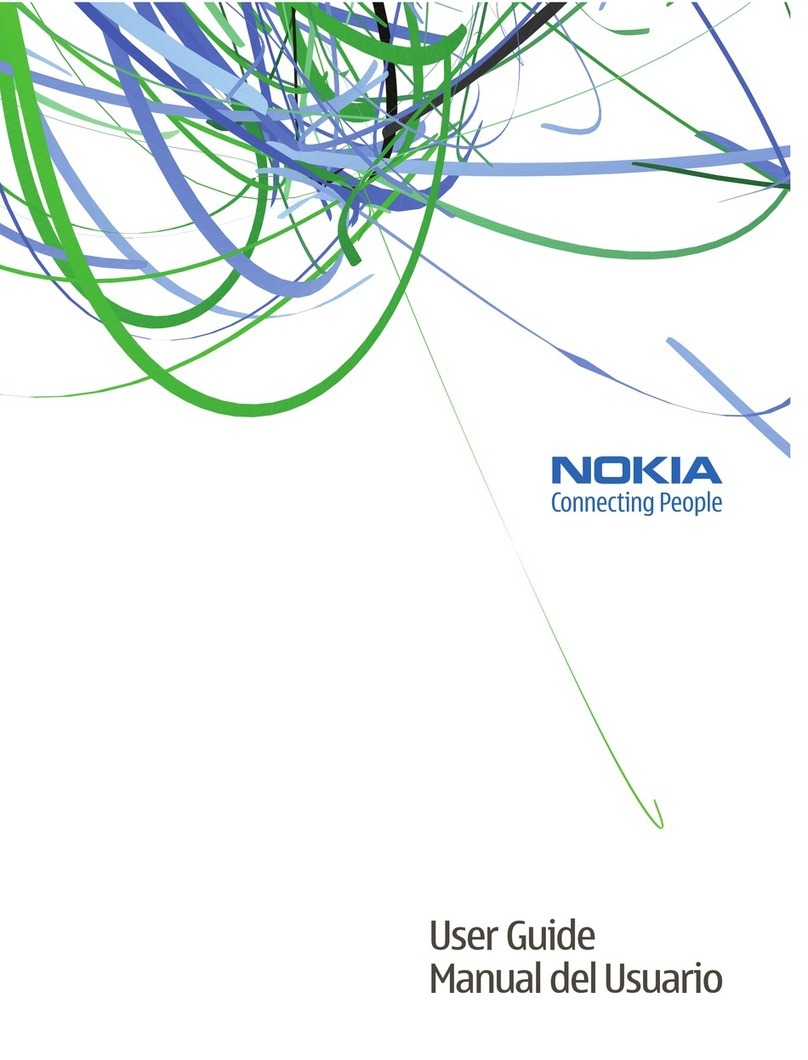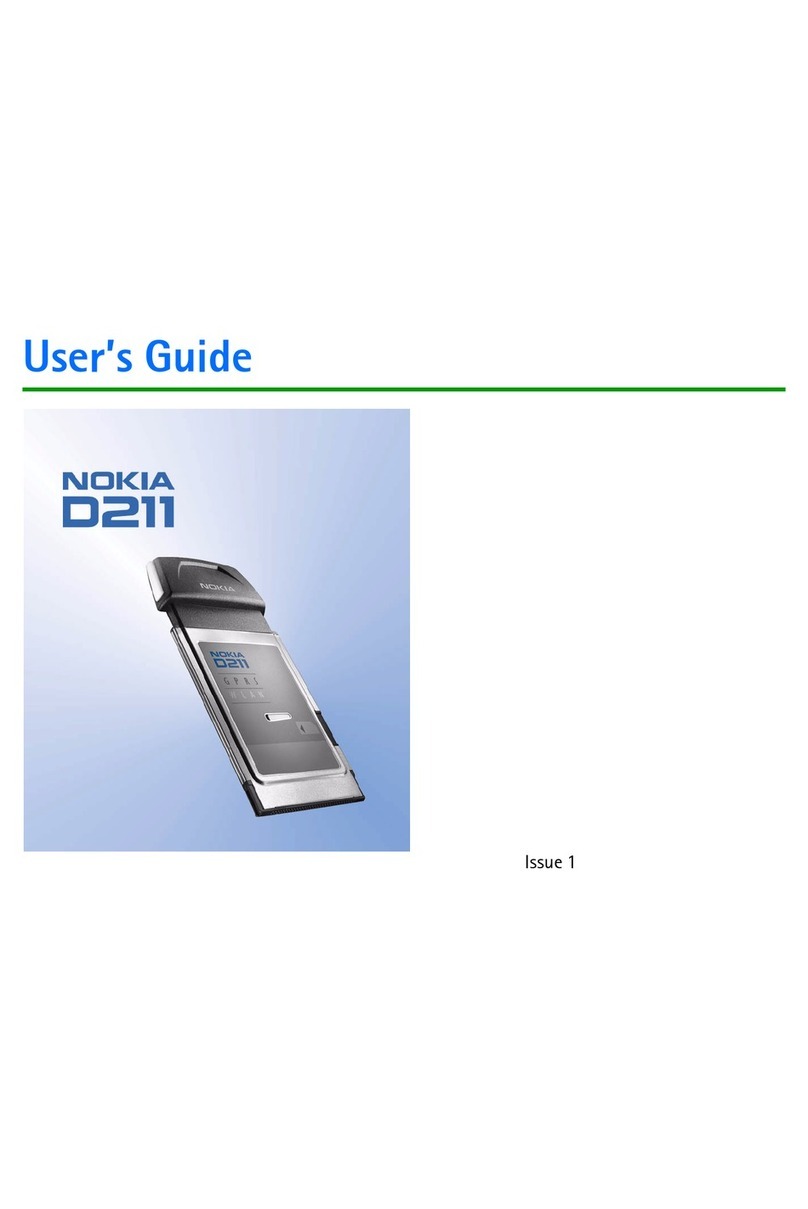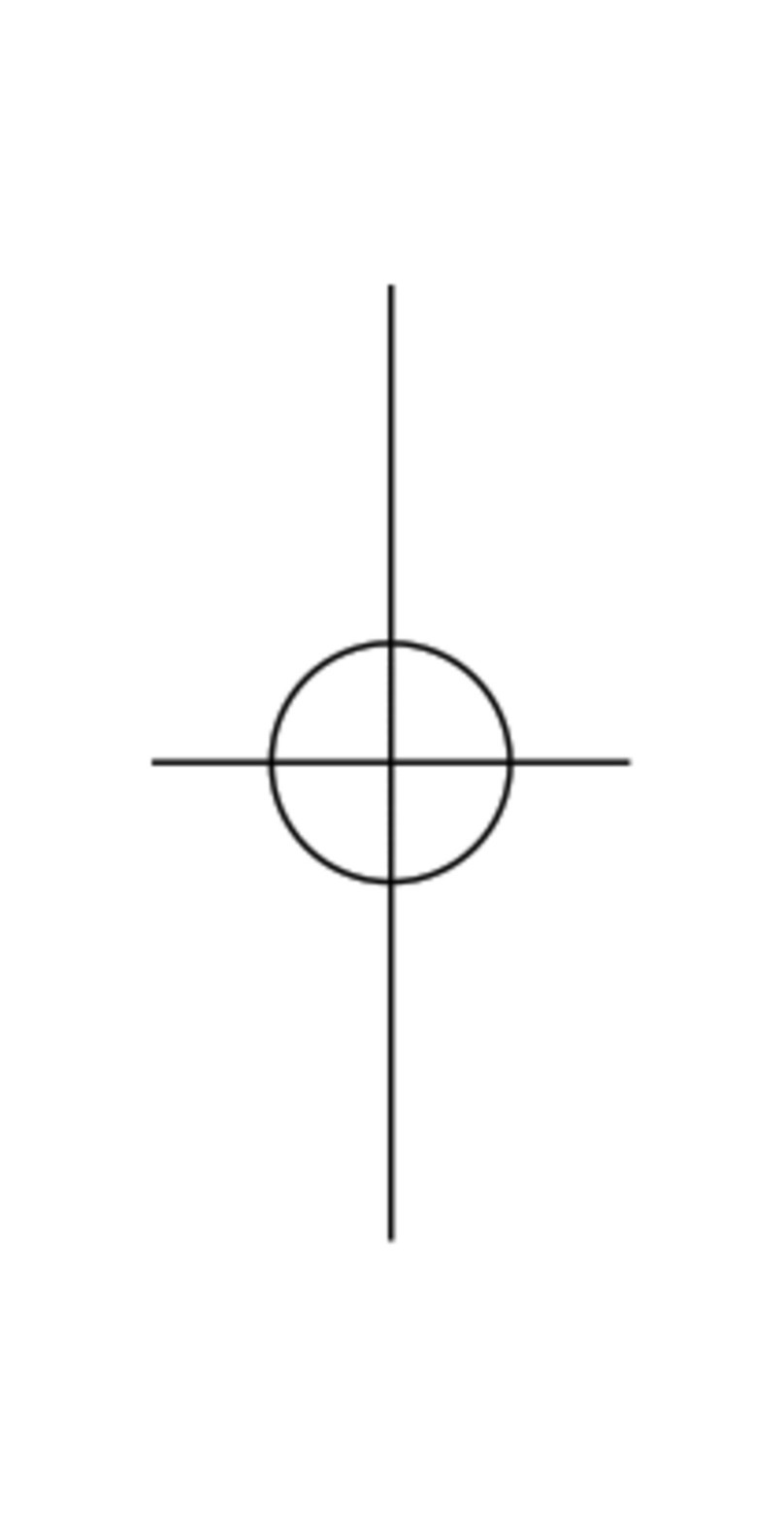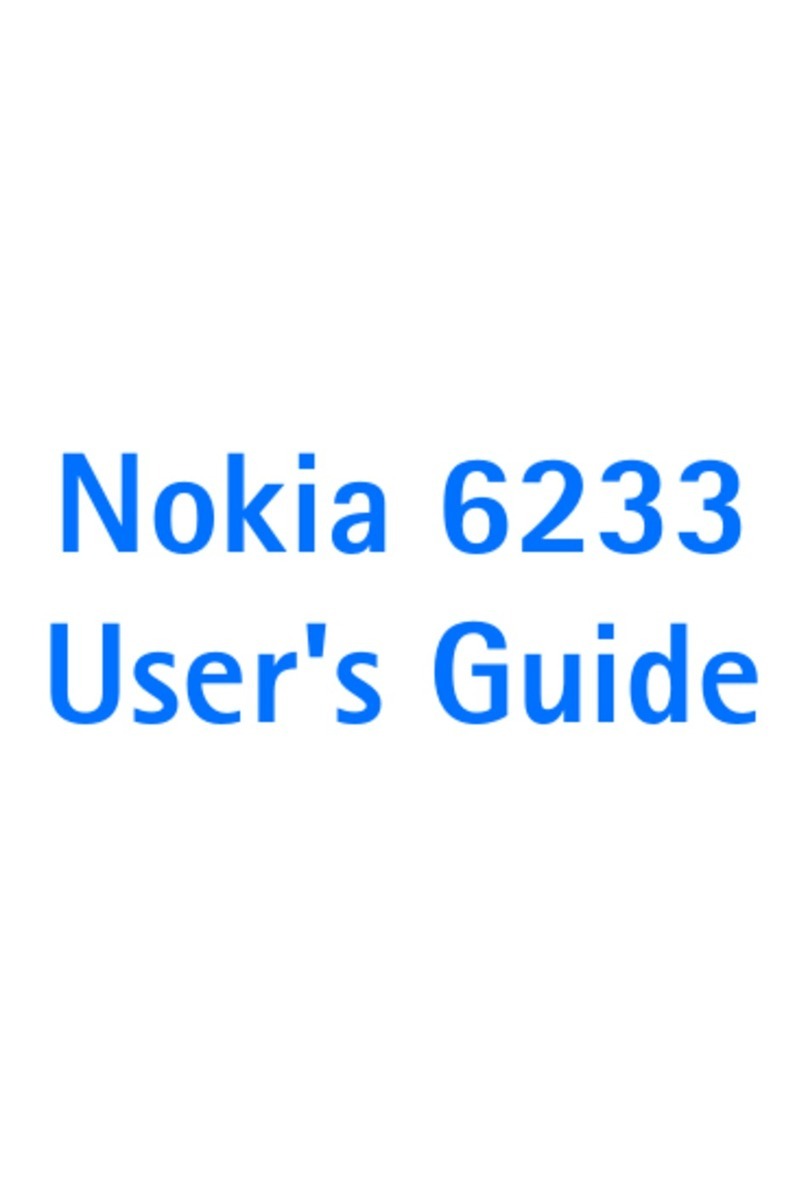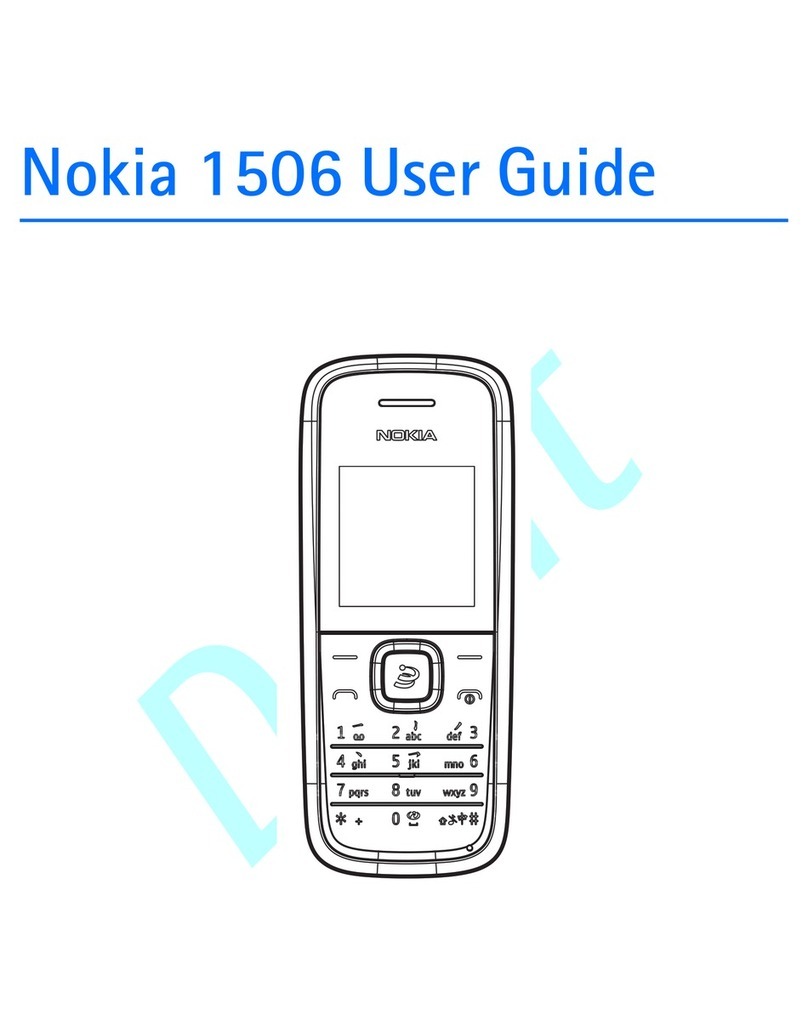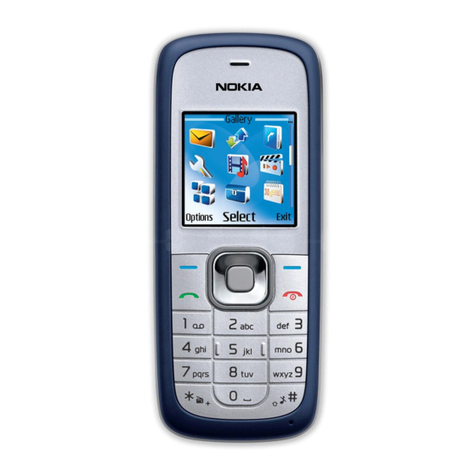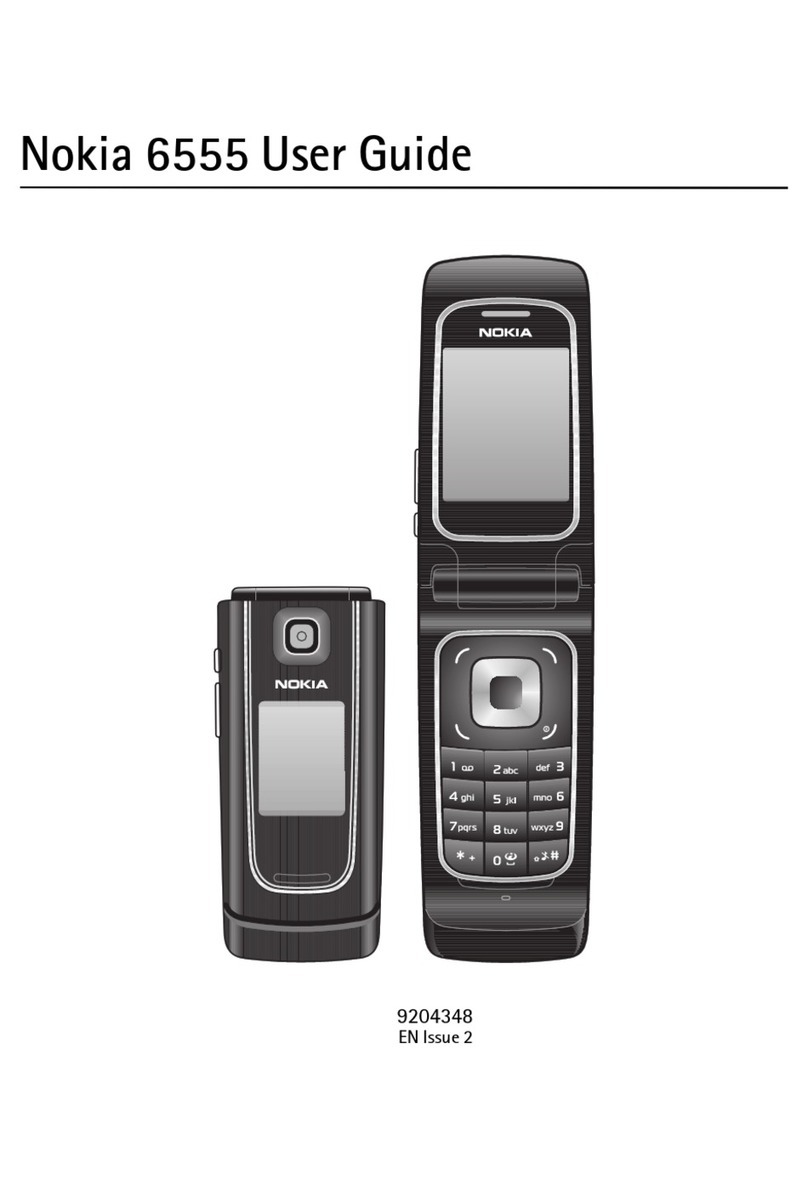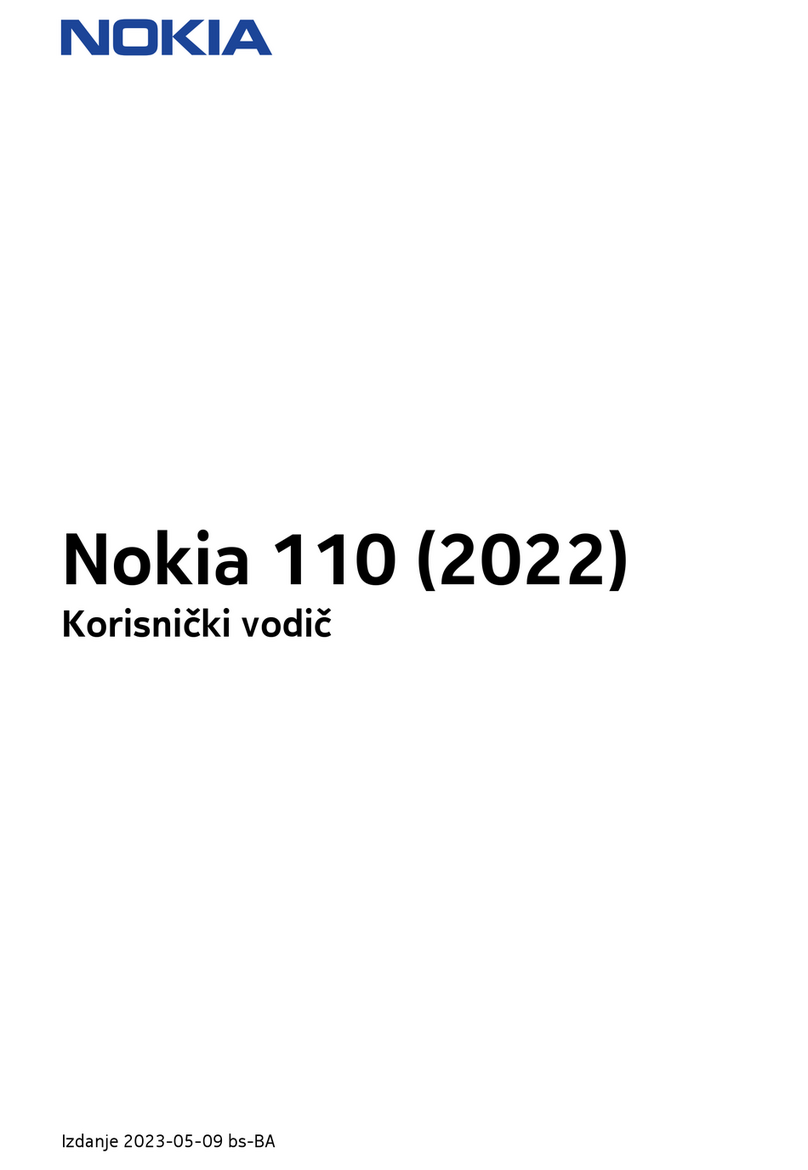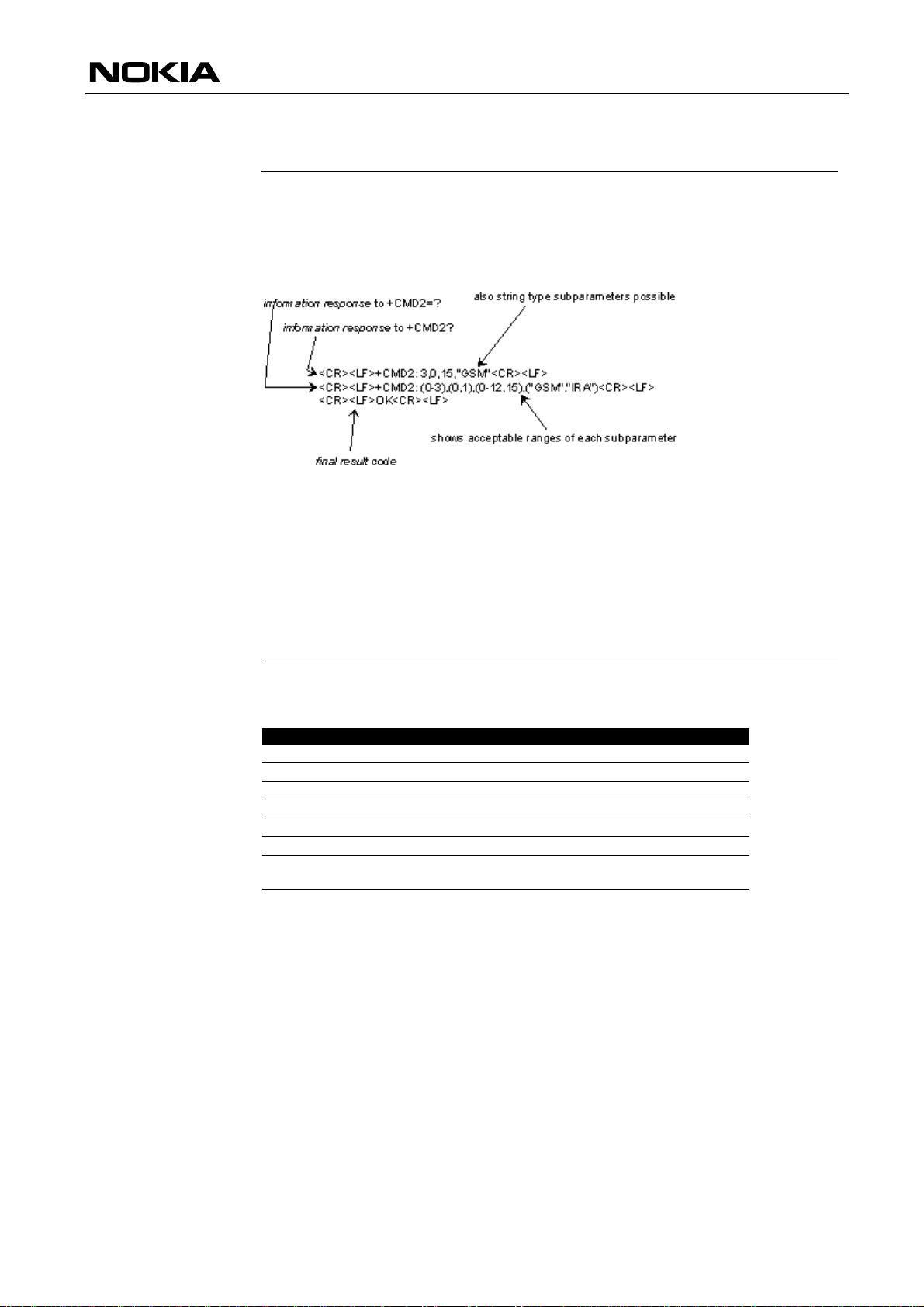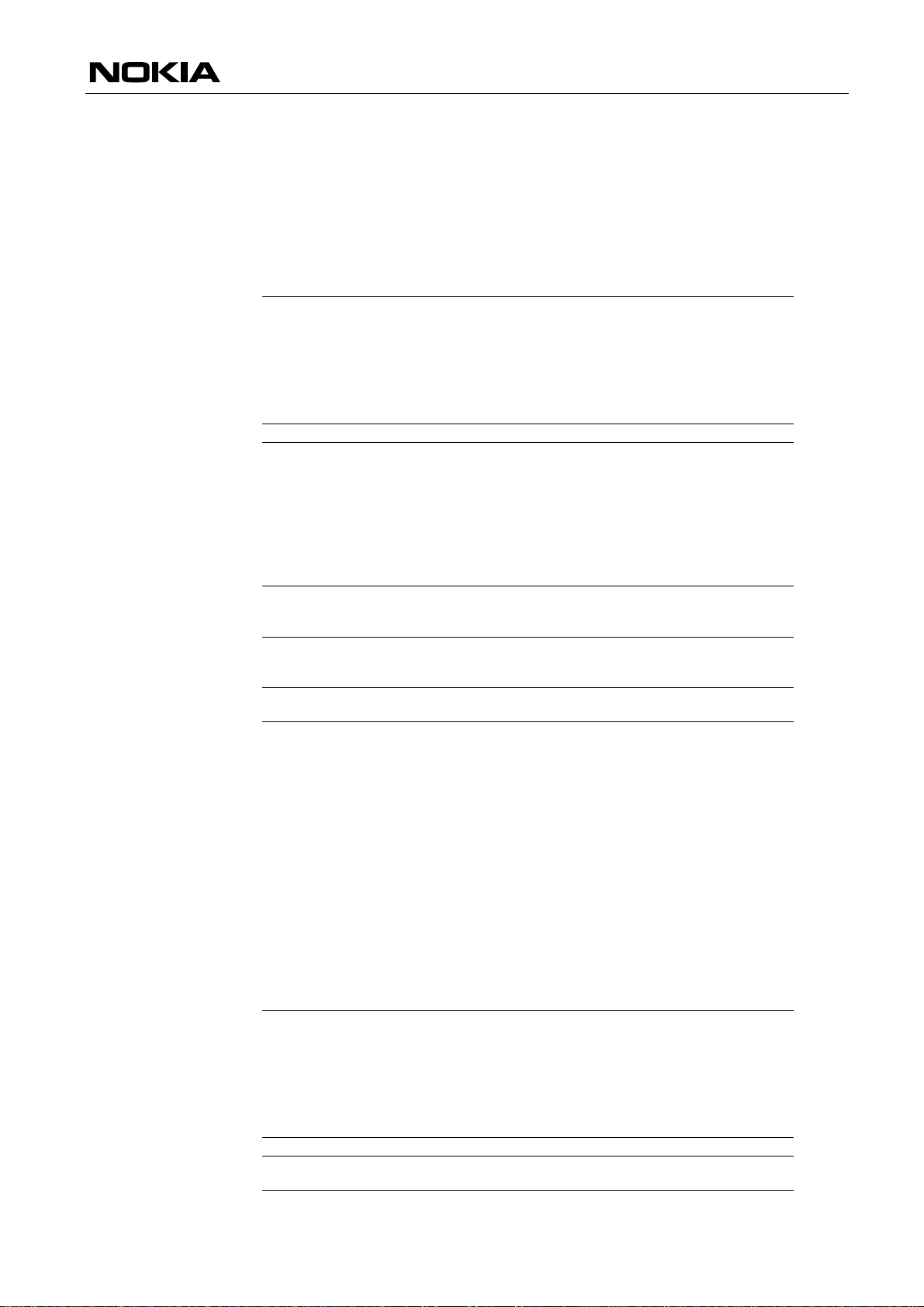AT Command Set for Nokia 8210 9
Copyright © 2000. Nokia Mobile Phones. All rights reserved.
A/ Repeat Last Command Line
A/ can be used as the first characters in a command line replacing normal AT. Also
lowercase (a/) accepted. (V.25ter section 5.2.4.)
? Help
Returns information about implemented AT commands. Responses are product
specific.
Syntax:
AT?[<n>] Must be given right after AT.
&C Define DCD Usage [circuit 109 (RLSD) behaviour]
This command determines how the state of the DCD V.24 signal relates to the
detection on received line signal from the distant end. (V.25ter section 6.2.8.)
Syntax:
AT&C[0] Keep DCD always ON.
AT&C1 Enable normal DCD usage. This is the
default option.
&D Define DTR Usage [circuit 108 (DTR) behaviour]
This command defines how the DTR V.24 signal from the DTE is handled. Command
&Q effect is present only when &Q is implemented. (V.25ter section 6.2.9.)
Syntax:
AT&D[0] DTR is ignored if &Q0 is selected. DTR
ON-OFF hangs up call if &Q2 is selected.
(&Q effect is a de facto feature.)
AT&D1 DTR ON-OFF causes a transition to on-
line command state, if there is call in
progress.
AT&D2 DTR ON-OFF hangs up the call. This is
the default option.
AT&D3 DTR ON-OFF hangs up the call and
resets the data parameters to the start-up
values (like command Z). This is a de
facto feature.
&F Restore Factory Settings
This command restores all the factory settings including all the S-register settings but
does not save them. Command parameters (if implemented) that are reset to their
factory defaults are: S3, S4, S5, E, Q, V, X, &C, &D, +IFC, +ILRR, S25, &S, &Q,
+CSCS, S0, S7, S8, S10, +DS, +DR, +ES, +EB, +ESR, +EFCS, +ER, +ETBM, S2,
S12, +CSTA, +CMOD, +CBST, +CRLP, +CR, +CRC, +CSNS, +CHST, +CHSN,
+CVHU, +CREG, +COPS (only <format>), +CLIP, +CLIR, +COLP, +CCUG, +CCWA
(only <n>), +CUSD (only <n>), +CSSN, +CMEC, +CMER, +CPBS, +CMEE, +CSMS,
+CPMS, +CMGF, +CSCA, +CSMP, +CSDH, +CSCB, +CNMI, +VGT, +VLS. (V.25ter
section 6.1.2.)
Syntax:
AT&F[0] Restore factory settings.
&K Select Flow Control
This command selects the local flow control mode. This command changes the same
setting as +IFC. Use of +IFC is recommended. (De facto.)
Syntax:
AT&K[0] Disable flow control.
AT&K3 Set hardware flow control (CTS/RTS).
This is the default option.
AT&K4 Set software flow control (XON/XOFF)