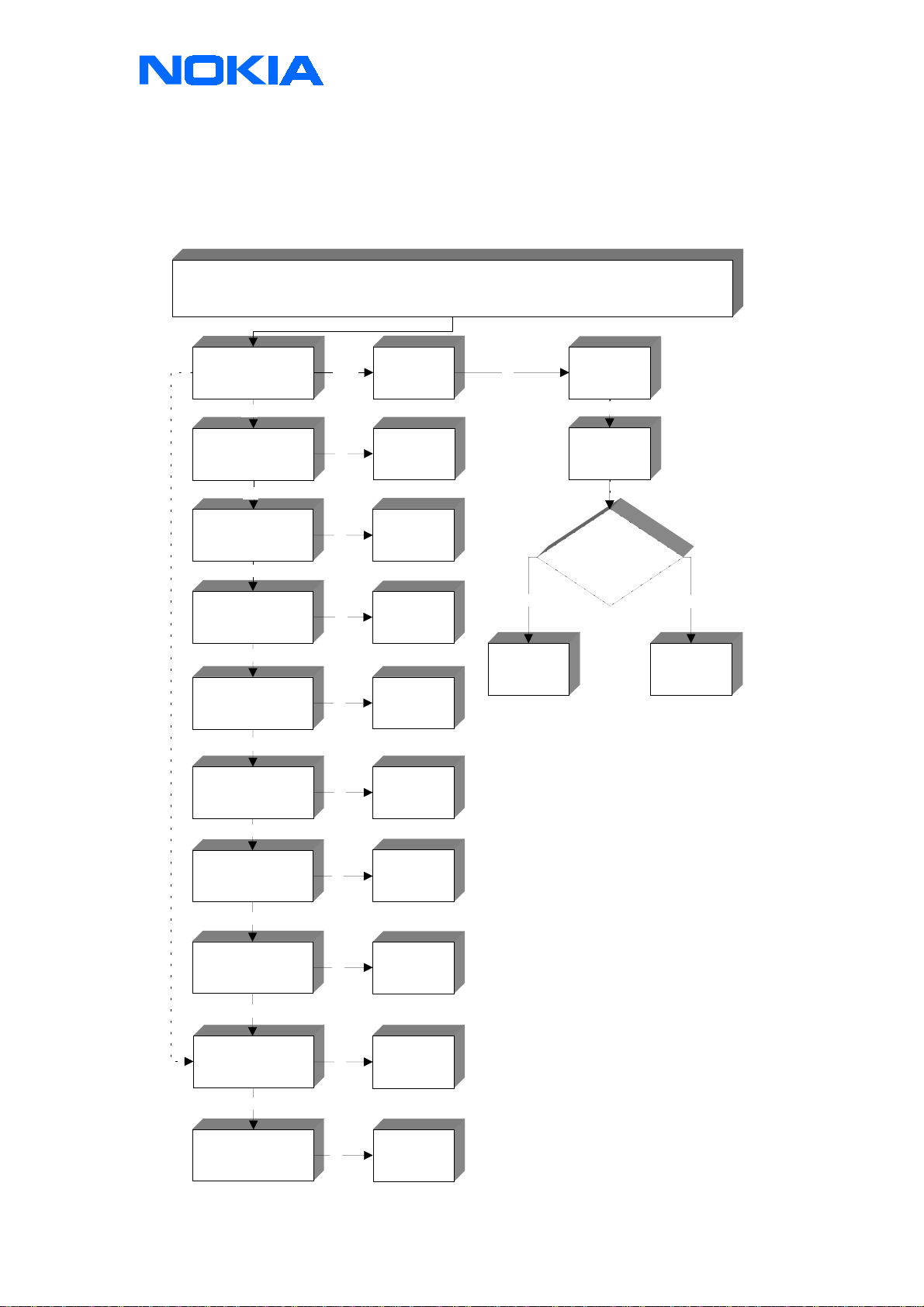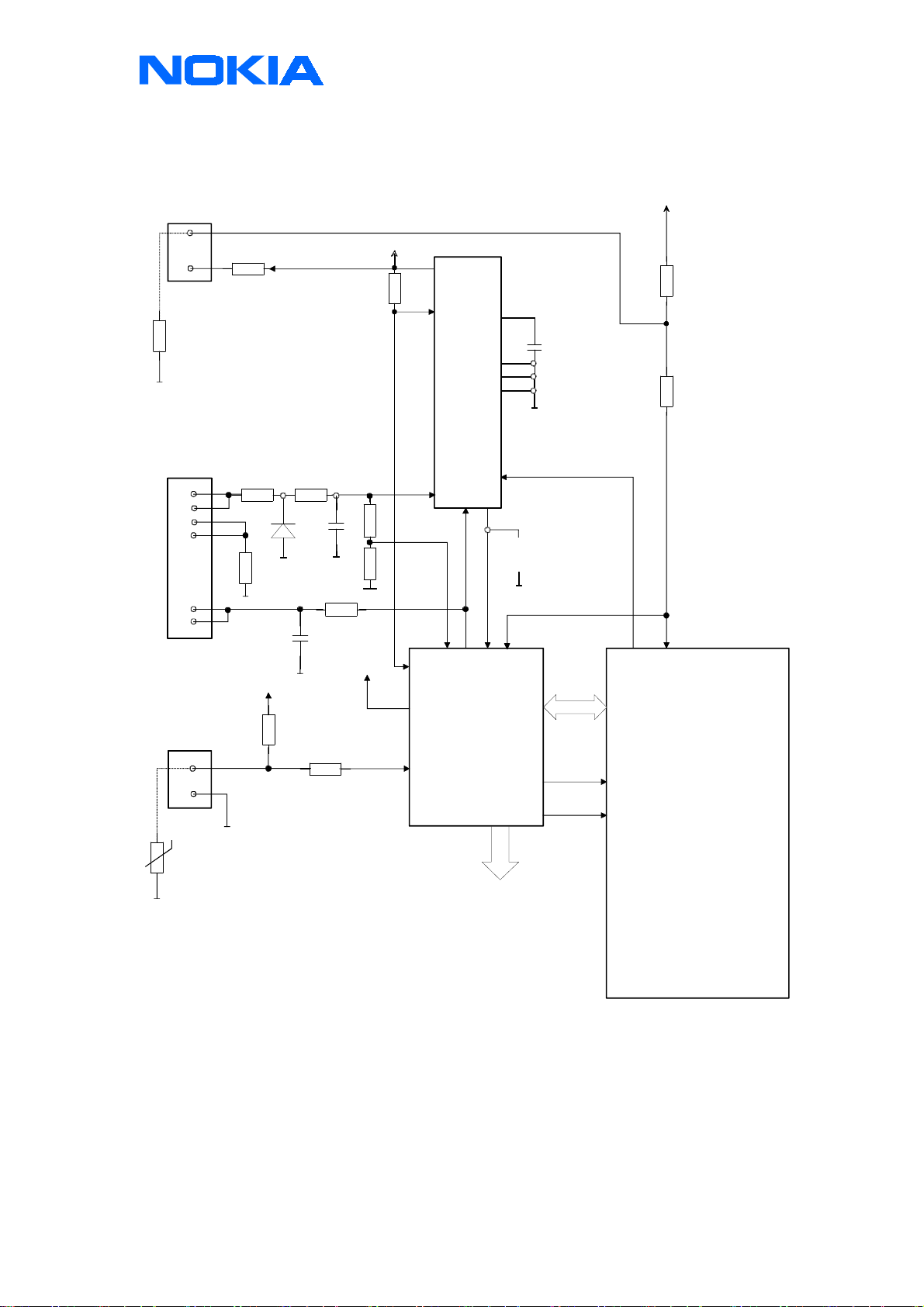CONFIDENTIAL Service & Analysis Center Europe
Training Team
version 1.0 / 19.10.1999 Page 3 of 41
Contents
INTRODUCTION.................................................................................................................................................. 2
DOESN'T SWITCH ON.............................................................................................................................................. 4
NOT CHARGING ..................................................................................................................................................... 7
LOW STAND BY TIME ........................................................................................................................................... 11
INTERMITTENT DOESN'T SWITCH ON....................................................................................................................... 12
PHONE SWITCH IT SELF OFF .................................................................................................................................. 13
SWITCH IT SELF OFF- CONTACT SERVICE ON THE DISPLAY......................................................................................... 14
CONTACT SERVICE – COBBA PARALLEL BUS FAILED................................................................................................ 15
CONTACT SERVICE – COBBA SERIAL..................................................................................................................... 16
CONTACT SERVICE – EEPROM TUNE CHECKSUM FAIL............................................................................................... 17
CONTACT SERVICE – PPM VALIDITY........................................................................................................................ 18
CLOCK TIME OR USER SETTINGS PROBLEMS............................................................................................................. 19
BUZZER FAILURES................................................................................................................................................ 21
INTERNAL AUDIO FAILURES................................................................................................................................... 22
EXTERNAL AUDIO FAILURES.................................................................................................................................. 24
ACCESSORY DETECTION FAILURE (HEADSET / CAR KIT ACTIVE)................................................................................... 25
DISPLAY FAILURE................................................................................................................................................. 27
KEYPAD FAILURE.................................................................................................................................................. 29
INSERT SIM CARD ............................................................................................................................................. 30
SIM CARD NOT ACCEPTED, SIM LOCK FAILURE..................................................................................................... 32
SIM LOC DATA NSM-1................................................................................................................................... 34
THE PHONE HANGS UP AFTER INSERT THE PIN-CODE............................................................................................... 35
LOW RECEIVER SIGNAL STRENGTH INDICATOR.......................................................................................................... 36
NO SERVICE........................................................................................................................................................ 36
CALL BREAKS / NO SERVICE.................................................................................................................................. 39
NO CALL / SERVICE O.K....................................................................................................................................... 39
NO TX – POWER OR TO LOW............................................................................................................................... 39