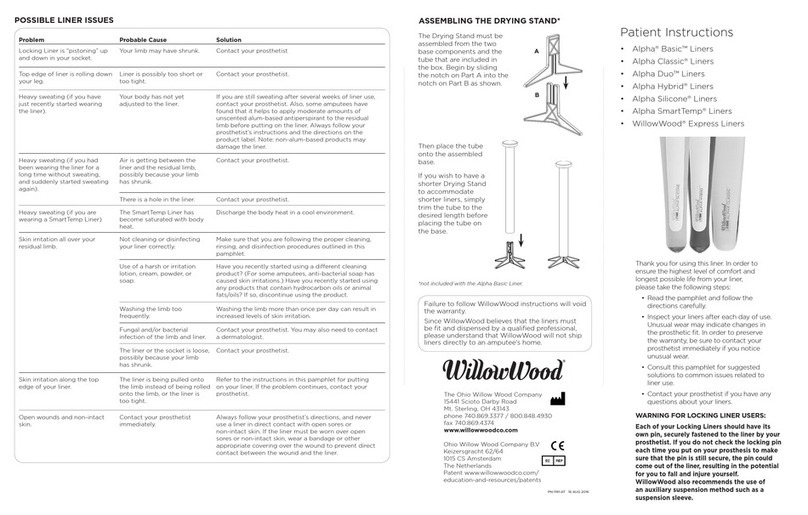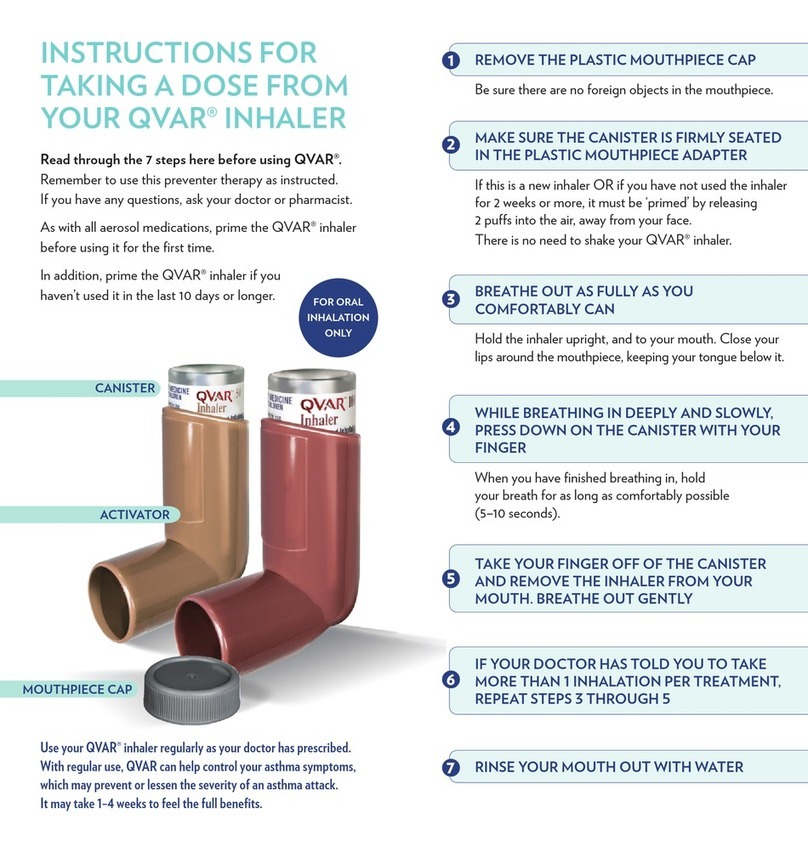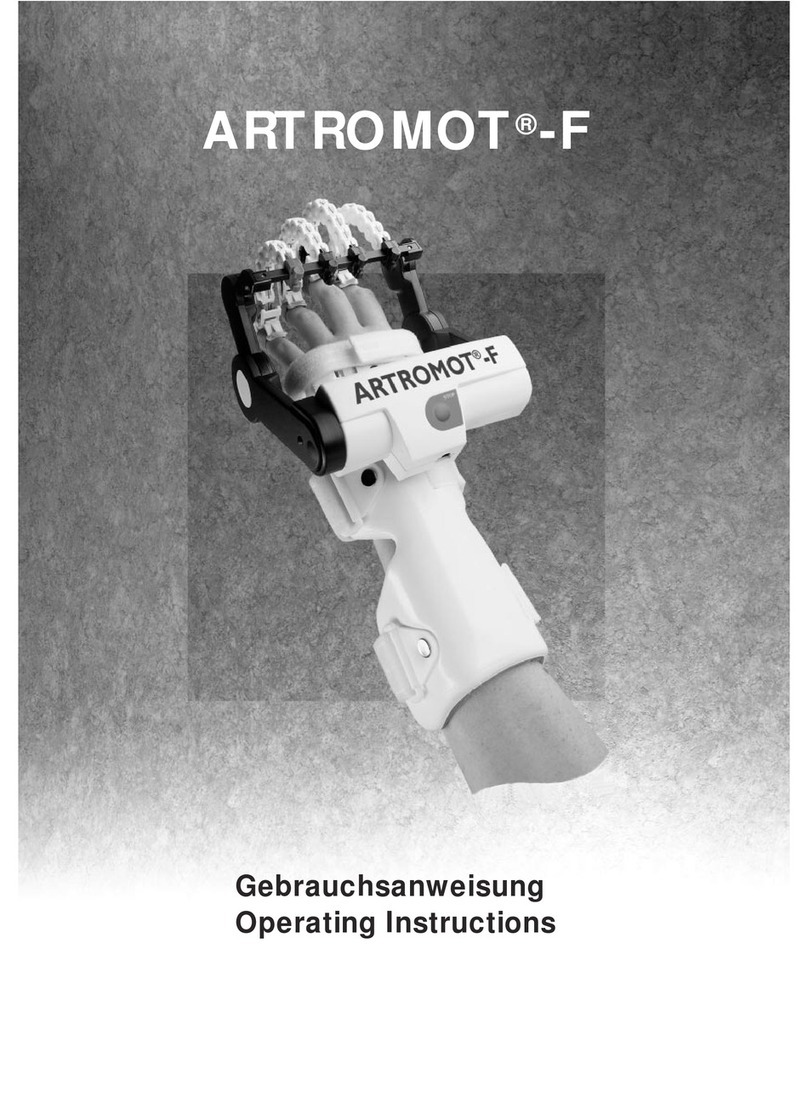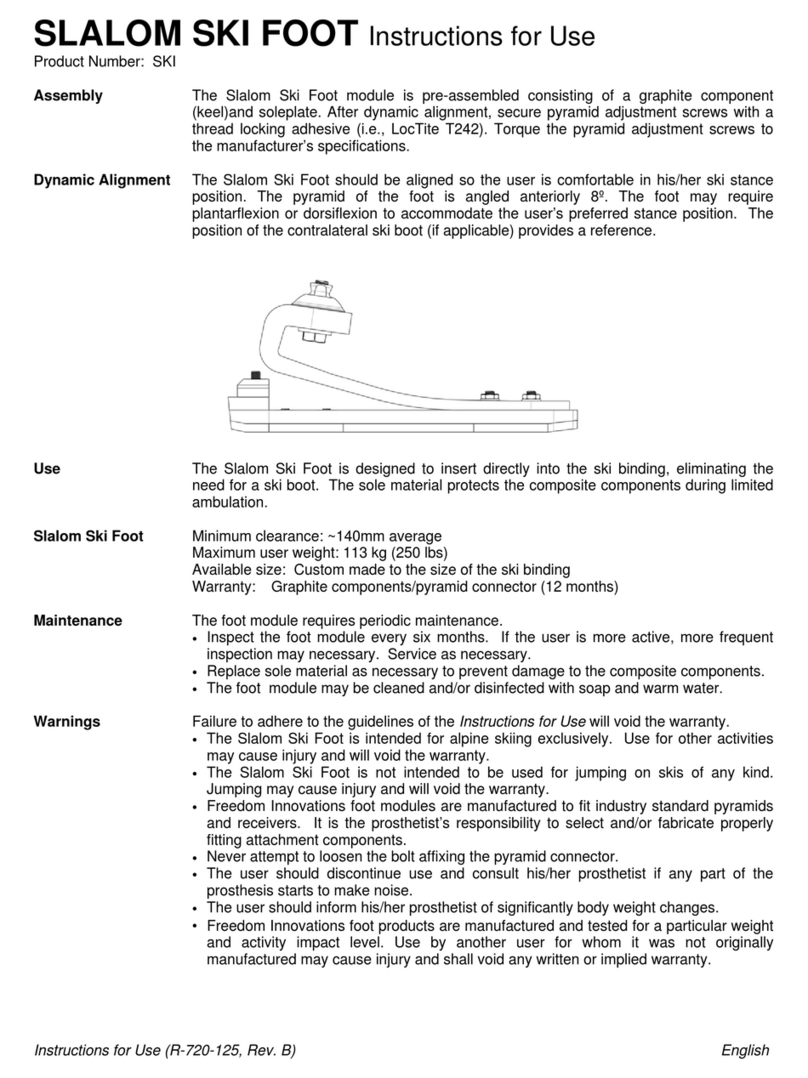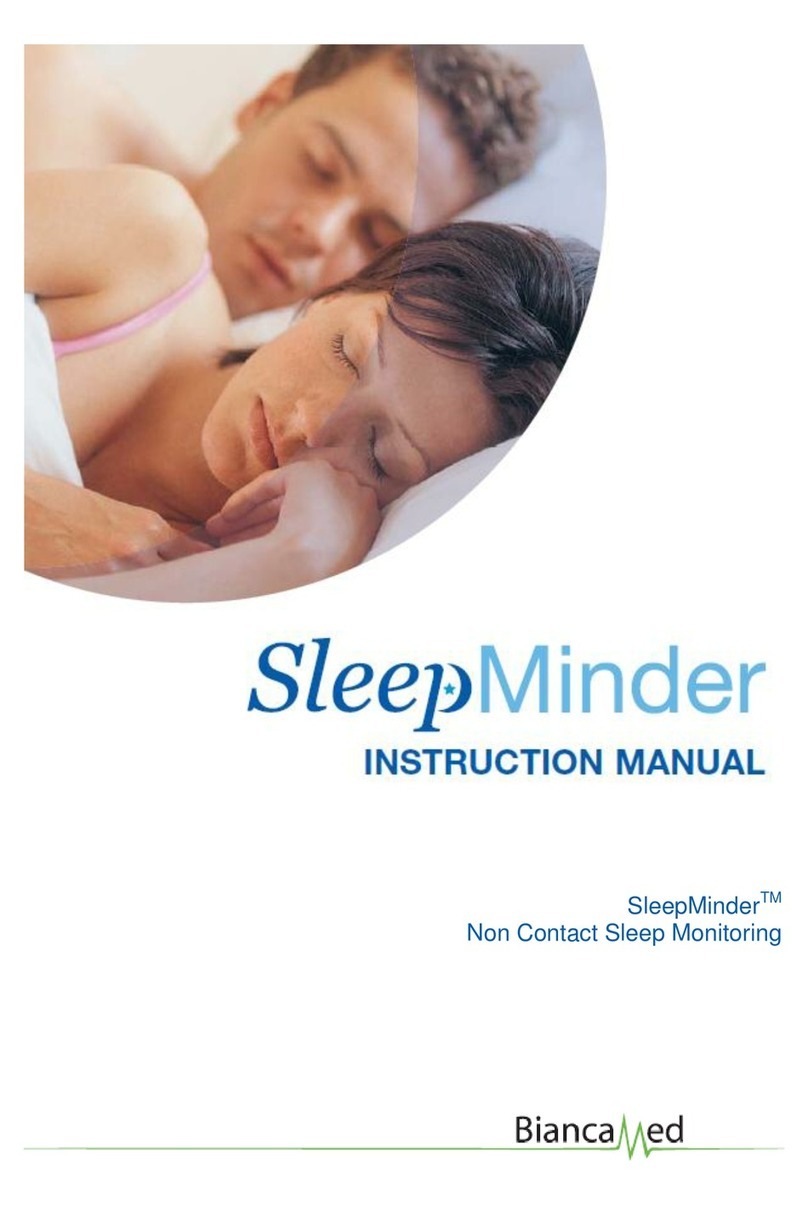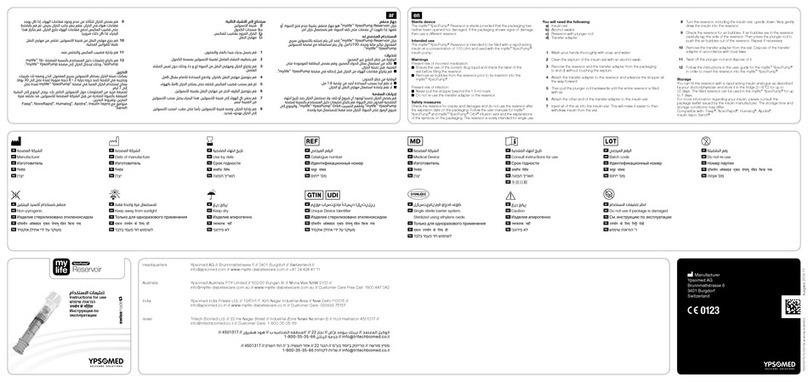Nonin 3100 WristOx User manual

Operator’sManual
Wrist Oximeter
!
WristOx
®
0123 English


CAUTION! Federal law (USA) restricts this device to sale by or on the order of a
physician.
CAUTION! Read this entire manual carefully before using the WristOx.
The information in this manual has been checked carefully and is believed to be accurate. In the inter-
est of continued product development, NONIN reserves the right to make changes and improve-
ments to this manual and the products it describes at any time, without notice or obligation.
References to “NONIN” in this manual imply Nonin Medical, Inc. Nonin and WristOx are registered
trademarks of Nonin Medical, Inc. VELCRO®is a registered trademark of Velcro Industries, B.V.
©2005 Nonin Medical, Inc. Authorized EC Representative:
MPS, Medical Product Service GmbH
Borngasse 20
D-35619 Braunfels, Germany
Nonin Medical, Inc. Phone: 763-553-9968 E-mail: mail@nonin.com
13700 1st Avenue North 800-356-8874 (USA and Canada) Website: www.nonin.com
Plymouth, MN 55441-5443 USA Fax: 763-553-7807

GuidetoSymbols
Detailed information for functional symbols can be found in “Using the WristOx.”
Symbol Description
Attention: See Instructions for Use or related materials.
Type BF Applied Part
(Patient isolation from electrical shock).
ULMarkforCanadaandtheUnitedStates withrespecttoelectricshock,
fire, and mechanical hazards only in accordance with UL 60601-1 30EM and
CAN/CSA C22.2 No. 601.1.
CE Marking indicating conformance to EC directive No. 93/42/EEC
concerning medical devices.
Serial Number
Indicates separate collection for electrical and electronic equipment
(WEEE).
!
C
L
A
S
S
I
F
I
E
D
U
S
CUL
0123
SN

5
PrecautionsforUse
Read and follow all safety instructions before using the WristOx.
Contraindications
• Do not use the WristOx in a magnetic resonance imaging (MRI) environment.
• Explosion Hazard: Do not use the WristOx in an explosive atmosphere or in the presence
of flammable anesthetics or gases.
Warnings
• The WristOx is intended only as an adjunct in patient assessment. It must be used in con-
junction with other methods of assessing clinical signs and symptoms.
• General operation of the WristOx might be affected by the presence of an electrosurgical
unit (ESU).
• As with all medical equipment, carefully route patient cables and connections to reduce the
possibility of patient entanglement or strangulation.
• Use the WristOx only within the specified temperature ranges: +32°F to +122°F (0°C to
50°C) for operating, and 14°F to 122°F (-10°C to +50°C) for storage and transportation.

6
• Use only NONIN-manufactured pulse oximeter sensors. These sensors are manufactured
to meet the accuracy specifications for NONIN pulse oximeters. Using other manufactur-
ers’ sensors can result in improper pulse oximeter performance.
• Discontinue use of adhesive tape strips if the patient exhibits an allergic reaction to the
adhesive material.
• Do not stretch the adhesive tape while applying the pulse oximeter sensor.
• Ensure that the wrist band fits comfortably on the patient’s arm. Do not over-tighten the
wrist band.
• Pulse oximeter readings might be affected while patients are being defibrillated.
• This device should not be used adjacent to or stacked with other equipment. If adjacent or
stacked use is necessary, the device should be observed carefully to verify normal opera-
tion.
• The use of accessories, sensors, and cables other than those listed in this manual may result
in increased emission and/or decreased immunity of this device.

7
Cautions
• Federal law (USA) restricts this device to sale by or on the order of a physician.
• Read this entire manual carefully before using the WristOx.
• Before using any sensor, carefully read the Directions for Use.
• Do not, under any circumstances, perform any testing or maintenance on the WristOx
while it is being used to monitor a patient.
• Verify that all visible indicators appear during the start-up (initialization) sequence. If any
indicator does not appear, do not use the WristOx. Contact NONIN Customer Support
for assistance.
• This equipment complies with International Standard EN 60601-1-2:2001 for electromag-
netic compatibility for medical electrical equipment and/or systems. This standard is
designed to provide reasonable protection against harmful interference in a typical medical
installation. However, because of the proliferation of radio-frequency transmitting equip-
ment and other sources of electrical noise in healthcare and other environments, it is possi-
ble that high levels of such interference due to close proximity or strength of a source
might disrupt the performance of this device. Medical electrical equipment needs special

8
precautions regarding EMC, and all equipment must be installed and put into service
according to the EMC information specified in this manual.
• Portable and mobile RF communications equipment can affect medical electrical
equipment.
• If the WristOx fails to respond as described, refer to “Troubleshooting” or discontinue use
until the situation has been corrected by qualified personnel.
• Do not remove any covers other than the battery cover when replacing batteries. There are
no user-serviceable parts inside.
• Batteries might leak or explode if used or disposed of improperly.
• Follow local governing ordinances and recycling instructions regarding disposal or recy-
cling of the device and device components, including batteries.
• Do not immerse the WristOx or sensors in water or any other liquids.
• Do not place or pour liquids on top of the WristOx.
• The WristOx is a precision electronic instrument. It must be repaired by trained NONIN
personnel only.
• The WristOx is designed to determine the percentage of arterial oxygen saturation of func-
tional hemoglobin. Significant levels of dysfunctional hemoglobin may affect the accuracy
of the measurement.

9
• The WristOx has motion tolerant software that minimizes the likelihood of motion artifact
being misinterpreted as good pulse quality. In some circumstances, however, the WristOx
may still interpret motion as good pulse quality.
• Check the pulse oximeter sensor application site frequently to determine the positioning of
the sensor and the circulation and skin sensitivity of the patient. Patient sensitivity varies
depending on medical status or skin condition.
• Cardiogreen and other intravascular dyes, depending upon their concentrations, might
affect the accuracy of the SpO2measurement.
• This device has not been tested for immunity to electromagnetic disturbances.
• Some nail polish colors or artificial nails can reduce light transmission and affect SpO2
accuracy.
• In compliance with the European Directive on Waste Electrical and Electronic Equipment
(WEEE) 2002/96/EC, do not dispose of this product as unsorted municipal waste. This
device contains WEEE materials; please contact your distributor regarding take-back or
recycling of the device. If you are unsure how to reach your distributor, please call Nonin
for your distributor’s contact information.

10
UnpackingandInspectingtheWristOx
Contact the carrier immediately if the shipping carton for the WristOx is damaged.
Confirm that the items listed below are packed with the WristOx:
• Model 3100 Wrist Oximeter
•Two 1.5V Alkaline N-cell Batteries
• WristOx Operator’s Manual
• 8000AA-WO Fingerclip Sensor
• 1 Reusable Wristband

11
UsingtheWristOx
Indications for Use
The NONIN®Model 3100 WristOx®pulse oximeter is a small, wrist-worn device indicated for
use in measuring, displaying, and storing functional oxygen saturation of arterial hemoglobin
(SpO2) and pulse rate. It may be used for spot-checking and/or data collection and recording of
adult and pediatric patients in hospitals, medical facilities, ambulatory, subacute, and sleep study
environments.
WARNING! Do not use the WristOx when alarms are required!
The WristOx comes packaged in Spot Check mode. In Spot Check mode, inserting a finger in the
sensor turns on the WristOx automatically, and removing a finger turns off the WristOx automat-
ically. Advanced memory and programming features are only available with NONIN’s nVI-
SION®software (version 5.0 or greater). See “Accessing Advanced Features” to learn more about
using the WristOx with nVISION software.

12
Installing the Batteries
1. Use your thumb to loosen the lower front cover of the WristOx, and carefully remove the battery
door by sliding it downward.
.
2. Remove the old batteries and discard or recycle them according to local governing ordinances.
3. Insert two new 1.5V alkaline N-cell batteries. Correct battery positioning is essential for proper operation.
4. Carefully re-position the battery door. Do not force the door into place; it fits only when
positioned properly.
5. If the WristOx does not turn on when a sensor is plugged into the unit, reinsert the batteries or
refer to “Troubleshooting.”
+
+

13
Important Notes about Battery Use
The Battery Indicator will begin to flash approximately 30 minutes before entering critical
battery mode. In critical battery mode, the WristOx no longer monitors or records patient data. Replace
low batteries as soon as possible.
NOTE: The WristOx contains non-volatile memory, so removing or replacing
batteries will not affect the data stored in WristOx memory. Stored data
will remain in memory until overwritten by newer data or cleared from
memory with nVISION software (version 5.0 or greater).

14
Setting Up the WristOx and Attaching the Sensor
Use the following procedure to thread the wrist strap, attach the sensor, and begin taking
%SpO2 readings.
.
1. Begin threading the short segment of the wrist strap through the spring bars on the rear
of the WristOx. As illustrated above, the spring bar near the top of the WristOx should
be threaded first.

15
2. Continue threading the wrist strap until it is pulled securely through both spring bars on
the rear of the WristOx.

16
3. Press the long segment of the wrist strap securely against the already-threaded strap.
The WristOx is now securely mounted on the wrist strap.

17
4. Plug the sensor into the connector at the top of the WristOx, ensuring that all indicators
appear during the first phase of the startup sequence.
NOTE: When the sensor is completely connected, the red triangle on the sensor
connector should not be visible.

18
5. Apply the wrist band securely and comfortably around the patient’s wrist.
6. Place the patient’s finger inside the sensor. Refer to the respective sensor instructions
for specific information about placement and patient safety.
NOTE: In Spot Check mode (default), the patient finger acts as the ON/OFF
switch. See “Accessing Advanced Features” for more information about
other modes that are available with the WristOx.

19

20
Verifying WristOx Operation
The WristOx performs an automatic startup (initialization) sequence and self-test when a sensor
is plugged in. Verify that all indicators display during the first phase of the startup sequence. If
any indicator is not displayed, do not use the WristOx. Contact NONIN Customer Support for
assistance.
NOTE: If the device cannot track the pulse or finger removal is not detected, the
WristOx will shut off automatically after 3 minutes.
Table of contents
Other Nonin Medical Equipment manuals
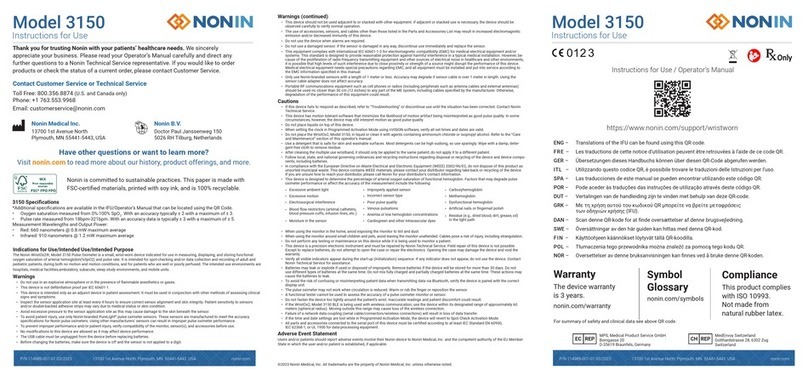
Nonin
Nonin 3150 User manual

Nonin
Nonin 7500FO User manual

Nonin
Nonin WristOx2 3150 User manual

Nonin
Nonin 8600V User manual
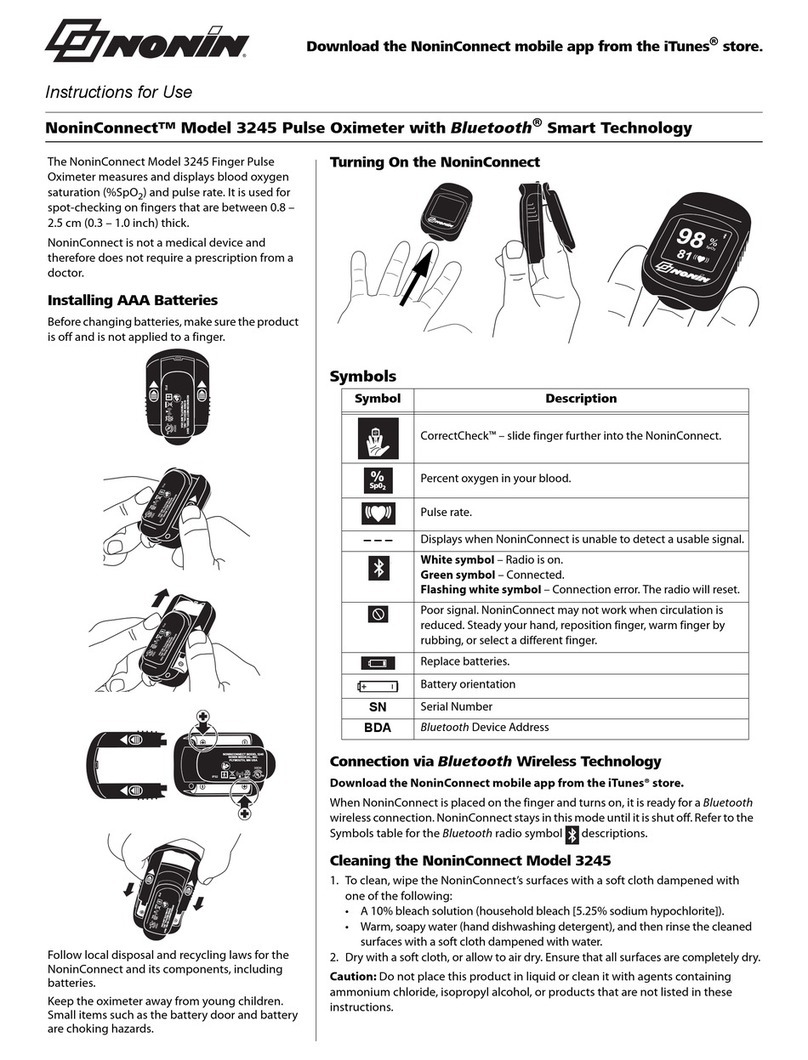
Nonin
Nonin NoninConnect 3245 User manual

Nonin
Nonin Avant 4000 User manual

Nonin
Nonin 9847 User manual

Nonin
Nonin 7500 Troubleshooting guide

Nonin
Nonin Onyx Vantage 9590 User manual

Nonin
Nonin 3230 User manual

Nonin
Nonin 2500A PalmSAT User manual
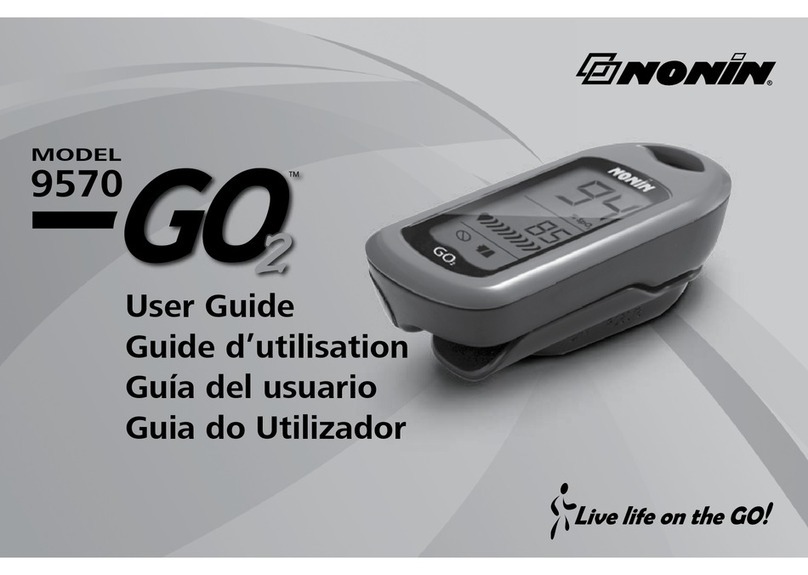
Nonin
Nonin 9570 User manual

Nonin
Nonin Onyx II 9550 Manual

Nonin
Nonin Onyx II 9550 Manual
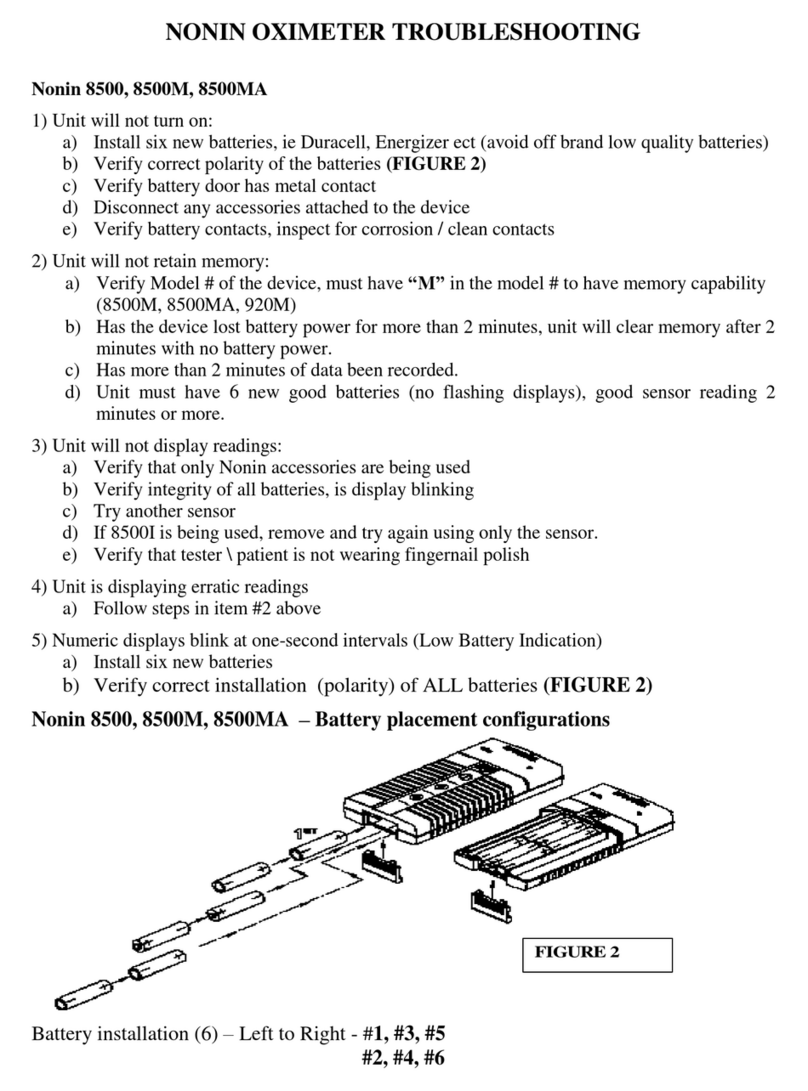
Nonin
Nonin 8500 Operating instructions
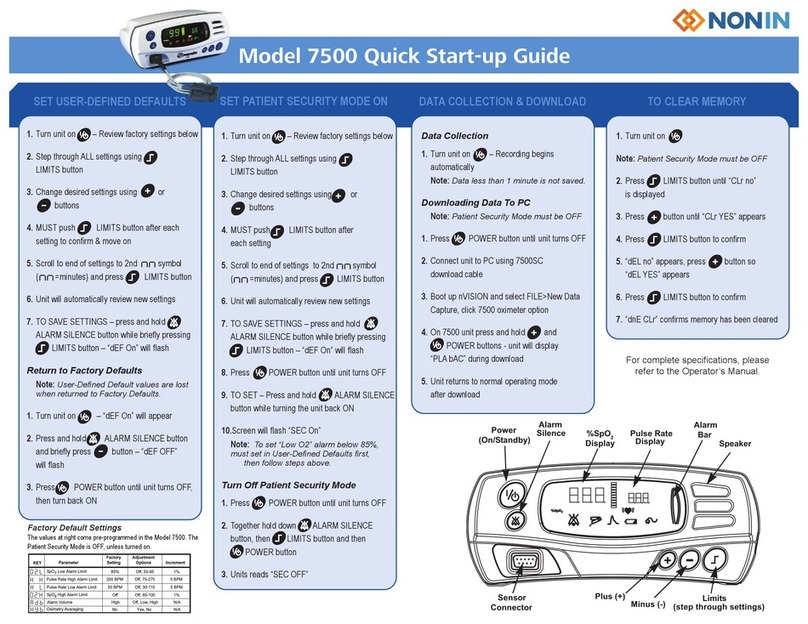
Nonin
Nonin 7500 Troubleshooting guide
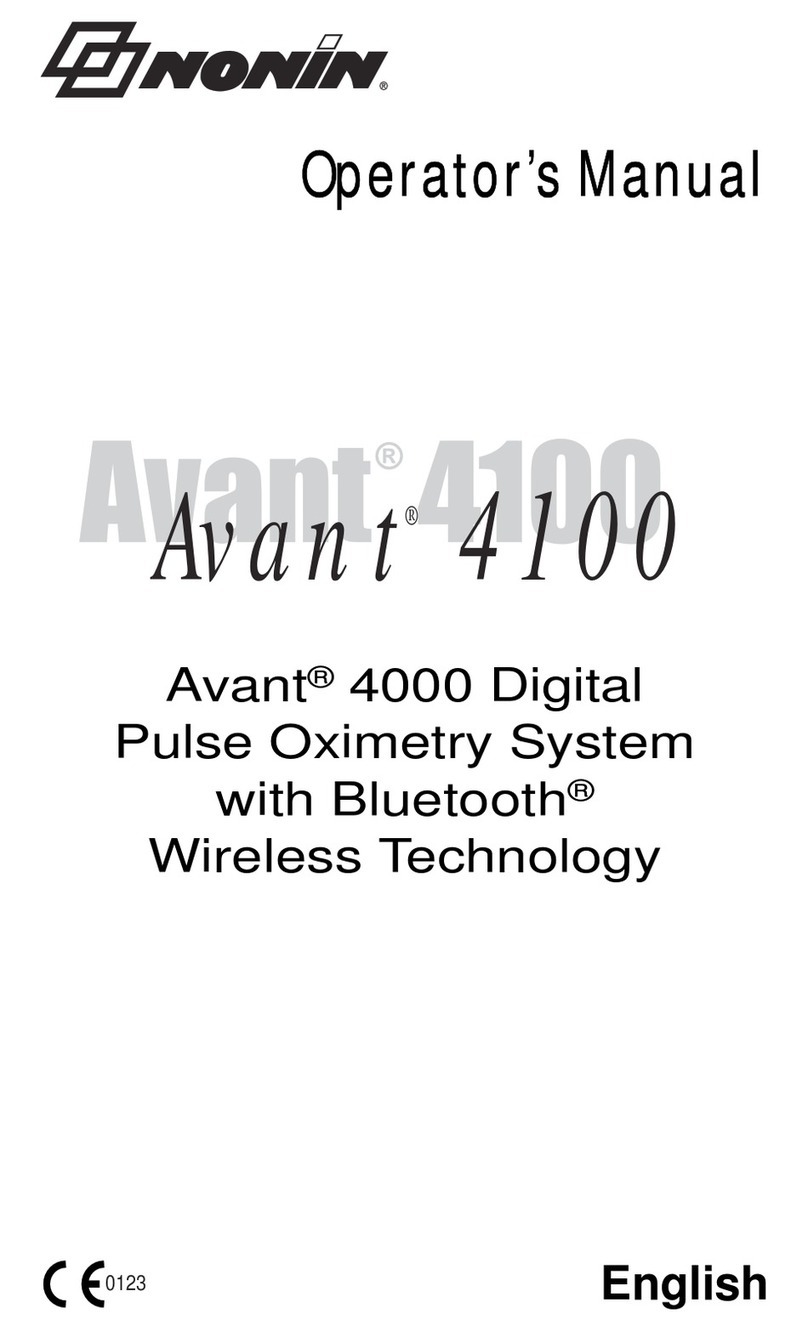
Nonin
Nonin Avant 4100 User manual

Nonin
Nonin 7500 User manual

Nonin
Nonin Onyx II 9550 User manual
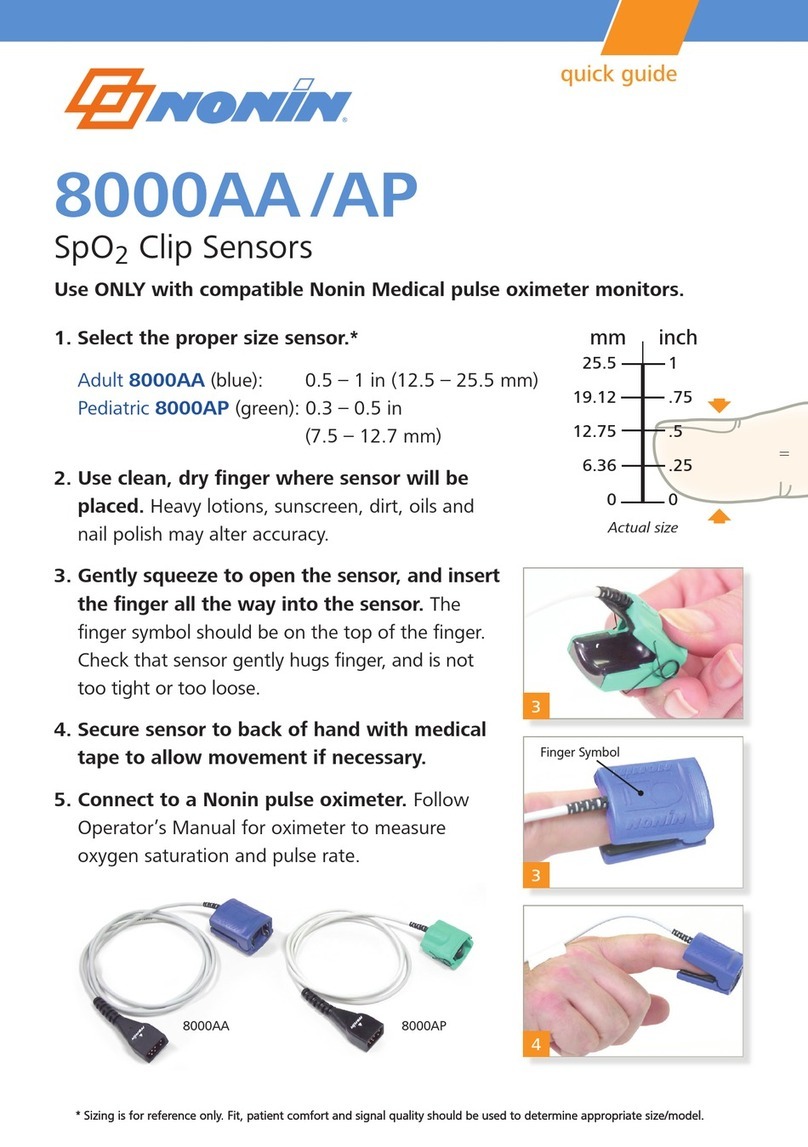
Nonin
Nonin 8000AA User manual