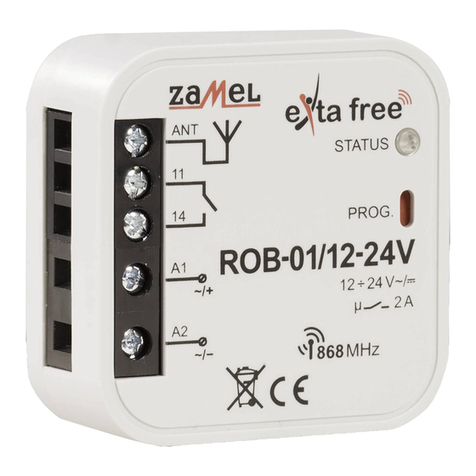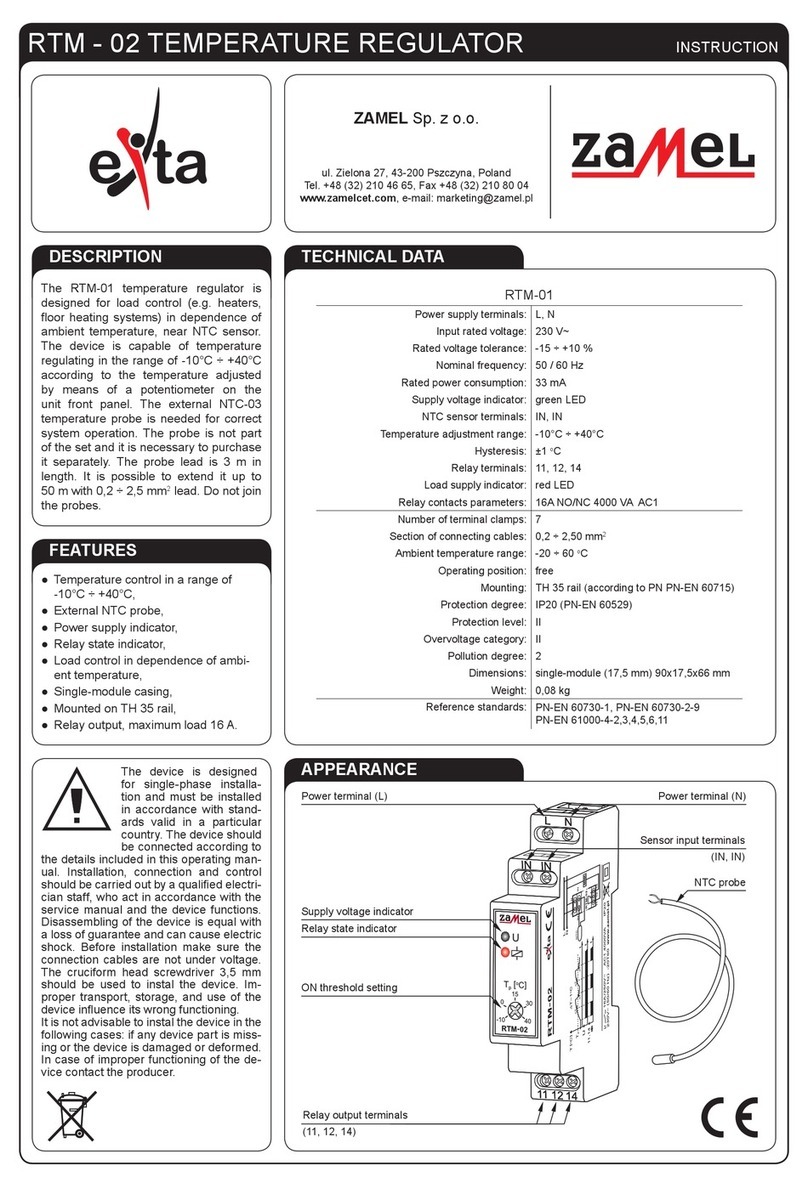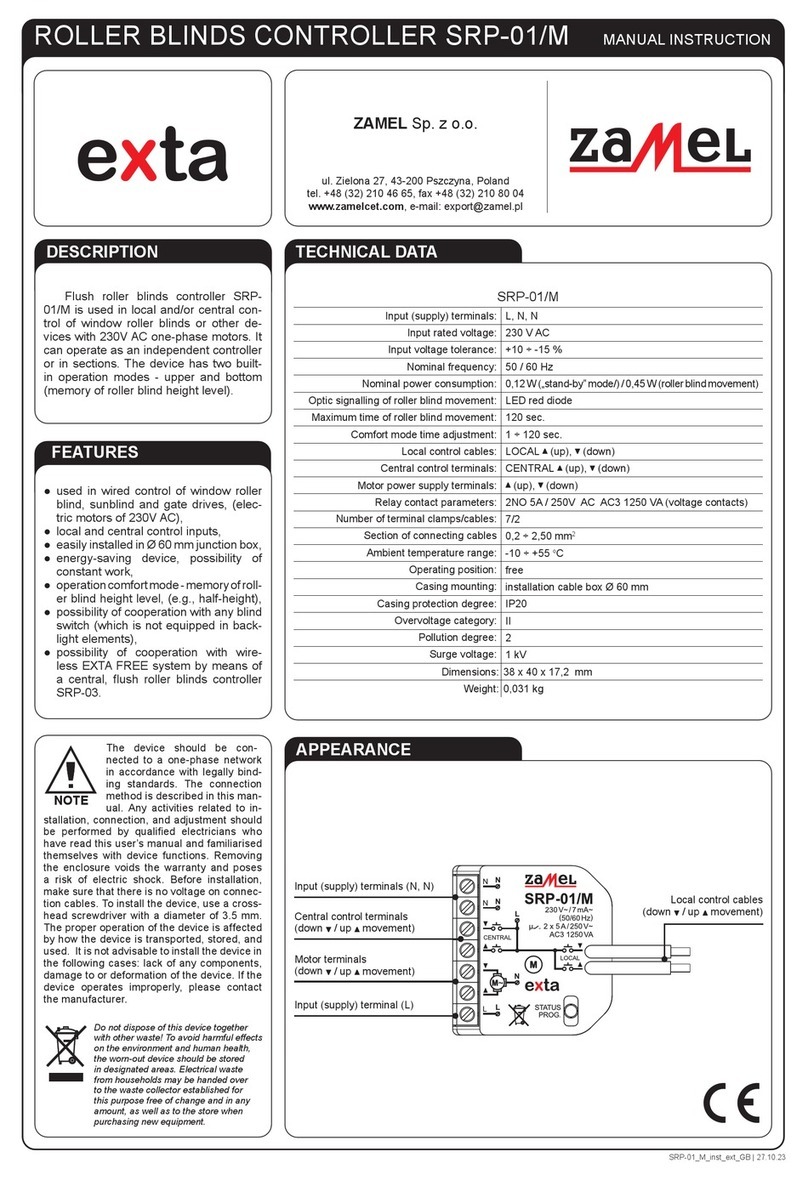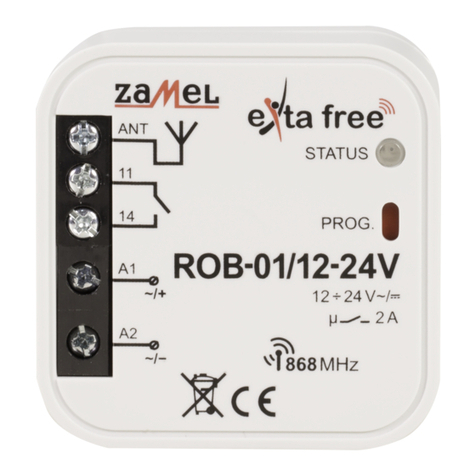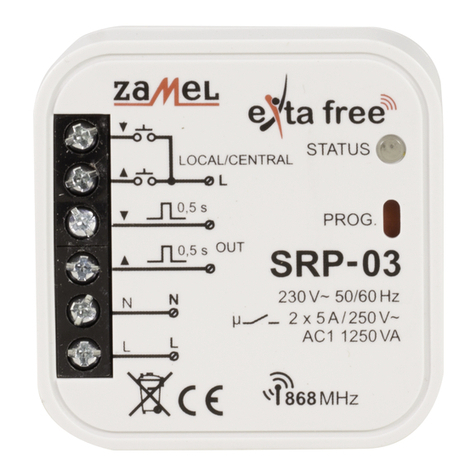FLUSH-MOUNTED ROLLER BLIND CONTROLLER SRP-05
USER MANUAL
ZAMEL Sp. z o.o.
ul. Zielona 27, 43-200 Pszczyna, Poland
tel. +48 (32) 210 46 65, fax +48 (32) 210 80 04
plik: srp-05_inst_ext_gb | modykacja: 10.05.2023
INSTALLATION EXAMPLESINSTALLATION
1. Disconnect the power supply circuit with
a fuse, circuit breaker or switch discon-
nector connected to an appropriate cir-
cuit.
2. Check the de-energized condition on
the power supply cables by means of
the appropriate instrument.
3. Connect the cables to the appropriate
controller terminals in line with the con-
nection scheme.
4. Place the SRP-05 device in the junction
box.
5. Connect the power supply circuit and
check for correct operation.
Roller blind group
Extended roller blind installation
WYGLĄD
FEATURES
TECHNICAL DATADESCRIPTION
• Intended for wire control of window
roller blind, canopy, gate drives,
• control of other devices powered by 12
V DC or 24 V DC electric motors,
• local and central control,
• standalone operation or united in larger
sections (grouping),
• local control performed from the level
or single or double roller blind switches,
• central control performed from double
roller blind switches only,
• the roller blind is lockable in the closed
or open position from the central input
level,
• cooperation with alarm systems and
auxiliary devices (e.g. a weather sta-
tion, an illuminance sensor, a precipita-
tion sensor, control timers),
• release from the “+” line only,
• the device is energy-saving, adapted to
continuous operation,
• comfort mode - upper and lower - sav-
ing the roller blind position,
• programmable maximum roller blind
movement time.
The SRP-05 ush-mounted roller blind
controller is designed to control window
roller blinds or other devices powered
by direct current motors at 12 V or 24 V.
Control can be local or central, using re-
turn roller blind switches. With local con-
trol, double and single switches must be
used. With central control, only double
switches can be used. In terms of func-
tionality, the controller can be used to pro-
gram two independent comfort settings
(lower and upper) and maximum roller
movement time. SRP-05 can operate as
a standalone controller or can be united
in larger sections. A special functionality
of central control inputs can lock the roller
blind in the closed or open position. The
controller can thus cooperate with alarm
systems and auxiliary devices, such as
a weather station, an illuminance sen-
sor, a precipitation sensor, control timers.
Pulses from the “+” line are the release
signals.
Power terminals: +, -
Rated supply voltage: 12 ÷ 24 VDC
Rated power consumption:
standby:
0,053 W (at UIN=12 V DC)
0,21 W (at UIN=24 V DC)
work mode:
0,33 W (at UIN=12 V DC)
0,51 W (at UIN=24 V DC)
Maximum load: 6A
Control signal: short pulses from the “+” line
Optic signaling of roller blind movement: red LED
Default roller blind movement time: 120 s
Roller blind movement time programming: yes - from 1 s to 10 min.
Comfort position: yes - upper and lower
Time range for comfort modes: from 1 s to 10 min.
Local control terminals: LOCAL ( ), ( )
Central control terminals: CENTRAL ( ), ( )
Local control: double or single roller blind switches
Central control: double roller blind switches
Motor power terminals: M1, M2
Relay terminal parameters: 2NO 8A / 30 VDC (voltage contacts)
Number of connection terminals: 8
Section of connection cables: 0.2 ÷ 2.50 mm²
Operating temperature: -10 ÷ +55 °C
Working position: any
Housing fastening: Ø60 mm junction box
Housing protection rating: IP20 (PN-EN 60529)
Protection class: III
Contamination level: 2
Dimensions: 47.5 x 47.5 x 20 mm
Weight: 0.044 kg
Compliance with the following standards: PN-EN 60669, PN-EN 61000
DIMENSIONS
WARRANTY CARD
24-month commercial warranty
granted by the manufacturer
Seller’s stamp and signature with date of sale
1.ZAMEL Sp. z o.o. grants a 24-month warranty for the goods it sells.
2.The warranty granted by ZAMEL Sp. z o.o. does not cover:
a)mechanical damage caused by transport, loading/unloading or other circumstances,
b)any damage resulting from improper installation or use of the goods sold by ZAMEL Sp. z o.o.,
c) any damage resulting from any modications made by the BUYER or any third party to the sold goods or to the equipment
required for the proper functioning of the sold goods,
d) damage caused by any force majeure event or another fortuitous event beyond any reasonable control of ZAMEL Sp. z o.o.
3. The BUYER shall report all warranty claims in writing at the point of sale or to ZAMEL Sp. z o.o.
4.ZAMEL Sp. z o.o. will examine each warranty claim as regulated by the applicable provisions of the Polish law.
5.The form of warranty claim resolution, i.e. replacement, repair or refund of the price of purchase, shall be decided upon by
ZAMEL Sp. z o.o.
6. This warranty does not exclude, limit or suspend any rights of the BUYER arising from the statutory or regulatory laws con-
cerning implied warranty for defects of sold goods.
Connect this product to a
single-phase power system ac-
cording to applicable electrical
and safety standards and regu-
lations. See this Manual for the
wiring instructions. Installation,
wiring and adjustment/setting shall only be
done by qualied electricians who have read
and understood this User Manual and the
functions of the product. Do not open or oth-
erwise disassemble the product housing; oth-
erwise the product warranty will be void and
an electrocution hazard may occur. Prior to
installing and wiring this product, make sure
that the wiring to be connected is not live. The
conditions and methods of transport, storage
and operation of this product may affect its
performance. Do not install the product if any
of its components are missing, the product
is damaged or deformed in any way. If any
malfunctions are found, consult the manufac-
turer.
CAUTION
Do not dispose of this device with
other waste! In order to avoid
harmful effects on the environment
and human health, the used device
should be stored in designated
areas. For this purpose, you can
dispose of household waste free
of charge and in any quantity to
a collection point set up, as well
as to the shop when you buy new
equipment. Terminals for connecting
a 12 V DC or 24 V DC
motor
Central control terminals
(up/down)
Roller blind status
and programming status
signaling
Programming button
Local control terminals
(up/down)
Input (supply) terminals
(+, -)
Power
Supply
12 V DC
or
24 V DC
Power
Supply
12 V DC
or
24 V DC
CENTRAL Roller blind123
CENTRAL
GROUP1
CENTRAL
GROUP123
CENTRAL
GROUP2
CENTRAL
GROUP3
LOCAL Roller blind1
LOCAL Roller blind1
LOCAL Roller blind3
LOCAL Roller blind5
LOCAL Roller blind2
LOCAL Roller blind2
LOCAL Roller blind4
LOCAL Roller blind6
LOCAL Roller blind3
GROUP1GROUP3 GROUP2