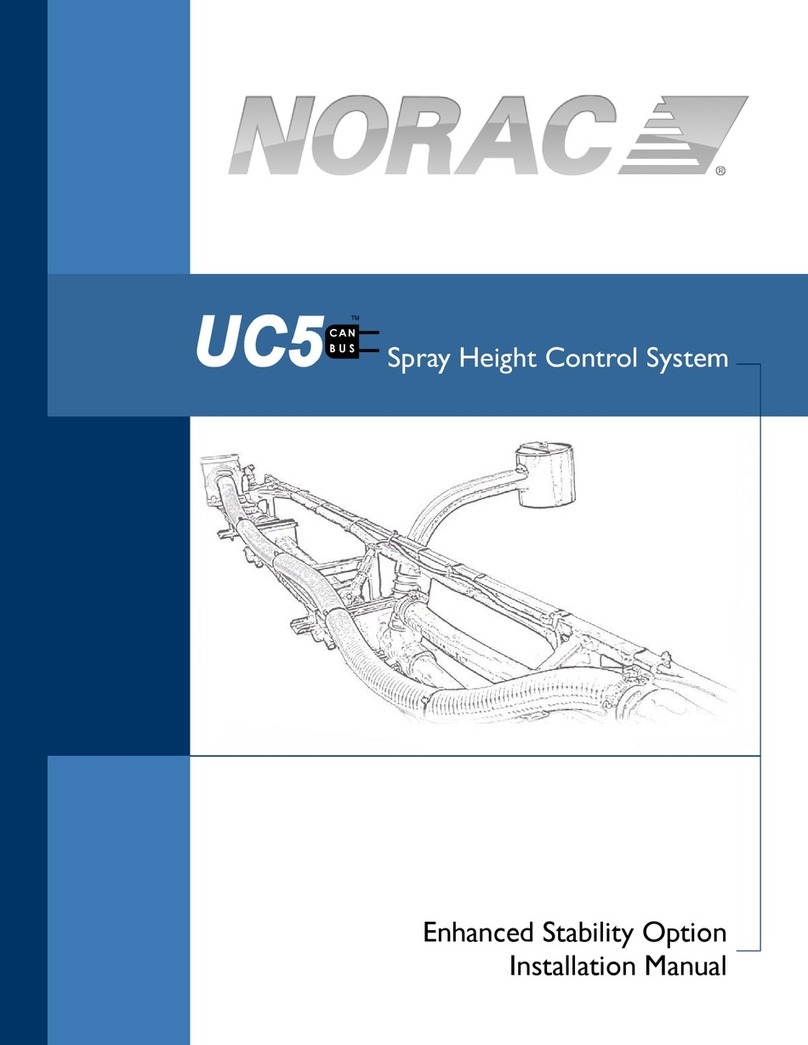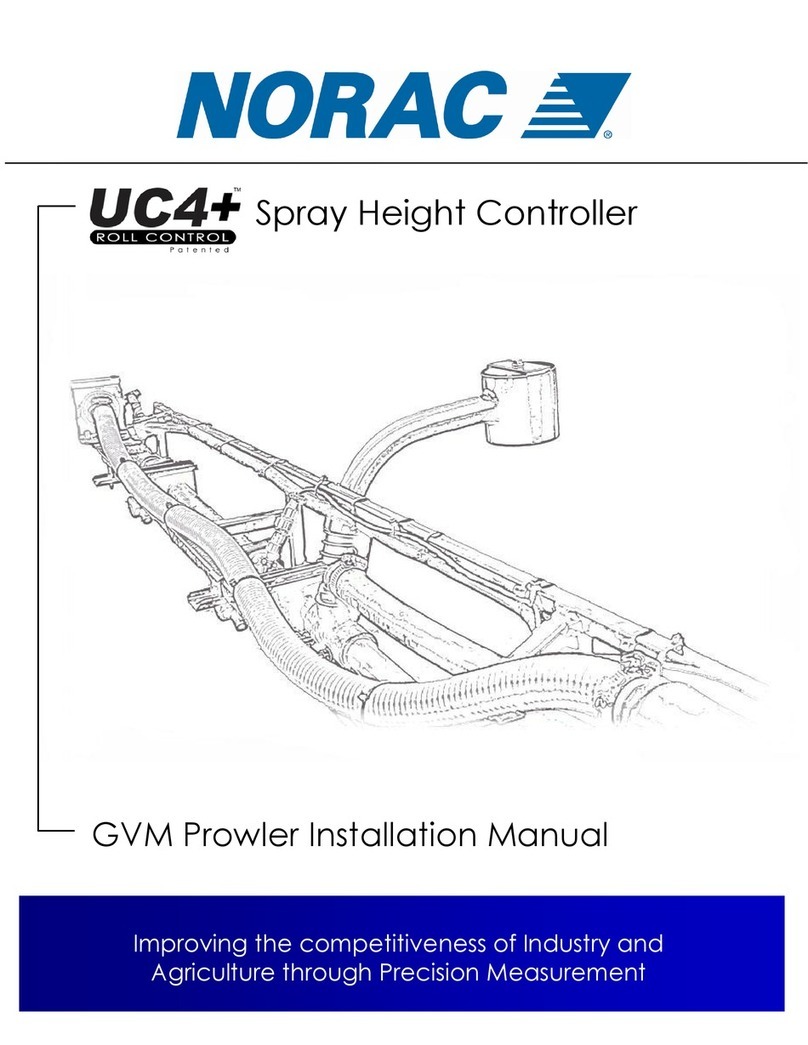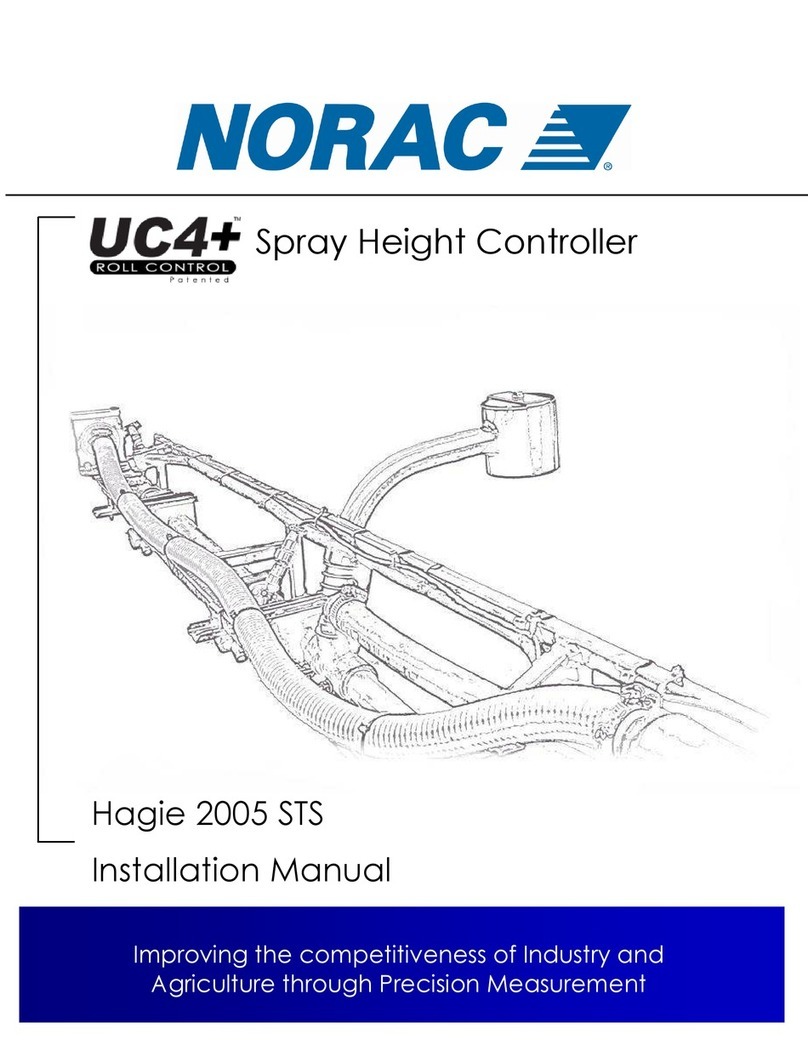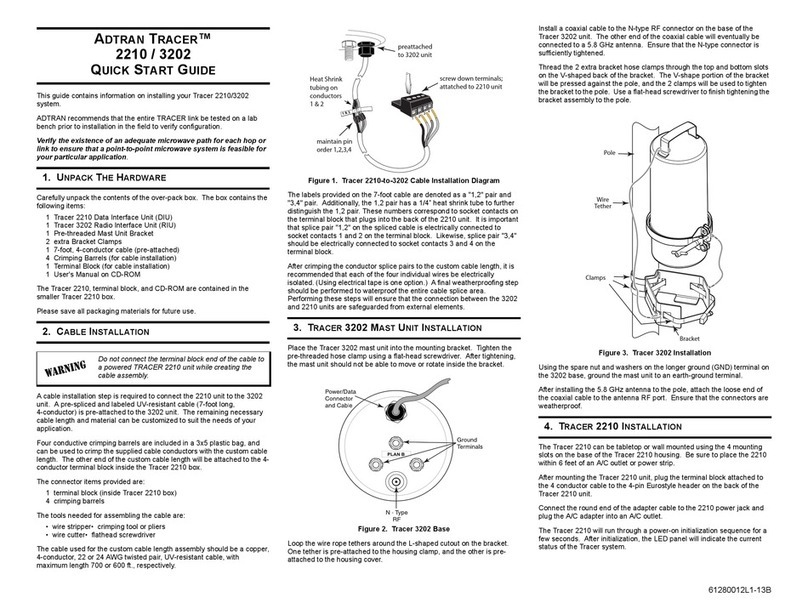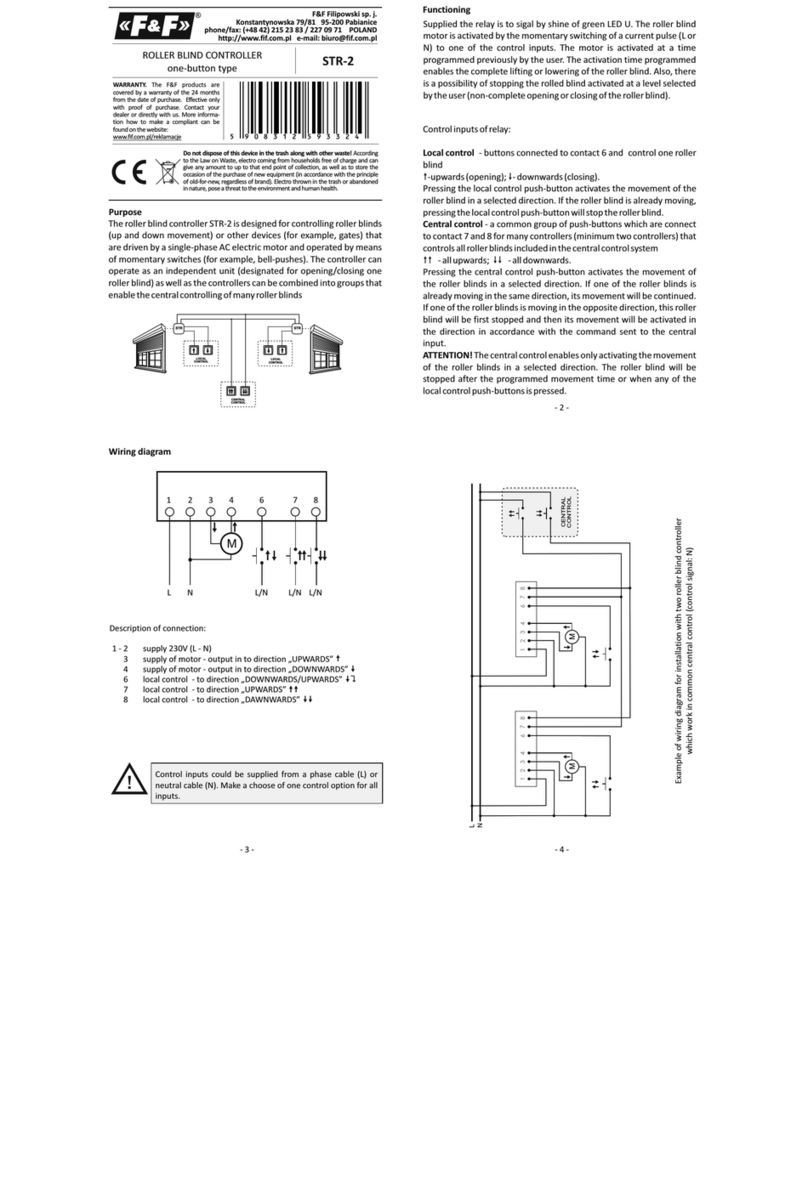Norac UC5 Topcon X30 User manual
Other Norac Controllers manuals

Norac
Norac UC5 Topcon X30 User manual

Norac
Norac UC4+ SPRACOUPE 4000 Series User manual

Norac
Norac UC4+ TA 1200 User manual
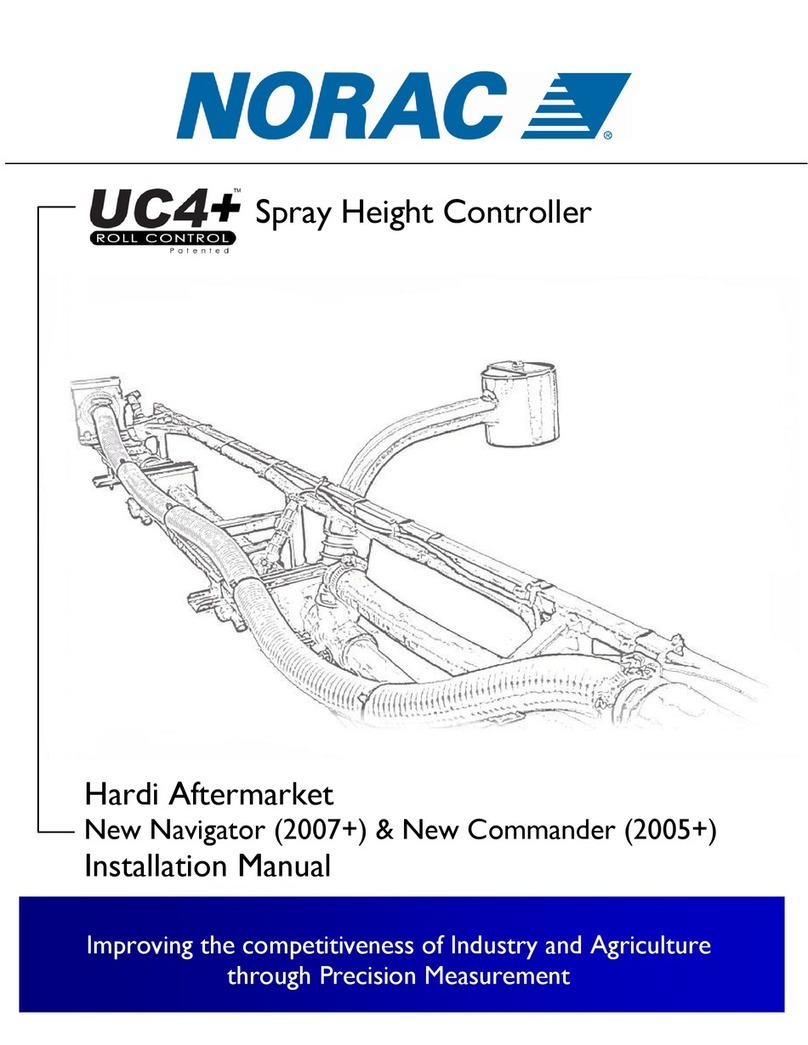
Norac
Norac UC4+ New Navigator 2007+ User manual

Norac
Norac UC4+ User manual

Norac
Norac UC4+ Guide

Norac
Norac UC4+ Case 44 Series User manual

Norac
Norac UC5 Topcon X30 User manual

Norac
Norac UC5 Topcon X30 User manual
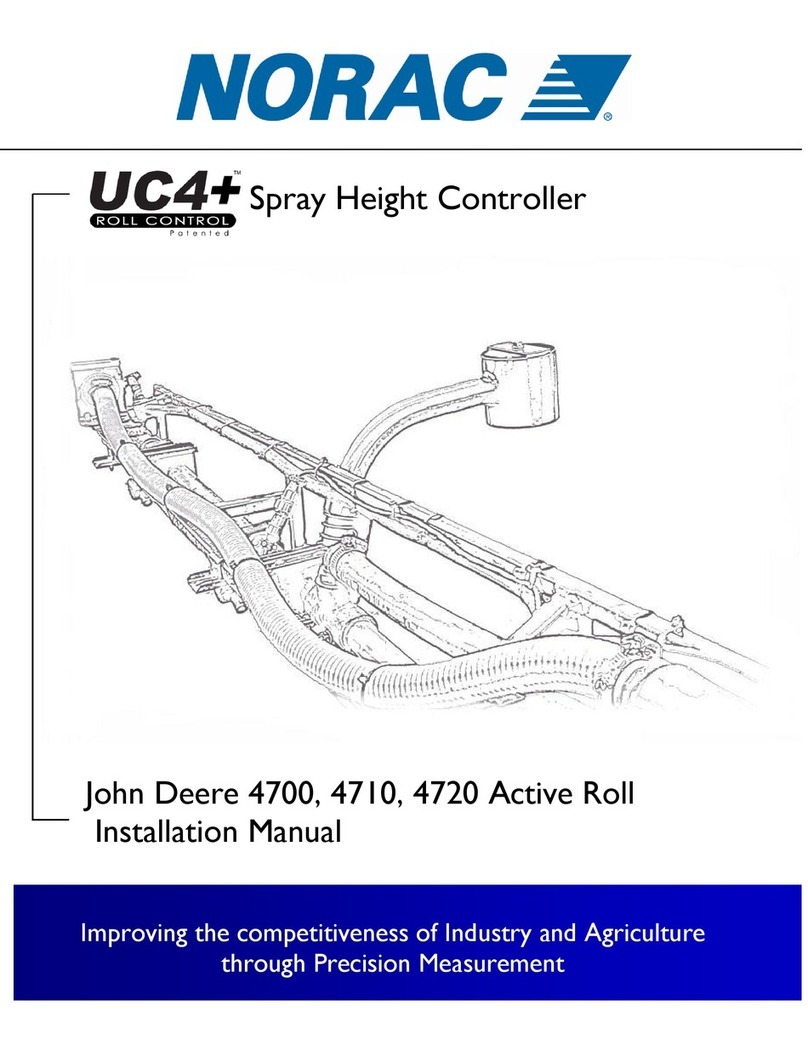
Norac
Norac UC4+ User manual

Norac
Norac UC5 Topcon X30 User manual
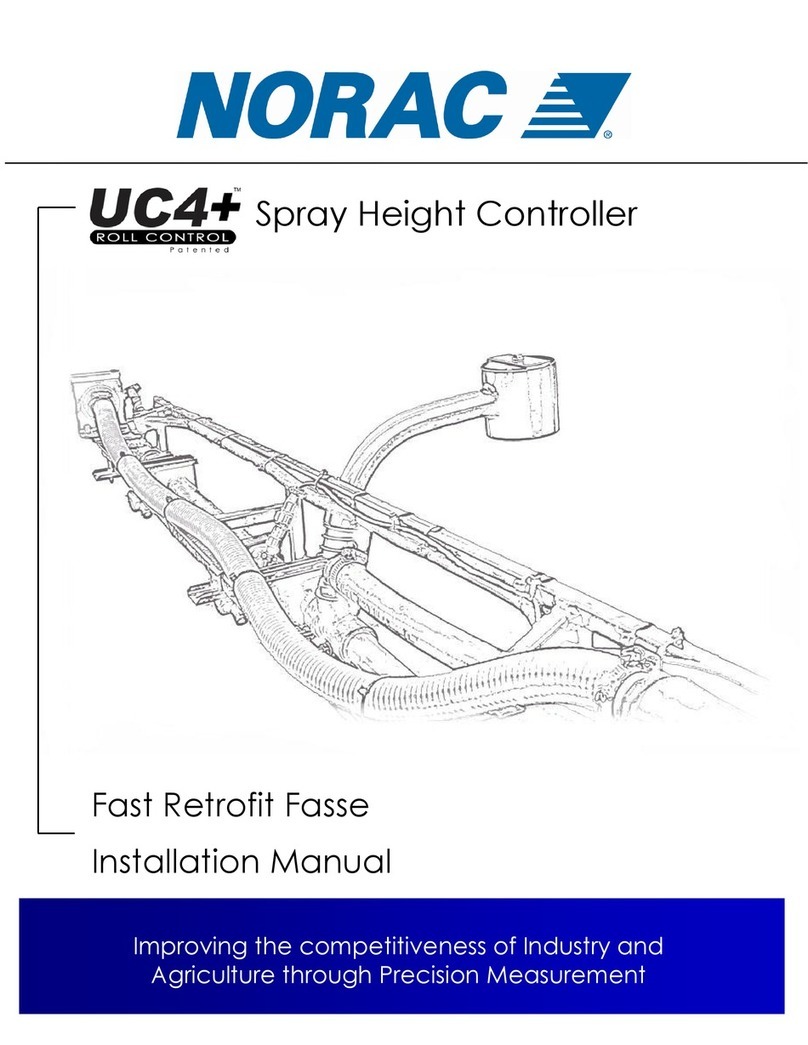
Norac
Norac UC4+ User manual
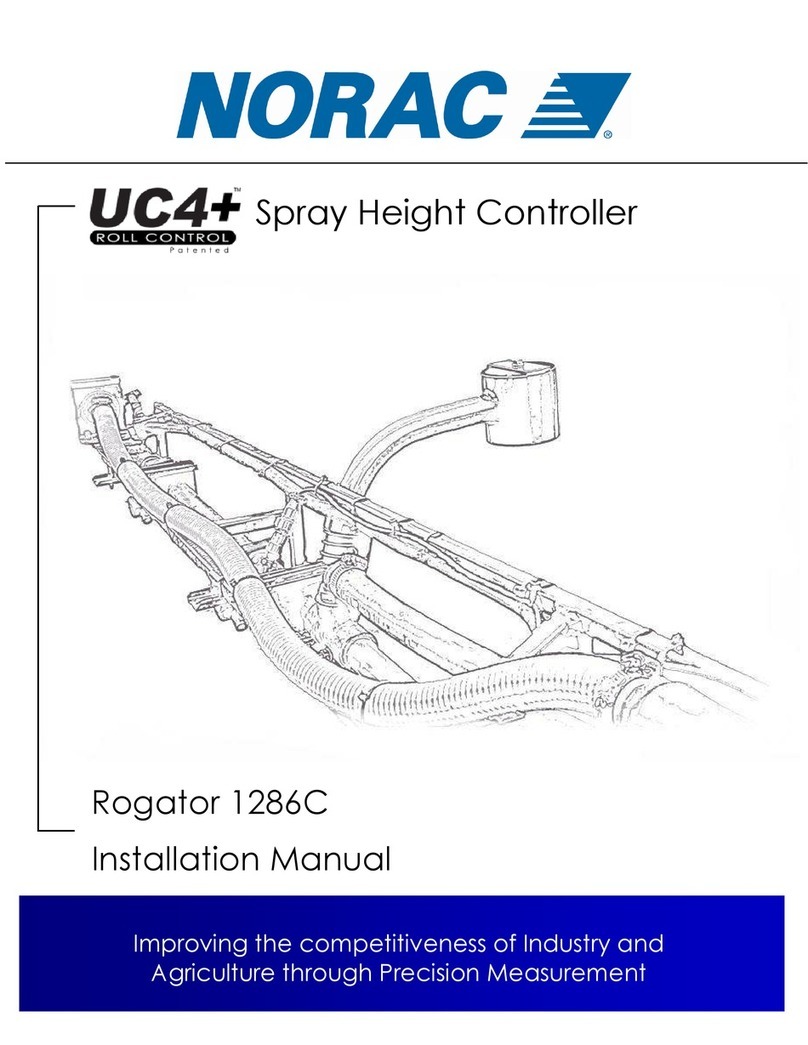
Norac
Norac UC4 Plus Rogator 1286C User manual
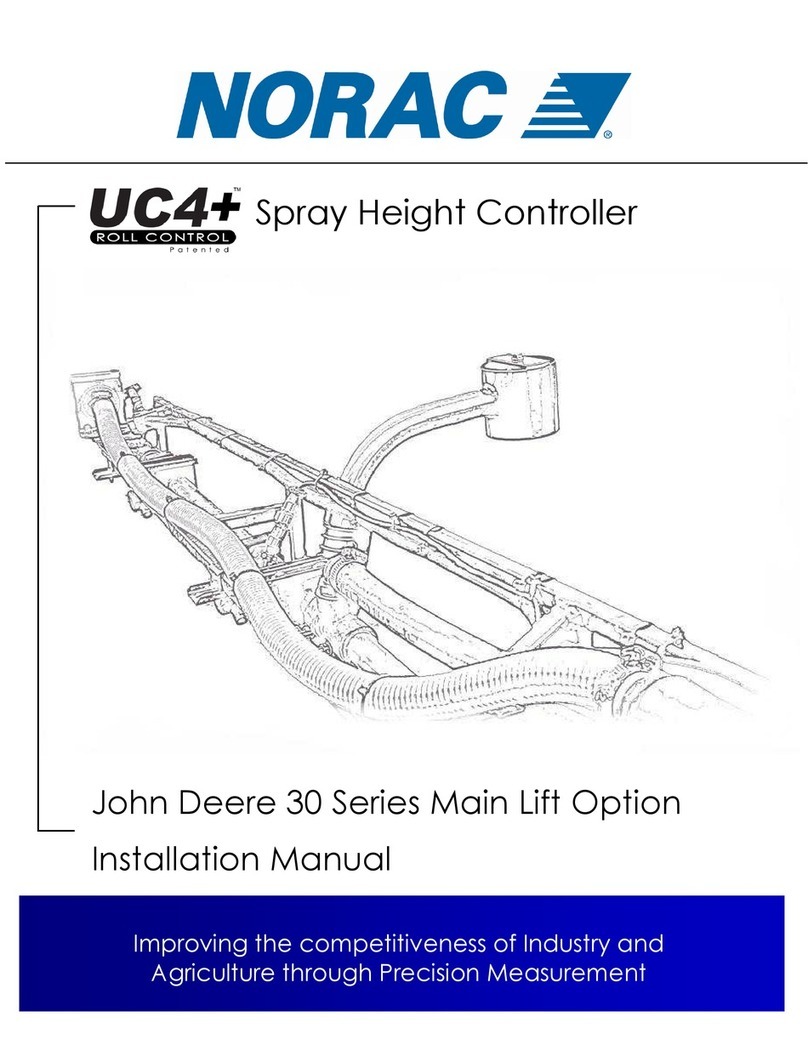
Norac
Norac UC4+ User manual

Norac
Norac UC4+ User manual
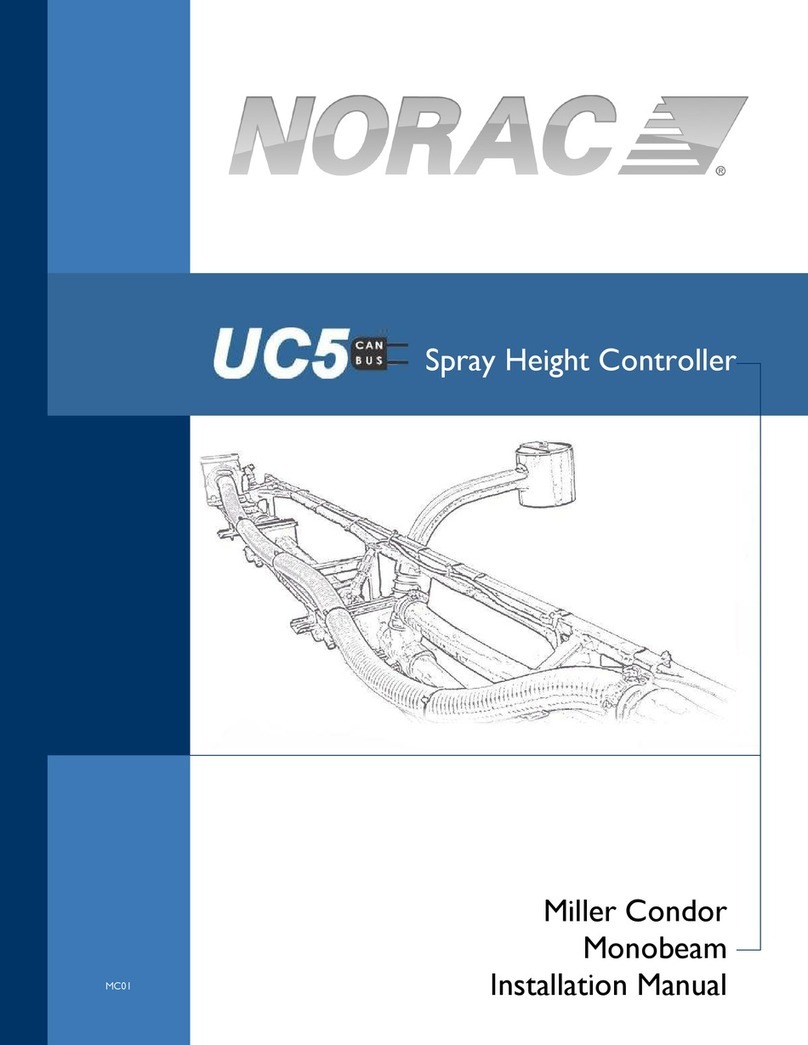
Norac
Norac UC5 Topcon X30 User manual
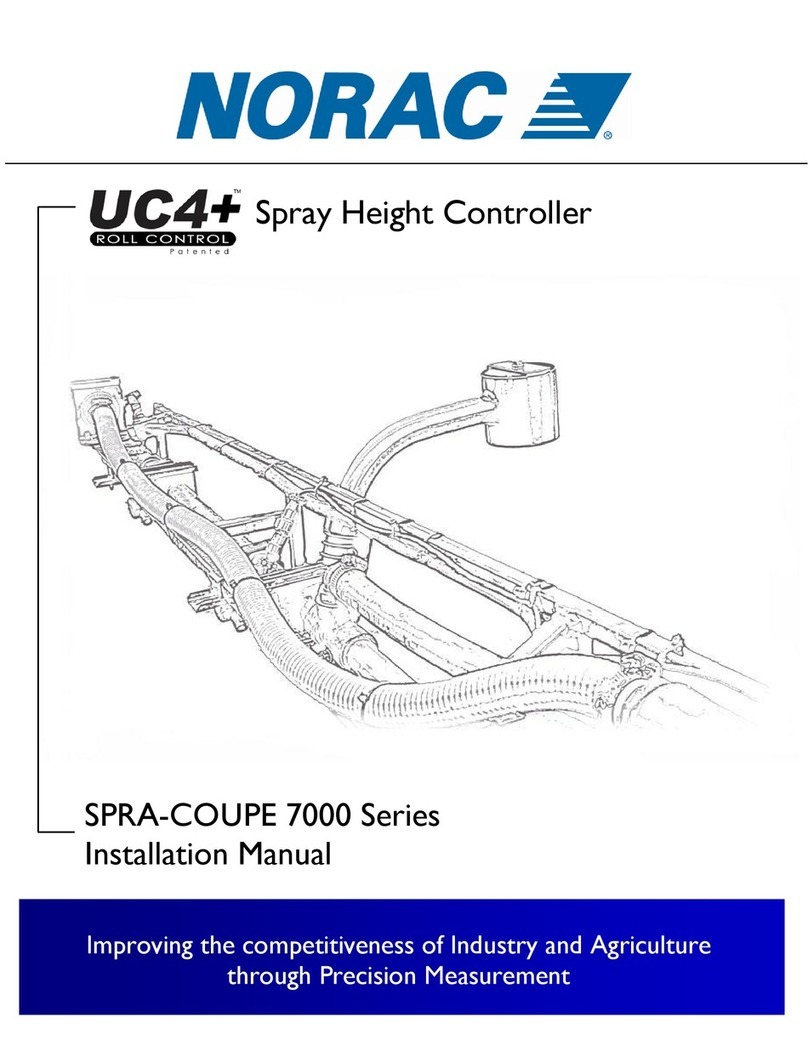
Norac
Norac UC4+ SPRA-COUPE 7000 Series User manual

Norac
Norac UC5 Topcon X30 User manual
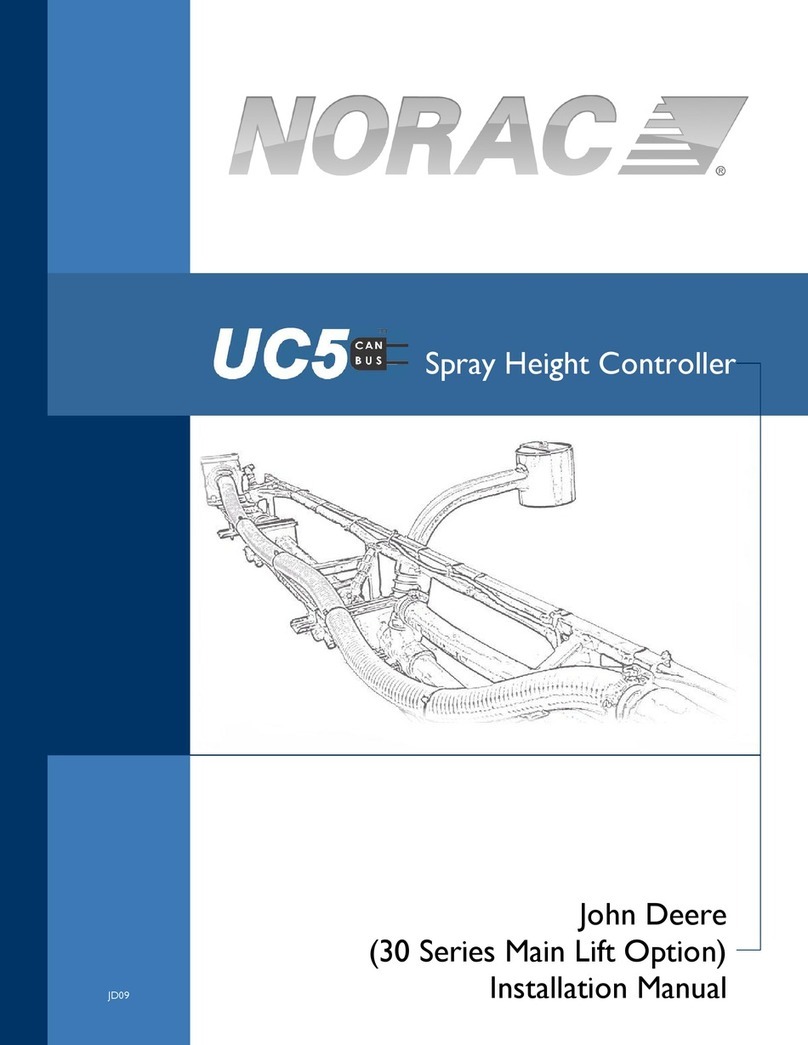
Norac
Norac UC5 Topcon X30 User manual

Norac
Norac UC5 Topcon X30 User manual
Popular Controllers manuals by other brands

ECS
ECS ECS-PROGRAMMABLE-FP Installation and user guide

HPE
HPE Aruba 9012 Product End-of-Life Disassembly Instructions
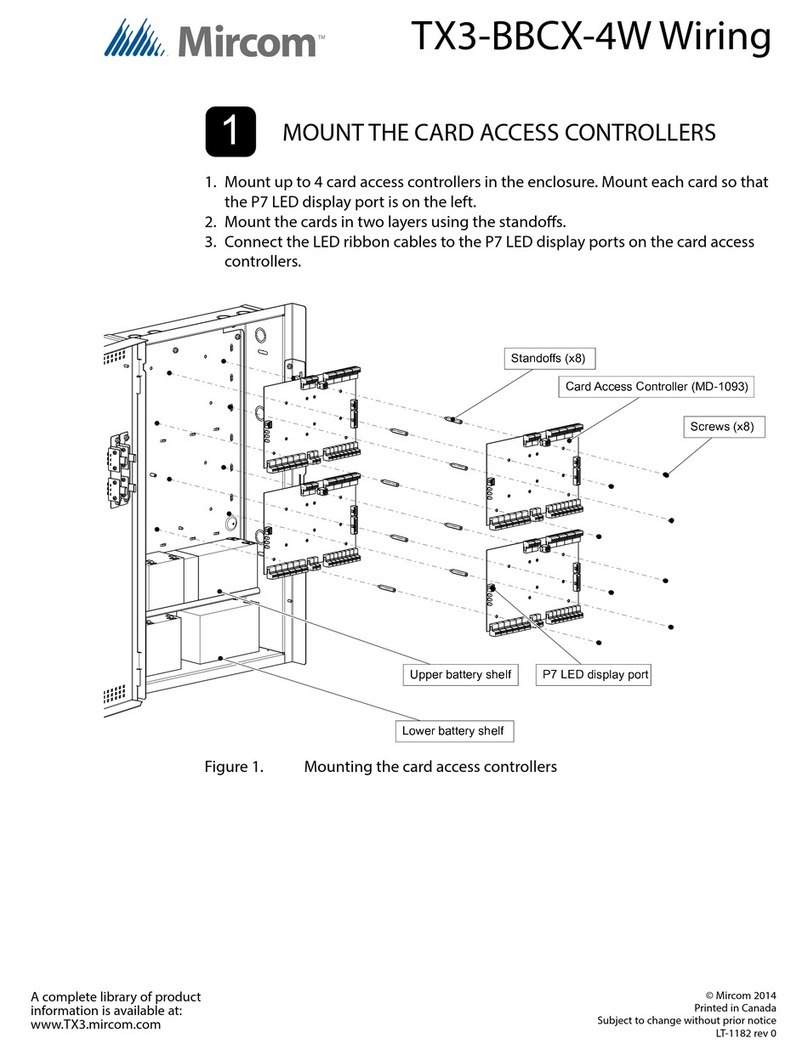
Mircom
Mircom TX3-BBCX-4W Wiring

Adaptec
Adaptec 1420SA - Serial ATA II RAID Controller Installation and user guide

DeZurik
DeZurik POWERRAC R1 instruction manual
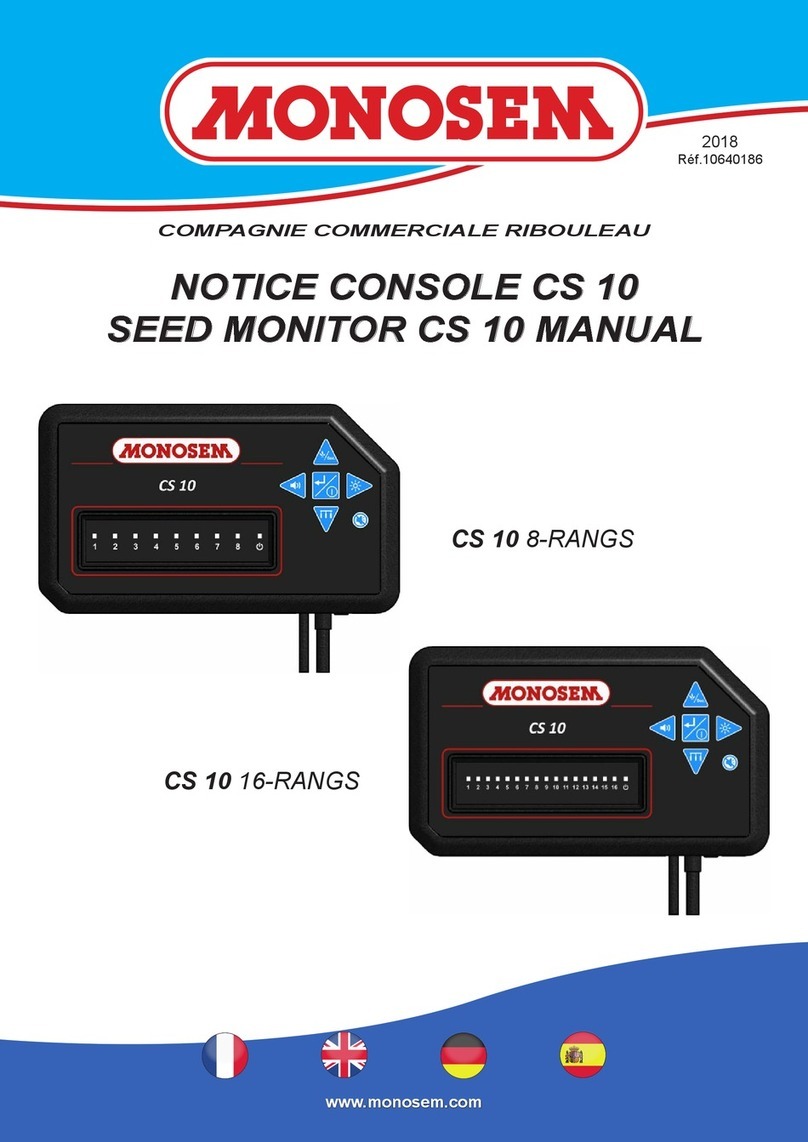
Monosem
Monosem CS 10 manual
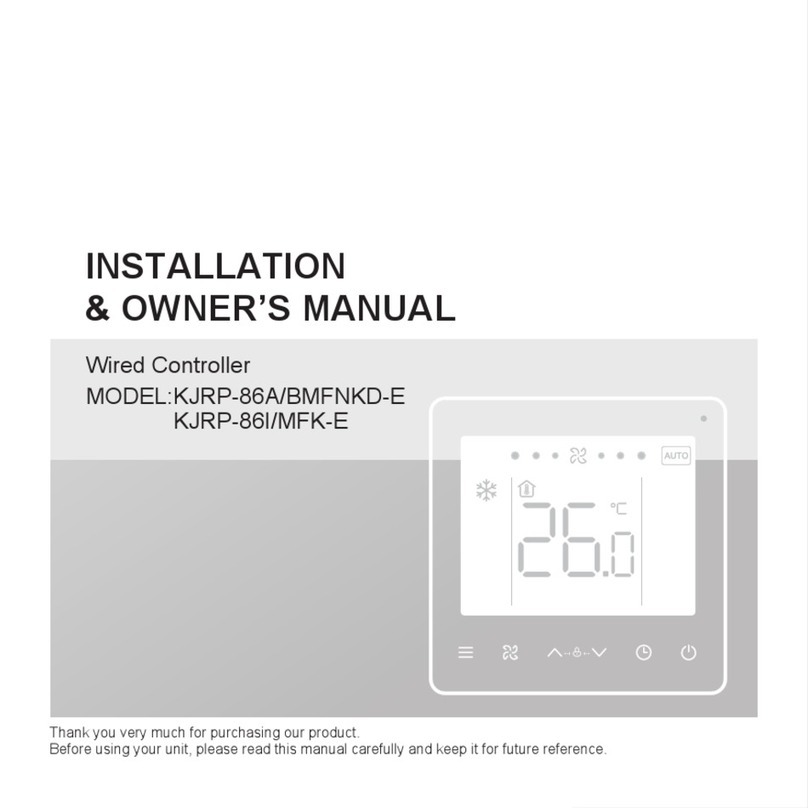
Romstal
Romstal KJRP-86A/BMFNKD-E Installation & owner's manual

Tiger Controls
Tiger Controls TROOM-7 instructions

SoundEar
SoundEar SoundEar 3 Series manual

Altronix
Altronix ACMCB220 Series installation guide

Siemens
Siemens ET 200pro operating instructions
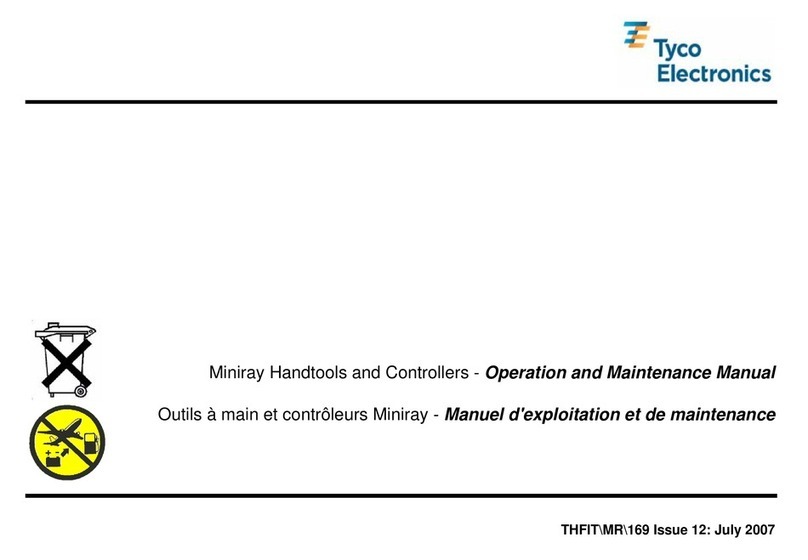
Tyco Electronics
Tyco Electronics Miniray IR-1759 Operation and maintenance manual