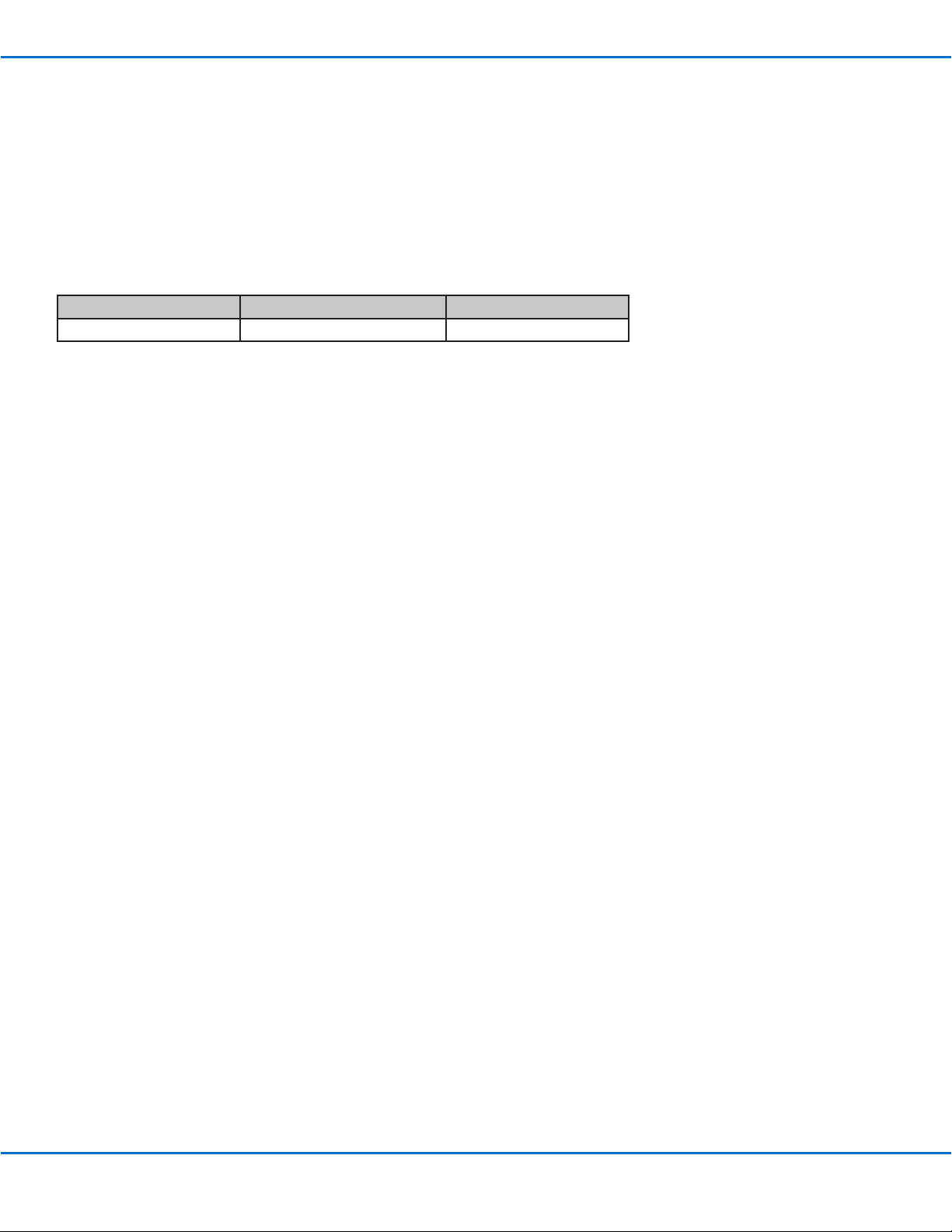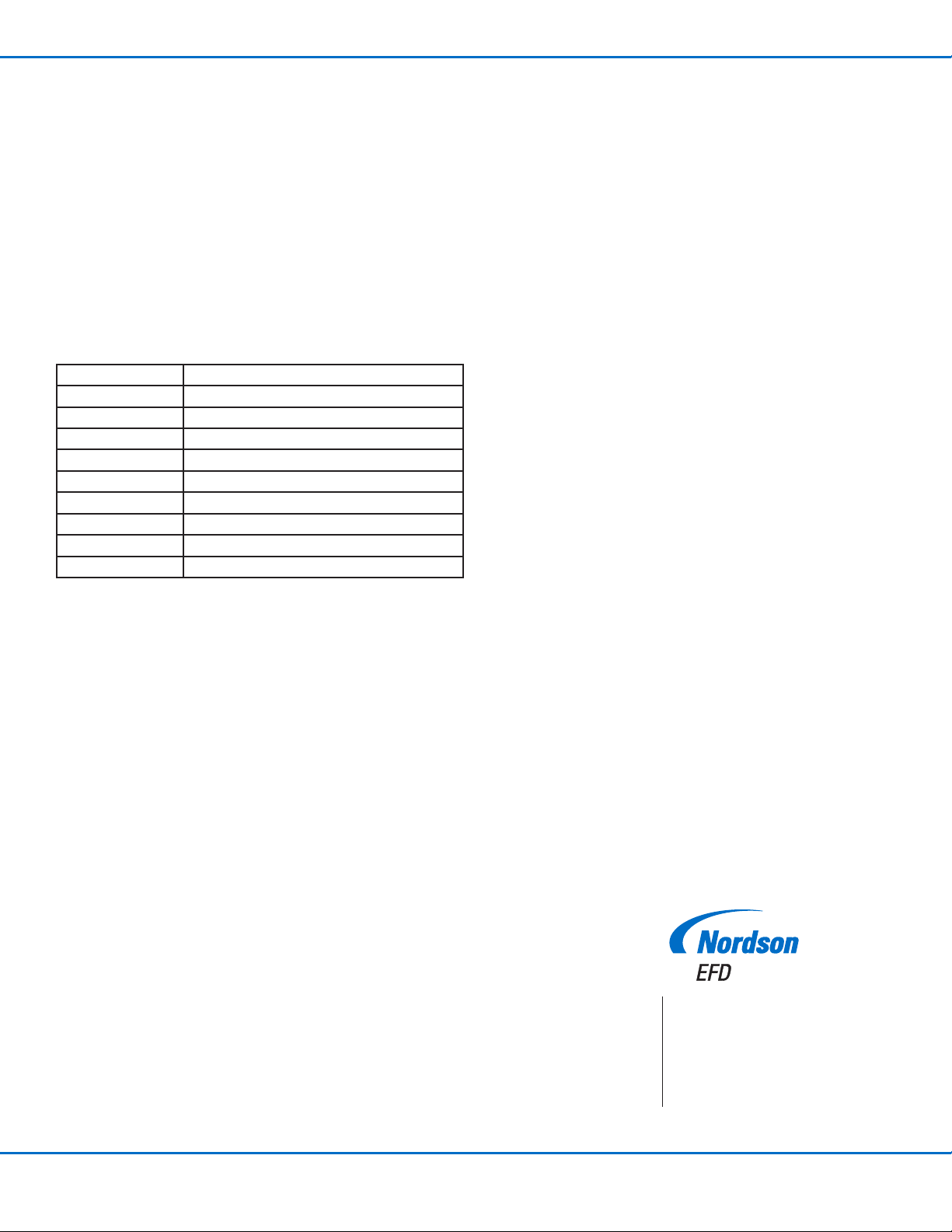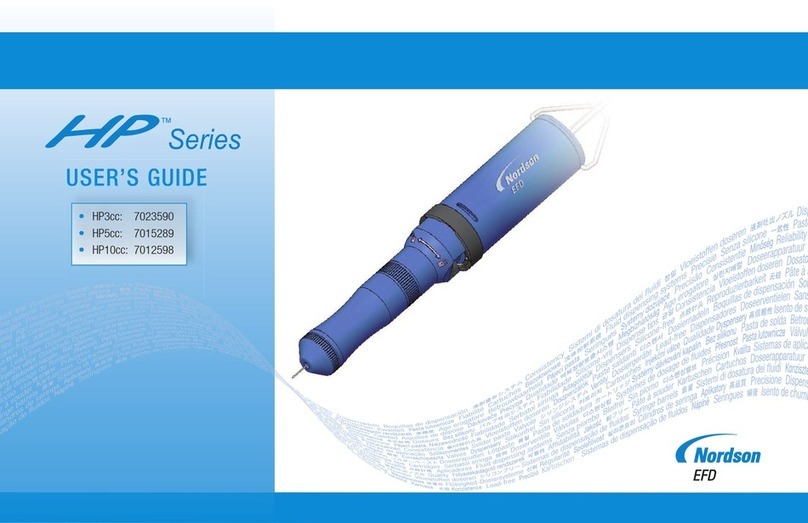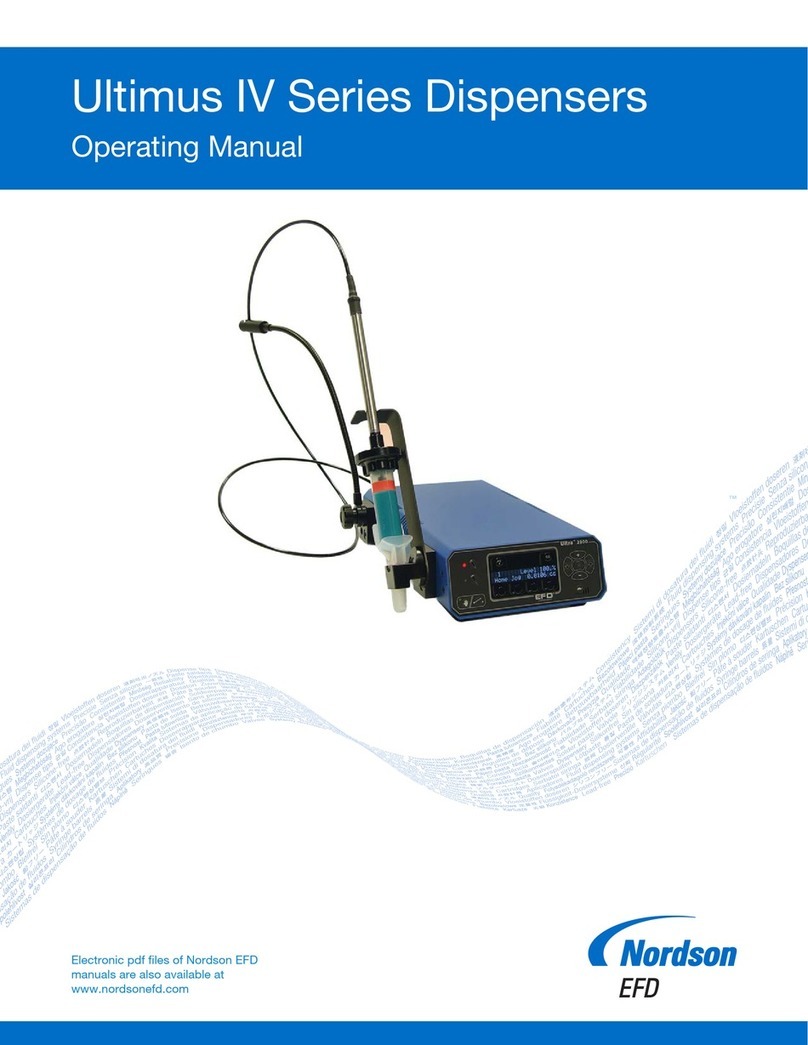Ultimus I-III Dispenser Pressure Readout,
VacuumReadout, and Dispense Timer Validation
Instructions
Introduction
These instructions provide the pressure, vacuum, and dispense timer validation procedures for the following dispensers:
• Ultimus™I: P/N 7017041 • Ultimus II: P/N 7002003 • Ultimus III P/N 7017068 (legacy)
Specification List
Model Pressure Accuracy Vacuum Accuracy Timer Accuracy
Ultimus I ±2.0 psi, 0–100 psi ±2.0 inH2O, 0–6 inH2O ±0.05%
Ultimus II ±0.3 psi, 0–15 psi ±2.0 inH2O, 0–6 inH2O ±0.05%
Ultimus III ±0.3 psi, 0–5 psi ±2.0 inH2O, 0–6 inH2O ±0.05%
Required Tools and Supplies
The following equipment is required for the performance of these procedures.
# Description Minimum Accuracy Requirement Suggested
Equipment Purpose
1* Precision pressure
and vacuum test
gauge
±0.05 psi at 0–100 psi
±0.33" H2O
Fluke, model 700G06
pressure and vacuum
test gauge
Reference standard for 100/15 psi
pressure and 6" H2O vacuum
2 0–100 psi test gauge,
±0.25% full scale
accuracy
±0.25 psi WIKA®, model 312.20 6,
P/N 9746892
Reference standard for validating the
Ultimus I pressure readout
3 0–15 psi test gauge,
±0.25% full scale
accuracy
±0.05 psi WIKA®, model 312.20 6,
P/N 9746867
Reference standard for validating the
Ultimus II and III pressure readouts
4 Slack tube
manometer, 18-0-18"
±0.33" H2O Dwyer Instruments,
model 1211-36
Reference standard for validating the
Ultimus I, II, and III vacuum readouts
5 Function generator,
triggered 10 s pulse,
±1 ppm accuracy
±20 ppm for a 10 s triggered pulse;
5–24V for ON,
0V for OFF
Load: 1,200 ohms
Tektronix®, AFG 3021B Reference standard for validating the
Ultimus I, II, and III dispense timer
*Item 1 is the preferred equipment and can be used in place of items 2-4. When item 1 is used, only item 5 is also required.
Optional Accessories
The following recommended Nordson EFD accessories are available to support the performance validation and field validation of the
vacuum display.
Accessory Description Nordson EFD
Part Number Purpose
Input / output (I/O) cable,
Ultimus I, II, III
8-pin DIN cable, color coded
leads, stripped and tinned lead
ends, 1.9 m (6 ft)
7017143 Connection to Ultimus I, II, or III from the function
generator for validation of the dispense timer
Vacuum calibration kit,
Ultimus I, II, III
Nordson EFD vacuum
calibration software, USB to
RS-232 converter, RS-232 to
modular plug cable
7028817 Adjustment of the Ultimus I, II, or III vacuum
readout validation; kit provides hardware and
software for site-specific validation of the digital
vacuum readout