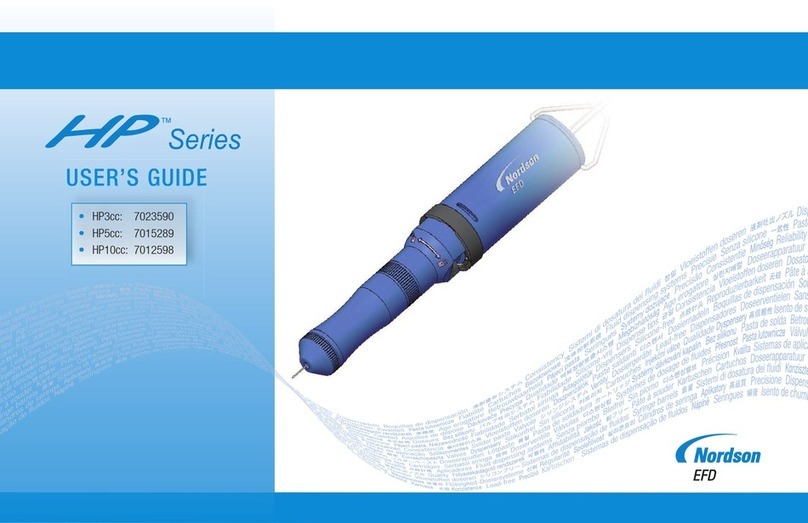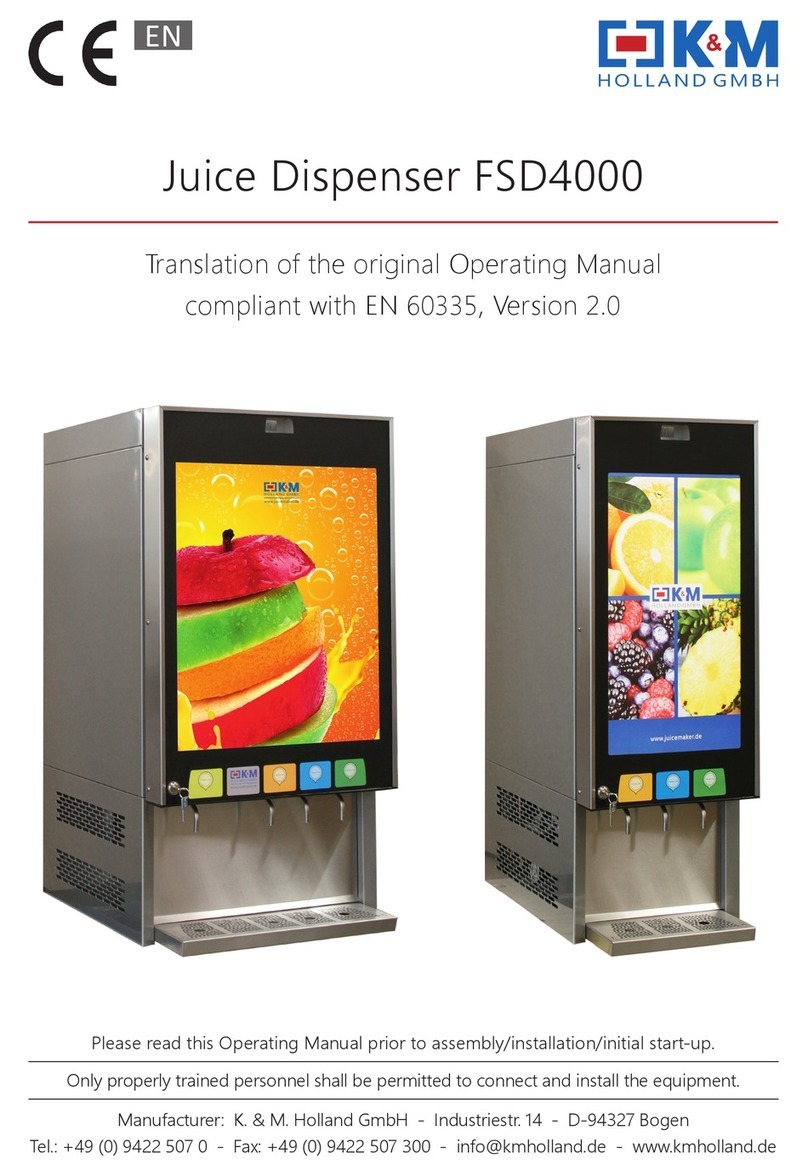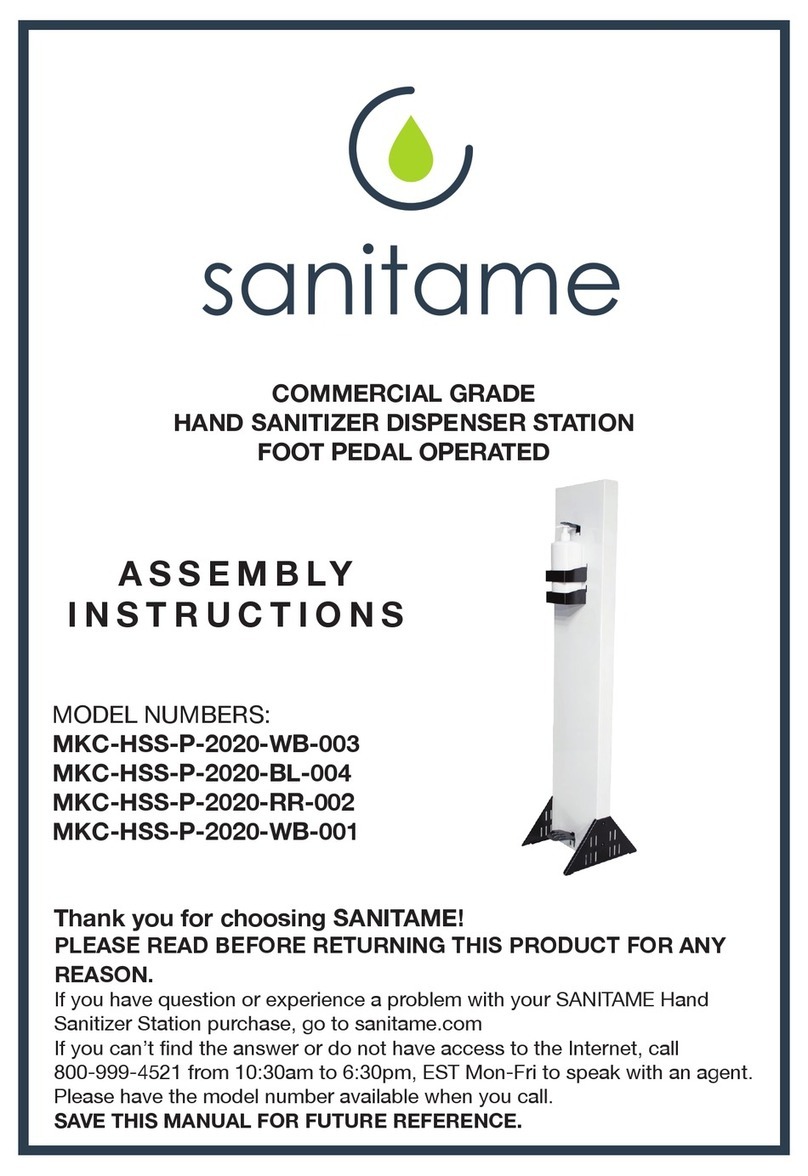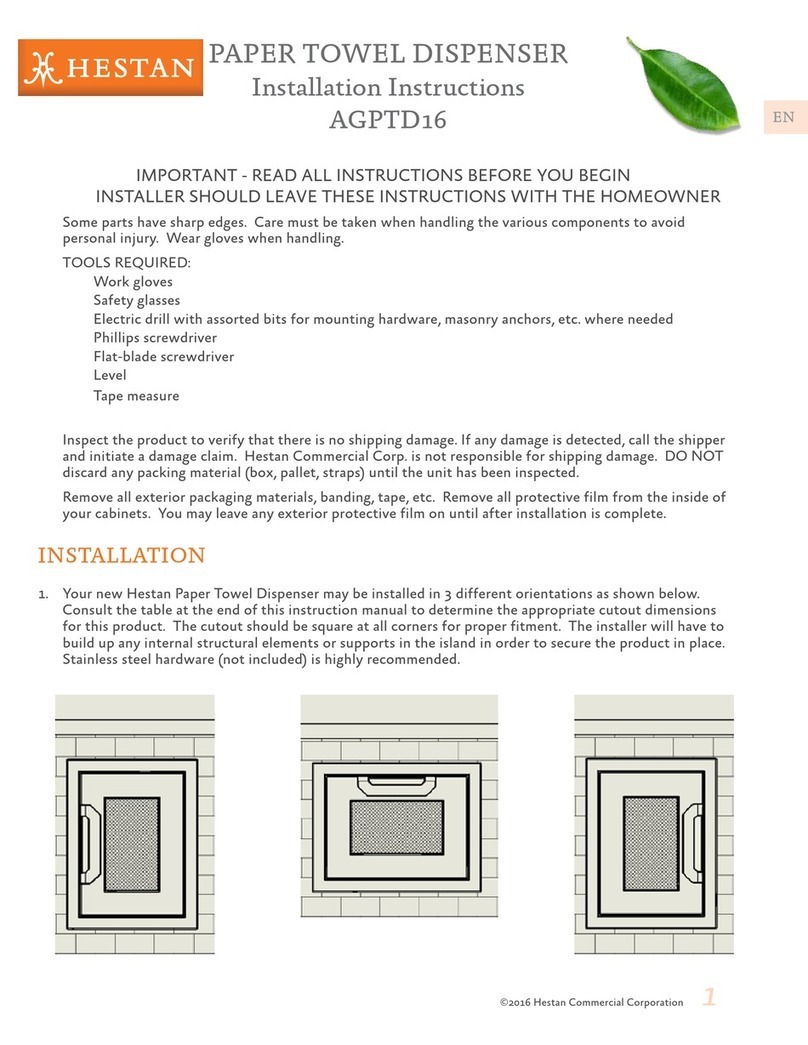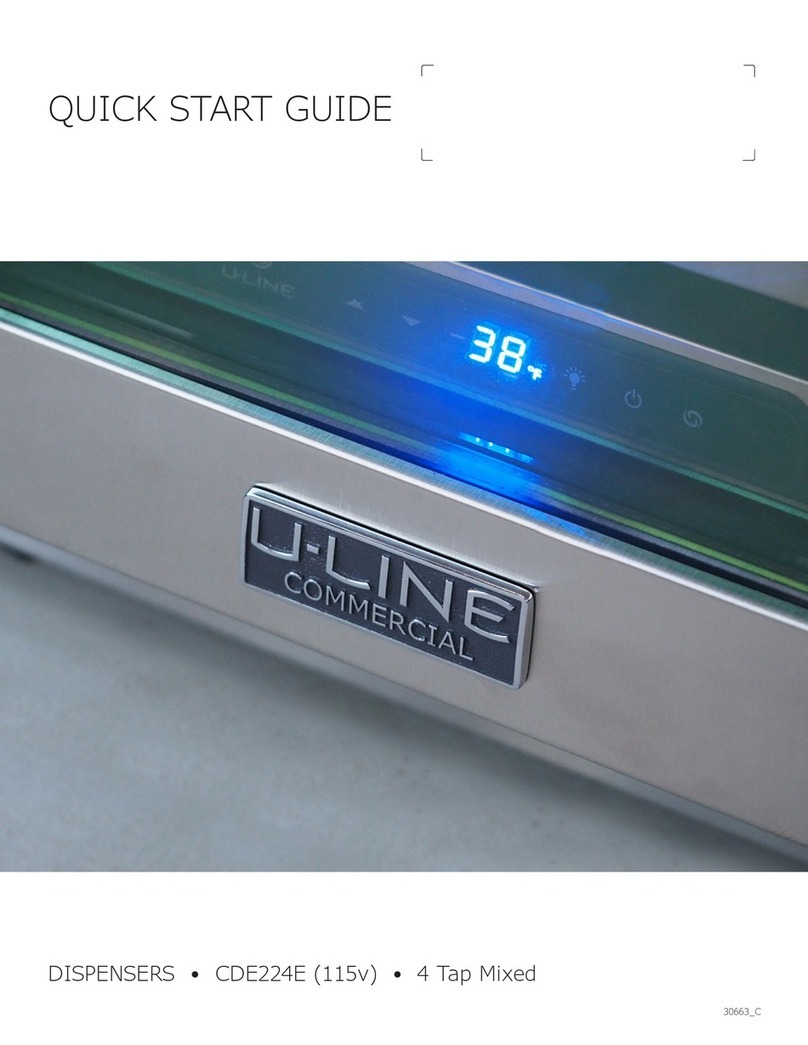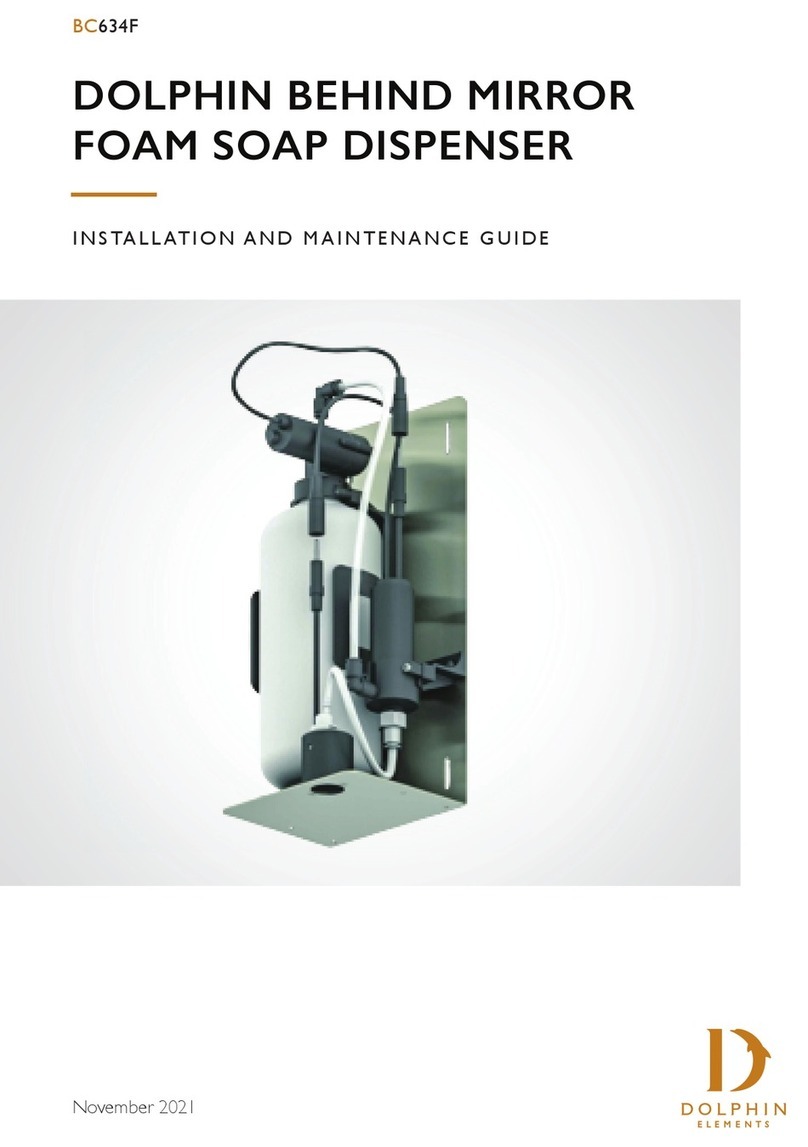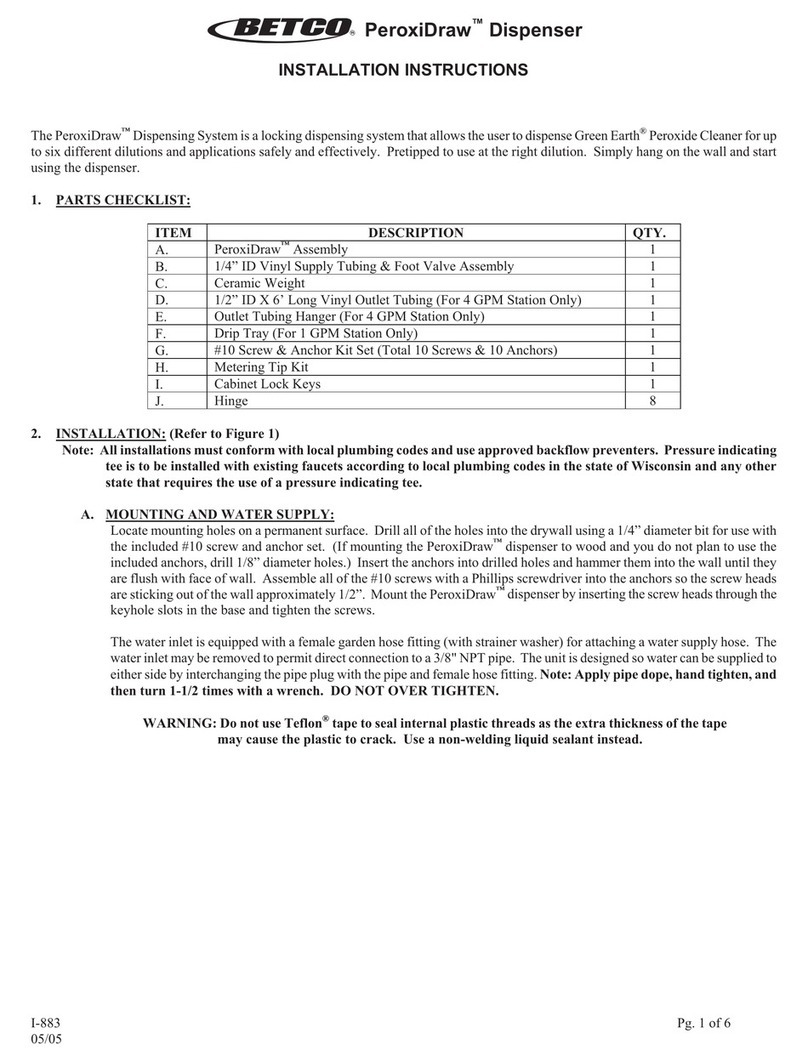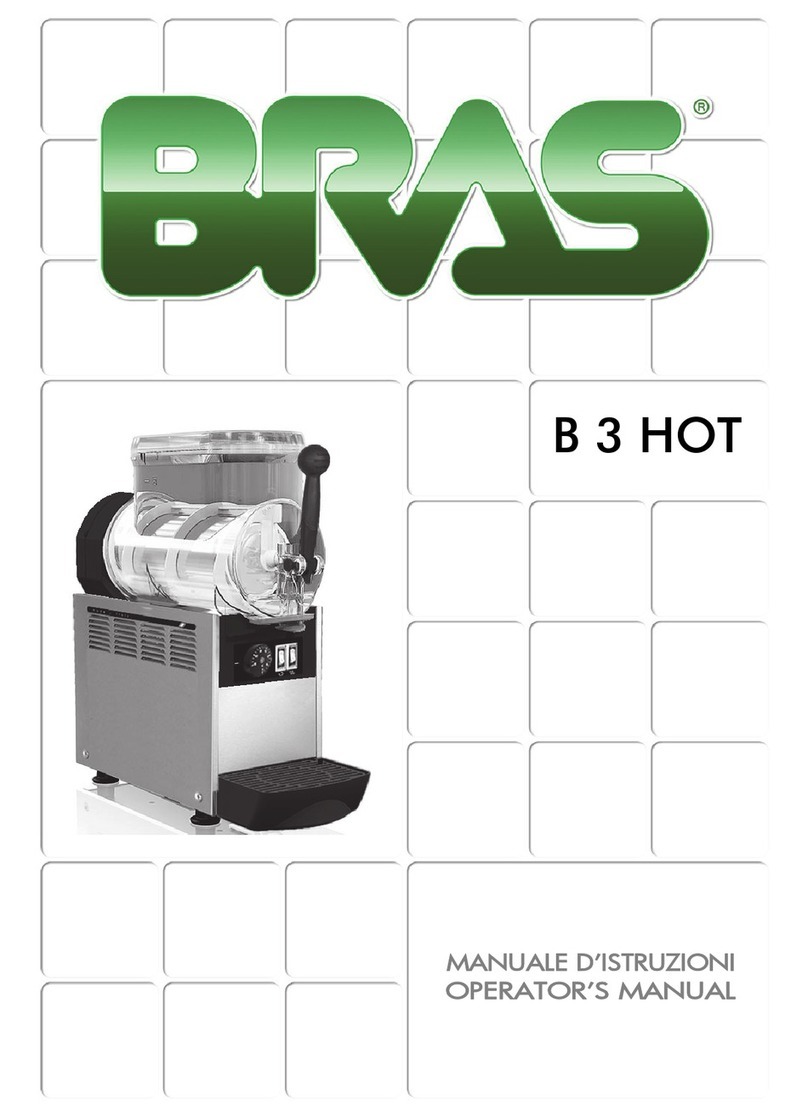Contents
Contents..........................................................................................................................................................................3
Introduction .....................................................................................................................................................................4
Nordson EFD Product Safety Statement ........................................................................................................................5
Halogenated Hydrocarbon Solvent Hazards ...............................................................................................................6
High Pressure Fluids....................................................................................................................................................6
Qualified Personnel......................................................................................................................................................6
Intended Use ...............................................................................................................................................................7
Regulations and Approvals..........................................................................................................................................7
Personal Safety............................................................................................................................................................7
Fire Safety....................................................................................................................................................................8
Preventive Maintenance ..............................................................................................................................................8
Important Disposable Component Safety Information ................................................................................................9
Action in the Event of a Malfunction............................................................................................................................9
Disposal .......................................................................................................................................................................9
Specifications................................................................................................................................................................10
First Steps .....................................................................................................................................................................11
Features & Controls: Front Panel ..................................................................................................................................12
Manual / Programmed Dispense Select ....................................................................................................................12
Cycle Start .................................................................................................................................................................12
Program Number .......................................................................................................................................................13
Barrel Select ..............................................................................................................................................................13
Reset..........................................................................................................................................................................13
Home (F1) ..................................................................................................................................................................14
Jog (F2) ......................................................................................................................................................................14
Shot Count / Deposit Volume (F3) .............................................................................................................................15
Reset Shot Count (F4) ...............................................................................................................................................15
Deposit Volume / Forward .........................................................................................................................................16
Pause.........................................................................................................................................................................16
Pullback / Back..........................................................................................................................................................17
Manual Dispense Rate...............................................................................................................................................18
Increase and Decrease ..............................................................................................................................................18
Features & Controls: Back Panel ..................................................................................................................................19
Attaching the Syringe Barrel..........................................................................................................................................20
Attaching the Barrel / Purging the Tip .......................................................................................................................20
Removing the Syringe Barrel .....................................................................................................................................20
Program Function..........................................................................................................................................................21
How to Make a Bead.....................................................................................................................................................22
Modify Function.............................................................................................................................................................23
Operating Tips...............................................................................................................................................................24
Pre-Load Adjustment ....................................................................................................................................................25
Syringe Barrel Filling......................................................................................................................................................26
Input / Output Connection ............................................................................................................................................27
Voltage Initiate Circuit................................................................................................................................................27
Mechanical Contact Initiate .......................................................................................................................................27
End-of-Cycle Feedback Circuit .................................................................................................................................27
Pin Function...............................................................................................................................................................27
Part Numbers ................................................................................................................................................................28
Accessories ...................................................................................................................................................................28
Components..................................................................................................................................................................29
Replacement Parts........................................................................................................................................................29
Troubleshooting ............................................................................................................................................................30
Ultimus IV Series Dispensers
3
www.nordsonefd.com [email protected] +1-401-431-7000 Sales and service of Nordson EFD dispensing systems are available worldwide.