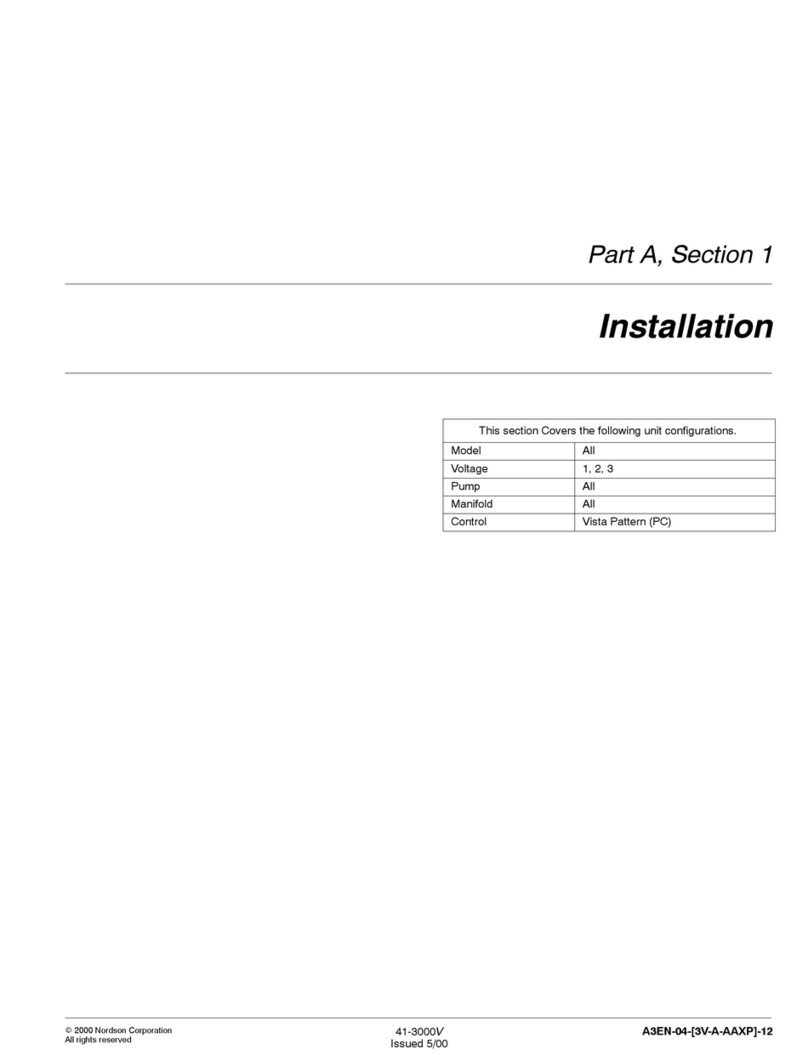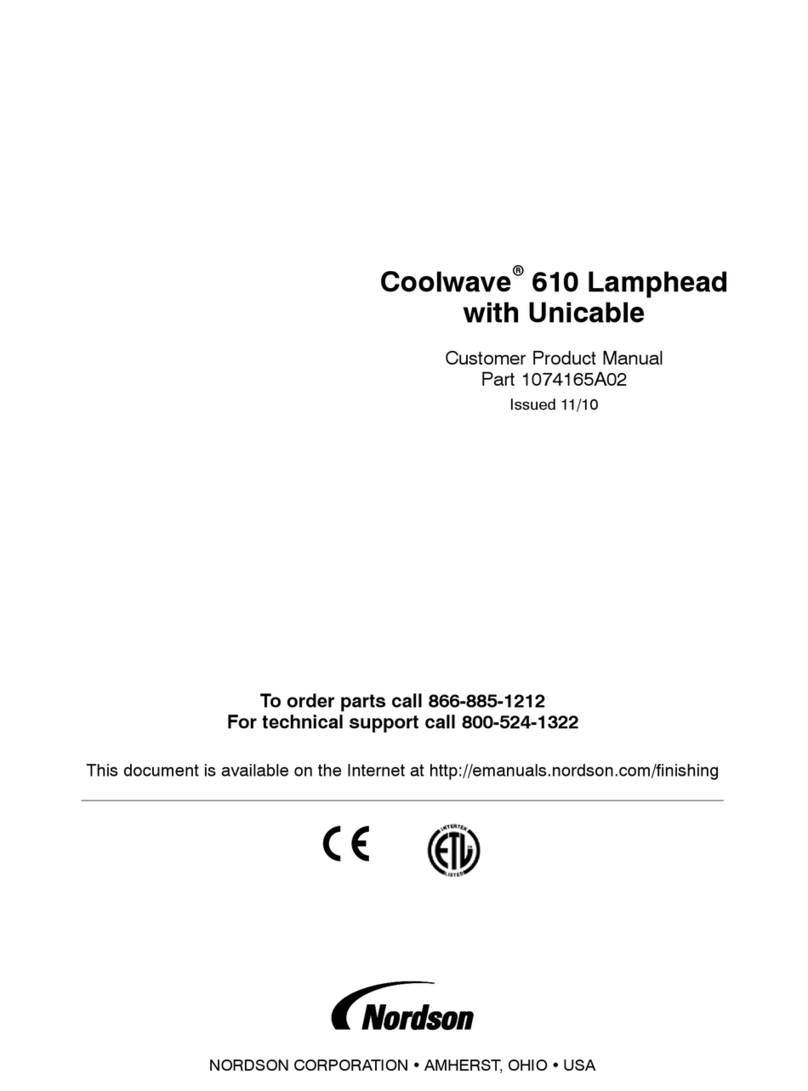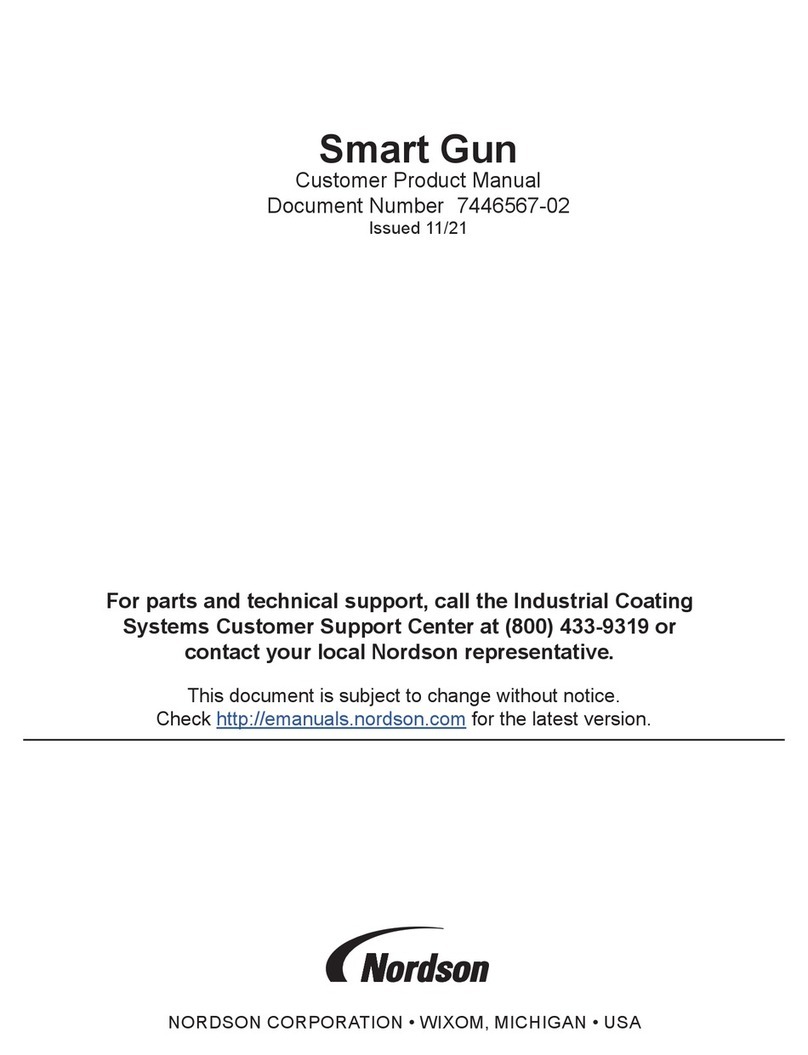Nordson Pro-Meter V2K User manual
Other Nordson Industrial Equipment manuals

Nordson
Nordson AltaBlue Reference guide

Nordson
Nordson Spectrum HD Generation II Reference guide

Nordson
Nordson Rhino VE Reference guide
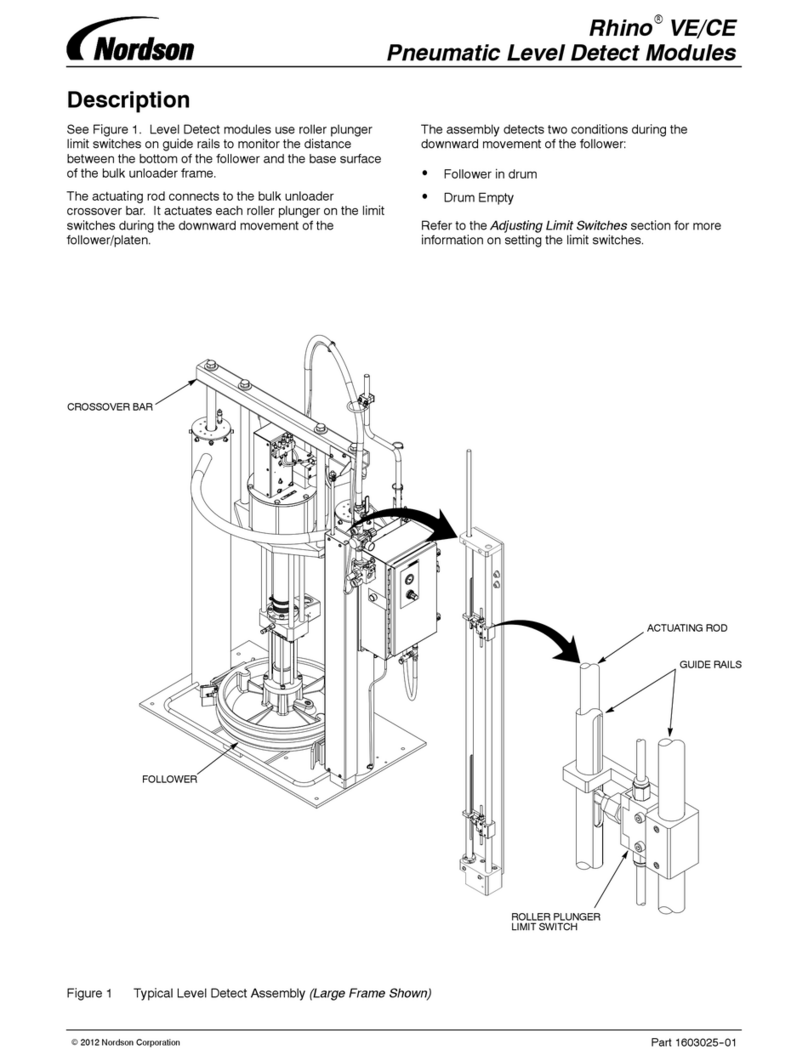
Nordson
Nordson Rhino VE User manual

Nordson
Nordson Encore HD Parts list manual
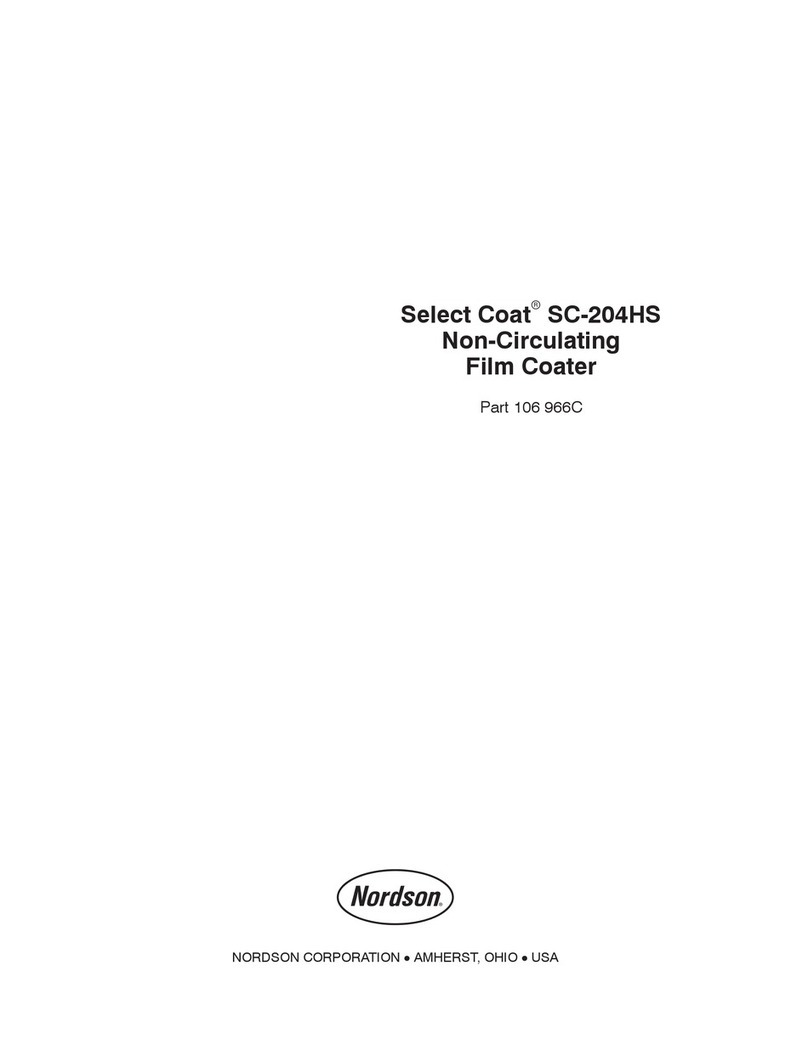
Nordson
Nordson Select Coat SC-204HS User manual

Nordson
Nordson PURBlue EC User manual

Nordson
Nordson VersaBlue VA User manual

Nordson
Nordson Pro-Meter A2K User manual
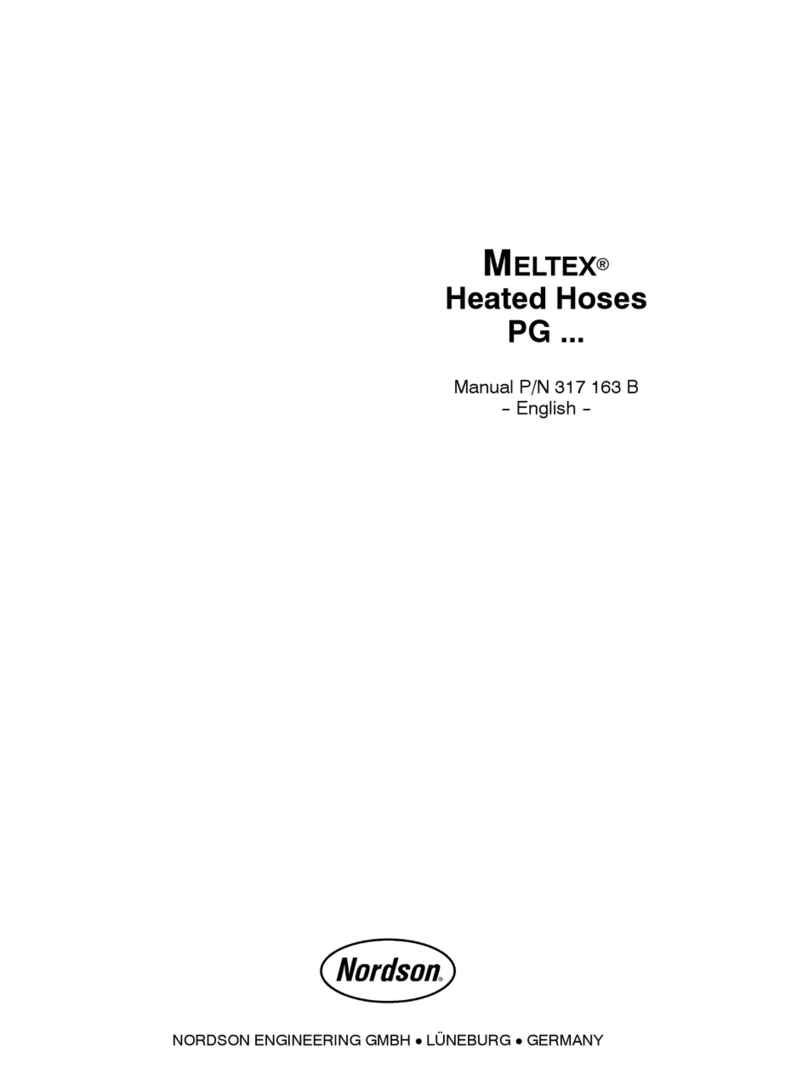
Nordson
Nordson MELTEX PG Series User manual

Nordson
Nordson PURBlue 4 Reference guide
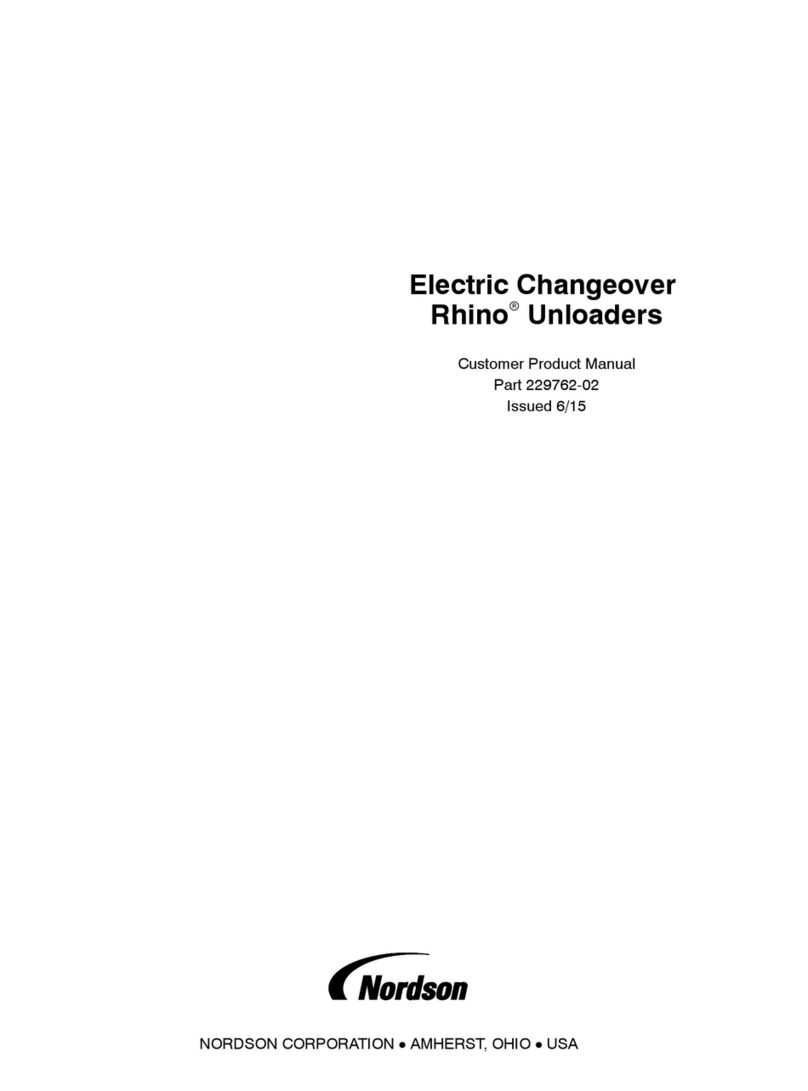
Nordson
Nordson Rhino Reference guide

Nordson
Nordson Rhino AB Reference guide
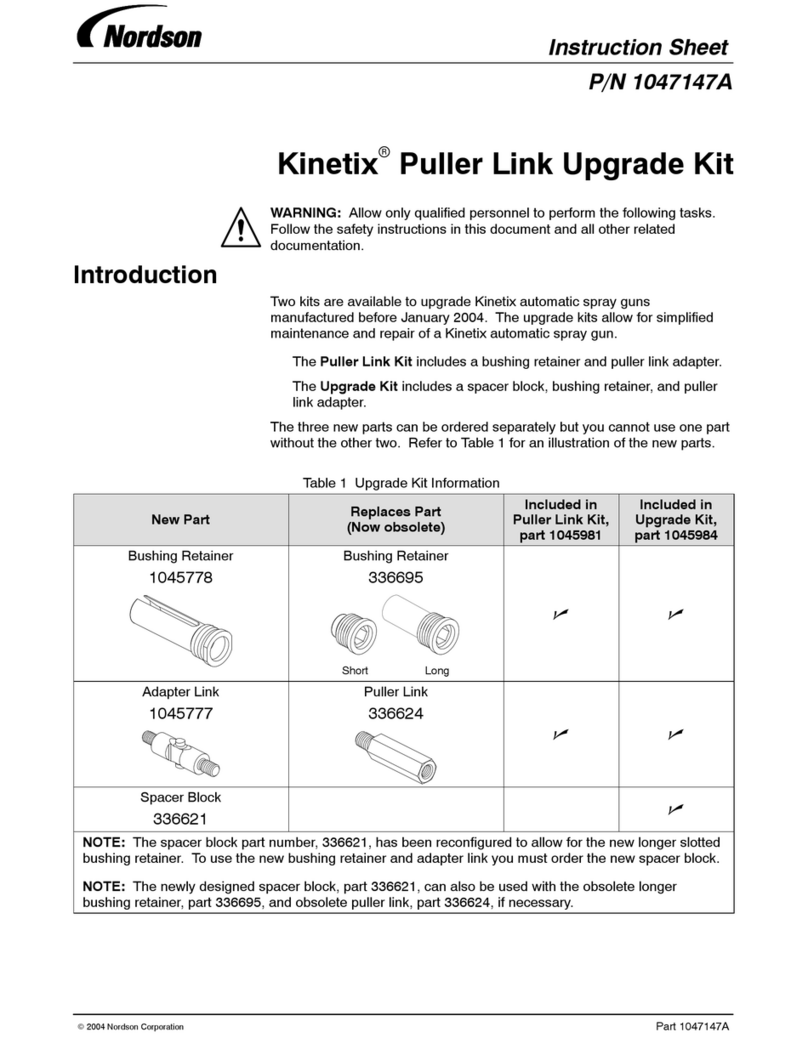
Nordson
Nordson kinetix User manual

Nordson
Nordson Rhino SD2 User manual
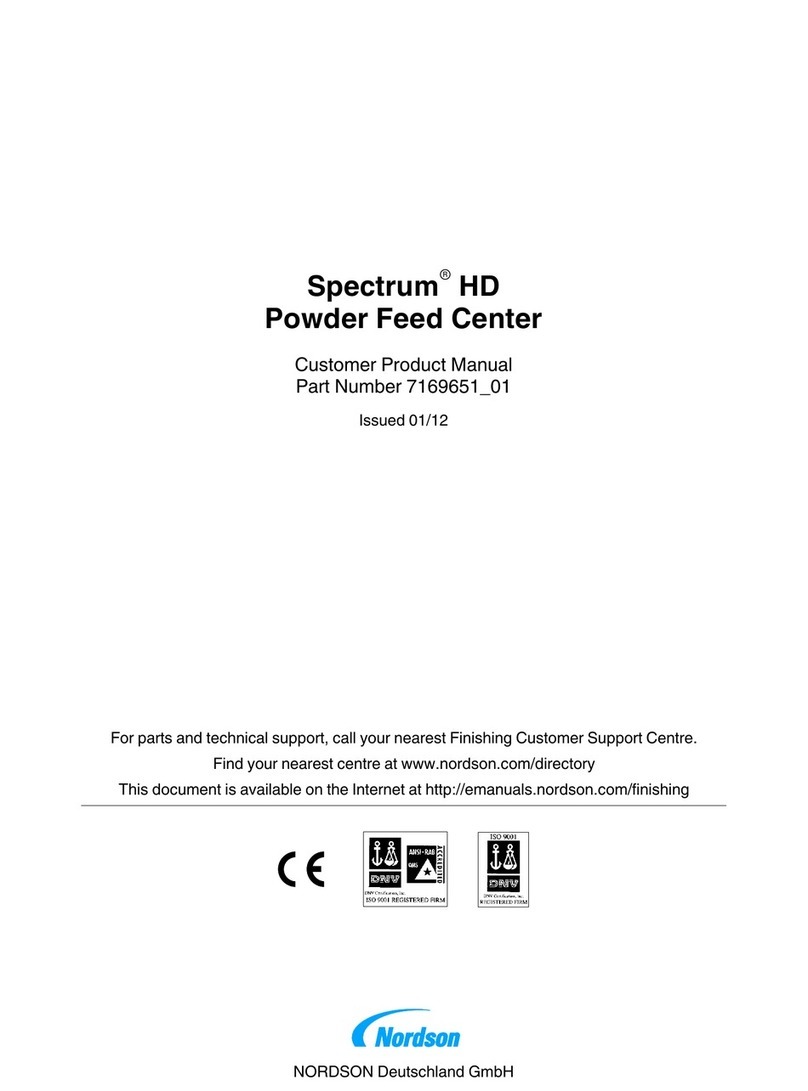
Nordson
Nordson Spectrum HD Reference guide
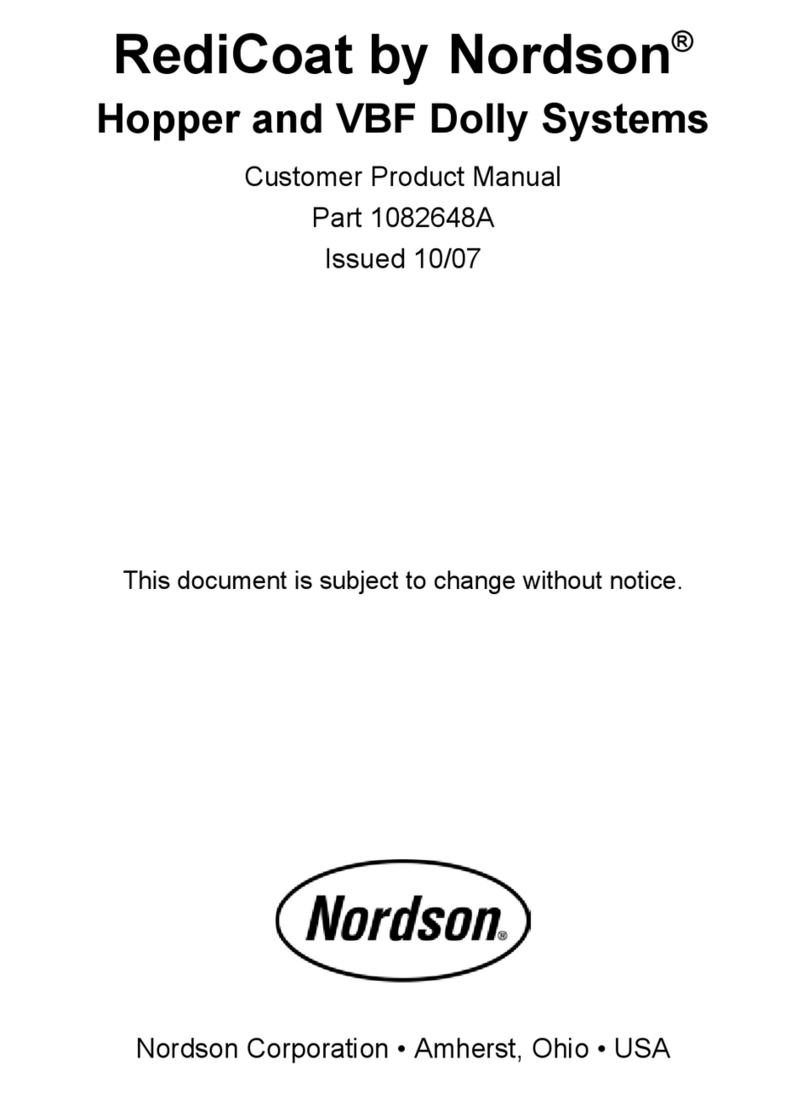
Nordson
Nordson 1082648A Reference guide
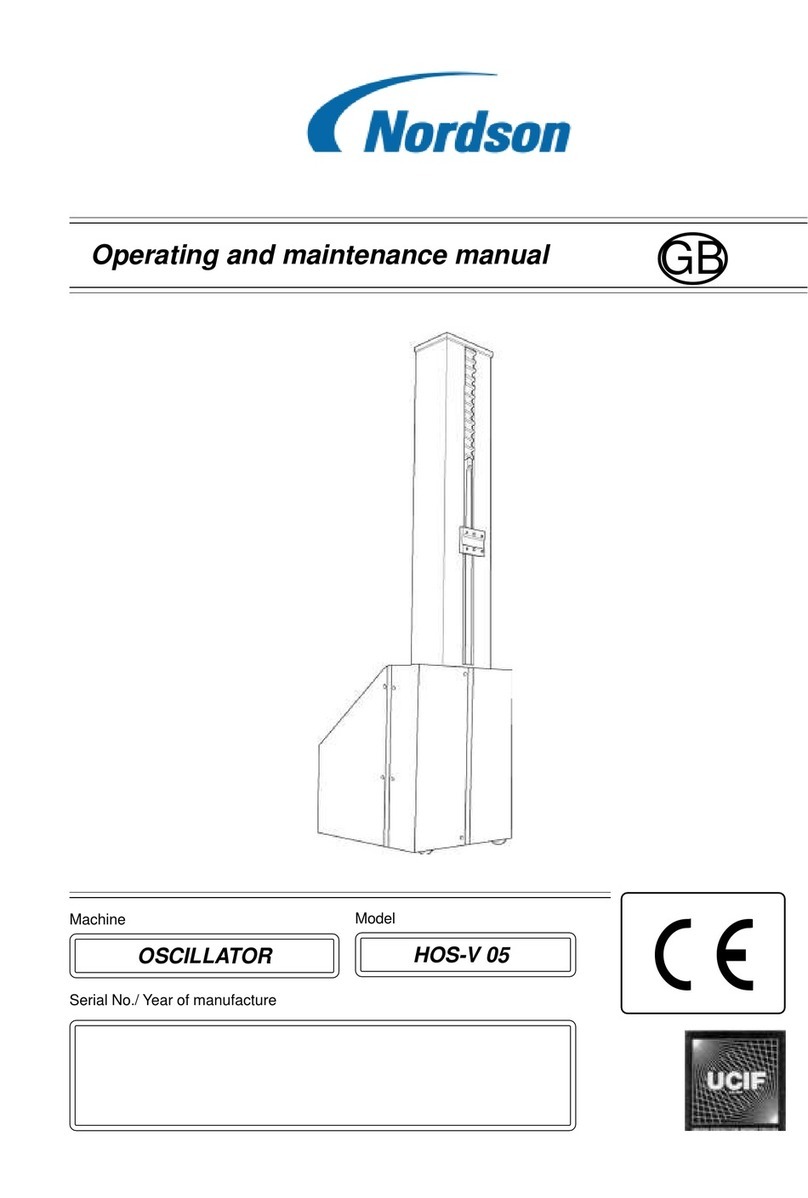
Nordson
Nordson HOS-V 05 Operating instructions
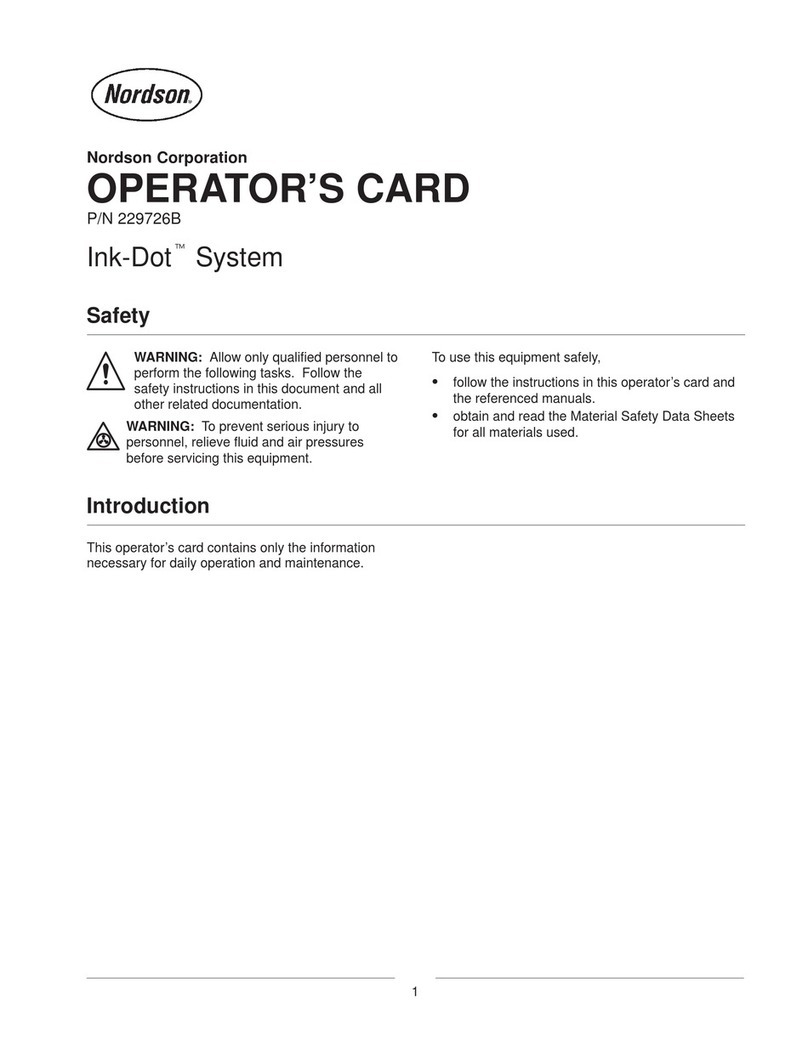
Nordson
Nordson Ink-Dot System Parts list manual
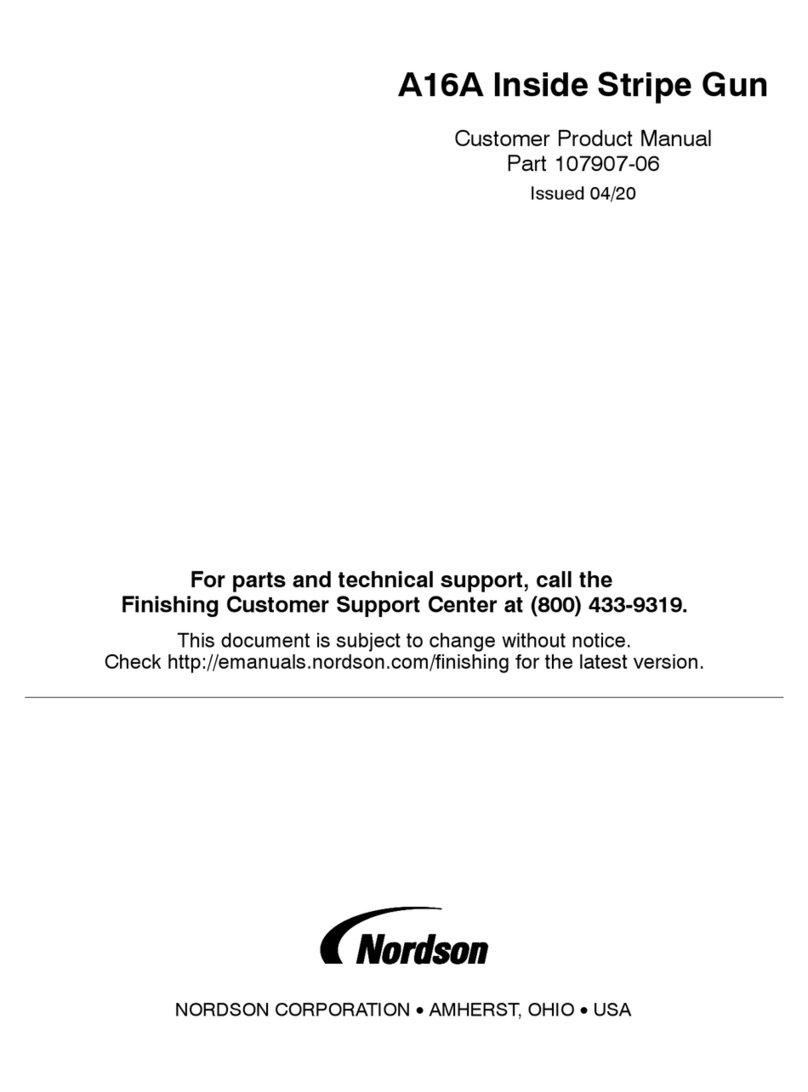
Nordson
Nordson A16A Reference guide