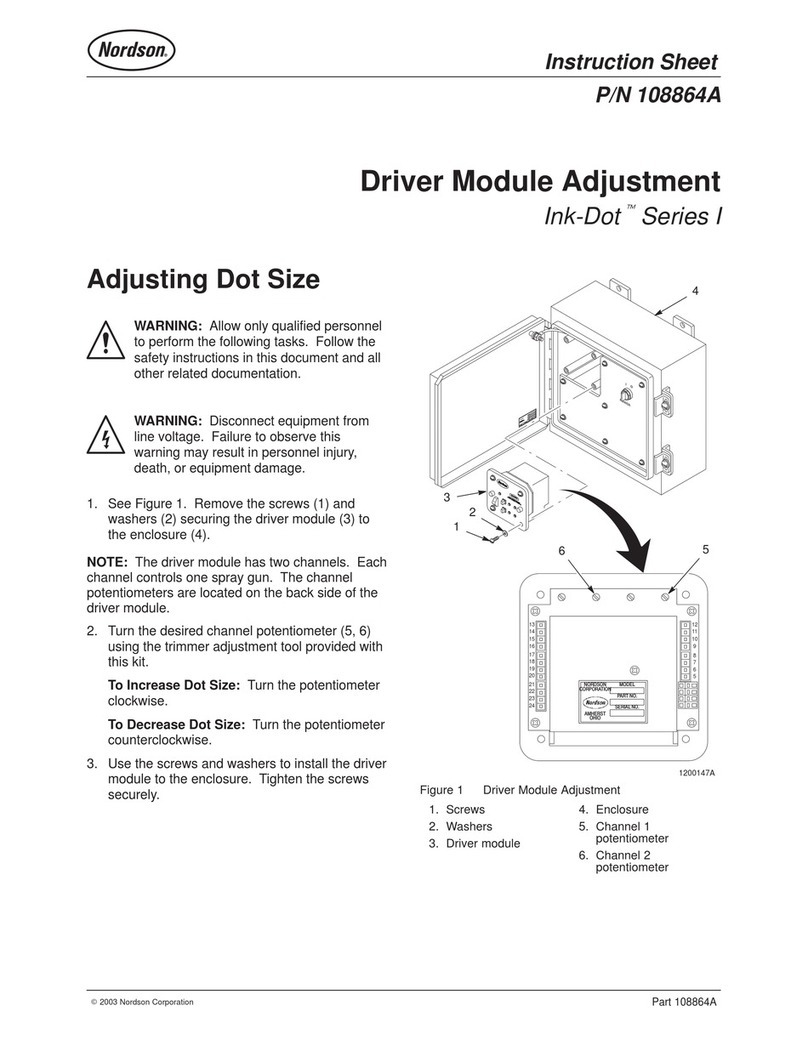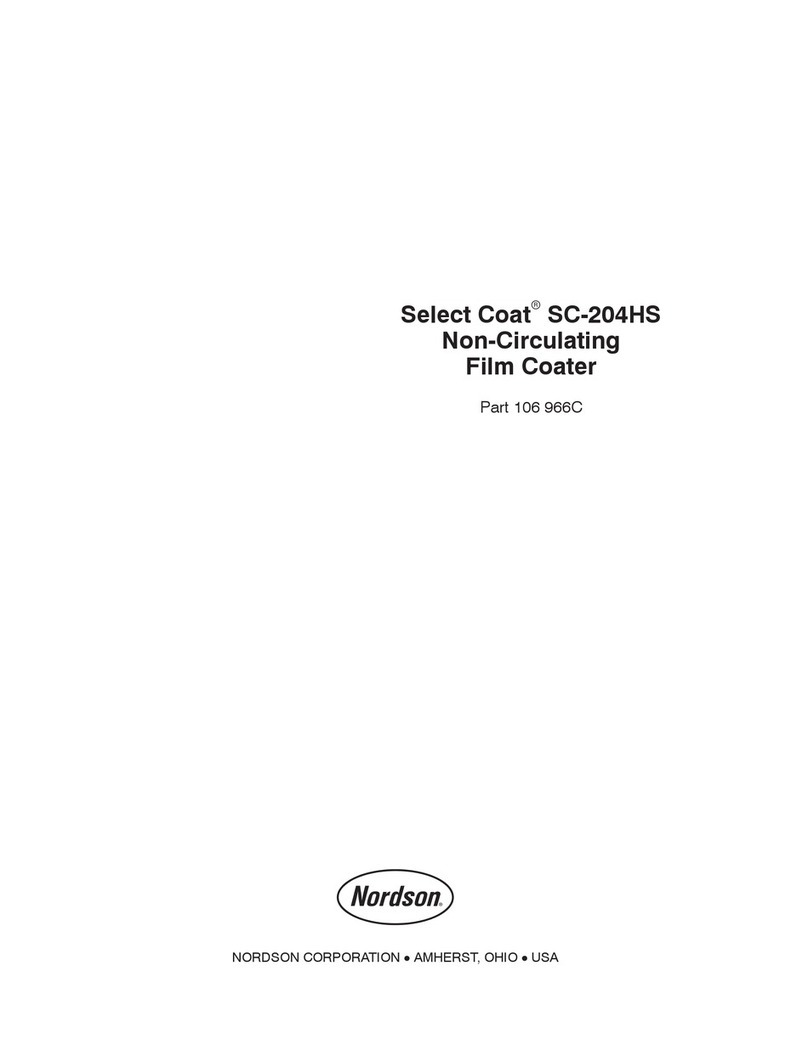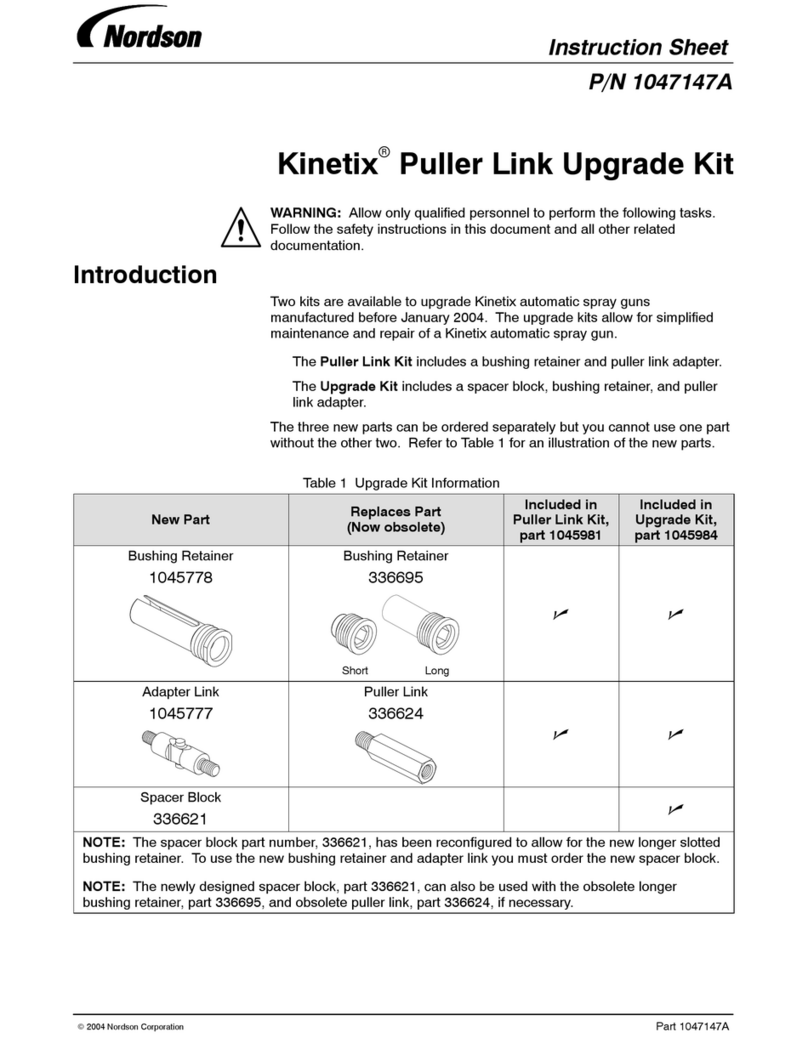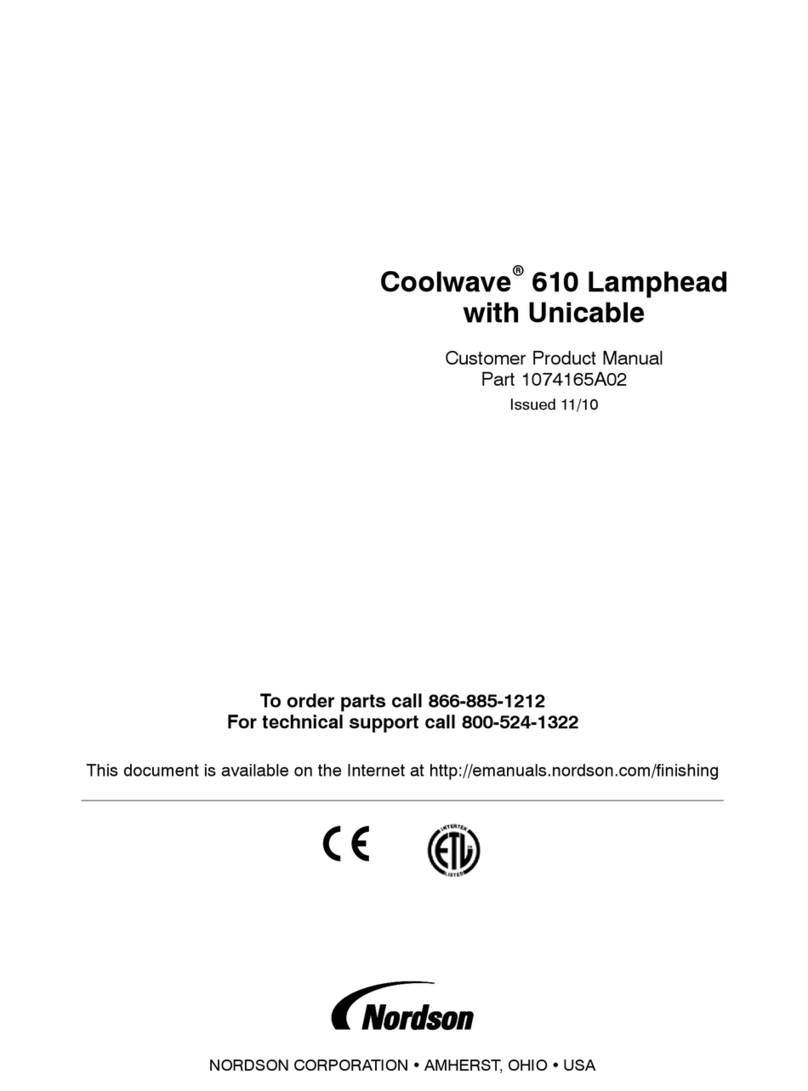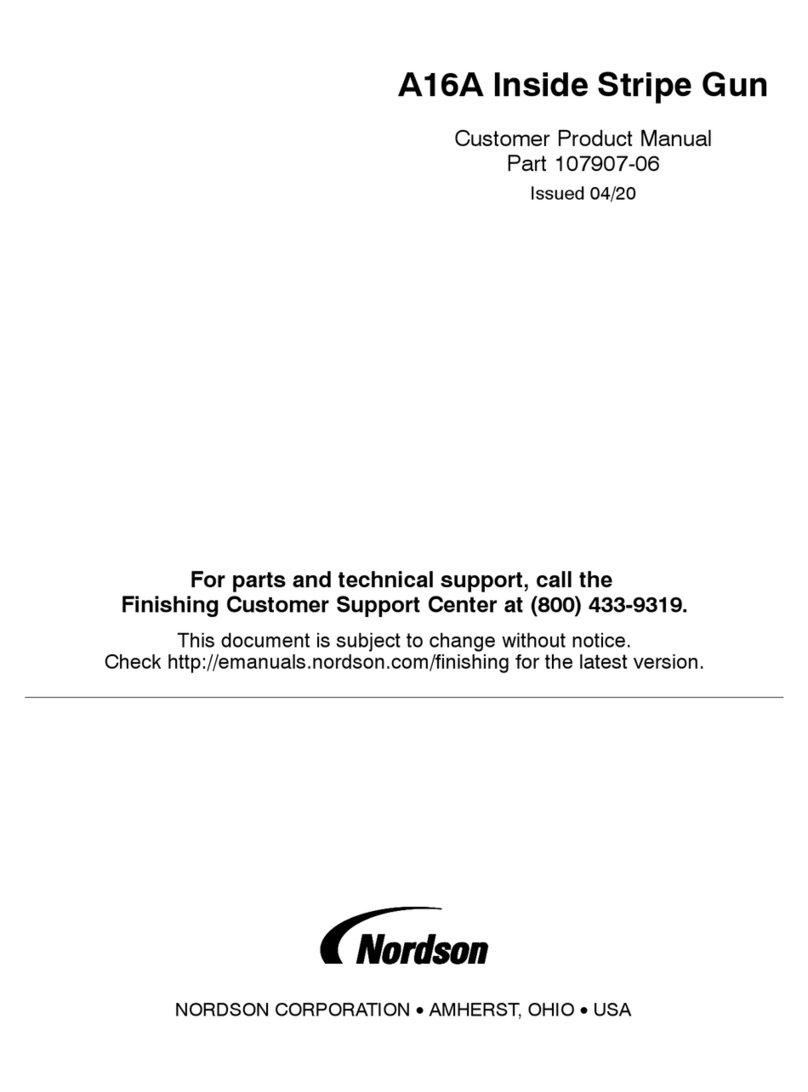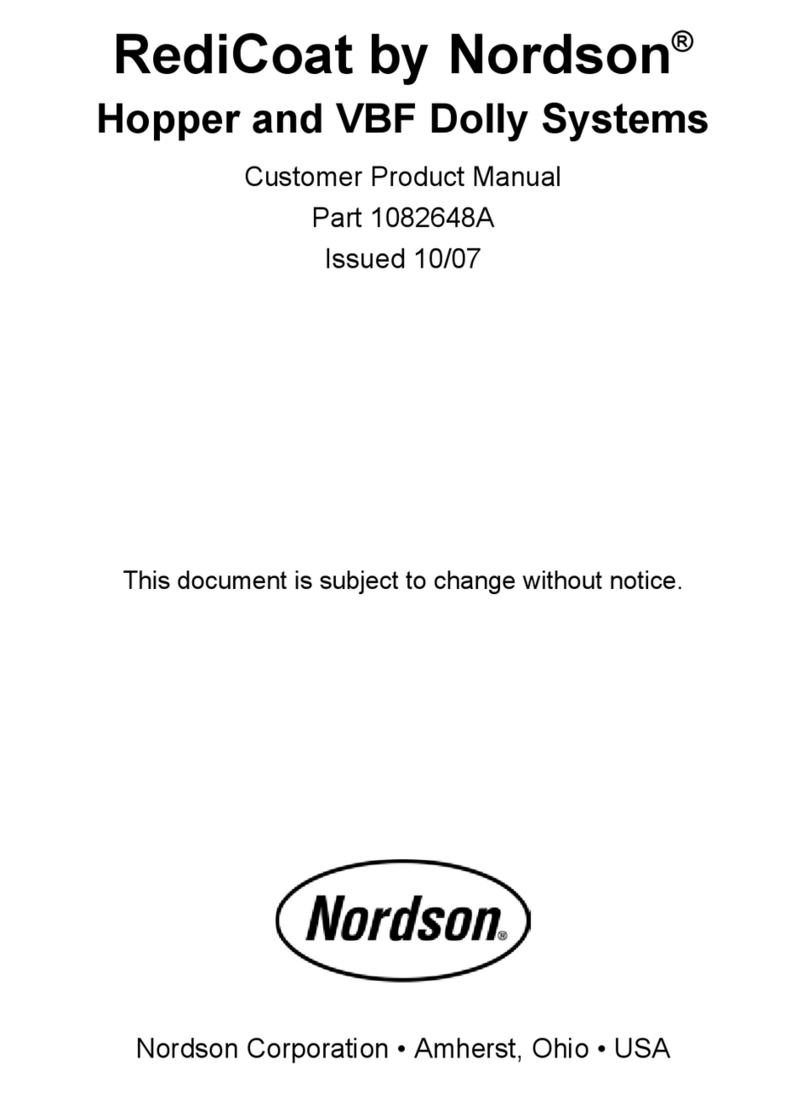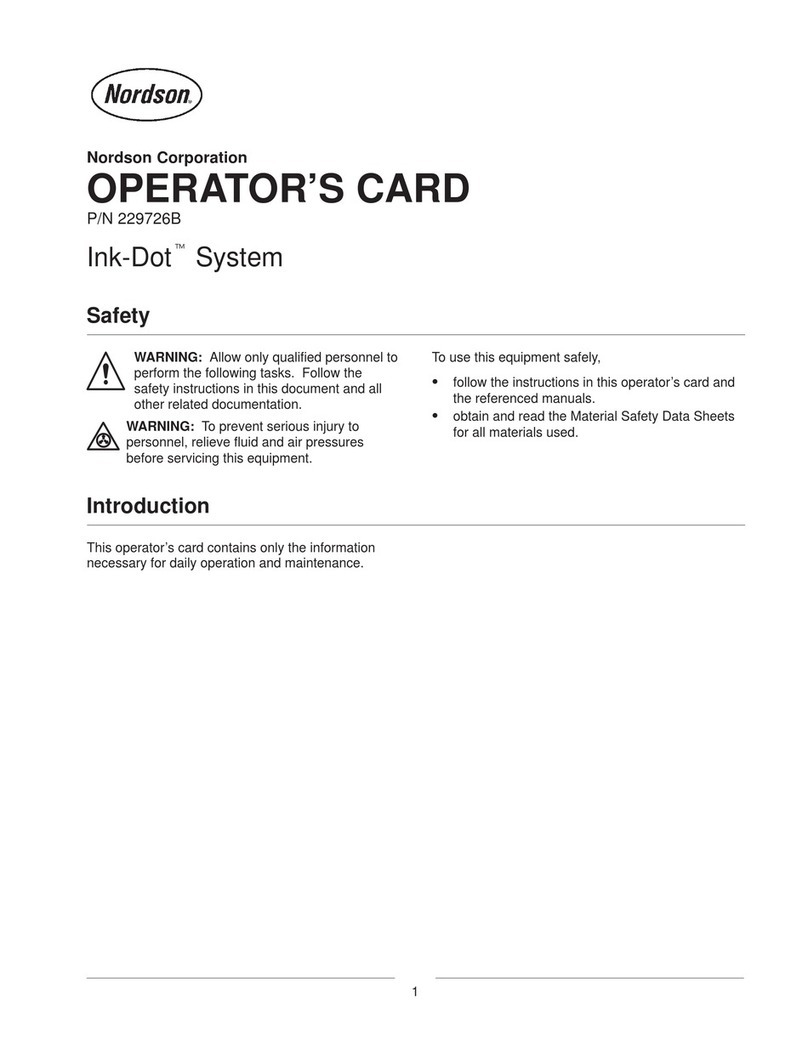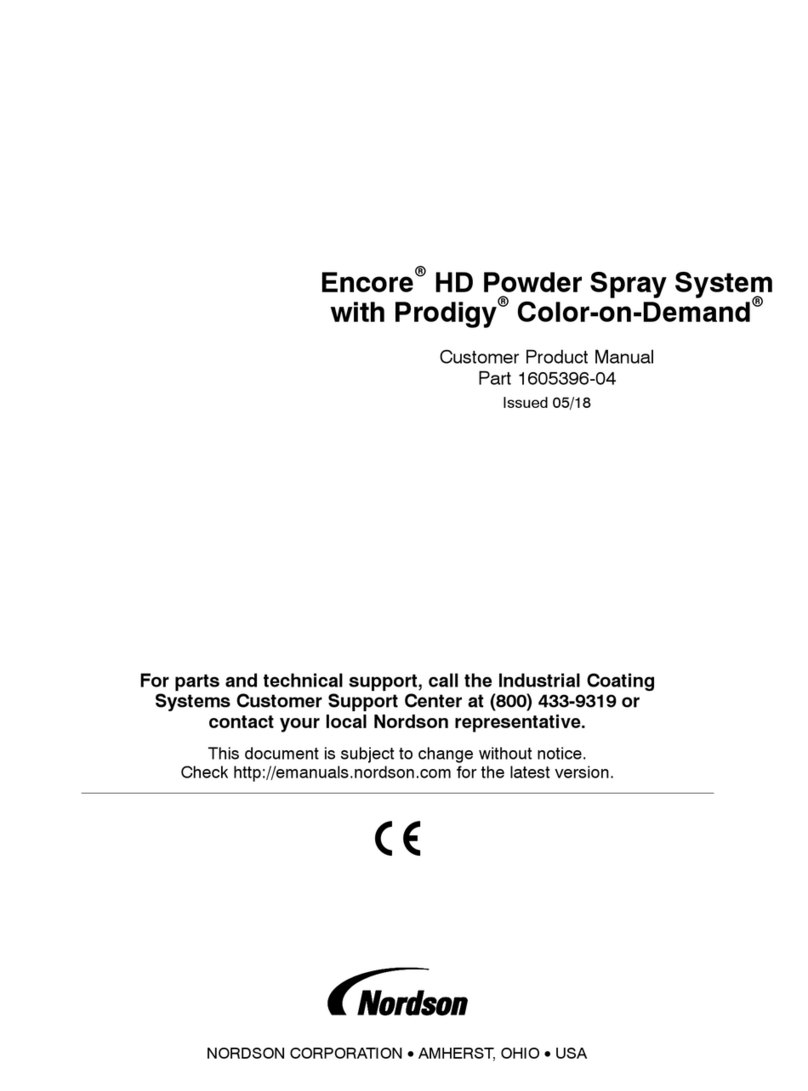4
2. Turn the rotary knob to increase or decrease the
kV setpoint. The setpoint is automatically saved if
it does not change for 3 seconds, or when any
button is pressed.
STD Mode −
kV Setpoint
STD Mode −
Gun Triggered
Figure 7 STD Mode Displays
Classic AFC Mode
Use the AFC mode to set A output limits. In AFC
mode you cannot adjust kV; it is automatically set to
100 kV.
1. To set A, press the mAbutton. The button LED
lights to show that A is selected.
Presets
Presets are programmed electrostatic and powder
flow setpoints that allow the operator to quickly
change spray settings simply by changing the preset
number.
The controller can store 20 presets. Presets 1, 2,
and 3 are programmed at the factory for the most
common applications and can be adjusted as
needed. Presets 4−17 can be programmed as
needed.
Selecting or Changing a Preset
1. Press the Preset button. The button LED lights.
2. Turn the rotary knob. The preset number
increases from 1 to 20 then resets to 1.
3. With the desired preset selected, begin
production. All preset electrostatic and powder
flow values will be used.
4. To change a preset’s values, first choose the
desired preset by using the rotary knob. Once
the preset is selected, change the electrostatic
and powder flow settings to the desired values.
5. The preset number will begin blinking, indicating a
change has been made. To save the new
settings, press the Enter button. The preset
number will stop blinking, indicating the values
have been saved.
6. To begin production without saving the new
settings, do not press Enter. The new values will
be used for the current job, but the preset will
keep the original values for future use.
The setpoints for the selected preset are displayed
when the gun is not triggered.
Preset Button
Figure 8 Preset Select
Electrostatic Settings
Electrostatic output can be in Select Charge mode,
Custom mode, or Classic mode.>>> 3 <<<
Select ChargerMode
The Select Charge modes are non-adjustable
electrostatic settings. The LEDs above the Select
Charge mode buttons indicate the selected mode.
The Select Charge modes and factory settings are:
Mode 1 Re-Coat 100 kV, 15 A
Mode 2 Metallics 50 kV, 50 A
Mode 3 Deep Recesses 100 kV, 60 A
Mode 1 Mode 2 Mode 3
Figure 9 Select Charge Mode
NOTE: If the operator tries to adjust kV or A values
while a Select Charge mode is selected, the
controller will switch to Custom or Classic mode.
Custom Mode
Custom mode is the factory default mode. In Custom
mode, both kV and A can be adjusted
independently. In Custom mode the STD and AFC
icons are not displayed.