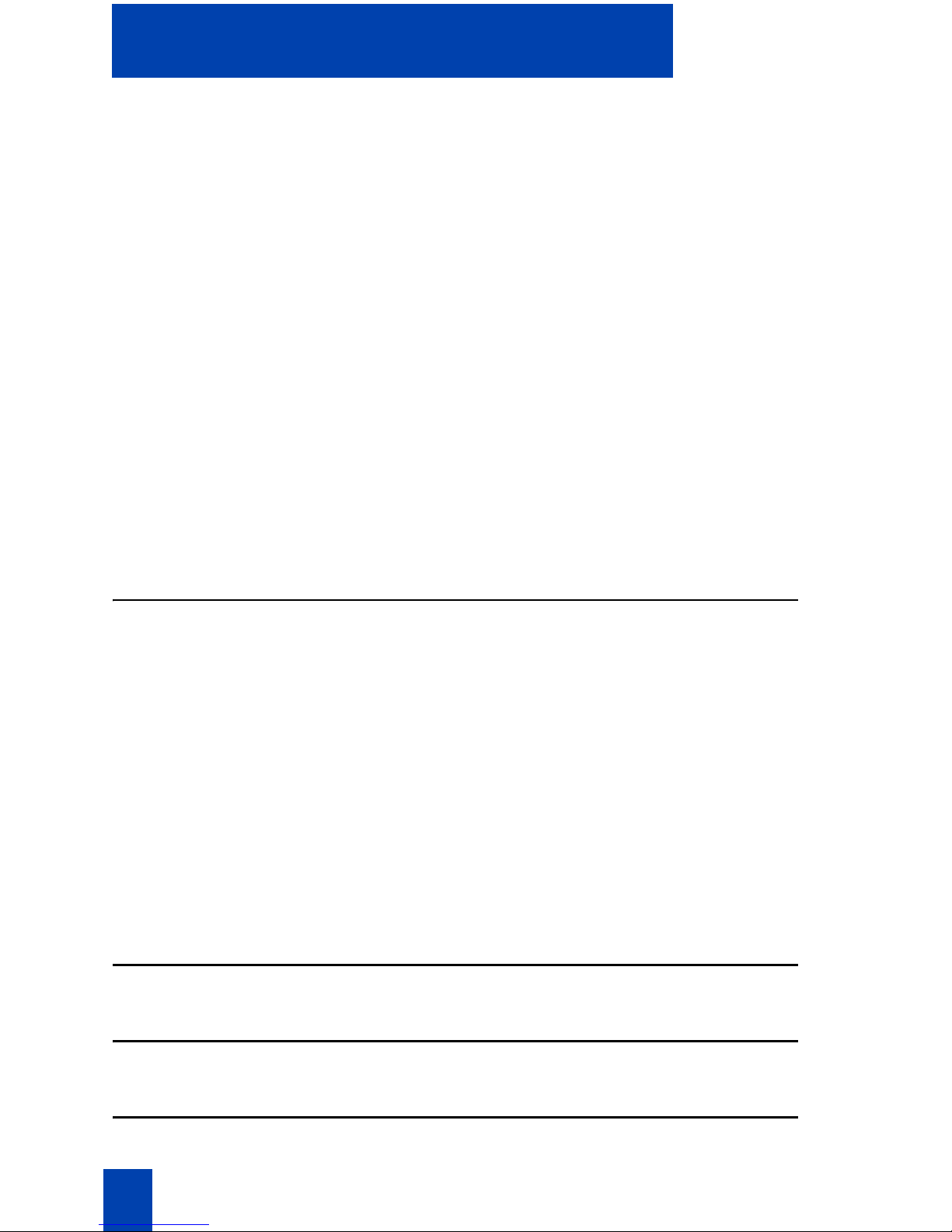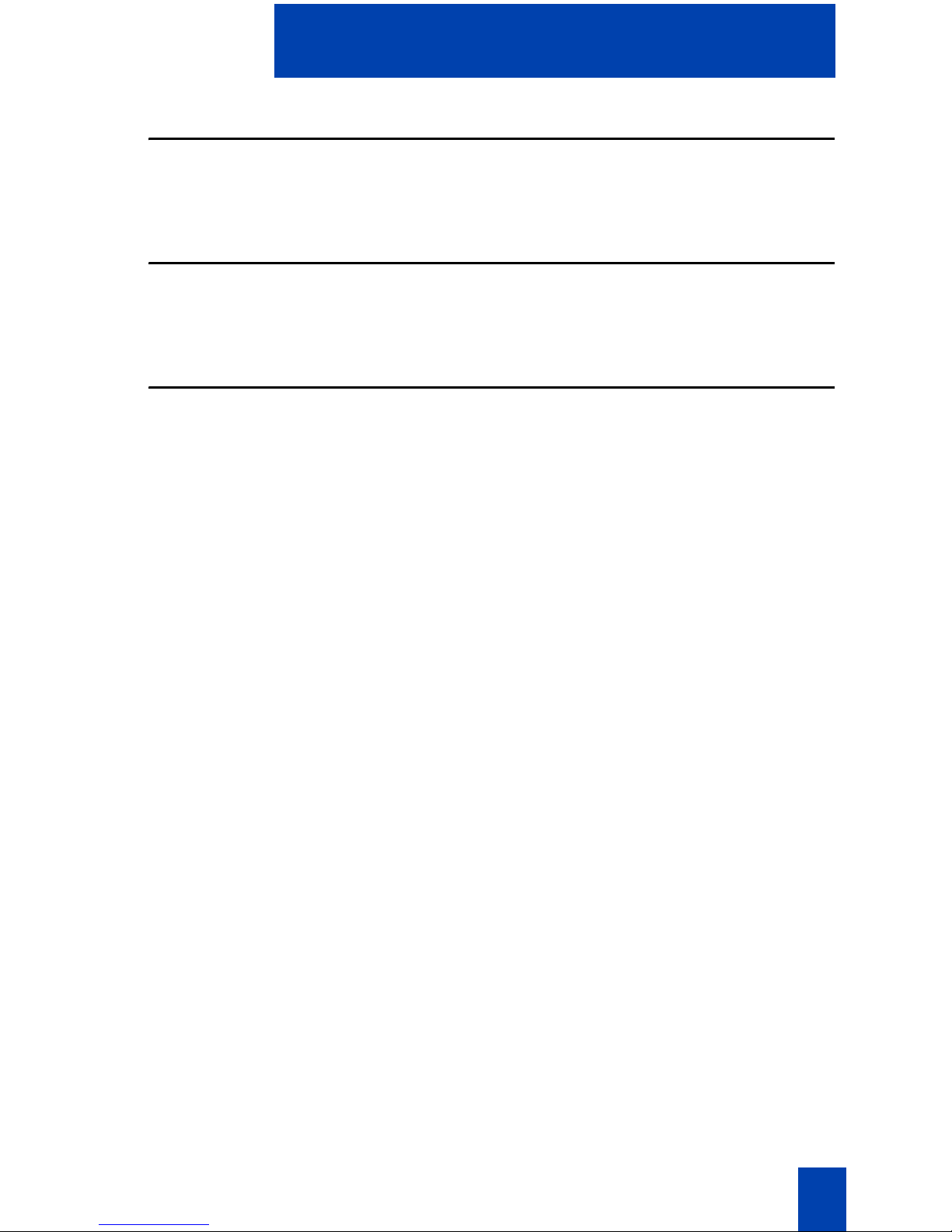Nortel 6120 User manual
Other Nortel Handset manuals

Nortel
Nortel Nortel DECT 4025 User manual

Nortel
Nortel 744X User manual

Nortel
Nortel 6120 Installation and operating instructions
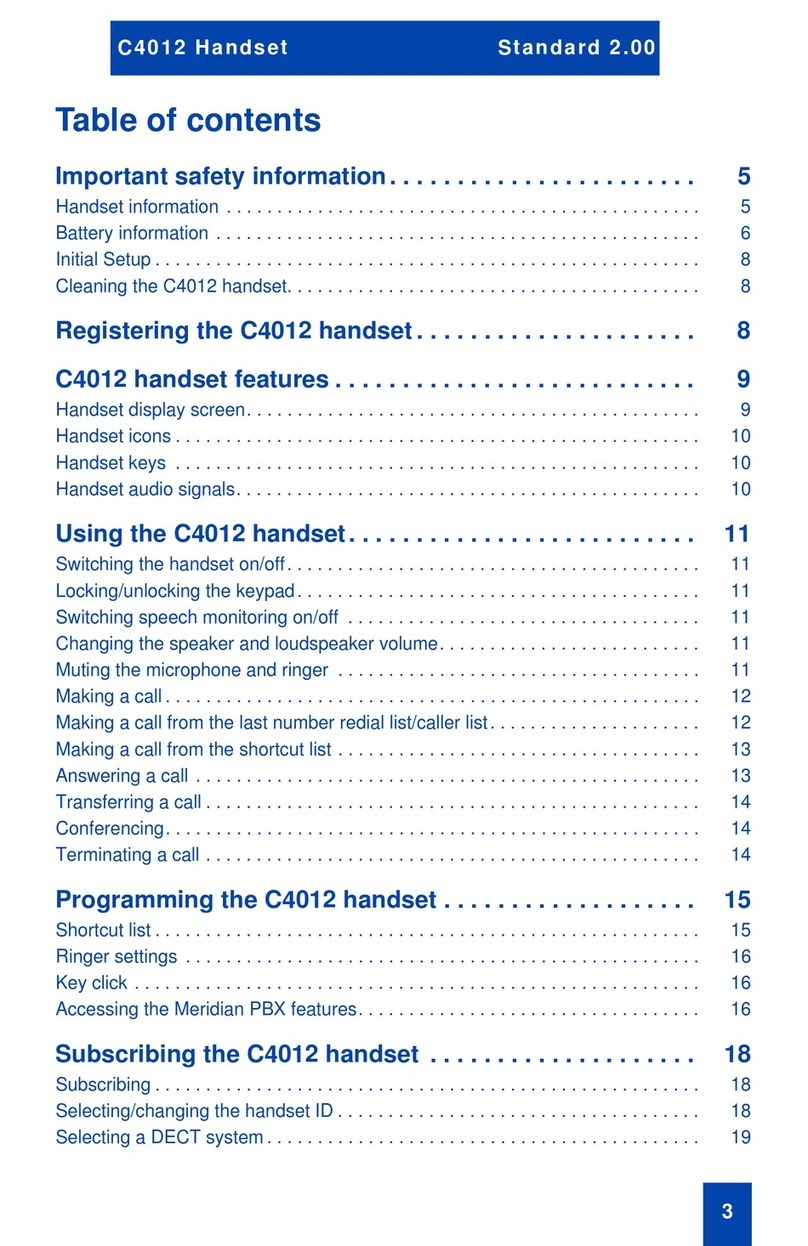
Nortel
Nortel C4012 User manual
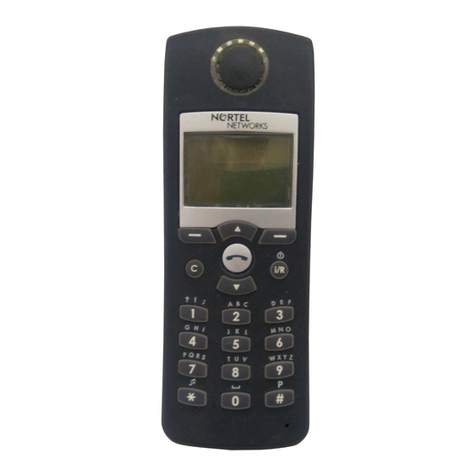
Nortel
Nortel C4050 User manual

Nortel
Nortel 2212 Operating and maintenance instructions

Nortel
Nortel C4010 User manual

Nortel
Nortel C4030 User manual
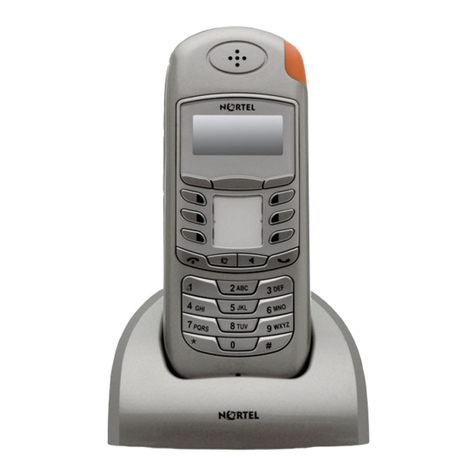
Nortel
Nortel T7406E Operator's manual
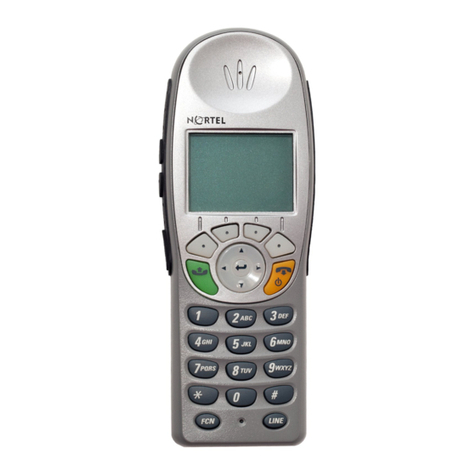
Nortel
Nortel 6140 User manual
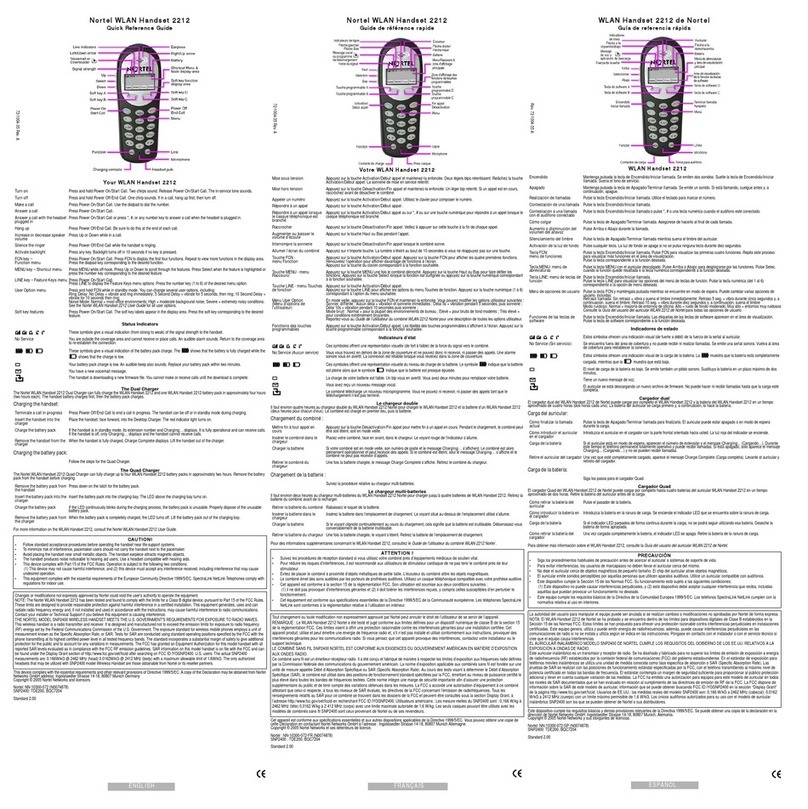
Nortel
Nortel 2212 User manual

Nortel
Nortel 6120 Reference guide
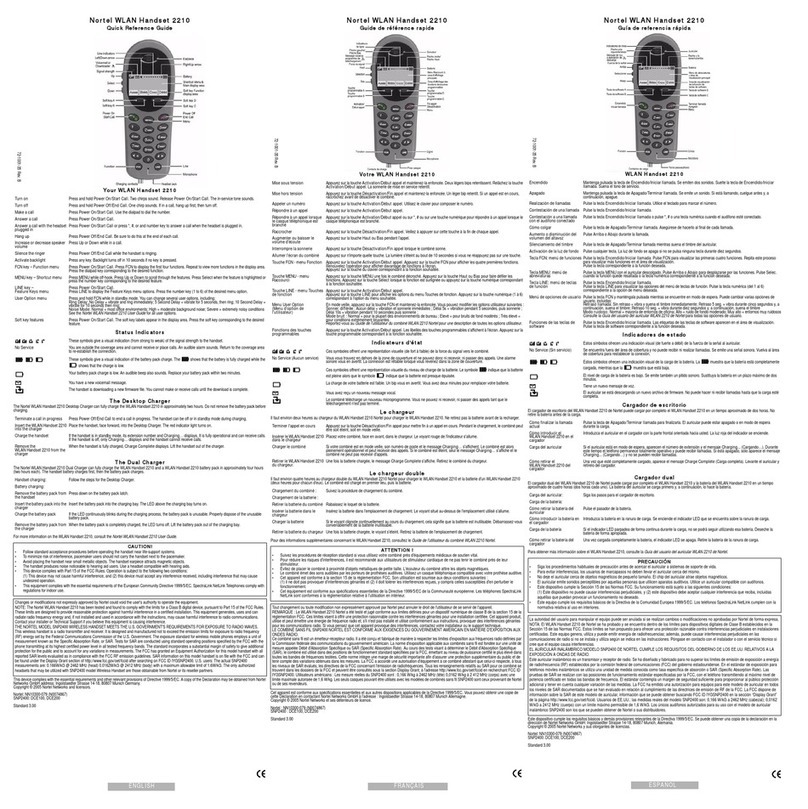
Nortel
Nortel 2210 User manual

Nortel
Nortel 2210 User manual
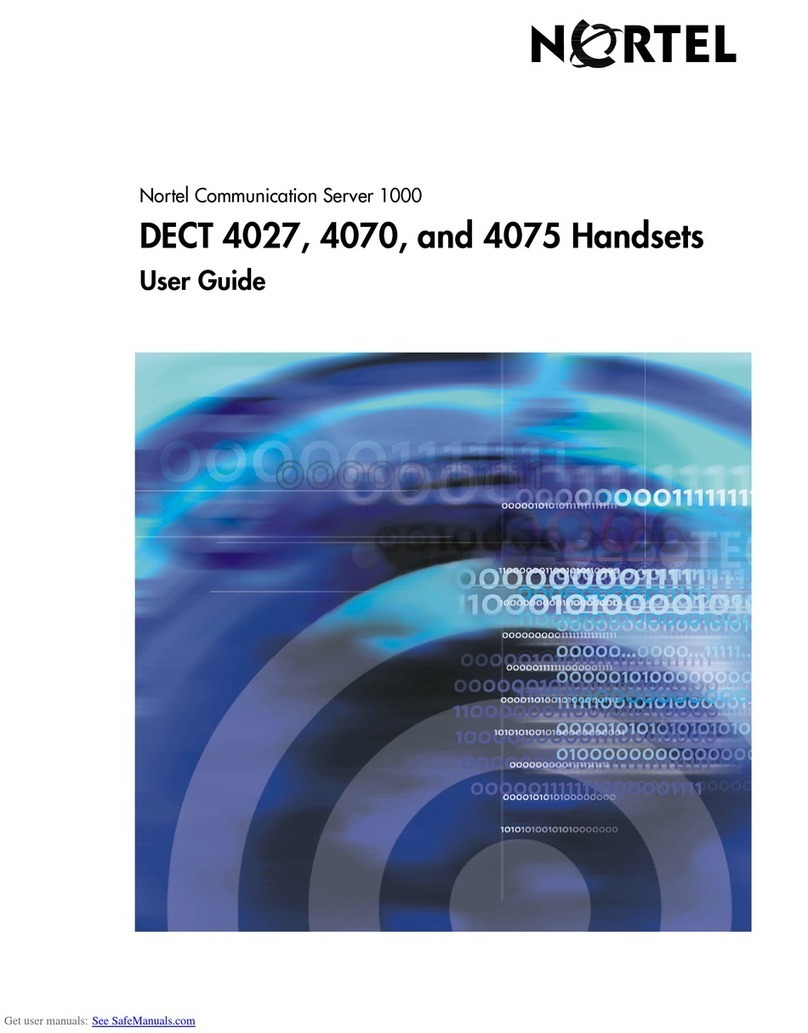
Nortel
Nortel DECT 4027 User manual

Nortel
Nortel Industrial Handset User manual

Nortel
Nortel 4075 User manual
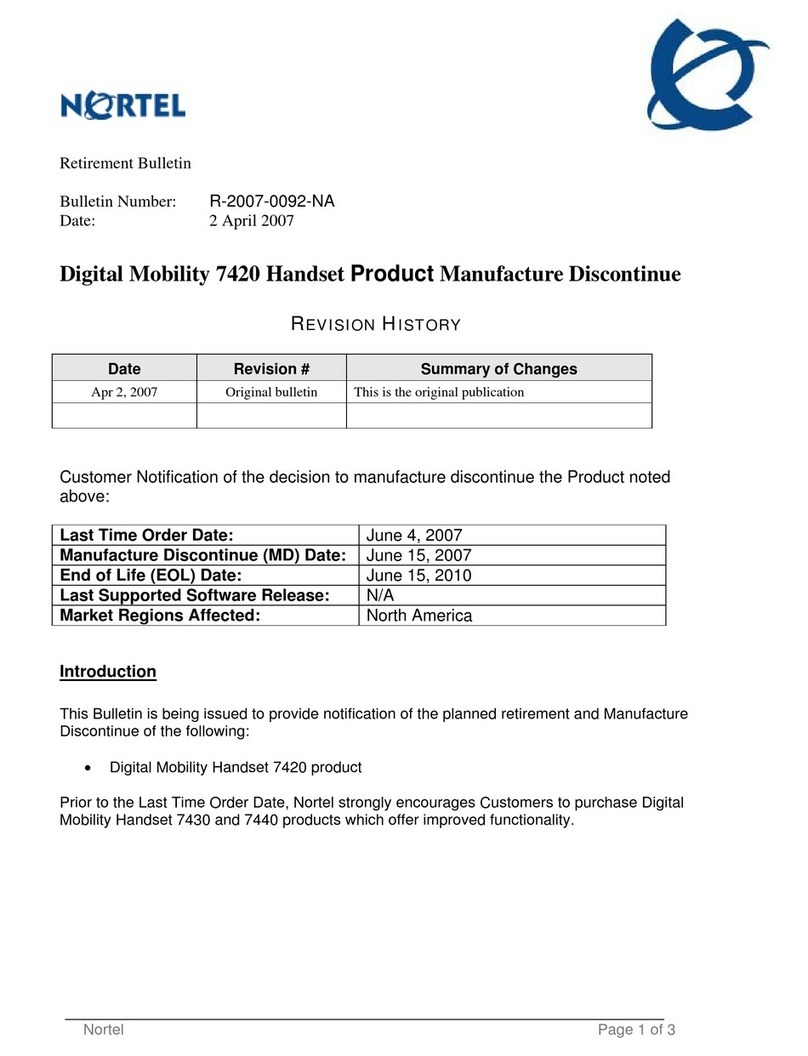
Nortel
Nortel Passport 7420 Dimensions
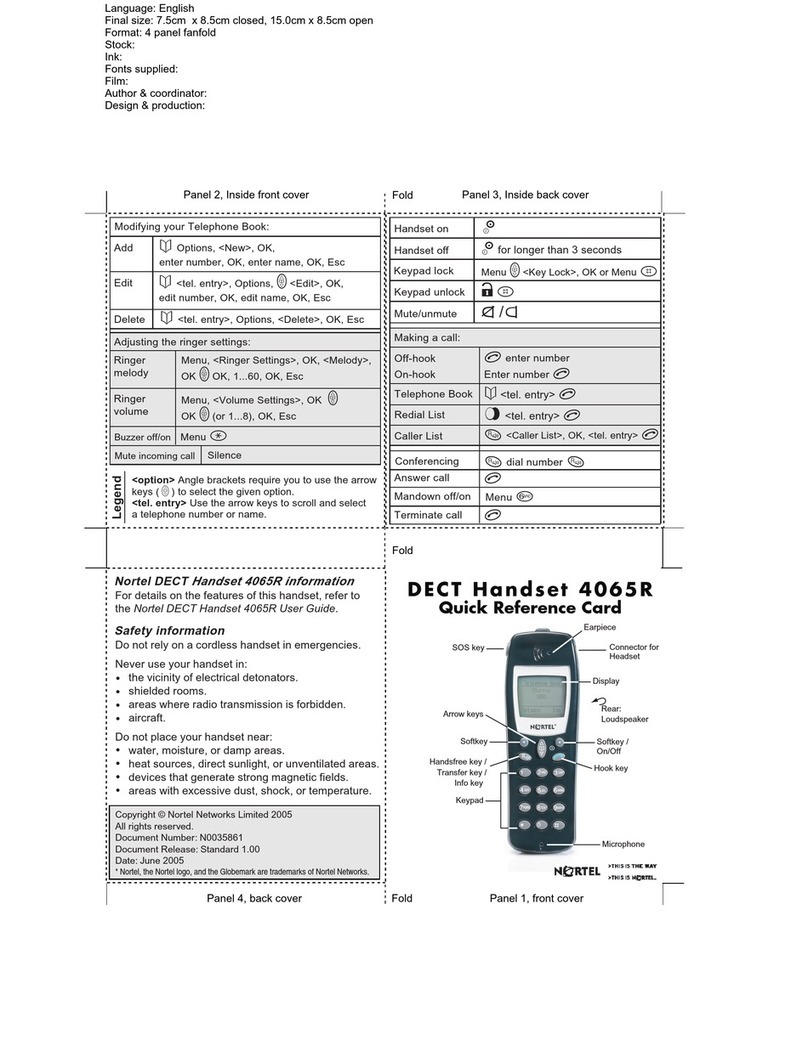
Nortel
Nortel 4065R Reference guide

Nortel
Nortel 413X User manual