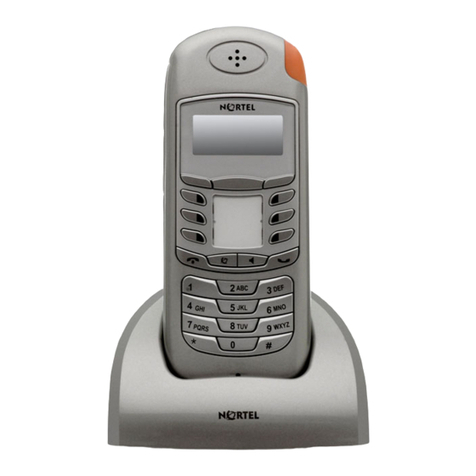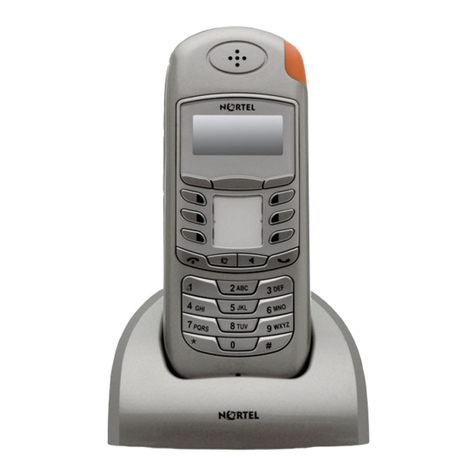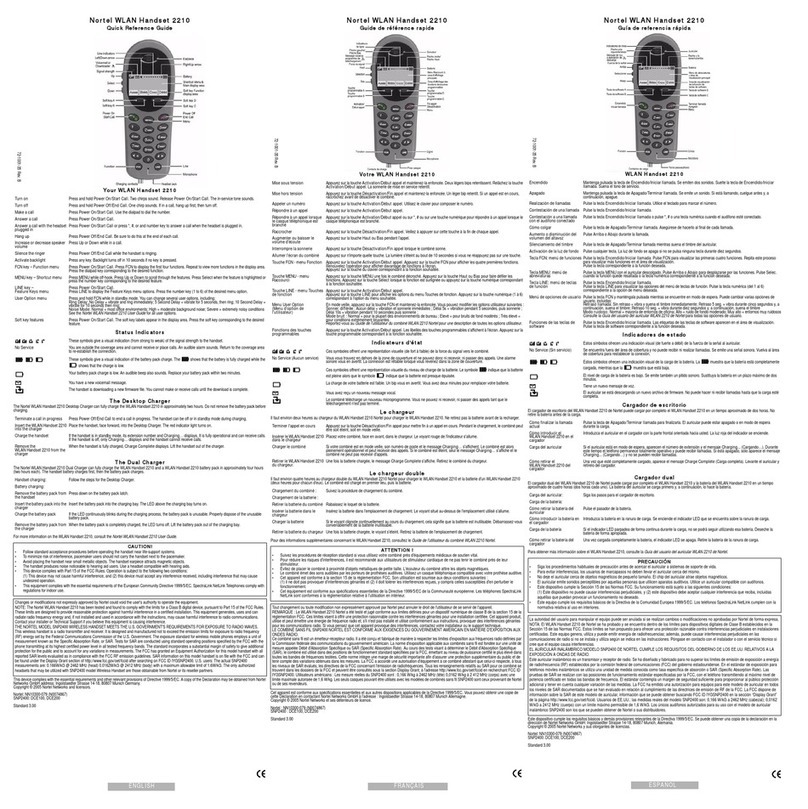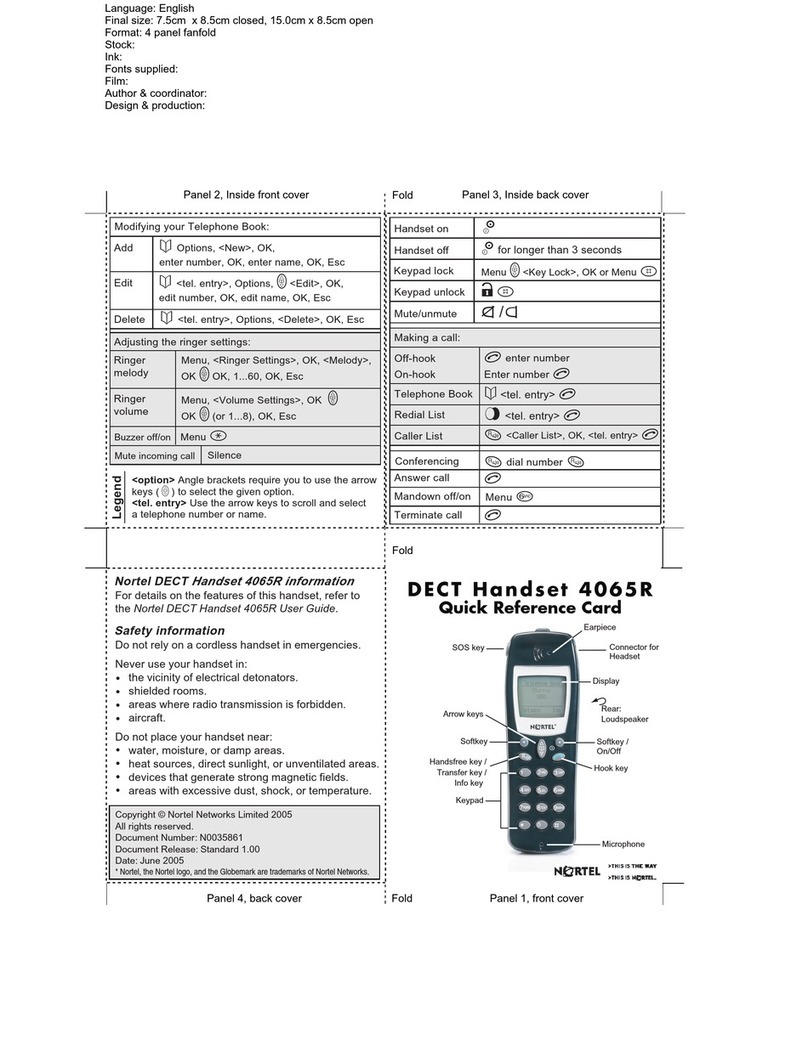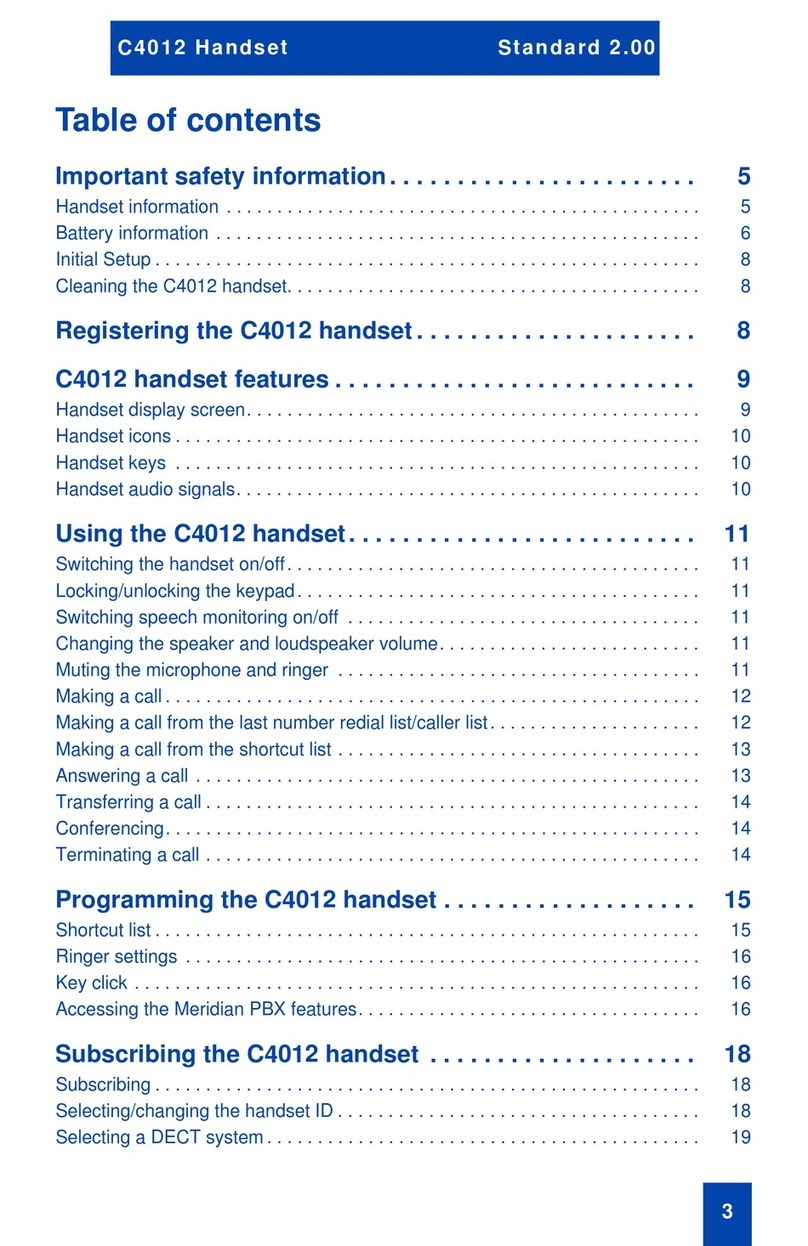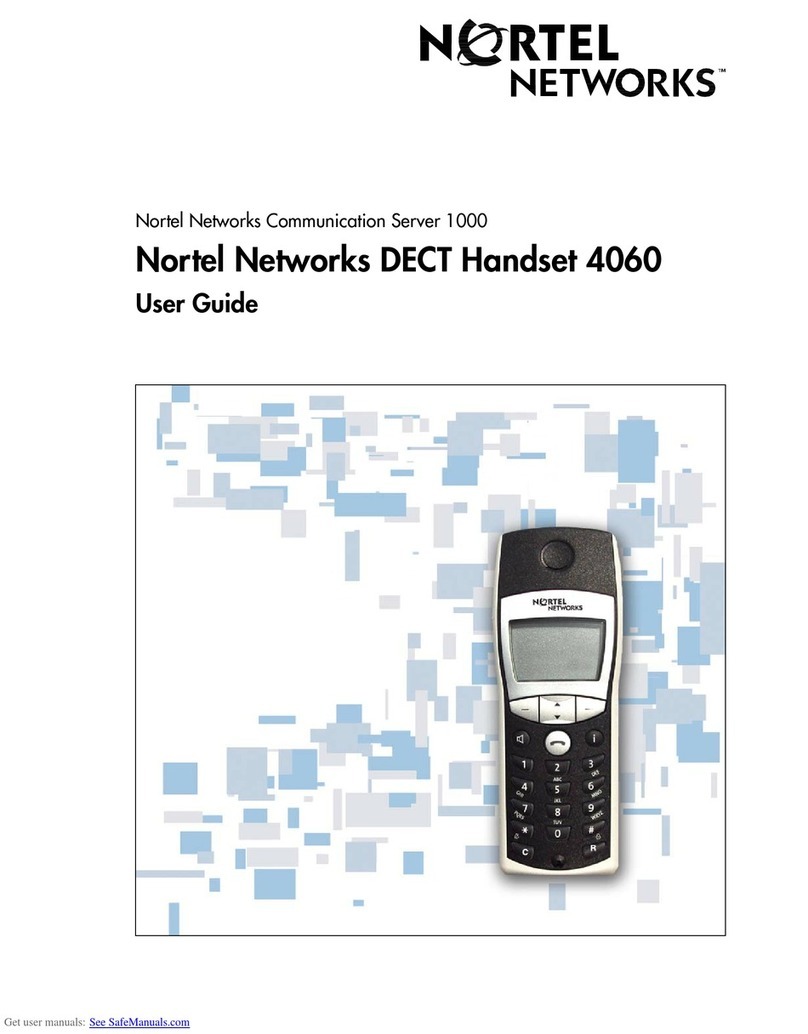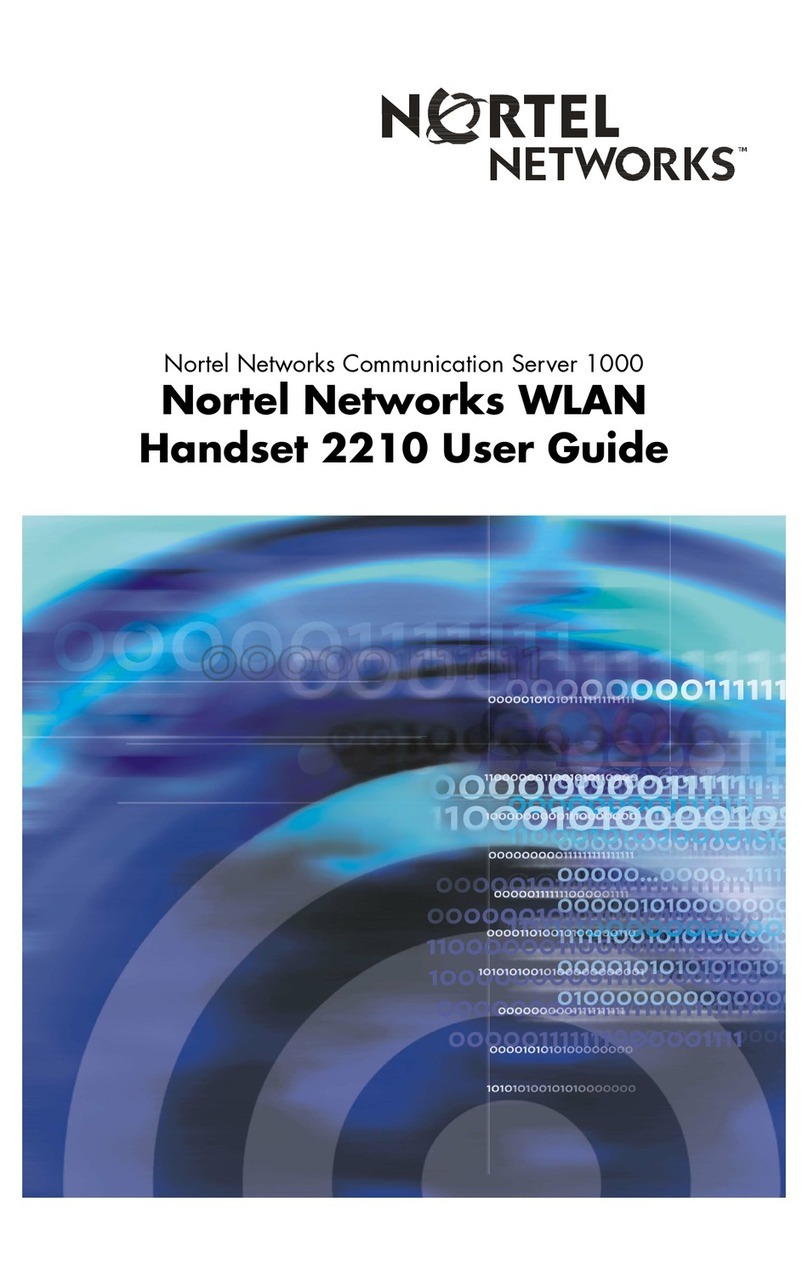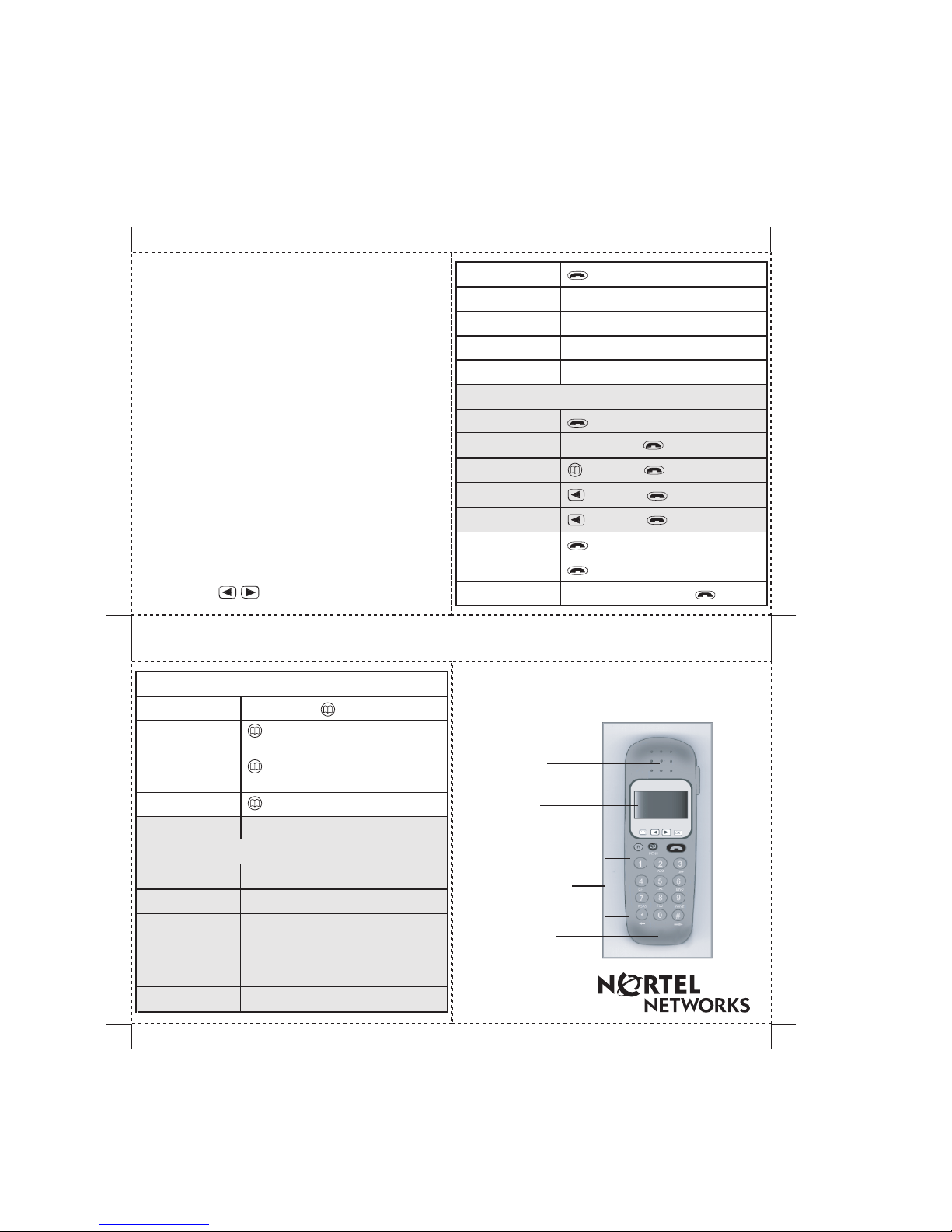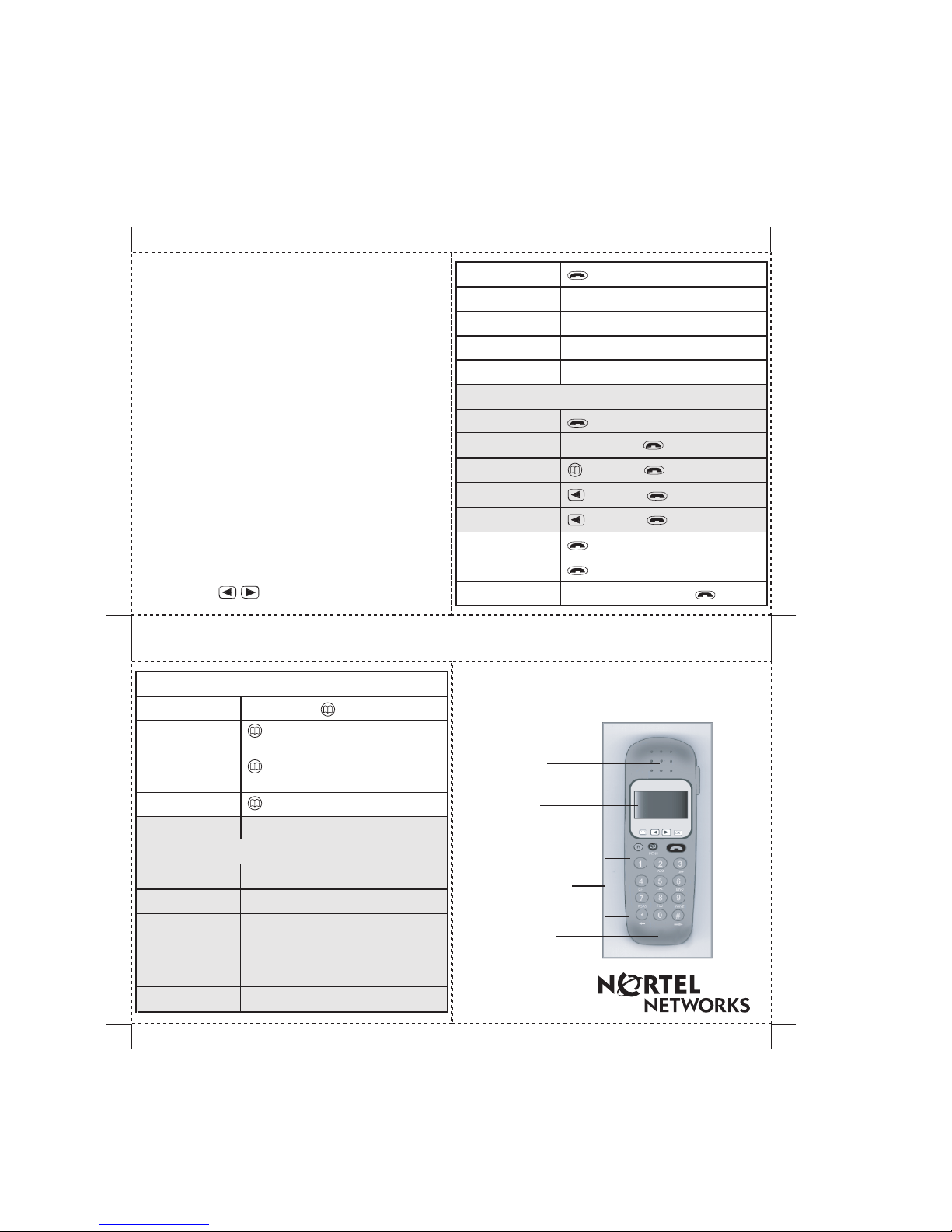
Panel 1, front coverPanel 4, back cover
Panel 3, Inside back coverPanel 2, Inside front cover Fold
Fold
Language: English
Final size: 7.5cm x 8.5cm closed, 15.0cm x 8.5cm open
Format: 4 panel fanfold
Stock:
Ink:
Fonts supplied:
Film:
Author & coordinator:
Design & production:
Fold
Modifying your Personal Phone Book:
From within a profile, adjust the following settings:
Handset on (for longer than 2 seconds)
Handset off (for longer than 2 seconds)
o
Keypad (un)lock
Silent mode
Mute ringer/mic
Making a call:
Off-hook enter number
On-hook Enter number
Phone book <number>
Redial list
Answering a call
Transferring a call
Terminating a call
Earpiece
Display
Microphone
DECT Industrial Handset
Quick Reference Card
TM
Dialing keypad
Ra (toggle)
o(when ringing or in conversation)
Rm(toggle)
Add o
Enter number enter name o
Caller list
Edit name
Edit number
Delete
Selecting a profile
Ringer volume o
<RINGER VOL> <set volume>
Keyclick on/off o
<KEY CLICK><ON or OFF>o
Vibrator on/off o
<VIBRATOR><ON or OFF>o
Ringer tone o
<RINGER TONE><TONE no.> o
Backlight on/off o
<BACKLIGHT><ON or OFF>o
R1
or 2
and
Safety information
Do not rely on a cordless phone in emergencies.
in the vicinity of electrical detonators
•
Never use your handset:
in shielded rooms
•
in areas where radio transmission is forbidden
•
in aircraft
•
water, moisture, or damp areas
•
Do not place your handset near:
heat sources, direct sunlight, or unventilated areas
•
devices that generate strong magnetic fields
•
areas with excessive dust, shock, or temperature
•
DECT Industrial Handset information
For detail on the features of this handset,
please obtain a copy of the DECT Industrial
Handset User Guide.
<option> Angle brackets require you to use the arrow
Legend
keys to select the given option.
<number>
<number>
Out of range <OUT OF RANGE>o<ON or OFF>o
o<EDIT NO?>o
<number>
edit number o
o<EDIT NAME?>o
<number>
edit name o
o<DELETE?>o
<number>
R(hold) enter number