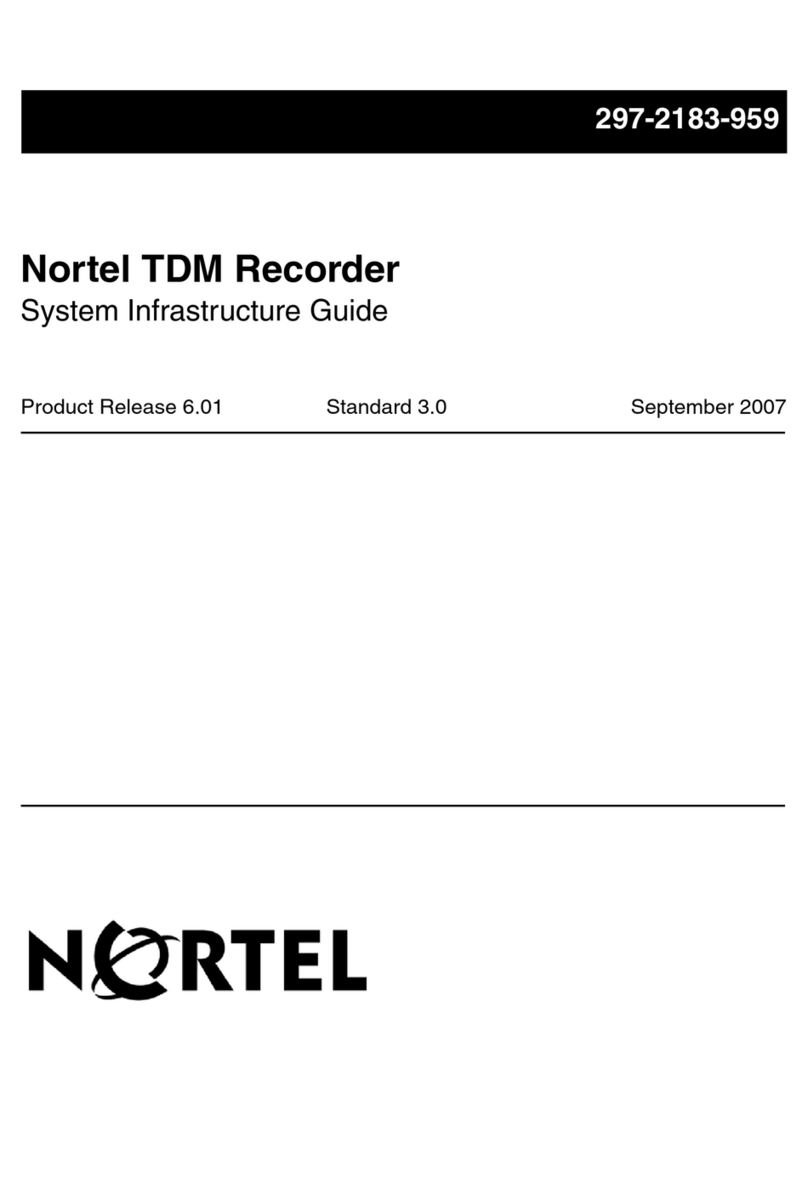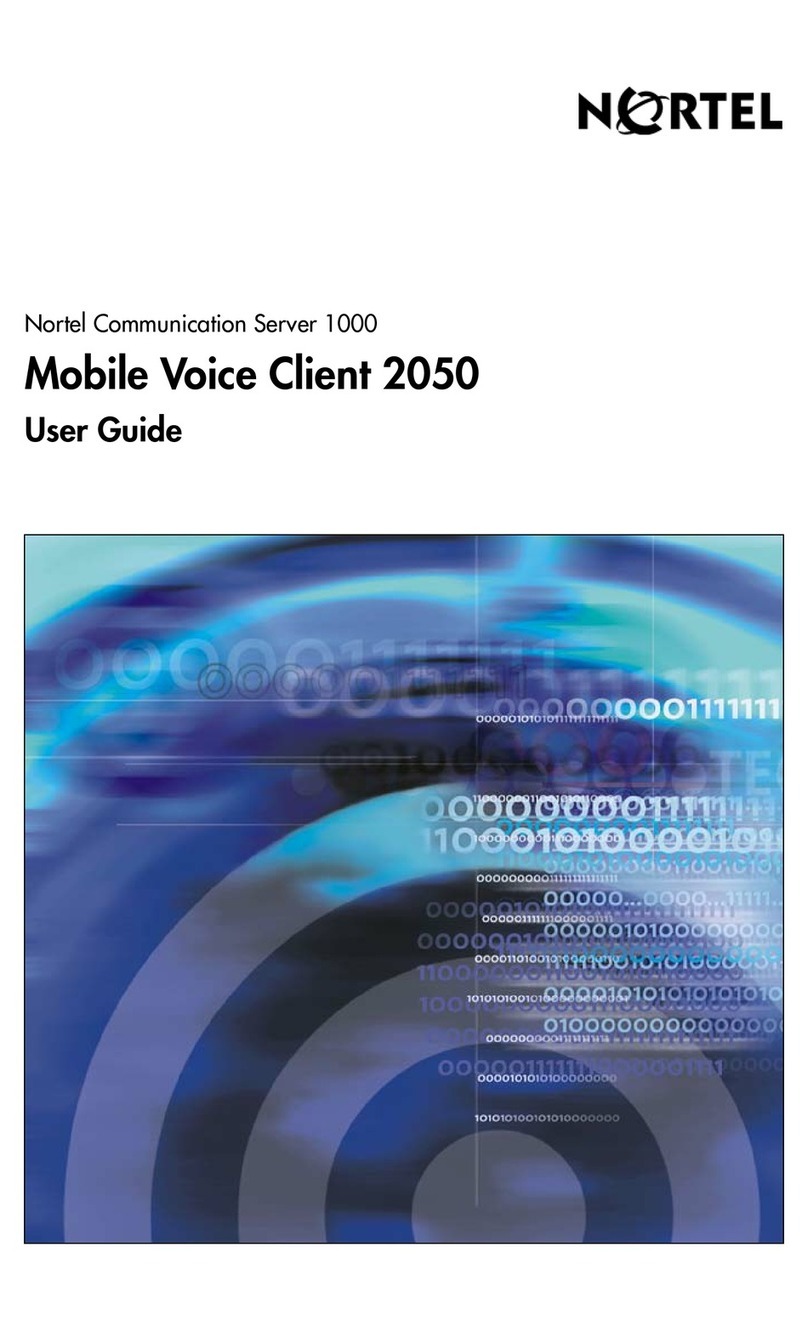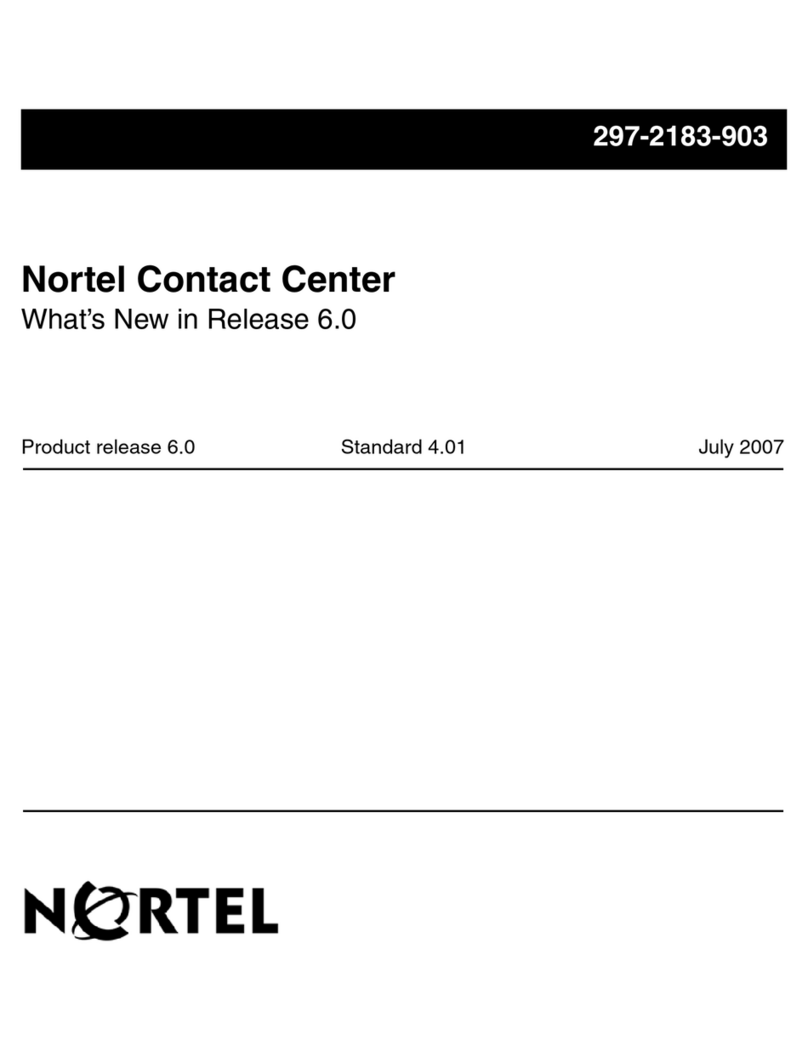Nortel Norstar ICS Remote Tools 11 User manual
Other Nortel Software manuals
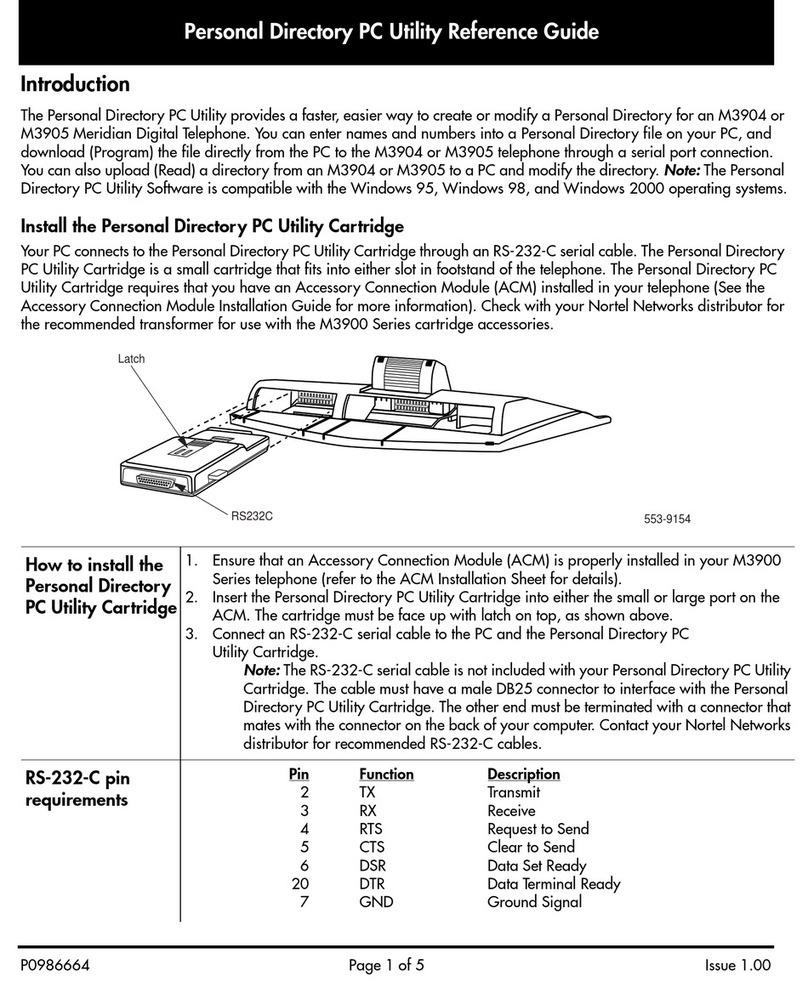
Nortel
Nortel m3900 series User manual

Nortel
Nortel Quality Monitoring User manual
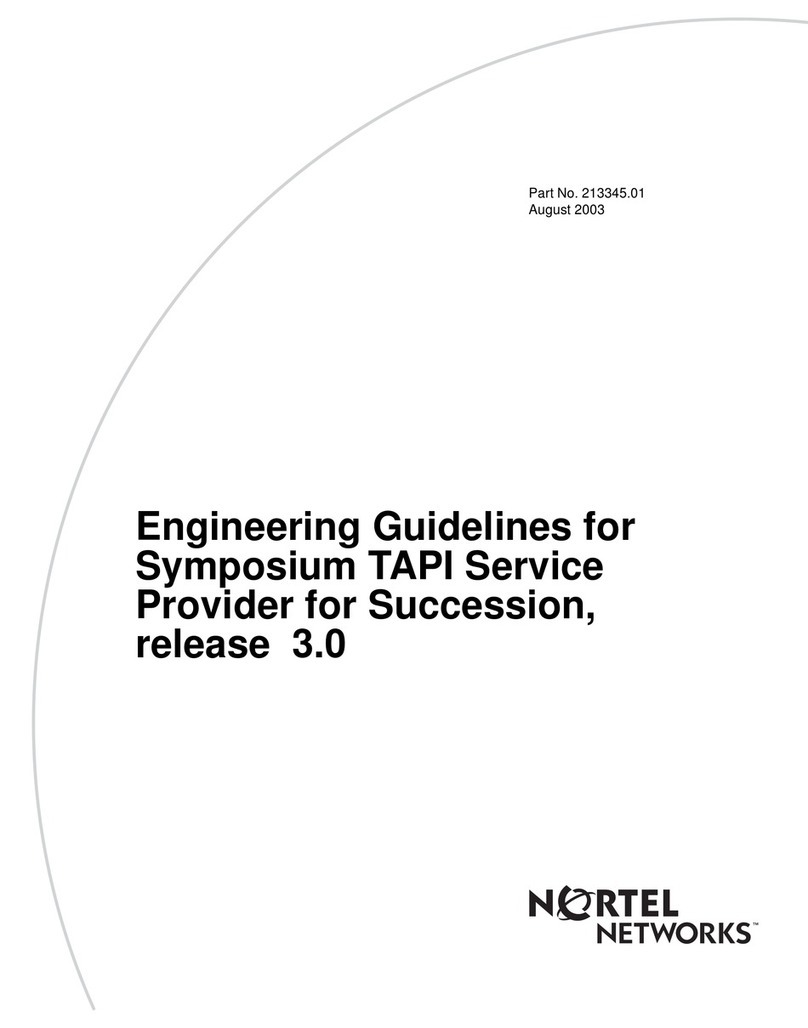
Nortel
Nortel TAPI User manual
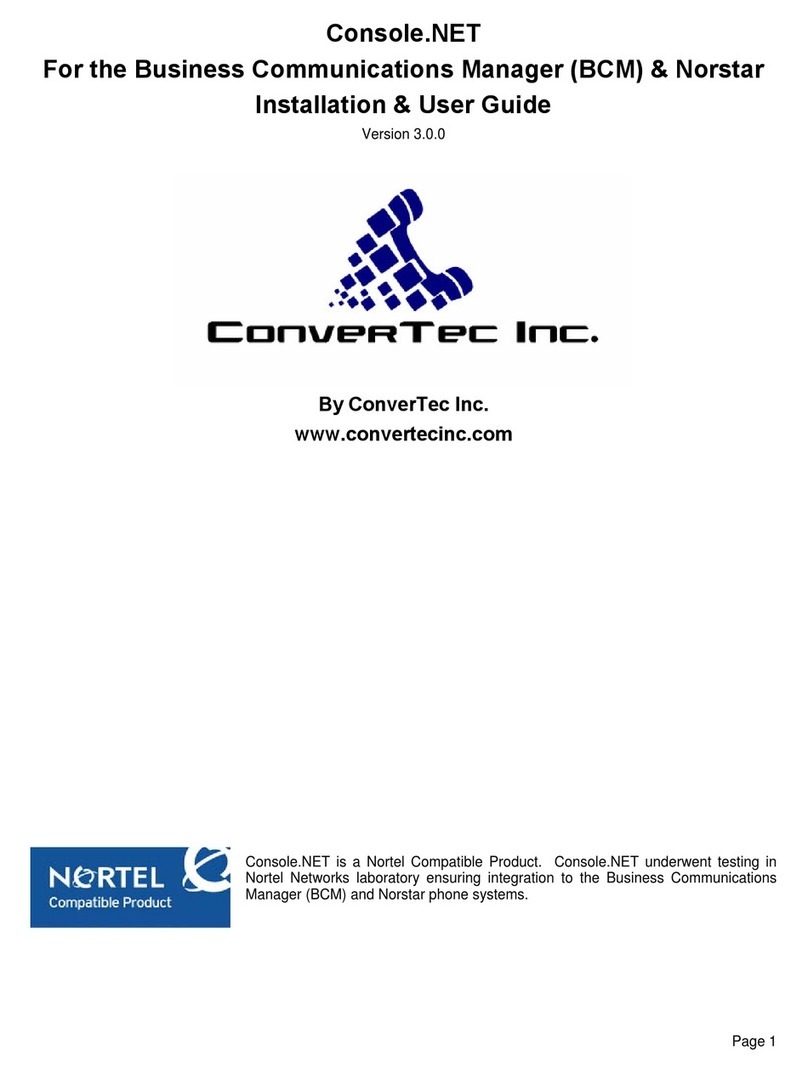
Nortel
Nortel Business Communications Manager (BCM) &... User manual
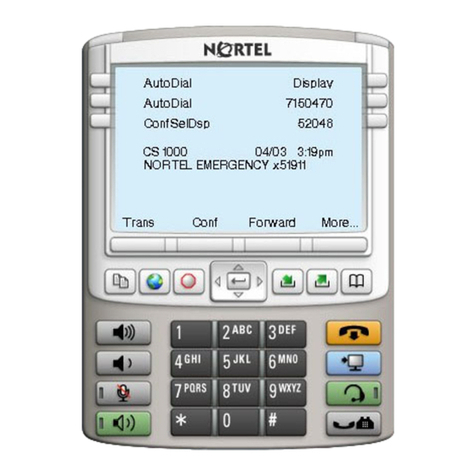
Nortel
Nortel NN43119-101 User manual

Nortel
Nortel Passport 8600 Series User manual
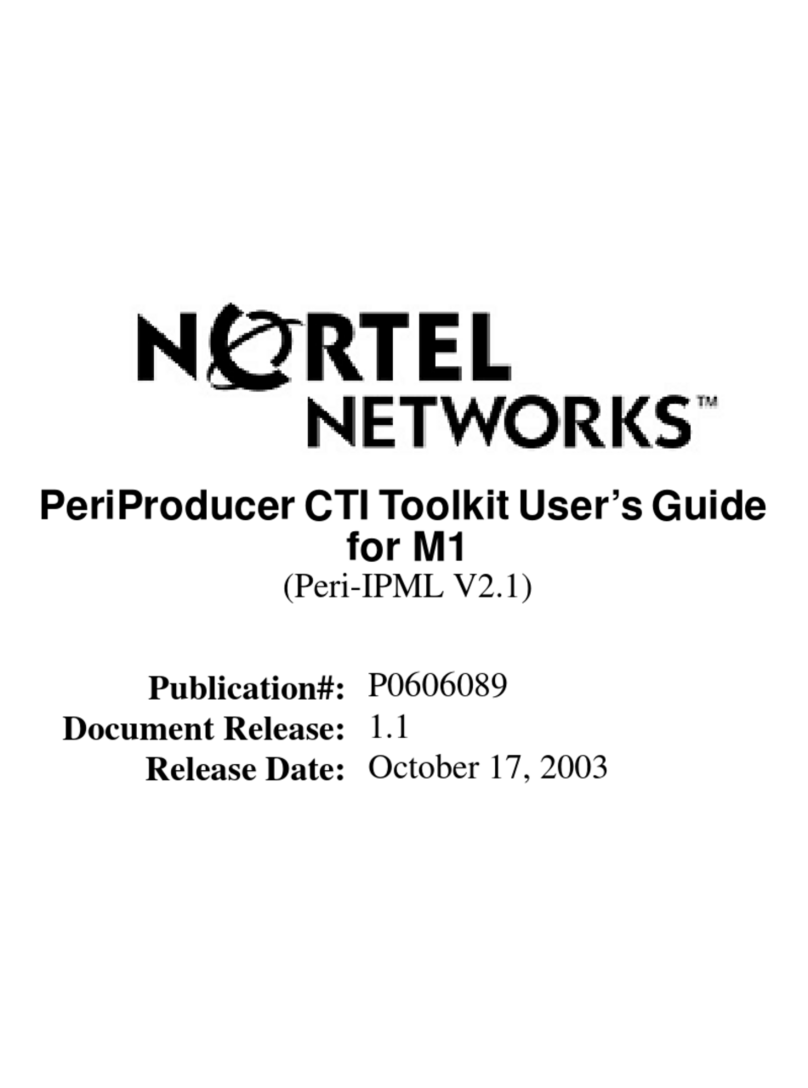
Nortel
Nortel CTI ToolKit User manual

Nortel
Nortel 3100 Series User manual
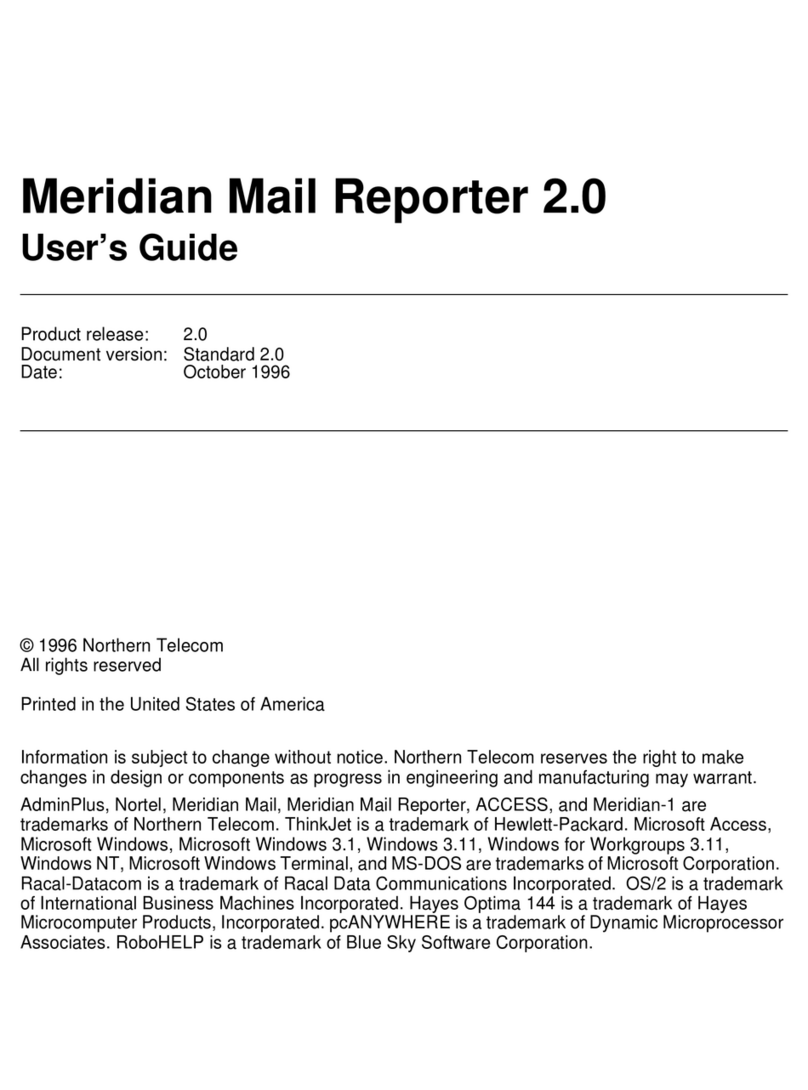
Nortel
Nortel Meridian Mail User manual
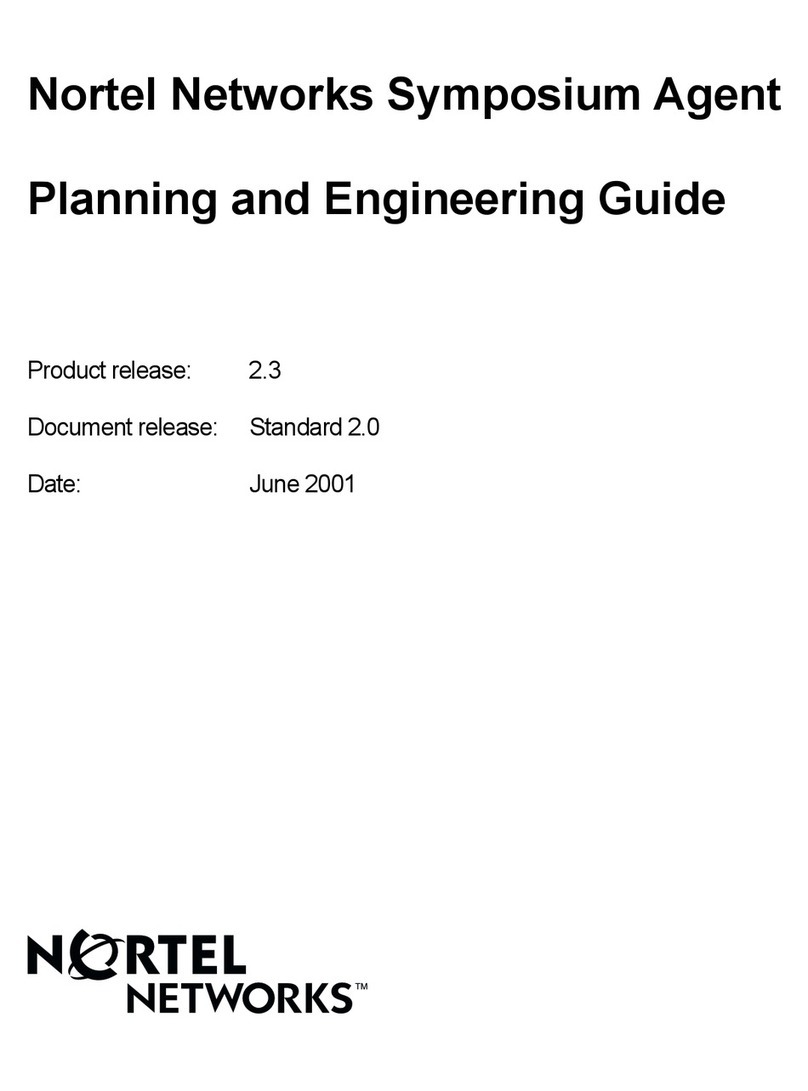
Nortel
Nortel Symposium Agent User manual
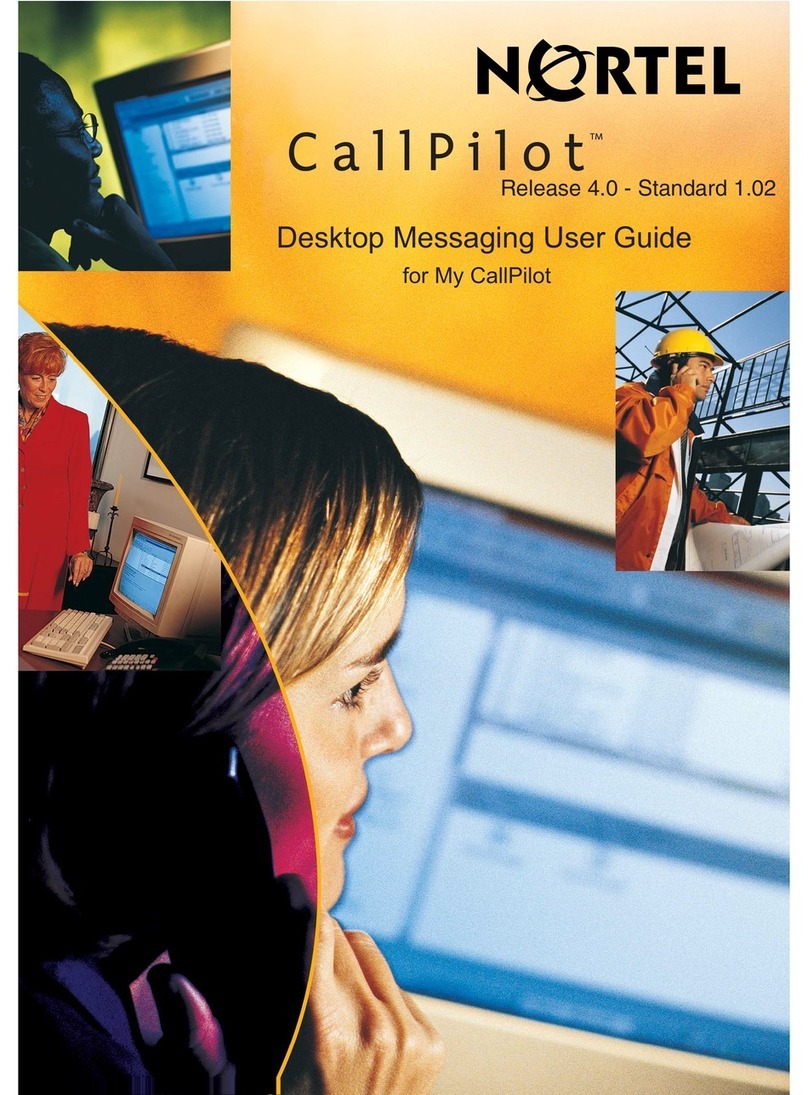
Nortel
Nortel CallPilot Desktop Messaging User manual
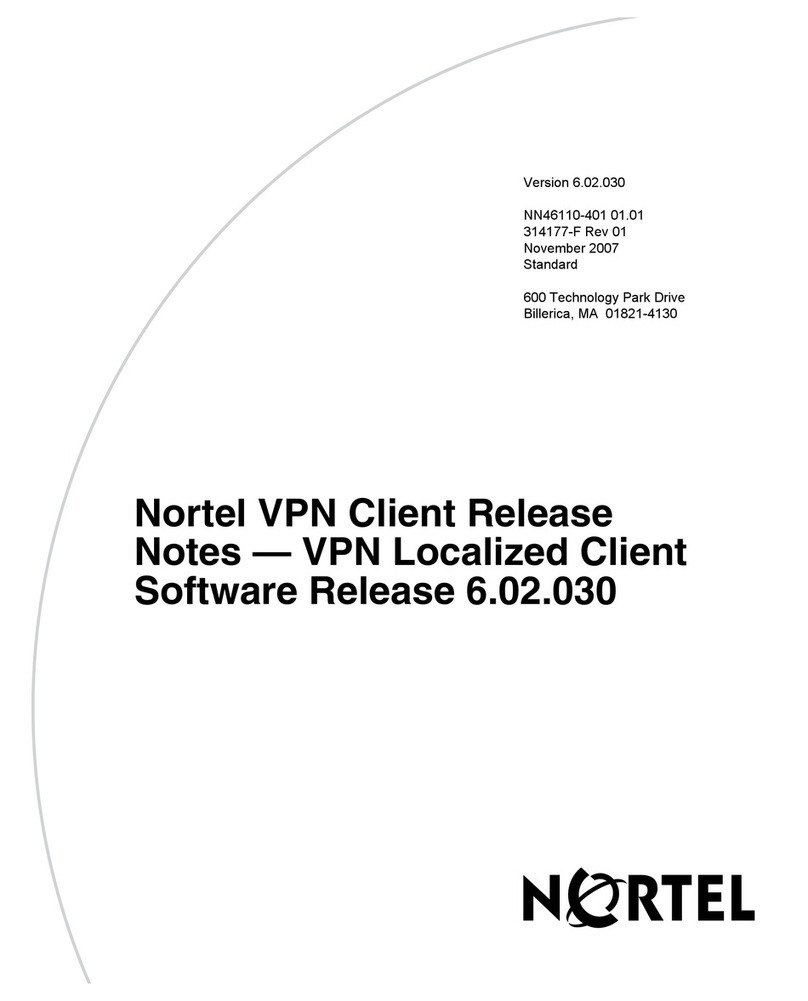
Nortel
Nortel VPN Client Instruction Manual
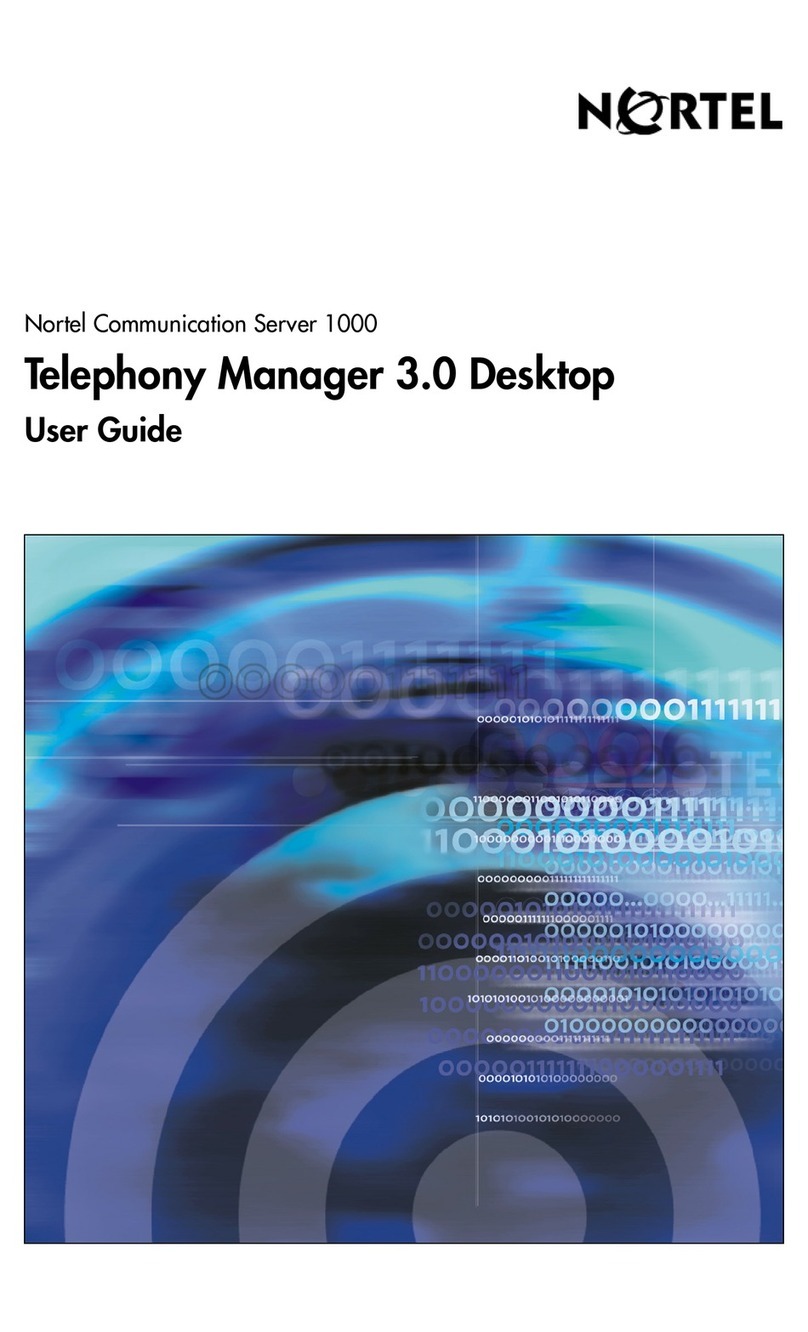
Nortel
Nortel Telephony Manager User manual
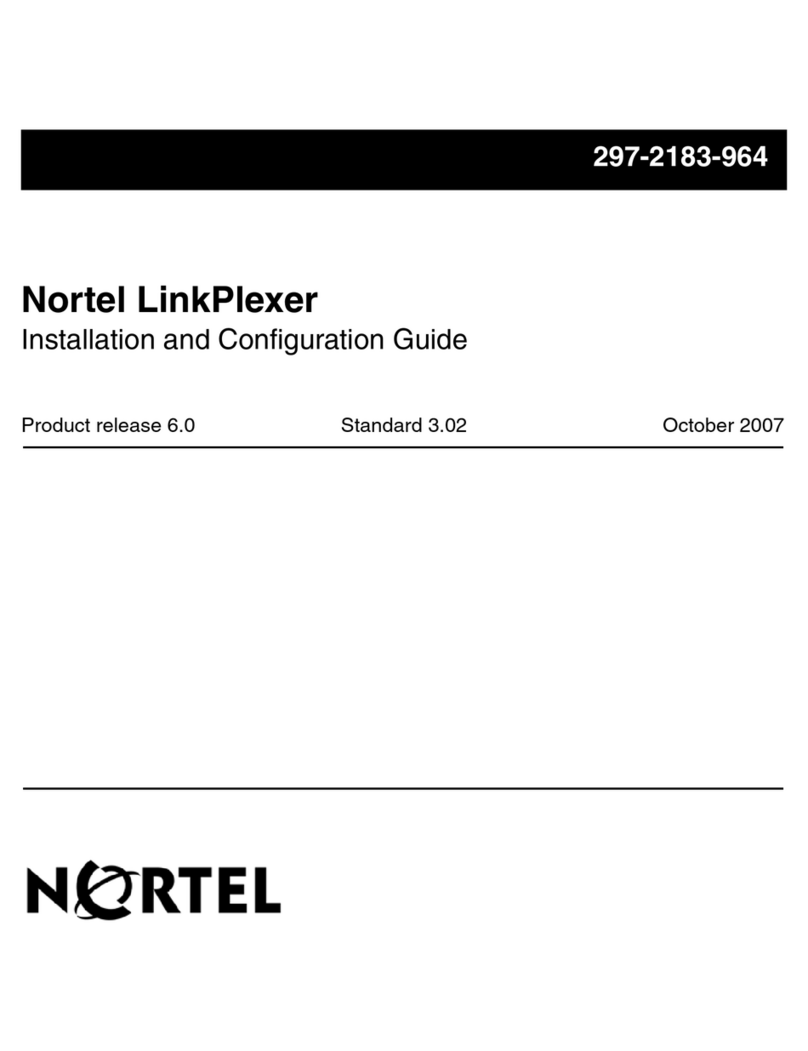
Nortel
Nortel LinkPlexer Operator's manual
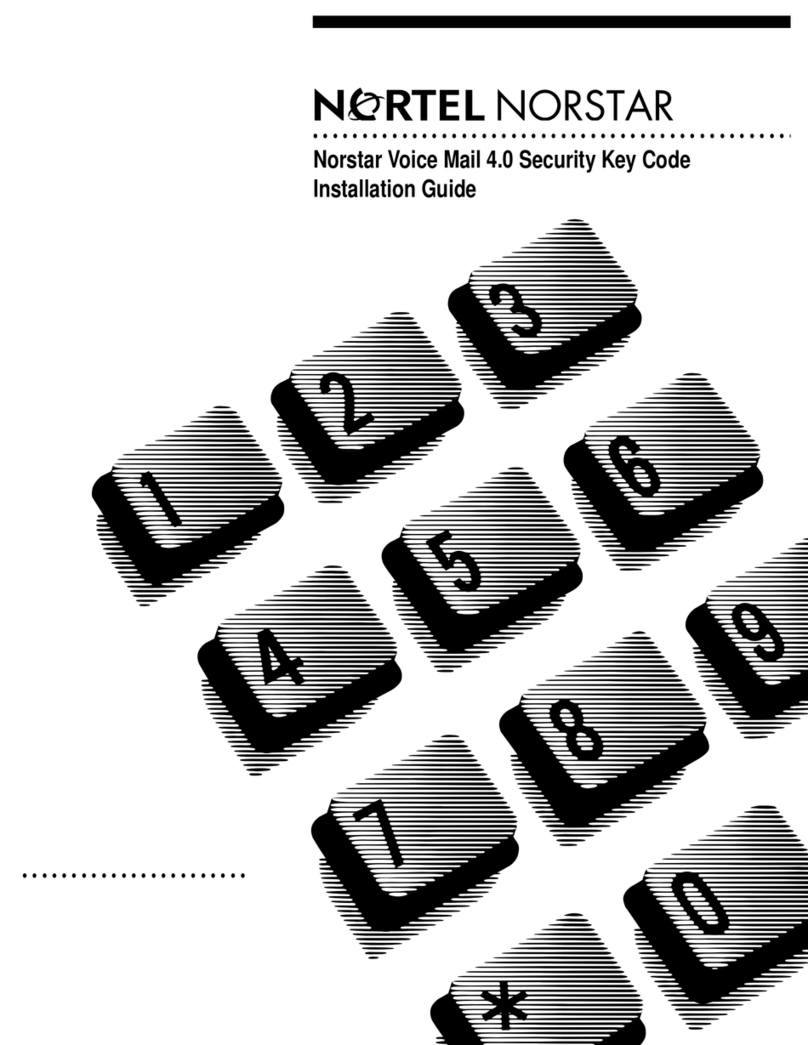
Nortel
Nortel Voice Mail User manual
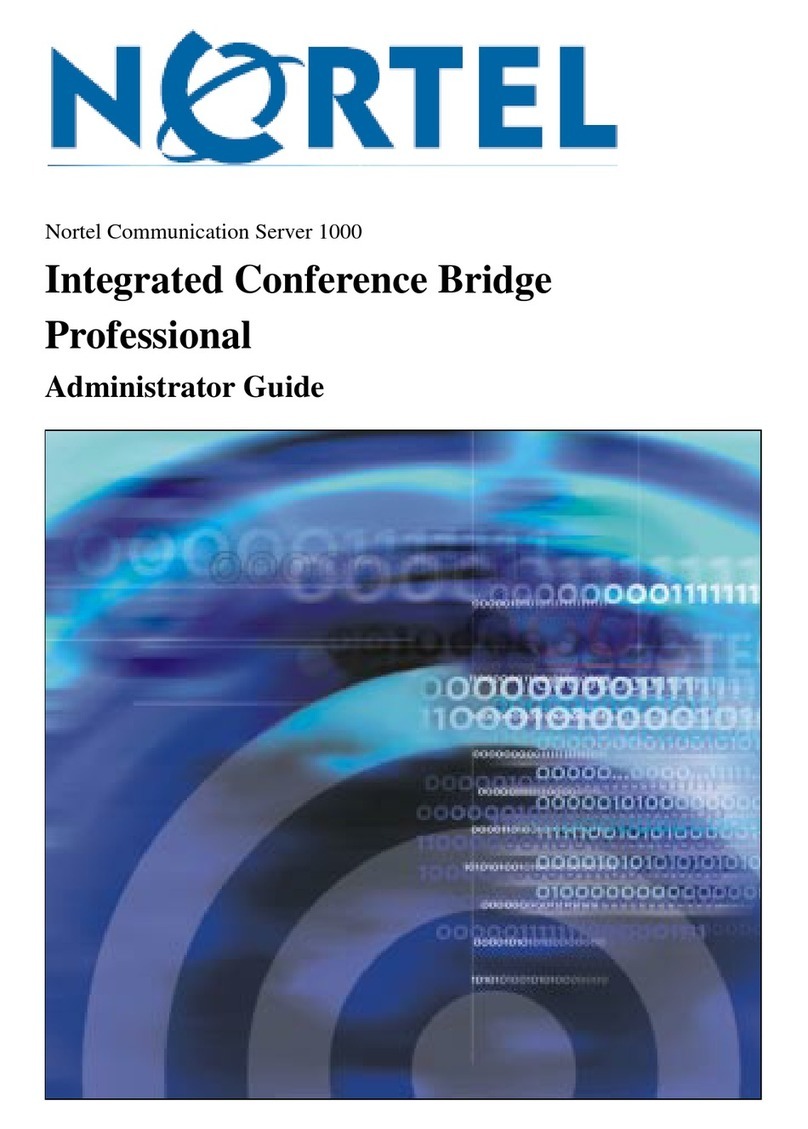
Nortel
Nortel ICB Service manual
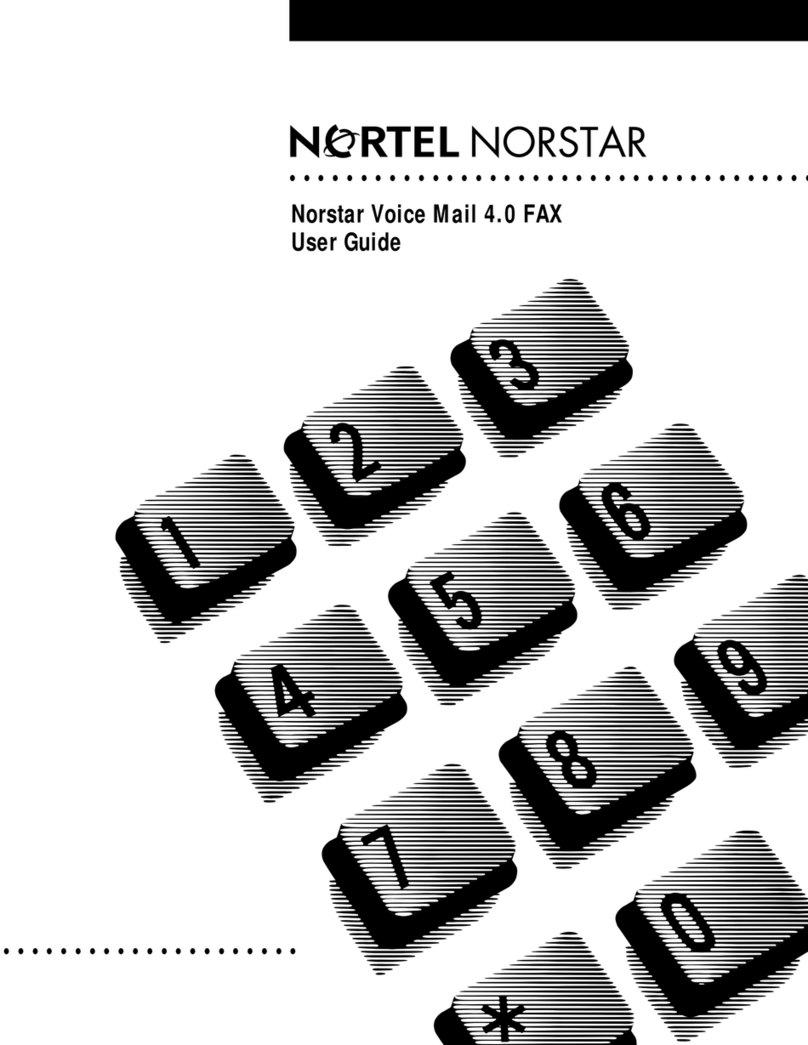
Nortel
Nortel Voice Mail User manual
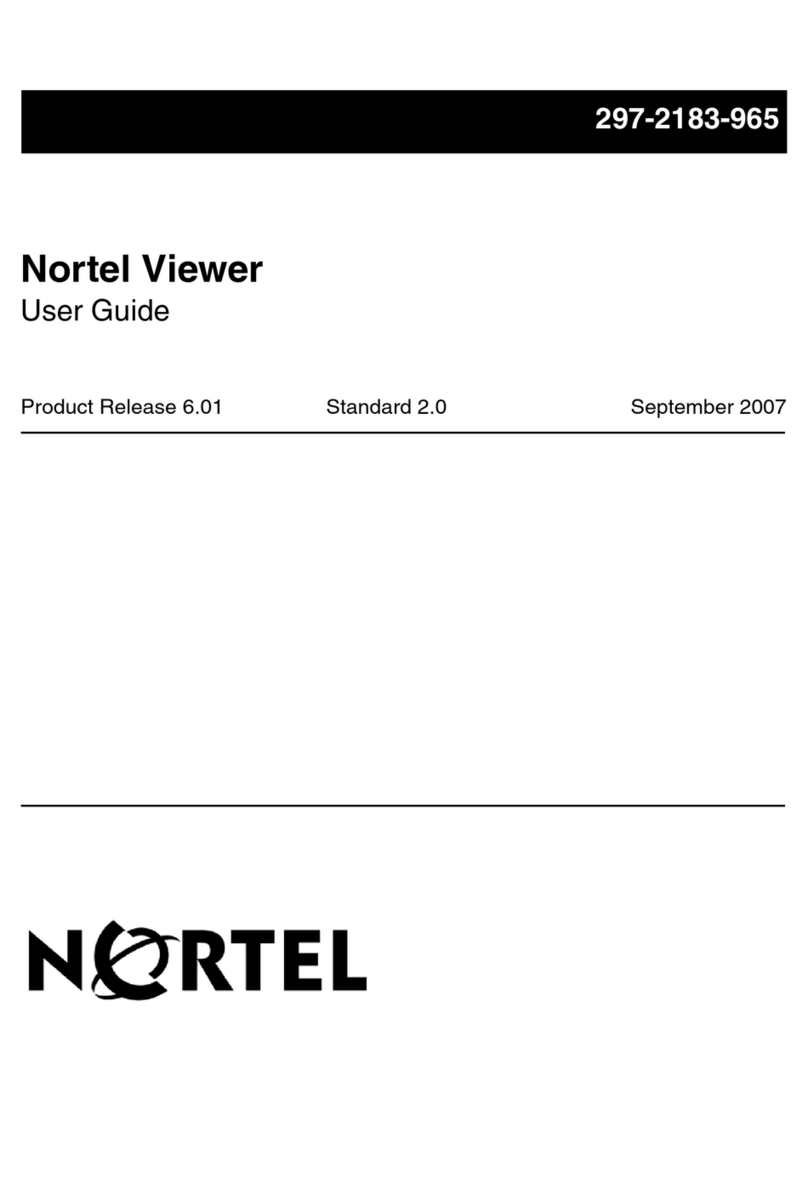
Nortel
Nortel Viewer User manual
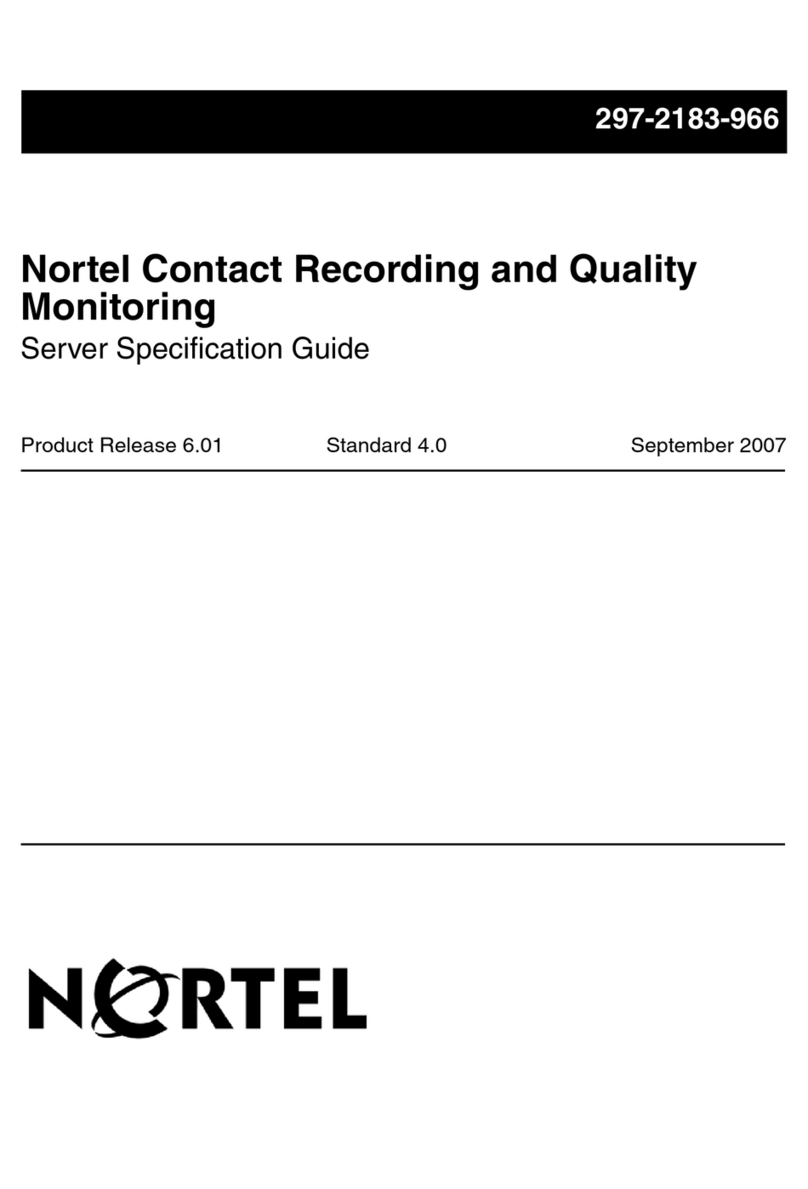
Nortel
Nortel Contact Recording User manual
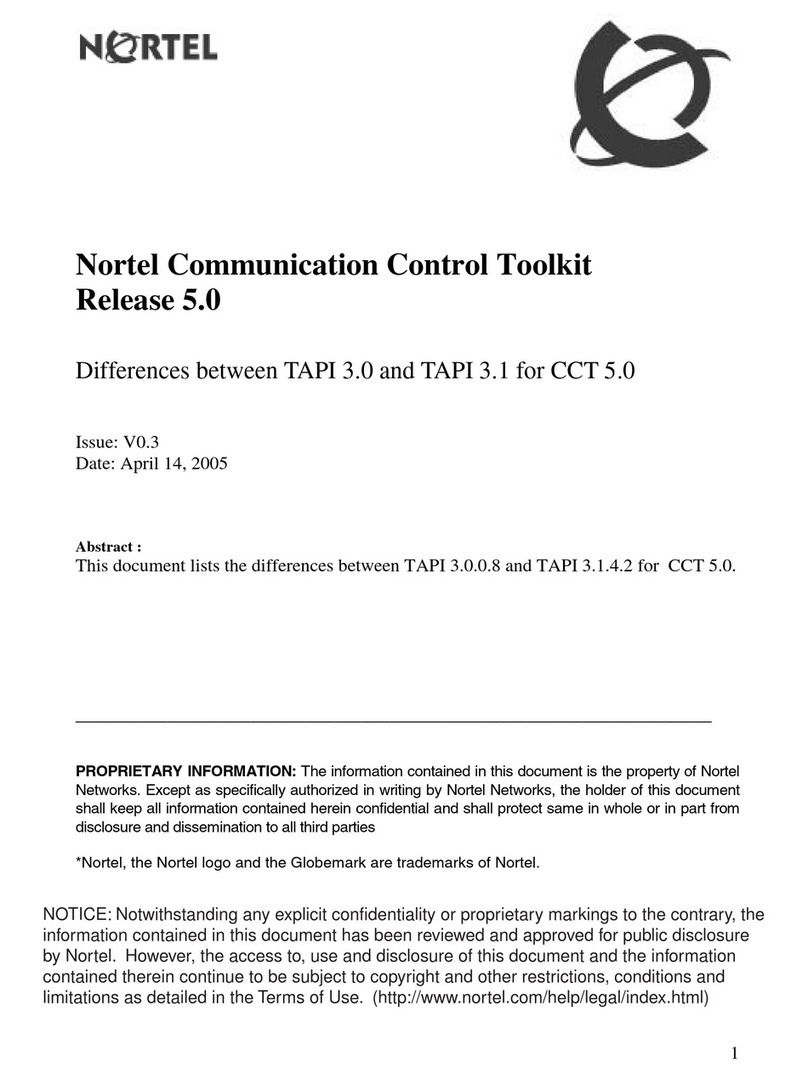
Nortel
Nortel CCT Instruction Manual
Popular Software manuals by other brands

Garmin
Garmin 010-10844-00 - Mobile XT - GPS Software null

COMPRO
COMPRO COMPROFM manual

Muratec
Muratec OFFICEBRIDGE ONLINE user guide

Oracle
Oracle Contact Center Anywhere 8.1 installation guide

Adobe
Adobe 65007312 - Photoshop Lightroom Programmer's guide

Avaya
Avaya NULL One-X for RIM Blackberry user guide