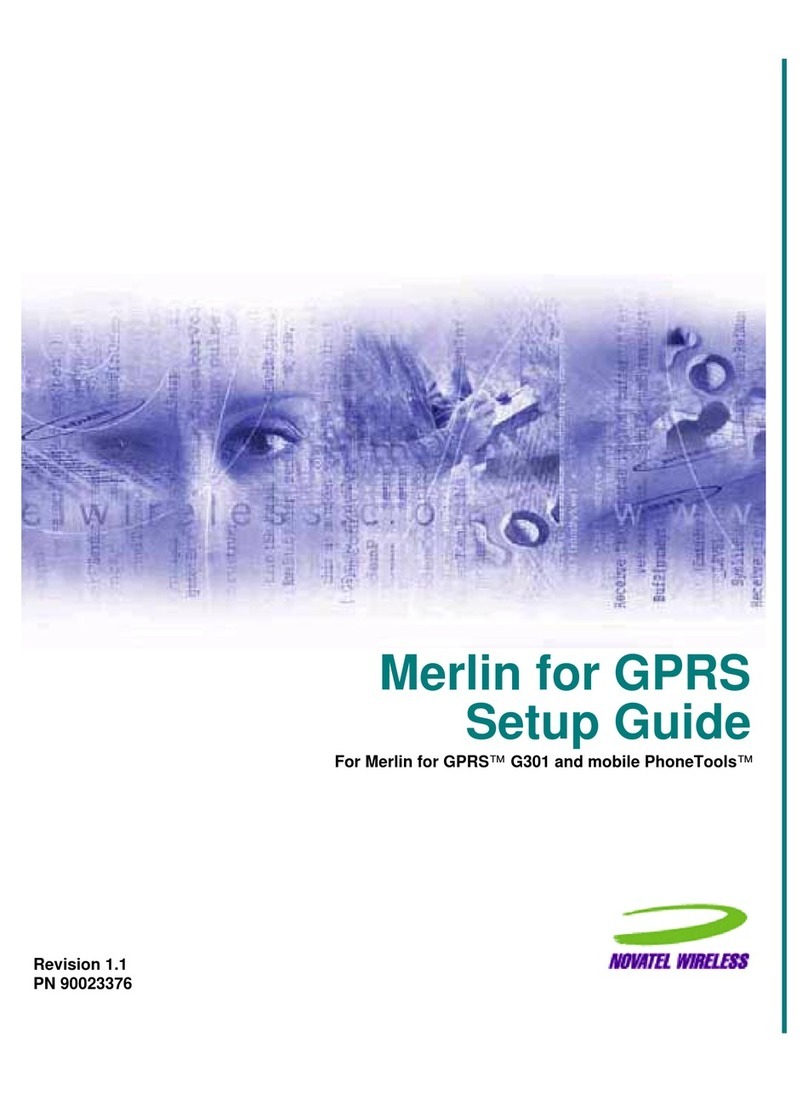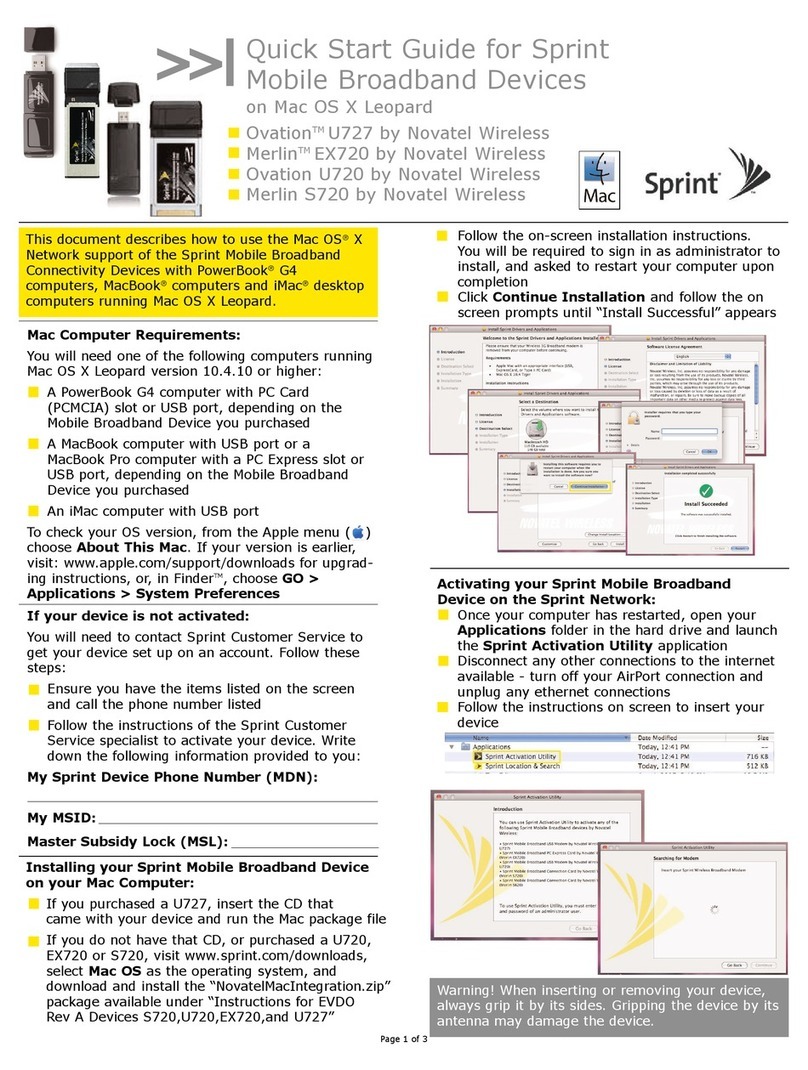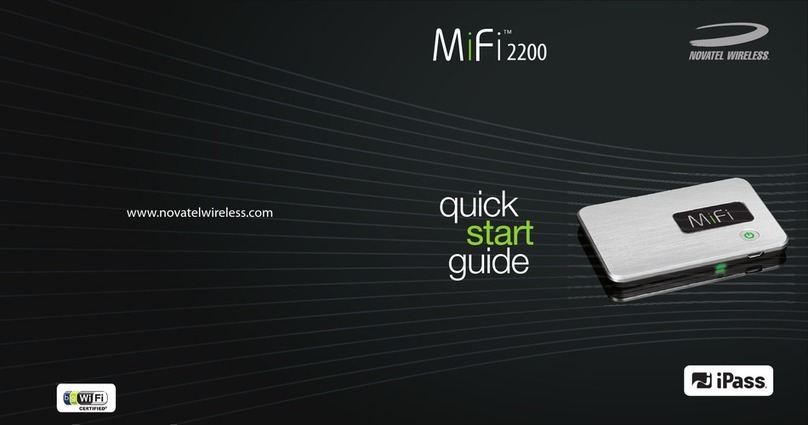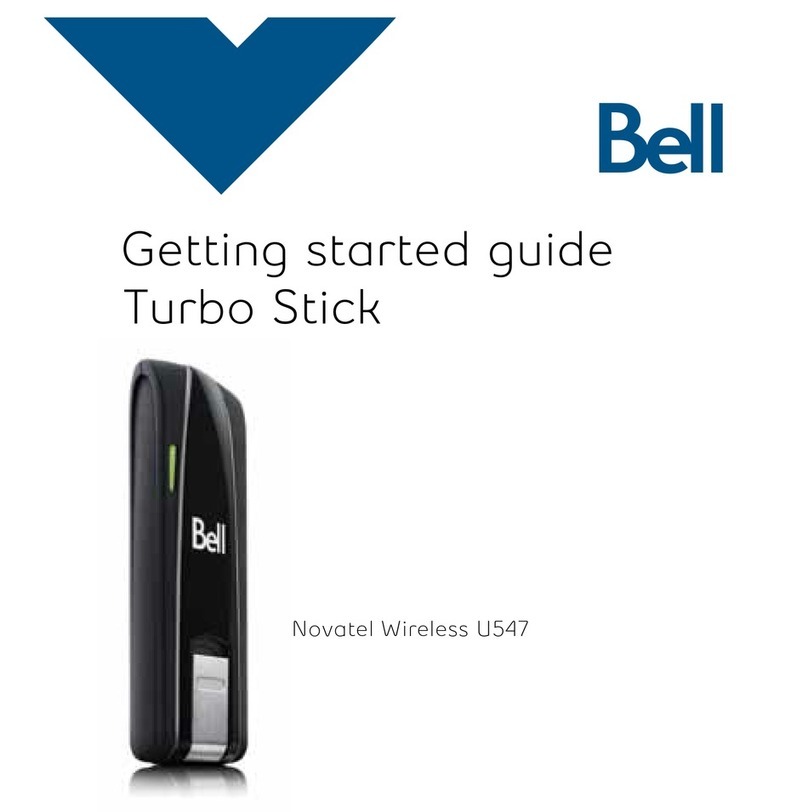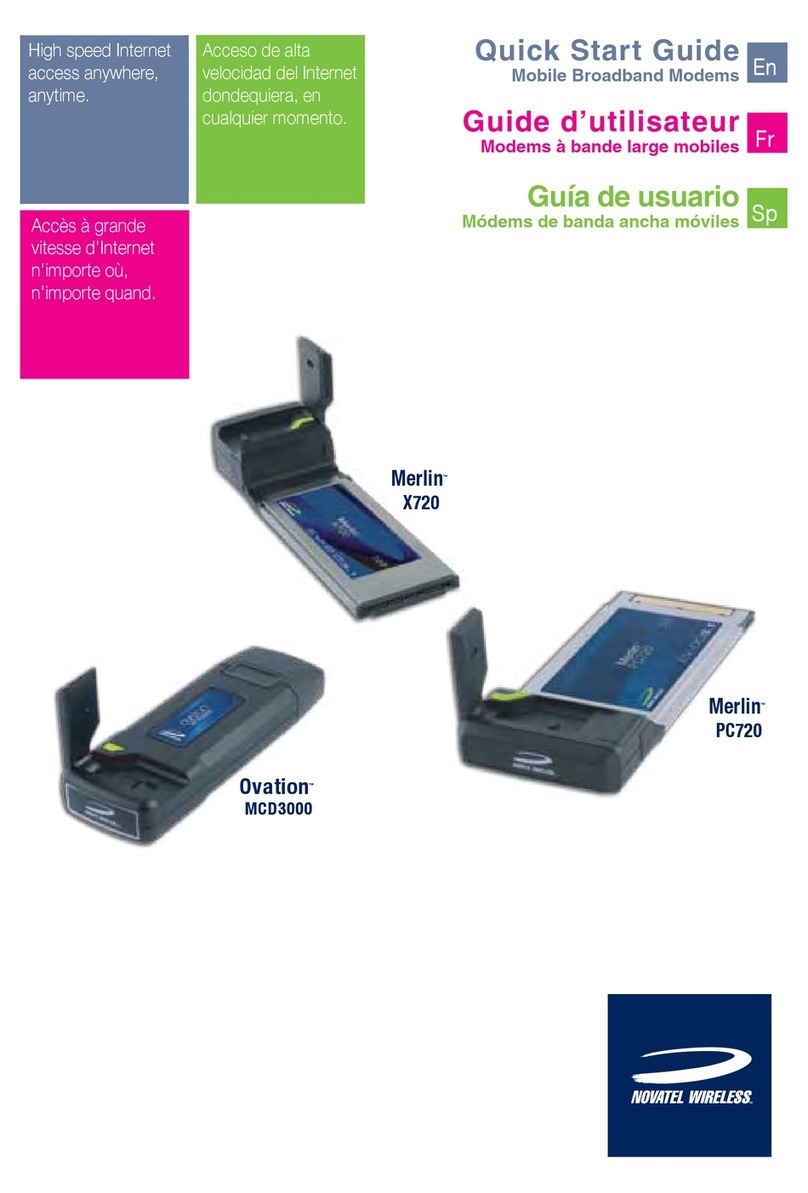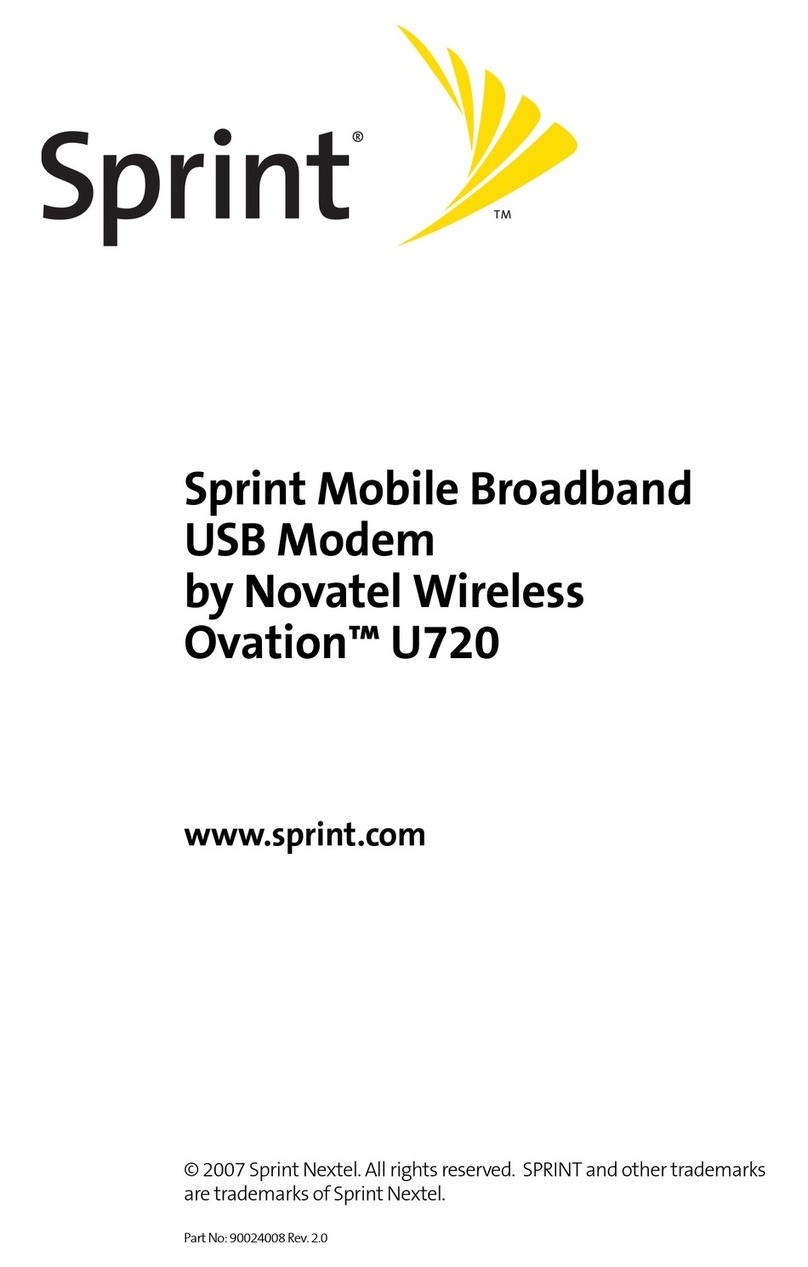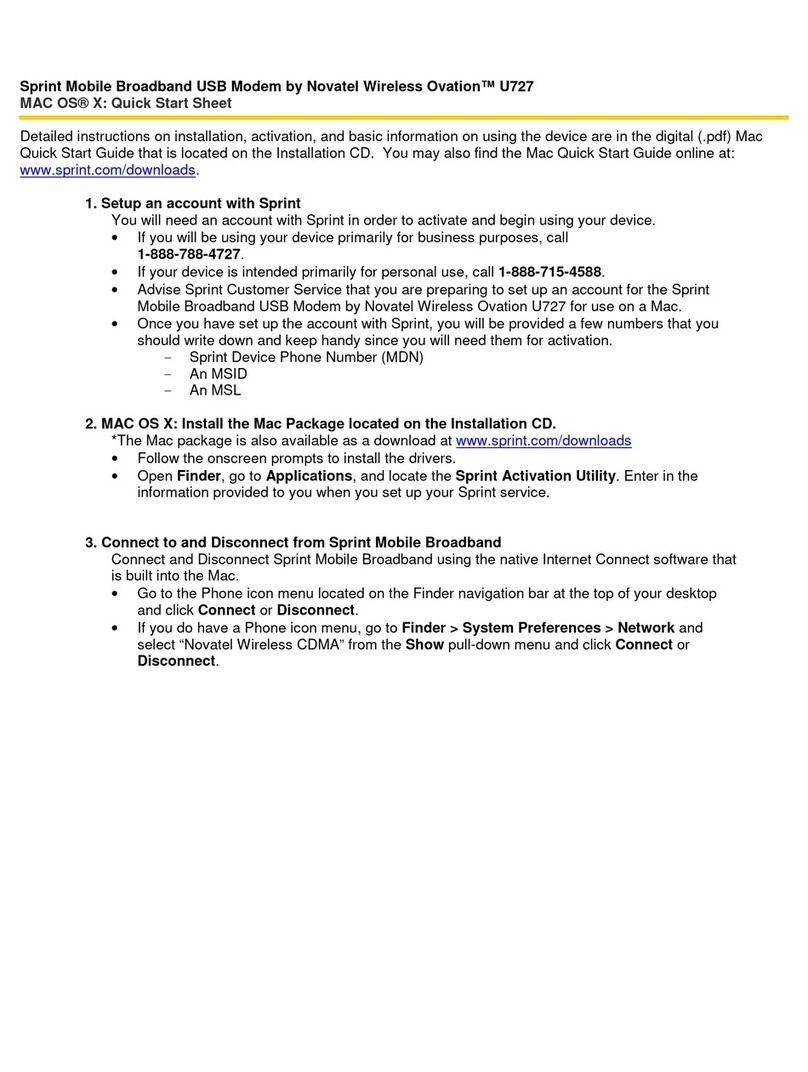Table of Contents
About this Guide ..........................................................................................................1
The basics ............................................................................. 3
Your Ovation MC990D ..................................................................................................4
LED states.....................................................................................................................5
System requirements ..................................................................................................5
Caring for your device ..................................................................................................6
Installation........................................................................... 7
Install the SIM card ......................................................................................................8
Install MobiLink Lite.....................................................................................................9
Congure & connect............................................................ 10
Congure Ovation MC990D........................................................................................11
Managing connectivity ..............................................................................................13
Product features ................................................................. 15
Hardware overview....................................................................................................16
Inserting the device ..................................................................................................16
Optional accessories...................................................................................................17
microSD slot ......................................................................................................18
Lanyard accessory .............................................................................................21
Notebook clip holder and cable accessory .........................................................22
SMS messaging................................................................... 23
About the SMS message client...................................................................................24
Composing and sending messages.............................................................................24
Cutting, copying, and pasting text.....................................................................26
Printing a message............................................................................................27
Setting message format ....................................................................................27
Managing received messages ....................................................................................29
Reading messages .....................................................................................................29
Replying to a message.......................................................................................30
Forwarding a message.......................................................................................30
Deleting messages ............................................................................................31
Changing contact information...........................................................................33