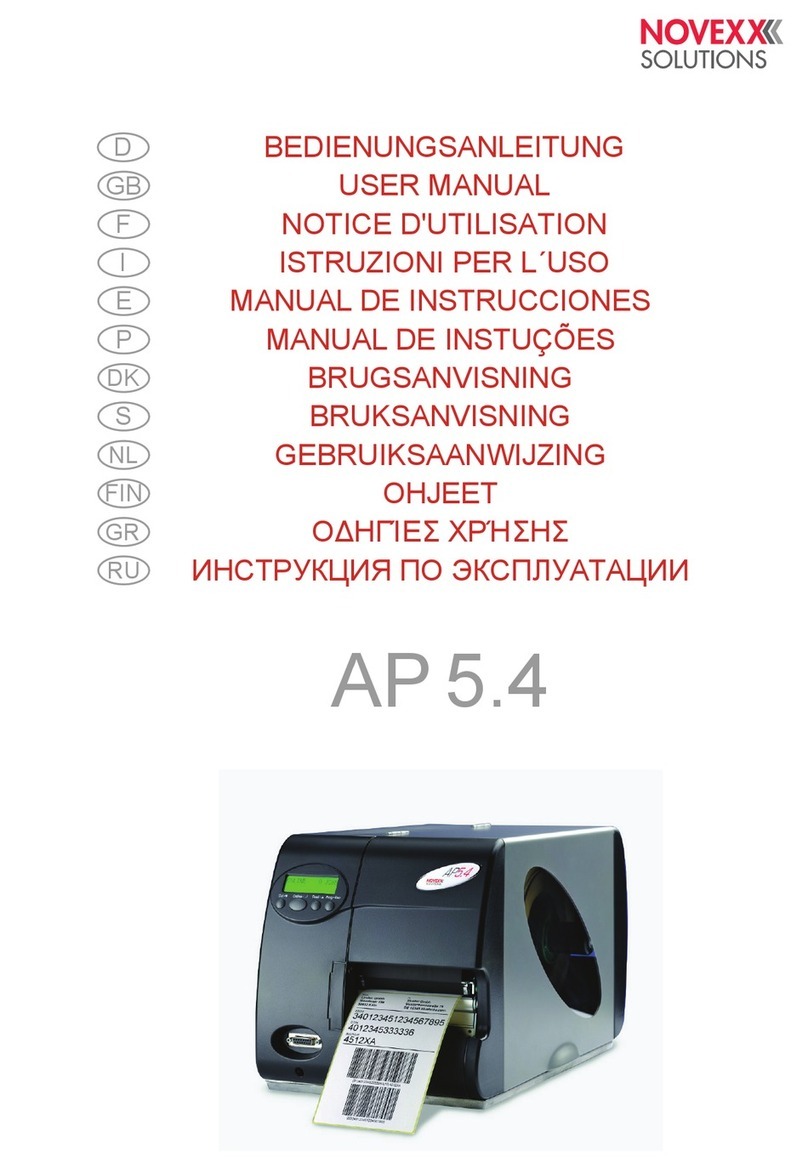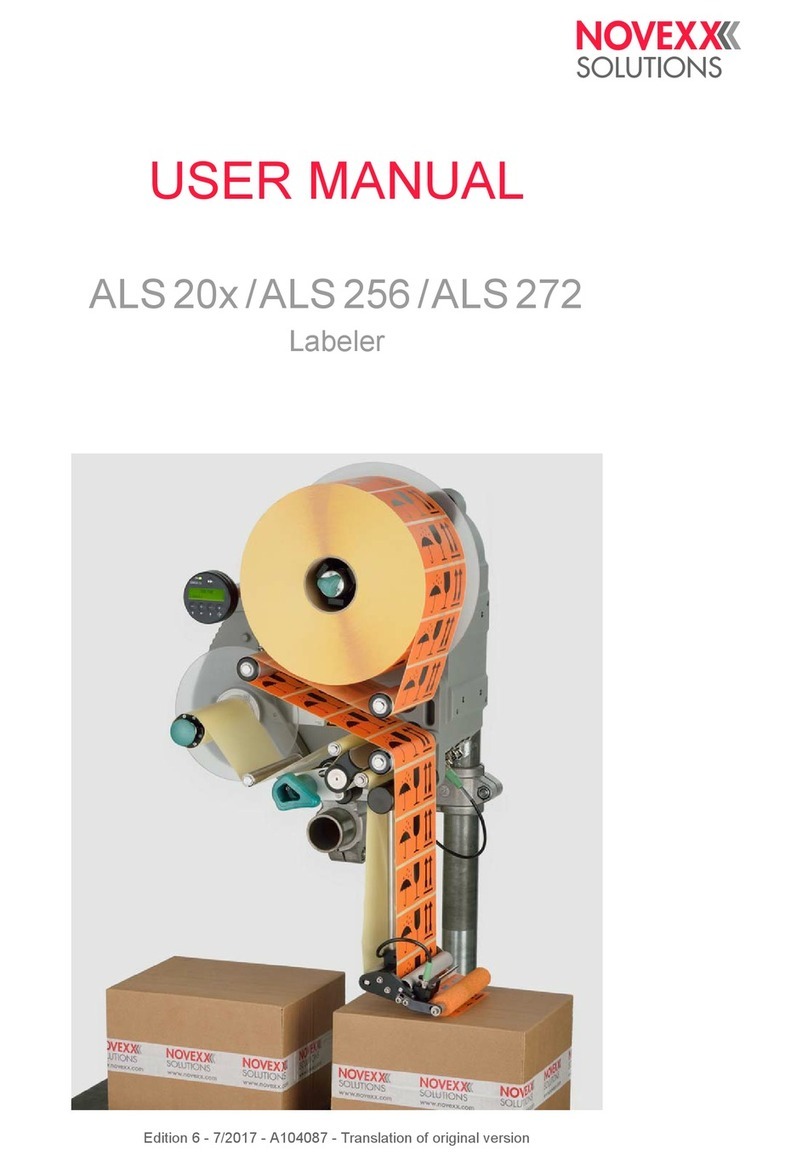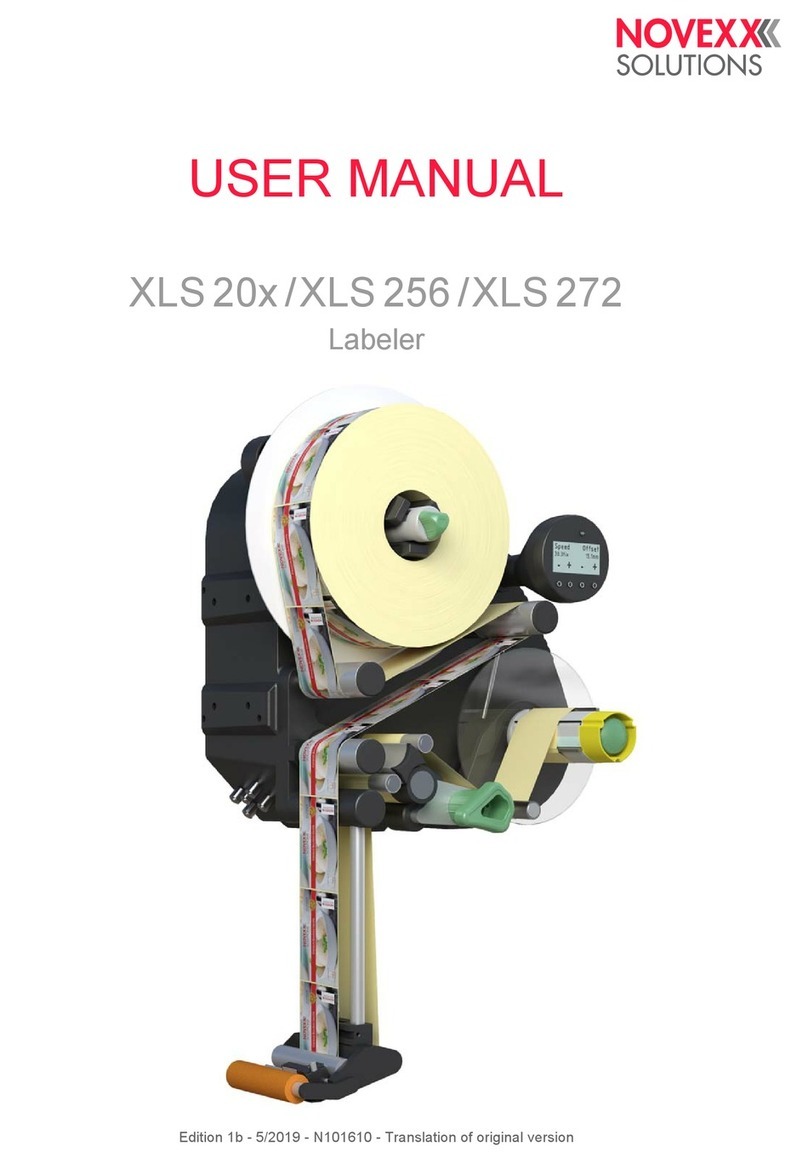Service manual XLP 504 / XLP 506
05/2018 | 08 8Please note
How information is represented
Abbreviations of printer names
XLP 50x = XLP 504/XLP 506 (description counts for both printer types)
Text sections, which only count for one of the two printer types, are preceded by the printer name
in brackets.
Explanation of symbols
To enhance readability and make information easier to find, different types of information are iden-
tified:
Instruction with no order of tasks assigned
1. Numbered instructions introduced by preceding text
2. The specified order must be followed!
Special note for action that must be performed.
Explanation of an error cause in the reference of error messages.
• Enumeration of features
• Other feature
The Experts symbol identifies activities that are reserved exclusively for qualified and spe-
cially trained personnel.
The information symbol identifies notes and recommendations as well as additional infor-
mation.
Notes about hazards and risks
Important instructions that must absolutely be followed are specially highlighted:
Illustrations
Illustrations appear in the text where required. References to these illustrations are shown in
[square brackets] containing the number of the illustrations. Uppercase letters after an illustration
number, for example [12A], refer to the corresponding item within the illustration.
Normally the machine is shown as the right version. The left version is only shown if there is a need
to make a distinction.
Parameters
Parameters in the parameter menu are represented in the format Menu name > Parameter name in grey
type.
WARNING!
A warning symbol refers to risks that can result in severe or fatal injuries! The note contains safe-
ty measures to protect affected persons.
Instructions must be followed without exception.
CAUTION!
A caution symbol refers to risks that can result in property damage or personal injury
(minor injuries). The note contains instructions for preventing damage.
Instructions must be followed without exception.