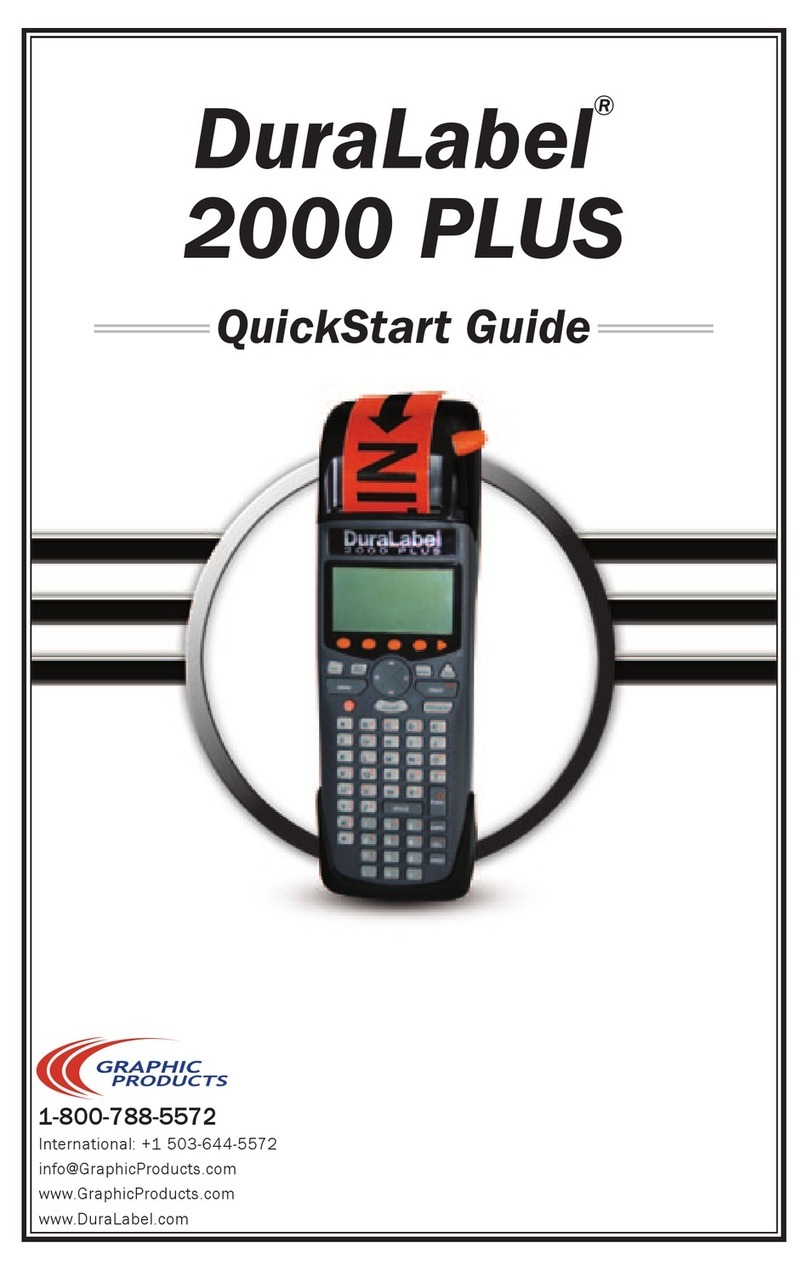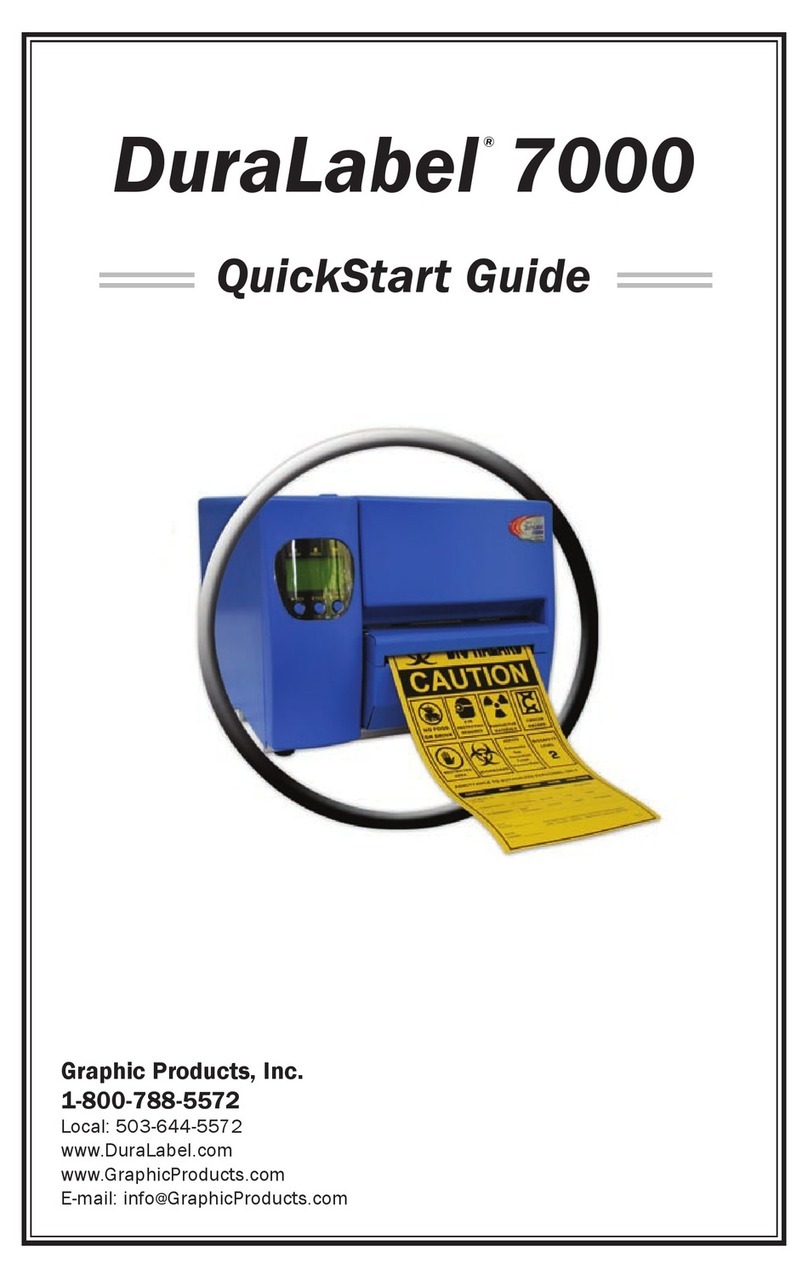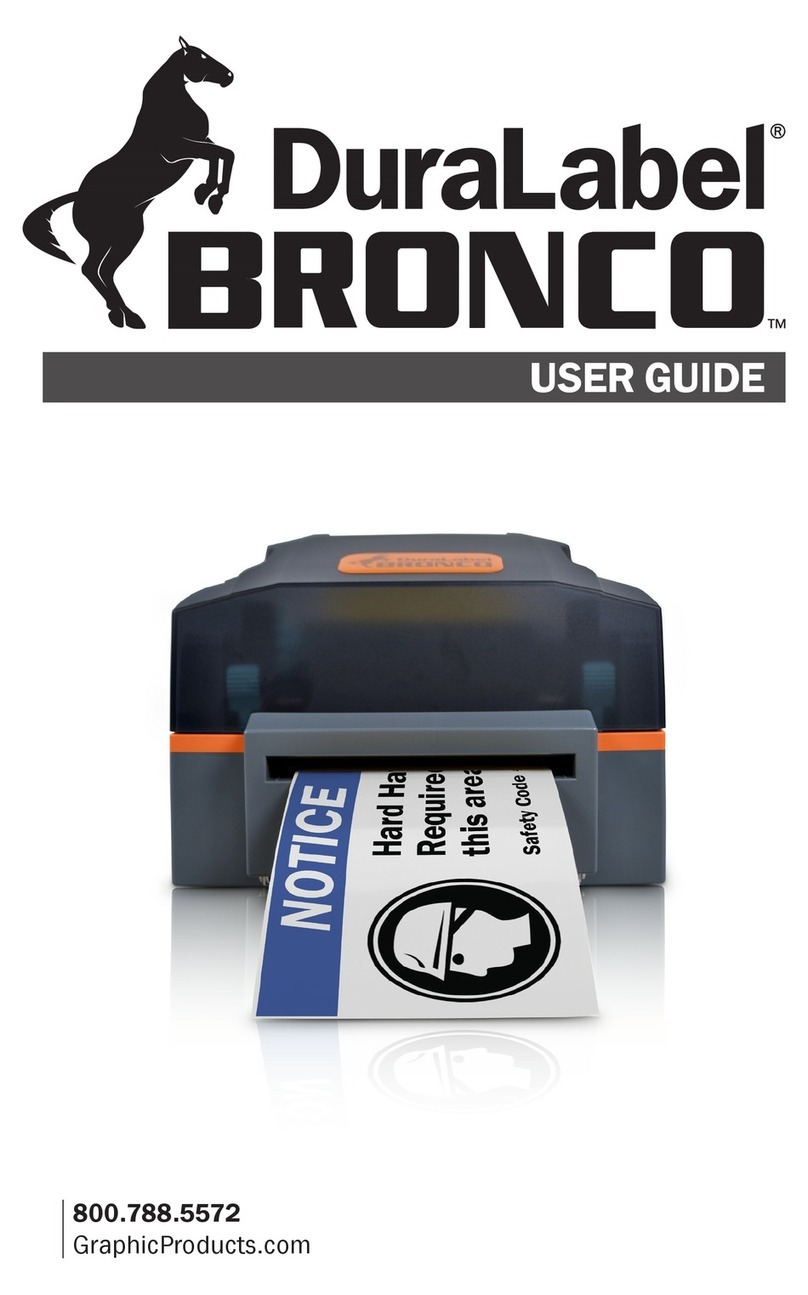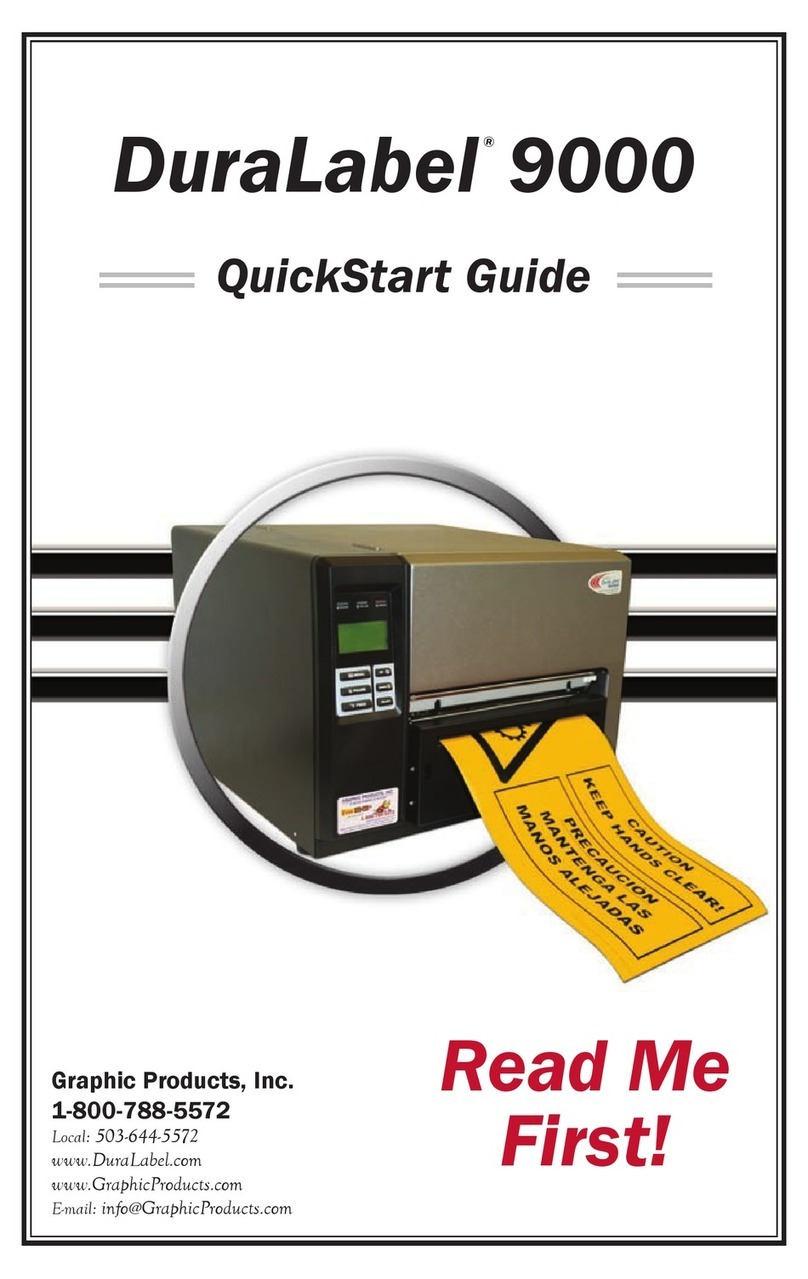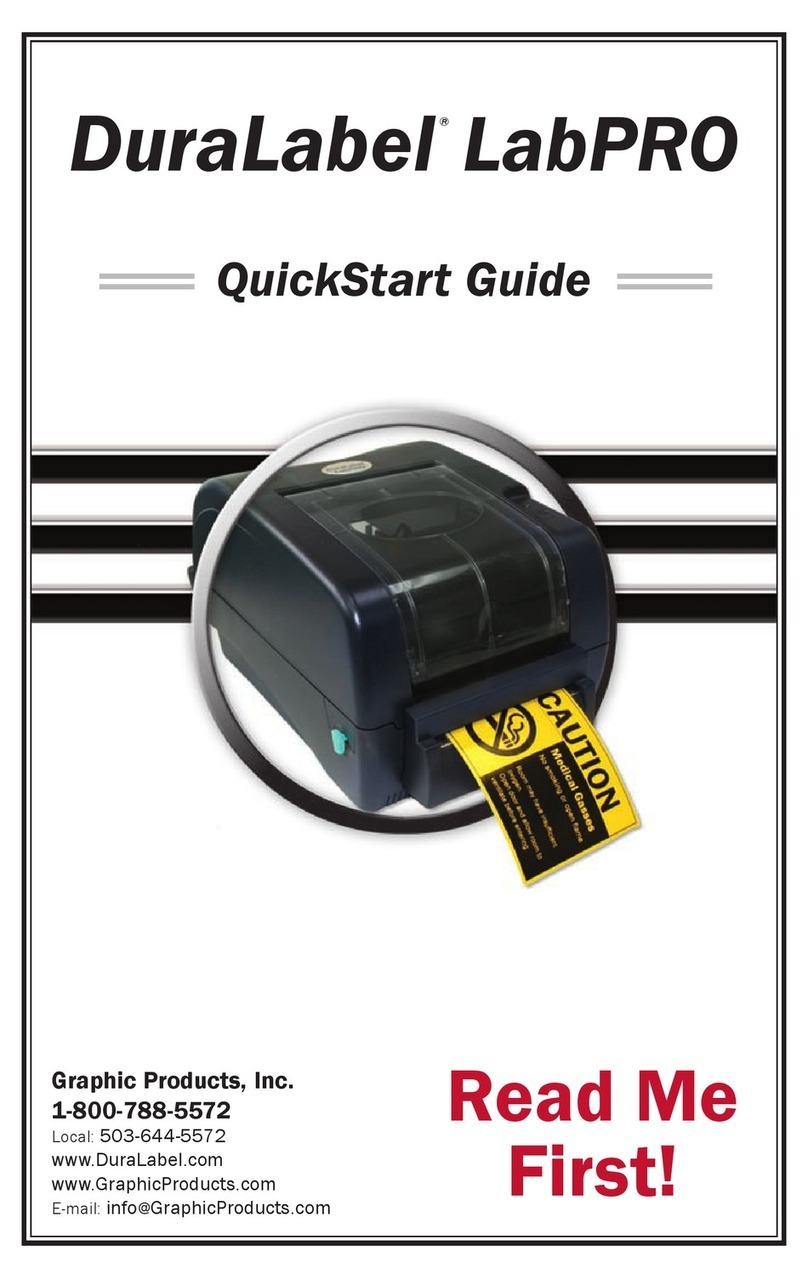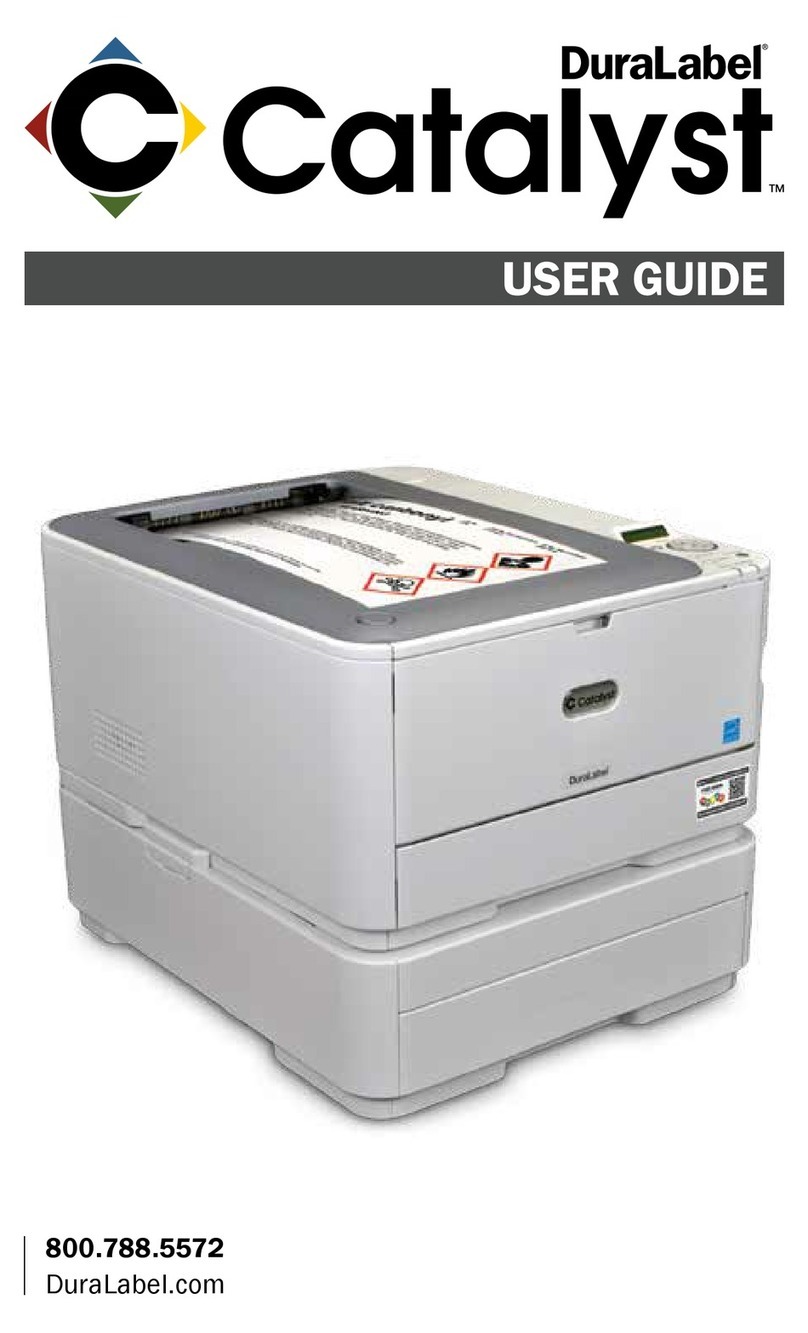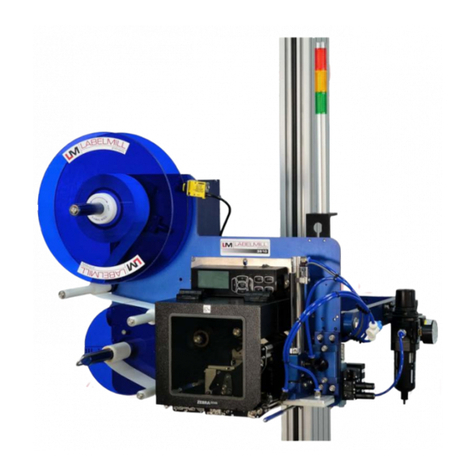5| Cleaning Your Bronco Max GraphicProducts.com | 800-788-5572
CLEANING YOUR BRONCO MAX
Periodic cleaning of the print head, cutter blade, and platen roller will extend the life of
the printer and help maintain optimal printing quality.
IMPORTANT! Always turn the power off and disconnect Bronco Max from all
power sources before cleaning or performing maintenance. After cleaning, wait
until any liquids have fully evaporated before turning the power on again.
TO CLEAN YOUR BRONCO MAX:
1. Turn the printer off, and disconnect it from all power sources.
2. Lift the cover release latch, and raise the cover of the printer. The cover mechanism
will hold the printer open.
3. Remove the ribbon cartridge and label stock (if loaded), and place them on a clean,
flat surface.
4. Open an individually packaged cleaning swab,
or lightly moisten a clean, soft cloth with
isopropyl alcohol (isopropanol).
5. Gently rub the swab or cloth back and forth
across the front and underside of the print head
to remove any built-up adhesive or residue.
6. Run the swab or cloth between and around the gray adjustable label guides in the
floor of the printer, to clear any dust or adhesive build-up.
7. Lift the two black latches on either side of the
black rubber roller (“platen roller”), and lift it
out. (You can use the notched end of the supply
spindle to help release the latches.) Use the
swab or cloth to gently wipe away any material
that has stuck to the roller surface. Then, press
the platen back into place, until the latch on
each side has locked it down again.
8. Finally, use the swab or cloth to clean both sides of the cutter blade, by gently
inserting the swab into the slot
of the cutter module and sliding
it from side to side. Repeat this
process for the front and the back
of the blade; the cutter module
can be flipped forward to make the
back easier to reach.